你好spring-cloud-kubernetes
关于spring-cloud-kubernetes
spring-cloud-kubernetes是springcloud官方推出的开源项目,用于将Spring Cloud和Spring Boot应用运行在kubernetes环境,并且提供了通用的接口来调用kubernetes服务,GitHub上官方地址是:https://github.com/spring-cloud/spring-cloud-kubernetes
该项目的提交者之一,就是SpringCloud的作者之一Spencer Gibb:
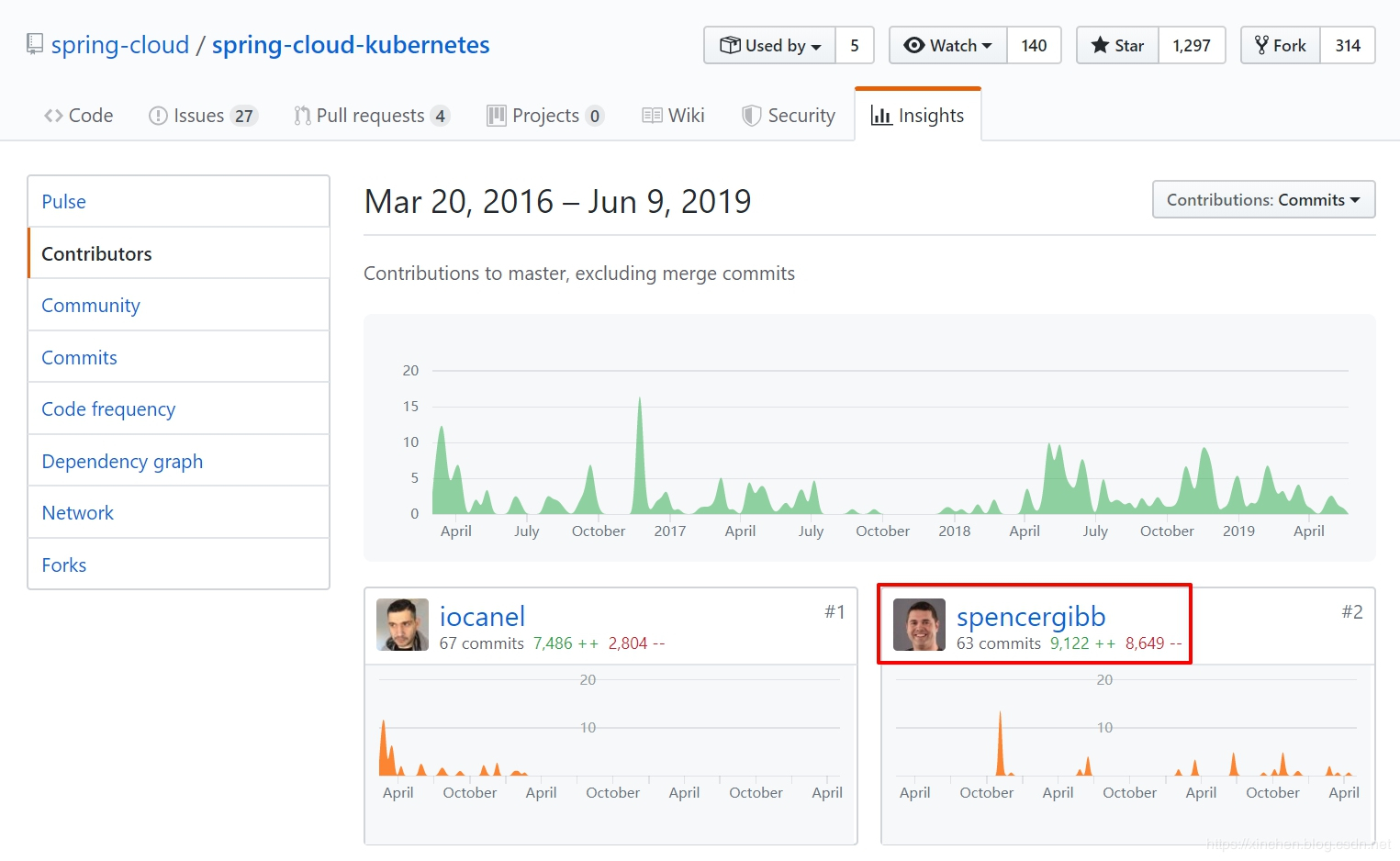
系列文章列表
本文是《spring-cloud-kubernetes实战系列》的第二篇,全文链接如下:
- 《spring-cloud-kubernetes官方demo运行实战》
- 《你好spring-cloud-kubernetes》
- 《spring-cloud-kubernetes背后的三个关键知识点》
- 《spring-cloud-kubernetes的服务发现和轮询实战(含熔断)》
- 《spring-cloud-kubernetes与SpringCloud Gateway》
- 《spring-cloud-kubernetes与k8s的configmap》
通过官方demo来了解spring-cloud-kubernetes
spring-cloud-kubernetes项目也提供了丰富的官方demo来帮助开发者了解和学习spring-cloud-kubernetes,您可以参考《spring-cloud-kubernetes官方demo运行实战》快速体验官方demo;
实战spring-cloud-kubernetes
今天实战的内容是开发一个简单的java应用,然后将其部署在kubernetes环境(minikube 1.1.1),该应用通过spring-cloud-kubernetes调用当前kubernetes的服务;
环境信息
本次实战的环境和版本信息如下:
- 操作系统:CentOS Linux release 7.6.1810
- minikube:1.1.1
- Java:1.8.0_191
- Maven:3.6.0
- fabric8-maven-plugin插件:3.5.37
- spring-cloud-kubernetes:1.0.1.RELEASE
上面的linux、minikube、java、maven,请确保已准备好,linux环境下minikube的安装和启动请参考《Linux安装minikube指南 》。
准备工作已经OK,开始编码吧。
源码下载
如果您不打算写代码,也可以从GitHub上下载本次实战的源码,地址和链接信息如下表所示:
| 名称 | 链接 | 备注 |
|---|---|---|
| 项目主页 | https://github.com/zq2599/blog_demos | 该项目在GitHub上的主页 |
| git仓库地址(https) | https://github.com/zq2599/blog_demos.git | 该项目源码的仓库地址,https协议 |
| git仓库地址(ssh) | git@github.com:zq2599/blog_demos.git | 该项目源码的仓库地址,ssh协议 |
这个git项目中有多个文件夹,本章源码在springcloudk8sdiscovery这个文件夹下,如下图红框所示:
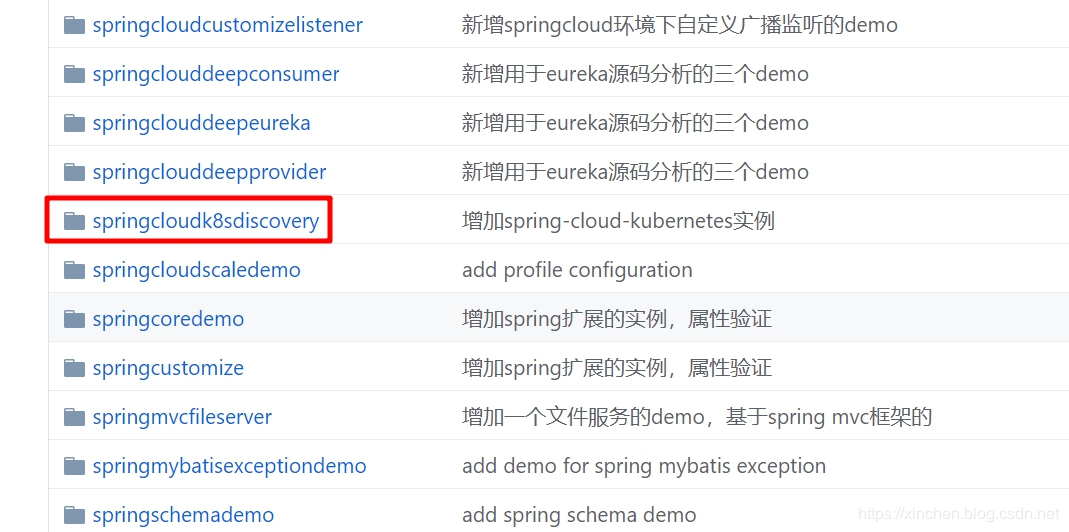
开发应用
- 基于maven创建一个springboot应用,名为springcloudk8sdiscovery;
- 该应用完整的pom.xml内容如下:
<?xml version="1.0" encoding="UTF-8"?><project xmlns="http://maven.apache.org/POM/4.0.0" xmlns:xsi="http://www.w3.org/2001/XMLSchema-instance"xsi:schemaLocation="http://maven.apache.org/POM/4.0.0 http://maven.apache.org/xsd/maven-4.0.0.xsd"><modelVersion>4.0.0</modelVersion><parent><groupId>org.springframework.boot</groupId><artifactId>spring-boot-starter-parent</artifactId><version>2.1.1.RELEASE</version><relativePath/> <!-- lookup parent from repository --></parent><groupId>com.bolingcavalry</groupId><artifactId>springcloudk8sdiscovery</artifactId><version>0.0.1-SNAPSHOT</version><name>springcloudk8sdiscovery</name><description>Demo project for Spring Boot</description><properties><java.version>1.8</java.version><spring-boot.version>2.1.1.RELEASE</spring-boot.version><maven-compiler-plugin.version>3.5</maven-compiler-plugin.version><maven-deploy-plugin.version>2.8.2</maven-deploy-plugin.version><maven-failsafe-plugin.version>2.18.1</maven-failsafe-plugin.version><maven-surefire-plugin.version>2.21.0</maven-surefire-plugin.version><fabric8.maven.plugin.version>3.5.37</fabric8.maven.plugin.version></properties><dependencyManagement><dependencies><dependency><groupId>org.springframework.boot</groupId><artifactId>spring-boot-dependencies</artifactId><type>pom</type><scope>import</scope><version>${spring-boot.version}</version></dependency></dependencies></dependencyManagement><dependencies><dependency><groupId>org.springframework.cloud</groupId><artifactId>spring-cloud-kubernetes-core</artifactId><version>1.0.1.RELEASE</version></dependency><dependency><groupId>org.springframework.cloud</groupId><artifactId>spring-cloud-kubernetes-discovery</artifactId><version>1.0.1.RELEASE</version></dependency><dependency><groupId>org.springframework.cloud</groupId><artifactId>spring-cloud-commons</artifactId><version>2.1.1.RELEASE</version></dependency><dependency><groupId>org.springframework.boot</groupId><artifactId>spring-boot-starter</artifactId><version>2.1.1.RELEASE</version></dependency><dependency><groupId>org.springframework.boot</groupId><artifactId>spring-boot-starter-web</artifactId><version>2.1.1.RELEASE</version></dependency><!--We need that(actuator) so that it can be used in readiness probes.Readiness checks are needed by arquillian, so that itknows when to run the actual test.--><dependency><groupId>org.springframework.boot</groupId><artifactId>spring-boot-starter-actuator</artifactId><version>2.1.1.RELEASE</version></dependency><dependency><groupId>com.alibaba</groupId><artifactId>fastjson</artifactId><version>1.2.28</version></dependency></dependencies><build><plugins><plugin><groupId>org.springframework.boot</groupId><artifactId>spring-boot-maven-plugin</artifactId><version>${spring-boot.version}</version><executions><execution><goals><goal>repackage</goal></goals></execution></executions></plugin><plugin><!--skip deploy --><groupId>org.apache.maven.plugins</groupId><artifactId>maven-deploy-plugin</artifactId><version>${maven-deploy-plugin.version}</version><configuration><skip>true</skip></configuration></plugin><plugin><groupId>org.apache.maven.plugins</groupId><artifactId>maven-surefire-plugin</artifactId><version>${maven-surefire-plugin.version}</version><configuration><skipTests>true</skipTests><!-- Workaround for https://issues.apache.org/jira/browse/SUREFIRE-1588 --><useSystemClassLoader>false</useSystemClassLoader></configuration></plugin><plugin><groupId>io.fabric8</groupId><artifactId>fabric8-maven-plugin</artifactId><version>${fabric8.maven.plugin.version}</version><executions><execution><id>fmp</id><goals><goal>resource</goal></goals></execution></executions></plugin></plugins></build><profiles><profile><id>kubernetes</id><build><plugins><plugin><groupId>io.fabric8</groupId><artifactId>fabric8-maven-plugin</artifactId><version>${fabric8.maven.plugin.version}</version><executions><execution><id>fmp</id><goals><goal>resource</goal><goal>build</goal></goals></execution></executions><configuration><enricher><config><fmp-service><type>NodePort</type></fmp-service></config></enricher></configuration></plugin></plugins></build></profile><profile><id>release</id><build><plugins><plugin><groupId>io.fabric8</groupId><artifactId>fabric8-maven-plugin</artifactId><version>${fabric8.maven.plugin.version}</version><executions><execution><id>fmp</id><goals><goal>resource</goal><goal>helm</goal></goals></execution></executions></plugin></plugins></build></profile><profile><id>integration</id><build><plugins><plugin><groupId>io.fabric8</groupId><artifactId>fabric8-maven-plugin</artifactId><version>${fabric8.maven.plugin.version}</version><executions><execution><id>fmp</id><goals><goal>resource</goal><goal>build</goal></goals></execution></executions></plugin><plugin><groupId>org.apache.maven.plugins</groupId><artifactId>maven-failsafe-plugin</artifactId><version>${maven-failsafe-plugin.version}</version><executions><execution><id>run-integration-tests</id><phase>integration-test</phase><goals><goal>integration-test</goal><goal>verify</goal></goals></execution></executions><configuration><skipTests>false</skipTests><skipITs>false</skipITs></configuration></plugin></plugins></build></profile></profiles></project>
上述pom.xml文件有几处需要关注:
a. 直接依赖了spring-cloud-kubernetes的以下两个库,后面才能使用spring-cloud-kubernetes的服务:
org.springframework.cloud:spring-cloud-kubernetes-core:1.0.1.RELEASEorg.springframework.cloud:spring-cloud-kubernetes-discovery:1.0.1.RELEASE
b. 使用插件fabric8-maven-plugin来构建镜像并部署到minikube环境:
<plugin><groupId>io.fabric8</groupId><artifactId>fabric8-maven-plugin</artifactId><version>${fabric8.maven.plugin.version}</version><executions><execution><id>fmp</id><goals><goal>resource</goal></goals></execution></executions></plugin>
c. 为fabric8-maven-plugin插件准备了三个profile,本次实战主要用到kubernetes这个:
<profile><id>kubernetes</id><build><plugins><plugin><groupId>io.fabric8</groupId><artifactId>fabric8-maven-plugin</artifactId><version>${fabric8.maven.plugin.version}</version><executions><execution><id>fmp</id><goals><goal>resource</goal><goal>build</goal></goals></execution></executions><configuration><enricher><config><fmp-service><!--部署到kubernetes后,会创建一个类型为NodePort的service--><type>NodePort</type></fmp-service></config></enricher></configuration></plugin></plugins></build></profile>
以上就是pom.xml的内容了,主要是添加spring-cloud-kubernetes的依赖,以及使用fabric8来构建和部署;
- 在application.properties文件中设置应用名称:
spring.application.name=springcloudk8sdiscovery
- 创建应用启动类Springcloudk8sdiscoveryApplication,可见这是个很普通的springboot启动类:
package com.bolingcavalry.springcloudk8sdiscovery;import org.springframework.boot.SpringApplication;import org.springframework.boot.autoconfigure.SpringBootApplication;import org.springframework.cloud.client.discovery.EnableDiscoveryClient;@SpringBootApplication@EnableDiscoveryClientpublic class Springcloudk8sdiscoveryApplication {public static void main(String[] args) {SpringApplication.run(Springcloudk8sdiscoveryApplication.class, args);}}
- 创建controller类,对外提供http服务,部署完成后通过这些http服务来验证功能:
@RestControllerpublic class DiscoveryController {@Autowiredprivate DiscoveryClient discoveryClient;/*** 探针检查响应类* @return*/@RequestMapping("/health")public String health() {return "health";}/*** 返回远程调用的结果* @return*/@RequestMapping("/getservicedetail")public String getservicedetail(@RequestParam(value = "servicename", defaultValue = "") String servicename) {return "Service [" + servicename + "]'s instance list : " + JSON.toJSONString(discoveryClient.getInstances(servicename));}/*** 返回发现的所有服务* @return*/@RequestMapping("/services")public String services() {return this.discoveryClient.getServices().toString()+ ", "+ new SimpleDateFormat("yyyy-MM-dd HH:mm:ss").format(new Date());}}
上述代码有几点需要注意:
a. health方法用于响应kubernetes的探针检查;
b. getservicedetail方法接收名为servicename的参数,然后去服务列表中检查对应的服务对象并返回;
c. services方法返回的是所有服务的名称;
以上就是所有代码了,功能是通过autowire得到DiscoveryClient实例,再调用该实例的API取得服务信息。
接下来我们将应用构建并部署到minikube环境;
编译构建
- 请确保当前电脑上java、maven、minikube都是正常的;
- 在pom.xml文件所在目录执行以下命令,即可编译构建部署一次性完成:
mvn clean package fabric8:deploy -Pkubernetes
构建成功后,控制台输出信息如下:
...[INFO][INFO] <<< fabric8-maven-plugin:3.5.37:deploy (default-cli) < install @ springcloudk8sdiscovery <<<[INFO][INFO][INFO] --- fabric8-maven-plugin:3.5.37:deploy (default-cli) @ springcloudk8sdiscovery ---[INFO] F8: Using Kubernetes at https://192.168.121.133:8443/ in namespace default with manifest /usr/local/work/demo/springcloudk8sdiscovery/target/classes/META-INF/fabric8/kubernetes.yml[INFO] Using namespace: default[INFO] Updating a Service from kubernetes.yml[INFO] Updated Service: target/fabric8/applyJson/default/service-springcloudk8sdiscovery.json[INFO] Using namespace: default[INFO] Updating Deployment from kubernetes.yml[INFO] Updated Deployment: target/fabric8/applyJson/default/deployment-springcloudk8sdiscovery.json[INFO] F8: HINT: Use the command `kubectl get pods -w` to watch your pods start up[INFO] ------------------------------------------------------------------------[INFO] BUILD SUCCESS[INFO] ------------------------------------------------------------------------[INFO] Total time: 11.207 s[INFO] Finished at: 2019-06-09T18:50:09+08:00[INFO] ------------------------------------------------------------------------
- 用kubectl命令查看部署和服务,都处于正常状态:
[root@minikube springcloudk8sdiscovery]# kubectl get deploymentsNAME READY UP-TO-DATE AVAILABLE AGEspringcloudk8sdiscovery 1/1 1 1 75m[root@minikube springcloudk8sdiscovery]# kubectl get svcNAME TYPE CLUSTER-IP EXTERNAL-IP PORT(S) AGEkubernetes ClusterIP 10.96.0.1 <none> 443/TCP 33hspringcloudk8sdiscovery NodePort 10.102.167.79 <none> 8080:31583/TCP 75m
- 执行命令minikube service springcloudk8sdiscovery --url,得到的是可以从外部访问的服务地址:http://192.168.121.133:31583 ,其中192.168.121.133是宿主机IP地址;
- 在浏览器上访问地址http://192.168.121.133:31583/services ,如下图,返回的"所有服务"其实是kubernetes中的所有service:
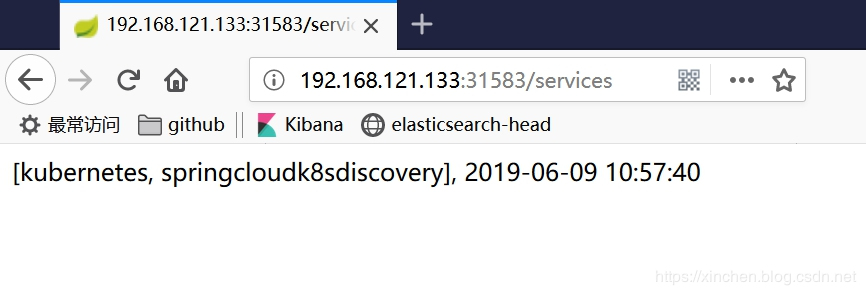
- 为了验证当前namespace下的所有服务都能被发现,我们再创建个服务实施,执行以下命令,会创建名为my-tomcat的部署和服务:
kubectl run my-tomcat --image=tomcat:7.0.94-jre7-alpine --replicas=2 --port=8080 \&& kubectl expose deployment my-tomcat --port=8080 --target-port=8080 --external-ip=192.168.50.7 --type=LoadBalancer
由于下载镜像需要一定时间,所以需要稍作等待;
7. 再去访问地址http://192.168.121.133:31583/services ,如下图,my-tomcat赫然在列:
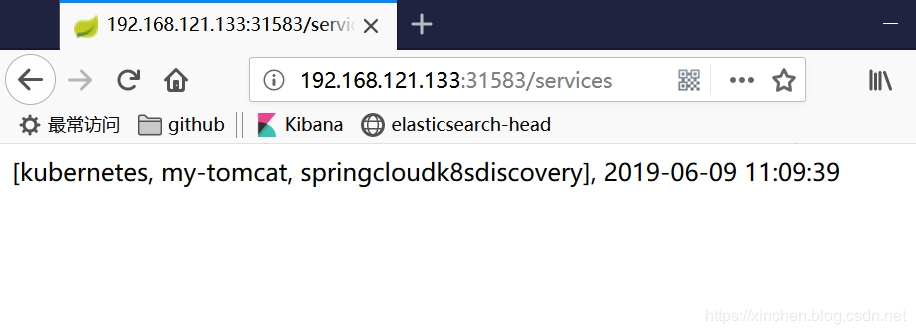
8. 访问地址http://192.168.121.133:31583/getservicedetail?servicename=my-tomcat ,会得到名为my-tomcat的服务信息,该信息格式化后的内容如下所示:
[{"host": "172.17.0.4","instanceId": "91201db9-8aa6-11e9-a5b5-000c29fd2001","metadata": {"run": "my-tomcat"},"port": 8080,"scheme": "http://","secure": false,"serviceId": "my-tomcat","uri": "http://172.17.0.4:8080"},{"host": "172.17.0.5","instanceId": "91223cda-8aa6-11e9-a5b5-000c29fd2001","metadata": {"$ref": "$[0].metadata"},"port": 8080,"scheme": "http://","secure": false,"serviceId": "my-tomcat","uri": "http://172.17.0.5:8080"}]
可见spring-cloud-kubernetes的DiscoveryClient服务将kubernetes中的"service"资源与SpringCloud中的服务对应起来了,有了这个DiscoveryClient,我们在kubernetes环境就不需要eureka来做注册发现了,而是直接使用kubernetes的服务机制,此时不得不感慨SpringCloud的对DiscoveryClient的设计是如此的精妙。
至此,spring-cloud-kubernetes的初体验就结束了,通过简单的编码我们的程序在kubernetes环境可以取得service资源的信息,随着学习的深入,我们会用到更多的spring-cloud-kubernetes能力,感谢spring-cloud-kubernetes的设计者,让我们的SpringCloud应用畅游在在kubernetes世界。
疑惑待解
您可能会有些疑惑:上面的代码都是和SpringCloud相关的,和spring-cloud-kubernetes没什么关系呀,为什么程序运行起来后就能取得kubernetes环境中的服务信息呢?
此问题如果不弄清楚,后面的学习很难展开,因为我们都不知道自己的代码与kubernetes环境有什么关系,和kubernetes有没有交互?
以上问题,欢迎访问《spring-cloud-kubernetes背后的三个关键知识点》,这里面有详细的分析。
欢迎关注我的公众号

你好spring-cloud-kubernetes的更多相关文章
- 朱晔和你聊Spring系列S1E11:小测Spring Cloud Kubernetes @ 阿里云K8S
有关Spring Cloud Kubernates(以下简称SCK)详见https://github.com/spring-cloud/spring-cloud-kubernetes,在本文中我们主要 ...
- Spring Cloud Config整合Spring Cloud Kubernetes,在k8s上管理配置
1 前言 欢迎访问南瓜慢说 www.pkslow.com获取更多精彩文章! Kubernetes有专门的ConfigMap和Secret来管理配置,但它也有一些局限性,所以还是希望通过Spring C ...
- Springboot整合Spring Cloud Kubernetes读取ConfigMap,支持自动刷新配置
1 前言 欢迎访问南瓜慢说 www.pkslow.com获取更多精彩文章! Docker & Kubernetes相关文章:容器技术 之前介绍了Spring Cloud Config的用法,但 ...
- spring cloud kubernetes之serviceaccount permisson报错
spring boot项目引用spring-cloud-starter-kubernetes <dependency> <groupId>org.springframework ...
- Netflix OSS、Spring Cloud还是Kubernetes? 都要吧!
Netflix OSS是由Netflix公司主持开发的一套代码框架和库,目的是解决上了规模之后的分布式系统可能出现的一些有趣问题.对于当今时代的Java开发者们来说,Netflix OSS简直就是在云 ...
- 【架构】Kubernetes和Spring Cloud哪个部署微服务更好?
Spring Cloud 和Kubernetes都自称自己是部署和运行微服务的最好环境,但是它们在本质上和解决不同问题上是有很大差异的.在本文中,我们将看到每个平台如何帮助交付基于微服务的架构(MSA ...
- 微服务Spring Cloud与Kubernetes比较
转 http://www.tuicool.com/articles/VnMf2y3 Spring Cloud或Kubernetes都宣称它们是开发运行微服务的最好环境,哪个更好?答案是两个都是,但他们 ...
- Spring Cloud 2020.0.0正式发布,再见了Netflix
目录 ✍前言 版本约定 ✍正文 Spring Cloud版本管理 与Spring Boot版本对应关系 当前支持的版本 阻断式升级(不向下兼容) 1.再见了,Netflix Netflix组件替代方案 ...
- Spring Cloud Greenwich 正式发布,Hystrix 即将寿终正寝。。
Spring Cloud Greenwich 正式版在 01/23/2019 这天正式发布了,下面我们来看下有哪些更新内容. 生命周期终止提醒 Spring Cloud Edgware Edgware ...
- Spring Cloud Hoxton正式发布,Spring Boot 2.2 不再孤单
距离Spring Boot 2.2.0的发布已经有一个半月左右时间,由于与之匹配的Spring Cloud版本一直没有Release,所以在这期间碰到不少读者咨询的问题都是由于Spring Boot和 ...
随机推荐
- vue项目目录结构详解
项目简介基于 vue.js 的前端开发环境,用于前后端分离后的单页应用开发,可以在开发时使用 ES Next.scss 等最新语言特性.项目包含: 基础库: vue.js.vue-router.vue ...
- vue.js主要内容
vue的主要内容 1.了解vue 2.vue开发环境的搭建和脚手架工具的使用 3.vue具体的指令和项目实战 1.了解vue 1.具备基础:html.css.js,模块化概念.ES6语法(简单即可) ...
- UE4中UMG与C++交互 页面文本修改
在UE4中,有两种方式创建ui,一种是使用slate的方式,一种是UMG,UMG是slate的封装,是一个可视化的ui编辑器.slate则是纯c++方式(之前实验过一次slate创建页面,代码相当麻烦 ...
- 使用JavaScript的XMLHttpRequest+fromdata 传递blob到后端
需要上传网页录音文件到服务器,写的艰辛,终于好了,C#端的代码失败的留作纪念,JS端也有失败的案例,就不放上来了 JavaScript: var form = new FormData(); form ...
- Java匹马行天下之J2EE框架开发——Spring—>Spring框架知多少
————也许我注定成不了一个伟大的人,但是至少我可以做一个很棒的自己.我想我现在应该做的不是瞻前顾后,而是活在当下,正确认知自己,做好自己现在的工作,努力提升自己的能力,踏踏实实地做一个程序员 一.思 ...
- Usaco Training [2.1] The Castle 搜索
传送门 题目的输出的4个信息 前两个很容易,dfs,bfs都可以,图怎么建都可以 后两个在搜索的时候记录belong[i][j]和已有的size即可 代码应该比不少题解清晰吧 #include < ...
- Canvas动画(PC端 移动端)
Canvas动画(PC端 移动端) 一,介绍与需求 1.1,介绍 canvas是HTML5中新增一个HTML5标签与操作canvas的javascript API,它可以实现在网页中完成动态的2D与3 ...
- GooglePlay新版排行榜接入
新版本的GMS的api和老版本的有很大的差异,刚接了一下,在这里留一个记号,以便查阅:判定是否已经登录 private static boolean isSignedIn(Cocos2dxActivi ...
- java订单生成工具类
欢迎来到付宗乐个人博客网站.本个人博客网站提供最新的站长新闻,各种互联网资讯. 还提供个人博客模板,最新最全的java教程,java面试题.在此我将尽我最大所能将此个人博客网站做的最好! 谢谢大家,愿 ...
- gRPC的简单使用
目录 前言 gRPC的简单介绍 基本用法 服务的定义 服务端代码编写 客户端代码编写 运行效果 服务治理(注册与发现) .NET Core 2.x 和 .NET Core 3.0的细微区别 扩展阅读 ...
