docker3-镜像的使用
基本使用命令:
[root@ipha-dev71- docker]# docker search python # 搜索镜像
[root@ipha-dev71- docker]# docker pull centos/python--centos7 # 下载镜像
[root@ipha-dev71- docker]# docker images # 镜像查看(以下字段对应:仓库名称 版本号 镜像ID 创建时间 )
REPOSITORY TAG IMAGE ID CREATED SIZE
centos/python--centos7 latest 046b1b132fcb days ago 717MB
hello-world latest fce289e99eb9 months ago .84kB
training/webapp latest 6fae60ef3446 years ago 349MB
[root@ipha-dev71- docker]# docker rmi hello-world:latest # 删除镜像
[root@ipha-dev71- home]# docker save -o /home/docker_dir/python.tar centos/python--centos7 # 镜像保存,-o是指定写入的文件名和路径
[chenjl@ipha-dev71- docker_dir]$ ll
total
-rw------- root root Sep : python.tar
docker rmi -f 容器id # 强制删除镜像
docker image prune # 批量删除未使用的容器
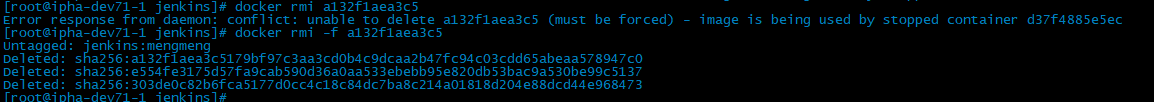
创建镜像:
1.从 Docker Hub 网站来搜索镜像,Docker Hub 网址为: https://hub.docker.com/ (就是上述介绍)
2.从已经创建的容器中更新镜像,并且提交这个镜像
3.使用 Dockerfile 指令来创建一个新的镜像
更新镜像:
[root@ipha-dev71- chenjl]# docker run -t -i ubuntu:14.04 /bin/bash # -t指定版本 -i进入交互模式
root@f24c1984b49a:/# exit # 退出容器(退出交互模式)
[root@ipha-dev71- chenjl]# docker commit -m="has update" -a="mengmeng" f24c1984b49a mengmeng/ubuntu:v2 # -m是备注,-a是作者
sha256:0963e6b707d98b04a43d6b9641479dce221db063dbe3f22f8482869e7dec834d
[root@ipha-dev71- chenjl]# docker images
REPOSITORY TAG IMAGE ID CREATED SIZE
mengmeng/ubuntu v2 0963e6b707d9 seconds ago 188MB
更新镜像
构建镜像:
[root@ipha-dev71- test]# pwd
/home/docker_dir/test
[root@ipha-dev71- test]# ll
total
-rw-r--r-- root root Sep : Dockerfile
[root@ipha-dev71- test]# cat Dockerfile
FROM ubuntu:latest
CMD echo hello world!
[root@ipha-dev71- test]# docker build -t test-ubuntu:v1 . # 构建时指定版本
Sending build context to Docker daemon .048kB
Step / : FROM ubuntu:latest
latest: Pulling from library/ubuntu
5667fdb72017: Pull complete
d83811f270d5: Pull complete
ee671aafb583: Pull complete
7fc152dfb3a6: Pull complete
Digest: sha256:b88f8848e9a1a4e4558ba7cfc4acc5879e1d0e7ac06401409062ad2627e6fb58
Status: Downloaded newer image for ubuntu:latest
---> 2ca708c1c9cc
Step / : CMD echo hello world!
---> Running in 589a93408461
Removing intermediate container 589a93408461
---> 37c9cfa35a08
Successfully built 37c9cfa35a08
Successfully tagged test-ubuntu:v1
[root@ipha-dev71- test]# docker build -t test-ubuntu:v1 . # 可以看到第二次构建快速很多,由于是从缓存中读的数据
Sending build context to Docker daemon .048kB
Step / : FROM ubuntu:latest
---> 2ca708c1c9cc
Step / : CMD echo hello world!
---> Using cache
---> 37c9cfa35a08
Successfully built 37c9cfa35a08
Successfully tagged test-ubuntu:v1
接上:
[root@ipha-dev71- test]# docker images # 查看构建的镜像
REPOSITORY TAG IMAGE ID CREATED SIZE
test-ubuntu v1 37c9cfa35a08 minutes ago .2MB
mengmeng/ubuntu v2 0963e6b707d9 minutes ago 188MB
12306_ticket latest ddc31ea56cd9 hours ago .84GB
<none> <none> d5857c982bb6 days ago 924MB
ubuntu latest 2ca708c1c9cc days ago .2MB
ubuntu 14.04 2c5e00d77a67 months ago 188MB
hello-world latest fce289e99eb9 months ago .84kB
training/webapp latest 6fae60ef3446 years ago 349MB
[root@ipha-dev71- test]# docker run 37c9cfa35a08 # 启动构建的镜像(只在第一次运行时使用,其余使用docker start)
hello world!
docker3-镜像的使用的更多相关文章
- Dockfile制作镜像
讲一个简单的案例 @哈希码用来校验,这样子会安全 MAINTANIER可能将会被LABEL代替,仅仅说说明一下镜像信息罢了. 1.首先是我们创建一个镜像 [root@ELK-chaofeng08 ~] ...
- docker 镜像创建
dockerfile FROM microsoft/aspnetcore:2.0 ARG source WORKDIR /app EXPOSE COPY ${source:-/} . ENTRYPOI ...
- 笔记-docker-3 使用
笔记-docker-3 使用 1. 镜像 image是docker最重要的概念,docker运行容器前需要本地存在对应的镜像,如果没有,会尝试从默认镜像库下载. 1.1. 镜像获取 查 ...
- Docker---(3)Docker常用命令
原文:Docker---(3)Docker常用命令 版权声明:欢迎转载,请标明出处,如有问题,欢迎指正!谢谢!微信:w1186355422 https://blog.csdn.net/weixin_3 ...
- NuGet镜像上线试运行
为解决国内访问NuGet服务器速度不稳定的问题,我们用阿里云服务器搭建了一个NuGet镜像,目前已上线试运行. 使用NuGet镜像源的方法如下: 1)NuGet镜像源地址:https://nuget. ...
- SQL Server镜像自动生成脚本
SQL Server镜像自动生成脚本 镜像的搭建非常繁琐,花了一点时间写了这个脚本,方便大家搭建镜像 执行完这个镜像脚本之后,最好在每台机器都绑定一下hosts文件,不然的话,镜像可能会不work 1 ...
- Android SDK 在线更新镜像服务器资源
本文转自:http://blog.kuoruan.com/24.html.感谢原作者. 什么是Android SDK SDK:(software development kit)软件开发工具包.被软件 ...
- Jexus Web Server 完全傻瓜化图文配置教程(基于Ubuntu 12.04.3 64位)[内含Hyper-v 2012虚拟机镜像下载地址]
1. 前言 近日有感许多新朋友想尝试使用Jexus,不过绝大多数都困惑徘徊在Linux如何安装啊,如何编译Mono啊,如何配置Jexus啊...等等基础问题,于是昨日向宇内流云兄提议,不如搞几个配置好 ...
- Windows Server 2012 磁盘管理之 简单卷、跨区卷、带区卷、镜像卷和RAID-5卷
今天给客户配置故障转移群集,在Windows Server 2012 R2的系统上,通过iSCSI连接上DELL的SAN存储后,在磁盘管理里面发现可以新建 简单卷.跨区卷.带区卷.镜像卷.RAID-5 ...
- 如何用Dockerfile创建镜像
本文原创,原文地址为:http://www.cnblogs.com/fengzheng/p/5181222.html 创建镜像的目的 首先说DockerHub或其它一些镜像仓库已经提供了够多的镜像,有 ...
随机推荐
- SpringBoot——Web开发(静态资源映射)
静态资源映射 SpringBoot对于SpringMVC的自动化配置都在WebMVCAutoConfiguration类中. 其中一个静态内部类WebMvcAutoConfigurationAdapt ...
- 18 (OC)* RunTime
目录: 一.怎么理解OC是动态语言,Runtime又是什么?二.理解消息机制的基本原理三.与Runtime交互的三种方式四.分析Runtime中的数据结构五.深入理解Rutime消息发送原理六.多继承 ...
- elasticsearch的分布式基础概念(1)
Elasticsearch对复杂分布式机制的透明隐藏特性 Elasticsearch是一套分布式的系统,分布式是为了应对大数据量 隐藏了复杂的分布式机制 分片机制(随随便便就将一些document插入 ...
- java架构之路-(mysql底层原理)Mysql事务隔离与MVCC
上几篇博客我们大致讲了一下mysql的底层结构,什么B+tree,什么Hash需要回行啊,再就是讲了mysql优化的explain,这次我们来说说mysql的锁. mysql锁 锁从性能上分为乐观锁( ...
- 2019-2020-1 20199303《Linux内核原理与分析》第三周作业
操作系统是如何工作的 除了存储程序计算机和函数调用堆栈机制,还有一个非常基础的概念就是中断,这三个关键性的方法机制可以称作计算机的三个法宝:程序存储计算机.函数调用.中断 堆栈的作用:记录函数调用框架 ...
- mybatis简单入门介绍
mybatis入门 简介 什么是mybatis? MyBatis 是一款优秀的持久层框架,它支持定制化 SQL.存储过程以及高级映射.MyBatis 避免了几乎所有的 JDBC 代码和手动设置参数以及 ...
- DP动态规划———LCS最长公共子序列
递推公式: ]==b[j-]) { dp[i][j]=dp[i-][j-]+; } else { dp[i][j]=max(dp[i-][j],dp[i][j-]); } 完整模板代码: int LC ...
- 经典案例复盘——运维专家讲述如何实现K8S落地(摘抄)
以下是运满满K8s容器化进程记录,摘抄一下,方便以后查阅. 背景介绍 运满满自开始微服务改造以来,线上线下已有数千个微服务的 Java 实例在运行中.这些 Java 实例部署在数百台云服务器或虚机上, ...
- Java 上传解压zip文件,并且解析文件里面的excel和图片
需求:上传一个zip文件,zip文件里面包含一个excel和很多图片,需要把excel里面的信息解析出来保存到表中,同时图片也转化成base64保存到数据库表中. PS:为了方便不同水平的开发人员阅读 ...
- mysql库复制
一.使用navicate复制mysql库 二.使用命令 通过命令:1.创建新数据库CREATE DATABASE `newdb` DEFAULT CHARACTER SET UTF8 COLLATE ...
