SpringBoot系列——Spring-Data-JPA(究极进化版) 自动生成单表基础增、删、改、查接口
前言
我们在之前的实现了springboot与data-jpa的增、删、改、查简单使用(请戳:SpringBoot系列——Spring-Data-JPA),并实现了升级版(请戳:SpringBoot系列——Spring-Data-JPA(升级版)),在基础版、升级版中,我们实现了单表的基础get、save(插入/更新)、list、page、delete接口,并写了一套通用common代码,每个单表去继承从而实现这套基础接口、同时,我们使用用Vo去接收、传输数据,实体负责与数据库表映射。
但是,单表增、删、改、查基础功能相似,代码高度相似,我们新增一个单表操作的步骤:复制、粘贴、修改文件夹、文件名、类名、修改传参实体对象...,为了实现快速开发,我们在前面两个版本的基础上,使用代码自动生成一套单表的基础增、删、改、查接口
代码编写
首先我们先创建一个新的工程项目,实现一套common代码,以便单表直接继承
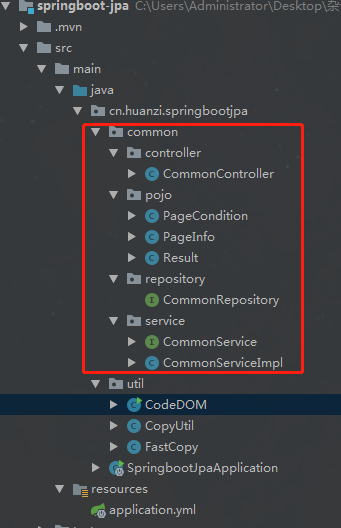
CodeDOM.java是一个比较大的类,因为我把所有的东西都丢在了里面...,接下来我们拆分讲解一下步骤(文末贴出CodeDOM.java完整代码)
首先定义几个属性,构造函数传入表名,基础路径基于表名进行赋值
/**
* 表名
*/
private String tableName; /**
* 基础路径
*/
private String basePackage_;
private String package_;
private String basePath;
构造函数
/**
* 构造参数,出入表名
*/
private CodeDOM(String tableName) {
this.tableName = tableName;
basePackage_ = "cn\\huanzi\\springbootjpa\\";
package_ = basePackage_ + StringUtil.camelCaseName(tableName).toLowerCase() + "\\";
//System.getProperty("user.dir") 获取的是项目所在路径,如果我们是子项目,则需要添加一层路径
basePath = System.getProperty("user.dir") + "\\src\\main\\java\\" + package_;
}
查询表信息
首先要连接数据库,连接数据使用jdbc进行连接
/**
* 数据连接相关
*/
private static final String URL = "jdbc:mysql://localhost:3306/test?serverTimezone=GMT%2B8&characterEncoding=utf-8";
private static final String USERNAME = "root";
private static final String PASSWORD = "123456";
private static final String DRIVERCLASSNAME = "com.mysql.jdbc.Driver";
/**
* JDBC连接数据库工具类
*/
private static class DBConnectionUtil { static {
// 1、加载驱动
try {
Class.forName(DRIVERCLASSNAME);
} catch (ClassNotFoundException e) {
e.printStackTrace();
}
} /**
* 返回一个Connection连接
*
* @return
*/
public static Connection getConnection() {
Connection conn = null;
// 2、连接数据库
try {
conn = DriverManager.getConnection(URL, USERNAME, PASSWORD);
} catch (SQLException e) {
e.printStackTrace();
}
return conn;
} /**
* 关闭Connection,Statement连接
*
* @param conn
* @param stmt
*/
public static void close(Connection conn, Statement stmt) {
try {
conn.close();
stmt.close();
} catch (SQLException e) {
e.printStackTrace();
}
} /**
* 关闭Connection,Statement,ResultSet连接
*
* @param conn
* @param stmt
* @param rs
*/
public static void close(Connection conn, Statement stmt, ResultSet rs) {
try {
close(conn, stmt);
rs.close();
} catch (SQLException e) {
e.printStackTrace();
}
} }
获取数据表的表机构信息(本系列用的是MySQL数据库),通过查询 information_schema 表,SQL:
select column_name,data_type,column_comment,column_key,extra from information_schema.columns where table_name=?
创建一个表结构对象,然后封装一下方法:
/**
* 表结构行信息实体类
*/
private class TableInfo {
private String columnName;
private String dataType;
private String columnComment;
private String columnKey;
private String extra; TableInfo() {
} String getColumnName() {
return columnName;
} void setColumnName(String columnName) {
this.columnName = columnName;
} String getDataType() {
return dataType;
} void setDataType(String dataType) {
this.dataType = dataType;
} String getColumnComment() {
return columnComment;
} void setColumnComment(String columnComment) {
this.columnComment = columnComment;
} String getColumnKey() {
return columnKey;
} void setColumnKey(String columnKey) {
this.columnKey = columnKey;
} String getExtra() {
return extra;
} void setExtra(String extra) {
this.extra = extra;
}
}
/**
* 获取表结构信息
*
* @return list
*/
private List<TableInfo> getTableInfo() {
Connection conn = null;
PreparedStatement ps = null;
ResultSet rs = null;
ArrayList<TableInfo> list = new ArrayList<>();
try {
conn = DBConnectionUtil.getConnection();
String sql = "select column_name,data_type,column_comment,column_key,extra from information_schema.columns where table_name=?";
ps = conn.prepareStatement(sql);
ps.setString(1, tableName);
rs = ps.executeQuery();
while (rs.next()) {
TableInfo tableInfo = new TableInfo();
//列名,全部转为小写
tableInfo.setColumnName(rs.getString("column_name").toLowerCase());
//列类型
tableInfo.setDataType(rs.getString("data_type"));
//列注释
tableInfo.setColumnComment(rs.getString("column_comment"));
//主键
tableInfo.setColumnKey(rs.getString("column_key"));
//主键类型
tableInfo.setExtra(rs.getString("extra"));
list.add(tableInfo);
}
} catch (SQLException e) {
e.printStackTrace();
} finally {
assert rs != null;
DBConnectionUtil.close(conn, ps, rs);
}
return list;
}
那么oracle应该怎么查呢?
--表结构信息
select * from user_tab_columns where table_name='TB_USER'
--表字段注释
select * from user_col_comments where table_name='TB_USER'
--表注释
select * from user_tab_comments where table_name='TB_USER'
我们看一下系统都提供有哪些表,这...太多了

数据处理
数据处理,比如数据字段类型转成java类型、字段的下划线转驼峰等,我们封装一下工具类:
/**
* 字符串处理工具类
*/
private static class StringUtil {
/**
* 数据库类型->JAVA类型
*
* @param dbType 数据库类型
* @return JAVA类型
*/
private static String typeMapping(String dbType) {
String javaType = "";
if ("int|integer".contains(dbType)) {
javaType = "Integer";
} else if ("float|double|decimal|real".contains(dbType)) {
javaType = "Double";
} else if ("date|time|datetime|timestamp".contains(dbType)) {
javaType = "Date";
} else {
javaType = "String";
}
return javaType;
} /**
* 驼峰转换为下划线
*/
public static String underscoreName(String camelCaseName) {
StringBuilder result = new StringBuilder();
if (camelCaseName != null && camelCaseName.length() > 0) {
result.append(camelCaseName.substring(0, 1).toLowerCase());
for (int i = 1; i < camelCaseName.length(); i++) {
char ch = camelCaseName.charAt(i);
if (Character.isUpperCase(ch)) {
result.append("_");
result.append(Character.toLowerCase(ch));
} else {
result.append(ch);
}
}
}
return result.toString();
} /**
* 首字母大写
*/
public static String captureName(String name) {
char[] cs = name.toCharArray();
cs[0] -= 32;
return String.valueOf(cs); } /**
* 下划线转换为驼峰
*/
public static String camelCaseName(String underscoreName) {
StringBuilder result = new StringBuilder();
if (underscoreName != null && underscoreName.length() > 0) {
boolean flag = false;
for (int i = 0; i < underscoreName.length(); i++) {
char ch = underscoreName.charAt(i);
if ("_".charAt(0) == ch) {
flag = true;
} else {
if (flag) {
result.append(Character.toUpperCase(ch));
flag = false;
} else {
result.append(ch);
}
}
}
}
return result.toString();
}
}
文件处理
文件处理比如创建文件夹、文件,将字符写入文件等,我们先获取一下基础路径,并封装一下文件工具类:
/**
* file工具类
*/
private static class FileUtil {
/**
* 创建文件
*
* @param pathNameAndFileName 路径跟文件名
* @return File对象
*/
private static File createFile(String pathNameAndFileName) {
File file = new File(pathNameAndFileName);
try {
//获取父目录
File fileParent = file.getParentFile();
if (!fileParent.exists()) {
fileParent.mkdirs();
}
//创建文件
if (!file.exists()) {
file.createNewFile();
}
} catch (Exception e) {
file = null;
System.err.println("新建文件操作出错");
e.printStackTrace();
}
return file;
} /**
* 字符流写入文件
*
* @param file file对象
* @param stringBuffer 要写入的数据
*/
private static void fileWriter(File file, StringBuffer stringBuffer) {
//字符流
try {
FileWriter resultFile = new FileWriter(file, true);//true,则追加写入 false,则覆盖写入
PrintWriter myFile = new PrintWriter(resultFile);
//写入
myFile.println(stringBuffer.toString()); myFile.close();
resultFile.close();
} catch (Exception e) {
System.err.println("写入操作出错");
e.printStackTrace();
}
}
}
创建代码
根据我们项目的路径规范,代码编写规范,我们定义好文件的模板,并封装成对应的方法
/**
* 创建pojo实体类
*/
private void createPojo(List<TableInfo> tableInfos) {
File file = FileUtil.createFile(basePath + "pojo\\" + StringUtil.captureName(StringUtil.camelCaseName(tableName)) + ".java");
StringBuffer stringBuffer = new StringBuffer();
stringBuffer.append(
"package " + package_.replaceAll("\\\\", ".") + "pojo;\n" +
"\n" +
"import lombok.Data;\n" +
"import javax.persistence.*;\n" +
"import java.io.Serializable;\n" +
"import java.util.Date;\n" +
"\n" +
"@Entity\n" +
"@Table(name = \"" + tableName + "\")\n" +
"@Data\n" +
"public class " + StringUtil.captureName(StringUtil.camelCaseName(tableName)) + " implements Serializable {\n"
);
//遍历设置属性
for (TableInfo tableInfo : tableInfos) {
//主键
if ("PRI".equals(tableInfo.getColumnKey())) {
stringBuffer.append(" @Id\n");
}
//自增
if ("auto_increment".equals(tableInfo.getExtra())) {
stringBuffer.append(" @GeneratedValue(strategy= GenerationType.IDENTITY)\n");
}
stringBuffer.append(" private " + StringUtil.typeMapping(tableInfo.getDataType()) + " " + StringUtil.camelCaseName(tableInfo.getColumnName()) + ";//" + tableInfo.getColumnComment() + "\n\n");
}
stringBuffer.append("}");
FileUtil.fileWriter(file, stringBuffer);
}
/**
* 创建vo类
*/
private void createVo(List<TableInfo> tableInfos) {
File file = FileUtil.createFile(basePath + "vo\\" + StringUtil.captureName(StringUtil.camelCaseName(tableName)) + "Vo.java");
StringBuffer stringBuffer = new StringBuffer();
stringBuffer.append(
"package " + package_.replaceAll("\\\\", ".") + "vo;\n" +
"\n" +
"import "+ basePackage_.replaceAll("\\\\", ".") +" common.pojo.PageCondition;"+
"import lombok.Data;\n" +
"import java.io.Serializable;\n" +
"import java.util.Date;\n" +
"\n" +
"@Data\n" +
"public class " + StringUtil.captureName(StringUtil.camelCaseName(tableName)) + "Vo extends PageCondition implements Serializable {\n"
);
//遍历设置属性
for (TableInfo tableInfo : tableInfos) {
stringBuffer.append(" private " + StringUtil.typeMapping(tableInfo.getDataType()) + " " + StringUtil.camelCaseName(tableInfo.getColumnName()) + ";//" + tableInfo.getColumnComment() + "\n\n");
}
stringBuffer.append("}");
FileUtil.fileWriter(file, stringBuffer);
}
/**
* 创建repository类
*/
private void createRepository(List<TableInfo> tableInfos) {
File file = FileUtil.createFile(basePath + "repository\\" + StringUtil.captureName(StringUtil.camelCaseName(tableName)) + "Repository.java");
StringBuffer stringBuffer = new StringBuffer();
String t = "String";
//遍历属性
for (TableInfo tableInfo : tableInfos) {
//主键
if ("PRI".equals(tableInfo.getColumnKey())) {
t = StringUtil.typeMapping(tableInfo.getDataType());
}
}
stringBuffer.append(
"package " + package_.replaceAll("\\\\", ".") + "repository;\n" +
"\n" +
"import " + basePackage_.replaceAll("\\\\", ".") + "common.repository.*;\n" +
"import " + package_.replaceAll("\\\\", ".") + "pojo." + StringUtil.captureName(StringUtil.camelCaseName(tableName)) + ";\n" +
"import org.springframework.stereotype.Repository;\n" +
"\n" +
"@Repository\n" +
"public interface " + StringUtil.captureName(StringUtil.camelCaseName(tableName)) + "Repository extends CommonRepository<" + StringUtil.captureName(StringUtil.camelCaseName(tableName)) + ", " + t + "> {"
);
stringBuffer.append("\n");
stringBuffer.append("}");
FileUtil.fileWriter(file, stringBuffer);
}
/**
* 创建service类
*/
private void createService(List<TableInfo> tableInfos) {
File file = FileUtil.createFile(basePath + "service\\" + StringUtil.captureName(StringUtil.camelCaseName(tableName)) + "Service.java");
StringBuffer stringBuffer = new StringBuffer();
String t = "String";
//遍历属性
for (TableInfo tableInfo : tableInfos) {
//主键
if ("PRI".equals(tableInfo.getColumnKey())) {
t = StringUtil.typeMapping(tableInfo.getDataType());
}
}
stringBuffer.append(
"package " + package_.replaceAll("\\\\", ".") + "service;\n" +
"\n" +
"import " + basePackage_.replaceAll("\\\\", ".") + "common.service.*;\n" +
"import " + package_.replaceAll("\\\\", ".") + "pojo." + StringUtil.captureName(StringUtil.camelCaseName(tableName)) + ";\n" +
"import " + package_.replaceAll("\\\\", ".") + "vo." + StringUtil.captureName(StringUtil.camelCaseName(tableName)) + "Vo;\n" +
"\n" +
"public interface " + StringUtil.captureName(StringUtil.camelCaseName(tableName)) + "Service extends CommonService<" + StringUtil.captureName(StringUtil.camelCaseName(tableName)) + "Vo, " + StringUtil.captureName(StringUtil.camelCaseName(tableName)) + ", " + t + "> {"
);
stringBuffer.append("\n");
stringBuffer.append("}");
FileUtil.fileWriter(file, stringBuffer); //Impl
File file1 = FileUtil.createFile(basePath + "service\\" + StringUtil.captureName(StringUtil.camelCaseName(tableName)) + "ServiceImpl.java");
StringBuffer stringBuffer1 = new StringBuffer();
stringBuffer1.append(
"package " + package_.replaceAll("\\\\", ".") + "service;\n" +
"\n" +
"import " + basePackage_.replaceAll("\\\\", ".") + "common.service.*;\n" +
"import " + package_.replaceAll("\\\\", ".") + "pojo." + StringUtil.captureName(StringUtil.camelCaseName(tableName)) + ";\n" +
"import " + package_.replaceAll("\\\\", ".") + "vo." + StringUtil.captureName(StringUtil.camelCaseName(tableName)) + "Vo;\n" +
"import " + package_.replaceAll("\\\\", ".") + "repository." + StringUtil.captureName(StringUtil.camelCaseName(tableName)) + "Repository;\n" +
"import org.springframework.beans.factory.annotation.Autowired;\n" +
"import org.springframework.stereotype.Service;\n" +
"import org.springframework.transaction.annotation.Transactional;\n" +
"import javax.persistence.EntityManager;\n" +
"import javax.persistence.PersistenceContext;\n" +
"\n" +
"@Service\n" +
"@Transactional\n" +
"public class " + StringUtil.captureName(StringUtil.camelCaseName(tableName)) + "ServiceImpl extends CommonServiceImpl<" + StringUtil.captureName(StringUtil.camelCaseName(tableName)) + "Vo, " + StringUtil.captureName(StringUtil.camelCaseName(tableName)) + ", " + t + "> implements " + StringUtil.captureName(StringUtil.camelCaseName(tableName)) + "Service{"
);
stringBuffer1.append("\n\n");
stringBuffer1.append(
" @PersistenceContext\n" +
" private EntityManager em;\n"); stringBuffer1.append("" +
" @Autowired\n" +
" private " + StringUtil.captureName(StringUtil.camelCaseName(tableName)) + "Repository " + StringUtil.camelCaseName(tableName) + "Repository;\n");
stringBuffer1.append("}");
FileUtil.fileWriter(file1, stringBuffer1);
}
/**
* 创建controller类
*/
private void createController(List<TableInfo> tableInfos) {
File file = FileUtil.createFile(basePath + "controller\\" + StringUtil.captureName(StringUtil.camelCaseName(tableName)) + "Controller.java");
StringBuffer stringBuffer = new StringBuffer();
String t = "String";
//遍历属性
for (TableInfo tableInfo : tableInfos) {
//主键
if ("PRI".equals(tableInfo.getColumnKey())) {
t = StringUtil.typeMapping(tableInfo.getDataType());
}
}
stringBuffer.append(
"package " + package_.replaceAll("\\\\", ".") + "controller;\n" +
"\n" +
"import " + basePackage_.replaceAll("\\\\", ".") + "common.controller.*;\n" +
"import " + package_.replaceAll("\\\\", ".") + "pojo." + StringUtil.captureName(StringUtil.camelCaseName(tableName)) + ";\n" +
"import " + package_.replaceAll("\\\\", ".") + "vo." + StringUtil.captureName(StringUtil.camelCaseName(tableName)) + "Vo;\n" +
"import " + package_.replaceAll("\\\\", ".") + "service." + StringUtil.captureName(StringUtil.camelCaseName(tableName)) + "Service;\n" +
"import org.springframework.beans.factory.annotation.Autowired;\n" +
"import org.springframework.web.bind.annotation.*;\n" +
"\n" +
"@RestController\n" +
"@RequestMapping(\"/" + StringUtil.camelCaseName(tableName) + "/\")\n" +
"public class " + StringUtil.captureName(StringUtil.camelCaseName(tableName)) + "Controller extends CommonController<" + StringUtil.captureName(StringUtil.camelCaseName(tableName)) + "Vo, " + StringUtil.captureName(StringUtil.camelCaseName(tableName)) + ", " + t + "> {"
);
stringBuffer.append("\n");
stringBuffer.append("" +
" @Autowired\n" +
" private " + StringUtil.captureName(StringUtil.camelCaseName(tableName)) + "Service " + StringUtil.camelCaseName(tableName) + "Service;\n");
stringBuffer.append("}");
FileUtil.fileWriter(file, stringBuffer);
}
需要注意的是:目前生成的pojo的主键,只用了@Id声明该属性为表主键,尚缺一个主键生成策略,这个需要根据自己的情况来选择主键生成策略
PS:缺少主键生成策略或者设置错误将会出现以下问题:
程序不报错,JPA查询出来的数据长度正常,内容都是重复的,但mysql数据库运行查询语句结果正常
/*
JPA提供的四种主键生成策略
GenerationType.TABLE:使用一个特定的数据库表格来保存主键。
GenerationType.SEQUENCE:根据底层数据库的序列来生成主键,条件是数据库支持序列。
GenerationType.IDENTITY:主键由数据库自动生成(主要是自动增长型)
GenerationType.AUTO:主键由程序控制。
*/
@GeneratedValue(strategy = GenerationType.IDENTITY)
提供一个方法让外部直接调用
/**
* 快速创建,供外部调用,调用之前先设置一下项目的基础路径
*/
private String create() {
List<TableInfo> tableInfo = getTableInfo();
createPojo(tableInfo);
createVo(tableInfo);
createRepository(tableInfo);
createService(tableInfo);
createController(tableInfo);
return tableName + " 后台代码生成完毕!";
}
效果演示
main方法运行
public static void main(String[] args) {
String[] tables = {"tb_user"};
for (int i = 0; i < tables.length; i++) {
String msg = new CodeDOM(tables[i]).create();
System.out.println(msg);
}
}
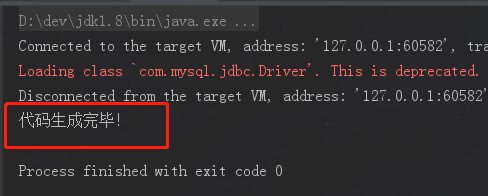
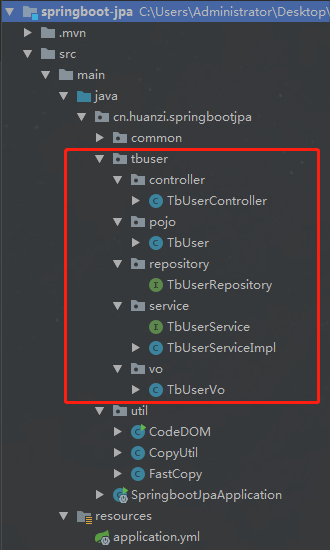
生成代码
我们查看一下生成的代码
package cn.huanzi.springbootjpa.tbuser.pojo; import lombok.Data;
import javax.persistence.*;
import java.io.Serializable;
import java.util.Date; @Entity
@Table(name = "tb_user")
@Data
public class TbUser implements Serializable {
@Id
@GeneratedValue(strategy= GenerationType.IDENTITY)
private Integer id;//表id private String username;//用户名 private String password;//密码 private Date created;//创建时间 private Integer descriptionId;//关联详情id }
package cn.huanzi.springbootjpa.tbuser.vo; import lombok.Data;
import java.io.Serializable;
import java.util.Date; @Data
public class TbUserVo extends PageCondition implements Serializable {
private Integer id;//表id private String username;//用户名 private String password;//密码 private Date created;//创建时间 private Integer descriptionId;//关联详情id }
package cn.huanzi.springbootjpa.tbuser.repository; import cn.huanzi.springbootjpa.common.repository.*;
import cn.huanzi.springbootjpa.tbuser.pojo.TbUser;
import org.springframework.stereotype.Repository; @Repository
public interface TbUserRepository extends CommonRepository<TbUser, Integer> {
}
package cn.huanzi.springbootjpa.tbuser.service; import cn.huanzi.springbootjpa.common.service.*;
import cn.huanzi.springbootjpa.tbuser.pojo.TbUser;
import cn.huanzi.springbootjpa.tbuser.vo.TbUserVo; public interface TbUserService extends CommonService<TbUserVo, TbUser, Integer> {
}
package cn.huanzi.springbootjpa.tbuser.service; import cn.huanzi.springbootjpa.common.service.*;
import cn.huanzi.springbootjpa.tbuser.pojo.TbUser;
import cn.huanzi.springbootjpa.tbuser.vo.TbUserVo;
import cn.huanzi.springbootjpa.tbuser.repository.TbUserRepository;
import org.springframework.beans.factory.annotation.Autowired;
import org.springframework.stereotype.Service;
import org.springframework.transaction.annotation.Transactional;
import javax.persistence.EntityManager;
import javax.persistence.PersistenceContext; @Service
@Transactional
public class TbUserServiceImpl extends CommonServiceImpl<TbUserVo, TbUser, Integer> implements TbUserService{ @PersistenceContext
private EntityManager em;
@Autowired
private TbUserRepository tbUserRepository;
}
package cn.huanzi.springbootjpa.tbuser.controller; import cn.huanzi.springbootjpa.common.controller.*;
import cn.huanzi.springbootjpa.tbuser.pojo.TbUser;
import cn.huanzi.springbootjpa.tbuser.vo.TbUserVo;
import cn.huanzi.springbootjpa.tbuser.service.TbUserService;
import org.springframework.beans.factory.annotation.Autowired;
import org.springframework.web.bind.annotation.*; @RestController
@RequestMapping("/tbUser/")
public class TbUserController extends CommonController<TbUserVo, TbUser, Integer> {
@Autowired
private TbUserService tbUserService;
}
我们启动项目
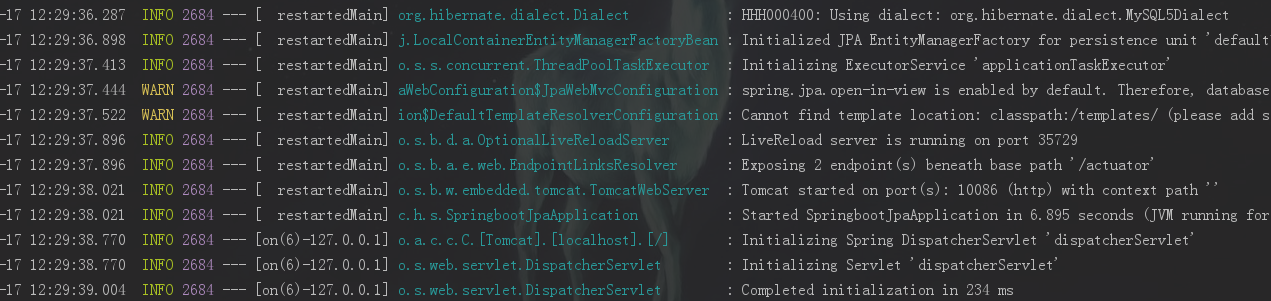
依次访问基础接口:
get接口
http://localhost:10086/tbUser/get/1

page接口
http://localhost:10086/tbUser/page?page=1&rows=10
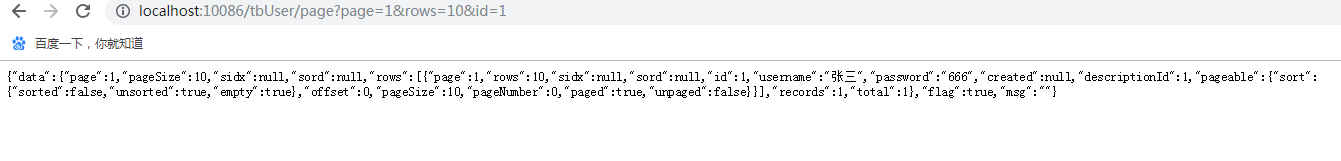

list接口
http://localhost:10086/tbUser/list
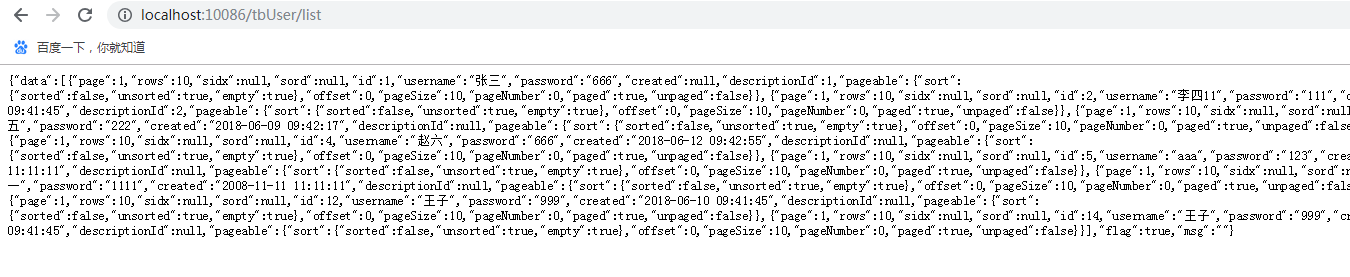
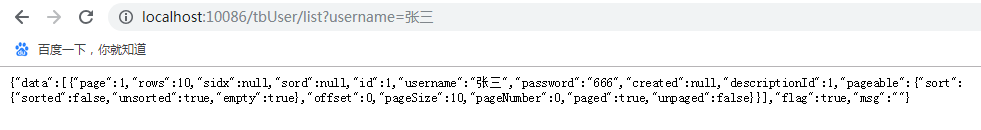
save接口
(插入跟更新)
没有id或id不存在,为插入,http://localhost:10086/tbUser/save?username=张麻子&password=123

id已存在,则为更新,注意:这里的更新是你的字段是什么jpa就帮你存什么,如果想要实现只更新接参对象有值的字段,应该先用id去同步数据,再更新,
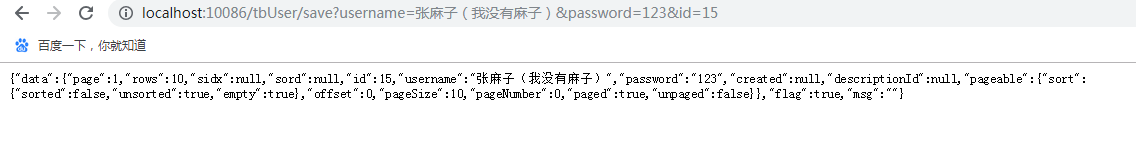
delete接口
http://localhost:10086/tbUser/delete/15
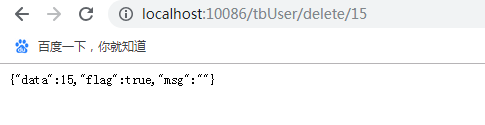
扩展
1、有一些同学会发现,代码生成后idea并没有帮我们扫描出来,这时候我们可以手动去刷新一下,对着我们的项目右键,然后刷新
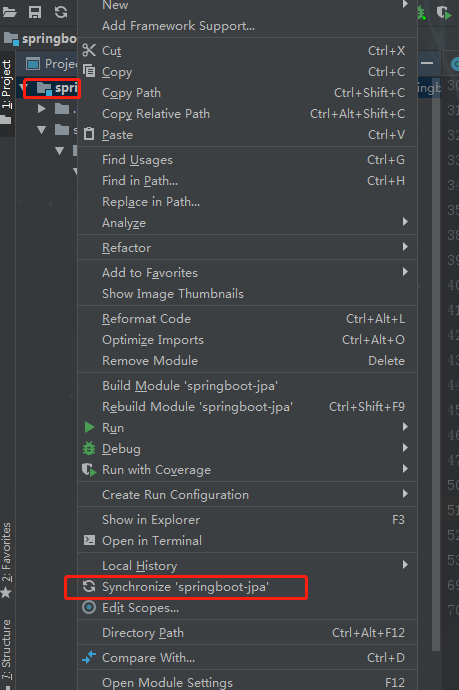
2、个人觉得代码生成用groovy更加合适,只是我现在对它的语法使用还不熟悉,后面我们可以尝试一下使用groovy来生成代码,在idea里使用groovy生成代码:
groovy文件的位置:
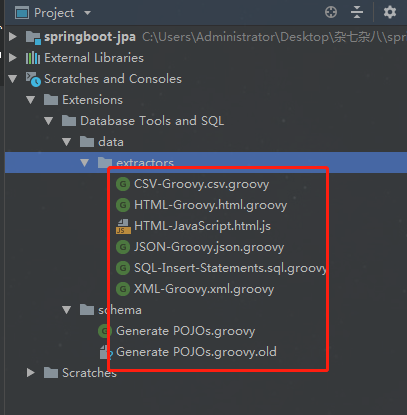
使用方法:用idea的datebase连接数据库后,对着表右击
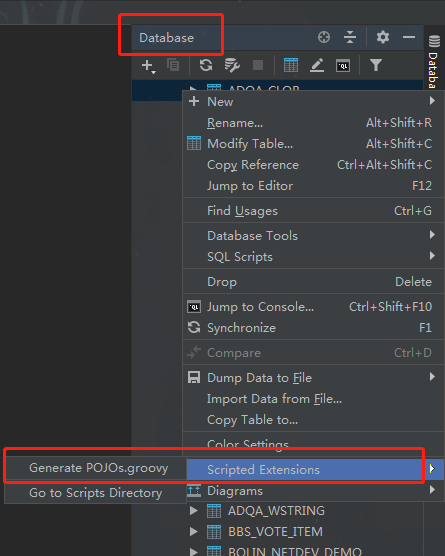
后记
这套代码的风格是单表继承通用CRUD、分页、排序接口,在启动类的同级目录下面,按一张表一个目录分层级存放文件,技术选型:springboot + thymeleaf + springdata-jpa + mysql,pojo实体对象负责ORM框架与数据库的映射,vo对象负责接参、传参,vo与pojo通过CopyUtil工具类进相互转换
一人挖井,全村喝水;有了这一套基础代码跟代码自动生成单表基础增、删、改、查接口,我们的开发效率大大提高
完整代码
package cn.huanzi.qch.springbootjpa.util; import java.io.File;
import java.io.FileWriter;
import java.io.PrintWriter;
import java.sql.*;
import java.util.ArrayList;
import java.util.List; /**
* 自动生成代码
*/
public class CodeDOM { /**
* 构造参数,出入表名
*/
private CodeDOM(String tableName) {
this.tableName = tableName;
basePackage_ = "cn\\huanzi\\qch\\springbootjpa\\";
package_ = basePackage_ + StringUtil.camelCaseName(tableName).toLowerCase() + "\\";
//System.getProperty("user.dir") 获取的是项目所在路径,如果我们是子项目,则需要添加一层路径
basePath = System.getProperty("user.dir") + "\\springboot-jpa\\src\\main\\java\\" + package_;
} /**
* 数据连接相关
*/
private static final String URL = "jdbc:mysql://localhost:3306/test?serverTimezone=GMT%2B8&characterEncoding=utf-8";
private static final String USERNAME = "root";
private static final String PASSWORD = "123456";
private static final String DRIVERCLASSNAME = "com.mysql.jdbc.Driver";
/**
* 表名
*/
private String tableName; /**
* 基础路径
*/
private String basePackage_;
private String package_;
private String basePath; /**
* 创建pojo实体类
*/
private void createPojo(List<TableInfo> tableInfos) {
File file = FileUtil.createFile(basePath + "pojo\\" + StringUtil.captureName(StringUtil.camelCaseName(tableName)) + ".java");
StringBuffer stringBuffer = new StringBuffer();
stringBuffer.append(
"package " + package_.replaceAll("\\\\", ".") + "pojo;\n" +
"\n" +
"import lombok.Data;\n" +
"import javax.persistence.*;\n" +
"import java.io.Serializable;\n" +
"import java.util.Date;\n" +
"\n" +
"@Entity\n" +
"@Table(name = \"" + tableName + "\")\n" +
"@Data\n" +
"public class " + StringUtil.captureName(StringUtil.camelCaseName(tableName)) + " implements Serializable {\n"
);
//遍历设置属性
for (TableInfo tableInfo : tableInfos) {
//主键
if ("PRI".equals(tableInfo.getColumnKey())) {
stringBuffer.append(" @Id\n");
}
//自增
if ("auto_increment".equals(tableInfo.getExtra())) {
stringBuffer.append(" @GeneratedValue(strategy= GenerationType.IDENTITY)\n");
}
stringBuffer.append(" private " + StringUtil.typeMapping(tableInfo.getDataType()) + " " + StringUtil.camelCaseName(tableInfo.getColumnName()) + ";//" + tableInfo.getColumnComment() + "\n\n");
}
stringBuffer.append("}");
FileUtil.fileWriter(file, stringBuffer);
} /**
* 创建vo类
*/
private void createVo(List<TableInfo> tableInfos) {
File file = FileUtil.createFile(basePath + "vo\\" + StringUtil.captureName(StringUtil.camelCaseName(tableName)) + "Vo.java");
StringBuffer stringBuffer = new StringBuffer();
stringBuffer.append(
"package " + package_.replaceAll("\\\\", ".") + "vo;\n" +
"\n" +
"import "+ basePackage_.replaceAll("\\\\", ".") +" common.pojo.PageCondition;"+
"import lombok.Data;\n" +
"import java.io.Serializable;\n" +
"import java.util.Date;\n" +
"\n" +
"@Data\n" +
"public class " + StringUtil.captureName(StringUtil.camelCaseName(tableName)) + "Vo extends PageCondition implements Serializable {\n"
);
//遍历设置属性
for (TableInfo tableInfo : tableInfos) {
stringBuffer.append(" private " + StringUtil.typeMapping(tableInfo.getDataType()) + " " + StringUtil.camelCaseName(tableInfo.getColumnName()) + ";//" + tableInfo.getColumnComment() + "\n\n");
}
stringBuffer.append("}");
FileUtil.fileWriter(file, stringBuffer);
} /**
* 创建repository类
*/
private void createRepository(List<TableInfo> tableInfos) {
File file = FileUtil.createFile(basePath + "repository\\" + StringUtil.captureName(StringUtil.camelCaseName(tableName)) + "Repository.java");
StringBuffer stringBuffer = new StringBuffer();
String t = "String";
//遍历属性
for (TableInfo tableInfo : tableInfos) {
//主键
if ("PRI".equals(tableInfo.getColumnKey())) {
t = StringUtil.typeMapping(tableInfo.getDataType());
}
}
stringBuffer.append(
"package " + package_.replaceAll("\\\\", ".") + "repository;\n" +
"\n" +
"import " + basePackage_.replaceAll("\\\\", ".") + "common.repository.*;\n" +
"import " + package_.replaceAll("\\\\", ".") + "pojo." + StringUtil.captureName(StringUtil.camelCaseName(tableName)) + ";\n" +
"import org.springframework.stereotype.Repository;\n" +
"\n" +
"@Repository\n" +
"public interface " + StringUtil.captureName(StringUtil.camelCaseName(tableName)) + "Repository extends CommonRepository<" + StringUtil.captureName(StringUtil.camelCaseName(tableName)) + ", " + t + "> {"
);
stringBuffer.append("\n");
stringBuffer.append("}");
FileUtil.fileWriter(file, stringBuffer);
} /**
* 创建service类
*/
private void createService(List<TableInfo> tableInfos) {
File file = FileUtil.createFile(basePath + "service\\" + StringUtil.captureName(StringUtil.camelCaseName(tableName)) + "Service.java");
StringBuffer stringBuffer = new StringBuffer();
String t = "String";
//遍历属性
for (TableInfo tableInfo : tableInfos) {
//主键
if ("PRI".equals(tableInfo.getColumnKey())) {
t = StringUtil.typeMapping(tableInfo.getDataType());
}
}
stringBuffer.append(
"package " + package_.replaceAll("\\\\", ".") + "service;\n" +
"\n" +
"import " + basePackage_.replaceAll("\\\\", ".") + "common.service.*;\n" +
"import " + package_.replaceAll("\\\\", ".") + "pojo." + StringUtil.captureName(StringUtil.camelCaseName(tableName)) + ";\n" +
"import " + package_.replaceAll("\\\\", ".") + "vo." + StringUtil.captureName(StringUtil.camelCaseName(tableName)) + "Vo;\n" +
"\n" +
"public interface " + StringUtil.captureName(StringUtil.camelCaseName(tableName)) + "Service extends CommonService<" + StringUtil.captureName(StringUtil.camelCaseName(tableName)) + "Vo, " + StringUtil.captureName(StringUtil.camelCaseName(tableName)) + ", " + t + "> {"
);
stringBuffer.append("\n");
stringBuffer.append("}");
FileUtil.fileWriter(file, stringBuffer); //Impl
File file1 = FileUtil.createFile(basePath + "service\\" + StringUtil.captureName(StringUtil.camelCaseName(tableName)) + "ServiceImpl.java");
StringBuffer stringBuffer1 = new StringBuffer();
stringBuffer1.append(
"package " + package_.replaceAll("\\\\", ".") + "service;\n" +
"\n" +
"import " + basePackage_.replaceAll("\\\\", ".") + "common.service.*;\n" +
"import " + package_.replaceAll("\\\\", ".") + "pojo." + StringUtil.captureName(StringUtil.camelCaseName(tableName)) + ";\n" +
"import " + package_.replaceAll("\\\\", ".") + "vo." + StringUtil.captureName(StringUtil.camelCaseName(tableName)) + "Vo;\n" +
"import " + package_.replaceAll("\\\\", ".") + "repository." + StringUtil.captureName(StringUtil.camelCaseName(tableName)) + "Repository;\n" +
"import org.springframework.beans.factory.annotation.Autowired;\n" +
"import org.springframework.stereotype.Service;\n" +
"import org.springframework.transaction.annotation.Transactional;\n" +
"import javax.persistence.EntityManager;\n" +
"import javax.persistence.PersistenceContext;\n" +
"\n" +
"@Service\n" +
"@Transactional\n" +
"public class " + StringUtil.captureName(StringUtil.camelCaseName(tableName)) + "ServiceImpl extends CommonServiceImpl<" + StringUtil.captureName(StringUtil.camelCaseName(tableName)) + "Vo, " + StringUtil.captureName(StringUtil.camelCaseName(tableName)) + ", " + t + "> implements " + StringUtil.captureName(StringUtil.camelCaseName(tableName)) + "Service{"
);
stringBuffer1.append("\n\n");
stringBuffer1.append(
" @PersistenceContext\n" +
" private EntityManager em;\n"); stringBuffer1.append("" +
" @Autowired\n" +
" private " + StringUtil.captureName(StringUtil.camelCaseName(tableName)) + "Repository " + StringUtil.camelCaseName(tableName) + "Repository;\n");
stringBuffer1.append("}");
FileUtil.fileWriter(file1, stringBuffer1);
} /**
* 创建controller类
*/
private void createController(List<TableInfo> tableInfos) {
File file = FileUtil.createFile(basePath + "controller\\" + StringUtil.captureName(StringUtil.camelCaseName(tableName)) + "Controller.java");
StringBuffer stringBuffer = new StringBuffer();
String t = "String";
//遍历属性
for (TableInfo tableInfo : tableInfos) {
//主键
if ("PRI".equals(tableInfo.getColumnKey())) {
t = StringUtil.typeMapping(tableInfo.getDataType());
}
}
stringBuffer.append(
"package " + package_.replaceAll("\\\\", ".") + "controller;\n" +
"\n" +
"import " + basePackage_.replaceAll("\\\\", ".") + "common.controller.*;\n" +
"import " + package_.replaceAll("\\\\", ".") + "pojo." + StringUtil.captureName(StringUtil.camelCaseName(tableName)) + ";\n" +
"import " + package_.replaceAll("\\\\", ".") + "vo." + StringUtil.captureName(StringUtil.camelCaseName(tableName)) + "Vo;\n" +
"import " + package_.replaceAll("\\\\", ".") + "service." + StringUtil.captureName(StringUtil.camelCaseName(tableName)) + "Service;\n" +
"import org.springframework.beans.factory.annotation.Autowired;\n" +
"import org.springframework.web.bind.annotation.*;\n" +
"\n" +
"@RestController\n" +
"@RequestMapping(\"/" + StringUtil.camelCaseName(tableName) + "/\")\n" +
"public class " + StringUtil.captureName(StringUtil.camelCaseName(tableName)) + "Controller extends CommonController<" + StringUtil.captureName(StringUtil.camelCaseName(tableName)) + "Vo, " + StringUtil.captureName(StringUtil.camelCaseName(tableName)) + ", " + t + "> {"
);
stringBuffer.append("\n");
stringBuffer.append("" +
" @Autowired\n" +
" private " + StringUtil.captureName(StringUtil.camelCaseName(tableName)) + "Service " + StringUtil.camelCaseName(tableName) + "Service;\n");
stringBuffer.append("}");
FileUtil.fileWriter(file, stringBuffer);
} /**
* 获取表结构信息
*
* @return list
*/
private List<TableInfo> getTableInfo() {
Connection conn = null;
PreparedStatement ps = null;
ResultSet rs = null;
ArrayList<TableInfo> list = new ArrayList<>();
try {
conn = DBConnectionUtil.getConnection();
String sql = "select column_name,data_type,column_comment,column_key,extra from information_schema.columns where table_name=?";
ps = conn.prepareStatement(sql);
ps.setString(1, tableName);
rs = ps.executeQuery();
while (rs.next()) {
TableInfo tableInfo = new TableInfo();
//列名,全部转为小写
tableInfo.setColumnName(rs.getString("column_name").toLowerCase());
//列类型
tableInfo.setDataType(rs.getString("data_type"));
//列注释
tableInfo.setColumnComment(rs.getString("column_comment"));
//主键
tableInfo.setColumnKey(rs.getString("column_key"));
//主键类型
tableInfo.setExtra(rs.getString("extra"));
list.add(tableInfo);
}
} catch (SQLException e) {
e.printStackTrace();
} finally {
assert rs != null;
DBConnectionUtil.close(conn, ps, rs);
}
return list;
} /**
* file工具类
*/
private static class FileUtil {
/**
* 创建文件
*
* @param pathNameAndFileName 路径跟文件名
* @return File对象
*/
private static File createFile(String pathNameAndFileName) {
File file = new File(pathNameAndFileName);
try {
//获取父目录
File fileParent = file.getParentFile();
if (!fileParent.exists()) {
fileParent.mkdirs();
}
//创建文件
if (!file.exists()) {
file.createNewFile();
}
} catch (Exception e) {
file = null;
System.err.println("新建文件操作出错");
e.printStackTrace();
}
return file;
} /**
* 字符流写入文件
*
* @param file file对象
* @param stringBuffer 要写入的数据
*/
private static void fileWriter(File file, StringBuffer stringBuffer) {
//字符流
try {
FileWriter resultFile = new FileWriter(file, false);//true,则追加写入 false,则覆盖写入
PrintWriter myFile = new PrintWriter(resultFile);
//写入
myFile.println(stringBuffer.toString()); myFile.close();
resultFile.close();
} catch (Exception e) {
System.err.println("写入操作出错");
e.printStackTrace();
}
}
} /**
* 字符串处理工具类
*/
private static class StringUtil {
/**
* 数据库类型->JAVA类型
*
* @param dbType 数据库类型
* @return JAVA类型
*/
private static String typeMapping(String dbType) {
String javaType = "";
if ("int|integer".contains(dbType)) {
javaType = "Integer";
} else if ("float|double|decimal|real".contains(dbType)) {
javaType = "Double";
} else if ("date|time|datetime|timestamp".contains(dbType)) {
javaType = "Date";
} else {
javaType = "String";
}
return javaType;
} /**
* 驼峰转换为下划线
*/
public static String underscoreName(String camelCaseName) {
StringBuilder result = new StringBuilder();
if (camelCaseName != null && camelCaseName.length() > 0) {
result.append(camelCaseName.substring(0, 1).toLowerCase());
for (int i = 1; i < camelCaseName.length(); i++) {
char ch = camelCaseName.charAt(i);
if (Character.isUpperCase(ch)) {
result.append("_");
result.append(Character.toLowerCase(ch));
} else {
result.append(ch);
}
}
}
return result.toString();
} /**
* 首字母大写
*/
public static String captureName(String name) {
char[] cs = name.toCharArray();
cs[0] -= 32;
return String.valueOf(cs); } /**
* 下划线转换为驼峰
*/
public static String camelCaseName(String underscoreName) {
StringBuilder result = new StringBuilder();
if (underscoreName != null && underscoreName.length() > 0) {
boolean flag = false;
for (int i = 0; i < underscoreName.length(); i++) {
char ch = underscoreName.charAt(i);
if ("_".charAt(0) == ch) {
flag = true;
} else {
if (flag) {
result.append(Character.toUpperCase(ch));
flag = false;
} else {
result.append(ch);
}
}
}
}
return result.toString();
}
} /**
* JDBC连接数据库工具类
*/
private static class DBConnectionUtil { {
// 1、加载驱动
try {
Class.forName(DRIVERCLASSNAME);
} catch (ClassNotFoundException e) {
e.printStackTrace();
}
} /**
* 返回一个Connection连接
*
* @return
*/
public static Connection getConnection() {
Connection conn = null;
// 2、连接数据库
try {
conn = DriverManager.getConnection(URL, USERNAME, PASSWORD);
} catch (SQLException e) {
e.printStackTrace();
}
return conn;
} /**
* 关闭Connection,Statement连接
*
* @param conn
* @param stmt
*/
public static void close(Connection conn, Statement stmt) {
try {
conn.close();
stmt.close();
} catch (SQLException e) {
e.printStackTrace();
}
} /**
* 关闭Connection,Statement,ResultSet连接
*
* @param conn
* @param stmt
* @param rs
*/
public static void close(Connection conn, Statement stmt, ResultSet rs) {
try {
close(conn, stmt);
rs.close();
} catch (SQLException e) {
e.printStackTrace();
}
} } /**
* 表结构行信息实体类
*/
private class TableInfo {
private String columnName;
private String dataType;
private String columnComment;
private String columnKey;
private String extra; TableInfo() {
} String getColumnName() {
return columnName;
} void setColumnName(String columnName) {
this.columnName = columnName;
} String getDataType() {
return dataType;
} void setDataType(String dataType) {
this.dataType = dataType;
} String getColumnComment() {
return columnComment;
} void setColumnComment(String columnComment) {
this.columnComment = columnComment;
} String getColumnKey() {
return columnKey;
} void setColumnKey(String columnKey) {
this.columnKey = columnKey;
} String getExtra() {
return extra;
} void setExtra(String extra) {
this.extra = extra;
}
} /**
* 快速创建,供外部调用,调用之前先设置一下项目的基础路径
*/
private String create() {
List<TableInfo> tableInfo = getTableInfo();
createPojo(tableInfo);
createVo(tableInfo);
createRepository(tableInfo);
createService(tableInfo);
createController(tableInfo);
System.out.println("生成路径位置:" + basePath);
return tableName + " 后台代码生成完毕!";
} public static void main(String[] args) {
String[] tables = {"tb_description"};
for (String table : tables) {
String msg = new CodeDOM(table).create();
System.out.println(msg);
}
}
}
CodeDOM
补充
1、发现了一个问题,我们在自动生成controller里有个地方是写死的...

改一下,顺便升级一下CodeDOM类,我已经更新了博客文章,现在你看的文章已经是正确的,且是升级后的版本。
2、有细心园友发现我们漏贴了CommonController的代码,我们在这里补贴一下,另外说一下,其他的common代码在jpa升级版中 SpringBoot系列——Spring-Data-JPA(升级版),但里面当时我们只写了service层、repository层的通用代码,以及通讯对象和实体与Vo转换工具等其他公用代码,controller是在本文才加上去的。
/**
* 通用Controller
*
* @param <V> 实体类Vo
* @param <E> 实体类
* @param <T> id主键类型
*/
public class CommonController<V, E,T> { @Autowired
private CommonService<V, E,T> commonService; /*
CRUD、分页、排序测试
*/
// @PostMapping("page")
@RequestMapping("page")
public Result<PageInfo<V>> page(V entityVo) {
return commonService.page(entityVo);
} // @PostMapping("list")
@RequestMapping("list")
public Result<List<V>> list(V entityVo) {
return commonService.list(entityVo);
} // @GetMapping("get/{id}")
@RequestMapping("get/{id}")
public Result<V> get( @PathVariable("id") T id) {
return commonService.get(id);
} // @PostMapping("save")
@RequestMapping("save")
public Result<V> save( V entityVo) {
return commonService.save(entityVo);
} // @GetMapping("delete/{id}")
@RequestMapping("delete/{id}")
public Result<T> delete( @PathVariable("id") T id) {
/*
批量删除
@DeleteMapping("deleteBatch")
public Result<T> deleteBatch(@RequestBody List<String> ids){}
前端调用:
$.ajax({
url: ctx + "deleteBatch",
type: "DELETE",
data: JSON.stringify([id1,id2]),
dataType: "JSON",
contentType: 'application/json',
success: function (data) { }
});
*/
return commonService.delete(id);
}
}
CommonController
代码开源
代码已经开源、托管到我的GitHub、码云:
GitHub:https://github.com/huanzi-qch/springBoot
码云:https://gitee.com/huanzi-qch/springBoot
SpringBoot系列——Spring-Data-JPA(究极进化版) 自动生成单表基础增、删、改、查接口的更多相关文章
- spring-boot (三) spring data jpa
学习文章来自:http://www.ityouknow.com/spring-boot.html spring data jpa介绍 首先了解JPA是什么? JPA(Java Persistence ...
- springboot整合spring Data JPA
今天敲代码,一连串的错误,我也是服气~果然,我们不是在出bug,就是在找bug的路上…… 今天完成的是springboot整合spring data JPA ,出了一连串的错,真是头大 java.sq ...
- springboot整合spring data jpa 动态查询
Spring Data JPA虽然大大的简化了持久层的开发,但是在实际开发中,很多地方都需要高级动态查询,在实现动态查询时我们需要用到Criteria API,主要是以下三个: 1.Criteria ...
- springboot集成Spring Data JPA数据查询
1.JPA介绍 JPA(Java Persistence API)是Sun官方提出的Java持久化规范.它为Java开发人员提供了一种对象/关联映射工具来管理Java应用中的关系数据.它的出现主要是为 ...
- spring boot学习(4) SpringBoot 之Spring Data Jpa 支持(1)
第一节:Spring Data Jpa 简介 Spring-Data-Jpa JPA(Java Persistence API)定义了一系列对象持久化的标准,目前实现这一规范的产品有Hibernate ...
- IntelliJ IDEA 2017版 spring-boot使用Spring Data JPA搭建基础版的三层架构
1.配置环境pom <?xml version="1.0" encoding="UTF-8"?> <project xmlns="h ...
- IntelliJ IDEA 2017版 spring-boot使用Spring Data JPA使用Repository<T, T>编程
1.环境搭建pom.xml搭建 <?xml version="1.0" encoding="UTF-8"?> <project xmlns=& ...
- spring boot学习(5) SpringBoot 之Spring Data Jpa 支持(2)
第三节:自定义查询@Query 有时候复杂sql使用hql方式无法查询,这时候使用本地查询,使用原生sql的方式: 第四节:动态查询Specification 使用 什么时候用呢?比如搜索有很多条 ...
- PostgreSQL 、springboot 、spring data jpa 集成
项目地址:https://gitee.com/zhxs_code/PostgreSQL_springboot_jpa_demo.git 增删查改都已经实现. 重点部分: 1.定义自己的方言. pack ...
随机推荐
- 常用典型的sql语句
1.两张表,怎么把一张表中的数据插入到另一张表中? 1,insert into table_a select * from table_b 2,insert into table_a(field_a1 ...
- css中固定宽高div与不固定宽高div垂直居中的处理办法
固定高宽div垂直居中 如上图,固定高宽的很简单,写法如下: position: absolute; left: 50%; top: 50%; width:200px; height:100px; m ...
- 微服务架构 - 搭建docker本地镜像仓库并提供权限校验及UI界面
搭建docker本地镜像仓库并提供权限校验及UI界面 docker本地镜像仓库的作用跟maven私服差不多,特别是公司级或者是小组级开发好的docker仓库可以上传到本地镜像仓库中,需要用时,直接从本 ...
- numpy C语言源代码调试(二)
前一篇已经介绍,可以使用gdb进行调试,但是本人不太习惯gdb的文本界面,所以希望找一个比较好用的gdb的前端gui调试器. 想到的第一个是一个非常老的调试工具,DDD. DDD - Data Dis ...
- JVM 第一次学习总结(2019年4月)
1.内存模型 起源:在计算机系统,加入了一层读写速度尽可能接近处理器运算速度的高速缓存来作为内存和处理器之间的缓冲. 问题:缓存一致性.在多处理器系统中,每个处理器都有自己的高速缓存(抽象为工作内存) ...
- .NETCore 千星项目模块化开发框架 SimplCommerce 详解
SimplCommerce 是 github 上过千星的.netcore 商城示例项目,本文详解他的模块化框架现实思路,其业务(如产品.订单)不作介绍.因作者文笔水平很差,它又很值得学习和推荐,就算不 ...
- 在编写Arcgis Engine 过程中对于接口引用和实现过程过产生的感悟
Engine10.2版本 在vs里面新建类GeoMaoAO,并定义接口,在class中定义并实现,如下代码 以平时练习为例,我定义了一个接口,在里面定义了许多的控件,并在类中想要实现这一接口.如果在v ...
- 安卓开发笔记(二十):利用夜神模拟器调试运行Android Studio的apk
一.首先来到夜神模拟器的安装目录下 如下图所示: 再把这整个文件夹添加到我们的windows环境变量里.然后再把android studio 和夜神模拟器都打开,注意必须同时打开而且不能够把夜神模拟器 ...
- windows远程桌面神器
近需要远程家庭版的WINDOWS系统的笔记本,发现它竟然没有远程桌面功能,系统属性下面根本没有远程桌面选项. 于是上网搜解决方案,找到下面这个神器,名字叫RDPwrap,不但能开通Vista以后任何版 ...
- Java对象引用/JVM分级引用——强引用、软引用、弱引用、虚引用
无论是通过引用计数法判断对象的引用数量,还是通过可达性分析算法判断对象的引用链是否可达,判断对象是否存活都与“引用”有关, 相关资料:如何判断对象是否存活/死去 那么引用究竟是什么?让我们一起来看一下 ...
