css实现多行多列的布局
1.两列多行:
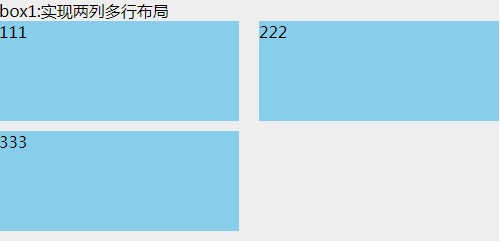
HTML:
- <div class="box1">
- box1:实现两列多行布局
- <ul>
- <li>111</li>
- <li>222</li>
- <li>333</li>
- </ul>
- </div>
CSS:
- .box1 {
- width: 500px;
- background: #EEEEEE;
- }
- .box1 ul {
- clear: both;
- overflow: hidden;
- }
- .box1 ul li {
- width: 48%;
- height: 100px;
- margin-bottom: 10px;
- background: skyblue;
- float: left;
- }
- .box1 ul li:nth-child(even) {
- margin-left: 4%;
- }
这用到了nth-child(),兼容ie9及以上的浏览器,中间的空隙就是两个并排div宽度之和,100%减去后剩下的宽度;
既然提到了nth-child(),那么就要说一下nth-of-type(),也是只兼容ie9及以上的浏览器。它与nth-child的区别是:
- <div class="box">
- <h1></h1>
- <h1></h1>
- <p></p>
- <p></p>
- <p></p>
- </div>
如果要让第二个p标签背景为红色,那么,p:nth-child(4)这个能实现效果;而p:nth-of-type(2),就能实现。所以nth-of-type不管p标签前面有多少内容,都只认p的第二个元素。而nth-child却是找它父级的第几个元素。在这种情况下nth-of-type的优点就体现出来了。
2.多行多列
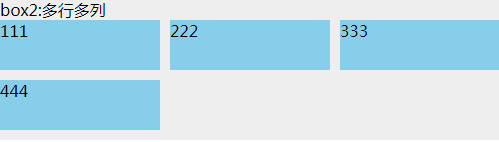
HTML:
- <div class="box2">
- box2:多行多列
- <ul>
- <li>
- <div class="com">
- 111
- </div>
- </li>
- <li>
- <div class="com">
- 222
- </div>
- </li>
- <li>
- <div class="com">
- 333
- </div>
- </li>
- <li>
- <div class="com">
- 444
- </div>
- </li>
- </ul>
- </div>
CSS:
- .box2 {
- background: #EEEEEE;
- margin-top: 20px;
- width: 500px;
- }
- .box2 ul {
- overflow: hidden;
- margin-left: -10px;
- background: #EEEEEE;
- }
- .box2 ul li {
- width: 33.3333%;
- height: 50px;
- float: left;
- padding-left: 10px;
- box-sizing: border-box;
- margin-bottom: 10px;
- }
- .box2 ul li .com {
- height: inherit;
- background: skyblue;
- }
这里实现的原理是:子级使用padding-left(元素间的间隙)和box-sizing:border-box,父级使用margin-left负值,这个值和子级padding-left是一样的。li里面加div只是为了让效果明显,不然给li加上背景,由于box-sizing:border-box的存在,li看起来就是没效果全部连在一起的。
如果要实现2列,4列,5列等多列,只需修改li的宽度(平均分配)就行了。
这种做法兼容ie8及以上的浏览器,在ie7下,每个li的宽度大概比正常的少2%左右,比如3列,正常显示的话,每个li宽度是33.333%,但是ie7下需设置31.333%,才能基本正常显示。。。这具体的原因没深究,后面有时间再来补这个坑×××
3.圣杯布局:
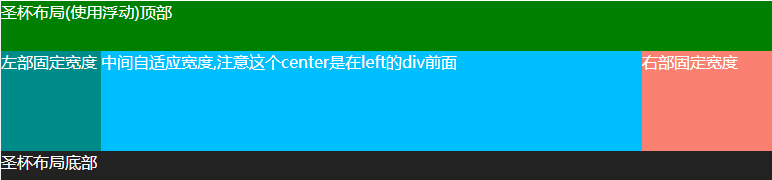
HTML:
- <div class="box3">
- <div class="header">圣杯布局(使用浮动)顶部</div>
- <div class="container">
- <div class="center">
- 中间自适应宽度,注意这个center是在left的div前面
- </div>
- <div class="left">
- 左部固定宽度
- </div>
- <div class="right">
- 右部固定宽度
- </div>
- </div>
- <div class="footer">圣杯布局底部</div>
- </div>
CSS:
- .box3 {
- background: #EEEEEE;
- color: white;
- margin-top: 20px;
- }
- .box3 .header {
- width: 100%;
- background: #008000;
- height: 50px;
- }
- .box3 .container {
- clear: both;
- overflow: hidden;
- padding: 0 130px 0 100px;
- }
- .box3 .container .left {
- width: 100px;
- float: left;
- background: #008B8B;
- height: 100px;
- margin-left: -100%;
- position: relative;
- left: -100px;
- }
- .box3 .container .center {
- background: #00BFFF;
- height: 100px;
- float: left;
- width: 100%;
- }
- .box3 .container .right {
- width: 130px;
- float: left;
- background: #FA8072;
- height: 100px;
- margin-left: -130px;
- position: relative;
- right: -130px;
- }
- .box3 .footer {
- width: 100%;
- background: #222222;
- height: 30px;
- }
圣杯布局最主要的是中间那并列的3个div,上下两个div,我只是拿来充数的。。。
实现过程大致如下:1.这三个div的HTML摆放的先后顺序是有讲究的,center这个显示在中间的div,在html里是排在最前面的,然后是left,最后是right。
2.在container没有设置padding,left这个div和right这个div都没设置margin与相对定位relative之前,三个div都float:left。这时候页面上显示的是center独占一行,然后是left这个div,然后是right这个div
3.然后left这个div设置margin-left:-100%。这样left就能从第二排蹦到第一排最左边并覆盖center这个div。
4.right这个div设置margin-left: -130px;这个值是它自己宽度的大小。然后right这个div也蹦到第一排最右边并覆盖center这个div。
5.这个时候container设置padding,这个padding的大小是left与right这两个div分别的宽度,然后left与right这两个div分别再设置相对定位,移动自己宽度的距离,就正常显示了。
这种布局方式ie7都兼容,ie6没有测试过。。。
如果想要这三个div中间有间隙,那么可以设置container的padding值与两个div的left和right值。比如上面例子想有10px的间隙,那就设置left这个div的left值为-110px,right这个div的right值为-140px,然后设置container的padding:0 140px 0 110px。就能达到效果
4.仿圣杯布局
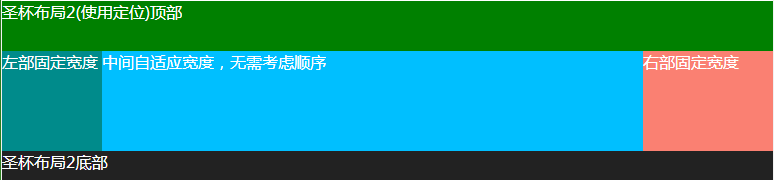
HTML:
- <div class="box4">
- <div class="header">圣杯布局2(使用定位)顶部</div>
- <div class="container">
- <div class="left">
- 左部固定宽度
- </div>
- <div class="center">
- 中间自适应宽度,无需考虑顺序
- </div>
- <div class="right">
- 右部固定宽度
- </div>
- </div>
- <div class="footer">圣杯布局2底部</div>
- </div>
CSS:
- .box4 {
- background: #EEEEEE;
- color: white;
- margin-top: 20px;
- }
- .box4 .header {
- width: 100%;
- background: #008000;
- height: 50px;
- }
- .box4 .container {
- clear: both;
- overflow: hidden;
- padding: 0 130px 0 100px;
- position: relative;
- }
- .box4 .container .left {
- width: 100px;
- background: #008B8B;
- height: 100px;
- position: absolute;
- top: 0px;
- left: 0px;
- }
- .box4 .container .center {
- background: #00BFFF;
- height: 100px;
- width: 100%;
- }
- .box4 .container .right {
- width: 130px;
- background: #FA8072;
- height: 100px;
- position: absolute;
- top: 0px;
- right: 0px;
- }
- .box4 .footer {
- width: 100%;
- background: #222222;
- height: 30px;
- }
这种方式实现的思路是:左右两边绝对定位,然后中间的div设置padding,也能达到同样的效果。也不用在意中间的三个div的排版顺序,我一直都在用这种方式。
这种布局想要中间有间隙,就直接设置padding就行了,只要左右padding的值大于左右两个div的宽度就行了
也兼容ie7,ie6没测试过
5.双飞翼布局
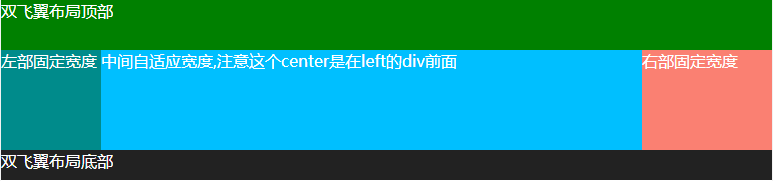
HTML:
- <div class="box5">
- <div class="header">双飞翼布局顶部</div>
- <div class="container">
- <div class="center">
- <div class="center-in">
- 中间自适应宽度,注意这个center是在left的div前面
- </div>
- </div>
- <div class="left">
- 左部固定宽度
- </div>
- <div class="right">
- 右部固定宽度
- </div>
- </div>
- <div class="footer">双飞翼布局底部</div>
- </div>
CSS:
- .box5 {
- background: #EEEEEE;
- color: white;
- margin-top: 20px;
- }
- .box5 .header {
- width: 100%;
- background: #008000;
- height: 50px;
- }
- .box5 .container {
- clear: both;
- overflow: hidden;
- }
- .box5 .container .left {
- width: 100px;
- float: left;
- background: #008B8B;
- height: 100px;
- margin-left: -100%;
- }
- .box5 .container .center {
- background: #00BFFF;
- height: 100px;
- float: left;
- width: 100%;
- }
- .box5 .container .center .center-in {
- margin: 0 130px 0 100px;
- }
- .box5 .container .right {
- width: 130px;
- float: left;
- background: #FA8072;
- height: 100px;
- margin-left: -130px;
- }
- .box5 .footer {
- width: 100%;
- background: #222222;
- height: 30px;
- }
双飞翼布局和圣杯布局看起来都差不多,但是最大的不同就是:双飞翼布局中center中间的这个div里面还有一个div,主要通过这个div的margin值来达到布局的目的。然后left和right这两个div都不用再设置相对定位relative。其它的都基本一样
这个布局的间隙就是设置center这个div里面的div的margin左右的值大于两边div宽度就行了。
兼容ie7,ie6未测试过。
总结:圣杯布局的HTML中div的顺序都是自适应宽度的div排最前,然后是固定宽度的div。然后只操作固定宽度的div的margin等值,然后装这三个div的盒子设置padding值,最后自适应宽度的div就只需设置100%宽度和浮动就行了。
还有许多多行多列的布局方式,比如css3的flex,inline-block等等。。只要有思路,再难的布局都能实现。
css实现多行多列的布局的更多相关文章
- CSS 实现流布局以及多列混合布局
基本流布局 <!DOCTYPE html > <html> <head> <meta charset="utf-8"> <ti ...
- 谈谈一些有趣的CSS题目(六)-- 全兼容的多列均匀布局问题
开本系列,谈谈一些有趣的 CSS 题目,题目类型天马行空,想到什么说什么,不仅为了拓宽一下解决问题的思路,更涉及一些容易忽视的 CSS 细节. 解题不考虑兼容性,题目天马行空,想到什么说什么,如果解题 ...
- 【CSS进阶】伪元素的妙用2 - 多列均匀布局及title属性效果
最近无论是工作还是自我学习提升都很忙,面对长篇大论的博文总是心有余而力不足,但又不断的接触学习到零碎的但是很有意义的知识点,很想分享给大家,所以本篇可能会很短. 本篇接我另一篇讲述 CSS 伪元素的文 ...
- display:flex;多行多列布局学习
从以前的table布局到现在的div布局,再到未来的flex布局,CSS重构方面对展示行和适应性的要求越来越高: 首先来比较一下布局方式的更新意义: table布局: 优点:1.兼容性好,ie6.ie ...
- 关于CSS三列Float布局任务
任务目标 掌握HTML/CSS布局的概念 掌握盒模型的概念 掌握position与float的概念以及在布局时的用法 任务描述 使用 HTML 与 CSS 按照示意图;实现三栏式布局. 左右两栏宽度固 ...
- css 两列自适应布局的4种思路
前面的话 前面已经介绍过css 两列布局中单列定宽单列自适应布局的6种思路的两列布局,而两列自适应布局是指一列由内容撑开,另一列撑满剩余宽度的布局方式.本文将从float.table.flex和gri ...
- WPF 在画布中布局N行N列的实现方法
最近写一个WPF项目,中间有一个实现在画布中排列的问题(整齐摆列几行几列的算法).本人逻辑有点差啊,废了老大功夫才实现,也没啥就牛逼的,就是拿出来分享一下,给需要的同学节省点时间,如果有用的话别忘赞一 ...
- CSS Grid基于网格的二维布局系统(详细教程)
.grid-wrap{ display: inline-flex; padding: 20px; background: #f4f4f4; word-break: initial; } .handle ...
- ul和li实现分两列(多列)布局显示
简单语句实现DIV+CSS分两列(多列)布局显示 <style type="text/css"> .my ul { width: 210px; } .my li { w ...
随机推荐
- Powerdesigner+Execel
1.将Powerdesigner中的表(PDM)导入到execel中 Ctrl+Shift+X/tool->Execute commands ->Edit/Run script 粘贴如下v ...
- Selenium自动化测试脚本中三种等待时间简介
为了提高脚本的稳定性,我们需要在脚本中增加等待时间 第一种:强制等待 Thread.sleep():固定休眠时间设置,Java的Thread类里提供了休眠方法sleep,导入包后就能使用 sleep( ...
- JSP之JSTL_functions
<?xml version="1.0" encoding="UTF-8" ?> <taglib xmlns="http://java ...
- Azure Powershell使用已有特殊化非托管磁盘创建ARM虚拟机
生成已有特殊化非托管磁盘的方法主要有如下两种: 1.使用StorageExplorer存储管理工具,复制特殊化磁盘到一个新的容器下 2.New Portal中删除虚拟机,默认vhd文件会保留在存储账号 ...
- python_如何读写csv数据
案例: 通过股票网站,我们获取了中国股市数据集,它以csv数据格式存储 Data,Open,High,Low,Close,Volume,Adj Close 2016-06-28,8.63,8.47,8 ...
- WebSphere--基本特性
WebSphere应用服务器使您能够为Servlet 的开发实现 "一次写成,各处使用"的目的.该产品包括一个基于 Java 的 Servlet 引擎,独立于 Web 服务器和它所 ...
- PHP实现QQ登录的开发教程
第三方登录,就是使用大家比较熟悉的比如QQ.微信.微博等第三方软件登录自己的网站,这可以免去注册账号.快速留住用户的目的,免去了相对复杂的注册流程.下边就给大家讲一下怎么使用PHP开发QQ登录的功能. ...
- MySQL中, 如何查询某一天, 某一月, 某一年的数据.
今天 select * from 表名 where to_days(时间字段名) = to_days(now()); 昨天(包括昨天和今天的数据) SELECT * FROM 表名 WHERE TO_ ...
- 浏览器解析js的顺序
浏览器在读取HTML文件的时候,只有当遇到
- Centos更改镜像源
阿里云Linux安装镜像源: 1.备份原镜像文件以便于恢复. [root@localhost ~]#mv /etc/yum.repos.d/CentOS-Base.repo /etc/yum.repo ...
