计算机的Cache和Memory访问时Write-back,Write-through及write allocate的区别
计算机的存储系统采用Register,Cache,Memory和I/O的方式来构成存储系统,无疑是一个性能和经济性的妥协的产物。Cache和Memory机制是计算机硬件的基础内容,这里就不再啰嗦。下面重点说明Write-back,Write-through及write allocate这三种操作的区别。
一、CPU读Cache
1. Read through,即直接从内存中读取数据;
2. Read allocate,先把数据读取到Cache中,再从Cache中读数据。
二、CPU写Cache
1. 若hit命中,有两种处理方式:
Write-through: write is done synchronously both to the cache and to the backing store。Write-through(直写模式)在数据更新时,把数据同时写入Cache和后端存储。此模式的优点是操作简单;缺点是因为数据修改需要同时写入存储,数据写入速度较慢。
Write-back (also called write-behind): initially, writing is done only to the cache. The write to the backing store is postponed until the cache blocks containing the data are about to be modified/replaced by new content。Write-back(回写模式)在数据更新时只写入缓存Cache。只在数据被替换出缓存时,被修改的缓存数据才会被写到后端存储(即先把数据写到Cache中,再通过flush方式写入到内存中)。此模式的优点是数据写入速度快,因为不需要写存储;缺点是一旦更新后的数据未被写入存储时出现系统掉电的情况,数据将无法找回。
2. 若miss,有两种处理方式:
Write allocate (also called fetch on write): data at the missed-write location is loaded to cache, followed by a write-hit operation. In this approach, write misses are similar to read misses.。Write allocate:先把要写的数据载入到Cache中,写Cache,然后再通过flush方式写入到内存中; 写缺失操作与读缺失操作类似。
No-write allocate (also called write-no-allocate or write around): data at the missed-write location is not loaded to cache, and is written directly to the backing store. In this approach, only the reads are being cached。No write allocate:并不将写入位置读入缓存,直接把要写的数据写入到内存中。这种方式下,只有读操作会被缓存。
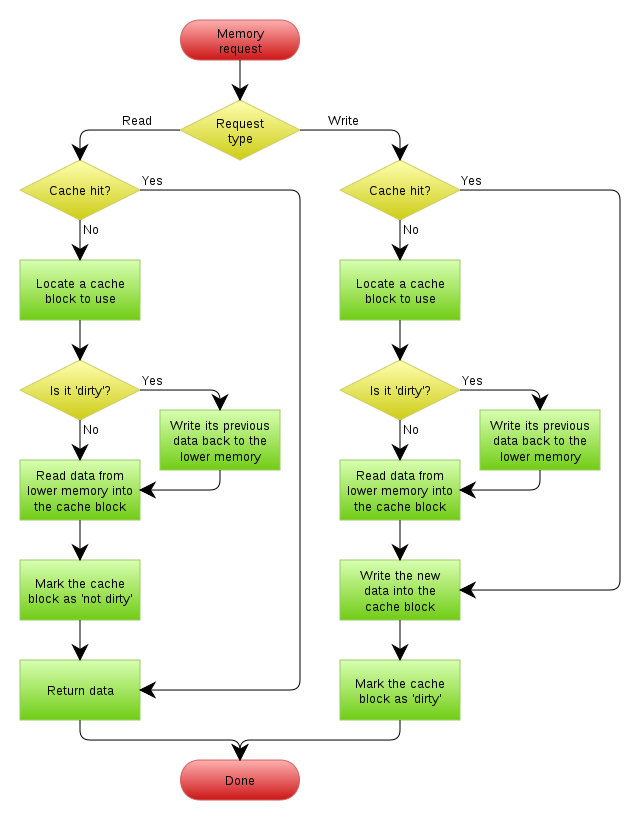
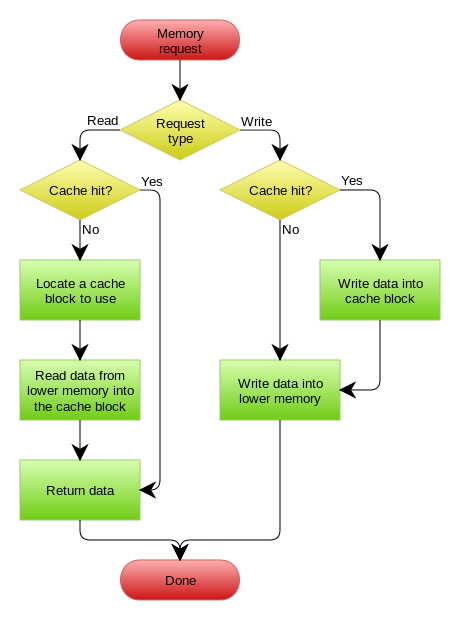
注、本文两幅图来自wiki。
计算机的Cache和Memory访问时Write-back,Write-through及write allocate的区别的更多相关文章
- [原创]用windows7连接windows2003的终端服务器时,出现"由于这台计算机没有远程桌面客户端访问许可证,远程会话被中断"的问题
用windows7连接windows2003的终端服务器时,出现"由于这台计算机没有远程桌面客户端访问许可证,远程会话被中断"的问题,原因是终端服务器授权方式设置为了"每 ...
- CoreData和SQLite多线程访问时的线程安全
关于CoreData和SQLite多线程访问时的线程安全问题 数据库读取操作一般都是多线程访问的.在对数据进行读取时,我们要保证其当前状态不能被修改,即读取时加锁,否则就会出现数据错误混乱.IOS中常 ...
- nginx反向代理tomcat访问时浏览器加载失败,出现 ERR_CONTENT_LENGTH_MISMATCH 问题
问题说明:测试机上部署了一套业务环境,nginx反向代理tomcat,在访问时长时间处于加载中,十分缓慢! 通过浏览器调试(F12键->Console),发现有错误ERR_CONTENT_LEN ...
- phpmyadmin中访问时出现2002 无法登录 MySQL 服务器
phpmyadmin中访问时出现2002 无法登录 MySQL 服务器! 解决方法如下: 修改phpmyadmin目录中libraries文件夹下的config.default.php文件 $cfg[ ...
- HttpWebRequest访问时,错误:(401)未经授权。
HttpWebRequest访问时,错误:(401)未经授权. 某网页,我不想做登录界面,直接使用域的帐号密码来访问.如果网站设置成Window身份验证,单独的页面都没问题,而是通过使用HttpWeb ...
- thinkphp使用模块/控制器/操作访问时出现No input file specified.解决方式
thinkphp使用 http://serverName/index.php/模块/控制器/操作 访问时,出现了 No input file specified. 的错误 解决办法: 一: 开启cgi ...
- webservice axis2客户端设置代理方法(公司网络通过代理访问时)
webservice axis2客户端设置代理方法(公司网络通过代理访问时) UploadProcessInServiceStub stub = new UploadProcessInServic ...
- 【转】在Spring中基于JDBC进行数据访问时怎么控制超时
http://www.myexception.cn/database/1651797.html 在Spring中基于JDBC进行数据访问时如何控制超时 超时分类 超时根据作用域可做如下层级划分: Tr ...
- Asp.net 不安全端口 解决chrome浏览器访问时提示:ERR_UNSAFE_PORT
https://blog.bbzhh.com/index.php/archives/136.html 想在vps做个测试,看看是否25端口屏蔽是否生效,于是起了一个小web服务在25端口做测试,但是使 ...
随机推荐
- Linux 学习笔记_12_Windows与Linux文件共享服务_1.1_--Samba(上)
Samba简介:在UNIX系统中,Samba是通过服务器消息块协议(SMB)在网络上的计算机之间,共享文件和打印服务的软件包. SMB简介:Server Message Block,SMB协议是一种服 ...
- ListView中ConvertView和ViewHolder
1.概述 ListView是Android中非常常见的控件通过Adapter架起数据与界面显示的桥梁,MVC思想在其中得到了很好地体现: M:model 数据模型 添加到ListView中显示的 ...
- 高通 MSM8K bootloader 之四: ramdump
前面说过高通平台,系统crash发生时,抓取crash ramdump非常重要,否则很难定位crash原因. 平台默认抓取ramdump的方法都有很强的局限性,如下: 1.PC端工具QPST提供的 M ...
- 一个很不错的支持Ext JS 4的上传按钮
以前经常使用的swfUpload,自从2010年开始到现在,很久没更新了.而这几年,flash版本已经换了好多个,所以决定抛弃swfupload,使用新找到的上传按钮. 新的上传按钮由harrydel ...
- java自带dom工具使用实例
代码参考自 黄亿华大神的<<1000行代码读懂Spring(一)- 实现一个基本的IoC容器>> 原网页如下 http://my.oschina.net/flashsword/ ...
- C++容器学习,与结构体排序和set来一场邂逅
最近学习C++容器,积累一下.下面介绍set和multiset,并使用sort对结构体进行排序.C++之路漫漫其修远兮! 一.对结构体进行排序 // sort_struct.cpp : 定义控制台应用 ...
- Ibatis动态(dynamic)查询
Ibatis的动态查询使得数据操作变得非常的灵活,下次举出了常用的动态查询的属性信息: Ibatis配置信息 <!-- Dynamic Sql --> <typeAlias a ...
- Sping--ApplicationEvent
//让其他的应用事件继承它 public abstract class ApplicationEvent extends EventObject { /** use serialVersionUID ...
- C语言之linux内核可变参实现printf,sprintf
昨天,我发表了一篇用可变参实现的fprintf函数,其实说实话还不完全是可变参实现的,因为用到了FILE * 这样的指针,需要包含stdio.h这个头文件才能实现这个函数,今天我们就来看看,如何抛弃s ...
- HBase Master 启动
–>首先初始化HMaster –>创建一个rpcServer,其中并启动 –>启动一个Listener线程,功能是监听client的请求,将请求放入nio请求队列,逻辑如下: –&g ...
