移动端— Touch事件轮播图
虽然 以前也写过手机端页面 。当时用的jquery moblie 框架。啥也不懂 就知道复制粘贴出效果 不敢改内部样式。现在呢 了解手机端原理 一些基本的概念 视口 缩放 后 。再去想以前写的页面 套框架 显然得心应手了不少。
手机移动端轮播 原生js
代码:
- let banner = document.querySelector('.jd_banner')
- let imgbox = banner.querySelector('ul:first-of-type')//第一个ul
- let first = imgbox.querySelector('li:first-of-type')
- let last = imgbox.querySelector('li:last-of-type')
- //插入
- // 最后的位置 //复制一个
- imgbox.appendChild(first.cloneNode(true))
- //开始的位置
- imgbox.insertBefore(last.cloneNode(true), imgbox.firstChild)
- let lilist = imgbox.children
- let bannerWidth = banner.offsetWidth;
- imgbox.style.width = lilist.length * bannerWidth + 'px'
- for (let i = 0; i < lilist.length; i++) {
- lilist[i].style.width = imgbox.offsetWidth / lilist.length + 'px'
- }
- imgbox.style.left = -bannerWidth + 'px'
- let index = 1;
- //屏幕大小改变
- window.onresize = function () {
- bannerWidth = banner.offsetWidth;
- imgbox.style.width = lilist.length * bannerWidth + 'px'
- for (let i = 0; i < lilist.length; i++) {
- lilist[i].style.width = imgbox.offsetWidth / lilist.length + 'px'
- }
- imgbox.style.left = (-index * bannerWidth) + 'px'
- }
- let bannerIndex = document.querySelector('.jd_bannerIndex')
- function active(i) {
- for (let j = 0; j < bannerIndex.children.length; j++) {
- bannerIndex.children[j].className = ''
- }
- bannerIndex.children[i].className = 'active'
- }
- function banntime(){
- index++
- imgbox.style.transition = 'left 0.5s ease-in-out'
- imgbox.style.left = (-index * bannerWidth) + 'px'
- if (index == lilist.length - 1) {
- active(0)
- index = 1
- setTimeout(function () {
- imgbox.style.transition = 'none'
- active(index - 1)
- imgbox.style.left = (-index * bannerWidth) + 'px'
- }, 500)
- }
- active(index - 1)
- }
- let bannerInt = setInterval(banntime, 2000)
- let startX, moveX, distanceX;
- imgbox.addEventListener('touchstart', function (e) {
- startX = e.targetTouches[0].clientX
- clearInterval(bannerInt)
- })
- imgbox.addEventListener('touchmove', function (e) {
- moveX = e.targetTouches[0].clientX
- distanceX = moveX - startX
- imgbox.style.left = (-index * bannerWidth + distanceX) + 'px'
- })
- imgbox.addEventListener('touchend', function (e) {
- imgbox.style.transition = 'left 0.5s ease-in-out'
- let drX = distanceX % bannerWidth
- if (Math.abs(drX) > bannerWidth / 2) {
- if (drX > 0) {
- index--
- } else {
- index++
- }
- if (index == 0) {
- index = 8
- imgbox.style.transition = 'none'
- }
- if (index == lilist.length - 1) {
- index = 1
- imgbox.style.transition = 'none'
- }
- }
- active(index - 1)
- imgbox.style.left = (-index * bannerWidth) + 'px'
- bannerInt=setInterval(banntime,2000)
- })
效果:
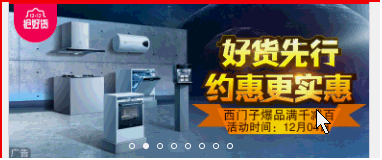
总结 :
不管什么框架库,还是基本很重要 了解原理 才能得心应手
移动端— Touch事件轮播图的更多相关文章
- js 基础篇(点击事件轮播图的实现)
轮播图在以后的应用中还是比较常见的,不需要多少行代码就能实现.但是在只掌握了js基础知识的情况下,怎么来用较少的而且逻辑又简单的方法来实现呢?下面来分析下几种不同的做法: 1.利用位移的方法来实现 首 ...
- Day050--jQuery表单事件 轮播图 插件库 ajax
表单控件的事件 change()表单元素发生改变时触发事件 select()文本元素发生改变时触发事件 submit()表单元素发生改变时触发事件 .focus() 获取焦点 .blur() 释放焦点 ...
- 自实现PC端jQuery版轮播图
最近其他项目不是很忙,被安排给公司的官网项目做一个新的页面(之前没接触公司官网项目),其中有一个用到轮播图的地方,最开始想直接用swiper.js插件实现就好了,可是发现官网项目里之前都没有引入过sw ...
- Swiper 移动端全屏轮播图效果
<!DOCTYPE html> <html lang="en"> <head> <meta charset="utf-8&quo ...
- 移动端轮播图实现方法(dGun.js)
本文章介绍在移动端无缝隙轮播图实现的原理,这个轮子比较简单,但可以方便刚刚入门的同学参考.最终效果是在移动端无缝隙无限滑动,可以自定义轮播的速度.支持手势左右滑动.最后会放上源码. HTML部分 &l ...
- 原生js实现简单移动端轮播图
最近项目不是很忙,自己就用原生js写了一个简单的移动端轮播图的小demo,可实现自动轮播和手势滑动轮播,然后就把它记录到个人博客里.还有很多不足的地方,希望多多指出,以便改进. 1.代码部分 分为四个 ...
- 自己用原生JS写的轮播图,支持移动端触摸滑动,分页器圆点可以支持mouseover鼠标移入和click点击,高手看了勿喷哈
自己用原生JavaScript写的轮播图,分页器圆点按钮可支持click点击,也可支持mouseover鼠标悬浮触发,同时支持移动端触摸滑动,有兴趣的友友可以试试哈,菜鸟一枚,高手看了勿喷,请多多指正 ...
- 第124天:移动web端-Bootstrap轮播图插件使用
Bootstrap JS插件使用 > 对于Bootstrap的JS插件,我们只需要将文档实例中的代码粘到我们自己的代码中> 然后作出相应的样式调整 Bootstrap中轮播图插件叫作Car ...
- 自己用原生JS写的轮播图,支持移动端触屏滑动,面向对象思路。分页器圆点支持click和mouseover。
自己用原生javascript写的轮播图,面向对象思路,支持移动端手指触屏滑动.分页器圆点可以选择click点击或mouseover鼠标移入时触发.图片滚动用的setInterval,感觉setInt ...
随机推荐
- Golang的基础数据类型-字符型
Golang的基础数据类型-字符型 作者:尹正杰 版权声明:原创作品,谢绝转载!否则将追究法律责任. 一.字符型概述 Go语言中的字符有两种,即uint8类型和rune类型. uint8类型: 我们也 ...
- JS - 逻辑运算符 之 && 和 II
1.JS中的||符号: 只要“||”前面为false,不管“||”后面是true还是false,都返回“||”后面的值. 只要“||”前面为true,不管“||”后面是true还是false,都返回“ ...
- Hash!
Panda一个字符串是否是另一个字符串的子串 #include<bits/stdc++.h> using namespace std; const int mod=998244353,tt ...
- 一百零三、SAP中常量的定义CONSTANTS
一.代码如下 二.运行效果如下
- SQL 、LINQ日前比较
using Newtonsoft.Json; using Newtonsoft.Json.Linq; using System; using System.Collections.Generic; ...
- Web安全常见问题及解决方法
关于Web安全,我们最早听到最多的就是SQL注入.例如用户在系统登录界面输入用户名和密码,提交以后,后端直接拿到数据就拼接SQL语句去查询数据库.如果在输入时进行了恶意的SQL拼装,那么最后生成的SQ ...
- ACM-Subset sum
题目描述: Subset Sum Tags: 回溯 子集和问题的一个实例为〈 S,t 〉.其中,S={x1 ,x2 ,…, xn }是一个正整数的集合,c是一个正整数.子集和问题判定是否存在S的一个子 ...
- Newtonsoft.Json版本冲突
如果项目中不同第三方类库分别使用了不同版本的Newtonsoft.Json,可以在配置文件中添加以下节点,将0.0.0.0-9.0.0.0此区间的Newtonsoft.Json使用全部强制指向到项目中 ...
- vim使用技巧(常用指令)
1. vim基础操作 vim是从 vi 发展出来的一个文本编辑器 .代码补完.编译及错误跳转等做了一些增强 1.1 进入编辑模式 命令 含义 i和I i在光标前插入,I在行首插入. a和A a在光标后 ...
- file:///D:/Program%20Files/Microsoft%20Visual%20Studio%2011.0/VC/VCWizards/CodeWiz/MFC/Variable/HTML
title VS2005 VS2008添加变量,添加函数,添加类时弹出 Script Error 解决办法 问现象描述 : 问题大家都清楚了.不赘述 错误提示 :file:///C:/Progra ...
