Synchronous and Asynchronous I/O [Windows]
There are two types of input/output (I/O) synchronization: synchronous I/O and asynchronous I/O. Asynchronous I/O is also referred to as overlapped I/O.
In synchronous file I/O, a thread starts an I/O operation and immediately enters a wait state until the I/O request has completed. A thread performing asynchronous file I/O sends an I/O request to the kernel by calling an appropriate function. If the request is accepted by the kernel, the calling thread continues processing another job until the kernel signals to the thread that the I/O operation is complete. It then interrupts its current job and processes the data from the I/O operation as necessary.
The two synchronization types are illustrated in the following figure.
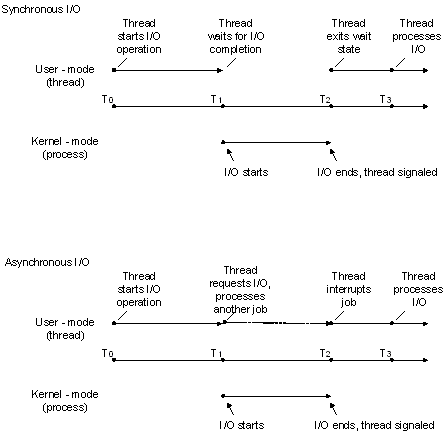
In situations where an I/O request is expected to take a large amount of time, such as a refresh or backup of a large database or a slow communications link, asynchronous I/O is generally a good way to optimize processing efficiency. However, for relatively fast I/O operations, the overhead of processing kernel I/O requests and kernel signals may make asynchronous I/O less beneficial, particularly if many fast I/O operations need to be made. In this case, synchronous I/O would be better. The mechanisms and implementation details of how to accomplish these tasks vary depending on the type of device handle that is used and the particular needs of the application. In other words, there are usually multiple ways to solve the problem.
Synchronous and Asynchronous I/O Considerations
If a file or device is opened for synchronous I/O (that is, FILE_FLAG_OVERLAPPED is not specified), subsequent calls to functions such as WriteFile can block execution of the calling thread until one of the following events occurs:
- The I/O operation completes (in this example, a data write).
- An I/O error occurs. (For example, the pipe is closed from the other end.)
- An error was made in the call itself (for example, one or more parameters are not valid).
- Another thread in the process calls the CancelSynchronousIo function using the blocked thread's thread handle, which terminates I/O for that thread, failing the I/O operation.
- The blocked thread is terminated by the system; for example, the process itself is terminated, or another thread calls the TerminateThread function using the blocked thread's handle. (This is generally considered a last resort and not good application design.)
In some cases, this delay may be unacceptable to the application's design and purpose, so application designers should consider using asynchronous I/O with appropriate thread synchronization objects such as I/O completion ports. For more information about thread synchronization, see About Synchronization.
A process opens a file for asynchronous I/O in its call to CreateFile by specifying the FILE_FLAG_OVERLAPPED flag in the dwFlagsAndAttributes parameter. If FILE_FLAG_OVERLAPPED is not specified, the file is opened for synchronous I/O. When the file has been opened for asynchronous I/O, a pointer to an OVERLAPPED structure is passed into the call to ReadFile and WriteFile. When performing synchronous I/O, this structure is not required in calls to ReadFile and WriteFile.
备注
If a file or device is opened for asynchronous I/O, subsequent calls to functions such as WriteFile using that handle generally return immediately but can also behave synchronously with respect to blocked execution. For more information, see https://support.microsoft.com/kb/156932.
Although CreateFile is the most common function to use for opening files, disk volumes, anonymous pipes, and other similar devices, I/O operations can also be performed using a handle typecast from other system objects such as a socket created by the socket or accept functions.
Handles to directory objects are obtained by calling the CreateFile function with the FILE_FLAG_BACKUP_SEMANTICS attribute. Directory handles are almost never used—backup applications are one of the few applications that will typically use them.
After opening the file object for asynchronous I/O, an OVERLAPPED structure must be properly created, initialized, and passed into each call to functions such as ReadFile and WriteFile. Keep the following in mind when using the OVERLAPPED structure in asynchronous read and write operations:
- Do not deallocate or modify the OVERLAPPED structure or the data buffer until all asynchronous I/O operations to the file object have been completed.
- If you declare your pointer to the OVERLAPPED structure as a local variable, do not exit the local function until all asynchronous I/O operations to the file object have been completed. If the local function is exited prematurely, the OVERLAPPED structure will go out of scope and it will be inaccessible to any ReadFile or WriteFile functions it encounters outside of that function.
You can also create an event and put the handle in the OVERLAPPED structure; the wait functions can then be used to wait for the I/O operation to complete by waiting on the event handle.
As previously stated, when working with an asynchronous handle, applications should use care when making determinations about when to free resources associated with a specified I/O operation on that handle. If the handle is deallocated prematurely, ReadFile or WriteFile may incorrectly report that the I/O operation is complete. Further, the WriteFile function will sometimes return TRUE with a GetLastError value of ERROR_SUCCESS, even though it is using an asynchronous handle (which can also return FALSE with ERROR_IO_PENDING). Programmers accustomed to synchronous I/O design will usually release data buffer resources at this point because TRUE and ERROR_SUCCESS signify the operation is complete. However, if I/O completion ports are being used with this asynchronous handle, a completion packet will also be sent even though the I/O operation completed immediately. In other words, if the application frees resources after WriteFile returns TRUE with ERROR_SUCCESS in addition to in the I/O completion port routine, it will have a double-free error condition. In this example, the recommendation would be to allow the completion port routine to be solely responsible for all freeing operations for such resources.
The system does not maintain the file pointer on asynchronous handles to files and devices that support file pointers (that is, seeking devices), therefore the file position must be passed to the read and write functions in the related offset data members of the OVERLAPPED structure. For more information, see WriteFile and ReadFile.
File pointer position for a synchronous handle is maintained by the system as data is read or written and can also be updated using the SetFilePointer or SetFilePointerEx function.
An application can also wait on the file handle to synchronize the completion of an I/O operation, but doing so requires extreme caution. Each time an I/O operation is started, the operating system sets the file handle to the nonsignaled state. Each time an I/O operation is completed, the operating system sets the file handle to the signaled state. Therefore, if an application starts two I/O operations and waits on the file handle, there is no way to determine which operation is finished when the handle is set to the signaled state. If an application must perform multiple asynchronous I/O operations on a single file, it should wait on the event handle in the specific OVERLAPPED structure for each I/O operation, rather than on the common file handle.
To cancel all pending asynchronous I/O operations, use either:
- CancelIo—this function only cancels operations issued by the calling thread for the specified file handle.
- CancelIoEx—this function cancels all operations issued by the threads for the specified file handle.
Use CancelSynchronousIo to cancel pending synchronous I/O operations.
The ReadFileEx and WriteFileEx functions enable an application to specify a routine to execute (see FileIOCompletionRoutine) when the asynchronous I/O request is completed.
Synchronous and Asynchronous I/O [Windows]的更多相关文章
- Java Messages Synchronous and Asynchronous
//The Consumer Class Consumes Messages in a Synchronous Manner public class Consumer { public static ...
- 操作系统OS - 阻塞(Blocking)非阻塞(Non-Blocking)与同步(Synchronous)异步(Asynchronous)
参考: http://blog.jobbole.com/103290/ https://www.zhihu.com/question/19732473/answer/23434554 http://b ...
- Asynchronous Disk I/O Appears as Synchronous on Windows
Summary File I/O on Microsoft Windows can be synchronous or asynchronous. The default behavior for I ...
- Should I expose asynchronous wrappers for synchronous methods?
Lately I've received several questions along the lines of the following, which I typically summarize ...
- 磁盘异步I / O在Windows上显示为同步
概要 Microsoft Windows上的文件I / O可以是同步或异步的.I / O的默认行为是同步的,其中调用I / O函数并在I / O完成时返回.异步I / O允许I / O函数立即将执行返 ...
- C#的多线程——使用async和await来完成异步编程(Asynchronous Programming with async and await)
https://msdn.microsoft.com/zh-cn/library/mt674882.aspx 侵删 更新于:2015年6月20日 欲获得最新的Visual Studio 2017 RC ...
- Testing for the End of a File (Windows 的异步 IO)
The ReadFile function checks for the end-of-file condition (EOF) differently for synchronous and asy ...
- Async/Await - Best Practices in Asynchronous Programming
https://msdn.microsoft.com/en-us/magazine/jj991977.aspx Figure 1 Summary of Asynchronous Programming ...
- Async/Await - Best Practices in Asynchronous Programming z
These days there’s a wealth of information about the new async and await support in the Microsoft .N ...
随机推荐
- Day17---轻量级、高性能的服务器--Nginx
Nginx基础 一.nginx的介绍 简介:Nginx是一个高性能的HTTP和反向代理服务器,也是一个IMPA/POP3/SMTR代理服务器. 二.编译安装nginx 1.首先要安装PRCE(PRCE ...
- 【WPF学习】第六十五章 创建无外观控件
用户控件的目标是提供增补控件模板的设计表面,提供一种定义控件的快速方法,代价是失去了将来的灵活性.如果喜欢用户控件的功能,但需要修改使其可视化外观,使用这种方法就有问题了.例如,设想希望使用相同的颜色 ...
- A - 无聊的游戏 HDU - 1525(博弈)
A - 无聊的游戏 HDU - 1525 疫情当下,有两个很无聊的人,小A和小B,准备玩一个游戏,玩法是这样的,从两个自然数开始比赛.第一个玩家小A从两个数字中的较大者减去两个数字中较小者的任何正倍数 ...
- 轻轻松松了解Java的初始化方法(含对象数组的小问题)
Java基础复习6-初始化 之前讲过了类的一些基础,想必大家都知道了类的定义 什么?你忘了? 下面给你一个例子快速复习 class AClass{ int a; boolean b; void get ...
- 《Three.js 入门指南》0 - 说明
本笔记,摘自:<Three.js 入门指南>一书 地址链接为:https://www.ituring.com.cn/book/miniarticle/58552 本书的前言摘录: 本书结构 ...
- CentOS虚拟机开机显示多内核版本
在CentOS进行系统更新后,会保留旧版本的内核.所以,在每次启动时,会有多个内核选项,可以手动删除不用的旧版本内核. 1.查看当前系统内核版本 #uname -a 2.查看系统中存在的全部内 ...
- djangoRestFrameWork的小知识
djangoRestFrameWork的小知识 重写序列化器的save方法 有时候,.create()和.update()方法名称可能没有意义.例如,在联系表格中,我们可能没有创建新实例,而是发送了电 ...
- Powershell检查邮件队列设置阈值,通过html形式进行邮件告警
为了完善公司的整体邮件质量,博主通过zabbix监控了exchange的所有微软推荐项目,并写了很多powershell来辅佐, 旨在更大程度上提高整体的邮件性能 这篇文章主要是讲通过powershe ...
- Win安装docker
Windows Docker 安装 win7.win8 系统 win7.win8 等需要利用 docker toolbox 来安装,国内可以使用阿里云的镜像来下载,下载地址:http://mirror ...
- tf.train.MomentumOptimizer 优化器
tf.train.MomentumOptimizer( learning_rate, momentum, use_locking=False, use_nesterov=False, name='Mo ...
