C#创建用户控件 - IPv4地址输入框
根据网上的改写:http://blog.csdn.net/jhqin/article/details/5823363
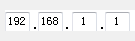
控件属性:
Text:获取或设置string类型的IP地址
Value:获取或设置IPAddress类型的IP地址
Type:获取IP地址所属分类。分A、B、C、D、E 5大类。
BorderStyle:获取或设置控件的边框样式。
ValidateIP() 判断ip是否有效
using System;
using System.Collections.Generic;
using System.ComponentModel;
using System.Drawing;
using System.Data;
using System.Windows.Forms;
using System.Text.RegularExpressions;
using System.Net; namespace FVD.Common
{
public enum IPType : byte { A, B, C, D, E }; public class IPAddressTextBox : UserControl
{
private System.Windows.Forms.TextBox textBox1;
private System.Windows.Forms.TextBox textBox2;
private System.Windows.Forms.TextBox textBox3;
private System.Windows.Forms.TextBox textBox4;
private System.Windows.Forms.Label label1;
private System.Windows.Forms.Label label2;
private System.Windows.Forms.Label label3; /// <summary>
/// 必需的设计器变量。
/// </summary>
private System.ComponentModel.IContainer components = null; /// <summary>
/// 清理所有正在使用的资源。
/// </summary>
/// <param name="disposing">如果应释放托管资源,为 true;否则为 false。</param>
protected override void Dispose(bool disposing)
{
if (disposing && (components != null))
{
components.Dispose();
}
base.Dispose(disposing);
} #region 组件设计器生成的代码 /// <summary>
/// 设计器支持所需的方法 - 不要
/// 使用代码编辑器修改此方法的内容。
/// </summary>
private void InitializeComponent()
{
this.textBox1 = new System.Windows.Forms.TextBox();
this.textBox2 = new System.Windows.Forms.TextBox();
this.textBox3 = new System.Windows.Forms.TextBox();
this.textBox4 = new System.Windows.Forms.TextBox();
this.label1 = new System.Windows.Forms.Label();
this.label2 = new System.Windows.Forms.Label();
this.label3 = new System.Windows.Forms.Label();
this.SuspendLayout();
//
// textBox1
//
this.textBox1.Location = new System.Drawing.Point(, );
this.textBox1.MaxLength = ;
this.textBox1.Name = "textBox1";
this.textBox1.Size = new System.Drawing.Size(, );
this.textBox1.TabIndex = ;
this.textBox1.TextAlign = System.Windows.Forms.HorizontalAlignment.Center;
this.textBox1.KeyPress += new System.Windows.Forms.KeyPressEventHandler(this.IPv4TextBox_KeyPress);
//
// textBox2
//
this.textBox2.Location = new System.Drawing.Point(, );
this.textBox2.MaxLength = ;
this.textBox2.Name = "textBox2";
this.textBox2.Size = new System.Drawing.Size(, );
this.textBox2.TabIndex = ;
this.textBox2.TextAlign = System.Windows.Forms.HorizontalAlignment.Center;
this.textBox2.KeyPress += new System.Windows.Forms.KeyPressEventHandler(this.IPv4TextBox_KeyPress);
//
// textBox3
//
this.textBox3.Location = new System.Drawing.Point(, );
this.textBox3.MaxLength = ;
this.textBox3.Name = "textBox3";
this.textBox3.Size = new System.Drawing.Size(, );
this.textBox3.TabIndex = ;
this.textBox3.TextAlign = System.Windows.Forms.HorizontalAlignment.Center;
this.textBox3.KeyPress += new System.Windows.Forms.KeyPressEventHandler(this.IPv4TextBox_KeyPress);
//
// textBox4
//
this.textBox4.Location = new System.Drawing.Point(, );
this.textBox4.MaxLength = ;
this.textBox4.Name = "textBox4";
this.textBox4.Size = new System.Drawing.Size(, );
this.textBox4.TabIndex = ;
this.textBox4.TextAlign = System.Windows.Forms.HorizontalAlignment.Center;
this.textBox4.KeyPress += new System.Windows.Forms.KeyPressEventHandler(this.IPv4TextBox_KeyPress);
//
// label1
//
this.label1.AutoSize = true;
this.label1.Font = new System.Drawing.Font("宋体", 12F, System.Drawing.FontStyle.Regular, System.Drawing.GraphicsUnit.Point, ((byte)()));
this.label1.Location = new System.Drawing.Point(, );
this.label1.Name = "label1";
this.label1.Size = new System.Drawing.Size(, );
this.label1.TabIndex = ;
this.label1.Text = ".";
this.label1.TextAlign = System.Drawing.ContentAlignment.MiddleCenter;
//
// label2
//
this.label2.AutoSize = true;
this.label2.Font = new System.Drawing.Font("宋体", 12F, System.Drawing.FontStyle.Regular, System.Drawing.GraphicsUnit.Point, ((byte)()));
this.label2.Location = new System.Drawing.Point(, );
this.label2.Name = "label2";
this.label2.Size = new System.Drawing.Size(, );
this.label2.TabIndex = ;
this.label2.Text = ".";
this.label2.TextAlign = System.Drawing.ContentAlignment.MiddleCenter;
//
// label3
//
this.label3.AutoSize = true;
this.label3.Font = new System.Drawing.Font("宋体", 12F, System.Drawing.FontStyle.Regular, System.Drawing.GraphicsUnit.Point, ((byte)()));
this.label3.Location = new System.Drawing.Point(, );
this.label3.Name = "label3";
this.label3.Size = new System.Drawing.Size(, );
this.label3.TabIndex = ;
this.label3.Text = ".";
this.label3.TextAlign = System.Drawing.ContentAlignment.MiddleCenter;
//
// IPAddressTextBox
//
this.AutoScaleDimensions = new System.Drawing.SizeF(6F, 12F);
this.AutoScaleMode = System.Windows.Forms.AutoScaleMode.Font;
this.Controls.Add(this.textBox4);
this.Controls.Add(this.textBox3);
this.Controls.Add(this.textBox2);
this.Controls.Add(this.label3);
this.Controls.Add(this.label2);
this.Controls.Add(this.label1);
this.Controls.Add(this.textBox1);
this.Name = "IPAddressTextBox";
this.Size = new System.Drawing.Size(, );
this.ResumeLayout(false);
this.PerformLayout(); } #endregion public IPAddressTextBox()
{
InitializeComponent();
} private void IPv4TextBox_KeyPress(object sender, KeyPressEventArgs e)
{
char KeyChar = e.KeyChar;
int TextLength = ((TextBox)sender).TextLength; if (KeyChar == '.' || KeyChar == '。' || KeyChar == ' ')
{
if ((((TextBox)sender).SelectedText.Length == ) && (TextLength > ) && (((TextBox)sender) != textBox4))
{ // 进入下一个文本框
SendKeys.Send("{Tab}");
} e.Handled = true;
} if (Regex.Match(KeyChar.ToString(), "[0-9]").Success)
{
if (TextLength == )
{
if (int.Parse(((TextBox)sender).Text + e.KeyChar.ToString()) > )
{
e.Handled = true;
}
}
else if (TextLength == )
{
if (KeyChar == '')
{
e.Handled = true;
}
}
}
else
{ // 回删操作
if (KeyChar == '\b')
{
if (TextLength == )
{
if (((TextBox)sender) != textBox1)
{ // 回退到上一个文本框 Shift+Tab
SendKeys.Send("+{TAB}{End}");
}
}
}
else
{
e.Handled = true;
}
}
} /// <summary>
/// string类型的IP地址
/// </summary>
override public string Text
{
get
{
return this.Value.ToString();
}
set
{
IPAddress address;
if (IPAddress.TryParse(value, out address))
{
byte[] bytes = address.GetAddressBytes();
for (int i = ; i <= ; i++)
{
this.Controls["textBox" + i.ToString()].Text = bytes[i - ].ToString("D");
}
}
}
} /// <summary>
/// IP地址
/// </summary>
public IPAddress Value
{
get
{
IPAddress address;
string ipString = textBox1.Text + "." + textBox2.Text + "." + textBox3.Text + "." + textBox4.Text; if (IPAddress.TryParse(ipString, out address))
{
return address;
}
else
{
return new IPAddress();
}
}
set
{
byte[] bytes = value.GetAddressBytes();
for (int i = ; i <= ; i++)
{
this.Controls["textBox" + i.ToString()].Text = bytes[i - ].ToString("D");
}
}
} /// <summary>
/// IP地址分类
/// </summary>
public IPType Type
{
get
{
byte[] bytes = this.Value.GetAddressBytes();
int FirstByte = bytes[]; if (FirstByte < )
{
return IPType.A;
}
else if (FirstByte < )
{
return IPType.B;
}
else if (FirstByte < )
{
return IPType.C;
}
else if (FirstByte < )
{
return IPType.D;
}
else
{
return IPType.E; // 保留做研究用
}
}
} public bool ValidateIP()
{
IPAddress address;
string ipString = textBox1.Text + "." + textBox2.Text + "." + textBox3.Text + "." + textBox4.Text; return IPAddress.TryParse(ipString, out address);
} /// <summary>
/// 控件的边框样式
/// </summary>
new public BorderStyle BorderStyle
{
get
{
return this.textBox1.BorderStyle;
}
set
{
for (int i = ; i <= ; i++)
{
((TextBox)this.Controls["textBox" + i.ToString()]).BorderStyle = value;
}
}
}
}
}
C#创建用户控件 - IPv4地址输入框的更多相关文章
- 在用户控件(ASCX)创建用户控件(ASCX)
"我建了两个ascx,ascxA,ascxBascxA中放了一个PlaceHold,ascxB中放了一个textBoxascxA在page_load中动态创建了5个ascxB但是页面上什么都 ...
- WPF 创建用户控件并引用
项目源码地址:https://github.com/lizhiqiang0204/WpfControlLibrary.git 首先创建新项目->WPF用户控件库项目 在UserControl1. ...
- wpf创建用户控件(计时器控件)
在vs中新增用户控件 前台xaml如下代码: <UserControl x:Class="Zh.SelfServiceEquipment.UI.ZhControls.CountDown ...
- (九)ASP.NET自定义用户控件(2)
http://www.cnblogs.com/SkySoot/archive/2012/09/04/2670678.html 用户控件 在 .NET 里,可以通过两种方式把自己的控件插入到 Web 窗 ...
- C#自定义控件、用户控件、动态加载菜单按钮
一.效果图,动态加载5个菜单按钮: 二.实现方法 1.创建用户控件 2.在用户控件拖入toolStrip 3.进入用户控件的Lood事件,这里自动添加5个选 ToolStripMenuItem,后期 ...
- ASP.NET动态添加用户控件的方法
本文实例讲述了ASP.NET动态添加用户控件的方法.分享给大家供大家参考.具体实现方法如下: 为了让用户控件能ASP.NET页面实现动态添加,首先写一个接口IGetUCable,这个接口有一个函数,返 ...
- ASP.NET的用户控件
本文介绍如何在ASP.NET中创建用户控件,控件属性的动态修改以及控件的事件出发机制. 简介ASP.NET的服务端控件使得Web开发工作变得更为简单,功能更为强大.我们介绍过如何在ASP.NET页面中 ...
- 一步一步学Silverlight 2系列(10):使用用户控件
概述 Silverlight 2 Beta 1版本发布了,无论从Runtime还是Tools都给我们带来了很多的惊喜,如支持框架语言Visual Basic, Visual C#, IronRuby, ...
- 用户控件(UserControl)
简介 "用户控件"继承自UserControl,而UserControl继承自ContentControl,也就是内容控件UserControl和Window是一个层次上的,都有x ...
随机推荐
- Android下常见动画
摘要:Android中常见的的动画有三种:属性动画.补间动画.帧动画. 注.因为前两种内容较多,后补 一.属性动画 二.补间动画 三.帧动画:本质是将一些连贯的图片加载形成连贯的动画效果 1.在Dra ...
- asp.net mvc输出自定义404等错误页面,非302跳转。
朋友问到一个问题,如何输出自定义错误页面,不使用302跳转.当前页面地址不能改变. 还要执行一些代码等,生成一些错误信息,方便用户提交反馈. 500错误,mvc框架已经有现成解决方法: filters ...
- Java面试常考知识点
1. 什么是Java虚拟机?为什么Java被称作是“平台无关的编程语言”? Java虚拟机是一个可以执行Java字节码的虚拟机进程.Java源文件被编译成能被Java虚拟机执行的字节码文件. Jav ...
- 【转】深入浅出Java三大框架SSH与MVC的设计模式
原文链接:http://www.cnblogs.com/itao/archive/2011/08/22/2148844.html 在许许多多的初学者和程序员,都在趋之若鹜地学习Web开发的宝典级框架: ...
- 【BZOJ 1877】【SDOI 2009】晨跑
拆点跑$MCMF最小费用最大流$ 复习一下$MCMF$模板啦啦啦--- 一些坑:更新$dist$后要接着更新$pre$,不要判断是否在队列中再更新,,,听不懂吧,听不懂就对了,因为只有我才会在这种错误 ...
- iOS中如何选择delegate、通知、KVO(以及三者的区别)
转载自:http://blog.csdn.net/dqjyong/article/details/7685933 在开发IOS应用的时候,我们会经常遇到一个常见的问题:在不过分耦合的前提下,contr ...
- 树上倍增求LCA(最近公共祖先)
前几天做faebdc学长出的模拟题,第三题最后要倍增来优化,在学长的讲解下,尝试的学习和编了一下倍增求LCA(我能说我其他方法也大会吗?..) 倍增求LCA: father[i][j]表示节点i往上跳 ...
- mysql为表添加外键完成性约束 报错Can't create table 'sfkbbs.#sql-513_25' (errno: 150)
aaarticlea/png;base64,iVBORw0KGgoAAAANSUhEUgAAAtkAAAAyCAIAAAAGM1ChAAAAA3NCSVQICAjb4U/gAAAgAElEQVR4Xu
- Azure 数据库中文乱码的问题
1,创建数据库的时候记得选择中文的 2,更新中文的时候记得加上N
- dedecms /install/index.php.bak Installation File Not Deleted && Executed Via Apache Analytic Vul
catalog . 漏洞描述 . 漏洞触发条件 . 漏洞影响范围 . 漏洞代码分析 . 防御方法 . 攻防思考 1. 漏洞描述 概括梳理一下这个漏洞的成因 . dedecms默认情况下安装完成之后,i ...
