Python学习第二十八课——Django(urls)
Django框架中的urls配置:
首先通过pycharm创建一个Django项目:
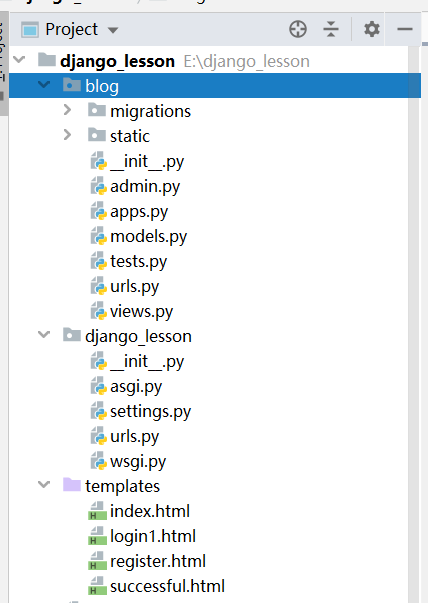
例如要写blog的功能:则在digango_lesson中的urls代码如下:
"""django_lesson URL Configuration The `urlpatterns` list routes URLs to views. For more information please see:
https://docs.djangoproject.com/en/3.0/topics/http/urls/
Examples:
Function views
1. Add an import: from my_app import views
2. Add a URL to urlpatterns: path('', views.home, name='home')
Class-based views
1. Add an import: from other_app.views import Home
2. Add a URL to urlpatterns: path('', Home.as_view(), name='home')
Including another URLconf
1. Import the include() function: from django.urls import include, path
2. Add a URL to urlpatterns: path('blog/', include('blog.urls'))
"""
from django.conf.urls import url
from django.contrib import admin
from django.urls import path, include
from blog import views urlpatterns = [
path('admin/', admin.site.urls),
path('show_time/', views.show_time), path('blog/', include('blog.urls')), # 将urls 进行分发 发到blog文件夹下的urls ]
blog项目功能的urls 全部写在 blog文件夹下的urls,如下:
"""django_lesson URL Configuration The `urlpatterns` list routes URLs to views. For more information please see:
https://docs.djangoproject.com/en/3.0/topics/http/urls/
Examples:
Function views
1. Add an import: from my_app import views
2. Add a URL to urlpatterns: path('', views.home, name='home')
Class-based views
1. Add an import: from other_app.views import Home
2. Add a URL to urlpatterns: path('', Home.as_view(), name='home')
Including another URLconf
1. Import the include() function: from django.urls import include, path
2. Add a URL to urlpatterns: path('blog/', include('blog.urls'))
"""
from django.conf.urls import url
from django.contrib import admin
from django.urls import path, include
from blog import views urlpatterns = [
url(r'article/(\d{4})$/(\d{2})', views.article_year),
url(r'article/(?P<year>\d{4})$/(?P<mouth>\d{2})', views.article_year_mouth), # 这种写法参数必须起尖括号里面的名字
url(r'article/(?P<year>\d{4})/(?P<mouth>\d{2})/(?P<day>\d{2})', views.article_year_mouth_day), # 这种写法参数必须起尖括号里面的名字
url(r'register', views.register,name="reg"),
# url(r'login', views.login,name="log"), ]
写完url后 要在views中完成功能代码:
from django.shortcuts import render, HttpResponse import time # Create your views here.
def show_time(request):
t = time.ctime()
# return HttpResponse("Hellow")
return render(request, "index.html", {"time": t}) def article_year(request, y, m):
return HttpResponse("日期:%s年 %s月" % (y, m)) def article_year_mouth(request, year, mouth):
return HttpResponse("这个日期日期:%s年 %s月" % (year, mouth)) def article_year_mouth_day(request, year, mouth, day):
return HttpResponse("现在的日期:%s年 %s月 %s日" % (year, mouth, day)) def register(request):
if request.method == "POST":
print(request.POST.get("user")) # user
print(request.POST.get("pwd")) #
return HttpResponse("success!") return render(request, "register.html") # def login(request):
# username = request.GET.get("user")
# password = request.GET.get("pwd")
# if username == "hanhan" and password == "123":
# return render(request, "successful.html")
# else:
# return render(request, "register.html")
用到html应该全部放在templates文件夹中:
<!DOCTYPE html>
<html lang="en">
<head>
<meta charset="UTF-8">
<title>Title</title>
</head>
<body>
<h1>学生注册</h1>
<form action="{% url 'reg' %}" method="post">
<!--{% url 'reg' %} 对应的是blog下面的urls url(r'register', views.register,name="reg"),-->
<p>用户名<input type="text" name="user"></p>
<p>密码 <input type="text" name="pwd"></p>
<p>爱好 <input type="checkbox" name="hobby">篮球
<input type="checkbox" name="hobby">足球
<input type="checkbox" name="hobby">乒乓球
</p> <p><input type="submit"></p> </form> </body>
</html>
如果要加入JS,等文件则需要在settings中配置:
# 加在末尾即可
STATICFILES_DIRS = (
os.path.join(BASE_DIR, "blog/static"),
) # 逗号很重要 static相当于包的名字 固定这样写 才可以找到
HTML中用JS代码如下:
index.html:
<!DOCTYPE html>
<html lang="en">
<head>
<meta charset="UTF-8"> {# {% load staticfiles %}#} <title>Title</title>
</head>
<body> <h1>Django,你好,现在时间为:{{time}}</h1>
{#第一种 执行Script 文件 #}
<script src="/static/jquery-3.1.1.js"></script> <!--要放到处理代码后面 --> {#第二种#}
{#<script src="{% static 'jquery-3.1.1.js' %}"></script>#} <script>
$("h1").css("color","red") </script> </body>
</html>
Python学习第二十八课——Django(urls)的更多相关文章
- Python学习第二十八课——Django(templates)
templates 讲后台得到的数据渲染到页面上:话不多说,先看具体代码. urls: from django.conf.urls import url from django.contrib imp ...
- Python学习第二十六课——PyMySql(python 链接数据库)
Python 链接数据库: 需要先安装pymysql 包 可以设置中安装,也可以pip install pymysql 安装 加载驱动: import pymysql # 需要先安装pymysql 包 ...
- Python学习第二十五课——Mysql (多表查询)
多表查询: 内连接查询: 首先:创建两个表一个为tableA,一个为tableB,并且插入数据(代码省略) 同时查询两个表的记录: select * from tableA,tableB; 根据tab ...
- Python学习第二十四课——Mysql 外键约束
外键:主要是关联两个表的 举个栗子:在建表中创建外键 -- 添加外键例子 CREATE TABLE teacher( id TINYINT PRIMARY KEY auto_increment, na ...
- Python学习第二十二课——Mysql 表记录的一些基本操作 (增删改)
记录基本操作: 增:(insert into) 基本语法: insert into 表名(字段) values(对应字段的值): 例子1: insert into employee(id,name,a ...
- Python学习第十八课——继承,接口继承等
1.继承:字面意思 # 继承 : 字面意思 class father: pass class grandfather: pass class children(father): # 单继承 pass ...
- NeHe OpenGL教程 第二十八课:贝塞尔曲面
转自[翻译]NeHe OpenGL 教程 前言 声明,此 NeHe OpenGL教程系列文章由51博客yarin翻译(2010-08-19),本博客为转载并稍加整理与修改.对NeHe的OpenGL管线 ...
- 风炫安全web安全学习第二十八节课 CSRF攻击原理
风炫安全web安全学习第二十八节课 CSRF攻击原理 CSRF 简介 跨站请求伪造 (Cross-Site Request Forgery, CSRF),也被称为 One Click Attack 或 ...
- 风炫安全WEB安全学习第二十三节课 利用XSS获取COOKIE
风炫安全WEB安全学习第二十三节课 利用XSS获取COOKIE XSS如何利用 获取COOKIE 我们使用pikachu写的pkxss后台 使用方法: <img src="http:/ ...
随机推荐
- 传奇服务端添加双倍经验卷的方法 双倍经验卷轴DB示例展示
第一步我们在DBC数据库中添加好双倍经验卷轴DB,以下是现成的双倍经验卷DB,导入到DB里面就可以了. 222;双倍经验卷;31;0;1;20;0;0;265;0;0;0;0;0;0;0;0;0;0; ...
- STA之RC Corner拾遗
Q:还有一种RC corner 带后缀『_T』,只用于setup signoff,T指的是什么? A:T代表tighten,在rc的variation上的sigma分布比不带T的更紧,因此只能用于se ...
- pyfits fits图像区域选择
在用pyfits读取fits格式的图像时,得到的数组的结构如下 f=pyfits.open('rr.fits') data1=f[0].data data1数组的第一行,对应于图像的最下面一行,数组第 ...
- Python六剑客
1.切片 切片:截取可迭代对象的部分内容(list,tuple,dict,set,str) 2.列表解析式 列表解析式可以快速的生成一个列表 不带if条件的: 格式:[expression for i ...
- Python偶斐波那契数
斐波那契数列中的每一项都是前两项的和.由1和2开始生成的斐波那契数列前10项为 1, 2, 3, 5, 8, 13, 21, 34, 55, 89, … 考虑该斐波那契数列中不超过四百万的项,求其中为 ...
- Vue - 表单修饰符
.lazy 在默认情况下,v-model 在每次 input 事件触发后将输入框的值与数据进行同步 . 使用 lazy 修饰符,从而转变为使用 change 事件进行同步 <div id=&qu ...
- 普及C组第四题(8.9)
2298. [noip普及组2T4]异或 (File IO): input:gcdxor.in output:gcdxor.out 题目描述 SarvaTathagata是个神仙,一天他在研究数论时, ...
- linux下建立多级文件目录
linux下使用mkdir可以创建目录,使用mkdir -p参数就可以创建: mkdir -p /home/orale/duqiang1/duqiang2 如果父目录存在也不会报错.
- 题解【洛谷P2853】[USACO06DEC]牛的野餐Cow Picnic
题目描述 The cows are having a picnic! Each of Farmer John's \(K (1 ≤ K ≤ 100)\) cows is grazing in one ...
- Mac电脑安装openresty
安装brew 软件仓库, /usr/bin/ruby -e "$(curl -fsSL https://raw.githubusercontent.com/Homebrew/install/ ...
