simmon effect : build the funcion of trail list
#the real experiment for simon effect
#load the library which is our need
import pygame
import sys
import random
from pygame.locals import * pygame.init()
win = pygame.display.set_mode((800,600),DOUBLEBUF|HWSURFACE)
left = (200,300)
right = (600,300)
red =(255,0,0)
blue = (0,0,255)
black = (0,0,0) #wait for the pressed key def wait4key(duration,key_list):
"""the function is to wait for subject to press the right key , and the experient will continue untill the\
subject press the key
duration : the time which is the subject wait to press the key ,if the time is too long ,the experiment will\
continue automaticly.
key_list: the key which the subject need to press to continue the experiment, and the key_list must \
be a list such as [K_A,K_/]""" fake_bool =False
time_out = False #empty the event before
pygame.event.clear() #use for count the time
start_time = pygame.time.get_ticks() #if the subject does not press the right key, he will in the while loop all the time untill the duration is exhausted
while not (fake_bool or time_out):
end_time = pygame.time.get_ticks()
#if the duration is too long , the experiment will continue
if end_time - start_time > duration:
time_out = True
#if subject press the right key ,the experimet will continue
for i in pygame.event.get():
if i.type ==KEYDOWN:
if i.key in key_list:
#prepare for the result of the function
response_time = pygame.time.get_ticks()
key_name = pygame.key.name(i.key)
#if has the right key ,the loop will quit
fake_bool = True
#in the end, if subject press the key ,we will collect the time , and the name of the key
if fake_bool:
return start_time, response_time, key_name
#the purpose of the next line is stay the same with the result
else:
return start_time, None, None #experiment for 10 times #creat the list
#L mean left ,R mean right , RE mean the color red, BL mean the color blue
lis = [ ["L","RE","Z"],
["L","BL","/"],
["R","RE","Z"],
["R","BL","/"]] #creat a function to ran one trial
def one_trial_list(pars):
#the parameters must be a list which contains the location, color ,right response of the stimuli and the the sequence of the element of parameters should not change"""
global left
global right
global red
global blue
global black
loc,col,ress=pars
if loc =="L":
pos = left
if loc =="R":
pos = right
if col =="BL":
color = red
if col == "RE":
color = blue win.fill(black)
pygame.draw.circle(win,color,pos,20,0)
pygame.display.flip()
result = wait4key(2000,[K_z,K_SLASH])
print(result) #random our lis which contains four trails
lis1 = lis*2
random.shuffle(lis1) #run four trials
for i in lis1:
one_trial_list(i) #when one trail end ,fill the window black again
win.fill(black)
pygame.display.flip()
pygame.time.delay(500)
pygame.quit()
sys.exit()
another function to improve our experiment
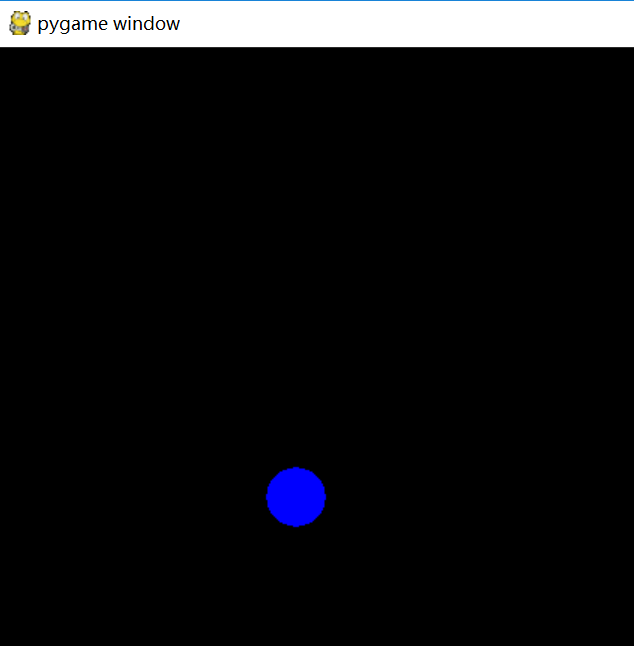
the result
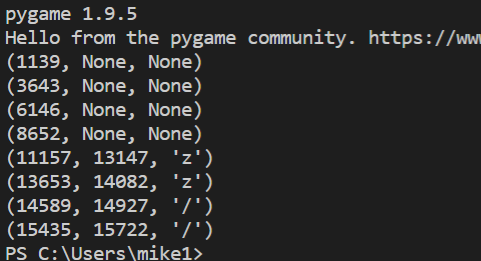
simmon effect : build the funcion of trail list的更多相关文章
- the simmon effect(in psychology) :build the function of subject_information(modify the experiment programme),before we begin the experiment
#the real experiment for simon effect #load the library which is our need import pygame import sys i ...
- simmon effect(psychology experiment) : this time, we add file_function who can creat a file in the window which contains our result
#the real experiment for simon effect #load the library which is our need import pygame import sys i ...
- 【转】Beginning Game Programming v2.0
Beginning Game Programming v2.0 Last Updated 8/19/18 Greetings everyone, welcome to the ground up re ...
- The `android.dexOptions.incremental` property is deprecated and it has no effect on the build process.
编译报错:The android.dexOptions.incremental property is deprecated and it has no effect on the build pro ...
- Android Studio升级到3.1.4后打开旧项目警告:The `android.dexOptions.incremental` property is deprecated and it has no effect on the build process.
现象截图 问题原因&解决方案 在build.gralde中,对Android开发过程中突破的方法数的限制,做了如下解决配置: dexOptions { incremental true jav ...
- simon effect (psychology experiment ) : build the function of wait4key()
## #the real experiment for simon effect #load the library which is our need import pygame import sy ...
- GooglePlay 首页效果----tab的揭示效果(Reveal Effect) (1)
GooglePlay 首页效果----tab的揭示效果(Reveal Effect) (1) 前言: 无意打开GooglePlay app来着,然后发现首页用了揭示效果,连起来用着感觉还不错. 不清楚 ...
- Material Design Reveal effect(揭示效果) 你可能见过但是叫不出名字的小效果
Material Design Reveal effect(揭示效果) 你可能见过但是叫不出名字的小效果 前言: 每次写之前都会来一段(废)话.{心塞...} Google Play首页两个tab背景 ...
- Build Instructions (Windows) – The Chromium Projects
转自:http://121.199.54.6/wordpress/?p=1156 原始地址:http://www.chromium.org/developers/how-tos/build-instr ...
随机推荐
- 《java多线程编程核心技术》不使用等待通知机制 实现线程间通信的 疑问分析
不使用等待通知机制 实现线程间通信的 疑问分析 2018年04月03日 17:15:08 ayf 阅读数:33 编辑 <java多线程编程核心技术>一书第三章开头,有如下案例: ...
- ajax 解决中文乱码问题
最近遇到了ajax 中文乱码的问题.下面总结一下 1. HTTP协议的编码规定 在HTTP协议中,浏览器不能向服务器直接传递某些特殊字符,必须是这些字符进行URL编码后再进行传送.url编码遵循的规则 ...
- VFP 的 CursorAdapter 相关
VFP 的 CursorAdapter 是在VFP 8 中增加的最重要的新功能,它提供了一种采用统一接口的方式来访问远程数据源. 现在正值新冠肺炎期间,闲着也是闲着,在整理原理的资料时,发现十多年前的 ...
- FastDFS 配置文件 storage.conf
FastDFS 版本5.05 配置文件分为三部分 控制器:tracker.conf存储器:storage.conf 客户端:client.conf 文件位置:/etc/fdfsstorage.co ...
- 杭电-------2032杨辉三角(C语言写)
#include<stdio.h> ][] = { }; void init() { int i, j; ; i < ; i++) { a[i][] = ; a[i][i] = ; ...
- drf序列化大总结
目录 一.APIView的请求生命周期 二.序列化组件 视图类中使用序列化 Meta配置类中的配置 自定义校验规则 入库方法 自定义字段 如果有群改操作 重(难)点 三.视图家族 四.路由组件 五.权 ...
- Go语言基础之结构体(面向对象编程上)
1 自定义类型和类型别名 1.1 自定义类型 Go语言中可以基于一些基本的数据类型,使用type关键字定义自定义类型的数据 . 自定义类型定义了一个全新的类型,该新类型具有基本数据类型的特性.自定义类 ...
- C语言实现双人控制的战斗小游戏
实现功能 1.双人分别控制小人移动 2.子弹碰撞 3.可改变出弹方向 4.血条实体化 前言 这个游戏是看了知乎一位非常好的老师的专栏后练手写的,(至于是哪位,知乎搜C语言小游戏最牛逼的那位) 有老师系 ...
- 显示层封装及实现与优化(无动画+css3动画+js动画)
showhide.html <!DOCTYPE html> <html lang="en"> <head> <meta charset=& ...
- dubbo初识
1.什么是dubbo? dubbo 是一个分布式服务框架 是一个高性能的RPC框架 它提供了三大核心能力:面向接口的远程方法调用,智能容错和负载均衡,以及服务自动注册和发现. 谈到了分布式服务框架 那 ...
