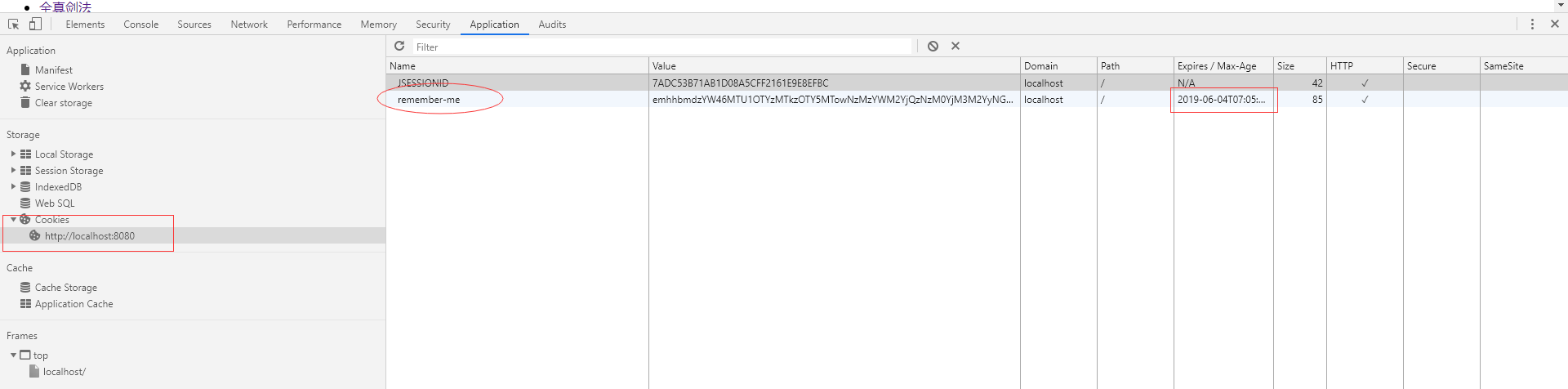springboot与安全
概念:
- 安全
Spring Security是针对Spring项目的安全框架,也是Spring Boot底层安全模块默认的技术选型。他可以实现强大的web安全控制。对于安全控制,我们仅需引入spring-boot-starter-security模块,进行少量的配置,即可实现强大的安全管理。
几个类:
WebSecurityConfigurerAdapter:自定义Security策略
AuthenticationManagerBuilder:自定义认证策略
@EnableWebSecurity:开启WebSecurity模式
- 应用程序的两个主要区域是“认证”和“授权”(或者访问控制)。这两个主要区域是Spring Security 的两个目标。
认证”(Authentication),是建立一个他声明的主体的过程(一个“主体”一般是指用户,设备或一些可以在你的应用程序中执行动作的其他系统)。
“授权”(Authorization)指确定一个主体是否允许在你的应用程序执行一个动作的过程。为了抵达需要授权的店,主体的身份已经有认证过程建立。
这个概念是通用的而不只在Spring Security中。
Web&安全
登陆/注销 HttpSecurity配置登陆、注销功能
Thymeleaf提供的SpringSecurity标签支持
需要引入thymeleaf-extras-springsecurity4
sec:authentication=“name”获得当前用户的用户名
- sec:authorize=“hasRole(‘ADMIN’)”当前用户必须拥有ADMIN权限时才会显示标签内容
remember me
表单添加remember-me的checkbox
- 配置启用remember-me功能
CSRF(Cross-site request forgery)跨站请求伪造:HttpSecurity启用csrf功能,会为表单添加_csrf的值,提交携带来预防CSRF;
pom文件引入规则:
<?xml version="1.0" encoding="UTF-8"?>
<project xmlns="http://maven.apache.org/POM/4.0.0" xmlns:xsi="http://www.w3.org/2001/XMLSchema-instance"
xsi:schemaLocation="http://maven.apache.org/POM/4.0.0 http://maven.apache.org/xsd/maven-4.0.0.xsd">
<modelVersion>4.0.0</modelVersion>
<parent>
<groupId>org.springframework.boot</groupId>
<artifactId>spring-boot-starter-parent</artifactId>
<!-- 这里springbooot必须是2.0.7版本,否则sec:authorize="isAuthenticated()"不起作用-->
<version>2.0.7.RELEASE</version>
<relativePath/> <!-- lookup parent from repository -->
</parent>
<groupId>com.springbootTest</groupId>
<artifactId>springboot05-security</artifactId>
<version>0.0.1-SNAPSHOT</version>
<name>springboot05-security</name>
<description>Demo project for Spring Boot</description> <properties>
<java.version>1.8</java.version>
<thymeleaf.version>3.0.11.RELEASE</thymeleaf.version>
<thymeleaf-layout-dialect.version>2.3.0</thymeleaf-layout-dialect.version>
<thymeleaf-extras-springsecurity4.version>3.0.4.RELEASE</thymeleaf-extras-springsecurity4.version>
</properties> <dependencies>
<!-- https://mvnrepository.com/artifact/org.thymeleaf.extras/thymeleaf-extras-springsecurity4 -->
<!--thmeleaf和springsecurity的依赖-->
<dependency>
<groupId>org.thymeleaf.extras</groupId>
<artifactId>thymeleaf-extras-springsecurity4</artifactId>
<version>3.0.4.RELEASE</version>
</dependency>
<dependency>
<groupId>org.springframework.boot</groupId>
<artifactId>spring-boot-starter-thymeleaf</artifactId>
</dependency>
<dependency>
<groupId>org.springframework.boot</groupId>
<artifactId>spring-boot-starter-security</artifactId>
</dependency>
<dependency>
<groupId>org.springframework.boot</groupId>
<artifactId>spring-boot-starter-web</artifactId>
</dependency> <dependency>
<groupId>org.springframework.boot</groupId>
<artifactId>spring-boot-starter-test</artifactId>
<scope>test</scope>
</dependency>
</dependencies> <build>
<plugins>
<plugin>
<groupId>org.springframework.boot</groupId>
<artifactId>spring-boot-maven-plugin</artifactId>
</plugin>
</plugins>
</build> </project>
自定义Security策略类写法:
package com.springboottest.security.config; import org.springframework.context.annotation.Configuration;
import org.springframework.security.config.annotation.authentication.builders.AuthenticationManagerBuilder;
import org.springframework.security.config.annotation.web.builders.HttpSecurity;
import org.springframework.security.config.annotation.web.configuration.EnableWebSecurity;
import org.springframework.security.config.annotation.web.configuration.WebSecurityConfigurerAdapter; @EnableWebSecurity
public class MySecurityConfig extends WebSecurityConfigurerAdapter {
@Override
protected void configure(HttpSecurity http) throws Exception {
//super.configure(http);
//定制请求的授权规则
http.authorizeRequests().antMatchers("/").permitAll()
.antMatchers("/level1/**").hasRole("VIP1")
.antMatchers("/level2/**").hasRole("VIP2")
.antMatchers("/level3/**").hasRole("VIP3");
//开启自动配置的登陆功能,效果:如果没有登陆,没有权限就会来到登陆页面
http.formLogin().usernameParameter("user").passwordParameter("pwd")
.loginPage("/userlogin");//告诉登录页发送什么请求
//1. /login来到登录页
//2. /login?error表示登陆失败
//3. 用户名密码等等更多详细规则
//4. 默认post形式的/login代表处理登陆
//5. 一但定制LoginPage;那么LoginPage的post请求就是登陆 //开启自动配置的注销功能
http.logout().logoutSuccessUrl("/");//注销成功以后来到首页
//1. 访问/logout 表示用户注销,清空session
//2. 注销成功会返回 /login?logout 页面 //开启记住我功能
http.rememberMe().rememberMeParameter("remember");
//登陆成功以后,将cookie发给浏览器,以后登陆带上这个cookie,只要通过检查就可以免登陆
//点击注销会删除cookie
} //定义认证规则
@Override
protected void configure(AuthenticationManagerBuilder auth) throws Exception {
//super.configure(auth);
// //.passwordEncoder(new MyPasswordEncoder())。
//这样,页面提交时候,密码以明文的方式进行匹配。看下面解释。
auth.inMemoryAuthentication().passwordEncoder(new MyPasswordEncoder()).withUser("zhangsan").password("123456").roles("VIP1","VIP2")
.and()
.withUser("lisi").password("123456").roles("VIP2","VIP3")
.and()
.withUser("wangwu").password("123456").roles("VIP1","VIP3");
}
}
密码不文明方式报错:
java.lang.IllegalArgumentException: There is no PasswordEncoder mapped for the id "null"
解决方法:
这是因为Spring boot 2.0.3引用的security 依赖是 spring security 5.X版本,此版本需要提供一个PasswordEncorder的实例,否则后台汇报错误:
java.lang.IllegalArgumentException: There is no PasswordEncoder mapped for the id "null"
并且页面毫无响应。
因此,需要创建PasswordEncorder的实现类。
MyPasswordEncoder.class:
@Component
public class MyPasswordEncoder implements PasswordEncoder { @Override
public String encode(CharSequence charSequence) {
return charSequence.toString();
} @Override
public boolean matches(CharSequence charSequence, String s) {
return s.equals(charSequence.toString());
}
}
welcome.html:
<!DOCTYPE html>
<html xmlns:th="http://www.thymeleaf.org"
xmlns:sec="http://www.thymeleaf.org/thymeleaf-extras-springsecurity4">
<head>
<meta http-equiv="Content-Type" content="text/html; charset=UTF-8">
<title>Insert title here</title>
</head>
<body>
<h1 align="center">欢迎光临武林秘籍管理系统</h1>
<div sec:authorize="!isAuthenticated()">
<h2 align="center">游客您好,如果想查看武林秘籍 <a th:href="@{/userlogin}">请登录</a></h2>
</div>
<div sec:authorize="isAuthenticated()">
<h2><span sec:authentication="name"></span>,您好,您的角色有:
<span sec:authentication="principal.authorities"></span></h2>
<form th:action="@{/logout}" method="post">
<input type="submit" value="注销"/>
</form>
</div> <hr> <div sec:authorize="hasRole('VIP1')">
<h3>普通武功秘籍</h3>
<ul>
<li><a th:href="@{/level1/1}">罗汉拳</a></li>
<li><a th:href="@{/level1/2}">武当长拳</a></li>
<li><a th:href="@{/level1/3}">全真剑法</a></li>
</ul>
</div> <div sec:authorize="hasRole('VIP2')">
<h3>高级武功秘籍</h3>
<ul>
<li><a th:href="@{/level2/1}">太极拳</a></li>
<li><a th:href="@{/level2/2}">七伤拳</a></li>
<li><a th:href="@{/level2/3}">梯云纵</a></li>
</ul>
</div> <div sec:authorize="hasRole('VIP3')">
<h3>绝世武功秘籍</h3>
<ul>
<li><a th:href="@{/level3/1}">葵花宝典</a></li>
<li><a th:href="@{/level3/2}">龟派气功</a></li>
<li><a th:href="@{/level3/3}">独孤九剑</a></li>
</ul>
</div>
</body>
</html>
login.html:
<!DOCTYPE html>
<html xmlns:th="http://www.thymeleaf.org">
<head>
<meta charset="UTF-8">
<title>Insert title here</title>
</head>
<body>
<h1 align="center">欢迎登陆武林秘籍管理系统</h1>
<hr>
<div align="center">
<form th:action="@{/userlogin}" method="post">
用户名:<input name="user"/><br>
密码:<input name="pwd"><br/>
<input type="checkbox" name="remember"> 记住我
<br/>
<input type="submit" value="登陆">
</form>
</div>
</body>
</html>
完整代码见资源(Spring Security框架)
springboot与安全的更多相关文章
- 解决 Springboot Unable to build Hibernate SessionFactory @Column命名不起作用
问题: Springboot启动报错: Caused by: org.springframework.beans.factory.BeanCreationException: Error creati ...
- 【微框架】Maven +SpringBoot 集成 阿里大鱼 短信接口详解与Demo
Maven+springboot+阿里大于短信验证服务 纠结点:Maven库没有sdk,需要解决 Maven打包找不到相关类,需要解决 ps:最近好久没有写点东西了,项目太紧,今天来一篇 一.本文简介 ...
- Springboot搭建web项目
最近因为项目需要接触了springboot,然后被其快速零配置的特点惊呆了.关于springboot相关的介绍我就不赘述了,大家自行百度google. 一.pom配置 首先,建立一个maven项目,修 ...
- Java——搭建自己的RESTful API服务器(SpringBoot、Groovy)
这又是一篇JavaWeb相关的博客,内容涉及: SpringBoot:微框架,提供快速构建服务的功能 SpringMVC:Struts的替代者 MyBatis:数据库操作库 Groovy:能与Java ...
- 解决 SpringBoot 没有主清单属性
问题:SpringBoot打包成jar后运行提示没有主清单属性 解决:补全maven中的bulid信息 <plugin> <groupId>org.springframewor ...
- SpringBoot中yaml配置对象
转载请在页首注明作者与出处 一:前言 YAML可以代替传统的xx.properties文件,但是它支持声明map,数组,list,字符串,boolean值,数值,NULL,日期,基本满足开发过程中的所 ...
- springboot 学习资源推荐
springboot 是什么?对于构建生产就绪的Spring应用程序有一个看法. Spring Boot优先于配置的惯例,旨在让您尽快启动和运行.(这是springboot的官方介绍) 我们为什么要学 ...
- Springboot框架
本片文章主要分享一下,Springboot框架为什么那么受欢迎以及如何搭建一个Springboot框架. 我们先了解一下Springboot是个什么东西,它是干什么用的.我是刚开始接触,查了很多资料, ...
- 如何在SpringBoot中使用JSP ?但强烈不推荐,果断改Themeleaf吧
做WEB项目,一定都用过JSP这个大牌.Spring MVC里面也可以很方便的将JSP与一个View关联起来,使用还是非常方便的.当你从一个传统的Spring MVC项目转入一个Spring Boot ...
- 5分钟创建一个SpringBoot + Themeleaf的HelloWord应用
第一步:用IDE创建一个普通maven工程,我用的eclipse. 第二步:修改pom.xml,加入支持SpringBoot和Themeleaf的依赖,文件内容如下: <?xml version ...
随机推荐
- 利用IK分词器,自定义分词规则
IK分词源码下载地址:https://code.google.com/p/ik-analyzer/downloads/list lucene源码下载地址:http://www.eu.apache.or ...
- linux 下 CDH4.5编译
1.安装JDK JDK:我这里 安装的是jdk1.6.0_23 1.1:给文件执行的权限chmod u+x jdk-6u23-linux-x64.bin 1.2: ./jdk-6u23-linux-x ...
- 安装mysql时,服务无法启动的问题
1.下载mysql镜像文件:mysql-installer-community-8.0.17.0.msi 2.点击镜像进行安装,一直next即可 3.cmd以管理员身份,进入到安装的mysql安装目录 ...
- RHEL7中网卡绑定team和bond的区别
red hat 官方给出的team和bond特性对比 A Comparison of Features in Bonding and Team Feature Bonding Team broadca ...
- LeetCode 31. Next Permutation【Medium】
Implement next permutation, which rearranges numbers into the lexicographically next greater permuta ...
- 使用neo4j图数据库的import工具导入数据 -方法和注意事项
背景 最近我在尝试存储知识图谱的过程中,接触到了Neo4j图数据库,这里我摘取了一段Neo4j的简介: Neo4j是一个高性能的,NOSQL图形数据库,它将结构化数据存储在网络上而不是表中.它是一个嵌 ...
- linux段位进阶
1.青铜: 1.Linux基础知识.基本命令(起源.组成.常用命令如cp.ls.file.mkdir等常见操作命令) 2.Linux用户及权限基础 3.Linux系统进程管理进阶 4.linux高效文 ...
- smb中继攻击
一.NTLM hash 和 Net-NTLM hash 1.客户端向服务器发送一个请求,请求中包含明文的登录用户名.服务器会提前保存登录用户名和对应的密码 hash 2.服务器接收到请求后,生成一个 ...
- vue SyntaxError: Block-scoped declarations (let, const, function, class) not yet supported outside strict mode
在使用vue_cli时出现如下错误: 原因是 node 版本太低 应该升级
- Erlang学习记录:转义
转义 转义序列 含义 整数编码 \b 退格符 8 \d 删除符 127 \e 换码符 27 \f 换页符 12 \n 换行符 10 \r 回车符 13 \s 空格符 32 \t 制表符 9 \v 垂直 ...