吴裕雄 python 神经网络——TensorFlow 训练过程的可视化 TensorBoard的应用
#训练过程的可视化 ,TensorBoard的应用
#导入模块并下载数据集
import tensorflow as tf
from tensorflow.examples.tutorials.mnist import input_data #设置超参数
max_step=1000
learning_rate=0.001
dropout=0.9 # 用logdir明确标明日志文件储存路径
#训练过程中的数据储存在E:\\MNIST_data\\目录中,通过这个路径指定--log_dir
data_dir='E:\\MNIST_data\\'
log_dir='E:\\mnist_with_summaries\\'
mnist=input_data.read_data_sets(data_dir,one_hot=True)
sess=tf.InteractiveSession() #本句的含义是使图可视化,sess.graph是对图的定义
#使用以上指定的路径创建摘要的文件写入符(FileWrite)
file_write=tf.summary.FileWriter(log_dir,sess.graph) def variable_summaries(var, name):
"""对每一个张量添加多个摘要描述"""
with tf.name_scope('summaries'):
tf.summary.histogram(name, var)
mean = tf.reduce_mean(var)
#均值
tf.summary.scalar('mean/' + name, mean)
stddev = tf.sqrt(tf.reduce_mean(tf.square(var - mean)))
#标准差
tf.summary.scalar('stddev/' + name, stddev)
# 最大值
tf.summary.scalar('max',tf.reduce_max(var))
# 最小值
tf.summary.scalar('min', tf.reduce_min(var))
tf.summary.histogram('histogram', var) def nn_layer(input_tensor, input_dim, output_dim, layer_name, act=tf.nn.relu):
with tf.name_scope(layer_name):
"""为确保计算图中各个层的分组,给每一层添加一个name_scope"""
with tf.name_scope('weights'):
weights = tf.Variable(tf.truncated_normal([input_dim, output_dim], stddev=0.1))
variable_summaries(weights, layer_name + '/weights')
with tf.name_scope('biases'):
biases = tf.Variable(tf.constant(0.0, shape=[output_dim]))
variable_summaries(biases, layer_name + '/biases')
with tf.name_scope('Wx_plus_b'):
preactivate = tf.matmul(input_tensor, weights) + biases
# 激活前的直方图
tf.summary.histogram(layer_name + '/pre_activations', preactivate)
activations = act(preactivate, name='activation')
# 记录神经网络节点输出在经过激活函数之后的分布。
# 激活后的直方图
tf.summary.histogram(layer_name + '/activations', activations)
return activations #构建回归模型,输入原始真实值(group truth),采用sotfmax函数拟合,并定义损失函数和优化器
#定义回归模型
x = tf.placeholder(tf.float32, [None, 784])
activations = nn_layer(x,784,10,"x")
#训练模型
#使用InteractiveSession()创建交互式上下文tf会话,这里的会话是默认
#在tf.Tensor.eval 和tf.Operation.run中都可以使用该会话来运行操作(OP)
sess = tf.InteractiveSession()
#注意:之前的版本中使用的是 tf.initialize_all_variables 作为初始化全局变量,已被弃用,更新后的采用一下命令
tf.global_variables_initializer().run() for _ in range(1000):
batch_xs, batch_ys = mnist.train.next_batch(100)
sess.run(activations, feed_dict={x: batch_xs}) #运行tensorboard命令,打开浏览器,查看模型训练过程中的可视化结果,
#在终端输入下命令:
#tensorboard --logdir=E:\\mnist_with_summaries\\
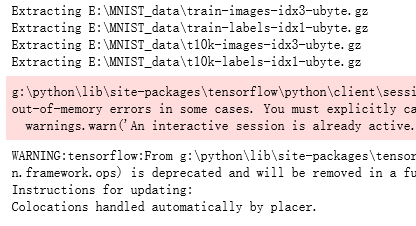
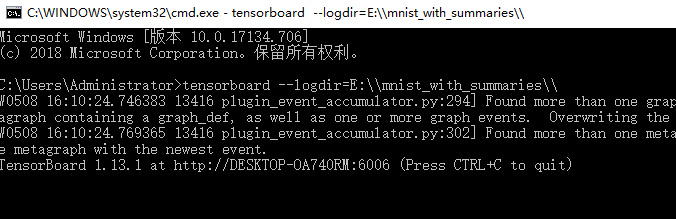
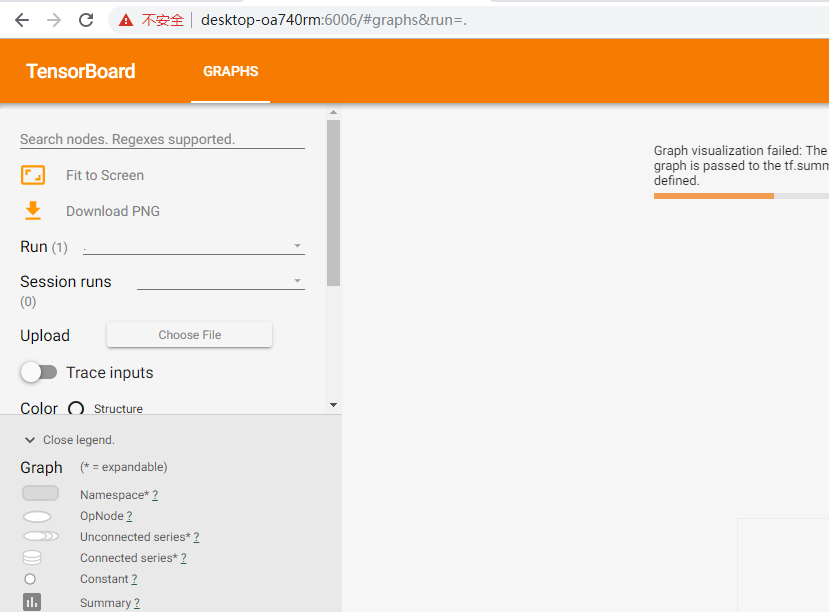
吴裕雄 python 神经网络——TensorFlow 训练过程的可视化 TensorBoard的应用的更多相关文章
- 吴裕雄 python 神经网络——TensorFlow训练神经网络:不使用滑动平均
import tensorflow as tf from tensorflow.examples.tutorials.mnist import input_data INPUT_NODE = 784 ...
- 吴裕雄 python 神经网络——TensorFlow训练神经网络:不使用隐藏层
import tensorflow as tf from tensorflow.examples.tutorials.mnist import input_data INPUT_NODE = 784 ...
- 吴裕雄 python 神经网络——TensorFlow训练神经网络:不使用激活函数
import tensorflow as tf from tensorflow.examples.tutorials.mnist import input_data INPUT_NODE = 784 ...
- 吴裕雄 python 神经网络——TensorFlow训练神经网络:不使用指数衰减的学习率
import tensorflow as tf from tensorflow.examples.tutorials.mnist import input_data INPUT_NODE = 784 ...
- 吴裕雄 python 神经网络——TensorFlow训练神经网络:不使用正则化
import tensorflow as tf from tensorflow.examples.tutorials.mnist import input_data INPUT_NODE = 784 ...
- 吴裕雄 python 神经网络——TensorFlow训练神经网络:全模型
import tensorflow as tf from tensorflow.examples.tutorials.mnist import input_data INPUT_NODE = 784 ...
- 吴裕雄 python 神经网络——TensorFlow训练神经网络:MNIST最佳实践
import os import tensorflow as tf from tensorflow.examples.tutorials.mnist import input_data INPUT_N ...
- 吴裕雄 python 神经网络——TensorFlow训练神经网络:花瓣识别
import os import glob import os.path import numpy as np import tensorflow as tf from tensorflow.pyth ...
- 吴裕雄 python 神经网络——TensorFlow训练神经网络:卷积层、池化层样例
import numpy as np import tensorflow as tf M = np.array([ [[1],[-1],[0]], [[-1],[2],[1]], [[0],[2],[ ...
随机推荐
- 小匠_碣 第三周期打卡 Task06~Task08
Task06:批量归一化和残差网络:凸优化:梯度下降 批量归一化和残差网络 对输入的标准化(浅层模型) 处理后的任意一个特征在数据集中所有样本上的均值为0.标准差为1. 标准化处理输入数据使各个特征的 ...
- Openstack 简单梳理,(自用 慎点)
这个图里面的彩色方块,就是OpenStack最核心的组件. 推荐几个大咖,大家可以百度找他们的博客来看:陈沙克.何明桂.孔令贤,Cloudman.
- Log4j的isdebugEnabled的作用
转自:https://www.iteye.com/blog/zhukewen-java-1174017 在项目中我们经常可以看到这样的代码: if (logger.isDebugEnabled()) ...
- Unity 坐标系转换
在Unity中我们通常会用到以下几个坐标系下的点: 世界坐标系:World Space 简单来讲,我们通过 transform.position | transform.rotation 获取得到的位 ...
- docker命令总结(一)
个人简单总结: 参数 用途 语法 示例 search 在docker hub中搜索镜像 docker search 镜像名称 docker search nginx pull 在docker hub中 ...
- 如何做好 Android 端音视频测试?
在用户眼中,优秀的音视频产品应该具有清晰.低延时.流畅.秒开.抗丢包.高音效等特征.为了满足用户以上要求,网易云信的工程师通过自建源站,在SDK端为了适应网络优化进行QoS优化,对视频编码器进行优化, ...
- SSH通道 Xshell
SSH是每一台Linux电脑的标准配置. SSH是一种网络协议,用于计算机之间的加密登录(安全的). 1. 登录远程主机 $ ssh user@host 2. SSH的默认端口是22, ...
- resize2fs: 报错
报错如下 [root@localhost ~]# resize2fs /dev/mapper/centos-root resize2fs (-Dec-) resize2fs: Bad magic nu ...
- Javascript标准参考教程学习记录
教程:http://javascript.ruanyifeng.com/ 基本语法 - 函数 1.函数名的提升 JavaScript引擎将函数名视同变量名,采用function命令声明函数时,整个函数 ...
- C#学习笔记之泛型
泛型的作用和约定 提高性能 拆箱和装箱 从值类型转换为引用类型为装箱,把引用类型转换为值类型为拆箱 装箱和拆箱很容易使用,但是性能损失比较大,尤其是遍历许多项的时候. List<T>不使用 ...
