springboot 不同环境切换不同的配置文件
开发的流程是本地>测试>预发布>正式,所以不同的环境,肯定是不同的配置文件,所以我们需要针对不同的环境做不同的配置切换.
下面我们来说说 springboot 是怎么来切换的:
1、package 方式使用 war,应用部署到 tomcat
先来看一下文件结构,
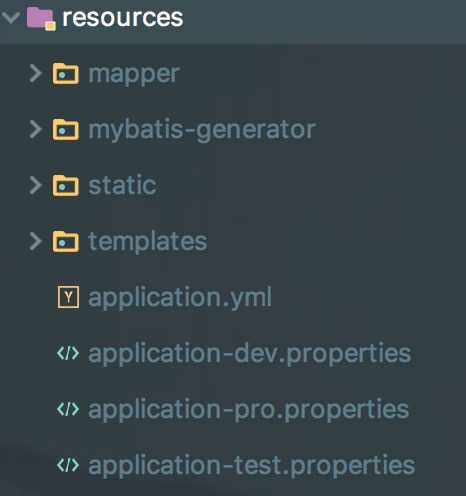
可以看到,这里我们有 3 个 properties 的配置文件,还有 1 个 application.yml文件,这个文件里有一个参数 spring.profiles.active 的选项,这个用来激活不同环境的配置.
然后重点是看下面 pom.xml 的配置,如下:
<profiles>
<profile>
<id>dev</id>
<properties>
<profileActive>dev</profileActive>
</properties>
<activation>
<activeByDefault>true</activeByDefault>
</activation>
</profile>
<profile>
<id>test</id>
<properties>
<profileActive>test</profileActive>
</properties>
<activation>
<activeByDefault>false</activeByDefault>
</activation>
</profile>
<profile>
<id>pro</id>
<properties>
<profileActive>pro</profileActive>
</properties>
<activation>
<activeByDefault>false</activeByDefault>
</activation>
</profile>
</profiles> <build>
<resources>
<resource>
<directory>src/main/resources</directory>
<excludes>
<exclude>application.yml</exclude>
<exclude>application.properties</exclude>
<exclude>application-dev.properties</exclude>
<exclude>application-test.properties</exclude>
<exclude>application-pro.properties</exclude>
</excludes>
</resource> <resource>
<directory>src/main/resources</directory>
<includes>
<include>application-${profileActive}.properties</include>
<include>application.yml</include>
</includes>
<filtering>true</filtering>
</resource>
</resources>
<plugins>
<plugin>
<groupId>org.apache.maven.plugins</groupId>
<artifactId>maven-resources-plugin</artifactId>
<configuration>
<delimiters>@</delimiters>
<encoding>utf-8</encoding>
<useDefaultDelimiters>false</useDefaultDelimiters>
</configuration>
</plugin>
</plugins>
然后当你在构建项目的时候可以这样来写命令 mvn clean package -Dmaven.test.skip=true -P dev/test/pro(根据不同的环境来切换不同的变量值)
2、package 方式是 jar,服务器上使用 java -jar 命令来启动
pom.xml 里的 profiles 配置可以完全删除,还有 build 里这段配置也可以删除.
然后在项目启动的时候通过指定spring.profiles.active 参数来激活配置
nohup java -jar *.jar -dprocesName=templateDecoration --spring.profiles.active=test > /xxx/xxx/xxx.log &
springboot 不同环境切换不同的配置文件的更多相关文章
- SpringBoot配置文件-多环境切换
profile是Spring对不同环境提供不同配置功能的支持,可以通过激活不同的环境版本,实现快速切换环境: 多个文件-配置多环境: 需要多个配置文件,文件名可以是 application-{prof ...
- SpringBoot 多环境配置文件切换
背景 很多时候,我们项目在开发环境和生成环境的环境配置是不一样的,例如,数据库配置,在开发的时候,我们一般用测试数据库,而在生产环境的时候,我们是用正式的数据,这时候,我们可以利用profile在不同 ...
- Java开发学习(三十七)----SpringBoot多环境配置及配置文件分类
一.多环境配置 在工作中,对于开发环境.测试环境.生产环境的配置肯定都不相同,比如我们开发阶段会在自己的电脑上安装 mysql ,连接自己电脑上的 mysql 即可,但是项目开发完毕后要上线就需要该配 ...
- spring-boot多环境配置文件
spring-boot多环境配置文件 目录 配置 多环境配置文件名称要遵循格式 application-{profile}.yml application.yml spring: profiles: ...
- 微服务-springboot多环境配置(开发生产测试环境切换)
springboot根据spring.profiles.active会去寻找应该加载开发环境配置还是生产环境配置 application.properties #生产环境,开发环境,测试环境切换 pr ...
- SpringBoot学习笔记(八):SpringBoot启动端口+访问路、SpringBoot配置文件yml、SpringBoot多环境区分、SpringBoot打包发布
SpringBoot启动端口+访问路径 配置文件: server.port=9090 server.context-path=/springboot 现在只能用http://127.0.0.1:909 ...
- 「快学springboot」SpringBoot多环境配置文件
前言 我们都知道springboot的配置卸载application.properties配置文件上(或者application.yml).但是,如果想要把不同的环境(如开发环境,测试环境,生产环境) ...
- spring boot--日志、开发和生产环境切换、自定义配置(环境变量)
Spring Boot日志常用配置: # 日志输出的地址:Spring Boot默认并没有进行文件输出,只在控制台中进行了打印 logging.file=/home/zhou # 日志级别 debug ...
- SpringBoot-多环境切换相关(六)
多环境切换 profile是Spring对不同环境提供不同配置功能的支持,可以通过激活不同的环境版本,实现快速切换环境: 方式一:多配置文件 我们在主配置文件编写的时候,文件名可以是 applicat ...
随机推荐
- 在同时满足if 和 else 条件的情况下,输出所需的内容。
请问划线处填什么内容,可以输出 "Hello World!"?if(__________){ printf("Hello ");}else{ pri ...
- GCC后端移植杂记
为GCC后端移植新的处理器架构的确是一件非常痛苦的事情. 拿到GCC源码时,发现它的规模比预想中庞大得多,但好在体系结构十分清晰,前端后端高度解耦.解耦的关键就在于内部的RTL中间代码(表达形式类似于 ...
- C#字符串和数组互转
string str = "a,b,c,d,e"; string[] strArray = str.Split(','); //字符串转数组 ...
- P3865 【模板】ST表
P3865 [模板]ST表 https://www.luogu.org/problemnew/show/P3865 题目背景 这是一道ST表经典题——静态区间最大值 请注意最大数据时限只有0.8s,数 ...
- hbase——b树,b+树,lsm树
b树 b树,又叫做平衡多路查找树.一个m阶的b树的特性如下: 树中的每个节点,最多有m个子节点. 除了根节点之外,其他的每个节点至少有ceil(m/2)个子节点,ceil函数为取上限函数. 所有的叶子 ...
- 关于PHP架构师进阶的一些思考
相信大家都有感觉,就是当程序员写业务写了几年后,就会有想进阶的想法,技术方面当然就是架构师了,然后具体从哪些方面丰富自己才能个达到目的呢?大部分人可能会很迷茫,当然也包括我, 最近和很多大牛交流了一些 ...
- 设计模式学习心得<原型模式 Prototype >
原型模式(Prototype Pattern)是用于创建重复的对象,同时又能保证性能.这种类型的设计模式属于创建型模式,它提供了一种创建对象的最佳方式. 这种模式是实现了一个原型接口,该接口用于创建当 ...
- C++概念小结
API:应用程序编程接口 SDK:软件开发包 调用程序是通过消息来进行的 事件驱动方式的程序设计模式,主要是基于消息的.消息,是由MSG结构体表示的. 消息队列:用来存放该程序创建的窗口的消息 Win ...
- 初识spark的MLP模型
初识Spark的MLP模型 1. MLP介绍 Multi-layer Perceptron(MLP),即多层感知器,是一个前馈式的.具有监督的人工神经网络结构.通过多层感知器可包含多个隐藏层,实现对非 ...
- 浅谈nodejs和php
现在,Web开发公司和开发人员可以选择多种技术栈来构建Web应用程序.早期网络发展,不同的技术被用于前端和后端开发.但是,随着Node.js的发布,布局发生了变化,因为它允许开发人员使用 JavaSc ...
