前端框架之Vue(10)-全家桶简单使用实例
安装
npm install vue-router --save
使用实例
vue-router初使用(webpack-simple模板)
1、切换到指定目录,执行命令(使用 vue 命令的需要安装 vue-cli ,点击查看如何安装):
vue init webpack-simple
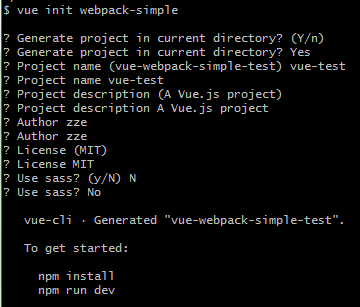
2、安装 vue-router :
npm install vue-router
3、运行:
npm install
npm run dev
4、在 src 下创建名为 components 的文件夹,并在其下新建如下三个简单组件:
<template>
<div>
<h1>首页</h1>
</div>
</template>
<script>
export default{}
</script>
VMain.vue
<template>
<div>
<h1>列表页</h1>
</div>
</template>
<script>
export default{}
</script>
VList.vue
<template>
<div>
<h1>详细页</h1>
</div>
</template>
<script>
export default{}
</script>
VDetail.vue
5、修改 App.vue 文件,使用 router-link 标签:
<template>
<div id="app">
<ul>
<li>
<router-link to='/'>主页</router-link>
</li>
<li>
<router-link to='/list'>列表页</router-link>
</li>
<li>
<router-link to='/detail'>详细页</router-link>
</li>
</ul>
<router-view/>
</div>
</template> <script>
export default {
data () {
return {
}
}
}
</script> <style> </style>
App.vue
6、配置路由:
import Vue from 'vue'
import App from './App.vue' import VueRouter from 'vue-router' import VMain from './components/VMain'
import VList from './components/VList'
import VDetail from './components/VDetail' Vue.use(VueRouter); const router = new VueRouter({
mode: 'history',
routes: [
{ path: '/', component: VMain },
{ path: '/list', component: VList },
{ path: '/detail', component: VDetail }
]
}); new Vue({
el: '#app',
router,
render: h => h(App)
})
main.js
7、效果:

支持markdown语法笔记小网站实例(webpack模板)
1、初始化目录。
vue init webpack
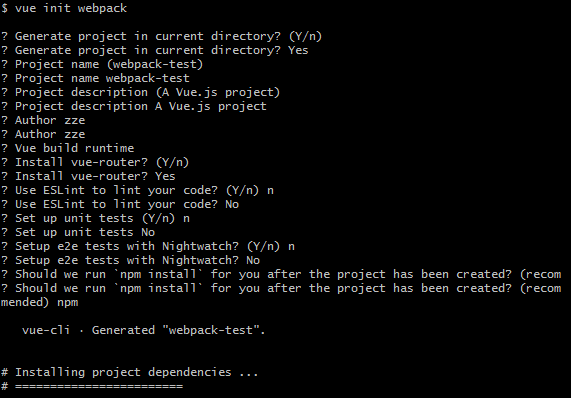
2、安装依赖包 。
"axios": "^0.18.0",
"bootstrap": "^3.3.7",
"marked": "^0.5.2",
"vue": "^2.5.2",
"vue-router": "^3.0.1",
"vuex": "^3.0.1"
3、模块编写。
<template>
<nav class="navbar navbar-inverse">
<div class="container-fluid">
<div class="collapse navbar-collapse" id="bs-example-navbar-collapse-1">
<ul class="nav navbar-nav">
<li @click='select(index)' :class="{active:index==currentIndex}" v-for='(item,index) in routes'>
<router-link :to='item.path'>{{item.title}}</router-link>
</li>
</ul>
</div><!-- /.navbar-collapse -->
</div><!-- /.container-fluid -->
</nav>
</template>
<script>
export default {
data() {
return {
currentIndex: 0,
routes: [
{ path: '/', title: '首页' },
{ path: '/note', title: '我的笔记' },
]
}
},
methods: {
select(index) {
this.currentIndex = index;
}
},
created() {
// 刷新保持超链接激活的状态
for (var i = 0; i < this.routes.length; i++) {
// this.$route.path 可以获取当前地址信息
if (this.routes[i].path == this.$route.path) {
this.currentIndex = i;
break;
}
}
}
}
</script>
<style></style>
/components/Vheader.vue
<template>
<div class="main">
<h1>{{msg}}</h1>
</div>
</template> <script>
export default {
name: 'Vmain',
data () {
return {
msg:"这是首页"
}
}
}
</script> <style scoped> </style>
/components/Vmain.vue
<template>
<div class='note'>
<div class="row">
<div class="col-md-2">
<VnoteList></VnoteList>
</div>
<div class="col-md-9">
<div class="row">
<VnoteTitle></VnoteTitle>
</div>
<div class="row">
<VnoteBody></VnoteBody>
</div>
</div>
</div>
</div>
</template>
<script>
import VnoteList from '@/components/VnoteList'
import VnoteTitle from '@/components/VnoteTitle'
import VnoteBody from '@/components/VnoteBody'
export default {
data() {
return {}
},
components: {
VnoteList,
VnoteTitle,
VnoteBody
}
} </script>
<style>
</style>
/components/Vnote.vue
<template>
<div class="panel panel-primary">
<div class="panel-body">
<div class="row">
<div class="col-md-4">
<VnoteEditContent></VnoteEditContent>
</div>
<div class="col-md-8">
<VnoteMarkedContent></VnoteMarkedContent>
</div>
</div>
</div>
</div>
</template>
<script>
import VnoteEditContent from '@/components/VnoteEditContent'
import VnoteMarkedContent from '@/components/VnoteMarkedContent'
export default {
data() {
return {}
},
components: {
VnoteEditContent,
VnoteMarkedContent
}
} </script>
/components/Vbody.vue
<template>
<div class="panel panel-primary">
<div class="panel-heading">
编辑内容
</div>
<div class="panel-body" style='height: 855px;'>
<textarea v-model='markedContentHandler' class="form-control" rows="38">
</textarea>
</div>
</div>
</template>
<script>
export default {
data() {
return {}
},
computed: {
markedContentHandler: {
get() {
return this.$store.state.note.markedContent;
},
set(newVal) {
this.$store.state.note.markedContent = newVal;
}
}
}
} </script>
/components/VnoteEditContent.vue
<template>
<div class="panel panel-info">
<div class="panel-heading">
{{title}}
</div>
<div class="panel-body" style="height: 1050px;">
<div class="list-group">
<a href="javascript:" :class='{active:item.id==activeItem}' @click='selectNote(item.id)' v-for='(item,index) in changedList' class="list-group-item">
<h4 class="list-group-item-heading">{{item.title}}</h4>
<p class="list-group-item-text">{{item.content.length>20?item.content.substr(0,20)+'...':item.content}}</p>
</a>
<a href="javascript:"class="list-group-item" :class='{active:isNewNote}' @click='newNoteFunc'>
<h4 class="list-group-item-heading">新笔记</h4>
<p class="list-group-item-text">创建你的新笔记</p>
</a>
</div>
<button v-if="isShowDeleteBtn" @click='deleteNote' class="btn btn-danger pull-right">删除选中</button>
</div>
</div>
</template>
<script>
export default {
data() {
return {
title: "笔记列表",
newNote: false
}
},
methods: {
selectNote(id) {
this.newNote = false;
this.$store.state.note.id = id;
let _this = this;
this.axios.request({
url: `http://localhost:8000/notes/${id}/`,
method: 'get',
}).then(function(resp) {
_this.$store.state.note = resp.data;
})
},
newNoteFunc() {
this.newNote = true;
this.$store.commit('clearData');
},
deleteNote(){
let _this = this;
let id = this.$store.state.note.id;
this.axios.request({
url: `http://localhost:8000/notes/${id}/`,
method: 'delete',
}).then(function(resp) {
alert('删除成功');
_this.$store.commit('showList');
}) }
},
computed: {
changedList() {
return this.$store.state.list;
},
activeItem() {
return this.$store.state.note.id;
},
isNewNote() {
return this.newNote;
},
isShowDeleteBtn(){
return this.$store.state.note.id != 0;
}
}
} </script>
/components/VnoteList.vue
<template>
<div class="panel panel-info">
<div class="panel-heading">
显示区
</div>
<div class="panel-body" v-html='markedContent' id='showContent' style='height: 855px;word-wrap:break-word;
word-break:break-all;
overflow: hidden;
overflow-y: auto;'>
</div>
</div>
</template>
<script>
import marked from 'marked'
export default {
data() {
return {}
},
computed: {
markedContent() {
return marked(this.$store.state.note.markedContent);
}
}
} </script>
/components/VnoteMarkedContent.vue
<template>
<div class="panel panel-danger">
<div class="panel-heading">
{{titleMsg}}
</div>
<div class="panel-body">
<div class="row">
<div class="col-md-10">
<div class="form-group">
<input type="text" class="form-control" v-model='titleHander' placeholder="标题">
</div>
</div>
<div class="col-md-2"><button class="btn btn-primary" @click='submitNote'>{{optionStr}}</button></div>
</div>
</div>
</div>
</template>
<script>
export default {
data() {
return {
titleMsg: "笔记标题",
}
},
methods:{
submitNote(){
this.$store.state.note.content = document.getElementById('showContent').innerText;
this.$store.commit('submitNote');
}
},
computed:{
titleHander:{
get(){
return this.$store.state.note.title;
},
set(newVal){
this.$store.state.note.title = newVal;
}
},
optionStr(){
return this.$store.state.note.id == 0?'保存':'更新';
}
}
} </script>
/components/VnoteTitle.vue
4、路由配置。
import Vue from 'vue'
import Router from 'vue-router'
import Vmain from '@/components/Vmain'
import Vnote from '@/components/Vnote' Vue.use(Router) export default new Router({
mode: 'history',
routes: [{
path: '/',
component: Vmain
}, {
path: '/note',
component: Vnote
}]
})
/router/index.js
<template>
<div id="app">
<Vheader></Vheader>
<router-view />
</div>
</template>
<script>
import 'bootstrap/dist/css/bootstrap.min.css'
import Vheader from '@/components/Vheader' export default {
name: 'App',
components: {
Vheader
}
}
</script>
<style>
</style>
/App.vue
5、依赖引入。
// The Vue build version to load with the `import` command
// (runtime-only or standalone) has been set in webpack.base.conf with an alias.
import Vue from 'vue'
import App from './App'
import router from './router'
import Vuex from 'vuex'
import axios from 'axios'
import Qs from 'qs'
Vue.config.productionTip = false;
Vue.prototype.axios = axios;
Vue.prototype.qs = Qs
Vue.use(Vuex); const store = new Vuex.Store({
state: {
note: {
id: 0,
title: '',
content: '',
markedContent: ''
},
list:null
},
mutations: {
submitNote(state) {
let _this = this;
let _url = 'http://127.0.0.1:8000/notes/';
axios.request({
url: state.note.id == 0 ? _url : `${_url}${state.note.id}/`,
data: Qs.stringify(state.note),
method: state.note.id == 0 ? 'post' : 'put'
})
.then(function(res) {
_this.commit('showList');
})
.catch(function(err) {
if (err.response) {
console.log(err.response);
}
})
console.info(state.note)
},
showList(state) {
axios.get('http://127.0.0.1:8000/notes/').then(function(res) {
store.state.list = res.data;
})
.catch(function(err) {
if (err.response) {
console.log(err.response)
}
})
},
clearData(state) {
state.note = {
id: 0,
title: '',
content: '',
markedContent: ''
};
}
}
}); /* eslint-disable no-new */
new Vue({
el: '#app',
router,
store,
components: { App },
template: '<App/>',
mounted() {
store.commit('showList')
}
})
/main.js
6、效果图:
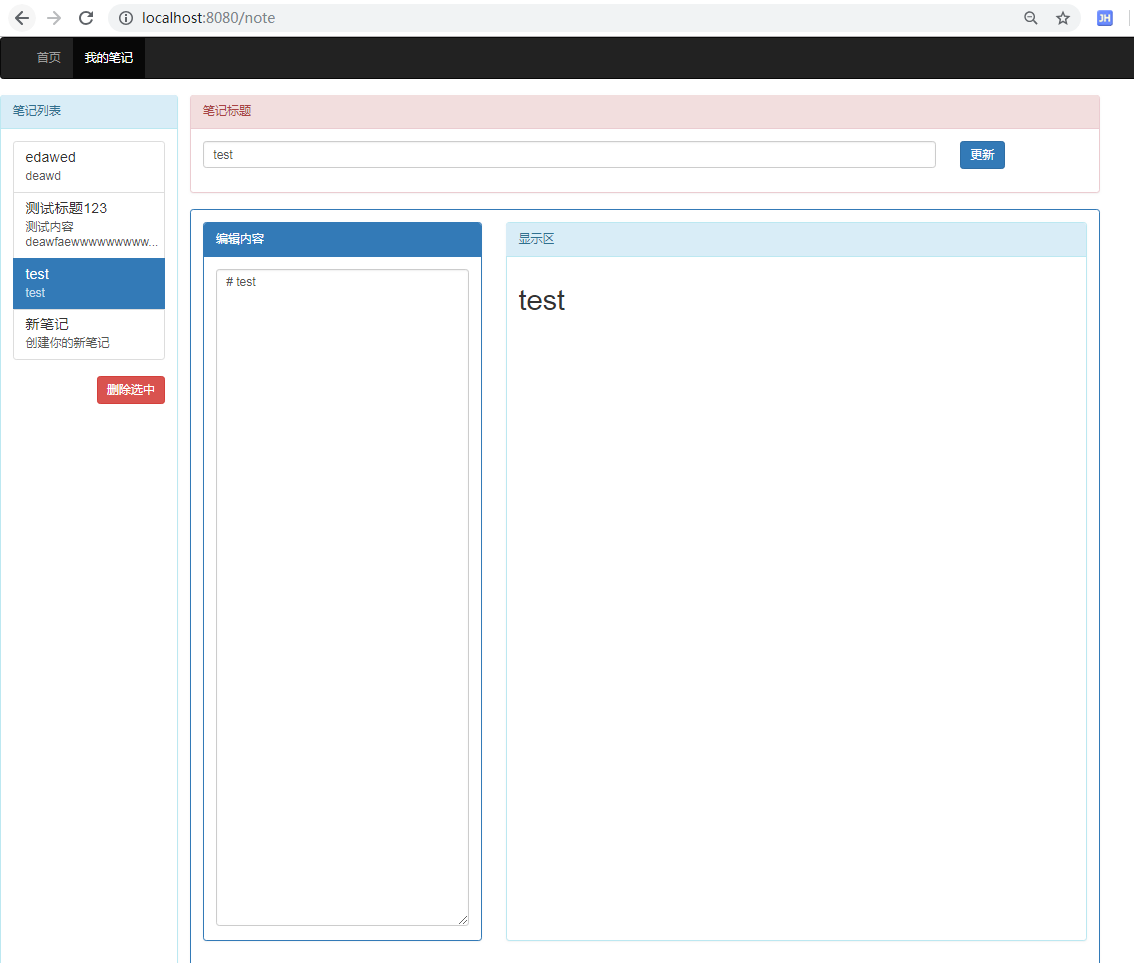
7、完整示例点击下载(提取码: 7vvk ),包含前后端程序,此处后端使用 django rest framework 框架。
相关链接:vue-cookies使用
前端框架之Vue(10)-全家桶简单使用实例的更多相关文章
- 一款简单而不失强大的前端框架——【Vue.js的详细入门教程①】
↓— Vue.js框架魅力 —↓ 前言 Vue.js 是一个构建数据驱动的 web 界面的渐进式框架.Vue.js 的目标是通过尽可能简单的 API 实现响应的数据绑定和组合的视图组件.V ...
- 前端框架之Vue.js
前言: 前端主流框架有Vue.react.angular,目前比较火因为Vue比较容易学习,运营起来比较快速: Vue是什么呢? 是一个基于MVVM架构的,前端框架: 如果你之前已经习惯了用jQuer ...
- 前端框架之vue初步学习
Vue.js介绍: Vue.js是一个构建数据驱动的web界面的渐进式框架.Vue.js的目标是通过尽可能简单的API实现响应的数据绑定和组合的视图组件.它不仅易于上手,还便于与第三方库或既有项目整合 ...
- 前端框架Bootstrap(10.7国庆补写)
框架的官网地址:https://v3.bootcss.com/ 主要学习Bootstrap框架提供的样式.组件.插件的使用. 首先下载到本地,在项目中导入使用: 下载的文件中包含:min.css的是压 ...
- 后端视角下的前端框架之Vue.js初探
背景 作为常年搞后端的自己来说,除了多年前学习的一点关于HTML的皮毛,对现在的前端技术栈可谓是一窍不通.但是因为最近在做的内部业务全链路监控系统,负责前端的同事做到一半去搞别的项目了,为了把项目落地 ...
- 前端框架之VUE
vue学习[第1篇]:vue之指令 vue学习[第2篇]:es6简单介绍 vue学习[第3篇]:vue之node.js的简单介绍 vue学习[第4篇]:vue 之webpack打包工具的使用 vue学 ...
- 什么是vue的全家桶
vue.js有著名的全家桶系列,包含了vue-router,vuex, vue-resource,再加上构建工具vue-cli,就是一个完整的vue项目的核心构成.
- vue服务端渲染简单入门实例
想到要学习vue-ssr的同学,自不必多说,一定是熟悉了vue,并且多多少少做过几个项目.然后学习vue服务端渲染无非解决首屏渲染的白屏问题以及SEO友好. 话不多说,笔者也是研究多日才搞明白这个服务 ...
- Python-S9——Day100-Web前端框架之Vue
01 课程简介: 02 let和const: 03 箭头函数: 04 对象的单体模式: 05 nodejs介绍和npm操作: 06 webpack.babel介绍和vue的第一个案例: 07 昨日内容 ...
随机推荐
- 6、二、App Components(应用程序组件):1、Intents and Intent Filters(意图和意图过滤器)
1.Intents and Intent Filters(意图和意图过滤器) 1.0.Intents and Intent Filters(意图和意图过滤器) An Intent is a messa ...
- 8 -- 深入使用Spring -- 5...3 使用@CacheEvict清除缓存
8.5.3 使用@CacheEvict清除缓存 被@CacheEvict注解修饰的方法可用于清除缓存,使用@CacheEvict注解时可指定如下属性: ⊙ value : 必须属性.用于指定该方法用于 ...
- 【Docker】容器操作(转)
来自:https://www.cnblogs.com/zydev/p/5803461.html 列出主机上的容器 列出正在运行的容器: docker ps 列出所有容器: docker ps - ...
- 构建工具:grunt、Glup、webpack
相关代码已上传至github 怎么是项目构建? 编译项目中的js, sass, less: 合并js/css等资源文件: 压缩js/css/html等资源文件: JS语法的检查. 构建工具的作用? 简 ...
- 【python】用python生成pdf文件
转自:https://www.davidfischer.name/2015/08/generating-pdfs-with-and-without-python/ from reportlab.pla ...
- 关于JS获取某月最后一天
发现网上用js获取某月最后一个的方式大多比较复杂,上个简单的: new Date(2013,4).toJSON().substring(0,10) new Date(2013,4,0).toLocal ...
- python 利用tkinter模块设计出window窗口(搞笑版)
代码如下 from tkinter import * import tkinter from tkinter import messagebox #定义了一个函数,当关闭window窗口时将会弹出一个 ...
- iBatis.Net 配置 SQL语句执行 日志
<configuration> <configSections> ... <sectionGroup name="iBATIS"> <se ...
- org.hibernate.HibernateException: connnection proxy not usable after transaction completion
今天yuan男神的程序报了这个错, getHibernateTemplate().saveOrUpdate(obj); getHibernateTemplate().flush(); getHiber ...
- 体验 ASP.NET Core 中的多语言支持(Localization)
首先在 Startup 的 ConfigureServices 中添加 AddLocalization 与 AddViewLocalization 以及配置 RequestLocalizationOp ...
