java基础---->序列化框架arvo的使用
这里面我们介绍一下序列化框架arvo的使用,在kafka中使用的就是这个。
arvo的使用
一、需要通过插件生成Model类方式
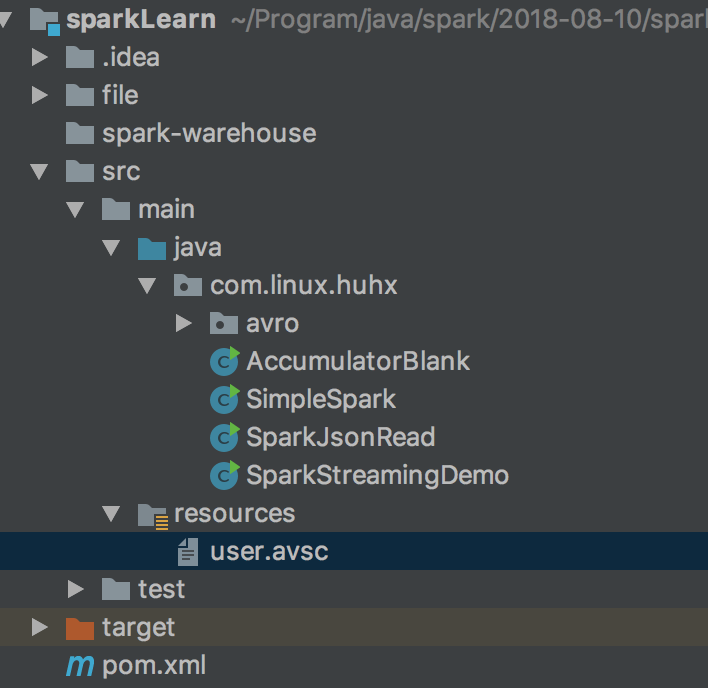
一、生成我们的数据模型User.java
我们在resources里面定义即将要生成的User类的avsc结构。user.avsc的内容如下
{
"namespace": "com.linux.huhx.avro",
"type": "record",
"name": "User",
"fields": [
{
"name": "name",
"type": "string"
},
{
"name": "favorite_number",
"type": [
"int",
"null"
]
},
{
"name": "favorite_color",
"type": [
"string",
"null"
]
}
]
}
然后我们在pom.xml添加依赖与avro-maven-plugin插件
<dependency>
<groupId>org.apache.avro</groupId>
<artifactId>avro</artifactId>
<version>1.8.2</version>
</dependency> <!-- add arvo plugin -->
<plugin>
<groupId>org.apache.avro</groupId>
<artifactId>avro-maven-plugin</artifactId>
<version>1.8.2</version>
<executions>
<execution>
<phase>generate-sources</phase>
<goals>
<goal>schema</goal>
</goals>
<configuration>
<sourceDirectory>${project.basedir}/src/main/resources</sourceDirectory>
<outputDirectory>${project.basedir}/src/main/java</outputDirectory>
</configuration>
</execution>
</executions>
</plugin>
运行mvn generate-sources,就可以在arvo目录下面看到生成的User类。内容如下:
/**
* Autogenerated by Avro
*
* DO NOT EDIT DIRECTLY
*/
package com.linux.huhx.avro; import org.apache.avro.specific.SpecificData;
import org.apache.avro.message.BinaryMessageEncoder;
import org.apache.avro.message.BinaryMessageDecoder;
import org.apache.avro.message.SchemaStore; @SuppressWarnings("all")
@org.apache.avro.specific.AvroGenerated
public class User extends org.apache.avro.specific.SpecificRecordBase implements org.apache.avro.specific.SpecificRecord {
private static final long serialVersionUID = -1677175913369996238L;
public static final org.apache.avro.Schema SCHEMA$ = new org.apache.avro.Schema.Parser().parse("{\"type\":\"record\",\"name\":\"User\",\"namespace\":\"com.linux.huhx.avro\",\"fields\":[{\"name\":\"name\",\"type\":\"string\"},{\"name\":\"favorite_number\",\"type\":[\"int\",\"null\"]},{\"name\":\"favorite_color\",\"type\":[\"string\",\"null\"]}]}");
public static org.apache.avro.Schema getClassSchema() { return SCHEMA$; } private static SpecificData MODEL$ = new SpecificData(); private static final BinaryMessageEncoder<User> ENCODER =
new BinaryMessageEncoder<User>(MODEL$, SCHEMA$); private static final BinaryMessageDecoder<User> DECODER =
new BinaryMessageDecoder<User>(MODEL$, SCHEMA$); /**
* Return the BinaryMessageDecoder instance used by this class.
*/
public static BinaryMessageDecoder<User> getDecoder() {
return DECODER;
} /**
* Create a new BinaryMessageDecoder instance for this class that uses the specified {@link SchemaStore}.
* @param resolver a {@link SchemaStore} used to find schemas by fingerprint
*/
public static BinaryMessageDecoder<User> createDecoder(SchemaStore resolver) {
return new BinaryMessageDecoder<User>(MODEL$, SCHEMA$, resolver);
} /** Serializes this User to a ByteBuffer. */
public java.nio.ByteBuffer toByteBuffer() throws java.io.IOException {
return ENCODER.encode(this);
} /** Deserializes a User from a ByteBuffer. */
public static User fromByteBuffer(
java.nio.ByteBuffer b) throws java.io.IOException {
return DECODER.decode(b);
} @Deprecated public java.lang.CharSequence name;
@Deprecated public java.lang.Integer favorite_number;
@Deprecated public java.lang.CharSequence favorite_color; /**
* Default constructor. Note that this does not initialize fields
* to their default values from the schema. If that is desired then
* one should use <code>newBuilder()</code>.
*/
public User() {} /**
* All-args constructor.
* @param name The new value for name
* @param favorite_number The new value for favorite_number
* @param favorite_color The new value for favorite_color
*/
public User(java.lang.CharSequence name, java.lang.Integer favorite_number, java.lang.CharSequence favorite_color) {
this.name = name;
this.favorite_number = favorite_number;
this.favorite_color = favorite_color;
} public org.apache.avro.Schema getSchema() { return SCHEMA$; }
// Used by DatumWriter. Applications should not call.
public java.lang.Object get(int field$) {
switch (field$) {
case 0: return name;
case 1: return favorite_number;
case 2: return favorite_color;
default: throw new org.apache.avro.AvroRuntimeException("Bad index");
}
} // Used by DatumReader. Applications should not call.
@SuppressWarnings(value="unchecked")
public void put(int field$, java.lang.Object value$) {
switch (field$) {
case 0: name = (java.lang.CharSequence)value$; break;
case 1: favorite_number = (java.lang.Integer)value$; break;
case 2: favorite_color = (java.lang.CharSequence)value$; break;
default: throw new org.apache.avro.AvroRuntimeException("Bad index");
}
} /**
* Gets the value of the 'name' field.
* @return The value of the 'name' field.
*/
public java.lang.CharSequence getName() {
return name;
} /**
* Sets the value of the 'name' field.
* @param value the value to set.
*/
public void setName(java.lang.CharSequence value) {
this.name = value;
} /**
* Gets the value of the 'favorite_number' field.
* @return The value of the 'favorite_number' field.
*/
public java.lang.Integer getFavoriteNumber() {
return favorite_number;
} /**
* Sets the value of the 'favorite_number' field.
* @param value the value to set.
*/
public void setFavoriteNumber(java.lang.Integer value) {
this.favorite_number = value;
} /**
* Gets the value of the 'favorite_color' field.
* @return The value of the 'favorite_color' field.
*/
public java.lang.CharSequence getFavoriteColor() {
return favorite_color;
} /**
* Sets the value of the 'favorite_color' field.
* @param value the value to set.
*/
public void setFavoriteColor(java.lang.CharSequence value) {
this.favorite_color = value;
} /**
* Creates a new User RecordBuilder.
* @return A new User RecordBuilder
*/
public static com.linux.huhx.avro.User.Builder newBuilder() {
return new com.linux.huhx.avro.User.Builder();
} /**
* Creates a new User RecordBuilder by copying an existing Builder.
* @param other The existing builder to copy.
* @return A new User RecordBuilder
*/
public static com.linux.huhx.avro.User.Builder newBuilder(com.linux.huhx.avro.User.Builder other) {
return new com.linux.huhx.avro.User.Builder(other);
} /**
* Creates a new User RecordBuilder by copying an existing User instance.
* @param other The existing instance to copy.
* @return A new User RecordBuilder
*/
public static com.linux.huhx.avro.User.Builder newBuilder(com.linux.huhx.avro.User other) {
return new com.linux.huhx.avro.User.Builder(other);
} /**
* RecordBuilder for User instances.
*/
public static class Builder extends org.apache.avro.specific.SpecificRecordBuilderBase<User>
implements org.apache.avro.data.RecordBuilder<User> { private java.lang.CharSequence name;
private java.lang.Integer favorite_number;
private java.lang.CharSequence favorite_color; /** Creates a new Builder */
private Builder() {
super(SCHEMA$);
} /**
* Creates a Builder by copying an existing Builder.
* @param other The existing Builder to copy.
*/
private Builder(com.linux.huhx.avro.User.Builder other) {
super(other);
if (isValidValue(fields()[0], other.name)) {
this.name = data().deepCopy(fields()[0].schema(), other.name);
fieldSetFlags()[0] = true;
}
if (isValidValue(fields()[1], other.favorite_number)) {
this.favorite_number = data().deepCopy(fields()[1].schema(), other.favorite_number);
fieldSetFlags()[1] = true;
}
if (isValidValue(fields()[2], other.favorite_color)) {
this.favorite_color = data().deepCopy(fields()[2].schema(), other.favorite_color);
fieldSetFlags()[2] = true;
}
} /**
* Creates a Builder by copying an existing User instance
* @param other The existing instance to copy.
*/
private Builder(com.linux.huhx.avro.User other) {
super(SCHEMA$);
if (isValidValue(fields()[0], other.name)) {
this.name = data().deepCopy(fields()[0].schema(), other.name);
fieldSetFlags()[0] = true;
}
if (isValidValue(fields()[1], other.favorite_number)) {
this.favorite_number = data().deepCopy(fields()[1].schema(), other.favorite_number);
fieldSetFlags()[1] = true;
}
if (isValidValue(fields()[2], other.favorite_color)) {
this.favorite_color = data().deepCopy(fields()[2].schema(), other.favorite_color);
fieldSetFlags()[2] = true;
}
} /**
* Gets the value of the 'name' field.
* @return The value.
*/
public java.lang.CharSequence getName() {
return name;
} /**
* Sets the value of the 'name' field.
* @param value The value of 'name'.
* @return This builder.
*/
public com.linux.huhx.avro.User.Builder setName(java.lang.CharSequence value) {
validate(fields()[0], value);
this.name = value;
fieldSetFlags()[0] = true;
return this;
} /**
* Checks whether the 'name' field has been set.
* @return True if the 'name' field has been set, false otherwise.
*/
public boolean hasName() {
return fieldSetFlags()[0];
} /**
* Clears the value of the 'name' field.
* @return This builder.
*/
public com.linux.huhx.avro.User.Builder clearName() {
name = null;
fieldSetFlags()[0] = false;
return this;
} /**
* Gets the value of the 'favorite_number' field.
* @return The value.
*/
public java.lang.Integer getFavoriteNumber() {
return favorite_number;
} /**
* Sets the value of the 'favorite_number' field.
* @param value The value of 'favorite_number'.
* @return This builder.
*/
public com.linux.huhx.avro.User.Builder setFavoriteNumber(java.lang.Integer value) {
validate(fields()[1], value);
this.favorite_number = value;
fieldSetFlags()[1] = true;
return this;
} /**
* Checks whether the 'favorite_number' field has been set.
* @return True if the 'favorite_number' field has been set, false otherwise.
*/
public boolean hasFavoriteNumber() {
return fieldSetFlags()[1];
} /**
* Clears the value of the 'favorite_number' field.
* @return This builder.
*/
public com.linux.huhx.avro.User.Builder clearFavoriteNumber() {
favorite_number = null;
fieldSetFlags()[1] = false;
return this;
} /**
* Gets the value of the 'favorite_color' field.
* @return The value.
*/
public java.lang.CharSequence getFavoriteColor() {
return favorite_color;
} /**
* Sets the value of the 'favorite_color' field.
* @param value The value of 'favorite_color'.
* @return This builder.
*/
public com.linux.huhx.avro.User.Builder setFavoriteColor(java.lang.CharSequence value) {
validate(fields()[2], value);
this.favorite_color = value;
fieldSetFlags()[2] = true;
return this;
} /**
* Checks whether the 'favorite_color' field has been set.
* @return True if the 'favorite_color' field has been set, false otherwise.
*/
public boolean hasFavoriteColor() {
return fieldSetFlags()[2];
} /**
* Clears the value of the 'favorite_color' field.
* @return This builder.
*/
public com.linux.huhx.avro.User.Builder clearFavoriteColor() {
favorite_color = null;
fieldSetFlags()[2] = false;
return this;
} @Override
@SuppressWarnings("unchecked")
public User build() {
try {
User record = new User();
record.name = fieldSetFlags()[0] ? this.name : (java.lang.CharSequence) defaultValue(fields()[0]);
record.favorite_number = fieldSetFlags()[1] ? this.favorite_number : (java.lang.Integer) defaultValue(fields()[1]);
record.favorite_color = fieldSetFlags()[2] ? this.favorite_color : (java.lang.CharSequence) defaultValue(fields()[2]);
return record;
} catch (java.lang.Exception e) {
throw new org.apache.avro.AvroRuntimeException(e);
}
}
} @SuppressWarnings("unchecked")
private static final org.apache.avro.io.DatumWriter<User>
WRITER$ = (org.apache.avro.io.DatumWriter<User>)MODEL$.createDatumWriter(SCHEMA$); @Override public void writeExternal(java.io.ObjectOutput out)
throws java.io.IOException {
WRITER$.write(this, SpecificData.getEncoder(out));
} @SuppressWarnings("unchecked")
private static final org.apache.avro.io.DatumReader<User>
READER$ = (org.apache.avro.io.DatumReader<User>)MODEL$.createDatumReader(SCHEMA$); @Override public void readExternal(java.io.ObjectInput in)
throws java.io.IOException {
READER$.read(this, SpecificData.getDecoder(in));
} }
User
二、序列化我们的User类
public static void serializing() throws IOException {
User user1 = new User();
user1.setName("Alyssa");
user1.setFavoriteNumber(256);
User user2 = new User("Ben", 7, "red");
User user3 = User.newBuilder()
.setName("Charlie")
.setFavoriteColor("blue")
.setFavoriteNumber(null)
.build();
DatumWriter<User> userDatumWriter = new SpecificDatumWriter<>(User.class);
DataFileWriter<User> dataFileWriter = new DataFileWriter<>(userDatumWriter);
dataFileWriter.create(user1.getSchema(), new File("file/users.avro"));
dataFileWriter.append(user1);
dataFileWriter.append(user2);
dataFileWriter.append(user3);
dataFileWriter.close();
}
上面可以看到多种的创建User类的方式,运行上述代码会把User的有一个实例序列化到文件file/users.avro中。
三、反序列化我们的User类
public static void deserializing() throws IOException {
// Deserialize Users from disk
DatumReader<User> userDatumReader = new SpecificDatumReader<>(User.class);
DataFileReader<User> dataFileReader = new DataFileReader<User>(new File("file/users.avro"), userDatumReader);
User user = null;
while (dataFileReader.hasNext()) {
user = dataFileReader.next(user);
System.out.println(user);
}
}
根据我们上述生成的序列化file/users.avro文件反序列化生成的User实例,可以看到如下的输出:
{"name": "Alyssa", "favorite_number": , "favorite_color": null}
{"name": "Ben", "favorite_number": , "favorite_color": "red"}
{"name": "Charlie", "favorite_number": null, "favorite_color": "blue"}
二、不需要生成User类的方式
Avro中的数据始终与其相应的模式一起存储,这意味着无论我们是否提前知道模式,我们总是可以读取序列化项目。这允许我们在不生成代码的情况下执行序列化和反序列化。如果是这种方式的话,pom.xml里面的arvo插件不是必须的。
一、序列化User类
public static void serializing() throws IOException {
Schema schema = new Schema.Parser().parse(WithoutUserGen.class.getResourceAsStream("/user.avsc"));
GenericRecord user1 = new GenericData.Record(schema);
user1.put("name", "Alyssa");
user1.put("favorite_number", 256);
// Leave favorite color null
GenericRecord user2 = new GenericData.Record(schema);
user2.put("name", "Ben");
user2.put("favorite_number", 7);
user2.put("favorite_color", "red");
File file = new File("file/users2.avro");
DatumWriter<GenericRecord> datumWriter = new GenericDatumWriter<>(schema);
DataFileWriter<GenericRecord> dataFileWriter = new DataFileWriter<>(datumWriter);
dataFileWriter.create(schema, file);
dataFileWriter.append(user1);
dataFileWriter.append(user2);
dataFileWriter.close();
}
这里把两个User类的实例序列化到file/users2.avro文件中
二、反序列化User类
public static void deserializing() throws IOException {
Schema schema = new Schema.Parser().parse(WithoutUserGen.class.getResourceAsStream("/user.avsc"));
File file = new File("file/users2.avro");
DatumReader<GenericRecord> datumReader = new GenericDatumReader<>(schema);
DataFileReader<GenericRecord> dataFileReader = new DataFileReader<>(file, datumReader);
GenericRecord user = null;
while (dataFileReader.hasNext()) {
user = dataFileReader.next(user);
System.out.println(user);
}
}
可以看到以下的输出
{"name": "Alyssa", "favorite_number": , "favorite_color": null}
{"name": "Ben", "favorite_number": , "favorite_color": "red"}
友情链接
java基础---->序列化框架arvo的使用的更多相关文章
- Java基础——集合框架
Java的集合框架是Java中很重要的一环,Java平台提供了一个全新的集合框架.“集合框架”主要由一组用来操作对象的接口组成.不同接口描述一组不同数据类型.Java平台的完整集合框架如下图所示: 上 ...
- Java基础-序列化
Java序列化是将一个对象编码成一个字节流,反序列化将字节流编码转换成一个对象. 序列化是Java中实现持久化存储的一种方法: 为数据传输提供了线路级对象表示法. Java的序列化机制是通过在运行时判 ...
- Java基础—序列化与反序列化(转载)
转载自: Java序列化与反序列化 1.Java序列化与反序列化 Java序列化是指把Java对象转换为字节序列的过程:而Java反序列化是指把字节序列恢复为Java对象的过程. 2.为什么需要序列化 ...
- Java基础--序列化Serializable
对Java对象序列化的目的是持久化对象或者为RMI(远程方法调用)传递参数和返回值. 下面是一个序列化对象写入文件的例子: ---------------------------- package u ...
- Java基础学习框架总结
内容:Java基础知识全面复习 时间:2019.9.3-2019.9.26 代码:D:/ProgramFiles/IDEA/hello_sort 一.基础知识 learning1 case分支 Inp ...
- java基础之框架篇(1)
框架基础反射:反射是Java开发的一类动态相关机制.因为本身Java语言并不是一款动态语言,如果我们想要得到程序动态的效果,因此便引入了反射机制这一概念. 问题:Java中创建实例化对象有哪些方式? ...
- 十七、Java基础---------集合框架之Map
前两篇文章中介绍了Collection框架,今天来介绍一下Map集合,并用综合事例来演示. Map<K,V> Map<K,V>:Map存储的是键值对形式的元素,它的每一个元素, ...
- 十五、Java基础---------集合框架体系以及List
在介绍集合之前先说一下数组,正如我们所知,数组是某一类型数据的集合,强调的是数据,而且必须单一:集合框架的不同之处在于存储的数据类型没有任何限制,既可以存储基本数据类型(会自动提升为相应的包装类)也可 ...
- Java基础——序列化
Java的“对象序列化”能将一个实现了Serialiable接口(标记接口,没有任何方法)的对象转化为一组byte,这样日后要用到这个对象的时候,就能把这些byte数据恢复出来,并据此重新构建那个对象 ...
随机推荐
- how to generate an analog output from a in-built pwm of Atmega 32AVR microcontrloller?
how to generate an analog output from a in-built pwm of Atmega 32AVR microcontrloller? you need a re ...
- VC++ 使用attributes定义接口
1.定义预处理命令_ATL_ATTRIBUTES 2.在一个全局的Cpp文件里面配置module的attribute [module(dll, uuid = "{3845951F-15B ...
- vim 语法着色完全配置
原文地址:http://blog.sina.com.cn/s/blog_878940b3010156ku.html 在终端输入:sudo vim /etc/vim/vimrc 打开配置文件.编辑命 ...
- git 对比两个commit 之间的差异
git 对比两个commit 之间的差异 比较两个版本之间的差异 git diff commit-id-1 commit-id-2 > d:/diff.txt 结果文件diff.txt中: &q ...
- 第十八章 dubbo-monitor计数监控
监控总体图: 红色:监控中心 - dubbo-simple-monitor 黄色:provider 蓝色:consumer 统计总体流程: MonitorFilter向DubboMonitor发送数 ...
- Java的oauth2.0 服务端与客户端的实现
oauth原理简述 oauth本身不是技术,而是一项资源授权协议,重点是协议!Apache基金会提供了针对Java的oauth封装.我们做Java web项目想要实现oauth协议进行资源授权访问,直 ...
- [C++] 左值、右值、右值引用
一般意义上的左值(lvalue)和右值(rvalue) * lvalue 代表了对象,可通过取地址符获取地址,可赋值.L 可看做 location. * rvalue 代表了数据,不能获取内存地址,不 ...
- 【MySQL】MySQL视图创建、查询。
视图是指计算机数据库中的视图,是一个虚拟表.关系型数据库中的数据是由一张一张的二维关系表所组成,简单的单表查询只需要遍历一个表,而复杂的多表查询需要将多个表连接起来进行查询任务.对于复杂的查询事件,每 ...
- mysql数据库分区功能及实例详解
分区听起来怎么感觉是硬盘呀,对没错除了硬盘可以分区数据库现在也支持分区了,分区可以解决大数据量的处理问题,下面一起来看一个mysql数据库分区功能及实例详解 一,什么是数据库分区 前段时间写过一篇 ...
- 【SqlServer】SqlServer中的更新锁(UPDLOCK)
UPDLOCK.UPDLOCK 的优点是允许您读取数据(不阻塞其它事务)并在以后更新数据,同时确保自从上次读取数据后数据没有被更改.当我们用UPDLOCK来读取记录时可以对取到的记录加上更新锁,从而加 ...
