【vue报错】——listen EADDRINUSE :::8080 解决方案
题原因:
此项错误表示 8080 端口被占用
解决方案一:
打开cmd
输入:netstat -ano|findstr "8080"
查看所有端口信息,并通过findstr “8080”命令只显示含有8080字符串的信息。如图,找到端口 8080,以及对应的 PID
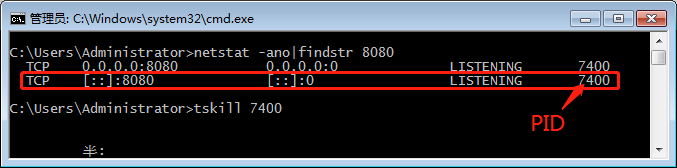
输入:tskill PID 即可杀死进程,释放
解决方案二:
打开cmd
输入:netstat -ano | findstr “5896”
找到端口 8080,以及对应的 PID
输入:tasklist | findstr "5896"
使用PID做参数去查任务列表,找到PID 对应的任务,使用tskill 5896 删掉任务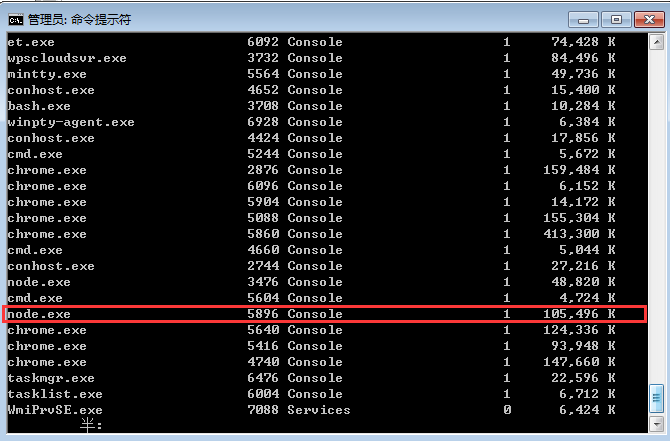
输入:tskill PID 杀死进程
或者:打开任务管理器,结束对应进程。
【vue报错】——listen EADDRINUSE :::8080 解决方案的更多相关文章
- Vue 报错 listen EADDRINUSE :::8080
今天在重启vue项目的时候,发现报了错, listen EADDRINUSE :::8080错误提示 原因:因为另一个项目占用了8080端口,我直接在命令行npm run dev第二个项目,就给出了这 ...
- 端口报错listen eaddrinuse:::xxx
端口报错 listen eaddrinuse:::xxx 表示这个端口被占用 结束正在使用此端的程序即可.
- Vue报错——“Trailing spaces not allowed”
在VSCode中开发Vue 报错:“Trailing spaces not allowed” 这是空格多了,删除多余的空格就可以了
- vue 报错 :属性undefined(页面成功渲染)
vue 报错:Cannot read property 'instrumentId' of undefined" 相关代码如下: <template> ... <span& ...
- Vue 报错Error in render: “TypeError: Cannot read properties of null (reading ‘xxx’)” found in
前端vue报错 [Vue warn]: Error in render: "TypeError: Cannot read properties of null (reading 'name' ...
- Vue报错 type check failed for prop “xxx“. Expected String with value “xx“,got Number with value ‘xx‘
vue报错 [Vue warn]: Invalid prop: type check failed for prop "name". Expected String with ...
- Vue报错: Uncaught (in promise) TypeError: Cannot read properties of undefined (reading 'protocol')
Vue报错: Uncaught (in promise) TypeError: Cannot read properties of undefined (reading 'protocol') 报错信 ...
- Vue打包报错Unexpected token: punc(()解决方案
(用vscode)vue项目打包时,报错,报错信息如下: ERROR in static/js/0.564c764efc3ecf31190c.js from UglifyJs Unexpected t ...
- vue报错信息
1.Property or method "xxx" is not defined on the instance but referenced during render. 原因 ...
随机推荐
- ceph S3测试--cosbench
COSBench安装 Cosbench是Intel的开源云存储性能测试软件,COSBench目前已经广泛使用与云存储测试,并作为云存储的基准测试工具使用 1 环境 1.1 操作系统 COSBench可 ...
- BZOJ2008 JSOI2010连通数(floyd+bitset)
一直不明白为什么要用floyd求传递闭包,直接搜不是更快嘛……不过其实可以用bitset优化,方法也比较显然.bitset是真的神奇啊,好多01状态且转移相似的东西都可以用这个优化一下. #inclu ...
- day27 封装
广义上的面向对象的封装: 代码的保护,面向对象思想本身就是一种封装 只让自己的对象调用自己类的方法 狭义的封装: 面向对象的三大特性之一,其他两个是继承和多态. 属性和方法都可以藏起来不让你看到 cl ...
- day22 ramdom 模块
import random #随机整数 random.randint(1,5) # 大于等于1且小于等于5之间的整数 random.randrange(1,10,2) # 大于等于1且小于10之间的奇 ...
- 【AtCoder010】A - Addition(奇偶)
AtCoder Grand Contest 010 A题 题目链接 题意 n个数,每次取两个奇偶性相同的数用他们的和代替他们,问最后能否只剩下一个数. 题解 因为奇偶相同的两个数之和一定是偶数,所以Y ...
- Python Matplot中文显示完美解决方案
原因与现象 Matplot是一个功能强大的Python图表绘制库,很遗憾目前版本自带的字体库中并不支持中文字体.所以如果在绘制内容中需要显示中文,那么就会显示为方格字符. 解决办法 有一个较为完美的解 ...
- 架构师成长之路6.2 DNS配置文件
点击返回架构师成长之路 架构师成长之路6.2 DNS 配置文件 /etc/hosts 主机的一个文件列表 ,添加记录如:111.13.100.92 www.baidu.com 对于简单的主机名解析 ...
- android 开启闪光灯小应用
该程序需要在AndroidManifest.xml添加权限,属性 android:screenOrientation="portrait" android.permission.C ...
- 【dp专题】NOIP真题-DP专题练习
这里学习一下DP的正确姿势. 也为了ZJOI2019去水一下做一些准备 题解就随便写写啦. 后续还是会有专题练习和综合练习的. P1005 矩阵取数游戏 给出$n \times m$矩阵每次在每一行取 ...
- Java -- JDBC 学习--使用 DBUtils
Apache—DBUtils简介 commons-dbutils 是 Apache 组织提供的一个开源 JDBC工具类库,它是对JDBC的简单封装,学习成本极低,并且使用dbutils能极大简化jdb ...
