springMVC注解的入门案例
1、web.xml
- <?xml version="1.0" encoding="UTF-8"?>
- <web-app xmlns:xsi="http://www.w3.org/2001/XMLSchema-instance" xmlns="http://java.sun.com/xml/ns/javaee" xsi:schemaLocation="http://java.sun.com/xml/ns/javaee http://java.sun.com/xml/ns/javaee/web-app_2_5.xsd" id="WebApp_ID" version="2.5">
- <display-name>springmvc1</display-name>
- <filter>
- <filter-name>characterEncoding</filter-name>
- <filter-class>org.springframework.web.filter.CharacterEncodingFilter</filter-class>
- <init-param>
- <param-name>encoding</param-name>
- <param-value>UTF-8</param-value>
- </init-param>
- </filter>
- <filter-mapping>
- <filter-name>characterEncoding</filter-name>
- <url-pattern>/*</url-pattern>
- </filter-mapping>
- <servlet>
- <servlet-name>springmvc</servlet-name>
- <servlet-class>org.springframework.web.servlet.DispatcherServlet</servlet-class>
- <init-param>
- <param-name>contextConfigLocation</param-name>
- <param-value>classpath:springmvc.xml</param-value>
- </init-param>
- </servlet>
- <servlet-mapping>
- <servlet-name>springmvc</servlet-name>
- <url-pattern>*.do</url-pattern>
- </servlet-mapping>
- <welcome-file-list>
- <welcome-file>index.html</welcome-file>
- <welcome-file>index.htm</welcome-file>
- <welcome-file>index.jsp</welcome-file>
- <welcome-file>default.html</welcome-file>
- <welcome-file>default.htm</welcome-file>
- <welcome-file>default.jsp</welcome-file>
- </welcome-file-list>
- </web-app>
2、springmvc.xml
- <?xml version="1.0" encoding="UTF-8"?>
- <beans xmlns="http://www.springframework.org/schema/beans"
- xmlns:mvc="http://www.springframework.org/schema/mvc"
- xmlns:aop="http://www.springframework.org/schema/aop"
- xmlns:tx="http://www.springframework.org/schema/tx"
- xmlns:context="http://www.springframework.org/schema/context"
- xmlns:xsi="http://www.w3.org/2001/XMLSchema-instance"
- xsi:schemaLocation="http://www.springframework.org/schema/beans
- http://www.springframework.org/schema/beans/spring-beans-3.2.xsd
- http://www.springframework.org/schema/mvc
- http://www.springframework.org/schema/mvc/spring-mvc-3.2.xsd
- http://www.springframework.org/schema/context
- http://www.springframework.org/schema/context/spring-context-3.2.xsd
- http://www.springframework.org/schema/aop
- http://www.springframework.org/schema/aop/spring-aop-3.2.xsd
- http://www.springframework.org/schema/tx
- http://www.springframework.org/schema/tx/spring-tx-3.2.xsd">
- <!-- 把Controller交给spring管理 -->
- <context:component-scan base-package="com.xiaostudy"/>
- <!-- 配置注解处理器映射器 功能:寻找执行类Controller -->
- <bean class="org.springframework.web.servlet.mvc.method.annotation.RequestMappingHandlerMapping"/>
- <!-- 配置注解处理器适配器 功能:调用controller方法,执行controller -->
- <bean class="org.springframework.web.servlet.mvc.method.annotation.RequestMappingHandlerAdapter"/>
- <!-- 配置sprigmvc视图解析器:解析逻辑试图
- 后台返回逻辑试图:index
- 视图解析器解析出真正物理视图:前缀+逻辑试图+后缀====/WEB-INF/index.jsp -->
- <bean class="org.springframework.web.servlet.view.InternalResourceViewResolver">
- <property name="prefix" value="/WEB-INF/"/>
- <property name="suffix" value=".jsp"/>
- </bean>
- </beans>
3、用注解@Controller类
- package com.xiaostudy.controller;
- import org.springframework.stereotype.Controller;
- import org.springframework.web.bind.annotation.RequestMapping;
- import org.springframework.web.bind.annotation.RequestMethod;
- @Controller//<bean class="com.xiaostudy.controller.MyController"/>
- @RequestMapping(value="/myController")//访问该类的方法时,前面多这样一个路径
- public class MyController {
- // @RequestMapping("hello")//http://localhost:8080/demo2/hello.do
- // @RequestMapping("/hello")//http://localhost:8080/demo2/hello.do
- // @RequestMapping(value="/hello.do")//http://localhost:8080/demo2/hello.do
- // @RequestMapping(value="/hello.do",method=RequestMethod.GET)//http://localhost:8080/demo2/hello.do
- // @RequestMapping(value="/hello.do",method= {RequestMethod.GET,RequestMethod.POST})//http://localhost:8080/demo2/hello.do
- public String print() {
- return "index";
- }
- @RequestMapping("hi")//http://localhost:8080/demo2/myController/hi.do
- public String hello() {
- return "index";
- }
- }
4、index.jsp
- <%@ page language="java" contentType="text/html; charset=UTF-8" pageEncoding="UTF-8"%>
- <!DOCTYPE html PUBLIC "-//W3C//DTD HTML 4.01 Transitional//EN"
- "http://www.w3.org/TR/html4/loose.dtd">
- <html>
- <head>
- <meta http-equiv="Content-Type" content="text/html; charset=UTF-8">
- <title>springMVC_demo</title>
- </head>
- <body>
- xiaostudy
- </body>
- </html>
项目文件结构
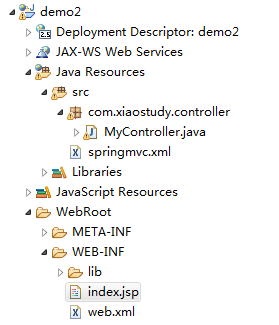
springMVC注解的入门案例的更多相关文章
- springmvc注解基本入门
简单介绍使用springmvc注解的基本流程. 1.在web.xml中配置DispatcherServlet <?xml version="1.0" encoding=&qu ...
- 阶段3 3.SpringMVC·_01.SpringMVC概述及入门案例_08.RequestMapping注解的作用
用于建立请求URL和处理请求方法之间的对应关系. 增加一个testResuqestMapping方法来测试 把注解放在类上 服务器重新部署 再次重新部署 这次就可以请求到数据 了 注解放在类上:用来表 ...
- 阶段3 3.SpringMVC·_01.SpringMVC概述及入门案例_09.RequestMapping注解的属性
看下RequestMapping下面 一共有几个属性 那么属性用处不大 value和path互相为别名 这里用value表示path也是没有问题的 只有一个属性,并且属性名称叫做value那么就可以省 ...
- 阶段3 3.SpringMVC·_01.SpringMVC概述及入门案例_05.入门程序之入门代码编写
先把默认的index.jsp删掉.默认的index.jsp没有jsp的声明 ok webapp文件夹下new一个 起名叫做index.新建的页面有jsp的头 创建控制器类 java下新建一个class ...
- 阶段3 3.SpringMVC·_01.SpringMVC概述及入门案例_07.入门案例中使用的组件介绍
这里配置上注解的支持,相当于配置了上面的前端控制器.处理映射器这两个
- 阶段3 3.SpringMVC·_01.SpringMVC概述及入门案例_04.入门程序之搭建开发环境
选择骨架构建 默认选中next-然后finish后就会去网上下载插件.会比较耗费时间. 添加一组键值对: archetypeCatalog internal 添加了这组坚持对,就可以解决Mavn项目创 ...
- 阶段3 3.SpringMVC·_01.SpringMVC概述及入门案例_01.SpringMVC概述及入门案例
第二章 第三章 第四章 三层框架 springMvc是表现层
- 阶段3 3.SpringMVC·_01.SpringMVC概述及入门案例_06.入门案例的流程总结
配置了load-on-startup等于1 表示启动了服务器就会去创建DispatcherServlet 如果不配置load-on-startup为1 那么第一次发送请求才会去创建Dispatcher ...
- 阶段3 3.SpringMVC·_01.SpringMVC概述及入门案例_03.入门程序之需求分析
随机推荐
- Linux下安装谷歌访问助手,解压缩时出现中文乱码
1.sudo apt-get install unar 安装unar 2.unar 谷歌访问助手chrome版本.zip 注意:使用 lsar 命令可以查看压缩文件内有那些文件: 例:lsar 谷 ...
- 数据库 - MySQL - 总结
总结: MySQL 表操作 - 练习题 多表查询 - 练习题 建表查询 - 作业
- 并发编程 - 线程 - 1.互斥锁/2.GIL解释器锁/3.死锁与递归锁/4.信号量/5.Event事件/6.定时器
1.互斥锁: 原理:将并行变成串行 精髓:局部串行,只针对共享数据修改 保护不同的数据就应该用不用的锁 from threading import Thread, Lock import time n ...
- python脚本前两行
1. 第一行指定解释器路径 推荐写法: #!/usr/bin/env python 详细说明: #!/usr/bin/python是告诉操作系统执行这个脚本的时候,调用/usr/bin下的python ...
- Python高级特性(1):Iterators、Generators和itertools(转)
译文:Python高级特性(1):Iterators.Generators和itertools [译注]:作为一门动态脚本语言,Python 对编程初学者而言很友好,丰富的第三方库能够给使用者带来很大 ...
- rest_framework 之分页器
一 分页器--准备 1.1 基本参数 # 普通分页 from rest_framework.pagination import PageNumberPagination # 偏移分页 from r ...
- python操作socket
Python 提供了两个基本的 socket 模块. 第一个是 Socket,它提供了标准的 BSD Sockets API. 第二个是 SocketServer, 它提供了服务器中心类,可以简化网络 ...
- SQL Server 2008 添加登录账户并配置权限
首先打开数据库,并以windows身份验证模式进入数据库. 然后在左侧的[对象资源管理器中]展开[安全性]节点,鼠标右键点击节点中的[登录名],在弹出的菜单中单击[新建登录名],弹出一个对话框. 1. ...
- 虚拟机——安装虚拟机时,提示intel VT-x处于禁用状态
1.联想Lenovo扬天T4900C-00安转虚拟机提示: 按F12进入bios模式,修改Intel VT-x为启用,BIOS中依次选择:Advanced(高级)——CPU Configuration ...
- C++学习笔记--名称空间
名称空间是为了更好的控制名称的作用域,以管理不同的类库,避免发生冲突. 1.创建名称空间 如下,使用namespace关键字创建了pers和debts两个名称空间. #ifndef NAMESP_H_ ...
