MqttNet 通讯
MQTT,IBM发明的物联网通讯协议基于tcp ip , 收集传感器上的数据。
下图理解: broker 这里有很多消息,根据主题不同来进行区分,它这里可以保管所有连过来的客户端的数据,然后客户端,通过订阅broker它有的主题进行获取数据。
学习网址:https://github.com/chkr1011/MQTTnet/wiki/Client
broker网址 代理:http://www.mqtt-dashboard.com/

开发(只需客户端):
vs2015
1.添加引用本文MQTTnet2.8.4(管理NuGet程序包)
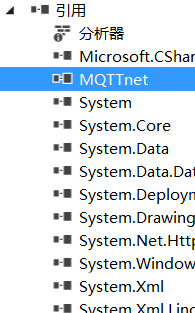
2.界面
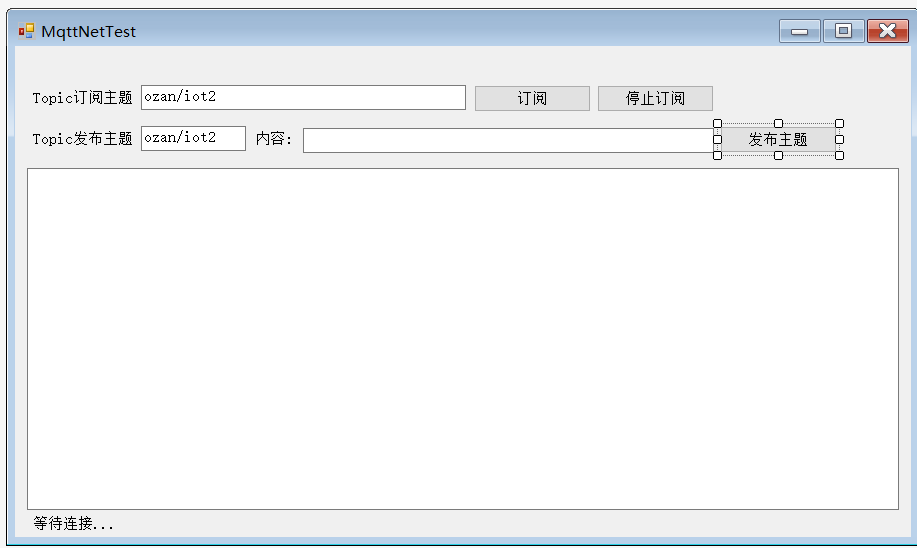
3.代码
using MQTTnet;
using MQTTnet.Client;
using System;
using System.Collections.Generic;
using System.ComponentModel;
using System.Data;
using System.Drawing;
using System.Linq;
using System.Text;
using System.Threading.Tasks;
using System.Windows.Forms; namespace server
{
public partial class Form1 : Form
{
public Form1()
{
InitializeComponent();
}
public static IMqttClient mqttClient = null;
public static IMqttClientOptions options = null; private void Form1_Load(object sender, EventArgs e)
{
//实例化对象
var factory = new MqttFactory();
mqttClient = factory.CreateMqttClient();
mqttClient.Connected += SubscribeTopic;
mqttClient.Disconnected += MqttClient_Disconnected;
mqttClient.ApplicationMessageReceived += Receive;
//配置参数
//options = new MqttClientOptionsBuilder()
// .WithClientId(Guid.NewGuid().ToString().Substring(0, 5))
// .WithTcpServer("broker.hivemq.com")
// .WithCredentials("bud", "%spencer%")
// .WithTls()
// .WithCleanSession()
// .Build();
options = new MqttClientOptionsBuilder().WithWebSocketServer("broker.hivemq.com:8000/mqtt").Build();
//连接
Task.Run(async () => { await ConnectMqtt(); });
}
public async Task ConnectMqtt()
{
try
{
MqttClientConnectResult x = await mqttClient.ConnectAsync(options);
}
catch (Exception ex)
{
Invoke((new Action(() =>
{
textBox2.Text = $"连接到MQTT服务器失败!" + Environment.NewLine + ex.Message + Environment.NewLine;
})));
}
}
//接收消息
public async void Receive(object sender, MqttApplicationMessageReceivedEventArgs e)
{
try
{
Invoke((new Action(() =>
{
//textBox2.AppendText("### RECEIVED APPLICATION MESSAGE 接收消息 ###");
textBox2.AppendText($"Topica(主题) = {e.ApplicationMessage.Topic}" + "\t\n");
textBox2.AppendText($"Payloada(内容) = {Encoding.UTF8.GetString(e.ApplicationMessage.Payload)}" + "\t\n");
//textBox2.AppendText($"+ QoS = {e.ApplicationMessage.QualityOfServiceLevel}");
//textBox2.AppendText($"+ Retain = {e.ApplicationMessage.Retain}");
})));
}
catch (Exception ex)
{
Invoke((new Action(() =>
{
textBox2.Text = ex.Message;
})));
}
}
//连接成功
public async void SubscribeTopic(object sender, EventArgs e)
{
Invoke((new Action(() => { label2.Text = "连接成功"; })));
} /// <summary>
/// 连接失败
/// </summary>
/// <param name="sender"></param>
/// <param name="e"></param>
public async void MqttClient_Disconnected(object sender, EventArgs e)
{
Invoke((new Action(() =>
{
textBox2.AppendText("连接失败!" + Environment.NewLine);
})));
//重新连接
await Task.Delay(TimeSpan.FromSeconds());
try
{
await mqttClient.ConnectAsync(options);
Invoke((new Action(() =>
{
textBox2.AppendText("连接成功!");
})));
}
catch
{
Invoke((new Action(() =>
{
textBox2.AppendText("连接失败!");
})));
} }
/// <summary>
/// 订阅消息
/// </summary>
/// <param name="sender"></param>
/// <param name="e"></param>
private void button1_Click(object sender, EventArgs e)
{
string topic = textBox1.Text;
mqttClient.SubscribeAsync(new TopicFilterBuilder().WithTopic(topic).Build());
textBox2.AppendText("### 订阅" + topic + "成功 ###\t\n");
} /// <summary>
/// 释放资源
/// </summary>
/// <param name="sender"></param>
/// <param name="e"></param>
private void button2_Click(object sender, EventArgs e)
{
mqttClient.Dispose();
textBox2.AppendText("### 断开连接###\t\n");
}
/// <summary>
/// 发布一个主题内容
/// </summary>
/// <param name="sender"></param>
/// <param name="e"></param>
private void button3_Click(object sender, EventArgs e)
{
var message = new MqttApplicationMessageBuilder()
.WithTopic(textBox3.Text)
.WithPayload(textBox4.Text)
.WithExactlyOnceQoS()
.WithRetainFlag()
.Build();
mqttClient.PublishAsync(message);
}
}
}
4.运行效果
这些数据就是根据你的主题从http://www.mqtt-dashboard.com/ 代理取来,你也可以发布主题的内容,别人也可以订阅你的主题,取数据。
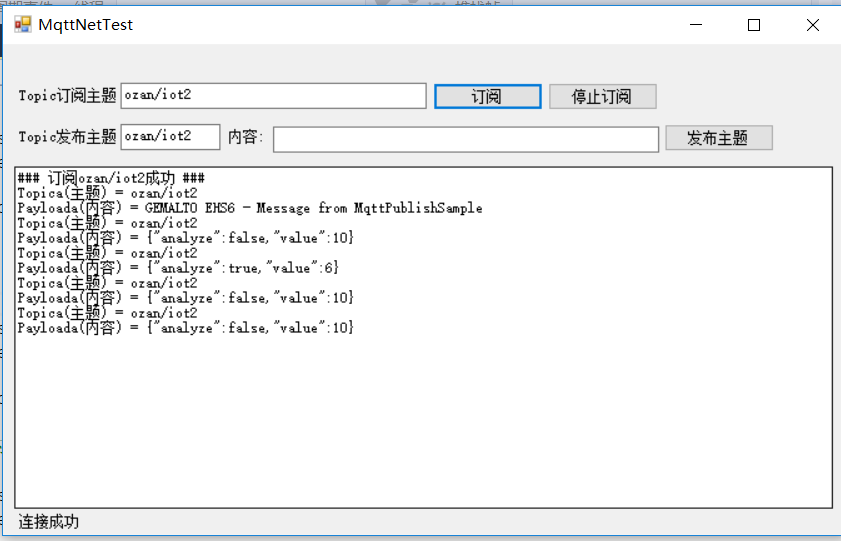
MqttNet 通讯的更多相关文章
- IOT设备通讯,MQTT物联网协议,MQTTnet
一.IOT设备的特性 硬件能力差(存储能力基本只有几MB,CPU频率低连使用HTTP请求都很奢侈) 系统千差万别(Brillo,mbedOS,RIOT等) 如使用电池供电,电量消耗敏感 如果是小设备, ...
- 快速搭建MQTT服务器(MQTTnet和Apache Apollo)
前言 MQTT协议是IBM开发的一个即时通讯协议,有可能成为物联网的重要组成部分,http://mqtt.org/. MQTT is a machine-to-machine (M2M)/" ...
- 使用 MQTTnet 快速实现 MQTT 通信
1 什么是 MQTT ? MQTT(Message Queuing Telemetry Transport,消息队列遥测传输)是 IBM 开发的一个即时通讯协议,有可能成为物联网的重要组成部分.MQT ...
- MQTT(一)C#使用 MQTTnet 快速实现 MQTT 通信(文末有完整Demo下载)
https://blog.csdn.net/panwen1111/article/details/79245161 目录MQTT(一)C#使用 MQTTnet 快速实现 MQTT 通信(文末有完整De ...
- HTML5笔记:跨域通讯、多线程、本地存储和多图片上传技术
最近做项目在前端我使用了很多新技术,这些技术有bootstrap.angularjs,不过最让我兴奋的还是使用了HTML5的技术,今天我想总结一些HTML5的技术,好记性不如烂笔头,写写文章可以很好的 ...
- (转)利用libcurl和国内著名的两个物联网云端通讯的例程, ubuntu和openwrt下调试成功(四)
1. libcurl 的参考文档如下 CURLOPT_HEADERFUNCTION Pass a pointer to a function that matches the following pr ...
- (转)linux下和云端通讯的例程, ubuntu和openwrt下实验成功(二)
前言: 上节用纯linux的函数实现了和云端通讯, 本节开始利用传说中的神器libcurl 话说一个网络程序员对书法十分感兴趣,退休后决定在这方面有所建树. 于是花重金购买了上等的文房四宝. 一 ...
- (转)linux下和云端通讯的例程, ubuntu和openwrt实验成功(一)
一. HTTP请求的数据流总结#上传数据, yeelink的数据流如下POST /v1.0/device/4420/sensor/9089/datapoints HTTP/1.1Host: api. ...
- 用SignalR 2.0开发客服系统[系列1:实现群发通讯]
前言 交流群:195866844 先说一下我为什么会写这个博客吧,(首先说一下,我是一个小菜鸟,讲的不好请指导 - -,) 前段时间公司的项目涉及到在B/S上使用即时通讯,(其实就是做一个B/S的客 ...
随机推荐
- 汉诺塔(hanoi)
汉诺塔代码: def hanoi(n,x,y,z): if n == 1: print(x,'-->',z) else: hanoi(n-1,x,z,y) print(x,'-->',z) ...
- 设计模式16:Mediator 中介者模式(行为型模式)
Mediator 中介者模式(行为型模式) 依赖关系的转化 动机(Motivation) 在软件构建过程中,经常出现多个对象互相关联交互的情况,对象之间经常会维持一种复杂的应用关系,如果遇到一些需求的 ...
- WINAPI和APIENTRY是一样的
今天写线程函数时,发现msdn中对ThreadProc的定义有要求:DWORD WINAPI ThreadProc(LPVOID lpParameter); 不解为什么要用WINAPI宏定义,查了后发 ...
- 第二章第一个项目——package.json
在其中写版本好的时候, { "name": "chatroom", "version": "0.0.1", " ...
- CentOS7下搭建yum仓库
服务端配置: 1.开启yum缓存 sed -i 's#keepcache=0#keepcache=1#g' /etc/yum.conf [root@control /]# cat /etc/yum.c ...
- opencv——设置ROI区域
#include "stdafx.h" #include<opencv2\opencv.hpp> #include<opencv\cv.h> #includ ...
- 读《MacTalk·人生元编程》
读MackTalk人生元编程 花了几个晚上的时间把 卖桃君 的<MackTalk▪人生元编程>看完后意犹未尽,关掉kindle后回一下整本书的内容不由得笑了,因为脑海里出现了各种360°回 ...
- 【Newtonsoft.Json.dll】操作简单JSON数据
{ //json数据 string json = "{\"name\":\"张三\",\"sex\":\"男\" ...
- 三个数组求中位数,并且求最后中位数的中位数-----C++算法实现
文件Median.h #include <list> class CMedian { public: explicit CMedian(); virtual ~CMedian(); voi ...
- softmax,softmax loss和cross entropy的讲解
1 softmax 我们知道卷积神经网络(CNN)在图像领域的应用已经非常广泛了,一般一个CNN网络主要包含卷积层,池化层(pooling),全连接层,损失层等.这一篇主要介绍全连接层和损失层的内容, ...
