Tensorflow训练结果测试
代码参考(https://blog.csdn.net/disiwei1012/article/details/79928679)
import os
import sys
import random
import math
import numpy as np
import skimage.io
import matplotlib
import matplotlib.pyplot as plt
# import coco
from mrcnn import utils
from mrcnn import model as modellib
from mrcnn import visualize
from mrcnn.config import Config
#%matplotlib inline
# Root directory of the project
ROOT_DIR = os.getcwd()
# Directory to save logs and trained model
MODEL_DIR = os.path.join(ROOT_DIR, "logs")
# Local path to trained weights file
COCO_MODEL_PATH = "mask_rcnn_shapes_0001.h5"
# Directory of images to run detection on
IMAGE_DIR = os.path.join(ROOT_DIR, "images")
class ShapesConfig(Config):
"""Configuration for training on the toy shapes dataset.
Derives from the base Config class and overrides values specific
to the toy shapes dataset.
"""
# Give the configuration a recognizable name
NAME = "shapes"
# Train on 1 GPU and 8 images per GPU. We can put multiple images on each
# GPU because the images are small. Batch size is 8 (GPUs * images/GPU).
GPU_COUNT = 1
IMAGES_PER_GPU = 1
# Number of classes (including background)
NUM_CLASSES = 1 + 1 # background + 3 shapes
# Use small images for faster training. Set the limits of the small side
# the large side, and that determines the image shape.
IMAGE_MIN_DIM = 1024
IMAGE_MAX_DIM = 1280
# Use smaller anchors because our image and objects are small
RPN_ANCHOR_SCALES = (8 * 6, 16 * 6, 32 * 6, 64 * 6, 128 * 6) # anchor side in pixels
# Reduce training ROIs per image because the images are small and have
# few objects. Aim to allow ROI sampling to pick 33% positive ROIs.
TRAIN_ROIS_PER_IMAGE = 32
# Use a small epoch since the data is simple
STEPS_PER_EPOCH = 100
# use small validation steps since the epoch is small
VALIDATION_STEPS = 5
class InferenceConfig(ShapesConfig):
# Set batch size to 1 since we'll be running inference on
# one image at a time. Batch size = GPU_COUNT * IMAGES_PER_GPU
GPU_COUNT = 1
IMAGES_PER_GPU = 1
config = InferenceConfig()
config.display()
# Create model object in inference mode.
model = modellib.MaskRCNN(mode="inference", model_dir=MODEL_DIR, config=config)
# Load weights trained on MS-COCO
model.load_weights(COCO_MODEL_PATH, by_name=True)
# COCO Class names
# Index of the class in the list is its ID. For example, to get ID of
# the teddy bear class, use: class_names.index('teddy bear')
class_names = ['BG', 'mono']
# Load a random image from the images folder
file_names = next(os.walk(IMAGE_DIR))[2]
image = skimage.io.imread(os.path.join(IMAGE_DIR, random.choice(file_names)))
# Run detection
results = model.detect([image], verbose=1)
# Visualize results
r = results[0]
visualize.display_instances(image, r['rois'], r['masks'], r['class_ids'],
class_names, r['scores'])
print('OK')
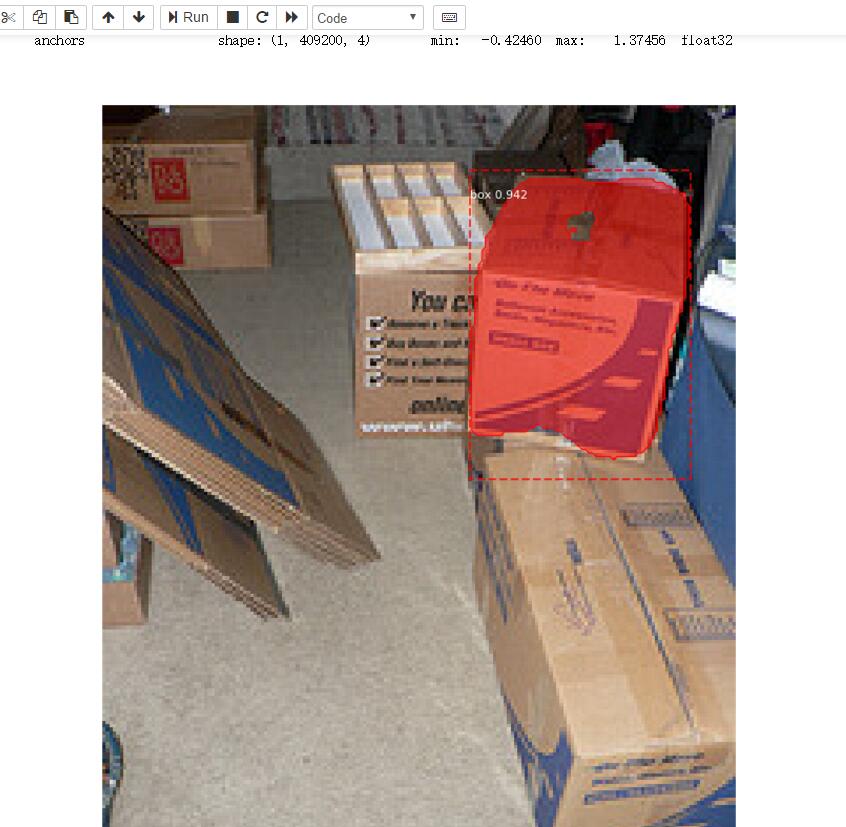
Tensorflow训练结果测试的更多相关文章
- 不要怂,就是GAN (生成式对抗网络) (四):训练和测试 GAN
在 /home/your_name/TensorFlow/DCGAN/ 下新建文件 train.py,同时新建文件夹 logs 和文件夹 samples,前者用来保存训练过程中的日志和模型,后者用来保 ...
- TensorFlow 训练MNIST数据集(2)—— 多层神经网络
在我的上一篇随笔中,采用了单层神经网络来对MNIST进行训练,在测试集中只有约90%的正确率.这次换一种神经网络(多层神经网络)来进行训练和测试. 1.获取MNIST数据 MNIST数据集只要一行代码 ...
- 2、TensorFlow训练MNIST
装载自:http://www.tensorfly.cn/tfdoc/tutorials/mnist_beginners.html TensorFlow训练MNIST 这个教程的目标读者是对机器学习和T ...
- TensorFlow------单层(全连接层)实现手写数字识别训练及测试实例
TensorFlow之单层(全连接层)实现手写数字识别训练及测试实例: import tensorflow as tf from tensorflow.examples.tutorials.mnist ...
- tensorflow训练验证码识别模型
tensorflow训练验证码识别模型的样本可以使用captcha生成,captcha在linux中的安装也很简单: pip install captcha 生成验证码: # -*- coding: ...
- TensorFlow训练MNIST报错ResourceExhaustedError
title: TensorFlow训练MNIST报错ResourceExhaustedError date: 2018-04-01 12:35:44 categories: deep learning ...
- ensorflow学习笔记四:mnist实例--用简单的神经网络来训练和测试
http://www.cnblogs.com/denny402/p/5852983.html ensorflow学习笔记四:mnist实例--用简单的神经网络来训练和测试 刚开始学习tf时,我们从 ...
- 使用TensorFlow训练自己的语音识别AI
这次来训练一个基于CNN的语音识别模型.训练完成后,我们将尝试将此模型用于Hotword detection. 人类是怎样听懂一句话的呢?以汉语为例,当听到"wo shi"的录音时 ...
- Caffe初试(二)windows下的cafee训练和测试mnist数据集
一.mnist数据集 mnist是一个手写数字数据库,由Google实验室的Corinna Cortes和纽约大学柯朗研究院的Yann LeCun等人建立,它有60000个训练样本集和10000个测试 ...
随机推荐
- ORM 模型层
一个模型就是一个单独的,确定的数据的信息源,包含了数据的字段和操作方法.通常,每个模型映射为一张数据库中的表 基本原则: 每个模型在Django中的存在形式为一个python类 每个模型都是djang ...
- RPi 2B QEMU 模拟树莓派
/******************************************************************************** * RPi 2B QEMU 模拟树莓 ...
- HelloWorld 模块
helloworld.c 代码 #include <linux/init.h> #include <linux/module.h> MODULE_LICENSE("D ...
- Elasticsearch安装 + Head插件安装 + Bigdesk插件安装
一.Elasticsearch安装 1.官网下载zip包:https://www.elastic.co/downloads/elasticsearch 2.解压到自己指定的文件夹 3.运行\bin\e ...
- 老师木发的makefile与autotools
makefile http://scc.qibebt.cas.cn/docs/linux/base/%B8%FA%CE%D2%D2%BB%C6%F0%D0%B4Makefile-%B3%C2%F0%A ...
- HihoCoder 1068 RMQ-ST算法+BIT
以前都是用的BIT或者线段树(前者多一些). 对于ST(Sparse Table),在求倍增or公共祖先(LCA)时见过,说明还有其他用处,所以还是学习一下. 首先是预处理,用动态规划(DP)解决. ...
- Storm开发过程中的问题与建议
转自:http://blog.csdn.net/ouyang111222/article/details/50061305 (一) topology层级建议设不要设置过多 storm讲究是流式计算,s ...
- 一般在cmd中报不是合法的命令啥的,都是环境变量没有配置好
在配置cnpm的时候一定要将环境变量先配置好,配置如下: C:\Program Files\nodejs; C:\Program Files\nodejs\node_global; C:\Progra ...
- 错过的sql语句
总结: 内链接:适合和自己的条件对比,但并没有给出具体条件,要从数据库表里面找,注意有些条件两个表都需要写(嵌套查询貌似也可以 左连接:适合一个表要全部列出来的情况(使用count的时候,注意coun ...
- numpy之通用函数ufunc
通用函数-元素级数组函数 通用函数(ufunc)是一种对ndarray执行元素级运算的函数. 一元ufunc import numpy as np arr = np.arange(-10,10,2) ...
