Android SharedPreferences(数据存储,需掌握)
1.SharePrefences类介绍
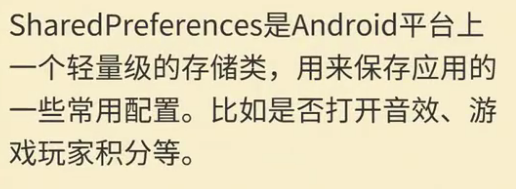
SharedPreferences 类提供了一个通用框架,以便您能够保存和检索原始数据类型的永久性键值对。 您可以使用 SharedPreferences 来保存任何原始数据:布尔值、浮点值、整型值、长整型和字符串。 此数据将跨多个用户会话永久保留(即使您的应用已终止亦如此)。
文件存储位置://文件存放地址 //data/data/包名/shared_pres

2.使用方法

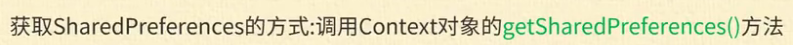

3.xml布局
<?xml version="1.0" encoding="utf-8"?>
<LinearLayout xmlns:android="http://schemas.android.com/apk/res/android"
xmlns:app="http://schemas.android.com/apk/res-auto"
xmlns:tools="http://schemas.android.com/tools"
android:layout_width="match_parent"
android:layout_height="match_parent"
android:orientation="vertical"
tools:context=".MainActivity"> <LinearLayout
android:layout_width="match_parent"
android:layout_height="wrap_content"
android:gravity="center_horizontal"
android:orientation="horizontal"> <TextView
android:id="@+id/textView"
android:layout_width="wrap_content"
android:layout_height="wrap_content"
android:text="请输入存储的数据:" /> <EditText
android:id="@+id/editText"
android:layout_width="wrap_content"
android:layout_height="wrap_content"
android:ems="10"
android:inputType="textPersonName" />
</LinearLayout> <LinearLayout
android:layout_width="match_parent"
android:layout_height="wrap_content"
android:gravity="center_horizontal"
android:orientation="horizontal"> <Button
android:id="@+id/button"
android:layout_width="wrap_content"
android:layout_height="wrap_content"
android:text="存储" /> <Button
android:id="@+id/button2"
android:layout_width="wrap_content"
android:layout_height="wrap_content"
android:text="读取" />
</LinearLayout> <TextView
android:id="@+id/textView2"
android:layout_width="match_parent"
android:layout_height="wrap_content"
android:text="TextView" />
</LinearLayout>
4.java后台
package com.lucky.test45sharedpreferences; import android.content.SharedPreferences;
import android.support.v7.app.AppCompatActivity;
import android.os.Bundle;
import android.view.View;
import android.widget.Button;
import android.widget.EditText;
import android.widget.TextView; public class MainActivity extends AppCompatActivity { EditText editText1;
TextView textView2;
Button button1;
Button button2;
SharedPreferences sharedPreferences;
SharedPreferences.Editor editor;
@Override
protected void onCreate(Bundle savedInstanceState) {
super.onCreate(savedInstanceState);
setContentView(R.layout.activity_main);
editText1=findViewById(R.id.editText);
textView2=findViewById(R.id.textView2);
button1=findViewById(R.id.button);
button2=findViewById(R.id.button2); //1.获取SharedPreferences实例,去保存数据,参数1为生成的xml文件的名称,参数2是文件的模式
sharedPreferences=getSharedPreferences("lucky",MODE_WORLD_WRITEABLE); //初始化SharedPreferences
editor=sharedPreferences.edit(); //2.获取编辑器
button1.setOnClickListener(new View.OnClickListener() {
@Override
public void onClick(View v) {
editor.putString("001",editText1.getText().toString()); //3.放入所需存储的数据
editor.commit(); //4.提交数据
}
});
button2.setOnClickListener(new View.OnClickListener() {
@Override
public void onClick(View v) {
String str=sharedPreferences.getString("001",""); //读取数据,参数1为数据代号,参数2为默认值
textView2.setText(str);
}
});
}
}
5.效果图
动态1为:app效果图,动态2为:SharedPreferences存储的位置
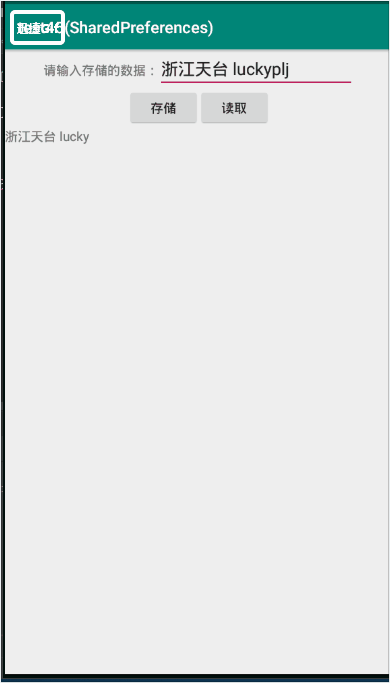
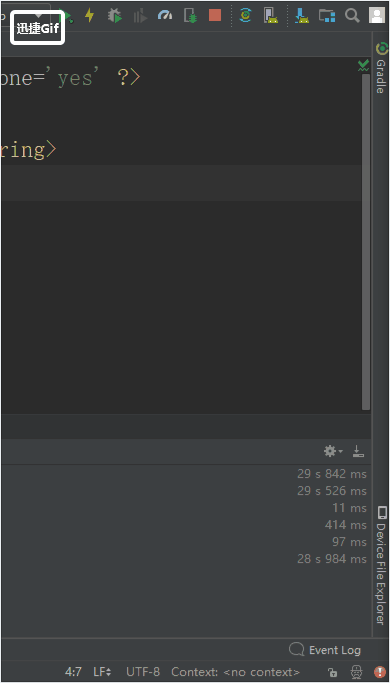
存储内容的XML文件截图:

Android SharedPreferences(数据存储,需掌握)的更多相关文章
- Android之数据存储的五种方法
1.Android数据存储的五种方法 (1)SharedPreferences数据存储 详情介绍:http://www.cnblogs.com/zhangmiao14/p/6201900.html 优 ...
- Android中数据存储(一)
国庆没有给国家添堵,没有勾搭妹子,乖乖的写着自己的博客..... 本文将为大家介绍Android中数据存储的五种方式,数据存储可是非常重要的知识哦. 一,文件存储数据 ①在ROM存储数据 关于在ROM ...
- Android本地数据存储复习
Android本地数据存储复习 Android无论是应用层还是系统层都需要在本地保存一些数据,尤其在应用层中使用的就更为普遍,大体有这么几种:SharedPreference,file,sqlite数 ...
- android学习笔记45——android的数据存储和IO
android的数据存储和IO SharedPreferences与Editor简介 SharedPreferences保存的数据主要是类似于配置信息格式的数据,因此其保存的数据主要是简单的类型的ke ...
- Android实现数据存储技术
转载:Android实现数据存储技术 本文介绍Android中的5种数据存储方式. 数据存储在开发中是使用最频繁的,在这里主要介绍Android平台中实现数据存储的5种方式,分别是: 1 使用Shar ...
- android中数据存储
android中数据存储 Android 中存储数据的方式有五种:SQLite数据库.文件存储.内容提供者.网络.SharedPreferences(Key----value)五种存储方式. ...
- Android中数据存储(四)——ContentProvider存储数据
目录(?)[+] 当一个应用程序在Android中安装后,我们在使用应用的过程中会产生很多的数据,应用都有自己的数据,那么我们应该如何存储数据呢? 数据存储方式 Android 的数据存储有5种方 ...
- Android中数据存储(三)——SQLite数据库存储数据
当一个应用程序在Android中安装后,我们在使用应用的过程中会产生很多的数据,应用都有自己的数据,那么我们应该如何存储数据呢? 数据存储方式 Android 的数据存储有5种方式: 1. Share ...
- 关于Android开发数据存储的方式(一)
关于Android开发数据存储方式(一) 在厦门做Android开发也有两个月了,快情人节了.我还在弄代码. 在微信平台上开发自己的APP,用到了数据存储的知识,如今总结一下: 整体的来讲.数据存储方 ...
随机推荐
- 用户“*****”不具有所需的权限。请验证授予了足够的权限并且解决了 Windows 用户帐户控制(UAC)限制问题。
错误: 用户“ts\***”不具有所需的权限.请验证授予了足够的权限并且解决了 Windows 用户帐户控制(UAC)限制问题. 解决: 当从客户端用IE连接http://xxx.xxx.xxx.xx ...
- codeforce452DIV2——F. Letters Removing
题意:给一个字符串和m个操作,每次给出l,r,c,把字符串中l-r这段区间的字符为c的字符删掉,求最后的字符串.(n,m<=2e5)线段树.注意这个区间修改和普通区间修改的区别. 他们都是用树状 ...
- ubuntu18.04 按住只能删除一个字符bug
只需要打开重复按键就可以了
- 图解KMP算法
- 面试题:SSH项目总结 !=!=未看 没用
阿玻罗软件(上海)有限公司已经两年了.中国银行营销系统,到民生银行小微信贷工厂建设.再到交通银行ioffice移动平台项目.以前所学的SSH好多都用不上 公司的框架.都是负责项目的贷款查找模块开发和测 ...
- SpringMVC——概述
Spring 为展现层提供的基于 MVC 设计理念的优秀的Web 框架,是目前最主流的 MVC 框架之一 Spring3.0 后全面超越 Struts2,成为最优秀的 MVC 框架 Spring MV ...
- Java集合框架---重构设计
面向接口编程: 接口类型 变量 =new 实现类(); List list=new ArrayList(); --------------------------------------- List ...
- Linux中的SELinux与chcon以及Samba实现【转】
一.SELinux SElinux的前身是NSA(美国国家安全局)发起的一个项目.它的目的是将系统加固到可以达到军方级别. 为什么NSA选择Linux呢? 在目前市面上大多数操作系统都是商用闭源的,只 ...
- Go语言最佳实践——异常和错误
Go语言将错误和异常两者区分对待. 1.Go语言中处理错误的惯用法是将错误以函数或者方法最后一个返回值的形式将其返回,并总是在调用它的地方检查返回的错误值. 2.对于“不可能发生的事情”称为异常,可使 ...
- web端访问文件没有权限的问题
背景 : ftp的PHP项目中的某些文件没有写入的权限..系统报注意错误!!! 原因 : 一般情况下,web端访问网站一般使用的是WWW权限(有限制的权限组)去访问, 但是我们编程开发的时候, 有可能 ...
