Learning Experience of Big Data: Learn to install CentOs 6.5 on my laptop
I have learnt some experience about Big Data during my summer vocation,I was told that The first thing to start Big Data is to install a Linux system on my laptop,that is what I'm going to discuss about.The system which I have used was CentOs 6.5,besides,the jdk I used in this system was jdk1.8.1_171,which can be found in http://www.oracle.com(the official site of Oracle).The virtual machine I have used was VM Workstation 10(I will called it by VM in my following artical).The material which was used is CentOS 6.5.iso,jsutust like the following image:
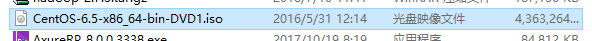
So,let's start it.
The first thing to do is open the VM and click the button "create a new virtual machine" to creat it(which is called "创建新的虚拟机" by chinese , I used the version which is translated into chinese),then a optional view will bes shown just like this:
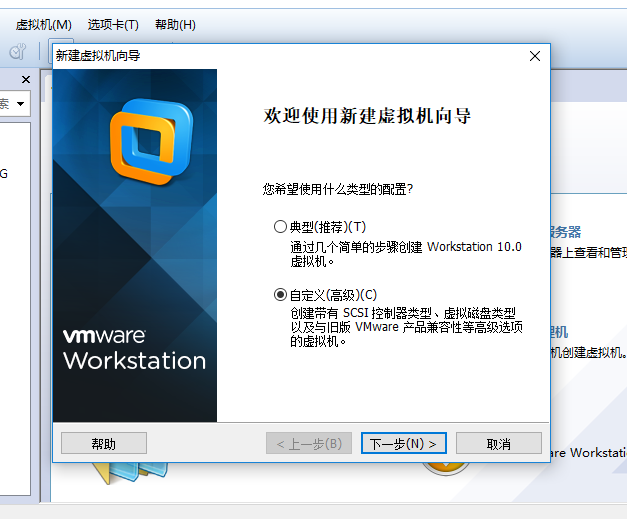
we choose customize(which is called "自定义" by chinese) to begin and Click next.We can continue clicking until this view is shown:
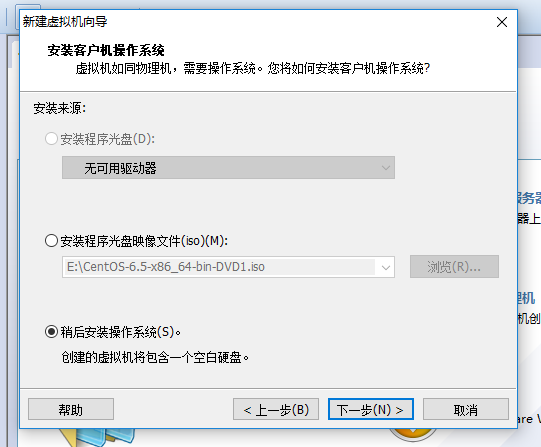
We'd better not to instal the iso file at this time,because if we install it know ,we will come to a view which means to have a quick installation,which will install some drivers we do not need.So we choose I'll install the operation system later.
Next we will choose some settings related to our virtual machine,I'll show you on the picture.The positions which need to change I will marked with red pencil
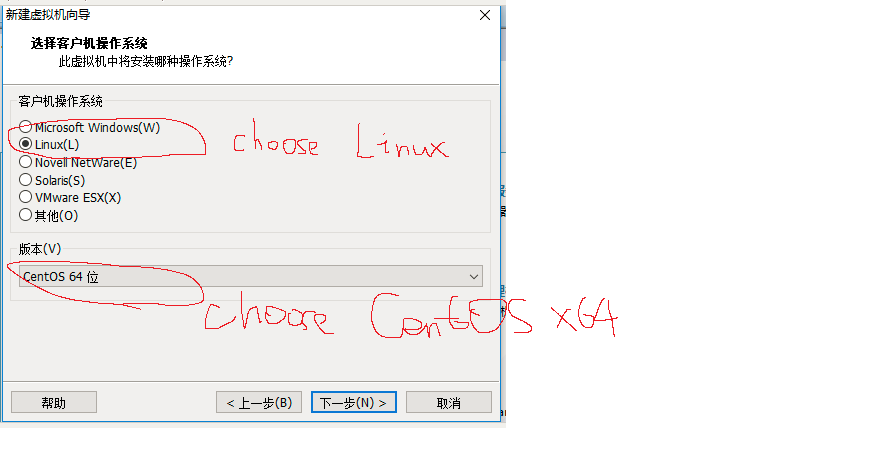
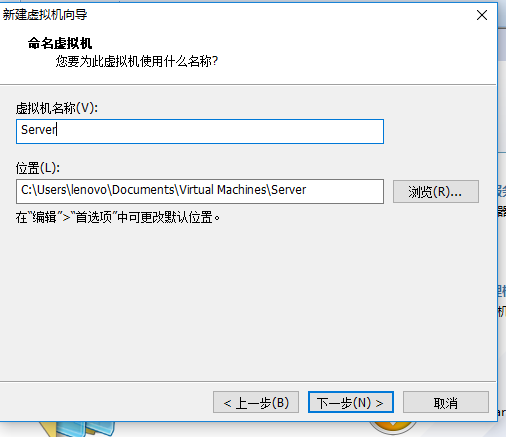
We will click "next" untill this picture(Remeber:The storage you give to the machine can be 512 MB or 1024 MB ,The later will be fatser but occupied more storage on you laptop.And the network model must be NAT!)
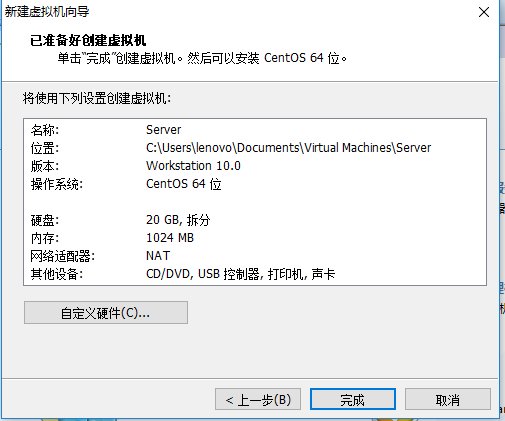
On this step we'll choose customize hardware and delete the drivers we needn't.
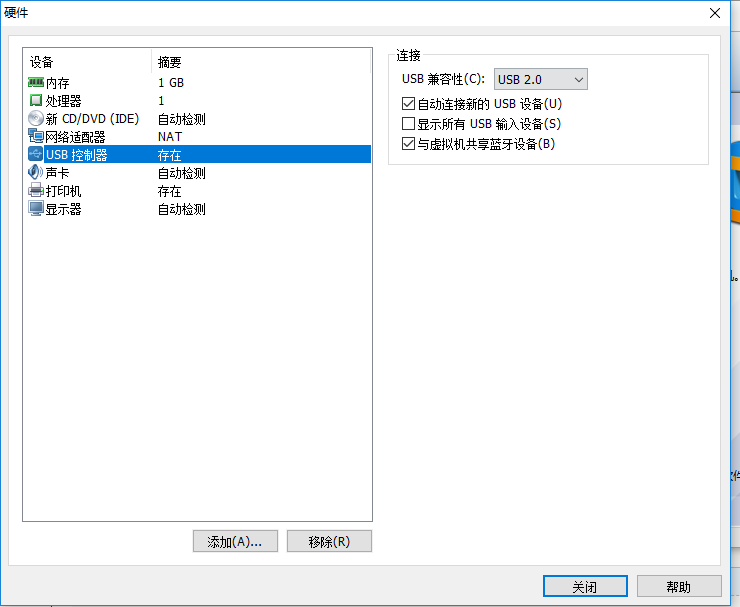
As you can see,the printer,audio driver and the controller of USB are what we need not,so we remove them.And at this time,you can click CD/DVD to add the iso file to initialize our virtual machine.
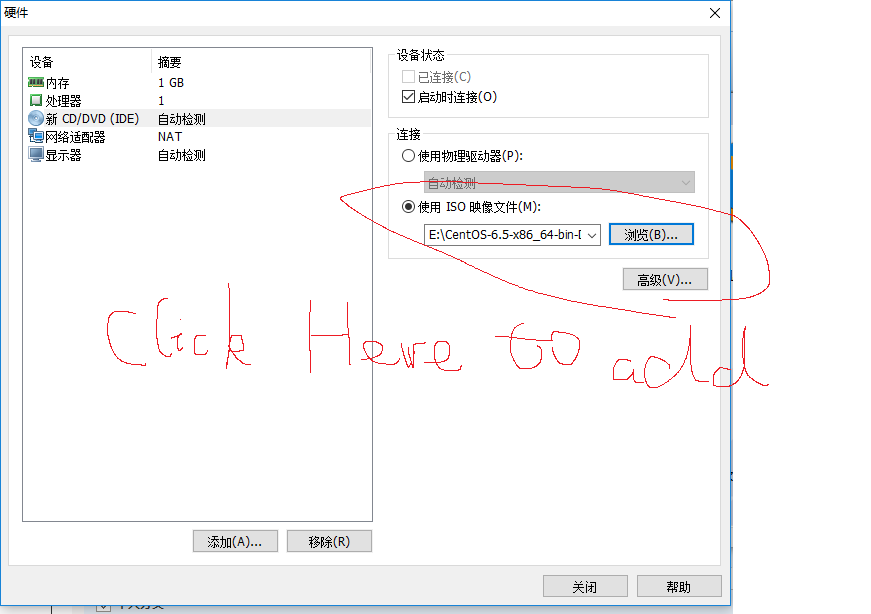
And then click close and finish,the virtual machine will be generated automatically.We open the virtual machine to set some properties of this new baby.
Choose install it and a view will be shown,we choose to skip it because we don't have media .We can click "OK" until we choose the language we use,we choose English as the language of course,and we choose to disgard the data and install it basically.The it will show us with a table to change our hostname,we'd better not to change the name because there are some settings later will use the name "localhost".
Then we choose to set the time and then set root password-which will be used everytime we enter the system.
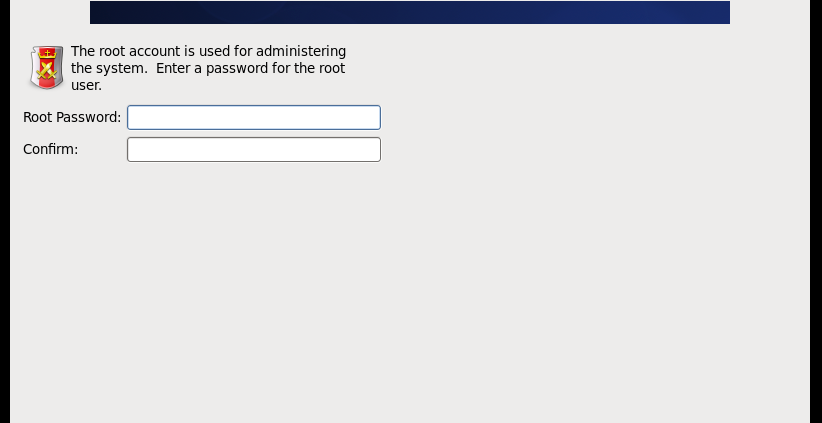
After set the password,we just need to click "next" to install.
After the installation is finished,we click reboot to restart the system.This is the end of Installation.
Learning Experience of Big Data: Learn to install CentOs 6.5 on my laptop的更多相关文章
- Learning Experience of Big Data:The First Day-Try to set up a network connection on my virtural machine
After we install our virtual machine,the first thing we should do is to set up a network connection ...
- Learning Experience of Big Data: Deploying Tomcat 8.0 and connect ssh without password
This mission seems to be easier--we can just decompression Tomcat to our virtural machine and deploy ...
- Learning Experience of Big Data: Connect CentOs to Xshell and set Java environment on CentOS
1.set up connections between vitural machine and Xshell: After we connect the virtural machine to ne ...
- 少标签数据学习:宾夕法尼亚大学Learning with Few Labeled Data
目录 Few-shot image classification Three regimes of image classification Problem formulation A flavor ...
- Learning Spark: Lightning-Fast Big Data Analysis 中文翻译
Learning Spark: Lightning-Fast Big Data Analysis 中文翻译行为纯属个人对于Spark的兴趣,仅供学习. 如果我的翻译行为侵犯您的版权,请您告知,我将停止 ...
- 【Tools】-NO.4.Tools.1.VM.1.001-【VMware Workstation PRO 12 Install CentOS 7.1】-
1.0.0 Summary Tittle:[Tools]-NO.4.Tools.1.VM.1.001-[VMware Workstation PRO 12 Install CentOS 7.1]- S ...
- data mining,machine learning,AI,data science,data science,business analytics
数据挖掘(data mining),机器学习(machine learning),和人工智能(AI)的区别是什么? 数据科学(data science)和商业分析(business analytics ...
- Vue learning experience
一.内置指令[v-ref] Official-document-expression: 父组件在子组件上注册的索引,便于直接访问.不需要表达式,必须提供参数ID,可以通过父组件的$ref对象访问子组件 ...
- mini install centOS log
no ifconfig yum install net-tools ------------------------------------------------------------------ ...
随机推荐
- user purchase behavior:
user purchase behavior: 参考网址: online shopping frequent https://www.bigcommerce.com/blog/ecommerce-tr ...
- Visual Studio 2012 未找到与约束 ContractName问题,及printf unsafe问题
1.用VS 2012 创建c++项目失败,提示未找到与约束 ContractName .............的错误 解决办法:下载VS 2012 补丁,很小的一个补丁,不过很管用 地址:http: ...
- 团队的初体验与Scrum的初识
一. 队名及宣言 队名: the better for you 宣言: Change our lives with code 二. 队员及分工 a.承担软件工程的角色 姓名 学号 角色 蒋 婷 B20 ...
- 阿里云上到底能运行SAP哪些产品?
本文主要内容大部分来源于SAP已经发布的note: 2552731 - SAP Applications on Alibaba Cloud: Supported Products and IaaS ...
- python UI自动化实战记录二:请求接口数据并提取数据
该部分记录如何获取预期结果-接口响应数据,分成两步: 1 获取数据源接口数据 2 提取后续页面对比中要用到的数据 并且为了便于后续调用,将接口相关的都封装到ProjectApi类中. 新建python ...
- selenium使用js进行点击
WebElement button = driver.findElement(By.xpath("/html/body/div[1]/div[3]/h2/div[2]")); Ja ...
- Android(java)学习笔记30:泛型接口的概述和使用
1. 泛型接口的概述和使用: package cn.itcast_06; /* * 泛型接口:把泛型定义在接口上 */ public interface Inter<T> { public ...
- ACM-ICPC 2017 Asia HongKong 解题报告
ACM-ICPC 2017 Asia HongKong 解题报告 任意门:https://nanti.jisuanke.com/?kw=ACM-ICPC%202017%20Asia%20HongKon ...
- Spring管理连接池的几种方式
第一种方式:.Spring常规的数据库连接方法: @RunWith(SpringJUnit4ClassRunner.class) @ContextConfiguration(locations=&qu ...
- D - Going Home POJ - 2195 网络流
On a grid map there are n little men and n houses. In each unit time, every little man can move one ...
