4.监控Redis--单节点
prometheus监控redis需要用到redis_exporter。
redis_exporter 项目地址:https://github.com/oliver006/redis_exporter
1、安装部署
我这里的redis部署在192.168.0.254之上,而prometheus服务端是在192.168.75.11上,这个时候,监控的工具redis_exporter可以部署在这两台主机任一一台上,只不过需要注意的是,在配置prometheus.yaml添加监控目标的时候,注意填写对应ip即可。
我这里则部署在了Prometheus Server之上。
cd /usr/local/src
wget https://github.com/oliver006/redis_exporter/releases/download/v1.6.1/redis_exporter-v1.6.1.linux-amd64.tar.gz
tar -zxv -f redis_exporter-v1.6.1.linux-amd64.tar.gz -C /usr/local/
cd /usr/local/
mv redis_exporter-v1.6.1.linux-arm64/ redis_exporter
2、redis_exporter 用法
解压后只有一个二进制程序就叫 redis_exporter 通过 -h 可以获取到帮助信息,下面列出一些常用的选项:
-redis.addr:指明一个或多个 Redis 节点的地址,多个节点使用逗号分隔,默认为 redis://localhost:6379
-redis.password:验证 Redis 时使用的密码;
-redis.file:包含一个或多个redis 节点的文件路径,每行一个节点,此选项与 -redis.addr 互斥。
-web.listen-address:监听的地址和端口,默认为 0.0.0.0:9121
3,运行 redis_exporter 服务
1,方式A直接启动
## 无密码
./redis_exporter redis//192.168.111.11:6379 &
## 有密码
redis_exporter -redis.addr 192.168.111.11:6379 -redis.password 123456
2,方式B通过system管理
创建 redis_exporter.service 启动脚本
vim /usr/lib/systemd/system/redis_exporter.service
[Unit]
Description=redis_exporter
Documentation=https://github.com/oliver006/redis_exporter
After=network.target
[Service]
Type=simple
User=prometheus
ExecStart=/usr/local/redis_exporter/redis_exporter -redis.addr 192.168.0.254:6377
Restart=on-failure
[Install]
WantedBy=multi-user.target
注意:关于redis的相关信息,则在ExecStart配置项当中进行定义!
redis_exporter 使用 prometheus 用户运行,所以需要创建该用户
groupadd prometheus
useradd -g prometheus -m -d /var/lib/prometheus -s /sbin/nologin prometheus
# 若有用户,则直接执行这个
chown -R prometheus.prometheus /usr/local/redis_exporter
启动服务:
systemctl daemon-reload
systemctl start redis_exporter
systemctl status redis_exporter
systemctl enable redis_exporter
ss -tulnp | grep 9121
4、配置 prometheus.yml 添加监控目标
vim /usr/local/prometheus/prometheus.yml
- job_name: 'redis'
scrape_interval: 5s
static_configs:
- targets: ['localhost:9121'] #如果是部署在192.168.0.254上,那么localhost需要改成192.168.0.254
重启服务。
systemctl restart prometheus
5,配置 Grafana 的模板
redis_exporter 在 Grafana 上为我们提供好了 Dashboard 模板:https://grafana.com/dashboards/763
下载后在 Grafana 中导入 json 模板就可以看到官方这样的示例截图啦:
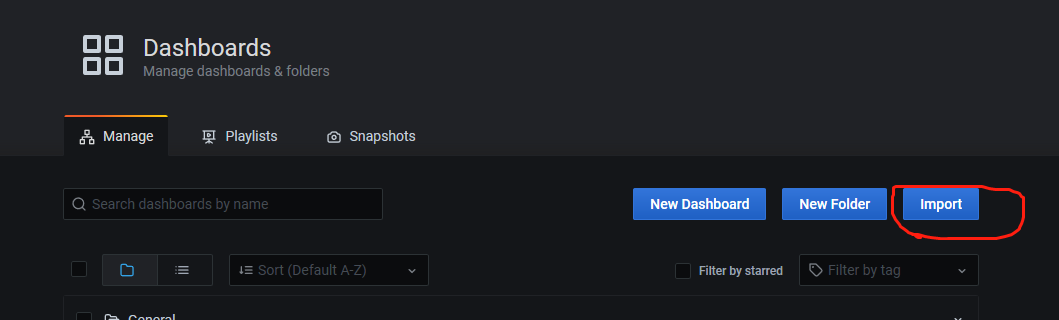
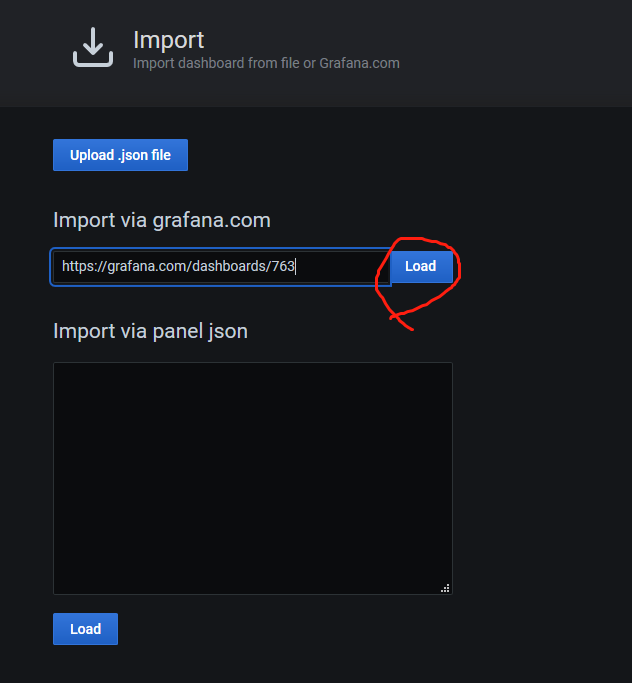

4.监控Redis--单节点的更多相关文章
- Redis单节点数据同步到Redis集群
一:Redis集群环境准备 1:需要先安装好Redis集群环境并配置好集群 192.168.0.113 7001-7003 192.168.0.162 7004-7006 2:检查redis集群 [r ...
- Redis02——Redis单节点安装
Redis单节点安装 一.Redis的数据类型 string hash list set zset 二.安装 2.1.下载 wget http://download.redis.io/releases ...
- Redis:Java链接redis单节点千万级别数据 写入,读取 性能测试
本文是对Redis 单节点,针对不同的数据类型,做插入行测试. 数据总条数为:10058624 环境说明: Redis 未做任何优化, 单节点 (服务器上, 内存64G) ...
- Redis单节点部署
安装Redis 由于REDIS使用单线程处理请求,CPU的快慢最对REDIS的性能有较大影响,官方建议INTEL的CPU,其效率能比AMD高一倍左右. 下载Redis:wget http://down ...
- redhat6.5 redis单节点多实例3A集群搭建
在进行搭建redis3M 集群之前,首先要明白如何在单节点上完成redis的搭建. 单节点单实例搭建可以参看这个网:https://www.cnblogs.com/butterflies/p/9628 ...
- Sentinel系统监控Redis主从节点
author:JevonWei 版权声明:原创作品 blog:http://119.23.52.191/ --- 构建Sentinel监控Redis的主节点架构 拓扑结构结构 拓扑环境 master ...
- Redis 单节点百万级别数据 读取 性能测试.
个人博客网:https://wushaopei.github.io/ (你想要这里多有) 这里先进行造数据,向redis中写入五百万条数据,具体方式有如下三种: 方法一:(Lua 脚本) vim ...
- redis单节点安装及cluster的安装
单点安装 wget http://download.redis.io/releases/redis-4.0.2.tar.gz tar zxvf redis-4.0.1.tar.gz -C /usr/l ...
- redis 单节点安装
wget http://download.redis.io/releases/redis-5.0.3.tar.gz 1.下载解压 2.make编译 3.提示没有安装安装gcc,安装gcc yum in ...
- 【Redis学习之三】Redis单节点安装
本文介绍两个版本:redis-2.8.18.tar.gz 和 redis-3.0.0-rc2.tar.gz,均采用源码安装方式 一.redis3.0 部署环境 redis-3.0.0-rc2.tar. ...
随机推荐
- Ubuntu20.04 安装MongoDB及其基本使用
MongoDB 官方文档 本博客旨在自我学习使用,如有任何疑问请及时联系博主 基本介绍 MongoDB 是由C++语言编写并基于分布式文件存储的开源数据库. MongoDB 是一款介于关系数据库和非关 ...
- MySQL表单查询
一.表单查询的语法 select 字段1.字段2....from 表名 where MySQL备份
- PostgreSQL VACUUM 之深入浅出 (一)
前言 VACUUM 是 PostgreSQL MVCC (Multiversion concurrency control) 实现的核心机制之一,是 PostgreSQL 正常运行的重要保证.本文将通 ...
- ASP.NET Core 6框架揭秘实例演示[09]:配置绑定
我们倾向于将IConfiguration对象转换成一个具体的对象,以面向对象的方式来使用配置,我们将这个转换过程称为配置绑定.除了将配置树叶子节点配置节的绑定为某种标量对象外,我们还可以直接将一个配置 ...
- 异常篇—— VEH 与 SEH
写在前面 此系列是本人一个字一个字码出来的,包括示例和实验截图.由于系统内核的复杂性,故可能有错误或者不全面的地方,如有错误,欢迎批评指正,本教程将会长期更新. 如有好的建议,欢迎反馈.码字不易, ...
- Another app is currently holding the yum lock解决方法
用yum安装包有时候会提示 ``` Another app is currently holding the yum lock; waiting for it to exit... The oth ...
- [题解]UVA10801 Lift Hopping
链接:http://vjudge.net/problem/viewProblem.action?id=22172 描述:有n部电梯,每部电梯都有不能停下的楼层,要求搭乘电梯从第0层到第k层. 思路:单 ...
- 基于隐私保护技术的DNS通信协议介绍
本文提出了一种基于用户数据报协议的DNS传输中用户隐私保护的加密方法:DNSDEA.该方法采用PKI加密体系与DNS协议相融合,不仅解决了域名隐私保护问题,而且与传统DNS体系相兼容,保持了DNS系统 ...
- Dell服务器通过IDRAC9收集TSR日志排查故障
登陆IDRAC9 WEB管理界面,在菜单栏< 维护>下选择 在联网的情况下推荐完成SupportAssist的注册,根据提示安装ISM并进行信息登记.如暂不注册,则点击取消继续. 进入S ...
- 《Symfony 5全面开发》教程05、http请求的query参数
首先我们删除上节课所下的断点,在Phpstorm底部我们打开debug选项卡.点击这个按钮展开所有的PHP断点,选中之后点击这个删除,然后我们关闭xdebug监听. 回到浏览器刷新页面,当我们的浏览器 ...
