Protocol Buffers 3 学习
一、定义消息
1、首先看一个简单的例子:
1 syntax = "proto3";
2
3 message SearchRequest {
4 string query = 1;
5 int32 page_number = 2;
6 int32 result_per_page = 3;
7 }
第一行 syntax 用于声明版本,如果不声明则默认使用版本2。
第三行 message 用于声明消息结构体。
第四到第六行每个字段后面都有一个数值,用于标识消息在二进制格式中的位置。值从1到15采用1个字节编码。
值从16到2047采用两个字节编码,最小的值是1,最大的值是2的29次方减1,另外19000到19999你也不可以使用,这些是保留值。
1 message SearchRequest {
2 string query = 1;
3 int32 page_number = 2;
4 int32 result_per_page = 3;
5 }
6
7 message SearchResponse {
8 ...
9 }
另外,多个消息类型是可以定义在一个以 .proto 为后缀的文件的,如果你想要添加注释的话,同注释代码一样。
值得注意的是,如果您要修改消息类型,比如删除字段,或者注释字段,那么以后有可能有人在你删除字段的位置添加了一个新字段,并使用原删除字段相同的数值编号。如果此时有别的服务还在使用老版本的话,那么会导致数据被破坏。此时你可以使用 reserved 关键字来预占编号或者预占字段名称,如下所示:
message Foo {
reserved 2, 15, 9 to 11, 40 to max;
reserved "foo", "bar";
}
另外,在同一个 reserved 语句中不能同时预占编号和字段名称。
2、Protocol Buffers 同样支持枚举与结构嵌套。
enum Corpus {
CORPUS_UNSPECIFIED = 0;
CORPUS_UNIVERSAL = 1;
CORPUS_WEB = 2;
CORPUS_IMAGES = 3;
CORPUS_LOCAL = 4;
CORPUS_NEWS = 5;
CORPUS_PRODUCTS = 6;
CORPUS_VIDEO = 7;
}
message SearchRequest {
string query = 1;
int32 page_number = 2;
int32 result_per_page = 3;
Corpus corpus = 4;
}
枚举的第一个值为0,另外也支持键值对类型 map<key_type, value_type> map_field = N;
3、再来看另外一个语句
message SearchResponse {
repeated Result results = 1;
}
message Result {
optional string url = 1;
string title = 2;
repeated string snippets = 3;
}
optional 关键字
字面意思是可选的意思,具体protobuf里面怎么处理这个字段呢,就是protobuf处理的时候另外加了一个bool的变量,用来标记这个optional字段是否有值,发送方在发送的时候,如果这个字段有值,那么就给bool变量标记为true,否则就标记为false,接收方在收到这个字段的同时,也会收到发送方同时发送的bool变量,拿着bool变量就知道这个字段是否有值了,这就是option的意思。
repeated 关键字
字面意思大概是重复的意思,其实protobuf处理这个字段的时候,也是optional字段一样,另外加了一个count计数变量,用于标明这个字段有多少个,这样发送方发送的时候,同时发送了count计数变量和这个字段的起始地址,接收方在接受到数据之后,按照count来解析对应的数据即可。
4、导入
如果你想导入别的 proto 文件里的消息类型,同样也可以使用 import 导入:
import "myproject/other_protos.proto";
默认情况下,只能使用直接导入的 .proto 文件中的定义。然而,有时您可能需要将 .proto 文件移动到新的位置。您可以在旧位置放置一个占位符的.proto文件,使用 import public 将所有导入转发到新位置,而不是直接移动 .proto 文件并在一次更改中更新所有调用站点。
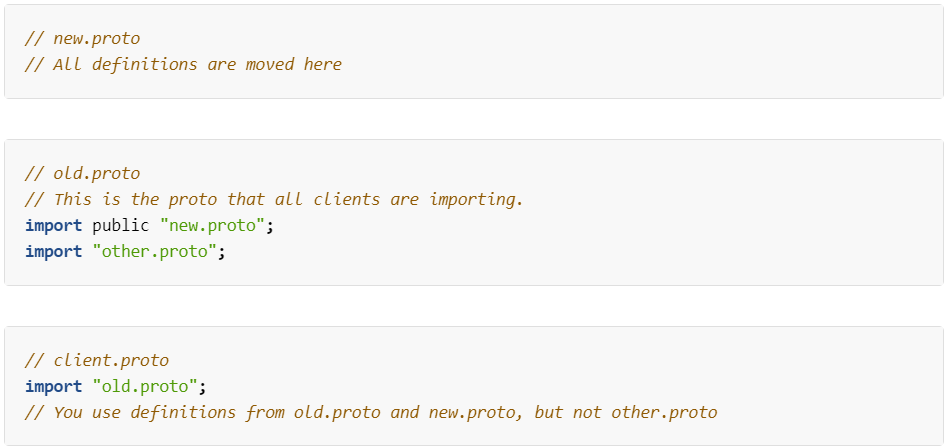
5、包
您可以向.proto文件添加可选的包说明符,以防止协议消息类型之间的名称冲突。
package foo.bar;
message Open { ... }
message Foo {
...
foo.bar.Open open = 1;
...
}
为了生成Go代码,可以为提供编译后的输出路径。
option go_package = "example.com/project/protos/fizz";
二、定义服务
如果您想在RPC(远程过程调用)系统中使用您的消息类型,您可以在 .proto 文件中定义RPC服务接口,protocol buffer compiler将用您选择的语言生成服务接口代码。因此,如果你想用一个方法定义一个RPC服务,它接受你的SearchRequest并返回一个SearchResponse,你可以在你的 .proto 文件中定义它,如下所示:
service SearchService {
rpc Search(SearchRequest) returns (SearchResponse);
}
三、编译 protocol buffer
现在运行编译器,指定源目录(应用程序源代码所在的目录-如果不提供值,则使用当前目录)和目标目录(您希望生成的代码存放的目录;通常与$SRC_DIR相同),以及你的 .proto 的路径。在这种情况下,您将调用:
protoc -I=$SRC_DIR --go_out=$DST_DIR $SRC_DIR/addressbook.proto
假如您输入以下命令进行编译,并且 proto 文件使用了 option go_package = "/path2";
protoc --go_out=./path1 ./test.proto
那么输出目录就在当前目录的 /path1/paht2 目录下。
举个例子:
syntax = "proto3";
package test;
option go_package = "order/service";
message SearchRequest {
string requestParam1 = 1;
string requestParam2 = 2;
int32 requestParam3 = 3;
}
message SearchResponse {
int32 code = 1;
string msg = 2;
}
service SearchService {
rpc SearchOrder(SearchRequest) returns (SearchResponse);
}
使用如下命令进行编译:
protoc --go_out=./gen ./test.proto
编译之后的文件在 ./gen/order/service/ 目录下,文件名为 test.pb.go:
// Code generated by protoc-gen-go. DO NOT EDIT.
// versions:
// protoc-gen-go v1.28.1
// protoc v4.22.0
// source: test.proto package service import (
protoreflect "google.golang.org/protobuf/reflect/protoreflect"
protoimpl "google.golang.org/protobuf/runtime/protoimpl"
reflect "reflect"
sync "sync"
) const (
// Verify that this generated code is sufficiently up-to-date.
_ = protoimpl.EnforceVersion(20 - protoimpl.MinVersion)
// Verify that runtime/protoimpl is sufficiently up-to-date.
_ = protoimpl.EnforceVersion(protoimpl.MaxVersion - 20)
) type SearchRequest struct {
state protoimpl.MessageState
sizeCache protoimpl.SizeCache
unknownFields protoimpl.UnknownFields RequestParam1 string `protobuf:"bytes,1,opt,name=requestParam1,proto3" json:"requestParam1,omitempty"`
RequestParam2 string `protobuf:"bytes,2,opt,name=requestParam2,proto3" json:"requestParam2,omitempty"`
RequestParam3 int32 `protobuf:"varint,3,opt,name=requestParam3,proto3" json:"requestParam3,omitempty"`
} func (x *SearchRequest) Reset() {
*x = SearchRequest{}
if protoimpl.UnsafeEnabled {
mi := &file_test_proto_msgTypes[0]
ms := protoimpl.X.MessageStateOf(protoimpl.Pointer(x))
ms.StoreMessageInfo(mi)
}
} func (x *SearchRequest) String() string {
return protoimpl.X.MessageStringOf(x)
} func (*SearchRequest) ProtoMessage() {} func (x *SearchRequest) ProtoReflect() protoreflect.Message {
mi := &file_test_proto_msgTypes[0]
if protoimpl.UnsafeEnabled && x != nil {
ms := protoimpl.X.MessageStateOf(protoimpl.Pointer(x))
if ms.LoadMessageInfo() == nil {
ms.StoreMessageInfo(mi)
}
return ms
}
return mi.MessageOf(x)
} // Deprecated: Use SearchRequest.ProtoReflect.Descriptor instead.
func (*SearchRequest) Descriptor() ([]byte, []int) {
return file_test_proto_rawDescGZIP(), []int{0}
} func (x *SearchRequest) GetRequestParam1() string {
if x != nil {
return x.RequestParam1
}
return ""
} func (x *SearchRequest) GetRequestParam2() string {
if x != nil {
return x.RequestParam2
}
return ""
} func (x *SearchRequest) GetRequestParam3() int32 {
if x != nil {
return x.RequestParam3
}
return 0
} type SearchResponse struct {
state protoimpl.MessageState
sizeCache protoimpl.SizeCache
unknownFields protoimpl.UnknownFields Code int32 `protobuf:"varint,1,opt,name=code,proto3" json:"code,omitempty"`
Msg string `protobuf:"bytes,2,opt,name=msg,proto3" json:"msg,omitempty"`
} func (x *SearchResponse) Reset() {
*x = SearchResponse{}
if protoimpl.UnsafeEnabled {
mi := &file_test_proto_msgTypes[1]
ms := protoimpl.X.MessageStateOf(protoimpl.Pointer(x))
ms.StoreMessageInfo(mi)
}
} func (x *SearchResponse) String() string {
return protoimpl.X.MessageStringOf(x)
} func (*SearchResponse) ProtoMessage() {} func (x *SearchResponse) ProtoReflect() protoreflect.Message {
mi := &file_test_proto_msgTypes[1]
if protoimpl.UnsafeEnabled && x != nil {
ms := protoimpl.X.MessageStateOf(protoimpl.Pointer(x))
if ms.LoadMessageInfo() == nil {
ms.StoreMessageInfo(mi)
}
return ms
}
return mi.MessageOf(x)
} // Deprecated: Use SearchResponse.ProtoReflect.Descriptor instead.
func (*SearchResponse) Descriptor() ([]byte, []int) {
return file_test_proto_rawDescGZIP(), []int{1}
} func (x *SearchResponse) GetCode() int32 {
if x != nil {
return x.Code
}
return 0
} func (x *SearchResponse) GetMsg() string {
if x != nil {
return x.Msg
}
return ""
} var File_test_proto protoreflect.FileDescriptor var file_test_proto_rawDesc = []byte{
0x0a, 0x0a, 0x74, 0x65, 0x73, 0x74, 0x2e, 0x70, 0x72, 0x6f, 0x74, 0x6f, 0x12, 0x04, 0x74, 0x65,
0x73, 0x74, 0x22, 0x81, 0x01, 0x0a, 0x0d, 0x53, 0x65, 0x61, 0x72, 0x63, 0x68, 0x52, 0x65, 0x71,
0x75, 0x65, 0x73, 0x74, 0x12, 0x24, 0x0a, 0x0d, 0x72, 0x65, 0x71, 0x75, 0x65, 0x73, 0x74, 0x50,
0x61, 0x72, 0x61, 0x6d, 0x31, 0x18, 0x01, 0x20, 0x01, 0x28, 0x09, 0x52, 0x0d, 0x72, 0x65, 0x71,
0x75, 0x65, 0x73, 0x74, 0x50, 0x61, 0x72, 0x61, 0x6d, 0x31, 0x12, 0x24, 0x0a, 0x0d, 0x72, 0x65,
0x71, 0x75, 0x65, 0x73, 0x74, 0x50, 0x61, 0x72, 0x61, 0x6d, 0x32, 0x18, 0x02, 0x20, 0x01, 0x28,
0x09, 0x52, 0x0d, 0x72, 0x65, 0x71, 0x75, 0x65, 0x73, 0x74, 0x50, 0x61, 0x72, 0x61, 0x6d, 0x32,
0x12, 0x24, 0x0a, 0x0d, 0x72, 0x65, 0x71, 0x75, 0x65, 0x73, 0x74, 0x50, 0x61, 0x72, 0x61, 0x6d,
0x33, 0x18, 0x03, 0x20, 0x01, 0x28, 0x05, 0x52, 0x0d, 0x72, 0x65, 0x71, 0x75, 0x65, 0x73, 0x74,
0x50, 0x61, 0x72, 0x61, 0x6d, 0x33, 0x22, 0x36, 0x0a, 0x0e, 0x53, 0x65, 0x61, 0x72, 0x63, 0x68,
0x52, 0x65, 0x73, 0x70, 0x6f, 0x6e, 0x73, 0x65, 0x12, 0x12, 0x0a, 0x04, 0x63, 0x6f, 0x64, 0x65,
0x18, 0x01, 0x20, 0x01, 0x28, 0x05, 0x52, 0x04, 0x63, 0x6f, 0x64, 0x65, 0x12, 0x10, 0x0a, 0x03,
0x6d, 0x73, 0x67, 0x18, 0x02, 0x20, 0x01, 0x28, 0x09, 0x52, 0x03, 0x6d, 0x73, 0x67, 0x32, 0x49,
0x0a, 0x0d, 0x53, 0x65, 0x61, 0x72, 0x63, 0x68, 0x53, 0x65, 0x72, 0x76, 0x69, 0x63, 0x65, 0x12,
0x38, 0x0a, 0x0b, 0x53, 0x65, 0x61, 0x72, 0x63, 0x68, 0x4f, 0x72, 0x64, 0x65, 0x72, 0x12, 0x13,
0x2e, 0x74, 0x65, 0x73, 0x74, 0x2e, 0x53, 0x65, 0x61, 0x72, 0x63, 0x68, 0x52, 0x65, 0x71, 0x75,
0x65, 0x73, 0x74, 0x1a, 0x14, 0x2e, 0x74, 0x65, 0x73, 0x74, 0x2e, 0x53, 0x65, 0x61, 0x72, 0x63,
0x68, 0x52, 0x65, 0x73, 0x70, 0x6f, 0x6e, 0x73, 0x65, 0x42, 0x0f, 0x5a, 0x0d, 0x6f, 0x72, 0x64,
0x65, 0x72, 0x2f, 0x73, 0x65, 0x72, 0x76, 0x69, 0x63, 0x65, 0x62, 0x06, 0x70, 0x72, 0x6f, 0x74,
0x6f, 0x33,
} var (
file_test_proto_rawDescOnce sync.Once
file_test_proto_rawDescData = file_test_proto_rawDesc
) func file_test_proto_rawDescGZIP() []byte {
file_test_proto_rawDescOnce.Do(func() {
file_test_proto_rawDescData = protoimpl.X.CompressGZIP(file_test_proto_rawDescData)
})
return file_test_proto_rawDescData
} var file_test_proto_msgTypes = make([]protoimpl.MessageInfo, 2)
var file_test_proto_goTypes = []interface{}{
(*SearchRequest)(nil), // 0: test.SearchRequest
(*SearchResponse)(nil), // 1: test.SearchResponse
}
var file_test_proto_depIdxs = []int32{
0, // 0: test.SearchService.SearchOrder:input_type -> test.SearchRequest
1, // 1: test.SearchService.SearchOrder:output_type -> test.SearchResponse
1, // [1:2] is the sub-list for method output_type
0, // [0:1] is the sub-list for method input_type
0, // [0:0] is the sub-list for extension type_name
0, // [0:0] is the sub-list for extension extendee
0, // [0:0] is the sub-list for field type_name
} func init() { file_test_proto_init() }
func file_test_proto_init() {
if File_test_proto != nil {
return
}
if !protoimpl.UnsafeEnabled {
file_test_proto_msgTypes[0].Exporter = func(v interface{}, i int) interface{} {
switch v := v.(*SearchRequest); i {
case 0:
return &v.state
case 1:
return &v.sizeCache
case 2:
return &v.unknownFields
default:
return nil
}
}
file_test_proto_msgTypes[1].Exporter = func(v interface{}, i int) interface{} {
switch v := v.(*SearchResponse); i {
case 0:
return &v.state
case 1:
return &v.sizeCache
case 2:
return &v.unknownFields
default:
return nil
}
}
}
type x struct{}
out := protoimpl.TypeBuilder{
File: protoimpl.DescBuilder{
GoPackagePath: reflect.TypeOf(x{}).PkgPath(),
RawDescriptor: file_test_proto_rawDesc,
NumEnums: 0,
NumMessages: 2,
NumExtensions: 0,
NumServices: 1,
},
GoTypes: file_test_proto_goTypes,
DependencyIndexes: file_test_proto_depIdxs,
MessageInfos: file_test_proto_msgTypes,
}.Build()
File_test_proto = out.File
file_test_proto_rawDesc = nil
file_test_proto_goTypes = nil
file_test_proto_depIdxs = nil
}
如果你要使用的消息结构的话,可以看如下示例:
package main import (
"fmt"
"github.com/golang/protobuf/proto"
pb "study.com/study-user/api/proto/gen/order/service"
) func main() {
request := &pb.SearchRequest{
RequestParam1: "aaa",
RequestParam2: "bbb",
RequestParam3: 0,
}
fmt.Printf("编码前: %v \n", request)
marshal, err := proto.Marshal(request)
fmt.Printf("编码后: %v \n", marshal)
if err == nil {
newRequest := &pb.SearchRequest{}
proto.Unmarshal(marshal, newRequest)
fmt.Printf("解码后: %v \n", newRequest)
} }
细心的你可能发现,我没有调用函数,毕竟也没有定义函数,你就算用 pb. 后面也找不到函数名,可以先看看gRPC,这里会告诉你答案。
四、gRPC介绍
当你来到gRPC官网Go语言时,他会要求你提前准备如下:
1、安装 Go
3、安装编译插件
$ go install google.golang.org/protobuf/cmd/protoc-gen-go@v1.28
$ go install google.golang.org/grpc/cmd/protoc-gen-go-grpc@v1.2
4、配置 Protocol Buffer 环境变量
$ export PATH="$PATH:$(go env GOPATH)/bin"
5、下载测试用例
git clone -b v1.53.0 --depth 1 https://github.com/grpc/grpc-go
6、运行示例
go run greeter_server/main.go
go run greeter_client/main.go
6、生成 gRPC代码
$ protoc --go_out=. --go_opt=paths=source_relative \
--go-grpc_out=. --go-grpc_opt=paths=source_relative \
helloworld/helloworld.proto
这个我们拿之前的例子来举例,go_opt 选项你可以在源文件中使用 option go_package 来替代。
protoc --go_out=./gen --go-grpc_out=./gen ./test.proto
这时可以看到生成了两个文件:test.pb.go、test_grpc.pb.go,我们来看一下生成的 grpc 代码:
// Code generated by protoc-gen-go-grpc. DO NOT EDIT.
// versions:
// - protoc-gen-go-grpc v1.2.0
// - protoc v4.22.0
// source: test.proto package service import (
context "context"
grpc "google.golang.org/grpc"
codes "google.golang.org/grpc/codes"
status "google.golang.org/grpc/status"
) // This is a compile-time assertion to ensure that this generated file
// is compatible with the grpc package it is being compiled against.
// Requires gRPC-Go v1.32.0 or later.
const _ = grpc.SupportPackageIsVersion7 // SearchServiceClient is the client API for SearchService service.
//
// For semantics around ctx use and closing/ending streaming RPCs, please refer to https://pkg.go.dev/google.golang.org/grpc/?tab=doc#ClientConn.NewStream.
type SearchServiceClient interface {
SearchOrder(ctx context.Context, in *SearchRequest, opts ...grpc.CallOption) (*SearchResponse, error)
} type searchServiceClient struct {
cc grpc.ClientConnInterface
} func NewSearchServiceClient(cc grpc.ClientConnInterface) SearchServiceClient {
return &searchServiceClient{cc}
} func (c *searchServiceClient) SearchOrder(ctx context.Context, in *SearchRequest, opts ...grpc.CallOption) (*SearchResponse, error) {
out := new(SearchResponse)
err := c.cc.Invoke(ctx, "/test.SearchService/SearchOrder", in, out, opts...)
if err != nil {
return nil, err
}
return out, nil
} // SearchServiceServer is the server API for SearchService service.
// All implementations must embed UnimplementedSearchServiceServer
// for forward compatibility
type SearchServiceServer interface {
SearchOrder(context.Context, *SearchRequest) (*SearchResponse, error)
mustEmbedUnimplementedSearchServiceServer()
} // UnimplementedSearchServiceServer must be embedded to have forward compatible implementations.
type UnimplementedSearchServiceServer struct {
} func (UnimplementedSearchServiceServer) SearchOrder(context.Context, *SearchRequest) (*SearchResponse, error) {
return nil, status.Errorf(codes.Unimplemented, "method SearchOrder not implemented")
}
func (UnimplementedSearchServiceServer) mustEmbedUnimplementedSearchServiceServer() {} // UnsafeSearchServiceServer may be embedded to opt out of forward compatibility for this service.
// Use of this interface is not recommended, as added methods to SearchServiceServer will
// result in compilation errors.
type UnsafeSearchServiceServer interface {
mustEmbedUnimplementedSearchServiceServer()
} func RegisterSearchServiceServer(s grpc.ServiceRegistrar, srv SearchServiceServer) {
s.RegisterService(&SearchService_ServiceDesc, srv)
} func _SearchService_SearchOrder_Handler(srv interface{}, ctx context.Context, dec func(interface{}) error, interceptor grpc.UnaryServerInterceptor) (interface{}, error) {
in := new(SearchRequest)
if err := dec(in); err != nil {
return nil, err
}
if interceptor == nil {
return srv.(SearchServiceServer).SearchOrder(ctx, in)
}
info := &grpc.UnaryServerInfo{
Server: srv,
FullMethod: "/test.SearchService/SearchOrder",
}
handler := func(ctx context.Context, req interface{}) (interface{}, error) {
return srv.(SearchServiceServer).SearchOrder(ctx, req.(*SearchRequest))
}
return interceptor(ctx, in, info, handler)
} // SearchService_ServiceDesc is the grpc.ServiceDesc for SearchService service.
// It's only intended for direct use with grpc.RegisterService,
// and not to be introspected or modified (even as a copy)
var SearchService_ServiceDesc = grpc.ServiceDesc{
ServiceName: "test.SearchService",
HandlerType: (*SearchServiceServer)(nil),
Methods: []grpc.MethodDesc{
{
MethodName: "SearchOrder",
Handler: _SearchService_SearchOrder_Handler,
},
},
Streams: []grpc.StreamDesc{},
Metadata: "test.proto",
}
我们重点关注如下:
// SearchServiceServer is the server API for SearchService service.
// All implementations must embed UnimplementedSearchServiceServer
// for forward compatibility
type SearchServiceServer interface {
SearchOrder(context.Context, *SearchRequest) (*SearchResponse, error)
mustEmbedUnimplementedSearchServiceServer()
}
SearchServiceServer 是 SearchService 服务的 api,所有的实现必须组合 mustEmbedUnimplementedSearchServiceServer 为了向前兼容。
7、官方helloworld使用示例
proto 文件:
syntax = "proto3"; option go_package = "google.golang.org/grpc/examples/helloworld/helloworld";
option java_multiple_files = true;
option java_package = "io.grpc.examples.helloworld";
option java_outer_classname = "HelloWorldProto"; package helloworld; // The greeting service definition.
service Greeter {
// Sends a greeting
rpc SayHello (HelloRequest) returns (HelloReply) {}
} // The request message containing the user's name.
message HelloRequest {
string name = 1;
} // The response message containing the greetings
message HelloReply {
string message = 1;
}
服务端:
package main import (
"context"
"flag"
"fmt"
"log"
"net" "google.golang.org/grpc"
pb "google.golang.org/grpc/examples/helloworld/helloworld"
) var (
port = flag.Int("port", 50051, "The server port")
) // server is used to implement helloworld.GreeterServer.
type server struct {
pb.UnimplementedGreeterServer
} // SayHello implements helloworld.GreeterServer
func (s *server) SayHello(ctx context.Context, in *pb.HelloRequest) (*pb.HelloReply, error) {
log.Printf("Received: %v", in.GetName())
return &pb.HelloReply{Message: "Hello " + in.GetName()}, nil
} func main() {
flag.Parse()
lis, err := net.Listen("tcp", fmt.Sprintf(":%d", *port))
if err != nil {
log.Fatalf("failed to listen: %v", err)
}
s := grpc.NewServer()
pb.RegisterGreeterServer(s, &server{})
log.Printf("server listening at %v", lis.Addr())
if err := s.Serve(lis); err != nil {
log.Fatalf("failed to serve: %v", err)
}
}
官方使用 server 组合了 pb.UnimplementedGreeterServer,然后 server 实现了 SayHello 的方法。
在 main 方法里对某个端口号进行监听,并注册了 SayHello 服务,因为只有一个 rpc 方法,然后服务端进行服务。
客户端:
package main import (
"context"
"flag"
"log"
"time" "google.golang.org/grpc"
"google.golang.org/grpc/credentials/insecure"
pb "google.golang.org/grpc/examples/helloworld/helloworld"
) const (
defaultName = "world"
) var (
addr = flag.String("addr", "localhost:50051", "the address to connect to")
name = flag.String("name", defaultName, "Name to greet")
) func main() {
flag.Parse()
// Set up a connection to the server.
conn, err := grpc.Dial(*addr, grpc.WithTransportCredentials(insecure.NewCredentials()))
if err != nil {
log.Fatalf("did not connect: %v", err)
}
defer conn.Close()
c := pb.NewGreeterClient(conn) // Contact the server and print out its response.
ctx, cancel := context.WithTimeout(context.Background(), time.Second)
defer cancel()
r, err := c.SayHello(ctx, &pb.HelloRequest{Name: *name})
if err != nil {
log.Fatalf("could not greet: %v", err)
}
log.Printf("Greeting: %s", r.GetMessage())
}
客户端连接服务端gRPC服务地址,调用服务端的 SayHello 方法,拿到结果后返回。
如果想要详细了解的话,可以看看 gRPC 官方文档哈,如果有帮助可以帮忙点个赞哈!
Protocol Buffers 3 学习的更多相关文章
- Protocol Buffers学习笔记
Protocol Buffers学习笔记 1. 简介 Protocol Buffers是google发明的一种数据交换格式,独立于语言,独立于平台.与其他的数据交换格式有所不同,Protocol Bu ...
- Protocol Buffers学习(4):更多消息类型
介绍一下消息的不同类型和引用 使用复杂消息类型 您可以使用其他消息类型作为字段类型.例如,假设你想在每个SearchResponse消息中包含Result消息,您可以在同一个.proto中定义一个Re ...
- Protocol Buffers学习教程
最近看公司代码的过程中,看到了很多proto后缀的文件,这是个啥玩意?问了大佬,原来这是Protocol Buffers! 这玩意是干啥的?查完资料才知道,又是谷歌大佬推的开源组件,这玩意完全可以取代 ...
- Protocol Buffers(Protobuf)开发者指南---概览
Protocol Buffers(Protobuf)开发者指南---概览 欢迎来到protocol buffers的开发者指南文档,protocol buffers是一个与编程语言无关‘.系统平台无关 ...
- Google Protocol Buffers简介
什么是 protocol buffers ? Protocol buffers 是一种灵活.高效的序列化结构数据的自动机制--想想XML,但是它更小,更快,更简单.你只需要把你需要怎样结构化你的数据定 ...
- 无责任比较thrift vs protocol buffers
http://blog.csdn.net/socoolfj/article/details/3855007 最新版本的Hadoop代码中已经默认了Protocol buffer作为RPC的默认实现,原 ...
- protobuf Protocol Buffers 简介 案例 MD
Markdown版本笔记 我的GitHub首页 我的博客 我的微信 我的邮箱 MyAndroidBlogs baiqiantao baiqiantao bqt20094 baiqiantao@sina ...
- Hadoop基础-Protocol Buffers串行化与反串行化
Hadoop基础-Protocol Buffers串行化与反串行化 作者:尹正杰 版权声明:原创作品,谢绝转载!否则将追究法律责任. 我们之前学习过很多种序列化文件格式,比如python中的pickl ...
- Protocol Buffers 在前端项目中的使用
前言: 公司后端使用的是go语言,想尝试用pb和前端进行交互,于是便有了这一次尝试,共计花了一星期时间,网上能查到的文档几乎都看了一遍,但大多都是教在node环境下如何使用,普通的js环境下很多讲述的 ...
- protocol buffers 使用方法
protocol buffers 使用方法 为什么使用 Protocol Buffers 我们接下来要使用的例子是一个非常简单的"地址簿"应用程序,它能从文件中读取联系人详细信息. ...
随机推荐
- dp状态设计
迎接仪式 题目描述 LHX 教主要来 X 市指导 OI 学习工作了.为了迎接教主,在一条道路旁,一群"Orz 教主 er"穿着文化衫站在道路两旁迎接教主,每件文化衫上都印着大字.一 ...
- 系统内置APK并签名并配置AndroidStudio
前言 最近在集成内置APK的时候遇到了些问题,遂整理一份文档以记录. 一,APP内置进系统固件 将APK源码或编译出的apk文件放在package或vendor等目录下,并且编写相应的android, ...
- sublime text配置java运行环境
java正常运行流程 首先一个 test.java 文件 如果要运行这个文件需要先编译 javac test.java 然后在同级目录会生成一个test.class 文件 然后 java test 来 ...
- Windows机器下VSCode安装及使用CmakeLists编译工程demo
使用VSCode, Mingw and Cmake写工程代码,从零开始写的那种,全过程分享...... 你若发现该帖中有待商榷的地方,还请指正赐教,先行拜谢了! 1 软件下载 1.1 vscode下载 ...
- Docker原理(图解+秒懂+史上最全)
背景:下一个视频版本,从架构师视角,尼恩为大家打造高可用.高并发中间件的原理与实操. 目标:通过视频和博客的方式,为各位潜力架构师,彻底介绍清楚架构师必须掌握的高可用.高并发环境,包括但不限于: 高可 ...
- [编程基础] Python随机数生成模块总结
Python随机数生成模块教程演示如何在Python中生成伪随机数. 1 介绍 1.1 随机数字生成器 随机数生成器(RNG)生成一组在外观上不显示任何可区分模式的值.随机数生成器分为两类:硬件随机数 ...
- Windows下Mariadb中文乱码问题
win10 在命令行使用Mariadb出现无法插入中文 并且之前正确插入的中文也无法正常显示了 ERROR 1366 (22007): Incorrect string value: '\xB1\xB ...
- 10分钟做好 Bootstrap Blazor 的表格组件导出 Excel/Word/Html/Pdf
上篇: Bootstrap Blazor 实战 通用导入导出服务(Table组件) 1.新建工程 新建工程b14table dotnet new blazorserver -o b14table 将项 ...
- [硬核] Bootstrap Blazor Table 综合演示例子
知识点: 1.导入导出 2.分页功能 3.增删改查 4.批量删除 5.批量编辑(审核) 6.列排序与列搜索 7.顶部搜索实现所有列搜索 8.高级搜索实现多条件搜索 9.顶部与刷新与视图列 10.实现文 ...
- 01-逻辑仿真工具VCS使用
1 逻辑仿真工具VCS的使用 在书写完成RTL代码之后,确保自己书写的代码和自己想要的逻辑是一致的. VCS是synopsys公司下的的仿真工具. 1 VCS仿真过程 编译-->仿真--> ...
