[Nginx]status:203 Failed to start The NGINX HTTP and reverse proxy server
怎么感觉Linux的nGinx比Win的事一个一个一个的多啊(半恼)
运行systemctl status nginx时提示:
① Process: 123456 ExecStartPre=/usr/local/nginx/sbin/nginx -t (code=exited, status=203/EXEC)
这是【nginx.service】里配置绝对路径不匹配的问题:
cp /usr/lib/systemd/system/nginx.service /usr/lib/systemd/system/nginx.service.bak vim /usr/lib/systemd/system/nginx.service
源文件显示可能是
[Unit] Description=The NGINX HTTP and reverse proxy server After=syslog.target network.target remote-fs.target nss-lookup.target [Service] Type=forking PIDFile=/usr/local/nginx/logs/nginx.pid ExecStartPre=/usr/local/nginx/sbin/nginx -t ExecStart=/usr/local/nginx/sbin/nginx ExecReload=/usr/local/nginx/sbin/nginx -s reload ExecStop=/bin/kill -s QUIT $MAINPID ExecStartPost=/bin/sleep 0.1 PrivateTmp=true [Install] WantedBy=multi-user.target
更改为nginx的正确路径即可,比如我的是/usr/local/nginx/nginx-1.22.0/,则:

② Process: 123456 ExecStart=/usr/local/nginx/nginx-1.22.0/sbin/nginx (code=exited, status=1/FAILURE)
nginx.conf 文件配置问题,在nginx文件里运行
./nginx -c /usr/local/nginx/nginx-1.22.0/conf/nginx.conf
然后根据报错位置修改即可
③ Process: nginx[123456]: nginx: [emerg] bind() to 0.0.0.0:80 failed (98: Address already in use)
端口被进程占用,kill掉即可
先检测是什么进程占用该端口
lsof -i :80
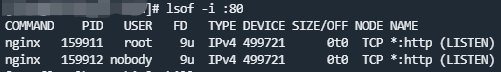
然后根据【PID】执行kill命令即可,比如上图的kill是
kill 159911
再次运行systemctl start nginx&&systemctl status nginx看看状态提示即可
[Nginx]status:203 Failed to start The NGINX HTTP and reverse proxy server的更多相关文章
- nginx启动报错:Job for nginx.service failed. See 'systemctl status nginx.service' and 'journalctl -xn' fo
一.背景 这个错误在重启nginx或者启动nginx的时候,经常会出现.我之前也一直认为出现这个错误是因为有程序占用了nginx的进程.但是知其然不知其所以然.每次报错都有点懵逼,所以这边一步步排查错 ...
- Zabbix监控nginx status
nginx开启status ./configure --with-http_stub_status_module nginx.conflocation /statusx35 { stub_status ...
- 启用nginx status状态详解
nginx和php-fpm一样内建了一个状态页,对于想了解nginx的状态以及监控nginx非常有帮助.为了后续的zabbix监控,我们需要先了解nginx状态页是怎么回事. 1. 启用nginx s ...
- 解决nginx: [error] open() "/usr/local/nginx/logs/nginx.pid" failed错误
重新启动服务器,访问web服务发现无法浏览啦!登陆服务器之后进到nginx使用./nginx -s reload重新读取配置文件,发现报nginx: [error] open() "/usr ...
- 解决nginx [error] open() "usr/local/nginx/logs/nginx.pid" failed错误
重新启动服务器,访问web服务发现无法浏览啦!登陆服务器之 后进到nginx使用./nginx -s reload重新读取配置文件,发现报nginx: [error] open() "/us ...
- Nginx status详解
1. 启用nginx status配置 server { listen *:80 default_server; server_name _; locatio ...
- nginx入门与实战 安装 启动 配置nginx Nginx状态信息(status)配置 正向代理 反向代理 nginx语法之location详解
nginx入门与实战 网站服务 想必我们大多数人都是通过访问网站而开始接触互联网的吧.我们平时访问的网站服务 就是 Web 网络服务,一般是指允许用户通过浏览器访问到互联网中各种资源的服务. Web ...
- 关于nginx报错/usr/share/nginx/html/jiankongshare" failed (2: No such file or directory)的问题解决
nginx的location虚拟目录配置: monitor.conf server { server_name monitor.chinasoft.com; server_ ...
- nginx权限问题failed(13:Permission denied)
nginx权限问题failed(13:Permission denied) 环境配置 nginx Permission denied 问题: 使用nginx代理uwsgi,出现500错误,查看ngi ...
- nginx: [error] open() "/usr/local/var/run/nginx.pid" failed (2: No such file or directory)
nginx: [error] open() "/usr/local/var/run/nginx.pid" failed (2: No such file or directory) ...
随机推荐
- 【Oculus Interaction SDK】(十二)Meta Quest 如何开启透视(Passthrough)
前言 前段时间 Oculus 的 SDK 频繁更新,很多已有的教程都不再适用于现在的版本了.本系列文章的主要目的是记录现版本常见功能的实现方法,便于自己后续开发.当然,不排除我文章刚写完 SDK 又变 ...
- 脚本之美│VBS 入门交互实战
目录 什么是 VBS 第一个 VBS 脚本 msgbox 语法 中文乱码 弹窗交互功能 表白恶搞 什么是 VBS VBS 是一种 Windows 脚本语言,全称是 Microsoft Visual B ...
- Markdown的学习方式
Markdown的学习 标题 二级标题表示 \# + 标题名字 若是三级标题以及更多级标题根据\#的个数表示多少级 字体 ### 粗体: **+ 名字 +** **Hello World** 斜体: ...
- SPI读写官方Demo
// SPDX-License-Identifier: GPL-2.0-only /* * SPI testing utility (using spidev driver) * * Copyrigh ...
- 关于vue组件传值和事件绑定问题
<template> <view style="width: 100%; height: 100%;"> <view class="tabs ...
- 【剑指Offer】【树】二叉树中和为某一值的路径
题目:输入一颗二叉树的根节点和一个整数,打印出二叉树中结点值的和为输入整数的所有路径.路径定义为从树的根结点开始往下一直到叶结点所经过的结点形成一条路径.(注意: 在返回值的list中,数组长度大的数 ...
- 多个pie环形图 逆时针旋转
效果图如下 代码如下 data = [ { name: "经济目的", value: 754, }, { name: "网络安全爱好者", value: 61 ...
- ubuntu docker pull 失败 Error response from daemon: Get https://registry-1.docker.io/v2/
问题: ubuntu@VM-3-4-ubuntu:~$ docker pull tensorflow/tensorflow:2.3.4-gpuError response from daemon: G ...
- 使用PHP自带的过滤验证函数:Filter
在PHP开发中,大家经常会对提交的表单数据做合法性验证,比如验证Email/IP/URL,大家首先想到的应该是使用正则验证.其实在PHP中已经内置了一个过滤验证函数Filter,大家可以参考一下. P ...
- 【面试题】JS 中这些继承方式你知道吗?
携手创作,共同成长!这是我参与「掘金日新计划 · 8 月更文挑战」的第 29 天,点击查看活动详情 问题描述 继承 是基于面向对象的,使用 继承 可以让我们更好的复用以前开发的代码,缩短开发的周期.提 ...
