kubernetes调度概念与工作流程
Overview [1]
kubernetes集群中的调度程序 kube-scheduler 会 watch 未分配节点的新创建的Pod,并未该Pod找到可运行的最佳(特定)节点。那么这些动作或者说这些原理是怎么实现的呢,让我们往下剖析下。
对于新创建的 pod 或其他未调度的 pod来讲,kube-scheduler 选择一个最佳节点供它们运行。但是,Pod 中的每个容器对资源的要求都不同,每个 Pod 也有不同的要求。因此,需要根据具体的调度要求对现有节点进行过滤。
在Kubernetes集群中,满足 Pod 调度要求的节点称为可行节点 ( feasible nodes FN) 。如果没有合适的节点,则 pod 将保持未调度状态,直到调度程序能够放置它。也就是说,当我们创建Pod时,如果长期处于 Pending 状态,这个时候应该看你的集群调度器是否因为某些问题没有合适的节点了
调度器为 Pod 找到 FN 后,然后运行一组函数对 FN 进行评分,并在 FN 中找到得分最高的节点来运行 Pod。
调度策略在决策时需要考虑的因素包括个人和集体资源需求、硬件/软件/策略约束 (constraints)、亲和性 (affinity) 和反亲和性( anti-affinity )规范、数据局部性、工作负载间干扰等。
如何为pod选择节点?
kube-scheduler 为pod选择节点会分位两部:
- 过滤 (
Filtering) - 打分 (
Scoring)
过滤也被称为预选 (Predicates),该步骤会找到可调度的节点集,然后通过是否满足特定资源的请求,例如通过 PodFitsResources 过滤器检查候选节点是否有足够的资源来满足 Pod 资源的请求。这个步骤完成后会得到一个包含合适的节点的列表(通常为多个),如果列表为空,则Pod不可调度。
打分也被称为优选(Priorities),在该步骤中,会对上一个步骤的输出进行打分,Scheduer 通过打分的规则为每个通过 Filtering 步骤的节点计算出一个分数。
完成上述两个步骤之后,kube-scheduler 会将Pod分配给分数最高的 Node,如果存在多个相同分数的节点,会随机选择一个。
kubernetes的调度策略
Kubernetes 1.21之前版本可以在代码 kubernetes\pkg\scheduler\algorithmprovider\registry.go 中看到对应的注册模式,在1.22 scheduler 更换了其路径,对于registry文件更换到了kubernetes\pkg\scheduler\framework\plugins\registry.go ;对于kubernetes官方说法为,调度策略是用于“预选” (Predicates )或 过滤(filtering ) 和 用于 优选(Priorities)或 评分 (scoring)的
注:kubernetes官方没有找到预选和优选的概念,而Predicates和filtering 是处于预选阶段的动词,而Priorities和scoring是优选阶段的动词。后面用PF和PS代替这个两个词。
为Pod预选节点 [2]
上面也提到了,filtering 的目的是为了排除(过滤)掉不满足 Pod 要求的节点。例如,某个节点上的闲置资源小于 Pod 所需资源,则该节点不会被考虑在内,即被过滤掉。在 “Predicates” 阶段实现的 filtering 策略,包括:
NoDiskConflict:评估是否有合适Pod请求的卷NoVolumeZoneConflict:在给定zone限制情况下,评估Pod请求所需的卷在Node上是否可用PodFitsResources:检查空闲资源(CPU、内存)是否满足Pod请求PodFitsHostPorts:检查Pod所需端口在Node上是否被占用HostName: 过滤除去,PodSpec中NodeName字段中指定的Node之外的所有Node。MatchNodeSelector:检查Node的 label 是否与 Pod 配置中nodeSelector字段中指定的 label 匹配,并且从 Kubernetes v1.2 开始, 如果存在nodeAffinity也会匹配。CheckNodeMemoryPressure:检查是否可以在已出现内存压力情况节点上调度 Pod。CheckNodeDiskPressure:检查是否可以在报告磁盘压力情况的节点上调度 Pod
具体对应得策略可以在 kubernetes\pkg\scheduler\framework\plugins\registry.go 看到
对预选节点打分 [2]
通过上面步骤过滤过得列表则是适合托管的Pod,这个结果通常来说是一个列表,如何选择最优Node进行调度,则是接下来打分的步骤步骤。
例如:Kubernetes对剩余节点进行优先级排序,优先级由一组函数计算;优先级函数将为剩余节点给出从0~10 的分数,10 表示最优,0 表示最差。每个优先级函数由一个正数加权组成,每个Node的得分是通过将所有加权得分相加来计算的。设有两个优先级函数,priorityFunc1 和 priorityFunc2 加上权重因子 weight1 和weight2,那么这个Node的最终得分为:\(finalScore = (w1 \times priorityFunc1) + (w2 \times priorityFunc2)\)。计算完分数后,选择最高分数的Node做为Pod的宿主机,存在多个相同分数Node情况下会随机选择一个Node。
目前kubernetes提供了一些在打分 Scoring 阶段算法:
LeastRequestedPriority:Node的优先级基于Node的空闲部分\(\frac{capacity\ -\ Node上所有存在的Pod\ -\ 正在调度的Pod请求}{capacity}\),通过计算具有最高分数的Node是FNBalancedResourceAllocation:该算法会将 Pod 放在一个Node上,使得在Pod 部署后 CPU 和内存的使用率为平衡的SelectorSpreadPriority:通过最小化资源方式,将属于同一种服务、控制器或同一Node上的Replica的 Pod的数量来分布Pod。如果节点上存在Zone,则会调整优先级,以便 pod可以分布在Zone之上。CalculateAntiAffinityPriority:根据label来分布,按照相同service上相同label值的pod进行分配ImageLocalityPriority:根据Node上镜像进行打分,Node上存在Pod请求所需的镜像优先级较高。
在代码中查看上述的代码
以 PodFitsHostPorts 算法为例,因为是Node类算法,在kubernetes\pkg\scheduler\framework\plugins\nodeports
调度框架 [3]
调度框架 (scheduling framework SF ) 是kubernetes为 scheduler设计的一个pluggable的架构。SF 将scheduler设计为 Plugin 式的 API,API将上一章中提到的一些列调度策略实现为 Plugin。
在 SF 中,定义了一些扩展点 (extension points EP ),而被实现为Plugin的调度程序将被注册在一个或多个 EP 中,换句话来说,在这些 EP 的执行过程中如果注册在多个 EP 中,将会在多个 EP 被调用。
每次调度都分为两个阶段,调度周期(Scheduling Cycel)与绑定周期(Binding Cycle)。
- SC 表示为,为Pod选择一个节点;SC 是串行运行的。
- BC 表示为,将 SC 决策结果应用于集群中;BC 可以同时运行。
调度周期与绑定周期结合一起,被称为调度上下文 (Scheduling Context),下图则是调度上下文的工作流
注:如果决策结果为Pod的调度结果无可用节点,或存在内部错误,则中止 SC 或 BC。Pod将重入队列重试
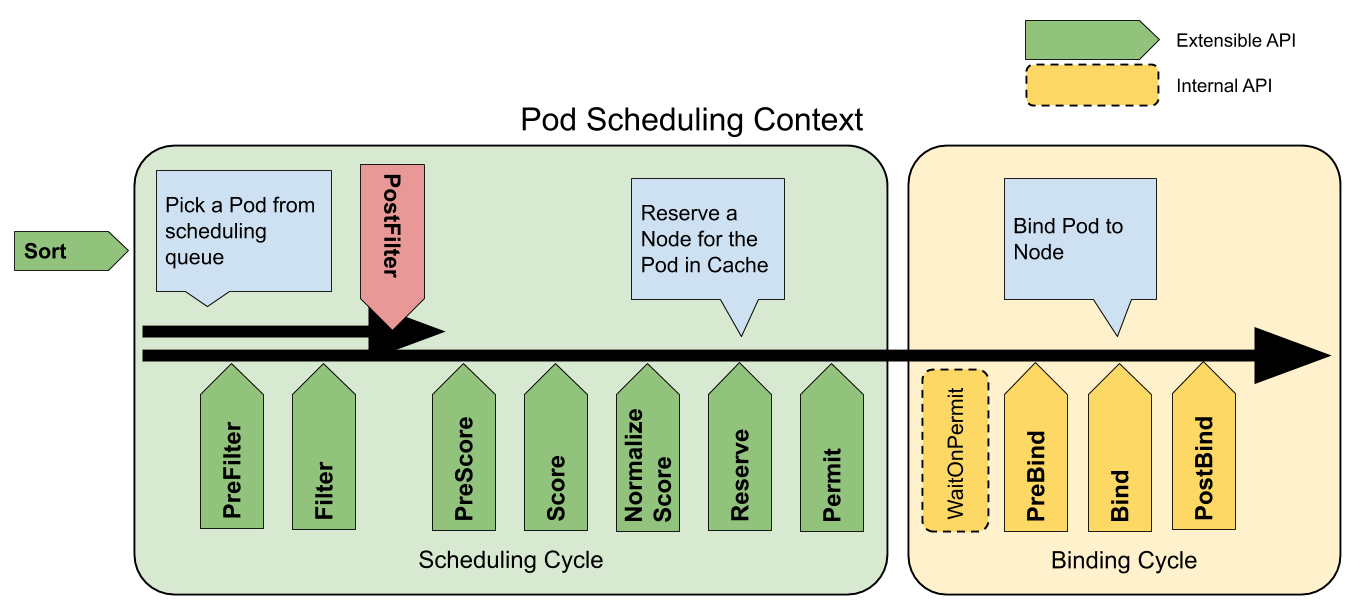
图1:Pod的调度上下文
Source:https://kubernetes.io/docs/concepts/scheduling-eviction/scheduling-framework
扩展点 [4]
扩展点(Extension points)是指在调度上下文中的每个可扩展API,通过图提现为[图1]。其中 Filter 相当于 Predicate 而 Scoring 相当于 Priority。
对于调度阶段会通过以下扩展点:
Sort:该插件提供了排序功能,用于对在调度队列中待处理 Pod 进行排序。一次只能启用一个队列排序。preFilter:该插件用于在过滤之前预处理或检查 Pod 或集群的相关信息。这里会终止调度filter:该插件相当于调度上下文中的Predicates,用于排除不能运行 Pod 的节点。Filter 会按配置的顺序进行调用。如果有一个filter将节点标记位不可用,则将 Pod 标记为不可调度(即不会向下执行)。postFilter:当没有为 pod 找到FN时,该插件会按照配置的顺序进行调用。如果任何postFilter插件将 Pod 标记为schedulable,则不会调用其余插件。即filter成功后不会进行这步骤preScore:可用于进行预Score工作(通知性的扩展点)。score:该插件为每个通过filter阶段的Node提供打分服务。然后Scheduler将选择具有最高加权分数总和的Node。reserve:因为绑定事件时异步发生的,该插件是为了避免Pod在绑定到节点前时,调度到新的Pod,使节点使用资源超过可用资源情况。如果后续阶段发生错误或失败,将触发UnReserve回滚(通知性扩展点)。这也是作为调度周期中最后一个状态,要么成功到postBind,要么失败触发UnReserve。permit:该插件可以阻止或延迟 Pod 的绑定,一般情况下这步骤会做三件事:appove:调度器继续绑定过程Deny:如果任何一个Premit拒绝了Pod与节点的绑定,那么将触发UnReserve,并重入队列Wait: 如果 Permit 插件返回Wait,该 Pod 将保留在内部WaitPod 列表中,直到被Appove。如果发生超时,wait变为deny,将Pod放回至调度队列中,并触发Unreserve回滚 。
preBind:该插件用于在 bind Pod 之前执行所需的前置工作。如,preBind可能会提供一个网络卷并将其挂载到目标节点上。如果在该步骤中的任意插件返回错误,则Pod 将被deny并放置到调度队列中。bind:在所有的preBind完成后,该插件将用于将Pod绑定到Node,并按顺序调用绑定该步骤的插件。如果有一个插件处理了这个事件,那么则忽略其余所有插件。postBind:该插件在绑定 Pod 后调用,可用于清理相关资源(通知性的扩展点)。multiPoint:这是一个仅配置字段,允许同时为所有适用的扩展点启用或禁用插件。
kube-scheduler工作流分析
对于 kube-scheduler 组件的分析,包含 kube-scheduler 启动流程,以及scheduler调度流程。这里会主要针对启动流程分析,后面算法及二次开发部分会切入调度分析。
对于我们部署时使用的 kube-scheduler 位于 cmd/kube-scheduler ,在 Alpha (1.16) 版本提供了调度框架的模式,到 Stable (1.19) ,从代码结构上是相似的;直到1.22后改变了代码风格。
首先看到的是 kube-scheduler 的入口 cmd/kube-scheduler ,这里主要作为两部分,构建参数与启动server ,这里严格来讲 kube-scheduer 是作为一个server,而调度框架等部分是另外的。
func main() {
command := app.NewSchedulerCommand()
code := cli.Run(command)
os.Exit(code)
}
cli.Run 提供了cobra构成的命令行cli,日志将输出为标准输出
// 这里是main中执行的Run
func Run(cmd *cobra.Command) int {
if logsInitialized, err := run(cmd); err != nil {
if !logsInitialized {
fmt.Fprintf(os.Stderr, "Error: %v\n", err)
} else {
klog.ErrorS(err, "command failed")
}
return 1
}
return 0
}
// 这个run作为
func run(cmd *cobra.Command) (logsInitialized bool, err error) {
rand.Seed(time.Now().UnixNano())
defer logs.FlushLogs()
cmd.SetGlobalNormalizationFunc(cliflag.WordSepNormalizeFunc)
if !cmd.SilenceUsage {
cmd.SilenceUsage = true
cmd.SetFlagErrorFunc(func(c *cobra.Command, err error) error {
// Re-enable usage printing.
c.SilenceUsage = false
return err
})
}
// In all cases error printing is done below.
cmd.SilenceErrors = true
// This is idempotent.
logs.AddFlags(cmd.PersistentFlags())
// Inject logs.InitLogs after command line parsing into one of the
// PersistentPre* functions.
switch {
case cmd.PersistentPreRun != nil:
pre := cmd.PersistentPreRun
cmd.PersistentPreRun = func(cmd *cobra.Command, args []string) {
logs.InitLogs()
logsInitialized = true
pre(cmd, args)
}
case cmd.PersistentPreRunE != nil:
pre := cmd.PersistentPreRunE
cmd.PersistentPreRunE = func(cmd *cobra.Command, args []string) error {
logs.InitLogs()
logsInitialized = true
return pre(cmd, args)
}
default:
cmd.PersistentPreRun = func(cmd *cobra.Command, args []string) {
logs.InitLogs()
logsInitialized = true
}
}
err = cmd.Execute()
return
}
可以看到最终是调用 command.Execute() 执行,这个是执行本身构建的命令,而真正被执行的则是上面的 app.NewSchedulerCommand() ,那么来看看这个是什么
app.NewSchedulerCommand() 构建了一个cobra.Commond对象, runCommand() 被封装在内,这个是作为启动scheduler的函数
func NewSchedulerCommand(registryOptions ...Option) *cobra.Command {
opts := options.NewOptions()
cmd := &cobra.Command{
Use: "kube-scheduler",
Long: `The Kubernetes scheduler is a control plane process which assigns
Pods to Nodes. The scheduler determines which Nodes are valid placements for
each Pod in the scheduling queue according to constraints and available
resources. The scheduler then ranks each valid Node and binds the Pod to a
suitable Node. Multiple different schedulers may be used within a cluster;
kube-scheduler is the reference implementation.
See [scheduling](https://kubernetes.io/docs/concepts/scheduling-eviction/)
for more information about scheduling and the kube-scheduler component.`,
RunE: func(cmd *cobra.Command, args []string) error {
return runCommand(cmd, opts, registryOptions...)
},
Args: func(cmd *cobra.Command, args []string) error {
for _, arg := range args {
if len(arg) > 0 {
return fmt.Errorf("%q does not take any arguments, got %q", cmd.CommandPath(), args)
}
}
return nil
},
}
nfs := opts.Flags
verflag.AddFlags(nfs.FlagSet("global"))
globalflag.AddGlobalFlags(nfs.FlagSet("global"), cmd.Name(), logs.SkipLoggingConfigurationFlags())
fs := cmd.Flags()
for _, f := range nfs.FlagSets {
fs.AddFlagSet(f)
}
cols, _, _ := term.TerminalSize(cmd.OutOrStdout())
cliflag.SetUsageAndHelpFunc(cmd, *nfs, cols)
if err := cmd.MarkFlagFilename("config", "yaml", "yml", "json"); err != nil {
klog.ErrorS(err, "Failed to mark flag filename")
}
return cmd
}
下面来看下 runCommand() 在启动 scheduler 时提供了什么功能。
在新版中已经没有 algorithmprovider 的概念,所以在 runCommand 中做的也就是仅仅启动这个 scheduler ,而 scheduler 作为kubernetes组件,也是会watch等操作,自然少不了informer。其次作为和 controller-manager 相同的工作特性,kube-scheduler 也是 基于Leader选举的。
func Run(ctx context.Context, cc *schedulerserverconfig.CompletedConfig, sched *scheduler.Scheduler) error {
// To help debugging, immediately log version
klog.InfoS("Starting Kubernetes Scheduler", "version", version.Get())
klog.InfoS("Golang settings", "GOGC", os.Getenv("GOGC"), "GOMAXPROCS", os.Getenv("GOMAXPROCS"), "GOTRACEBACK", os.Getenv("GOTRACEBACK"))
// Configz registration.
if cz, err := configz.New("componentconfig"); err == nil {
cz.Set(cc.ComponentConfig)
} else {
return fmt.Errorf("unable to register configz: %s", err)
}
// Start events processing pipeline.
cc.EventBroadcaster.StartRecordingToSink(ctx.Done())
defer cc.EventBroadcaster.Shutdown()
// Setup healthz checks.
var checks []healthz.HealthChecker
if cc.ComponentConfig.LeaderElection.LeaderElect {
checks = append(checks, cc.LeaderElection.WatchDog)
}
waitingForLeader := make(chan struct{})
isLeader := func() bool {
select {
case _, ok := <-waitingForLeader:
// if channel is closed, we are leading
return !ok
default:
// channel is open, we are waiting for a leader
return false
}
}
// Start up the healthz server.
if cc.SecureServing != nil {
handler := buildHandlerChain(newHealthzAndMetricsHandler(&cc.ComponentConfig, cc.InformerFactory, isLeader, checks...), cc.Authentication.Authenticator, cc.Authorization.Authorizer)
// TODO: handle stoppedCh and listenerStoppedCh returned by c.SecureServing.Serve
if _, _, err := cc.SecureServing.Serve(handler, 0, ctx.Done()); err != nil {
// fail early for secure handlers, removing the old error loop from above
return fmt.Errorf("failed to start secure server: %v", err)
}
}
// Start all informers.
cc.InformerFactory.Start(ctx.Done())
// DynInformerFactory can be nil in tests.
if cc.DynInformerFactory != nil {
cc.DynInformerFactory.Start(ctx.Done())
}
// Wait for all caches to sync before scheduling.
cc.InformerFactory.WaitForCacheSync(ctx.Done())
// DynInformerFactory can be nil in tests.
if cc.DynInformerFactory != nil {
cc.DynInformerFactory.WaitForCacheSync(ctx.Done())
}
// If leader election is enabled, runCommand via LeaderElector until done and exit.
if cc.LeaderElection != nil {
cc.LeaderElection.Callbacks = leaderelection.LeaderCallbacks{
OnStartedLeading: func(ctx context.Context) {
close(waitingForLeader)
sched.Run(ctx)
},
OnStoppedLeading: func() {
select {
case <-ctx.Done():
// We were asked to terminate. Exit 0.
klog.InfoS("Requested to terminate, exiting")
os.Exit(0)
default:
// We lost the lock.
klog.ErrorS(nil, "Leaderelection lost")
klog.FlushAndExit(klog.ExitFlushTimeout, 1)
}
},
}
leaderElector, err := leaderelection.NewLeaderElector(*cc.LeaderElection)
if err != nil {
return fmt.Errorf("couldn't create leader elector: %v", err)
}
leaderElector.Run(ctx)
return fmt.Errorf("lost lease")
}
// Leader election is disabled, so runCommand inline until done.
close(waitingForLeader)
sched.Run(ctx)
return fmt.Errorf("finished without leader elect")
}
上面看到了 runCommend 是作为启动 scheduler 的工作,那么通过参数构建一个 scheduler 则是在 Setup 中完成的。
// Setup creates a completed config and a scheduler based on the command args and options
func Setup(ctx context.Context, opts *options.Options, outOfTreeRegistryOptions ...Option) (*schedulerserverconfig.CompletedConfig, *scheduler.Scheduler, error) {
if cfg, err := latest.Default(); err != nil {
return nil, nil, err
} else {
opts.ComponentConfig = cfg
}
// 验证参数
if errs := opts.Validate(); len(errs) > 0 {
return nil, nil, utilerrors.NewAggregate(errs)
}
// 构建一个config对象
c, err := opts.Config()
if err != nil {
return nil, nil, err
}
// 返回一个config对象,包含了scheduler所需的配置,如informer,leader selection
cc := c.Complete()
outOfTreeRegistry := make(runtime.Registry)
for _, option := range outOfTreeRegistryOptions {
if err := option(outOfTreeRegistry); err != nil {
return nil, nil, err
}
}
recorderFactory := getRecorderFactory(&cc)
completedProfiles := make([]kubeschedulerconfig.KubeSchedulerProfile, 0)
// 创建出来的scheduler
sched, err := scheduler.New(cc.Client,
cc.InformerFactory,
cc.DynInformerFactory,
recorderFactory,
ctx.Done(),
scheduler.WithComponentConfigVersion(cc.ComponentConfig.TypeMeta.APIVersion),
scheduler.WithKubeConfig(cc.KubeConfig),
scheduler.WithProfiles(cc.ComponentConfig.Profiles...),
scheduler.WithPercentageOfNodesToScore(cc.ComponentConfig.PercentageOfNodesToScore),
scheduler.WithFrameworkOutOfTreeRegistry(outOfTreeRegistry),
scheduler.WithPodMaxBackoffSeconds(cc.ComponentConfig.PodMaxBackoffSeconds),
scheduler.WithPodInitialBackoffSeconds(cc.ComponentConfig.PodInitialBackoffSeconds),
scheduler.WithPodMaxInUnschedulablePodsDuration(cc.PodMaxInUnschedulablePodsDuration),
scheduler.WithExtenders(cc.ComponentConfig.Extenders...),
scheduler.WithParallelism(cc.ComponentConfig.Parallelism),
scheduler.WithBuildFrameworkCapturer(func(profile kubeschedulerconfig.KubeSchedulerProfile) {
// Profiles are processed during Framework instantiation to set default plugins and configurations. Capturing them for logging
completedProfiles = append(completedProfiles, profile)
}),
)
if err != nil {
return nil, nil, err
}
if err := options.LogOrWriteConfig(opts.WriteConfigTo, &cc.ComponentConfig, completedProfiles); err != nil {
return nil, nil, err
}
return &cc, sched, nil
}
上面了解到了 scheduler 是如何被构建出来的,下面就看看 构建时参数是如何传递进来的,而对象 option就是对应需要的配置结构,而 ApplyTo 则是将启动时传入的参数转化为构建 scheduler 所需的配置。
对于Deprecated flags可以参考官方对于kube-scheduler启动参数的说明 [5]
func (o *Options) ApplyTo(c *schedulerappconfig.Config) error {
if len(o.ConfigFile) == 0 {
// 在没有指定 --config时会找到 Deprecated flags:参数
// 通过kube-scheduler --help可以看到这些被弃用的参数
o.ApplyDeprecated()
o.ApplyLeaderElectionTo(o.ComponentConfig)
c.ComponentConfig = *o.ComponentConfig
} else {
// 这里就是指定了--config
cfg, err := loadConfigFromFile(o.ConfigFile)
if err != nil {
return err
}
// 这里会将leader选举的参数附加到配置中
o.ApplyLeaderElectionTo(cfg)
if err := validation.ValidateKubeSchedulerConfiguration(cfg); err != nil {
return err
}
c.ComponentConfig = *cfg
}
if err := o.SecureServing.ApplyTo(&c.SecureServing, &c.LoopbackClientConfig); err != nil {
return err
}
if o.SecureServing != nil && (o.SecureServing.BindPort != 0 || o.SecureServing.Listener != nil) {
if err := o.Authentication.ApplyTo(&c.Authentication, c.SecureServing, nil); err != nil {
return err
}
if err := o.Authorization.ApplyTo(&c.Authorization); err != nil {
return err
}
}
o.Metrics.Apply()
// Apply value independently instead of using ApplyDeprecated() because it can't be configured via ComponentConfig.
if o.Deprecated != nil {
c.PodMaxInUnschedulablePodsDuration = o.Deprecated.PodMaxInUnschedulablePodsDuration
}
return nil
}
Setup 后会new一个 schedueler , New 则是这个动作,在里面可以看出,会初始化一些informer与 Pod的list等操作。
func New(client clientset.Interface,
informerFactory informers.SharedInformerFactory,
dynInformerFactory dynamicinformer.DynamicSharedInformerFactory,
recorderFactory profile.RecorderFactory,
stopCh <-chan struct{},
opts ...Option) (*Scheduler, error) {
stopEverything := stopCh
if stopEverything == nil {
stopEverything = wait.NeverStop
}
options := defaultSchedulerOptions // 默认调度策略,如percentageOfNodesToScore
for _, opt := range opts {
opt(&options) // opt 是传入的函数,会返回一个schedulerOptions即相应的一些配置
}
if options.applyDefaultProfile { // 这个是个bool类型,默认scheduler会到这里
// Profile包含了调度器的名称与调度器在两个过程中使用的插件
var versionedCfg v1beta3.KubeSchedulerConfiguration
scheme.Scheme.Default(&versionedCfg)
cfg := schedulerapi.KubeSchedulerConfiguration{} // 初始化一个配置,这个是--config传入的类型。因为默认的调度策略会初始化
// convert 会将in转为out即versionedCfg转换为cfg
if err := scheme.Scheme.Convert(&versionedCfg, &cfg, nil); err != nil {
return nil, err
}
options.profiles = cfg.Profiles
}
registry := frameworkplugins.NewInTreeRegistry() // 调度框架的注册
if err := registry.Merge(options.frameworkOutOfTreeRegistry); err != nil {
return nil, err
}
metrics.Register() // 指标类
extenders, err := buildExtenders(options.extenders, options.profiles)
if err != nil {
return nil, fmt.Errorf("couldn't build extenders: %w", err)
}
podLister := informerFactory.Core().V1().Pods().Lister()
nodeLister := informerFactory.Core().V1().Nodes().Lister()
// The nominator will be passed all the way to framework instantiation.
nominator := internalqueue.NewPodNominator(podLister)
snapshot := internalcache.NewEmptySnapshot()
clusterEventMap := make(map[framework.ClusterEvent]sets.String)
profiles, err := profile.NewMap(options.profiles, registry, recorderFactory, stopCh,
frameworkruntime.WithComponentConfigVersion(options.componentConfigVersion),
frameworkruntime.WithClientSet(client),
frameworkruntime.WithKubeConfig(options.kubeConfig),
frameworkruntime.WithInformerFactory(informerFactory),
frameworkruntime.WithSnapshotSharedLister(snapshot),
frameworkruntime.WithPodNominator(nominator),
frameworkruntime.WithCaptureProfile(frameworkruntime.CaptureProfile(options.frameworkCapturer)),
frameworkruntime.WithClusterEventMap(clusterEventMap),
frameworkruntime.WithParallelism(int(options.parallelism)),
frameworkruntime.WithExtenders(extenders),
)
if err != nil {
return nil, fmt.Errorf("initializing profiles: %v", err)
}
if len(profiles) == 0 {
return nil, errors.New("at least one profile is required")
}
podQueue := internalqueue.NewSchedulingQueue(
profiles[options.profiles[0].SchedulerName].QueueSortFunc(),
informerFactory,
internalqueue.WithPodInitialBackoffDuration(time.Duration(options.podInitialBackoffSeconds)*time.Second),
internalqueue.WithPodMaxBackoffDuration(time.Duration(options.podMaxBackoffSeconds)*time.Second),
internalqueue.WithPodNominator(nominator),
internalqueue.WithClusterEventMap(clusterEventMap),
internalqueue.WithPodMaxInUnschedulablePodsDuration(options.podMaxInUnschedulablePodsDuration),
)
schedulerCache := internalcache.New(durationToExpireAssumedPod, stopEverything)
// Setup cache debugger.
debugger := cachedebugger.New(nodeLister, podLister, schedulerCache, podQueue)
debugger.ListenForSignal(stopEverything)
sched := newScheduler(
schedulerCache,
extenders,
internalqueue.MakeNextPodFunc(podQueue),
MakeDefaultErrorFunc(client, podLister, podQueue, schedulerCache),
stopEverything,
podQueue,
profiles,
client,
snapshot,
options.percentageOfNodesToScore,
)
// 这个就是controller中onAdd等那三个必须的事件函数
addAllEventHandlers(sched, informerFactory, dynInformerFactory, unionedGVKs(clusterEventMap))
return sched, nil
}
接下来会启动这个 scheduler, 在上面我们看到 NewSchedulerCommand 构建了一个cobra.Commond对象, runCommand() 最终会返回个 Run,而这个Run就是启动这个 sche 的。
下面这个 run 是 sche 的运行,他运行并watch资源,直到上下文完成。
func (sched *Scheduler) Run(ctx context.Context) {
sched.SchedulingQueue.Run()
// We need to start scheduleOne loop in a dedicated goroutine,
// because scheduleOne function hangs on getting the next item
// from the SchedulingQueue.
// If there are no new pods to schedule, it will be hanging there
// and if done in this goroutine it will be blocking closing
// SchedulingQueue, in effect causing a deadlock on shutdown.
go wait.UntilWithContext(ctx, sched.scheduleOne, 0)
<-ctx.Done()
sched.SchedulingQueue.Close()
}
而调用这个 Run 的部分则是作为server的 kube-scheduler 中的 run
// Run executes the scheduler based on the given configuration. It only returns on error or when context is done.
func Run(ctx context.Context, cc *schedulerserverconfig.CompletedConfig, sched *scheduler.Scheduler) error {
// To help debugging, immediately log version
klog.InfoS("Starting Kubernetes Scheduler", "version", version.Get())
klog.InfoS("Golang settings", "GOGC", os.Getenv("GOGC"), "GOMAXPROCS", os.Getenv("GOMAXPROCS"), "GOTRACEBACK", os.Getenv("GOTRACEBACK"))
// Configz registration.
if cz, err := configz.New("componentconfig"); err == nil {
cz.Set(cc.ComponentConfig)
} else {
return fmt.Errorf("unable to register configz: %s", err)
}
// Start events processing pipeline.
cc.EventBroadcaster.StartRecordingToSink(ctx.Done())
defer cc.EventBroadcaster.Shutdown()
// Setup healthz checks.
var checks []healthz.HealthChecker
if cc.ComponentConfig.LeaderElection.LeaderElect {
checks = append(checks, cc.LeaderElection.WatchDog)
}
waitingForLeader := make(chan struct{})
isLeader := func() bool {
select {
case _, ok := <-waitingForLeader:
// if channel is closed, we are leading
return !ok
default:
// channel is open, we are waiting for a leader
return false
}
}
// Start up the healthz server.
if cc.SecureServing != nil {
handler := buildHandlerChain(newHealthzAndMetricsHandler(&cc.ComponentConfig, cc.InformerFactory, isLeader, checks...), cc.Authentication.Authenticator, cc.Authorization.Authorizer)
// TODO: handle stoppedCh and listenerStoppedCh returned by c.SecureServing.Serve
if _, _, err := cc.SecureServing.Serve(handler, 0, ctx.Done()); err != nil {
// fail early for secure handlers, removing the old error loop from above
return fmt.Errorf("failed to start secure server: %v", err)
}
}
// Start all informers.
cc.InformerFactory.Start(ctx.Done())
// DynInformerFactory can be nil in tests.
if cc.DynInformerFactory != nil {
cc.DynInformerFactory.Start(ctx.Done())
}
// Wait for all caches to sync before scheduling.
cc.InformerFactory.WaitForCacheSync(ctx.Done())
// DynInformerFactory can be nil in tests.
if cc.DynInformerFactory != nil {
cc.DynInformerFactory.WaitForCacheSync(ctx.Done())
}
// If leader election is enabled, runCommand via LeaderElector until done and exit.
if cc.LeaderElection != nil {
cc.LeaderElection.Callbacks = leaderelection.LeaderCallbacks{
OnStartedLeading: func(ctx context.Context) {
close(waitingForLeader)
sched.Run(ctx)
},
OnStoppedLeading: func() {
select {
case <-ctx.Done():
// We were asked to terminate. Exit 0.
klog.InfoS("Requested to terminate, exiting")
os.Exit(0)
default:
// We lost the lock.
klog.ErrorS(nil, "Leaderelection lost")
klog.FlushAndExit(klog.ExitFlushTimeout, 1)
}
},
}
leaderElector, err := leaderelection.NewLeaderElector(*cc.LeaderElection)
if err != nil {
return fmt.Errorf("couldn't create leader elector: %v", err)
}
leaderElector.Run(ctx)
return fmt.Errorf("lost lease")
}
// Leader election is disabled, so runCommand inline until done.
close(waitingForLeader)
sched.Run(ctx)
return fmt.Errorf("finished without leader elect")
}
而上面的 server.Run 会被 runCommand 也就是在 NewSchedulerCommand 时被返回,在 kube-scheduler 的入口文件中被执行。
cc, sched, err := Setup(ctx, opts, registryOptions...)
if err != nil {
return err
}
return Run(ctx, cc, sched)
至此,整个 kube-scheduler 启动流就分析完了,这个的流程可以用下图表示
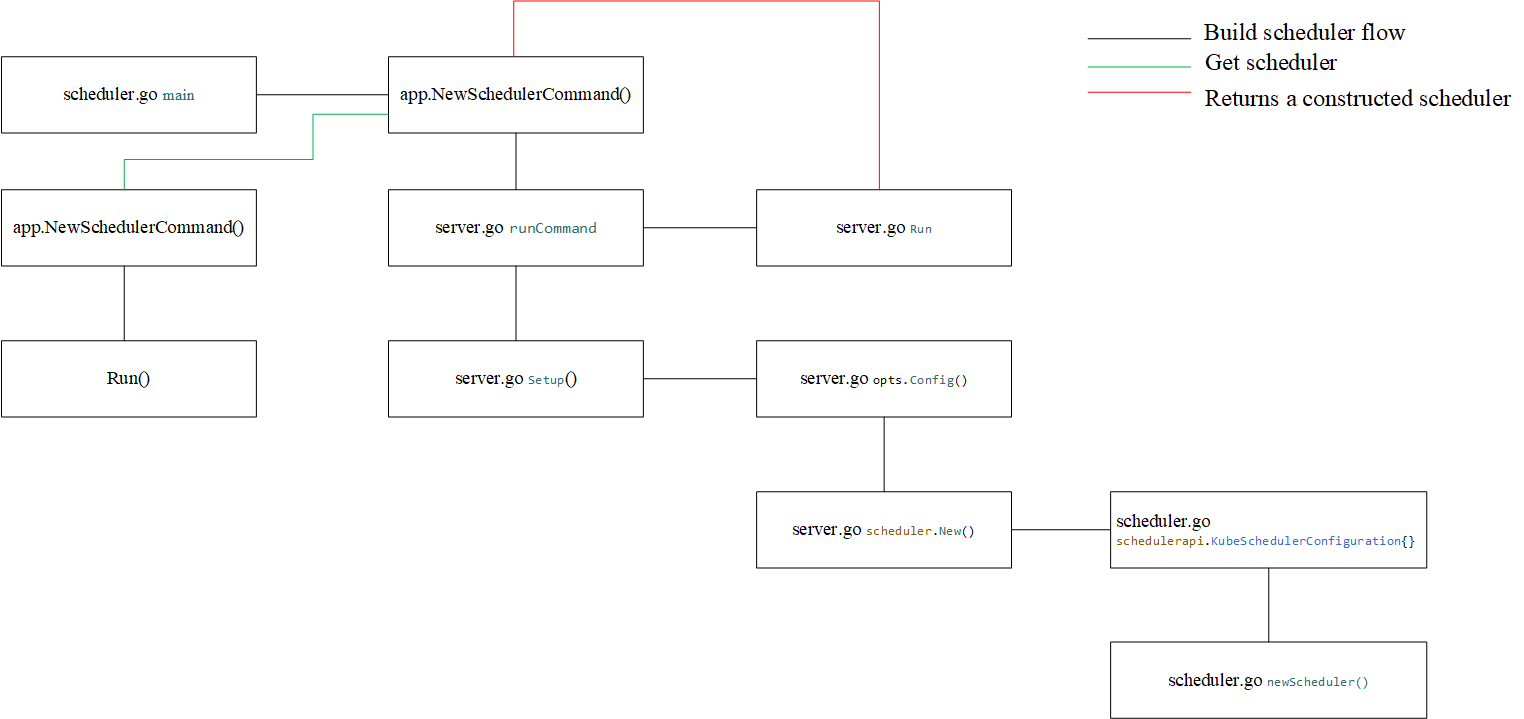
图2:scheduler server运行流程
Reference
[1] kube scheduler
[2] Scheduler Algorithm in Kubernetes
[4] permit
kubernetes调度概念与工作流程的更多相关文章
- git概念及工作流程详解
git概念及工作流程详解 既然我们已经把gitlab安装完毕[当然这是非必要条件],我们就可以使用git来管理自己的项目了,前文也多多少少提及到git的基本命令,本文就先简单对比下SVN与git的区别 ...
- MyBatis的几个重要概念和工作流程
MyBatis 几个重要的概念 Mapper 配置: Mapper 配置可以使用基于 XML 的 Mapper 配置文件来实现,也可以使用基于 Java 注解的 MyBatis 注解来实现,甚至可以直 ...
- 01 http协议概念及工作流程
一:HTTP协议 重要性: 无论是以后用webserverice ,还是用rest做大型架构,都离不开对HTTP协议的认识. 甚至可以简化的说: webservice = http协议+XML Res ...
- celery 基础教程(一):工作流程,架构以及概念
1.工作流程 celery通过消息进行通信,通常使用一个叫Broker(中间人)来协client(任务的发出者)和worker(任务的处理者). clients发出消息到队列中,broker将队列中的 ...
- Kubernetes工作流程--<1>
Kubernetes工作流程 客户端创建pod 流程: 用户管理员创建 Pod 的请求默认是通过kubectl 客户端管理命令 api server 组件进行交互的,默认会将请求发送给 API Ser ...
- kubernetes 基本概念和资源对象汇总
kubernetes 基本概念和知识点脑图 基本概念 kubernetes 中的绝大部分概念都抽象成kubernets管理的资源对象,主要有以下类别: Master : Master节点是kubern ...
- Kubernetes 基本概念和术语
Kubernetes 基本概念和术语 Kubernetes 中大部分概念如 Node.Pod.Replication Controller. Service 等都可以看做一种 "资源对象&q ...
- 01 . 容器编排简介及Kubernetes核心概念
Kubernetes简介 Kubernetes是谷歌严格保密十几年的秘密武器-Borg的一个开源版本,是Docker分布式系统解决方案.2014年由Google公司启动. Kubernetes提供了面 ...
- 第18 章 : Kubernetes 调度和资源管理
Kubernetes 调度和资源管理 这节课主要讲三部分的内容: Kubernetes 的调度过程: Kubernetes 的基础调度能力(资源调度.关系调度): Kubernetes 高级调度能力( ...
随机推荐
- [题解][YZOJ50074] 小 C 的岛屿
仅仅是对 \(O(n^4)\) 做法的一个记录. 简要题意 有 \(N\) 座岛屿,初始时没有边.每座岛屿都有一个概率值 \(p_i\) 和一个大小为 \(s_i\) 友好列表 \(A_i\) . 小 ...
- Linux系统常用命令速查手册
点击上方"开源Linux",选择"设为星标" 回复"学习"获取独家整理的学习资料! 系统信息 arch #显示机器的处理器架构(1 ...
- 完爆Docker!推荐你看下这个....
现如今,互联网行业的每个人都知道数据的价值,很多人也为此学了一堆的数据分析工具,但面对问题,还是不知道如何去分析. 我们在奔向升职加薪的路上,总会遇到这些问题: 面对数据问题,没有思路,怎么办? 面对 ...
- 一条更新的SQL如何执行
开源Linux 一个执着于技术的公众号 一条SQL的执行流程如图所示 如图所示:MySQL数据库主要分为两个层级:服务层和存储引擎层 •服务层:server层包括连接器.查询缓存.分析器.优化器.执行 ...
- Java 16 新特性:instanceof增强
instanceof这个关键词,主要用来判断某个对象是不是某个类的实例. 比如,有时候我们要处理一个类似这样的数据集: Map<String, Object> data = new Has ...
- 896.Montonic Array - LeetCode
Question 896. Monotonic Array Solution 题目大意: 类似于数学中的减函数,增函数和物理中的加速度为正或为负 思路: 先比较前两个是大于0还是小于0,如果等于0就比 ...
- python文件操作拓展与认识函数
目录 文件内光标的移动(了解即可) 前言 控制光标移动seek()方法 文件的修改 函数 语法结构 简单的使用 作业 答案 文件内光标的移动(了解即可) 前言 在文件的内置方法中,read()方法是可 ...
- .net6.0 中一个接口多个实现的服务注册与注入
1.现有一个数据库操作接口 如下 它有两个数据操作实现 Sqlserver 和MySql的数据库操作实现类 现在我们需要 将这个两个类 注册到MVC中 注意这里注册的服务类型都是 IDataBas ...
- ex_Lucas定理
Lucas定理(p为质数): \(C_n^m=C_{n/p}^{m/p}*C_{n\ mod\ p}^{m\ mod\ p}\) 可是p不为质数怎么办呢? ex_Lucas定理 (p不为质数) 思路 ...
- 「ARC 139F」Many Xor Optimization Problems【线性做法,踩标】
「ARC 139F」Many Xor Optimization Problems 对于一个长为 \(n\) 的序列 \(a\),我们记 \(f(a)\) 表示从 \(a\) 中选取若干数,可以得到的最 ...
