【Android】7.4TableLayout(表格布局)
分类:C#、Android、VS2015;
创建日期:2016-02-11
一、简介
TableLayout也是用行和列划分单元格,但不会显示Row、Column以及Cell的边框线,其子元素有许多TableRow组成,每个TableRow定义表的一行(Row),每个Row拥有0个或多个单元格(Cell),每个Cell拥有一个View对象。
使用TableLayout时,应注意每个cell的宽度。
TableLayout可设置的属性包括全局属性及单元格属性。
1、全局属性
android:stretchColumns 设置可伸展的列,最多可占据一整行。
android:shrinkColumns 设置可收缩的列,即将该列向下挤压(变高了)。
android:collapseColumns 设置要隐藏的列。
例如:
android:stretchColumns="0" 第0列可伸展
android:shrinkColumns="1,2" 第1,2列皆可收缩
android:collapseColumns="*" 隐藏所有行
说明:某一列可以同时设置stretchColumns及shrinkColumns属性,即这一列根据宽度情况既可以伸展,又可以收缩。
2、单元格属性
android:layout_column 指定该单元格在第几列显示
android:layout_span 指定该单元格占据的列数(未指定时,默认为1)
例如:
android:layout_column="0" 该控件显示在第1列
android:layout_span="2" 该控件跨2列
3、横向平均分布各列
如果希望平均分布各列,将每列宽度设置为最小即可。另外,GridLayout虽然也能平均分布各列(见上一个例子),但显然没有用TableLayout方便。
总之,如果希望平均分布各列,应该用TableLayout实现而不是用GridLayout去实现。
二、示例-- Demo03TableLayout
1、运行截图
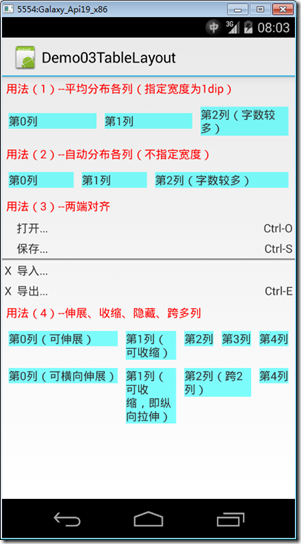
2、添加Demo03TableLayout.axml文件
在Resources/layout文件夹下添加该文件。
<?xml version="1.0" encoding="utf-8"?>
<LinearLayout xmlns:android="http://schemas.android.com/apk/res/android"
android:orientation="vertical"
android:layout_width="fill_parent"
android:layout_height="fill_parent">
<TextView
android:layout_width="wrap_content"
android:layout_height="wrap_content"
android:textColor="#ff0000"
android:text="用法(1)--平均分布各列(指定宽度为1dip)"
android:layout_margin="5dp" />
<TableLayout
android:layout_width="fill_parent"
android:layout_height="wrap_content"
android:stretchColumns="*"
android:padding="3dip">
<TableRow>
<TextView
android:text="第0列"
android:layout_width="1dip"
android:background="#7f00ffff"
android:layout_margin="5dp"
android:layout_gravity="center_vertical" />
<TextView
android:text="第1列"
android:layout_width="1dip"
android:background="#7f00ffff"
android:layout_margin="5dp"
android:layout_gravity="center_vertical" />
<TextView
android:text="第2列(字数较多)"
android:layout_width="1dip"
android:background="#7f00ffff"
android:layout_margin="5dp"
android:layout_gravity="center_vertical" />
</TableRow>
</TableLayout>
<TextView
android:layout_width="wrap_content"
android:layout_height="wrap_content"
android:textColor="#ff0000"
android:text="用法(2)--自动分布各列(不指定宽度)"
android:layout_margin="5dp" />
<TableLayout
android:layout_width="fill_parent"
android:layout_height="wrap_content"
android:stretchColumns="*"
android:padding="3dip">
<TableRow>
<TextView
android:text="第0列"
android:background="#7f00ffff"
android:layout_margin="5dp"
android:layout_gravity="center_vertical" />
<TextView
android:text="第1列"
android:background="#7f00ffff"
android:layout_margin="5dp"
android:layout_gravity="center_vertical" />
<TextView
android:text="第2列(字数较多)"
android:background="#7f00ffff"
android:layout_margin="5dp"
android:layout_gravity="center_vertical" />
</TableRow>
</TableLayout>
<TextView
android:layout_width="wrap_content"
android:layout_height="wrap_content"
android:textColor="#ff0000"
android:text="用法(3)--两端对齐"
android:layout_margin="5dp" />
<TableLayout
android:layout_width="fill_parent"
android:layout_height="wrap_content"
android:stretchColumns="1">
<TableRow>
<TextView
android:layout_column="1"
android:text="打开..."
android:padding="3dip" />
<TextView
android:text="Ctrl-O"
android:gravity="right"
android:padding="3dip" />
</TableRow>
<TableRow>
<TextView
android:layout_column="1"
android:text="保存..."
android:padding="3dip" />
<TextView
android:text="Ctrl-S"
android:gravity="right"
android:padding="3dip" />
</TableRow>
<View
android:layout_height="2dip"
android:background="#FF909090" />
<TableRow>
<TextView
android:text="X"
android:padding="3dip" />
<TextView
android:text="导入..."
android:padding="3dip" />
</TableRow>
<TableRow>
<TextView
android:text="X"
android:padding="3dip" />
<TextView
android:text="导出..."
android:padding="3dip" />
<TextView
android:text="Ctrl-E"
android:gravity="right"
android:padding="3dip" />
</TableRow>
</TableLayout>
<TextView
android:layout_width="wrap_content"
android:layout_height="wrap_content"
android:textColor="#ff0000"
android:text="用法(4)--伸展、收缩、隐藏、跨多列"
android:layout_margin="5dp" />
<TableLayout
android:layout_width="fill_parent"
android:layout_height="wrap_content"
android:stretchColumns="0"
android:shrinkColumns="1"
android:collapseColumns="2"
android:padding="3dip">
<TableRow>
<TextView
android:background="#7f00ffff"
android:layout_margin="5dp"
android:text="第0列(可伸展)" />
<TextView
android:background="#7f00ffff"
android:layout_margin="5dp"
android:text="第1列(可收缩)" />
<TextView
android:background="#7f00ffff"
android:layout_margin="5dp"
android:text="第2列(隐藏了)" />
<TextView
android:background="#7f00ffff"
android:layout_margin="5dp"
android:text="第3列" />
</TableRow>
<TableRow>
<TextView
android:background="#7f00ffff"
android:layout_margin="5dp"
android:text="第0列(可横向伸展)" />
<TextView
android:background="#7f00ffff"
android:layout_margin="5dp"
android:text="第1列(可收缩,即纵向拉伸)" />
<TextView
android:background="#7f00ffff"
android:layout_margin="5dp"
android:text="第2列(跨2列)"
android:layout_span="2" />
</TableRow>
</TableLayout>
</LinearLayout>
3、添加Demo03TableLayout.cs文件
在SrcDemos文件夹下添加该文件。
using Android.App;
using Android.OS;
namespace ch07demos.SrcDemos
{
[Activity(Label = "Demo03TableLayout")]
public class Demo03TableLayout : Activity
{
protected override void OnCreate(Bundle savedInstanceState)
{
base.OnCreate(savedInstanceState);
SetContentView(Resource.Layout.Demo03TableLayout);
}
}
}
【Android】7.4TableLayout(表格布局)的更多相关文章
- .Net程序猿玩转Android开发---(8)表格布局TableLayout
表格布局TableLayout是Android中比較经常使用的一个布局控件,既然是表格,肯定有行和列,TableLayout中的行有TableRow组成.列依据每行控件的数量来确定 假如第一行有3个控 ...
- Android 自学之表格布局 TableLayout
表格布局(TableLayout),表格布局采用行.列的形式来管理UI组件,TableLayout并不需要明确的声明多少行,多少列,而是通过TableRow.其他组件来控制表格的行数和列数. 每次想T ...
- Android中的表格布局TableLayout
表格布局最基本的三个属性: XML代码实例: <?xml version="1.0" encoding="utf-8"?> <LinearLa ...
- Android之TableLayout表格布局
1.相关属性 1.1.常用属性 android:collapseColumns 设置需要被隐藏的列的序列号 android:shrinkColumns 设置允许被收缩的列的序列号 android:st ...
- android:TableLayout表格布局详解
1.TableLayout简介2.TableLayout行列数的确定3.TableLayout可设置的属性详解4.一个包含4个TableLayout布局的实例及效果图一.Tablelayout简介 ...
- Android开发-之五大布局
在html中大家都知道布局是什么意思了,简单来说就是将页面划分模块,比如html中的div.table等.那么Android中也是这样的.Android五大布局让界面更加美化,开发起来也更加方便.当然 ...
- 表格布局tabelLayout
表格布局tabelLayout 一.简介 二.实例 <!-- 这个tableRow里面有两个组件,所以是两列 --> <!-- 这个tableRow里面有三个组件,所以是三列 --& ...
- android——相对布局,表格布局
1.相对布局 RelativeLayout 又称作相对布局,也是一种非常常用的布局.和LinearLayout 的排列规则不同,RelativeLayout 显得更加随意一些,它可以通过相对定位的方式 ...
- Android课程---表格布局TableLayout
特别注意:由于表格布局继承自线性布局,因此并不显示表格线 示例代码: <?xml version="1.0" encoding="utf-8"?> ...
- Android布局_表格布局TableLayout
一.TableLayout概述 TableLayout表格布局模型以行列的形式管理子控件,每一行为一个TableRow的对象,当然也可以是一个View的对象 二.TableLayout的全局属性 1 ...
随机推荐
- 使用Yii 1.1框架搭建第一个web应用程序
我已经安装好了WampServer,web项目根目录是 D:\wamp\www. 1.下载Yii 1.1的源码 yii-1.1.14.f0fee9.tar.gz: 2.解压源码包,放在web项目的根目 ...
- Facebook 开源动画库 pop
官网:https://github.com/facebook/pop Demo: https://github.com/callmeed/pop-playground 一:pop的基本构成: POPP ...
- 1z0-052 q209_9
9: You are working on an instance started using the SPFILE. You want to move the Flash Recovery Area ...
- javaweb项目打成war包
进入项目文件 jar -cvf newsisAP.war *
- 【安卓】给gallery内"控件"挂载事件,滑动后抬起手指时也触发事件(滑动时不应触发)的解决、!
思路: 1.gallery内控件挂载事件(如:onClickListener)的方法类似listview,可直接在baseAdapter.getView内给控件挂载(详细方法百度). 2.貌似没问题, ...
- virtual的使用方法
virtual有几种使用方法呢.这里不过抛砖引玉.并没有进行整理和总结. 一般在基类中定义的函数前面喜欢加上virtual.那作用是什么呢. 为了实现多态吗?是的.基类写了一个比較通用的实现方法,子类 ...
- Oracle EBS SLA(子分类账)
SLA概述 SLA(Subledger Accounting) 子帐是子分类帐会计的简称,字面上的含义就是子分类帐会计分录 SLA常用表介绍 在SLA中技术方面最常用的就是日记账来源追溯,在追溯的过程 ...
- oracle默认连接数150
当oracle连接数超过最大的150登录不上 sqlplus / as sysdba ###报错,提示连接数未释放! ---释放网络连接数 ps -ef |grep ora |grep " ...
- LR杂记 - 性能測试指标及经常使用的监控工具
监控指标 性能測试通常须要监控的指标包含: 1.serverLinux(包含CPU.Memory.Load.I/O). 2.数据库:1.Mysql 2.Oracle(缓存命中.索引.单条SQL性能.数 ...
- Linux-Memcache和Redis常用命令
Memcache: 支持类型: String add, delete, set, replace, get, flush_all, stats, stats reset, stats i ...
