使用Microsoft Unity进行日志记录
需要记录日志的地方包括:进入方法的时候,传参的时候,统计执行时间,方法返回参数的时候,退出语句块的时候,出现异常的时候,等等。先来体验不使用Micirosoft Unity进行日志记录。
以上,还是存在一些问题:
○ 违反了"DRY"原则,如果还有其它方法,需要不断地写记录的逻辑
○ 对阅读代码造成影响
○ 耗时
Microsoft Unity的出现就是解决以上问题。
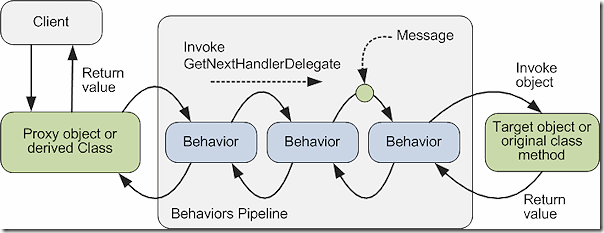
○ Proxy object or derived class是Unity拦截器,在执行方法前后进行拦截
○ Behaviors Pipeline是拦截行为管道,通过API注册
○ Target Object or Original class method是进行拦截的目标对象
□ 引用Unity和Unity.Interception组件
输入关键字Unity,通过NuGet安装Unity。
输入关键字Unity.Interception,通过NuGet安装Unity Interception Extension。
安装完后,相关组件包括: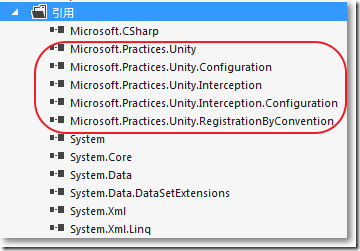
□ 自定义拦截器
自定义的拦截器必须实现IInterceptionBehavior接口。
□ 定义一个计算的接口
□ 对接口实现
□ 配置文件中配置Unity
<configuration></configuration>
以上,
○ 通过<alias>节点为接口和类设置别名
○ type="MyLogging.ICalculator, MyLogging"中,逗号前面是类名,逗号后面是程序集名称
□ 客户端调用
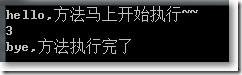
参考资料:
http://www.lm-tech.it/Blog/post/2011/10/18/How-to-use-the-Unity-Interception-Extension.aspx
使用Microsoft Unity进行日志记录的更多相关文章
- Asp.Net Core 2.0 项目实战(9) 日志记录,基于Nlog或Microsoft.Extensions.Logging的实现及调用实例
本文目录 1. Net下日志记录 2. NLog的使用 2.1 添加nuget引用NLog.Web.AspNetCore 2.2 配置文件设置 2.3 依赖配置及调用 ...
- 微软企业库5.0 学习之路——第九步、使用PolicyInjection模块进行AOP—PART4——建立自定义Call Handler实现用户操作日志记录
在前面的Part3中, 我介绍Policy Injection模块中内置的Call Handler的使用方法,今天则继续介绍Call Handler——Custom Call Handler,通过建立 ...
- RMS Server打开或关闭日志记录
原文: https://technet.microsoft.com/zh-cn/library/cc732758 在 Active Directory Rights Management Servic ...
- PHP日志记录规范PSR-3
.note-content { font-family: "Helvetica Neue", Arial, "Hiragino Sans GB", STHeit ...
- (转)解释一下SQLSERVER事务日志记录
本文转载自桦仔的博客http://www.cnblogs.com/lyhabc/archive/2013/07/16/3194220.html 解释一下SQLSERVER事务日志记录 大家知道在完整恢 ...
- 警告: 程序集绑定日志记录被关闭(IIS7 64位系统)
部署一个.NET程序在IIS7服务器,出现如下信息: 说明: 执行当前 Web 请求期间,出现未处理的异常.请检查堆栈跟踪信息,以了解有关该错误以及代码中导致错误的出处的详细信息. 异常详细信息: S ...
- 解释一下SQLSERVER事务日志记录
解释一下SQLSERVER事务日志记录 大家知道在完整恢复模式下,SQLSERVER会记录每个事务所做的操作,这些记录会存储在事务日志里,有些软件会利用事务日志来读取 操作记录恢复数据,例如:log ...
- IIS 7完全攻略之日志记录配置(摘自网络)
IIS 7完全攻略之日志记录配置 作者:泉之源 [IT168 专稿]除了 Windows 提供的日志记录功能外,IIS 7.0 还可以提供其他日志记录功能.例如,可以选择日志文件格式并指定要记录的请求 ...
- 内存中OLTP(Hekaton)里的事务日志记录
在今天的文章里,我想详细讨论下内存中OLTP里的事务日志如何写入事务日志.我们都知道,对于你的内存优化表(Memory Optimized Tables),内存中OLTP提供你2个持久性(durabi ...
随机推荐
- ASP.NET中Literal,只增加纯粹的内容,不附加产生html代码
页面代码 <div style="float: right; color: #666; line-height: 30px; margin-right: 12px;" id= ...
- Codeforces Round #408 (Div. 2)C. Bank Hacking(STL)
题目链接:http://codeforces.com/problemset/problem/796/C 题目大意:有n家银行,第一次可以攻击任意一家银行(能量低于自身),跟被攻击银行相邻或者间接相邻( ...
- 使用mui框架打开页面的几种不同方式
1.创建子页面: list.html就是index.html的子页面,创建代码比较简单,如下: mui.init({ subpages: [{ url: 'list.html', //子页面HTML地 ...
- git/github 生成密钥
当从本地提交文件到github的时候,提交不成功,报错,可能问题就是你还没有生成ssh秘钥 github要使用ssh密钥的原因: git使用https协议,每次pull, push都要输入密码,相当的 ...
- https页面打不开
https://blog.csdn.net/leedaning/article/details/71552625
- 2017冬季24集训模拟-2.A问题
————————————————————————————————————————题解 唯一没有想出来的题 我们发现以上两种操作 a0,a3,a6,a9……的相对位置不变 a1,a4,a7,a10……的 ...
- tp5总结(三)
1.控制器 1-1.加载页面[使用系统函数eg:http://ww:7070/tp5-2/public/admin/test/load] 1-2.加载页面[继承控制器方法eg:http://ww:70 ...
- 人工智能我见及特征提取mfcc算法理解
一.人工智能 从LeNex手写数字识别,AlexNet图像识别,到无人驾驶汽车,再到Alpha Go.Alpha Go Zero的横空出世,人工智能无疑已经成为了当下科技的大热.那么什么是人工智能呢? ...
- CAT 3.0 开源发布,支持多语言客户端及多项性能提升
项目背景 CAT(Central Application Tracking),是美团点评基于 Java 开发的一套开源的分布式实时监控系统.美团点评基础架构部希望在基础存储.高性能通信.大规模在线访问 ...
- liniux Crontab 的重启和设置
重启crontab,service cron restart 05 01 * * * /usr/local/php/bin/php FILE 10,30,50 * * * * /usr/local/p ...
