Excel中复杂跨行跨列数据
XSSFWorkbook wb = new XSSFWorkbook();
// 工作表
XSSFSheet sheet = wb.createSheet("车辆使用情况统计");
XSSFCellStyle style = wb.createCellStyle();
style.setAlignment(XSSFCellStyle.ALIGN_CENTER);
style.setVerticalAlignment(XSSFCellStyle.VERTICAL_CENTER);
// 第一季度
XSSFRow row1 = sheet.createRow(0);
row1.setHeight((short)500);
XSSFCell title1 = row1.createCell(0);
title1.setCellStyle(style);
title1.setCellValue("全年");
CellRangeAddress regiontitletitle1 = new CellRangeAddress(0, 1, 0, 1);
sheet.addMergedRegion(regiontitletitle1);
XSSFRow row_2 = sheet.createRow(2);
row_2.setHeight((short)500);
XSSFCell title2 = row_2.createCell(0);
title2.setCellStyle(style);
title2.setCellValue("里程表数(Km)");
CellRangeAddress regiontitletitle2 = new CellRangeAddress(2, 2, 0, 1);
sheet.addMergedRegion(regiontitletitle2);
//第二行数据
Cell(row_2, style, sheet, clsyqkArray);
XSSFRow row_3 = sheet.createRow(3);
row_3.setHeight((short)500);
XSSFCell title3 = row_3.createCell(0);
title3.setCellStyle(style);
title3.setCellValue("行驶里程(Km)");
CellRangeAddress regiontitletitle3 = new CellRangeAddress(3, 3, 0, 1);
sheet.addMergedRegion(regiontitletitle3);
//第三行数据
Cell(row_3, style, sheet, clsyqkArray);
XSSFRow row_4 = sheet.createRow(4);
row_4.setHeight((short)500);
XSSFCell title4 = row_4.createCell(0);
title4.setCellStyle(style);
title4.setCellValue("耗油量(L)");
CellRangeAddress regiontitletitle4 = new CellRangeAddress(4, 4, 0, 1);
sheet.addMergedRegion(regiontitletitle4);
Cell(row_4, style, sheet, clsyqkArray);
XSSFRow row_5 = sheet.createRow(5);
row_5.setHeight((short)500);
XSSFCell title5 = row_5.createCell(0);
title5.setCellStyle(style);
title5.setCellValue("百公里油耗(L/100km)");
CellRangeAddress regiontitletitle5 = new CellRangeAddress(5, 5, 0, 1);
sheet.addMergedRegion(regiontitletitle5);
Cell(row_5, style, sheet, clsyqkArray);
XSSFRow row_6 = sheet.createRow(6);
row_6.setHeight((short)500);
XSSFCell title6 = row_6.createCell(0);
title6.setCellStyle(style);
title6.setCellValue("燃油费(元)");
CellRangeAddress regiontitletitle6 = new CellRangeAddress(6, 6, 0, 1);
sheet.addMergedRegion(regiontitletitle6);
Cell(row_6, style, sheet, clsyqkArray);
XSSFRow row_7 = sheet.createRow(7);
row_7.setHeight((short)500);
XSSFCell title7 = row_7.createCell(0);
title7.setCellStyle(style);
title7.setCellValue("维修保养费(元)");
CellRangeAddress regiontitletitle7 = new CellRangeAddress(7, 7, 0, 1);
sheet.addMergedRegion(regiontitletitle7);
Cell(row_7, style, sheet, clsyqkArray);
XSSFRow row_8 = sheet.createRow(8);
row_8.setHeight((short)500);
XSSFCell title8 = row_8.createCell(0);
title8.setCellStyle(style);
title8.setCellValue("路桥费(元)");
CellRangeAddress regiontitletitle8 = new CellRangeAddress(8, 8, 0, 1);
sheet.addMergedRegion(regiontitletitle8);
Cell(row_8, style, sheet, clsyqkArray);
XSSFRow row_9 = sheet.createRow(9);
row_9.setHeight((short)500);
XSSFCell title9 = row_9.createCell(0);
title9.setCellStyle(style);
title9.setCellValue("保险费(元)");
CellRangeAddress regiontitletitle9 = new CellRangeAddress(9, 9, 0, 1);
sheet.addMergedRegion(regiontitletitle9);
Cell(row_9, style, sheet, clsyqkArray);
XSSFRow row_10 = sheet.createRow(10);
row_10.setHeight((short)500);
XSSFCell title10 = row_10.createCell(0);
title10.setCellStyle(style);
title10.setCellValue("其它费用(元)");
CellRangeAddress regiontitletitle10 = new CellRangeAddress(10, 10, 0, 1);
sheet.addMergedRegion(regiontitletitle10);
Cell(row_10, style, sheet, clsyqkArray);
XSSFRow row_11 = sheet.createRow(11);
row_11.setHeight((short)500);
XSSFCell title11 = row_11.createCell(0);
title11.setCellStyle(style);
title11.setCellValue("全年里程合计(Km)");
CellRangeAddress regiontitletitle11 = new CellRangeAddress(11, 11, 0, 1);
sheet.addMergedRegion(regiontitletitle11);
XSSFCell title11_text = row_11.createCell(2);
title11_text.setCellStyle(style);
title11_text.setCellValue(qnlchj);
CellRangeAddress regiontitletitletitle11_text = new CellRangeAddress(11, 11, 2, 17);
sheet.addMergedRegion(regiontitletitletitle11_text);
XSSFRow row_12 = sheet.createRow(12);
row_12.setHeight((short)500);
XSSFCell title12 = row_12.createCell(0);
title12.setCellStyle(style);
title12.setCellValue("全年油耗量合计(L)");
CellRangeAddress regiontitletitle12 = new CellRangeAddress(12, 12, 0, 1);
sheet.addMergedRegion(regiontitletitle12);
XSSFCell title12_text = row_12.createCell(2);
title12_text.setCellStyle(style);
title12_text.setCellValue(qnjyl);
CellRangeAddress regiontitletitletitle12_text = new CellRangeAddress(12, 12, 2,9);
sheet.addMergedRegion(regiontitletitletitle12_text);
XSSFCell title12_text1 = row_12.createCell(10);
title12_text1.setCellStyle(style);
title12_text1.setCellValue("全年百公里油耗(L/100Km)");
CellRangeAddress regiontitletitletitle12_text1 = new CellRangeAddress(12, 12, 10,13);
sheet.addMergedRegion(regiontitletitletitle12_text1);
XSSFCell title12_text2 = row_12.createCell(14);
title12_text2.setCellStyle(style);
title12_text2.setCellValue(qnbglyh);
CellRangeAddress regiontitletitletitle12_text2 = new CellRangeAddress(12, 12, 14,17);
sheet.addMergedRegion(regiontitletitletitle12_text2);
XSSFRow row_13 = sheet.createRow(13);
row_13.setHeight((short)500);
XSSFCell title13 = row_13.createCell(0);
title13.setCellStyle(style);
title13.setCellValue("全年费用合计(元)");
CellRangeAddress regiontitletitle13 = new CellRangeAddress(13, 13, 0, 1);
sheet.addMergedRegion(regiontitletitle13);
XSSFCell title13_text = row_13.createCell(2);
title13_text.setCellStyle(style);
title13_text.setCellValue(ryf+wxbyf+qtfy+lqf+bxf);
CellRangeAddress regiontitletitletitle13_text = new CellRangeAddress(13, 13, 2, 17);
sheet.addMergedRegion(regiontitletitletitle13_text);
XSSFRow row_14 = sheet.createRow(14);
row_14.setHeight((short)500);
XSSFCell title14 = row_14.createCell(0);
title14.setCellStyle(style);
title14.setCellValue("分析说明");
CellRangeAddress regiontitletitle14 = new CellRangeAddress(14, 14, 0, 1);
sheet.addMergedRegion(regiontitletitle14);
XSSFCell title14_text = row_14.createCell(2);
title14_text.setCellStyle(style);
title14_text.setCellValue("");
CellRangeAddress regiontitletitletitle14_text = new CellRangeAddress(14, 14,2, 17);
sheet.addMergedRegion(regiontitletitletitle14_text);
XSSFCell cell1 = row1.createCell(2);
cell1.setCellStyle(style);
cell1.setCellValue("第一季度");
XSSFRow row2 = sheet.createRow(1);
row2.setHeight((short)500);
XSSFCell cell2 = row2.createCell(2);
cell2.setCellStyle(style);
cell2.setCellValue("1月");
XSSFCell cell3 = row2.createCell(3);
cell3.setCellStyle(style);
cell3.setCellValue("2月");
XSSFCell cell4 = row2.createCell(4);
cell4.setCellStyle(style);
cell4.setCellValue("3月");
XSSFCell cell5 = row2.createCell(5);
cell5.setCellStyle(style);
cell5.setCellValue("小计");
CellRangeAddress region = new CellRangeAddress(0, 0, 2, 5);
sheet.addMergedRegion(region);
// 第二季度
XSSFCell cell6 = row1.createCell(6);
cell6.setCellStyle(style);
cell6.setCellValue("第二季度");
XSSFCell cell7 = row2.createCell(6);
cell7.setCellStyle(style);
cell7.setCellValue("4月");
XSSFCell cell8 = row2.createCell(7);
cell8.setCellStyle(style);
cell8.setCellValue("5月");
XSSFCell cell9 = row2.createCell(8);
cell9.setCellStyle(style);
cell9.setCellValue("6月");
XSSFCell cell10 = row2.createCell(9);
cell10.setCellStyle(style);
cell10.setCellValue("小计");
CellRangeAddress region1 = new CellRangeAddress(0, 0, 6, 9);
sheet.addMergedRegion(region1);
// 第三季度
XSSFCell cell11 = row1.createCell(10);
cell11.setCellStyle(style);
cell11.setCellValue("第三季度");
XSSFCell cell12 = row2.createCell(10);
cell12.setCellStyle(style);
cell12.setCellValue("7月");
XSSFCell cell13 = row2.createCell(11);
cell13.setCellStyle(style);
cell13.setCellValue("8月");
XSSFCell cell14 = row2.createCell(12);
cell14.setCellStyle(style);
cell14.setCellValue("9月");
XSSFCell cell15 = row2.createCell(13);
cell15.setCellStyle(style);
cell15.setCellValue("小计");
CellRangeAddress region2 = new CellRangeAddress(0, 0, 10, 13);
sheet.addMergedRegion(region2);
// 第四季度
XSSFCell cell21 = row1.createCell(14);
cell21.setCellStyle(style);
cell21.setCellValue("第四季度");
XSSFCell cell22 = row2.createCell(14);
cell22.setCellStyle(style);
cell22.setCellValue("10月");
XSSFCell cell23 = row2.createCell(15);
cell23.setCellStyle(style);
cell23.setCellValue("11月");
XSSFCell cell24 = row2.createCell(16);
cell24.setCellStyle(style);
cell24.setCellValue("12月");
XSSFCell cell25 = row2.createCell(17);
cell25.setCellStyle(style);
cell25.setCellValue("小计");
CellRangeAddress region4 = new CellRangeAddress(0, 0, 14, 17);
sheet.addMergedRegion(region4);
if(wb !=null){
try
{
String fileName = "Excel-" + String.valueOf(System.currentTimeMillis()).substring(4, 13) + ".xls";
String headStr = "attachment; filename=" + fileName + "";
response.reset();// 清空输出流
response.setContentType("APPLICATION/OCTET-STREAM");
response.setHeader("Content-Disposition", headStr);
OutputStream out = response.getOutputStream();
wb.write(out);
out.close();
}
catch (IOException e)
{
e.printStackTrace();
}
}
}
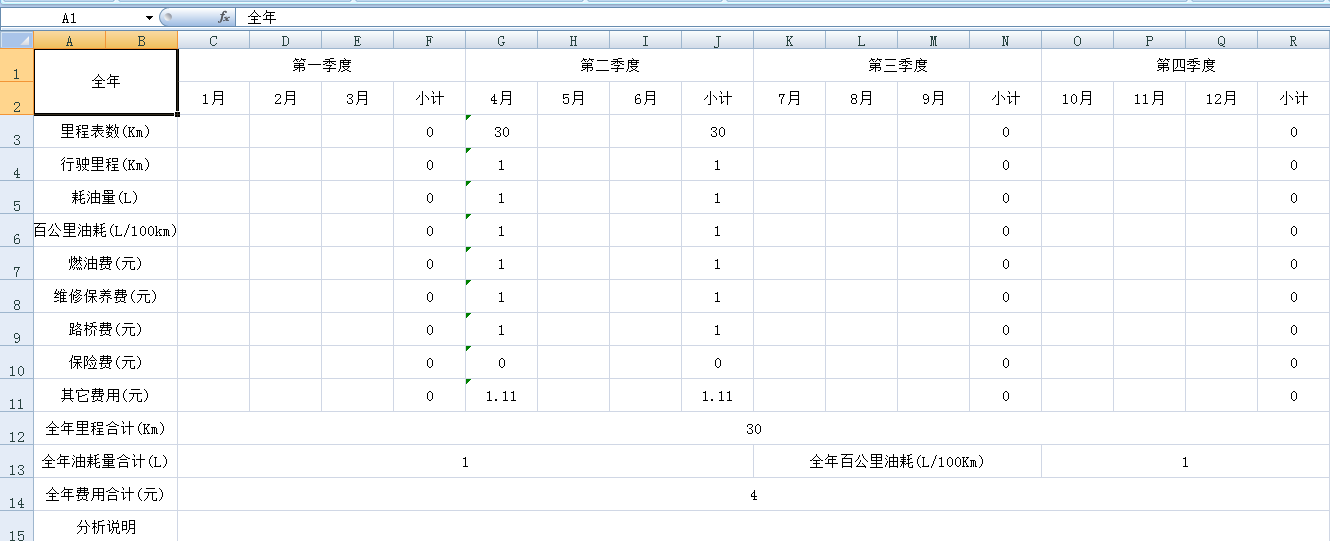
Excel中复杂跨行跨列数据的更多相关文章
- 在excel中如何给一列数据批量加上双引号
在实际开发中,会遇到这样的需求,大量的数据,需要从配置文件里读取,客户给到的枚举值是字符串,而配置文件里的数据,是json格式,需要加上双引号,这样就需要使用Excel来批量格式化一下数据. 客户给到 ...
- 在EXCEL中,判断同列数据重复,并标识出来
推荐方法:建立辅助列,查找B列数据是否重复.=IF(COUNTIF(B:B,B1)>1,"重复","")按住公式单元格右下角实心十字,向下拖拽复制公式.= ...
- excel 快速比对两列数据差异
excel 快速比对两列数据差异 CreateTime--2018年5月31日11:19:35 Author:Marydon 1.情景展示 找出两列数据的差异 2.具体操作 方式一:使用条件格式 ...
- 在EXCEL中如何让一列数字变成文本格式?就是想让单元格的左上角变一个绿绿的?
如何在EXCEL中如何让一列数字变成文本格式?就是想让单元格的左上角变一个绿绿的? 解决方案:将整列单元格格式设为文本,然后,选中该列,数据--分列--完成 详细步骤: (1)选中1行或者1列,再单击 ...
- C# 使用Epplus导出Excel [1]:导出固定列数据
C# 使用Epplus导出Excel [1]:导出固定列数据 C# 使用Epplus导出Excel [2]:导出动态列数据 C# 使用Epplus导出Excel [3]:合并列连续相同数据 C# 使用 ...
- C# 使用Epplus导出Excel [2]:导出动态列数据
C# 使用Epplus导出Excel [1]:导出固定列数据 C# 使用Epplus导出Excel [2]:导出动态列数据 C# 使用Epplus导出Excel [3]:合并列连续相同数据 C# 使用 ...
- excel中快捷计算单一列中的所有的值
excel中快捷计算单一列中的所有的值 比如B列中所有的值 =SUM(B1:B100) 计算B列第一行到第100行的值 又学了一招 如果想统计B列所有的值 可以用 =SUM(B:B)
- 【转载】C#通过Remove方法移除DataTable中的某一列数据
在C#中的Datatable数据变量的操作过程中,有时候我们需要移除当前DataTable变量中的某一列的数据,此时我们就需要使用到DataTable变量内部的Columns属性变量的Remove方法 ...
- excel中在某一列上的所有单元格的前后增加
excel中在某一列上的所有单元格的前后增加数字汉字字符等东西的函数这样写 “东西”&哪一列&“东西” 例如 “1111”&E1&“3333”
随机推荐
- 2018.09.28 牛客网contest/197/B面积并(二分+简单计算几何)
传送门 比赛的时候把题目看成求面积交了,一直没调出来. 下来发现是面积并气的吐血. 码了一波发现要开long double. 然而直接用现成的三角函数会挂. 因此需要自己手写二分求角度. 大致思路就是 ...
- 2018.07.09 洛谷P2365 任务安排(线性dp)
P2365 任务安排 题目描述 N个任务排成一个序列在一台机器上等待完成(顺序不得改变),这N个任务被分成若干批,每批包含相邻的若干任务.从时刻0开始,这些任务被分批加工,第i个任务单独完成所需的时间 ...
- simpson法计算arctan(1)-即pi/4
对1/(1+x^2) 进行0到1的积分即使pi/4; 采用simpson方法 Func<double,double> func=(x)=>{ return 1/(1+ Math.Po ...
- python将字典中的数据保存到文件中
d = {'a':'aaa','b':'bbb'}s = str(d)f = open('dict.txt','w')f.writelines(s)f.close()
- svn 创建tag
1. 右键项目(源) 2. 选择复制到哪个路径(创建文件夹选项) 3. 选择哪个版本(源的) 4. 填写备注 5. 结束 使用:import .合并等
- Sensor Fusion-based Exploration in Home Environments using Information, Driving and Localization Gains(基于传感器融合的使用信息、驾驶和定位增益在家庭环境中的探索)
Authors: Joong-Tae Park, Jae-Bok Song Department:Department of Mechanical Engineering, Korea Un ...
- 《Forward团队-爬虫豆瓣top250项目-代码设计规范》
成员:马壮,李志宇,刘子轩,年光宇,邢云淇,张良 1.缩进采用一个Tab键 2.大括号:如: if (条件){ 语句: } 3.分行:不把多条语句放在同一行 4.变量命名:统一用英文 5.注释:注释前 ...
- jbpm(流程管理)
1.jbpm是什么 JBPM,全称是Java Business Process Management(业务流程管理),它是覆盖了业务流程管理.工作流.服务协作等领域的一个开源的.灵活的.易扩展的可执行 ...
- New JVM Option Enables Generation of Mixed-Mode Flame Graphs
转自 https://www.infoq.com/news/2015/08/JVM-Option-mixed-mode-profiles Java has added a new launch opt ...
- 3D空间中射线与三角形的交叉检测算法【转】
引言 射线Ray,在3D图形学中有很多重要的应用.比如,pick操作就是使用射线Ray来实现的,还有诸如子弹射线的碰撞检测等等都可以使用射线Ray来完成.所以,在本次博客中,将会简单的像大家介绍下,如 ...
