[Git] An efficient GIT workflow for mid/long term projects
reference : http://fle.github.io/an-efficient-git-workflow-for-midlong-term-projects.html
Our full-web project has been going on for nearly two years and is running in production for over 18 months. I think it's my first project without any headache about our codebase and VCS management. So, I'll present our GIT workflow which has proven to be very effective for now.
Context
- Several developers
- Several staging/pre-production servers, several (non-synchronous) production servers
- Monthly releases (more or less) with delivery on staging, then on production servers
- On servers, basecode is directly pulled from the GIT repository with fabric
Rules
To handle this, we have set some simple rules:
- One (and only one) maintainer, who manage GIT repository and releases
- Never commit directly on master
- Never rebase master on any branch
- Do not get out of planned workflow
Workflow
Master branch
Our branch master is the common trunk and simply contains all the codebase of the next release. Since we don't work directly on it, it evolves mainly with merges.
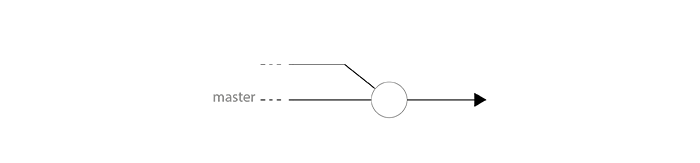
Development branches
When a developer starts a new feature or a bugfix, he creates a new branch from master HEAD
- $ (master) git checkout -b featureA
- $ (featureA) git commit -a -m "featureA part 1"
- $ (featureA) git commit -a -m "featureA part 2"
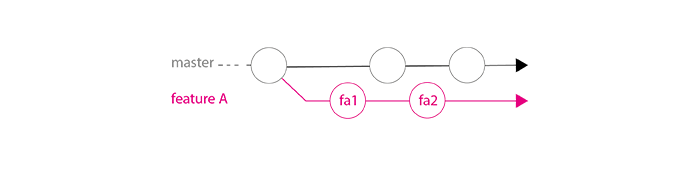
He follows branch master evolution and regularly ensures his code still works, by rebasing his branch featureA on branch master.
- $ (featureA) git rebase master
When his developments are done (commits fa1 / fa2 in schema below), he does a last rebase. Thanks to this:
- he ensures that the maintainer will be able to merge easily (maintainer should not need to read code deeply and search why there are conflicts)
- if tests pass on development branch after rebase, they should pass on master after merge, so we ensure that branch ``master`` is always working well
Possibly, it will be the good time to clean the development branch to let it neat just when it is finished.
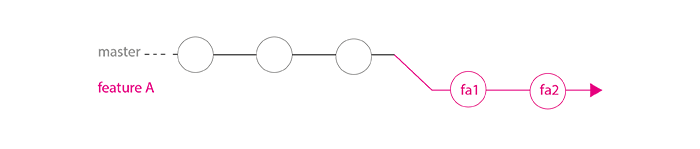
The maintainer can now merge this branch in master peacefully, without big conflict troubles. As the maintainer, I like to use no-ff option to force a merge commit, so history can stay really readable (we easily see where the branch has started and where it has been merged).
- $ (master) git merge --no-ff featureA
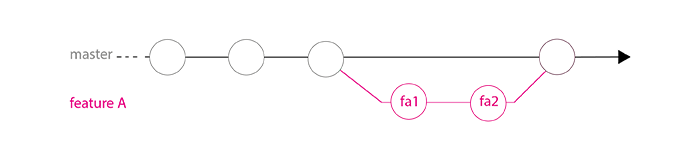
Now that the branch has been merged, the developer should remove his development branch.
- $ (master) git branch -d featureA
- $ (master) git push origin :featureA
Stable branches
When we prepare a release, we update CHANGELOG (with our workflow, a git log --oneline should be quite clear to do that) and tag the branch master (optional), then we start a stable branch.
- $ (master) git tag 1.0
- $ (master) git checkout -b stable1.0
- $ (stable1.0) git push origin stable1.0
This branch is deployed on different servers.
While development goes on, we possibly have to do some hotfixes (for example: commit hf1 in schema below), that must be sent in production quickly. These hotfixes are done directly on concerned stable branch.
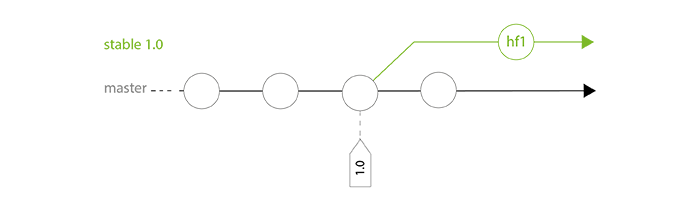
Regularly, the maintainer merges stable branch in master to bring back these commits. This action is particularly important before the next release.
- $ (master) git merge --no-ff stable1.0
We found this method really useful because:
- each stable branch has its own life and doesn't take care of branch master evolution, so we can hotfix stable branche freely and without stress
- we ensure that no hotfix commit has been lost before next release (avoid regressions)
A complete history example
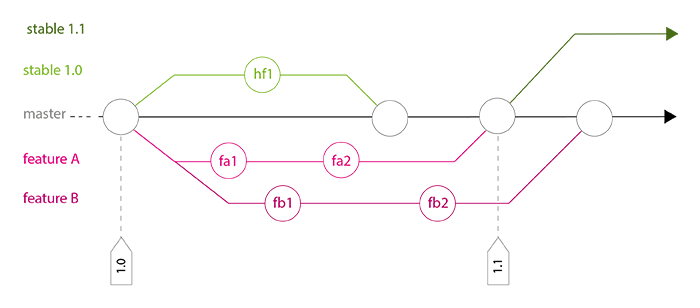
Conclusion
Of course, there are several GIT workflows which can be very efficient, but we found many advantages in working with this method, and no real issue:
- Branch master is always clean and working well
- Developers don't care about GIT whole workflow
- We can fix stable branch without asking ourselves what happened on master since last release
- We ensure that each stable release contains new features and possible fixes
- Always working with branches and using``-no-ff``option make history really clear !
- This workflow is scalable (number of developers or branches doesn't really matter)
[Git] An efficient GIT workflow for mid/long term projects的更多相关文章
- git项目实战常用workflow和命令
一个从无到有的项目大体经历-创建项目目录,创建repo,配置过滤集,配置git user,导入已有基础代码入库,将库放到central去,建立分支,修改代码,checkin代码,分支上 测试验证代码, ...
- Git基本命令 -- 创建Git项目
在这里下载git:https://git-scm.com/ 安装的时候, 如果是windows系统的话, 可以勾选unix的命令行工具, 这样在windows命令行下会多出很多命令, 例如ls. Gi ...
- git push and git pull
原文链接 git push 通常对于一个本地的新建分支,例如git checkout -b develop, 在develop分支commit了代码之后,如果直接执行git push命令,develo ...
- git init和git init -bare区别
1 Git init 和 git init –bare 的区别 用"git init"初始化的版本库用户也可以在该目录下执行所有git方面的操作.但别的用户在将更新push上来的 ...
- 小丁带你走进git世界一-git简单配置
小丁带你走进git世界一-git简单配置 1.github的简单配置 配置提交代码的信息,例如是谁提交的代码之类的. git config –global user.name BattleHeaer ...
- Git(远程仓库:git@oschina)-V2.0
1.注册git@osc(也就是“码云”) 这里会提示注册密码==push密码,反正一定要记住的东西. 2.安装git 这里要设置个人信息 git config --list //查看git信息 g ...
- git pull和git fetch的区别
Git中从远程的分支获取最新的版本到本地有这样2个命令:1. git fetch:相当于是从远程获取最新版本到本地,不会自动merge Git fetch origin master git log ...
- [.net 面向对象程序设计进阶] (26) 团队开发利器(五)分布式版本控制系统Git——图形化Git客户端工具TortoiseGit
[.net 面向对象程序设计进阶] (26) 团队开发利器(五)分布式版本控制系统Git——图形化Git客户端工具TortoiseGit 读前必备: 接上篇: 分布式版本控制系统Git——使用GitS ...
- Git:Git初体验——Git安装配置
作为即将成为一个程序员的男人,一直在听别人说Git多好多好,之前也随便了解了一些,但是始终没有决心去学会.现在大四了,只有毕设和一门开学六七周只去过一次课的全员必修课外,也没有什么事情做,何不去做这些 ...
随机推荐
- day6面向对象--类的特殊成员方法
类的特殊成员方法 1. __doc__ 表示类的描述信息 class Func(object): '''__doc__方法是用来打印类的描述信息''' def tell(self): pass def ...
- 面试题49:把字符串转换成整数(atoi)
需要考虑的问题都已在程序中注释 bool isValid; int StrToInt(const char* str) { isValid = false; //不合法情形1:空指针 if (str ...
- 【LOJ】#2670. 「NOI2012」随机数生成器
题解 矩阵乘法,注意需要快速乘 矩阵2*2 a c 0 1 代码 #include <iostream> #include <algorithm> #include <c ...
- 基于 SSH 框架的 Criteria 和 DetachedCriteria 多条件查询
Hibernate 定义了 CriteriaSpecification 接口规范用来完成面向对象的条件查询,Criteria 和 DetachedCriteria 就是 CriteriaSpecifi ...
- HDU - 4465 期望 + 取log优化
思路:这个求期望的公式很容易得到,但是在算的时候我们会遇到一个问题,就是组合数太大了根本存不下, 这时候就可以在计算的时候都取log,最后复原... 以前没遇到过.. #include<bit ...
- Django 模板中使用css, javascript
Django 模板中使用css, javascript (r'^css/(?Ppath.*)$', 'django.views.static.serve', {'document_root': '/v ...
- Struts2 (中)
Struts中API介绍 ServletAPI 在使用Struts2的框架的过程中,发现Struts2和Servlet的API是解耦合的. 在实际开发中,经常使用到Servlet的API,比如进行登录 ...
- Codeforces.739E.Gosha is hunting(DP 带权二分)
题目链接 \(Description\) 有\(n\)只精灵,两种精灵球(高级和低级),每种球能捕捉到第\(i\)只精灵的概率已知.求用\(A\)个低级球和\(B\)个高级球能捕捉到精灵数的最大期望. ...
- 转MySQL常见错误分析与解决方法总结
一.Can't connect to MySQL server on 'localhost' (10061)翻译:不能连接到 localhost 上的mysql分析:这说明“localhost”计算机 ...
- 破解神器Hashcat使用简介
0x00 背景 目前GPU的速度越来越快,使用GPU超强的运算速度进行暴力密码破解也大大提高了成功率,曾经看到老外用26块显卡组成的分布式破解神器让我羡慕不已.要说目前最好的GPU破解HASH的软件, ...
