【原】Spring整合Shiro基础搭建[3]
1.前言
上个Shiro Demo基础搭建是基于官方的快速入门版本,没有集成其他框架,只是简单的通过Main方法来执行Shiro工作流程,并测试一下比较核心的函数;但在企业开发中一般都会集成Spring,因为被Spring管理后很多事情都交给了Spring框架进行了管理,而且Spring框架提供了丰富的支持类,不仅方便我们开发人员进行扩展,也利于维护,通过Spring管理我们能把更多的细节放在业务上,提高我们的开发效率。
搭建环境(eclipse+jdk1.7+tomcat7.0)
- 首先是 新建一个web工程,引入Spring和Shiro相关jar包,如图
2. 新建一个applicationContext.xml文件,用来配置Shiro
- <?xml version="1.0" encoding="UTF-8"?>
- <beans xmlns="http://www.springframework.org/schema/beans"
- xmlns:xsi="http://www.w3.org/2001/XMLSchema-instance"
- xsi:schemaLocation="http://www.springframework.org/schema/beans http://www.springframework.org/schema/beans/spring-beans.xsd">
- <bean id="securityManager" class="org.apache.shiro.web.mgt.DefaultWebSecurityManager">
- <property name="cacheManager" ref="cacheManager"></property>
- <property name="realm" ref="jdbcRealm"></property>
- </bean>
- <bean id="cacheManager" class="org.apache.shiro.cache.ehcache.EhCacheManager">
- <property name="cacheManagerConfigFile" value="classpath:ehcache.xml"></property>
- </bean>
- <bean id="jdbcRealm" class="com.zdd.shiro.ShiroRealm"></bean>
- <bean id="lifecycleBeanPostProcessor" class="org.apache.shiro.spring.LifecycleBeanPostProcessor">
- </bean>
- <!-- 5. 启用 IOC 容器中使用 shiro 的注解. 但必须在配置了 LifecycleBeanPostProcessor 之后才可以使用. -->
- <bean class="org.springframework.aop.framework.autoproxy.DefaultAdvisorAutoProxyCreator"
- depends-on="lifecycleBeanPostProcessor"/>
- <bean class="org.apache.shiro.spring.security.interceptor.AuthorizationAttributeSourceAdvisor">
- <property name="securityManager" ref="securityManager"/>
- </bean>
- <!--
- 6. 配置 ShiroFilter.
- 6.1 id 必须和 web.xml 文件中配置的 DelegatingFilterProxy 的 <filter-name> 一致.
- 若不一致, 则会抛出: NoSuchBeanDefinitionException. 因为 Shiro 会来 IOC 容器中查找和 <filter-name> 名字对应的 filter bean.
- -->
- <bean id="shiroFilter" class="org.apache.shiro.spring.web.ShiroFilterFactoryBean">
- <property name="securityManager" ref="securityManager"/>
- <property name="loginUrl" value="/login.jsp"/>
- <property name="successUrl" value="/list.jsp"/>
- <property name="unauthorizedUrl" value="/unauthorized.jsp"/>
- <property name="filterChainDefinitions">
- <value>
- /login.jsp = anon
- # everything else requires authentication:
- /** = authc
- </value>
- </property>
- </bean>
- </beans>
3. 配置ehcache.xml
- <ehcache>
- <!-- Sets the path to the directory where cache .data files are created.
- If the path is a Java System Property it is replaced by
- its value in the running VM.
- The following properties are translated:
- user.home - User's home directory
- user.dir - User's current working directory
- java.io.tmpdir - Default temp file path -->
- <diskStore path="java.io.tmpdir"/>
- <cache name="authorizationCache"
- eternal="false"
- timeToIdleSeconds="3600"
- timeToLiveSeconds="0"
- overflowToDisk="false"
- statistics="true">
- </cache>
- <cache name="authenticationCache"
- eternal="false"
- timeToIdleSeconds="3600"
- timeToLiveSeconds="0"
- overflowToDisk="false"
- statistics="true">
- </cache>
- <cache name="shiro-activeSessionCache"
- eternal="false"
- timeToIdleSeconds="3600"
- timeToLiveSeconds="0"
- overflowToDisk="false"
- statistics="true">
- </cache>
- <!--Default Cache configuration. These will applied to caches programmatically created through
- the CacheManager.
- The following attributes are required for defaultCache:
- maxInMemory - Sets the maximum number of objects that will be created in memory
- eternal - Sets whether elements are eternal. If eternal, timeouts are ignored and the element
- is never expired.
- timeToIdleSeconds - Sets the time to idle for an element before it expires. Is only used
- if the element is not eternal. Idle time is now - last accessed time
- timeToLiveSeconds - Sets the time to live for an element before it expires. Is only used
- if the element is not eternal. TTL is now - creation time
- overflowToDisk - Sets whether elements can overflow to disk when the in-memory cache
- has reached the maxInMemory limit.
- -->
- <defaultCache
- maxElementsInMemory="10000"
- eternal="false"
- timeToIdleSeconds="120"
- timeToLiveSeconds="120"
- overflowToDisk="true"
- />
- <!--Predefined caches. Add your cache configuration settings here.
- If you do not have a configuration for your cache a WARNING will be issued when the
- CacheManager starts
- The following attributes are required for defaultCache:
- name - Sets the name of the cache. This is used to identify the cache. It must be unique.
- maxInMemory - Sets the maximum number of objects that will be created in memory
- eternal - Sets whether elements are eternal. If eternal, timeouts are ignored and the element
- is never expired.
- timeToIdleSeconds - Sets the time to idle for an element before it expires. Is only used
- if the element is not eternal. Idle time is now - last accessed time
- timeToLiveSeconds - Sets the time to live for an element before it expires. Is only used
- if the element is not eternal. TTL is now - creation time
- overflowToDisk - Sets whether elements can overflow to disk when the in-memory cache
- has reached the maxInMemory limit.
- -->
- <!-- Sample cache named sampleCache1
- This cache contains a maximum in memory of 10000 elements, and will expire
- an element if it is idle for more than 5 minutes and lives for more than
- 10 minutes.
- If there are more than 10000 elements it will overflow to the
- disk cache, which in this configuration will go to wherever java.io.tmp is
- defined on your system. On a standard Linux system this will be /tmp"
- -->
- <cache name="sampleCache1"
- maxElementsInMemory="10000"
- eternal="false"
- timeToIdleSeconds="300"
- timeToLiveSeconds="600"
- overflowToDisk="true"
- />
- <!-- Sample cache named sampleCache2
- This cache contains 1000 elements. Elements will always be held in memory.
- They are not expired. -->
- <cache name="sampleCache2"
- maxElementsInMemory="1000"
- eternal="true"
- timeToIdleSeconds="0"
- timeToLiveSeconds="0"
- overflowToDisk="false"
- /> -->
- <!-- Place configuration for your caches following -->
- </ehcache>
- 4. 新建一个spring-servlet.xml,用来配置Spring MVC,因为项目用到的Spring mvc
- <?xml version="1.0" encoding="UTF-8"?>
- <beans xmlns="http://www.springframework.org/schema/beans"
- xmlns:xsi="http://www.w3.org/2001/XMLSchema-instance"
- xmlns:mvc="http://www.springframework.org/schema/mvc"
- xmlns:context="http://www.springframework.org/schema/context"
- xsi:schemaLocation="http://www.springframework.org/schema/mvc http://www.springframework.org/schema/mvc/spring-mvc-4.0.xsd
- http://www.springframework.org/schema/beans http://www.springframework.org/schema/beans/spring-beans.xsd
- http://www.springframework.org/schema/context http://www.springframework.org/schema/context/spring-context-4.0.xsd">
- <context:component-scan base-package="com.zdd.shiro"></context:component-scan>
- <bean class="org.springframework.web.servlet.view.InternalResourceViewResolver">
- <property name="prefix" value="/"></property>
- <property name="suffix" value=".jsp"></property>
- </bean>
- <mvc:annotation-driven></mvc:annotation-driven>
- <mvc:default-servlet-handler/>
- </beans>
5. 配置web.xml,注意的是需要配置Shiro拦截器,因为集成Spring后每次请求都需要被Shiro拦截
- <?xml version="1.0" encoding="UTF-8"?>
- <web-app xmlns:xsi="http://www.w3.org/2001/XMLSchema-instance"
- xmlns="http://java.sun.com/xml/ns/javaee"
- xsi:schemaLocation="http://java.sun.com/xml/ns/javaee http://java.sun.com/xml/ns/javaee/web-app_2_5.xsd"
- id="WebApp_ID" version="2.5">
- <!-- needed for ContextLoaderListener -->
- <context-param>
- <param-name>contextConfigLocation</param-name>
- <param-value>classpath:applicationContext.xml</param-value>
- </context-param>
- <!-- Bootstraps the root web application context before servlet initialization -->
- <listener>
- <listener-class>org.springframework.web.context.ContextLoaderListener</listener-class>
- </listener>
- <!-- The front controller of this Spring Web application, responsible for handling all application requests -->
- <servlet>
- <servlet-name>spring</servlet-name>
- <servlet-class>org.springframework.web.servlet.DispatcherServlet</servlet-class>
- <load-on-startup>1</load-on-startup>
- </servlet>
- <!-- Map all requests to the DispatcherServlet for handling -->
- <servlet-mapping>
- <servlet-name>spring</servlet-name>
- <url-pattern>/</url-pattern>
- </servlet-mapping>
- <!-- Shiro Filter is defined in the spring application context: -->
- <!--
- 1. 配置 Shiro 的 shiroFilter.
- 2. DelegatingFilterProxy 实际上是 Filter 的一个代理对象. 默认情况下, Spring 会到 IOC 容器中查找和
- <filter-name> 对应的 filter bean. 也可以通过 targetBeanName 的初始化参数来配置 filter bean 的 id.
- -->
- <filter>
- <filter-name>shiroFilter</filter-name>
- <filter-class>org.springframework.web.filter.DelegatingFilterProxy</filter-class>
- <init-param>
- <param-name>targetFilterLifecycle</param-name>
- <param-value>true</param-value>
- </init-param>
- </filter>
- <filter-mapping>
- <filter-name>shiroFilter</filter-name>
- <url-pattern>/*</url-pattern>
- </filter-mapping>
- </web-app>
6. 在applicationContext,xml中我配置的是 只有login页面可以匿名访问,其他的都需要认证能访问,所以新建一个login.jsp和一个user.jsp,测试下效果

以上就是一个基础的Shiro和Spring集成的一个demo,其中的大部分代码和配置文件也是官网提供。
最后运行项目后默认是跳转到了login.jsp页面(因为在上面代码里配置了只有认证后才能访问其他页面)
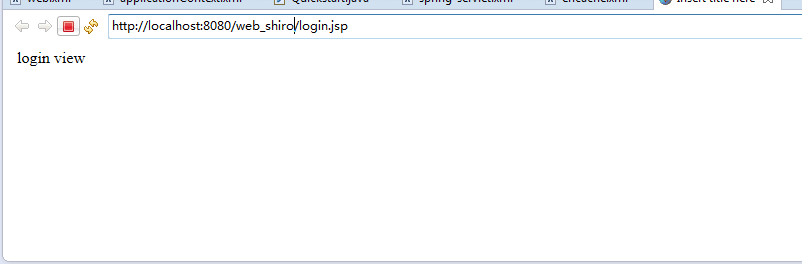
【原】Spring整合Shiro基础搭建[3]的更多相关文章
- spring整合shiro框架
上一篇文章已经对shiro框架做了一定的介绍,这篇文章讲述使用spring整合shiro框架,实现用户认证已经权限控制 1.搭建环境 这里不在赘述spring环境的搭建,可以简单的搭建一个ssm框架, ...
- Spring整合Shiro做权限控制模块详细案例分析
1.引入Shiro的Maven依赖 <!-- Spring 整合Shiro需要的依赖 --> <dependency> <groupId>org.apache.sh ...
- Spring整合Shiro并扩展使用EL表达式
Shiro是一个轻量级的权限控制框架,应用非常广泛.本文的重点是介绍Spring整合Shiro,并通过扩展使用Spring的EL表达式,使@RequiresRoles等支持动态的参数.对Shiro的介 ...
- Spring 整合 Shiro
一.引入依赖 <!-- spring start --> <dependency> <groupId>org.springframework</groupId ...
- Spring整合Shiro 权限 角色 用户关系分析
Spring整合Shiro 权限 角色 用户关系分析 作者 : Stanley 罗昊 [转载请注明出处和署名,谢谢!] 前置内容 之前我们学习了,使用注解的方式去完成权限的控制,当然,也是静态的,也就 ...
- 【shiro】2.spring整合shiro,注解控制shiro用户/角色/权限And/OR,没有权限跳转到固定页面
这几天粗浅的把shiro整合到spring中,并且注解控制shiro用户/角色/权限And/OR 步骤: 1.首先maven搭建web项目 2.创建数据库 user/role/authority 其中 ...
- Spring整合Shiro
apache shiro 是一个安全认证框架,和 spring security 相比,在于他使用了比较简洁易懂的 认证和授权方式.其提供的 native-session(即把用户认证后的授权信息保存 ...
- spring整合shiro配置BUG,Tomcat启动不了:Error during artifact deployment. See server log for details
现象 spring配置shiro权限控制之后,项目无法启动 [2019-08-09 09:00:35,800] Artifact export_web_manager:war exploded: Er ...
- 7. 整合shiro,搭建粗粒度权限管理
shiro是一个易用的权限管理框架,只需提供一个Realm即可在项目中使用,本文就将结合上一篇中搭建的权限模块.角色模块和用户模块来搭建一个粗粒度的权限管理系统,具体如下:1. 添加shiro依赖和与 ...
随机推荐
- web请求的状态码
摘录于 https://www.cnblogs.com/lovychen/p/6256343.html 1xx消息 这一类型的状态码,代表请求已被接受,需要继续处理.这类响应是临时响应,只包含状态行 ...
- day 81 天 ORM 操作复习总结
# ###############基于对象查询(子查询)############## 一.对多查询 正向查询 from django.shortcuts import render,HttpResp ...
- JQuery - 动态添加Html后,如何使CSS生效,JS代码可用?
今天在开发JQuery Mobile程序时候,需要从服务器取得数据,随后显示在页面上的Listview控件中,数据完整获取到了,也动态添加到Listview控件中,但是数据对应的CSS没有任何效果了, ...
- “全栈2019”Java多线程第二十章:同步方法产生死锁的例子
难度 初级 学习时间 10分钟 适合人群 零基础 开发语言 Java 开发环境 JDK v11 IntelliJ IDEA v2018.3 文章原文链接 "全栈2019"Java多 ...
- Django(图书管理系统2)
day64 内容回顾 1. ORM外键操作 图书表和出版社表 多对一 的关系 # 书 class Book(models.Model): ...
- 【GDKOI2016】 魔卡少女 线段树
题目大意:给你一个长度为n的序列${a_1....a_n}$,有$m$次操作 每次操作有两种情况:修改$a_i$的值,询问$[l,r]$中所有子区间的异或和. 数据范围:$n,m≤10^5$,$a_i ...
- Maven国内阿里镜像(Maven下载慢的解决方法)
Maven是当前流行的项目管理工具,但官方的库在国外经常连不上,连上也下载速度很慢.国内oschina的maven服务器很早之前就关了.今天发现阿里云的一个中央仓库,亲测可用. <mirror& ...
- System.Thread.TImer控件——http://www.360doc.com/content/11/0812/11/1039473_139824496.shtml
http://www.360doc.com/content/11/0812/11/1039473_139824496.shtml
- jq01--概述
jq:jQuery,是一个JavaScript函数库,为了简化js开发与编码而封装的js库,是一个“写得更少,做得更多”的js函数库,为事件处理而特别设计的.现在我们来学习一下它. 1.jq库:为事件 ...
- (转)Python 字符串
原文:http://www.runoob.com/python/python-strings.html

