springboot 零xml集成mybatis-plus
工程结构
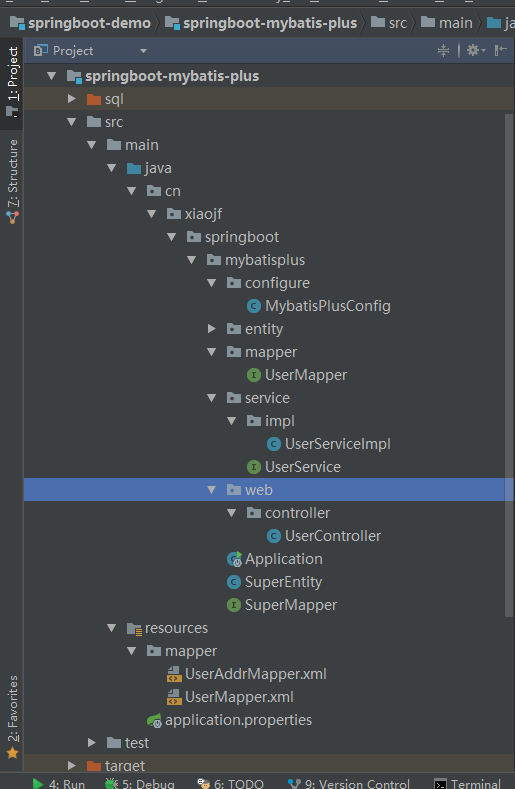
pom.xml
<?xml version="1.0" encoding="UTF-8"?>
<project xmlns="http://maven.apache.org/POM/4.0.0"
xmlns:xsi="http://www.w3.org/2001/XMLSchema-instance"
xsi:schemaLocation="http://maven.apache.org/POM/4.0.0 http://maven.apache.org/xsd/maven-4.0.0.xsd">
<parent>
<artifactId>springboot-demo</artifactId>
<groupId>cn.xiaojf</groupId>
<version>1.0-SNAPSHOT</version>
</parent>
<modelVersion>4.0.0</modelVersion> <properties>
<project.build.sourceEncoding>UTF-8</project.build.sourceEncoding>
<maven.compiler.source>1.8</maven.compiler.source>
<maven.compiler.target>1.8</maven.compiler.target>
</properties> <artifactId>springboot-mybatis-plus</artifactId> <dependencies>
<dependency>
<groupId>org.springframework.boot</groupId>
<artifactId>spring-boot-starter-web</artifactId>
</dependency> <dependency>
<groupId>org.springframework.boot</groupId>
<artifactId>spring-boot-starter-freemarker</artifactId>
</dependency> <dependency>
<groupId>com.baomidou</groupId>
<artifactId>mybatis-plus</artifactId>
<version>2.1.7</version>
</dependency> <dependency>
<groupId>com.baomidou</groupId>
<artifactId>mybatisplus-spring-boot-starter</artifactId>
<version>1.0.5</version>
</dependency> <dependency>
<groupId>mysql</groupId>
<artifactId>mysql-connector-java</artifactId>
<version>5.1.45</version>
</dependency>
</dependencies>
</project>
application.properties
#应用端口号
server.port=8010
#freemarker 默认文件后缀
spring.freemarker.suffix=.html #数据库设置
spring.datasource.driverClassName=com.mysql.jdbc.Driver
spring.datasource.url=jdbc:mysql://localhost:3306/test?useUnicode=true&characterEncoding=utf-8
spring.datasource.username=root
spring.datasource.password=root #mybatis plus 设置
mybatis-plus.mapper-locations=classpath:/mapper/*Mapper.xml
#实体扫描,多个package用逗号或者分号分隔
mybatis-plus.typeAliasesPackage=cn.xiaojf.springboot.mybatisplus.entity
#主键类型 0:"数据库ID自增", 1:"用户输入ID",2:"全局唯一ID (数字类型唯一ID)", 3:"全局唯一ID UUID";
mybatis-plus.global-config.id-type=2
#字段策略 0:"忽略判断",1:"非 NULL 判断"),2:"非空判断"
mybatis-plus.global-config.field-strategy=2
#驼峰下划线转换
mybatis-plus.global-config.db-column-underline=true
#刷新mapper 调试神器
mybatis-plus.global-config.refresh-mapper=true
#数据库大写下划线转换
#mybatis-plus.global-config.capital-mode=true
#序列接口实现类配置
#mybatis-plus.global-config.key-generator=com.baomidou.springboot.xxx
#逻辑删除配置
mybatis-plus.global-config.logic-delete-value=0
mybatis-plus.global-config.logic-not-delete-value=1
#自定义填充策略接口实现
#mybatis-plus.global-config.meta-object-handler=com.baomidou.springboot.xxx
#自定义SQL注入器
#mybatis-plus.global-config.sql-injector=com.baomidou.springboot.xxx
mybatis-plus.configuration.map-underscore-to-camel-case=true
mybatis-plus.configuration.cache-enabled=false
MybatisPlusConfig.java
package cn.xiaojf.springboot.mybatisplus.configure; import org.mybatis.spring.annotation.MapperScan;
import org.springframework.context.annotation.Configuration; @Configuration
@MapperScan("cn.xiaojf.springboot.mybatisplus.mapper*")
public class MybatisPlusConfig { }
UserMapper.java
package cn.xiaojf.springboot.mybatisplus.mapper; import cn.xiaojf.springboot.mybatisplus.SuperMapper;
import cn.xiaojf.springboot.mybatisplus.entity.User; import java.util.List; public interface UserMapper extends SuperMapper<User> {
List<User> findByUserName(String name); User findUserAddrByName(String name);
}
UserMapper.xml
<?xml version="1.0" encoding="UTF-8"?>
<!DOCTYPE mapper PUBLIC "-//mybatis.org//DTD Mapper 3.0//EN" "http://mybatis.org/dtd/mybatis-3-mapper.dtd">
<mapper namespace="cn.xiaojf.springboot.mybatisplus.mapper.UserMapper">
<resultMap id="userAddr" type="cn.xiaojf.springboot.mybatisplus.entity.User">
<id column="user_id" property="id"></id>
<result column="user_name" property="name"></result>
<result column="user_age" property="age"></result>
<collection property="userAddrList" ofType="cn.xiaojf.springboot.mybatisplus.entity.UserAddr">
<id column="addr_id" property="id"></id>
<result column="addr_name" property="name"></result>
<result column="user_id" property="userId"></result>
</collection>
</resultMap> <select id="findByUserName" resultType="cn.xiaojf.springboot.mybatisplus.entity.User">
SELECT * FROM sys_user
</select> <select id="findUserAddrByName" resultMap="userAddr">
SELECT
u.id AS user_id,u.`name` AS user_name ,u.age AS user_age,addr.`name` AS addr_name,addr.id AS addr_id
FROM
sys_user u
LEFT JOIN sys_user_addr addr ON u.id = addr.user_id
WHERE
u.name = #{name}
</select> </mapper>
源码
https://gitee.com/xiaojf/springboot-demo/tree/master/springboot-mybatis-plus
springboot 零xml集成mybatis-plus的更多相关文章
- springboot 零xml集成mybatis
maven依赖 <?xml version="1.0" encoding="UTF-8"?> <project xmlns="htt ...
- SpringBoot系列之集成Mybatis教程
SpringBoot系列之集成Mybatis教程 环境准备:IDEA + maven 本博客通过例子的方式,介绍Springboot集成Mybatis的两种方法,一种是通过注解实现,一种是通过xml的 ...
- SpringBoot零XML配置的Spring Boot Application
Spring Boot 提供了一种统一的方式来管理应用的配置,允许开发人员使用属性properties文件.YAML 文件.环境变量和命令行参数来定义优先级不同的配置值.零XML配置的Spring B ...
- SpringBoot学习之集成mybatis
一.spring boot集成Mybatis gradle配置: //gradle配置: compile("org.springframework.boot:spring-boot-star ...
- SpringBoot(九)_springboot集成 MyBatis
MyBatis 是一款标准的 ORM 框架,被广泛的应用于各企业开发中.具体细节这里就不在叙述,大家自行查找资料进行学习下. 加载依赖 <dependency> <groupId&g ...
- SpringBoot集成Mybatis实现多表查询的两种方式(基于xml)
下面将在用户和账户进行一对一查询的基础上进行介绍SpringBoot集成Mybatis实现多表查询的基于xml的两种方式. 首先我们先创建两个数据库表,分别是user用户表和account账户表 ...
- springboot集成mybatis(二)
上篇文章<springboot集成mybatis(一)>介绍了SpringBoot集成MyBatis注解版.本文还是使用上篇中的案例,咱们换个姿势来一遍^_^ 二.MyBatis配置版(X ...
- springboot之集成mybatis mongo shiro druid redis jsp
闲来无事,研究一下spingboot 发现好多地方都不一样了,第一个就是官方默认不支持jsp 于是开始狂找资料 终于让我找到了 首先引入依赖如下: <!-- tomcat的支持.--> ...
- springboot集成mybatis(一)
MyBatis简介 MyBatis本是apache的一个开源项目iBatis, 2010年这个项目由apache software foundation迁移到了google code,并且改名为MyB ...
随机推荐
- Redis+Sentinel 实现redis集群高可用
1.sentinel作用及实现原理: https://my.oschina.net/u/172871/blog/596976?p={{currentPage-1}}
- unity还原three——顶点,三角面,uv
public class Geometry { public Geometry(string name, Data data, Hashtable hash) { Debug.Log("解析 ...
- day11 细节记忆
单一职责:一个方法只做一件事. 值传递——java只有值传递. gender(性别) male(男)female(女) 自动生成的set.get方法中,布尔类型的get方法需要手工改为get(默认是i ...
- 详解 Cookie 纪要(vue.cookie,jquery.cookie简化)
今天看到一篇cookie的文章,写的特别详细,感谢 晚晴幽草轩 的分享,原文链接http://www.jeffjade.com/2016/10/31/115-summary-of-cookie/ 原文 ...
- C++函数不能为virtual的场景
1.类函数不能同时被static和virtual修饰. 2.类的模板函数不能被virtual修饰 未完待续
- bzoj千题计划123:bzoj1027: [JSOI2007]合金
http://www.lydsy.com/JudgeOnline/problem.php?id=1027 因为x+y+z=1,所以z=1-x-y 第三维可以忽略 将x,y 看做 平面上的点 简化问题: ...
- 数学建模 数据包络分析(DEA) Lingo实现
model: sets: dmu/../:lambda; !决策单元; inw/../:s1; !投入变量集; outw/../:s2; !产出变量集; inv(inw, dmu):x; !投入数据; ...
- eclipse 无法解析导入 javax.servlet 的解决方法
出现上述问题的原因是你的Eclipse项目没有导入JSP运行所需要的Tomcat类库,主要是servlet-api.jar文件(或者servlet.jar),tomcat容器里面有这文件,在以下位置: ...
- nodejs使用记录
安装 下载64or32的安装程序,狂点下一步,无脑安装.然后检查一下: npm 使用npm -v命令检查npm是否可用 然后我们就可以使用npm了,npm语法如下: npm install <M ...
- idea 永久注册
1.在百度输入http://idea.lanyus.com/ 2.点击这个网址http://idea.lanyus.com/jar/JetbrainsCrack-3.1-release-enc.ja ...
