lucene&solr学习——solr学习(二) Solr管理索引库
1.什么是solrJ
solrj是访问Solr服务的java客户端,提供索引和搜索的请求方法,SolrJ通常在嵌入在业务系统中,通过SolrJ的API接口操作Solr服务,如下图:
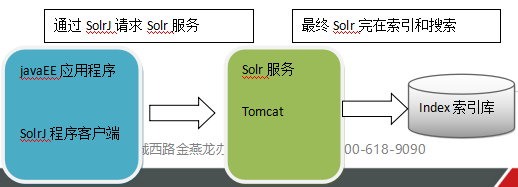
依赖jar包:
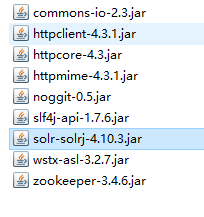
2.用solrJ对solr后台进行增删改查
2.1 添加文档
//向索引库中添加索引
@Test
public void addDocument() throws Exception {
//和solr服务器创建连接
//参数:solr服务器的地址
SolrServer solrServer = new HttpSolrServer("http://localhost:8080/solr");
//创建一个文档对象
SolrInputDocument document = new SolrInputDocument();
//向文档中添加域
//第一个参数:域的名称,域的名称必须是在schema.xml中定义的
//第二个参数:域的值
document.addField("id", "c0001");
document.addField("title_ik", "使用solrJ添加的文档");
document.addField("content_ik", "文档的内容");
document.addField("product_name", "商品名称");
//把document对象添加到索引库中
solrServer.add(document);
//提交修改
solrServer.commit(); }
2.2删除文档
//删除文档,根据id删除
@Test
public void deleteDocumentByid() throws Exception {
//创建连接
SolrServer solrServer = new HttpSolrServer("http://localhost:8080/solr");
//根据id删除文档
solrServer.deleteById("c0001");
//提交修改
solrServer.commit();
}
//根据查询条件删除文档
@Test
public void deleteDocumentByQuery() throws Exception {
//创建连接
SolrServer solrServer = new HttpSolrServer("http://localhost:8080/solr");
//根据查询条件删除文档
solrServer.deleteByQuery("*:*");
//提交修改
solrServer.commit();
}
2.3 修改文档
在solrJ中修改没有对应的update方法,只有add方法,只需要添加一条新的文档,和被修改的文档id一致就,可以修改了。本质上就是先删除后添加。
2.4 查询文档
2.4.1 简单查询
//查询索引
@Test
public void queryIndex() throws Exception {
//创建连接
SolrServer solrServer = new HttpSolrServer("http://localhost:8080/solr");
//创建一个query对象
SolrQuery query = new SolrQuery();
//设置查询条件
query.setQuery("*:*");
//执行查询
QueryResponse queryResponse = solrServer.query(query);
//取查询结果
SolrDocumentList solrDocumentList = queryResponse.getResults();
//共查询到商品数量
System.out.println("共查询到商品数量:" + solrDocumentList.getNumFound());
//遍历查询的结果
for (SolrDocument solrDocument : solrDocumentList) {
System.out.println(solrDocument.get("id"));
System.out.println(solrDocument.get("product_name"));
System.out.println(solrDocument.get("product_price"));
System.out.println(solrDocument.get("product_catalog_name"));
System.out.println(solrDocument.get("product_picture")); }
}
2.4.2 复杂查询
//复杂查询索引
@Test
public void queryIndex2() throws Exception {
//创建连接
SolrServer solrServer = new HttpSolrServer("http://localhost:8080/solr");
//创建一个query对象
SolrQuery query = new SolrQuery();
//设置查询条件
query.setQuery("钻石");
//过滤条件
query.setFilterQueries("product_catalog_name:幽默杂货");
//排序条件
query.setSort("product_price", ORDER.asc);
//分页处理
query.setStart(0);
query.setRows(10);
//结果中域的列表
query.setFields("id","product_name","product_price","product_catalog_name","product_picture");
//设置默认搜索域
query.set("df", "product_keywords");
//高亮显示
query.setHighlight(true);
//高亮显示的域
query.addHighlightField("product_name");
//高亮显示的前缀
query.setHighlightSimplePre("<em>");
//高亮显示的后缀
query.setHighlightSimplePost("</em>");
//执行查询
QueryResponse queryResponse = solrServer.query(query);
//取查询结果
SolrDocumentList solrDocumentList = queryResponse.getResults();
//共查询到商品数量
System.out.println("共查询到商品数量:" + solrDocumentList.getNumFound());
//遍历查询的结果
for (SolrDocument solrDocument : solrDocumentList) {
System.out.println(solrDocument.get("id"));
//取高亮显示
String productName = "";
Map<String, Map<String, List<String>>> highlighting = queryResponse.getHighlighting();
List<String> list = highlighting.get(solrDocument.get("id")).get("product_name");
//判断是否有高亮内容
if (null != list) {
productName = list.get(0);
} else {
productName = (String) solrDocument.get("product_name");
} System.out.println(productName);
System.out.println(solrDocument.get("product_price"));
System.out.println(solrDocument.get("product_catalog_name"));
System.out.println(solrDocument.get("product_picture")); }
}
lucene&solr学习——solr学习(二) Solr管理索引库的更多相关文章
- JAVAEE——Solr:安装及配置、后台管理索引库、 使用SolrJ管理索引库、仿京东的电商搜索案例实现
1 学习回顾 1. Lucene 是Apache开源的全文检索的工具包 创建索引 查询索引 2. 遇到问题? 文件名 及文件内容 顺序扫描法 全文检索 3. 什么是全文检索? 这种先创建索引 再 ...
- solrj管理索引库
solrj管理索引库 1.1. 什么是solrJ solrj是访问Solr服务的java客户端,提供索引和搜索的请求方法,SolrJ通常在嵌入在业务系统中,通过SolrJ的API接口操作Solr服务, ...
- Solr学习笔记(3) —— SolrJ管理索引库&集群
一.什么是SolrJ solrj是访问Solr服务的java客户端,提供索引和搜索的请求方法,SolrJ通常嵌入在业务系统中,通过SolrJ的API接口操作Solr服务,如下图: 二.SolrJ的基本 ...
- Solr学习笔记(2) —— Solr管理索引库
一.维护索引 1.1 添加/更新文档 1.2 批量导入数据(使用dataimport) 第一步:把mysql的数据驱动.以及dataimport插件依赖的jar包添加到solrcore(collect ...
- Solr管理索引库——(十三)
a) 维护索引 1. 添加/更新文档 添加或更新单个文档
- solr6.1-----solrJ 程序管理索引库
solrJ 是solr 提供的一个客户端,就是一个jar 包,把jar 添加到工程中整合solr 服务. 所需jar 包 D:\solr-6.1.0\dist 下面的 solr-solrj-6.1.0 ...
- Lucene第二篇【抽取工具类、索引库优化、分词器、高亮、摘要、排序、多条件搜索】
对Lucene代码优化 我们再次看回我们上一篇快速入门写过的代码,我来截取一些有代表性的: 以下代码在把数据填充到索引库,和从索引库查询数据的时候,都出现了.是重复代码! Directory dire ...
- 第一个lucene程序,把一个信息写入到索引库中、根据关键词把对象从索引库中提取出来、lucene读写过程分析
新建一个Java Project :LuceneTest 准备lucene的jar包,要加入的jar包至少有: 1)lucene-core-3.1.0.jar (核心包) 2) lucene- ...
- Windows系统环境下Solr之Java实战(三)使用solrJ管理索引库
https://www.cnblogs.com/zhuxiaojie/p/5764680.html https://www.cnblogs.com/xieyupeng/p/9317158.html
随机推荐
- 九度oj题目1518:反转链表
题目1518:反转链表 时间限制:1 秒 内存限制:128 兆 特殊判题:否 提交:2567 解决:948 题目描述: 输入一个链表,反转链表后,输出链表的所有元素.(hint : 请务必使用链表) ...
- BNU29064——硬币水题II——————【事件概率】
硬币水题II Time Limit: 1000ms Memory Limit: 65536KB 64-bit integer IO format: %lld Java class name: ...
- 【XShell】xshell 中“快速命令集”的使用
突然看到朋友的xshell比我多一个按钮,且一点,哈哈哈 ,实现了很炫酷的功能,耐不住好奇,问了一句,原来是快速命令集! 1.选择快速命令集(两种方法a&b) a:文件 > 属性 > ...
- 微信小程序开发踩坑记录
1.由于小程序wx.request()方法是异步的,在app.js执行ajax后,各分页加载app.js的全局数据时,无法按顺序加载.例: //app.js App({ ajax:function() ...
- SpringSecurity 3.2入门(8)自定义权限控制数据库设计
; -- ---------------------------- -- Table structure for t_system_authority_info -- ---------------- ...
- Log4j和Slf4j的比较
简单日记门面(simple logging Facade for java)SLF4J是为各种loging APIs提供一个简单统一的接口,从而使得最终用户能够在部署的时候配置自己希 望的loging ...
- 【U1结业机试题】新闻内容管理系统:解析XML文件读取Html模版生成网页文件
一.作业要求: 1.在xml文件中创建新闻节点news,包含标题.作者.日期.正文等信息 2.创建HTML模板文件 3.读取xml中所有新闻信息,并使用新闻信息替换模板文件中占位符,从而为每一条新闻生 ...
- c++ sizeof对象大小整理
1. sizeof 是运算符,而不是函数. 2. 当sizeof 的对象是表达式时,求的大小是表达式返回值的类型大小,但并不计算表达式的值,比如: ; ; cout << sizeof(c ...
- oracle学习篇五:组函数,分组统计
常用组函数: 1.ccount() 求出全部记录数. 2.max() 求出一组最大值 3.min() 求出一组最小值 4.avg() 求出平均值 5.sum() 求和 --1.统计员工数量: sele ...
- web应用和http协议
一.web应用 Web应用程序是一种可以通过Web访问的应用程序: 程序的最大好处是用户很容易访问应用程序,用户只需要有浏览器即可,不需要再安装其他软件. 应用程序有两种模式C/S.B/S. 1.C/ ...
