SpringCloud系列十二:手动创建Feign
1. 回顾
上文讲解了自定义Feign。但是在某些场景下,前文自定义Feign的方式满足不了需求,此时可使用Feign Builder API手动创建Feign。
本文围绕以下场景,为大家讲解如何手动创建Feign。
- 用户微服务的接口需要登录后才能调用,并且对于相同的API,不同角色的用户有不同的行为。
- 让电影微服务中的同一个Feign接口,使用不同的账号登录,并调用用户微服务的接口。
2. 修改用户微服务
> 复制项目 microservice-provider-user,将 ArtifactId 修改为 microservice-provider-user-with-auth
> 添加Spring Security依赖
- <dependency>
- <groupId>org.springframework.boot</groupId>
- <artifactId>spring-boot-starter-security</artifactId>
- </dependency>
> 创建 Spring Security的配置类
- package com.itmuch.cloud.microserviceprovideruserwithauth.security;
- import org.springframework.security.core.GrantedAuthority;
- import org.springframework.security.core.authority.SimpleGrantedAuthority;
- import org.springframework.security.core.userdetails.UserDetails;
- import java.util.ArrayList;
- import java.util.Collection;
- public class SecurityUser implements UserDetails {
- private static final long serialVersoinUID = 1L;
- private Long id;
- private String username;
- private String password;
- private String role;
- public SecurityUser() {
- }
- public SecurityUser(String username, String password, String role) {
- this.username = username;
- this.password = password;
- this.role = role;
- }
- @Override
- public Collection<? extends GrantedAuthority> getAuthorities() {
- Collection<GrantedAuthority> authorities = new ArrayList<GrantedAuthority>();
- SimpleGrantedAuthority authority = new SimpleGrantedAuthority(this.role);
- authorities.add(authority);
- return authorities;
- }
- @Override
- public String getPassword() {
- return password;
- }
- @Override
- public String getUsername() {
- return username;
- }
- @Override
- public boolean isAccountNonExpired() {
- return true;
- }
- @Override
- public boolean isAccountNonLocked() {
- return true;
- }
- @Override
- public boolean isCredentialsNonExpired() {
- return true;
- }
- @Override
- public boolean isEnabled() {
- return true;
- }
- public Long getId() {
- return id;
- }
- public void setId(Long id) {
- this.id = id;
- }
- public void setUsername(String username) {
- this.username = username;
- }
- public void setPassword(String password) {
- this.password = password;
- }
- public String getRole() {
- return role;
- }
- public void setRole(String role) {
- this.role = role;
- }
- }
- package com.itmuch.cloud.microserviceprovideruserwithauth.security;
- import org.springframework.security.core.userdetails.UserDetails;
- import org.springframework.security.core.userdetails.UserDetailsService;
- import org.springframework.security.core.userdetails.UsernameNotFoundException;
- import org.springframework.stereotype.Component;
- @Component
- public class CustomUserDetailsService implements UserDetailsService {
- /**
- * 模拟两个账户
- * ① 账号是user,密码是password1,角色是user-role
- * ② 账号时候admin,密码是password1,角色是admin-role
- * @param username
- * 用户名
- * @return
- *
- * @throws UsernameNotFoundException
- */
- @Override
- public UserDetails loadUserByUsername(String username) throws UsernameNotFoundException {
- if ("user".equals(username)) {
- return new SecurityUser("user", "password1", "user-role");
- } else if ("admin".equals(username)) {
- return new SecurityUser("admin", "password2", "admin-role");
- } else {
- return null;
- }
- }
- }
- package com.itmuch.cloud.microserviceprovideruserwithauth.security;
- import org.springframework.beans.factory.annotation.Autowired;
- import org.springframework.context.annotation.Bean;
- import org.springframework.context.annotation.Configuration;
- import org.springframework.security.config.annotation.authentication.builders.AuthenticationManagerBuilder;
- import org.springframework.security.config.annotation.method.configuration.EnableGlobalMethodSecurity;
- import org.springframework.security.config.annotation.web.builders.HttpSecurity;
- import org.springframework.security.config.annotation.web.configuration.EnableWebSecurity;
- import org.springframework.security.config.annotation.web.configuration.WebSecurityConfigurerAdapter;
- import org.springframework.security.crypto.password.NoOpPasswordEncoder;
- import org.springframework.security.crypto.password.PasswordEncoder;
- @Configuration
- @EnableWebSecurity
- @EnableGlobalMethodSecurity(prePostEnabled = true)
- public class WebSecurityConfig extends WebSecurityConfigurerAdapter {
- @Autowired
- private CustomUserDetailsService userDetailsService;
- @Override
- protected void configure(HttpSecurity http) throws Exception {
- // 所有的请求,都需要经过HTTP basic认证
- http
- .authorizeRequests()
- .anyRequest().authenticated()
- .and()
- .httpBasic();
- }
- @Bean
- public PasswordEncoder passwordEncoder() {
- // 明文编码器。这个一个不做任何操作的密码编码器,是Spring提供给我们做明文测试的
- return NoOpPasswordEncoder.getInstance();
- }
- @Override
- protected void configure(AuthenticationManagerBuilder auth) throws Exception {
- auth.userDetailsService(this.userDetailsService).passwordEncoder(this.passwordEncoder());
- }
- }
> 修改Controller,在其中打印当前登录的用户信息
- package com.itmuch.cloud.microserviceprovideruserwithauth.controller;
- import com.itmuch.cloud.microserviceprovideruserwithauth.dao.UserRepository;
- import com.itmuch.cloud.microserviceprovideruserwithauth.pojo.User;
- import org.slf4j.Logger;
- import org.slf4j.LoggerFactory;
- import org.springframework.beans.factory.annotation.Autowired;
- import org.springframework.security.core.GrantedAuthority;
- import org.springframework.security.core.context.SecurityContextHolder;
- import org.springframework.security.core.userdetails.UserDetails;
- import org.springframework.web.bind.annotation.GetMapping;
- import org.springframework.web.bind.annotation.PathVariable;
- import org.springframework.web.bind.annotation.RestController;
- import java.util.Collection;
- @RestController
- public class UserController {
- private static final Logger LOGGER = LoggerFactory.getLogger(UserController.class);
- @Autowired
- private UserRepository userRepository;
- @GetMapping("/{id}")
- public User findById(@PathVariable Long id) {
- Object principal = SecurityContextHolder.getContext().getAuthentication().getPrincipal();
- if (principal instanceof UserDetails) {
- UserDetails user = (UserDetails) principal;
- Collection<? extends GrantedAuthority> collections = user.getAuthorities();
- for (GrantedAuthority ga: collections) {
- // 打印当前登录用户的信息
- UserController.LOGGER.info("当前用户是{}, 角色是{}", user.getUsername(), ga.getAuthority());
- }
- } else {
- UserController.LOGGER.warn("ε=(´ο`*)))唉,出现问题了");
- }
- User findOne = userRepository.findById(id).get();
- return findOne;
- }
- }
> 启动 microservice-discovery-eureka
> 启动 microservice-provider-user-with-auth
> 访问 http://localhost:8000/1,弹出登录对话框
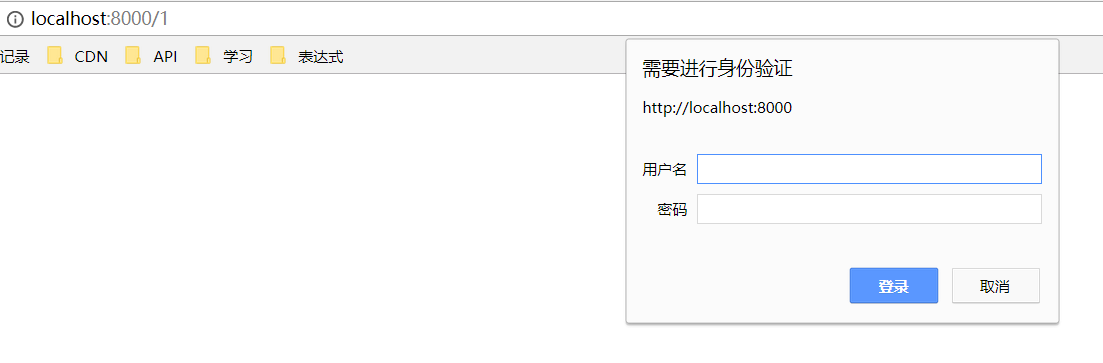
> 使用 user/password1 登录,可在控制台看到如下日志

> 使用 admin/password2 登录,可在控制台看到如下日志

3. 修改电影微服务
> 复制项目 microservice-consumer-movie-feign,将 ArtifactId 修改为 microservice-consumer-movie-feign-manual
> 去掉Feign接口 UserFeignClient上的@FeignClient注解
- package com.itmuch.cloud.microserviceconsumermoviefeignmanual.feign;
- import com.itmuch.cloud.microserviceconsumermoviefeignmanual.pojo.User;
- import org.springframework.web.bind.annotation.GetMapping;
- import org.springframework.web.bind.annotation.PathVariable;
- public interface UserFeignClient {
- @GetMapping(value = "/{id}")
- User findById(@PathVariable("id") Long id);
- }
> 去掉启动类上的 @EnableFeignClients 注解
- package com.itmuch.cloud.microserviceconsumermoviefeignmanual;
- import org.springframework.boot.SpringApplication;
- import org.springframework.boot.autoconfigure.SpringBootApplication;
- import org.springframework.cloud.client.discovery.EnableDiscoveryClient;
- import org.springframework.cloud.openfeign.EnableFeignClients;
- import org.springframework.context.annotation.Bean;
- import org.springframework.web.client.RestTemplate;
- @SpringBootApplication
- @EnableDiscoveryClient
- public class MicroserviceConsumerMovieFeignManualApplication {
- public static void main(String[] args) {
- SpringApplication.run(MicroserviceConsumerMovieFeignManualApplication.class, args);
- }
- }
> 修改 Controller
- package com.itmuch.cloud.microserviceconsumermoviefeignmanual.controller;
- import com.itmuch.cloud.microserviceconsumermoviefeignmanual.feign.UserFeignClient;
- import com.itmuch.cloud.microserviceconsumermoviefeignmanual.pojo.User;
- import feign.Client;
- import feign.Contract;
- import feign.Feign;
- import feign.auth.BasicAuthRequestInterceptor;
- import feign.codec.Decoder;
- import feign.codec.Encoder;
- import org.springframework.cloud.openfeign.FeignClientsConfiguration;
- import org.springframework.context.annotation.Import;
- import org.springframework.web.bind.annotation.GetMapping;
- import org.springframework.web.bind.annotation.PathVariable;
- import org.springframework.web.bind.annotation.RestController;
- @Import(FeignClientsConfiguration.class) // Spring Cloud为Feign默认提供的配置类
- @RestController
- public class MovieController {
- private UserFeignClient userUserFeignClient;
- private UserFeignClient adminUserFeignClient;
- public MovieController(Decoder decoder, Encoder encoder, Client client, Contract contract) {
- this.userUserFeignClient = Feign.builder().client(client).encoder(encoder).decoder(decoder).contract(contract)
- .requestInterceptor(new BasicAuthRequestInterceptor("user", "password1"))
- .target(UserFeignClient.class, "http://microservice-provider-user/");
- this.adminUserFeignClient = Feign.builder().client(client).encoder(encoder).decoder(decoder).contract(contract)
- .requestInterceptor(new BasicAuthRequestInterceptor("admin", "password2"))
- .target(UserFeignClient.class, "http://microservice-provider-user/");
- }
- @GetMapping("/user-user/{id}")
- public User findByIdUser(@PathVariable Long id) {
- return this.userUserFeignClient.findById(id);
- }
- @GetMapping("/user-admin/{id}")
- public User findByIdAdmin(@PathVariable Long id) {
- return this.adminUserFeignClient.findById(id);
- }
- }
> 启动 microservice-discovery-eureka
> 启动 microservice-provider-user-with-auth
> 启动 microservice-consumer-movie-feign-manual
> 访问 http://localhost:8010/user-user/1,可正常获取结果,并且在用户微服务控制台打印如下日志

> 访问 http://localhost:8010/user-admin/1,可正常获取结果,并且在用户微服务控制台打印如下日志

4. 总结
由测试不难发现,手动创建Feign的方式更加灵活。
下文将讲解Feign对集成的支持、对压缩的支持、日志、构造多参数请求等。敬请期待~~~
5. 参考
周立 --- 《Spring Cloud与Docker微服务架构与实战》
SpringCloud系列十二:手动创建Feign的更多相关文章
- SpringCloud系列十二:SpringCloudSleuth(SpringCloudSleuth 简介、SpringCloudSleuth 基本配置、数据采集)
声明:本文来源于MLDN培训视频的课堂笔记,写在这里只是为了方便查阅. 1.概念:SpringCloudSleuth 2.具体内容 Sleuth 是一种提供的跟踪服务,也就是说利用 sleuth 技术 ...
- Web 前端开发精华文章推荐(jQuery、HTML5、CSS3)【系列十二】
2012年12月12日,[<Web 前端开发人员和设计师必读文章>系列十二]和大家见面了.梦想天空博客关注 前端开发 技术,分享各种增强网站用户体验的 jQuery 插件,展示前沿的 HT ...
- SQL Server 2008空间数据应用系列十二:Bing Maps中呈现GeoRSS订阅的空间数据
原文:SQL Server 2008空间数据应用系列十二:Bing Maps中呈现GeoRSS订阅的空间数据 友情提示,您阅读本篇博文的先决条件如下: 1.本文示例基于Microsoft SQL Se ...
- Alamofire源码解读系列(十二)之请求(Request)
本篇是Alamofire中的请求抽象层的讲解 前言 在Alamofire中,围绕着Request,设计了很多额外的特性,这也恰恰表明,Request是所有请求的基础部分和发起点.这无疑给我们一个Req ...
- struts2官方 中文教程 系列十二:控制标签
介绍 struts2有一些控制语句的标签,本教程中我们将讨论如何使用 if 和iterator 标签.更多的控制标签可以参见 tags reference. 到此我们新建一个struts2 web 项 ...
- 爬虫系列(十二) selenium的基本使用
一.selenium 简介 随着网络技术的发展,目前大部分网站都采用动态加载技术,常见的有 JavaScript 动态渲染和 Ajax 动态加载 对于爬取这些网站,一般有两种思路: 分析 Ajax 请 ...
- 学习ASP.NET Core Razor 编程系列十二——在页面中增加校验
学习ASP.NET Core Razor 编程系列目录 学习ASP.NET Core Razor 编程系列一 学习ASP.NET Core Razor 编程系列二——添加一个实体 学习ASP.NET ...
- 跟我学SpringCloud | 第十二篇:Spring Cloud Gateway初探
SpringCloud系列教程 | 第十二篇:Spring Cloud Gateway初探 Springboot: 2.1.6.RELEASE SpringCloud: Greenwich.SR1 如 ...
- Alamofire源码解读系列(十二)之时间轴(Timeline)
本篇带来Alamofire中关于Timeline的一些思路 前言 Timeline翻译后的意思是时间轴,可以表示一个事件从开始到结束的时间节点.时间轴的概念能够应用在很多地方,比如说微博的主页就是一个 ...
随机推荐
- scrapy生成csv文件空行、csv文件打开乱码(解决方案)
一.scrapy生成csv文件会有多余的空行 当使用scrapy crawl testspider -o test.csv后,生成的默认csv文件每一行之间是有空行的,解决的方法是修改scrapy的源 ...
- 单调队列练习题(oj p1157 p1158 p1159)
p1157是很气人的...自从评测机挂了后,速度就特别慢,cin已经过不了了,然而我不知道,就各种**的提交 惨兮兮惨兮兮,这还是开了小号(通过率堪忧.jpg...)... 思路就是单调队列维护,用队 ...
- 【莫比乌斯反演+分块】BZOJ1101-[POI2007]Zap
[题目大意] 对于给定的整数a,b和d,有多少正整数对x,y,满足x<=a,y<=b,并且gcd(x,y)=d. [思路] 前面的思路同HDU1695 不过不同的是这道题中(a,b)和(b ...
- 【Treap模板详细注释】BZOJ3224-普通平衡树
模板题:D错因见注释 #include<iostream> #include<cstdio> #include<cstring> #include<algor ...
- STL之search
描述 使用STL中的search函数,判断一个序列是否是另一个序列的子序列. 部分代码已经给出,请补充完整,提交时请勿包含已经给出的代码. int main() { vector<int> ...
- hyxzc_背包九讲课件
10 1 1 1 5 5 7 9 //体积 5 5 1 5 3 5 1//价值 01 完全 多重 分组 有依赖性 ... ------------------------------------- ...
- awk-使用
http://www.cnblogs.com/ggjucheng/archive/2013/01/13/2858470.html 命令格式: awk [-F field-separator] 'pat ...
- NDK 调用对象属性
JNIEXPORT jbyteArrayJNICALL Java_com_lanhetech_iso8583_nativeLib_Iso8583NativeLib_pubPack8583 (JNIEn ...
- WebServic dynamic url
How to make your Web Reference proxy URL dynamic 开发环境和部署环境,Webservice 的URL不同 需将url 配置到 web.config文件中 ...
- Android 多线程之IntentService 完全详解
关联文章: Android 多线程之HandlerThread 完全详解 Android 多线程之IntentService 完全详解 android多线程-AsyncTask之工作原理深入解析(上) ...
