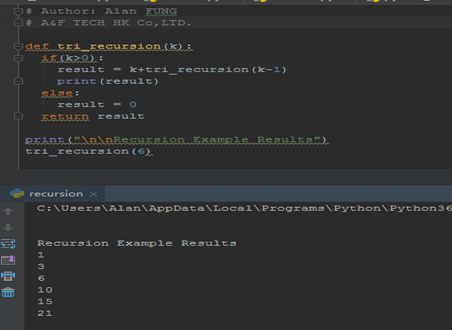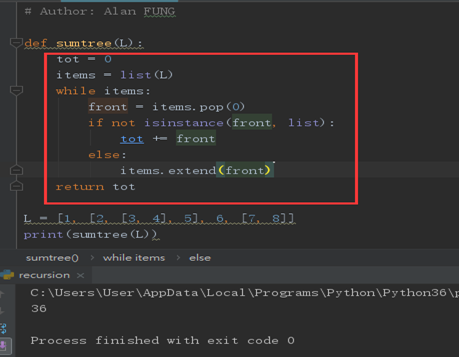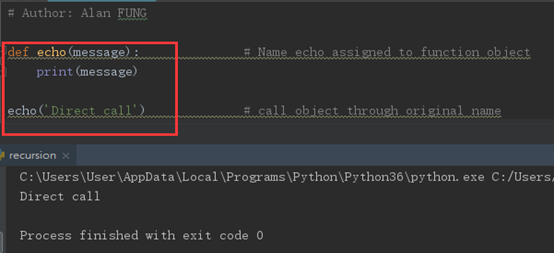Python Learning - Three
1. Set
Set is a collection which is unordered and unindexed. No duplicate members
In Python sets are written with curly brackets { }
set1 = {'apple', 'banana', 'cherry'}
list1 = [1, 2, 3, 4, 5]
list_set = set(list1)
print(set1)
print(list_set, type(list_set))
The set( ) constructor
# Note the double round-brackets
set_constructor = set(('apple', 'cherry', 'mango'))
print(set_constructor, type(set_constructor))
(1) .intersection( )
set1 = {'apple', 'banana', 'cherry'}
'''
list1 = [1, 2, 3, 4, 5]
list_set = set(list1)
'''
set2 = set(['mango', 'cherry', 'apple', 'orange'])
print(set1, set2)
print(set1.intersection(set2))
(2) .union( )
set1 = {'apple', 'banana', 'cherry'}
'''
list1 = [1, 2, 3, 4, 5]
list_set = set(list1)
'''
set2 = set(['mango', 'cherry', 'apple', 'orange'])
print(set1, set2)
print(set1.intersection(set2))
print(set1.union(set2))
(3) .difference( )
A.difference(B) means those values that are in A and not in B
# Author: Alan FUNG
# A&F TECH HK Co,LTD. set1 = {'apple', 'banana', 'cherry'} '''
list1 = [1, 2, 3, 4, 5]
list_set = set(list1)
''' set2 = set(['mango', 'cherry', 'apple', 'orange']) print(set1.difference(set2)) print(set2.difference(set1))
(4) .issubset( ) and .issuperset( )
set1 = {'apple', 'banana', 'cherry'}
'''
list1 = [1, 2, 3, 4, 5]
list_set = set(list1)
'''
set2 = set(['mango', 'cherry', 'apple', 'orange'])
print(set1.issubset(set2))
print(set1.issuperset(set2))
set3 = set(['apple', 'cherry'])
print(set3.issubset(set1))
print(set1.issuperset(set3))
(5) .symmetric_difference( )
set1 = {'apple', 'banana', 'cherry'}
'''
list1 = [1, 2, 3, 4, 5]
list_set = set(list1)
'''
set2 = set(['mango', 'cherry', 'apple', 'orange'])
print(set1.issubset(set2))
print(set1.issuperset(set2))
set3 = set(['apple', 'cherry'])
print(set3.issubset(set1))
print(set1.issuperset(set3))
print(set1.symmetric_difference(set3))
(6) .isdisjoint( )
# Return True if two sets have a null intersection
set1 = {'apple', 'banana', 'cherry'}
'''
list1 = [1, 2, 3, 4, 5]
list_set = set(list1)
'''
set2 = set(['mango', 'cherry', 'apple', 'orange'])
set3 = set(['apple', 'cherry'])
set4 = set(('mango', 'pineapple','orange' ))
print(set3.isdisjoint(set4))
(7) & and .intersection( )
et1 = {'apple', 'banana', 'cherry'}
'''
list1 = [1, 2, 3, 4, 5]
list_set = set(list1)
'''
set2 = set(['mango', 'cherry', 'apple', 'orange'])
set3 = set(['apple', 'cherry'])
set4 = set(('mango', 'pineapple','orange' ))
print(set1 & set2)
print(set1.intersection(set2))
print(set2.intersection(set1))
(8) | and .union( )
set1 = {'apple', 'banana', 'cherry'}
'''
list1 = [1, 2, 3, 4, 5]
list_set = set(list1)
'''
set2 = set(['mango', 'cherry', 'apple', 'orange'])
set3 = set(['apple', 'cherry'])
set4 = set(('mango', 'pineapple','orange' ))
print(set1 | set2)
print(set1.union(set2))
print(set2.union(set1))
(9) - and .difference( )
set1 = {'apple', 'banana', 'cherry'}
'''
list1 = [1, 2, 3, 4, 5]
list_set = set(list1)
'''
set2 = set(['mango', 'cherry', 'apple', 'orange'])
set3 = set(['apple', 'cherry'])
set4 = set(('mango', 'pineapple','orange' ))
print(set1 - set2)
print(set1.difference(set2))
print(set2-set1)
print(set2.difference(set1))
(10) ^ and .symmetric_difference( )
set1 = {'apple', 'banana', 'cherry'}
'''
list1 = [1, 2, 3, 4, 5]
list_set = set(list1)
'''
set2 = set(['mango', 'cherry', 'apple', 'orange'])
set3 = set(['apple', 'cherry'])
set4 = set(('mango', 'pineapple','orange' ))
print(set1 ^ set2)
print(set1.symmetric_difference(set2))
print(set2 ^ set1)
(11) .add ( )
set1 = {'apple', 'banana', 'cherry'}
'''
list1 = [1, 2, 3, 4, 5]
list_set = set(list1)
'''
set2 = set(['mango', 'cherry', 'apple', 'orange'])
set3 = set(['apple', 'cherry'])
set4 = set(('mango', 'pineapple','orange' ))
print(set3.add('mango'))
print(set3)
(12) .update( )
Add more than one item to the set
set1 = {'apple', 'banana', 'cherry'}
'''
list1 = [1, 2, 3, 4, 5]
list_set = set(list1)
'''
set2 = set(['mango', 'cherry', 'apple', 'orange'])
set3 = set(['apple', 'cherry'])
set4 = set(('mango', 'pineapple','orange' ))
print(set3.add('mango'))
print(set3)
set3.update(['pineapple', 'banana', 'orange'])
print(set3)
(13) .remove( )
et1 = {'apple', 'banana', 'cherry'}
'''
list1 = [1, 2, 3, 4, 5]
list_set = set(list1)
'''
set2 = set(['mango', 'cherry', 'apple', 'orange'])
set3 = set(['apple', 'cherry'])
set4 = set(('mango', 'pineapple','orange' ))
set4.remove('orange')
print(set4)
2. Files
The key function for working with files in Python is the open() function.
The open() function takes two parameters; filename, and mode.
There are four different methods (modes) for opening a file:
"r" - Read - Default value. Opens a file for reading, error if the file does not exist.
"a" - Append - Opens a file for appending, creates the file if it does not exist.
"w" - Write - Opens a file for writing, creates the file if it does not exist.
"x"- Create - Creates the specified file, returns an error if the file exists.
In addition, you can specify if the file should be handled as binary or text mode
"t" - Text - Default value. Text mode
"b"- Binary - Binary mode (e.g. images)
(1) "w"
file_w = open('testing_file', 'w', encoding='utf-8')
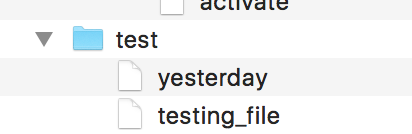
file_w = open('testing_file', 'w', encoding='utf-8')
file_w.write('Hello World! \n')
print(file_w)
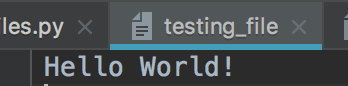
(2) "a"
'''
file_w = open('testing_file', 'w', encoding='utf-8') file_w.write('Hello World! \n') print(file_w)
''' file_a = open('testing_file', 'a', encoding='utf-8') file_a.write('Hi, this is Alan \n') print(file_a)
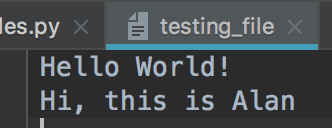
(3) "x"
file_x = open('testing_file', 'x', encoding='utf-8')
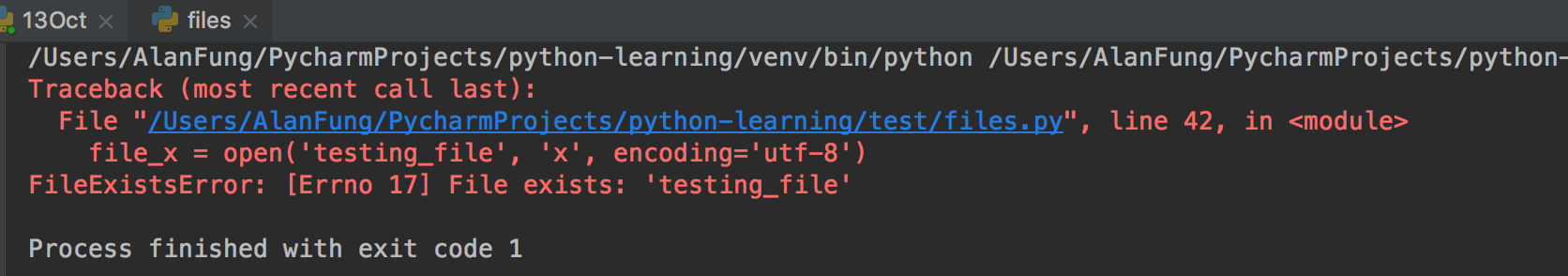
file_x = open('testing_file_for_create', 'x', encoding='utf-8')
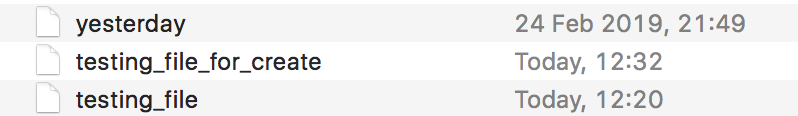
file_x = open('testing_file_for_create_2', 'x', encoding='utf-8')
file_x.write('Hi, this is a new file')
print(file_x)
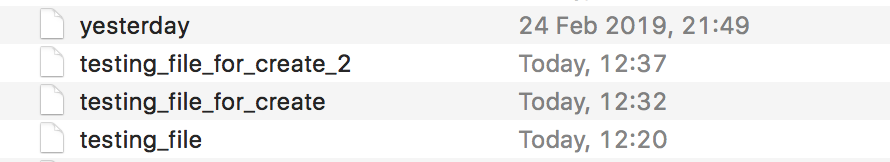
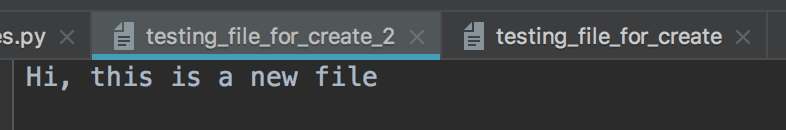
(4) .read( ) and .readline( )
1) .read( ) print all the content
file_read = open('testing_file', 'r', encoding='utf-8')
content = file_read.read()
print(content)
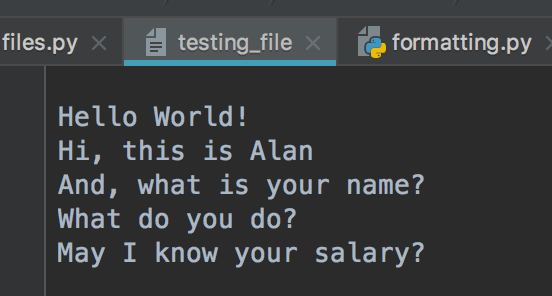
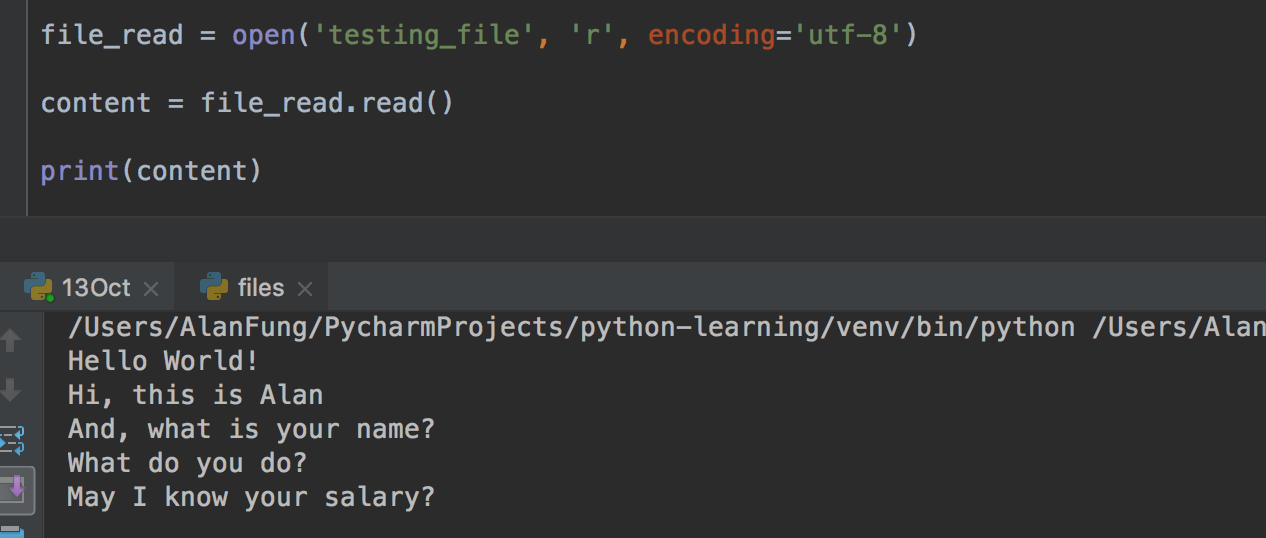
2) .readline( ) only return one line
file_read = open('testing_file', 'r', encoding='utf-8')
content = file_read.readline()
print(content)
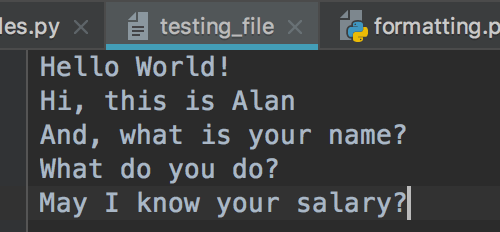
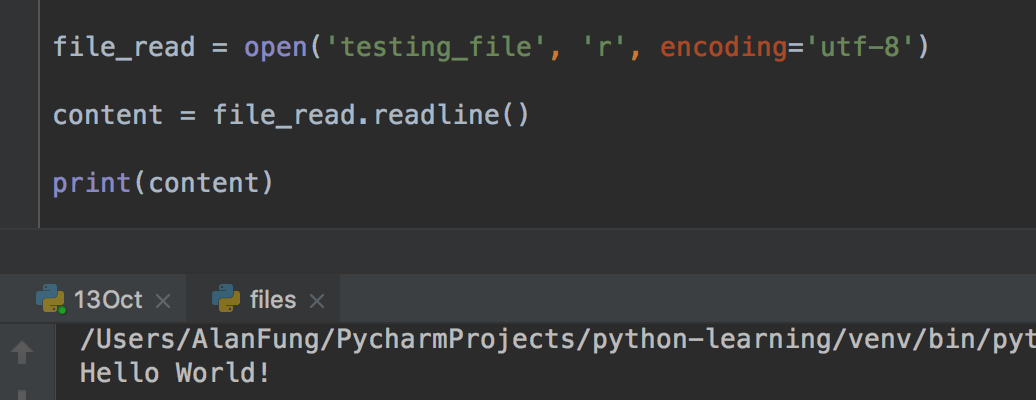
3) Use the for loop
file_read = open('testing_file', 'r', encoding='utf-8')
for i in range(5):
print(file_read.readline())
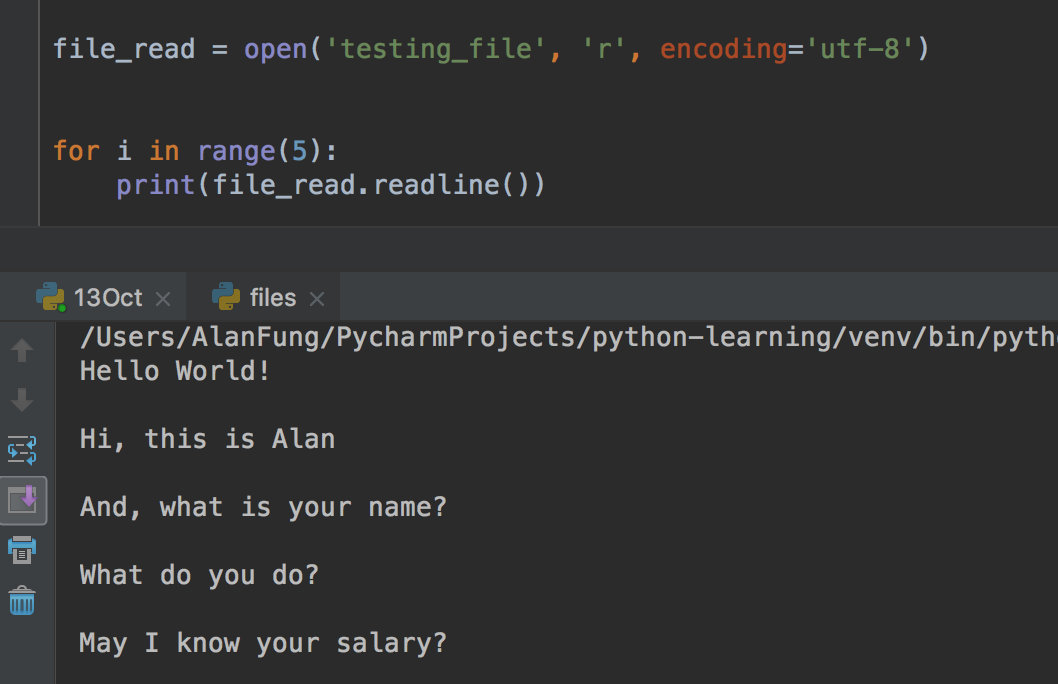
(5) .readline( ) and .readlines( )
1) .readlines( )
file_read = open('testing_file', 'r', encoding='utf-8')
for line in file_read.readlines():
print(line)
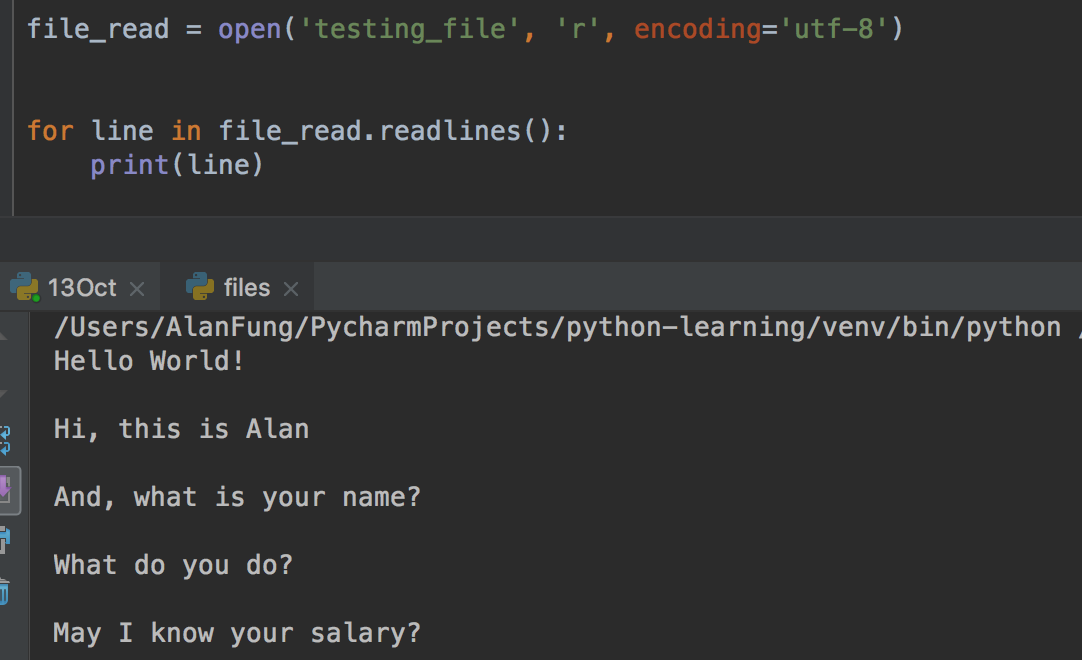
2) .readlines( ) with enumerate( )
file_read = open('testing_file', 'r', encoding='utf-8')
for index, line in enumerate(file_read.readlines()):
if index == 3:
print('-----------------------This is a dashline ----------------------------')
continue
print(line.strip())
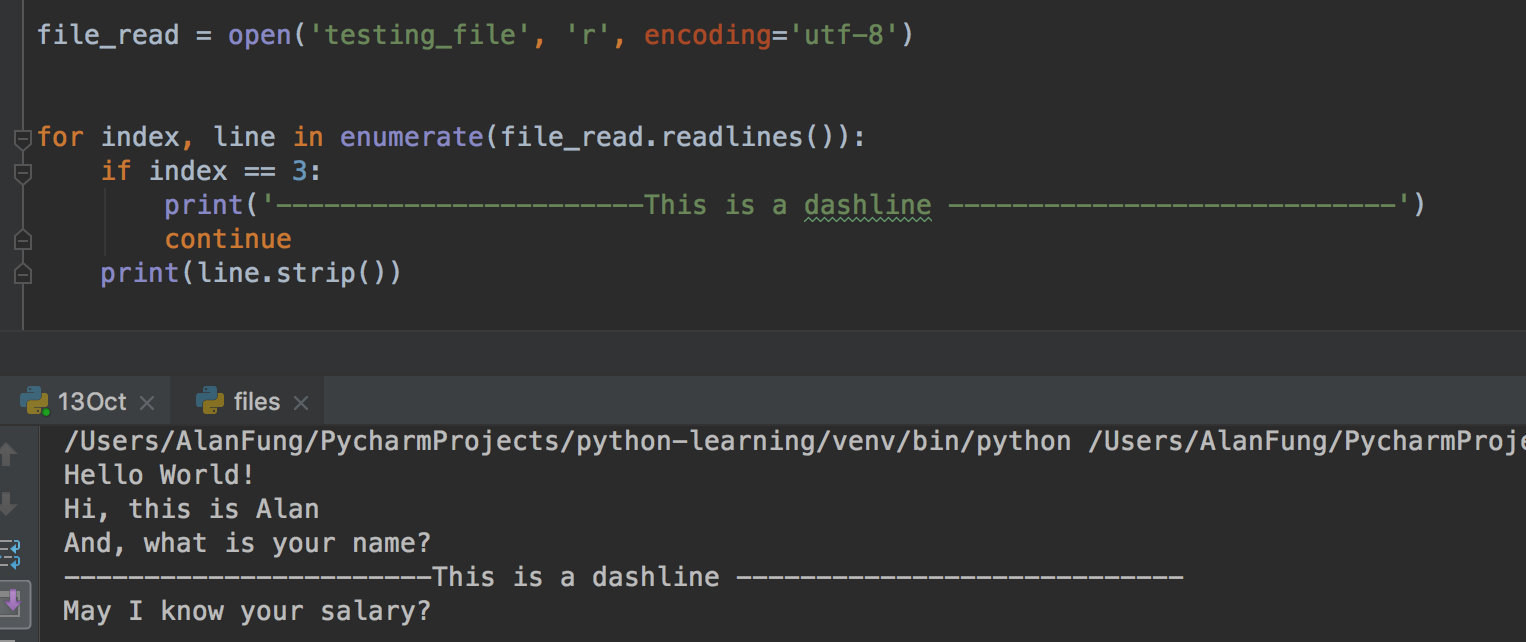
(6) .tell( )
file_read = open('testing_file', 'r', encoding='utf-8')
print(file_read.tell())
print(file_read.readline())
print(file_read.tell())
file_read.seek(0)
print(file_read.readline())
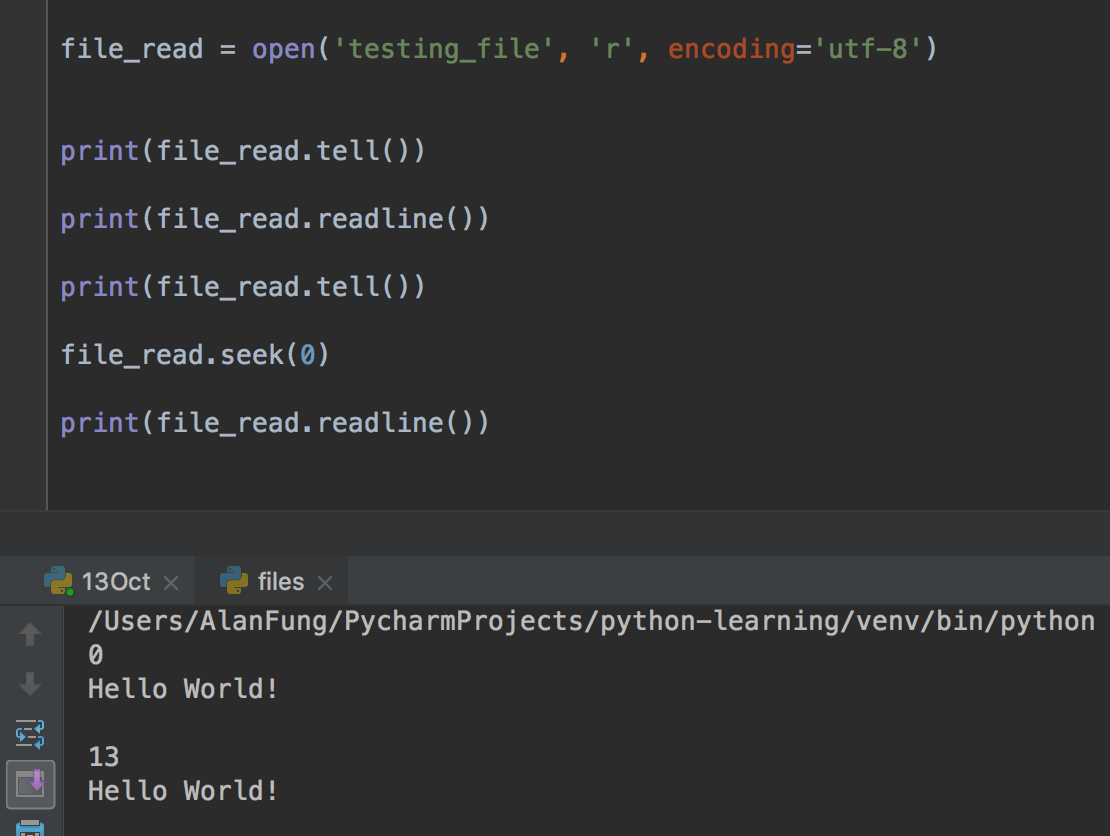
(7) .encoding( )
ile_read = open('testing_file', 'r', encoding='utf-8')
print(file_read.encoding)
(8) .flush( )
import sys, time
for i in range(20):
sys.stdout.write('#') sys.stdout.flush() time.sleep(0.5)
(9) read and write -- r+
ile_rwrite = open('testing_file', 'r+', encoding='utf-8')
print(file_rwrite.readline())
print(file_rwrite.readline())
print(file_rwrite.readline())
file_rwrite.write('--------------------- This is a dash line ----------------------')
print(file_rwrite.readline())

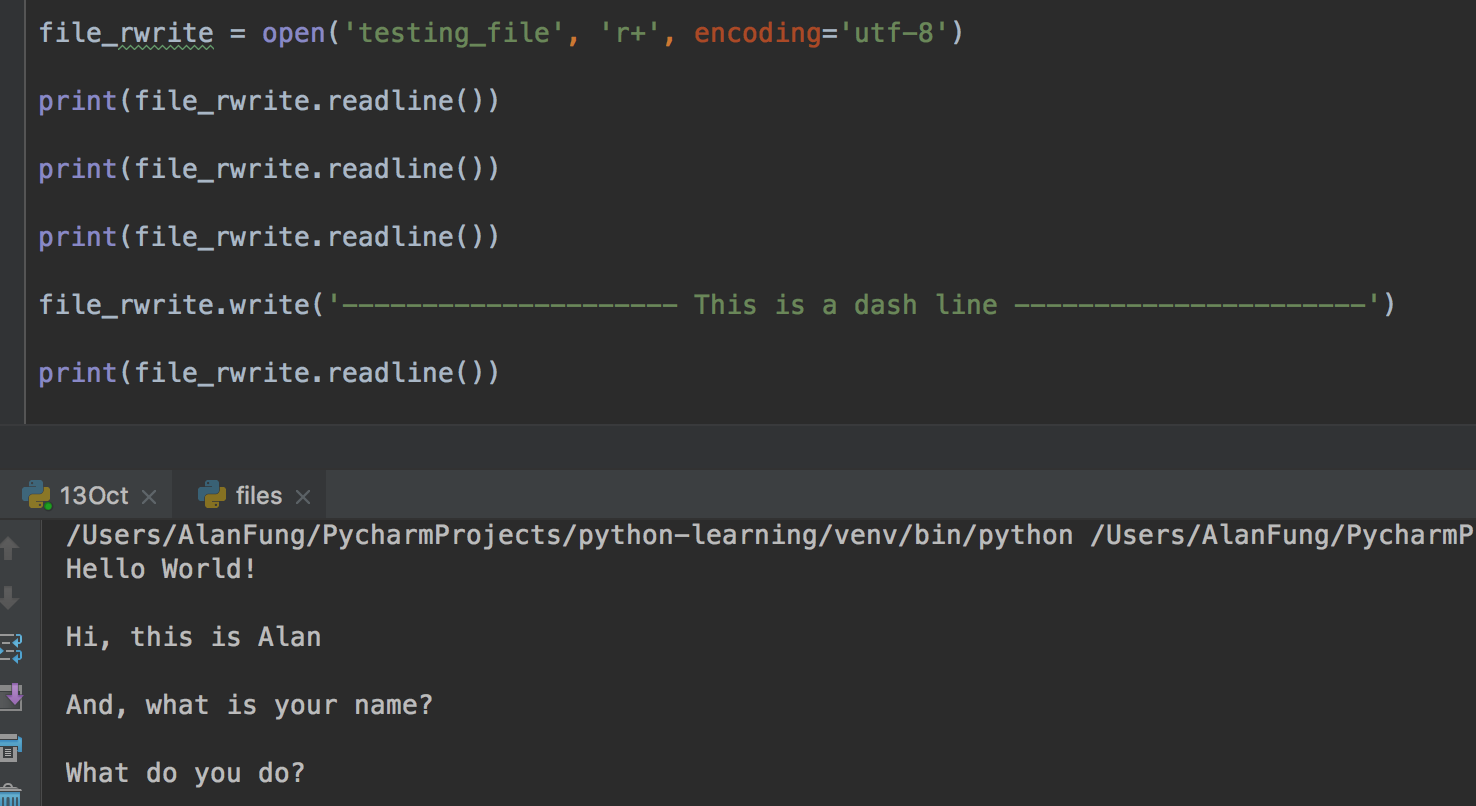
(10) Write and read -- w+
file_wread = open('testing_file', 'r+', encoding='utf-8')
file_wread.write('----------------------- This is a dash line -------------------------- \n')
file_wread.write('----------------------- This is a dash line -------------------------- \n')
file_wread.write('----------------------- This is a dash line -------------------------- \n')
file_wread.write('----------------------- This is a dash line -------------------------- \n')
print(file_wread.tell())
file_wread.seek(0)
print(file_wread.readline())
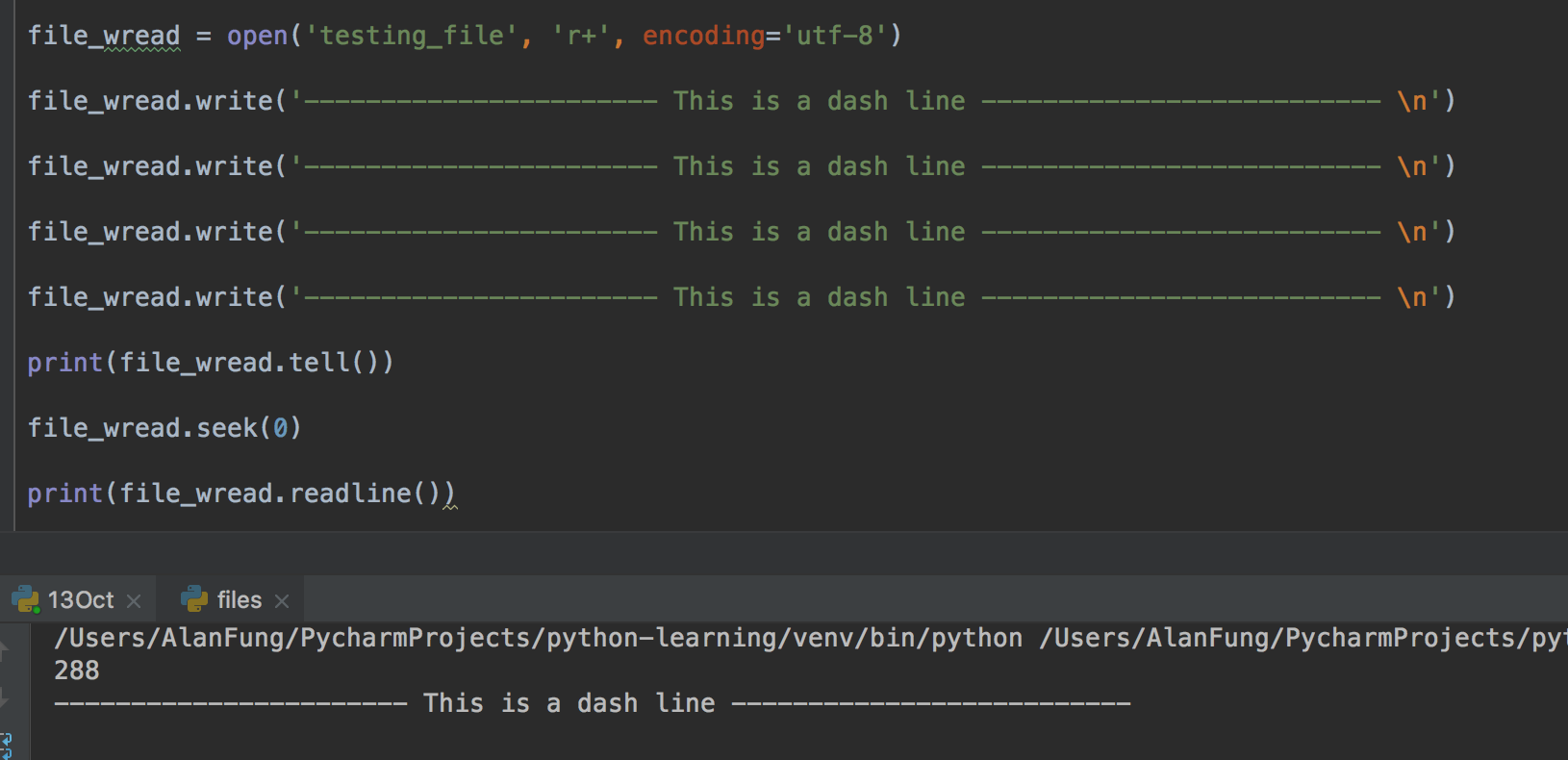
(11) file modification
file_mod = open('yesterday', 'r', encoding='utf-8')
file_new = open('yesterday_new.bak', 'w', encoding='utf-8')
for line in file_mod:
if 'Alan' in line:
line = line.replace('Alan','FUNG')
file_new.write(line)
else:
file_new.write(line)
file_mod.close()
file_new.close()
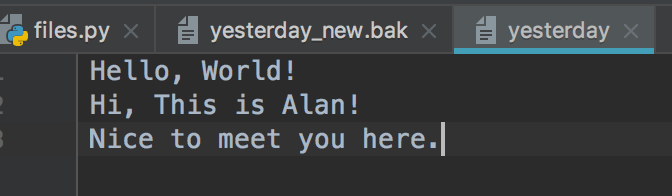
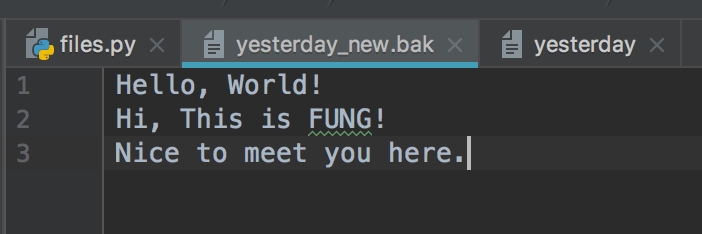
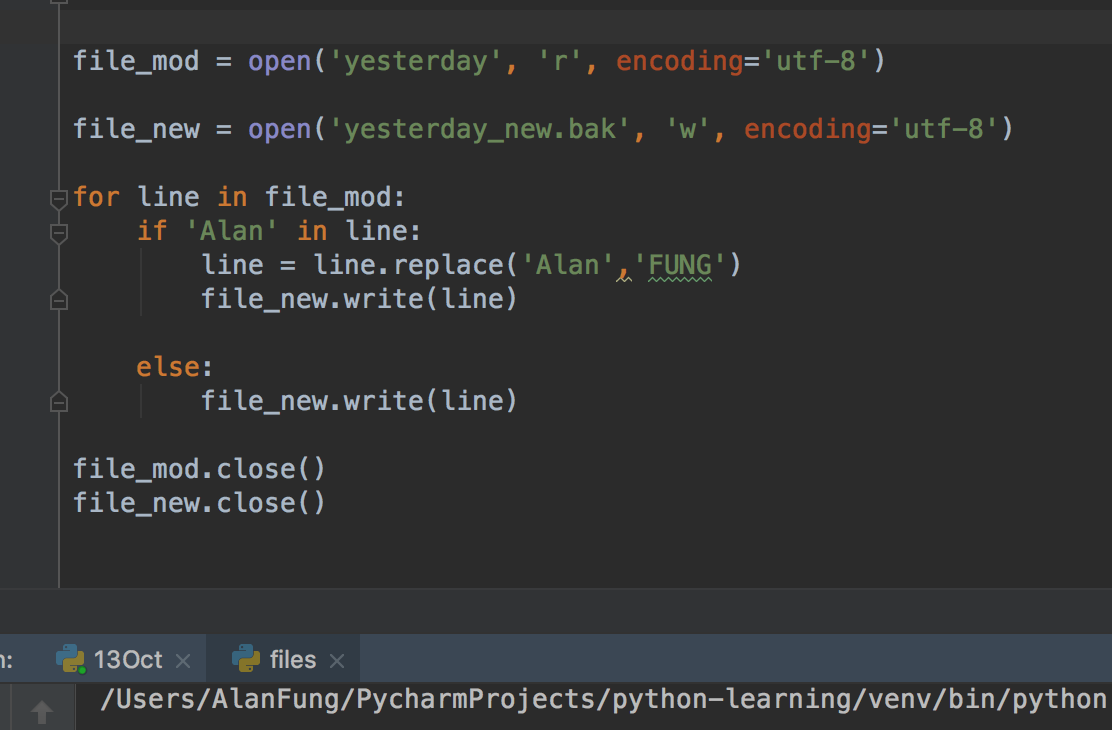
(12) with statement
with open('yesterday', 'r', encoding='utf-8') as file_read :
print(file_read.readline())

with open('yesterday', 'r', encoding='utf-8') as file_read :
for line in file_read:
print(line)
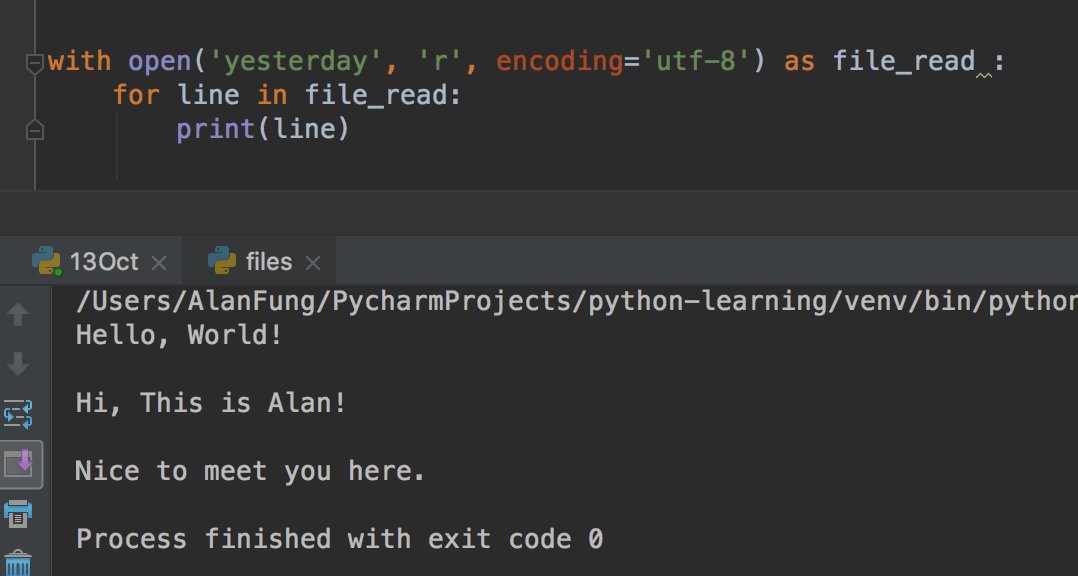
3. Python Functions
A function is a block of code which only runs when it is called.
You can pass data, known as parameters, into a function.
A function can return data as a result.
(1) Function Basics
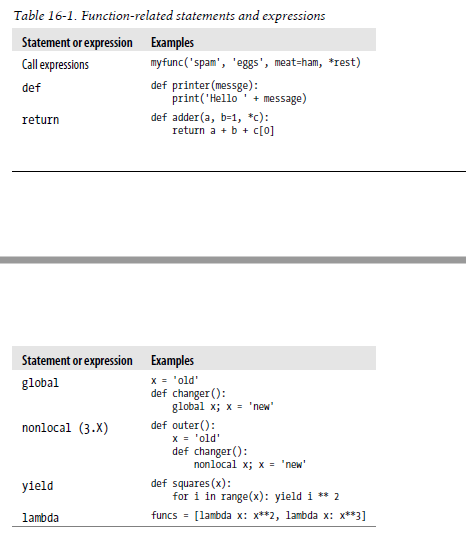
(2) Creating a Function
In Python a function is defined using the def keyword:
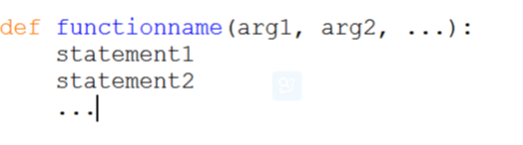
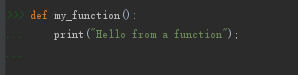
(3) Calling a Function
To call a function, use the function name followed by parenthesis:
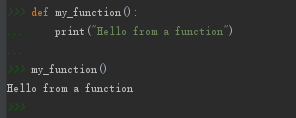
(4) Parameters
Information can be passed to functions as parameter.
Parameters are specified after the function name, inside the parentheses. You can add as many parameters as you want, just separate them with a comma.
The following example has a function with one parameter (fname). When the function is called, we pass along a first name, which is used inside the function to print the full name:
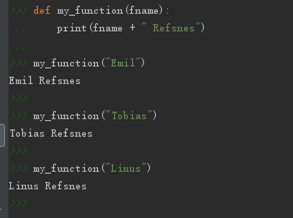
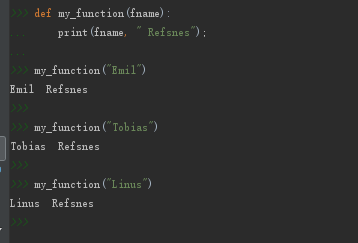
(5) Default Parameter Value
The following example shows how to use a default parameter value.
If we call the function without parameter, it uses the default value:
Default Value:
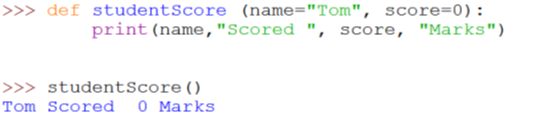
def my_function(country = "Norway"):
print("I am from " + country) my_function() my_function("Hong Kong")
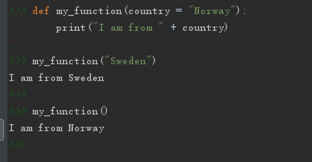

(6) Multiple Arguments
Asterisk ['æstərɪsk] 星號, 星號鍵 Multiple Arguments

The asterisk * means multiple arguments. Receive positional parameters (位置參數), and convert into tuples. Positional parameters must be placed before the keyword parameters.
def test(*args):
print(args) test(1,2,3,4,5,6) test(*[1,2,3,4,5,6])

1) ** == > dictionay
Receive keyword parameters (關鍵字參數) and Convert into dictionary.
def test2(**kwargs):
print(kwargs) test2(name = "alan", age = 28, gender = 'male') test2(**{'name':'alan', 'age':28, 'gender': 'male'})
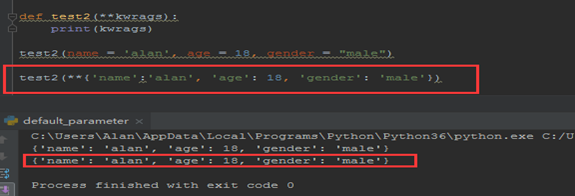
def test2(**kwargs):
print(kwargs)
print(kwargs['name']) test2(name = "alan", age = 28, gender = 'male') test2(**{'name':'alan', 'age':28, 'gender': 'male'})
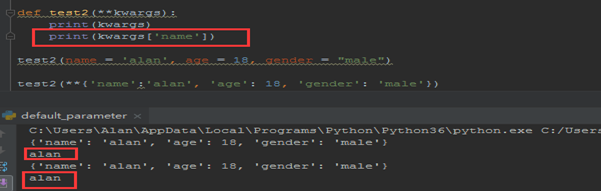
def test3(name, **kwargs):
print(name)
print(kwargs)
test3('alan')
test3("alan", age = 28, gender = 'male')
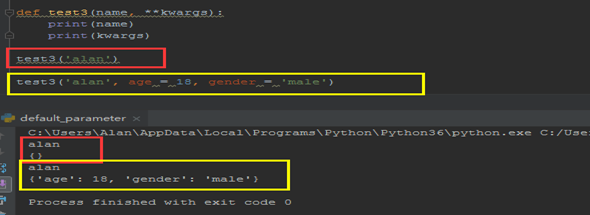
def test4(name, age = 18, *args, **kwargs):
print(name)
print(age)
print(args)
print(kwargs)
test4('Alan', 27, gender = 'malre', jod = 'analyst')
def test4(name, age = 18, *args, **kwargs):
print(name)
print(age)
print(args)
print(kwargs)
test4('Alan', 27, 23,4,54, 76, gender = 'malre', jod = 'analyst')
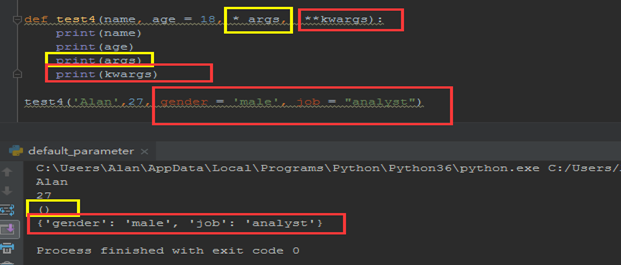
def logger(source):
print('From {}'.format(source))
print("From %s" %(source)) def test4(name, age = 18, *args, **kwargs):
print(name)
print(age)
print(args)
print(kwargs)
logger('TEST-4') test4('Alan', 28, gender = 'male', job = 'analyst')
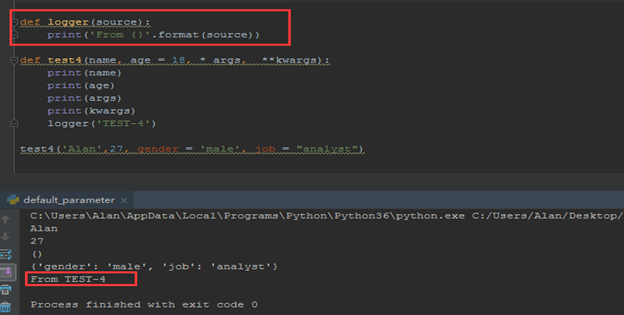
(7) Return Values (返回值)
To let a function to return a value, use the return statement:
def my_function(x):
return x * 5 print(my_function(3)) print(my_function(5)) print(my_function(9))
def my_function(x):
print(x * 5) my_function(3) print(my_function(3))
 VS
VS 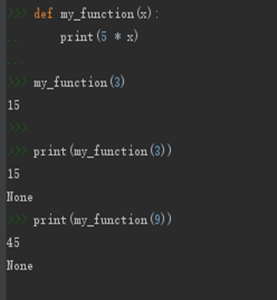
def func1():
print("This is a function!") def func2():
print('This is another function!')
return 0 def func3():
print('This is also a function!')
return 1, 'function', ['alan', 'fung'], {'Name': 'AlanFUNG'} func1()
print(func1())
func2()
print(func2())
func3()
print(func3())
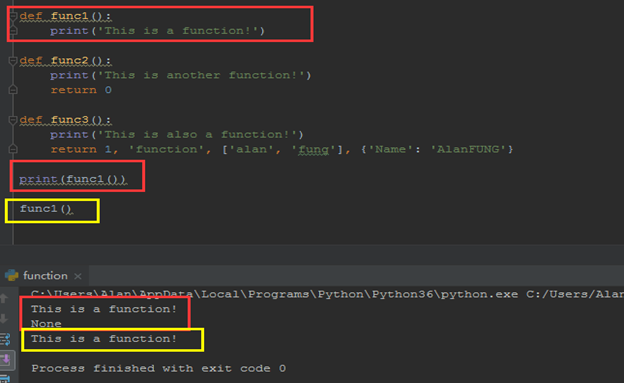

(8) Scopes
1) Python Scope Basics
Besides packaging code for reuse, functions add an extra namespace layer to your programs to minimize the potential for collisions among variables of the same name—by default, all names assigned inside a function are associated with that function’s namespace, and no other. This rule means that:
- Names assigned inside a def can only be seen by the code within that def. You cannot even refer to such names from outside the function.
- Names assigned inside a def do not clash with variables outside the def, even if the same names are used elsewhere. A name X assigned outside a given def (i.e., in a different def or at the top level of a module file) is a completely different variable from a name X assigned inside that def.
Variables may be assigned in three different places, corresponding to three different scopes:
- If a variable is assigned inside a def, it is local to that function.
- If a variable is assigned in an enclosing def, it is nonlocal to nested functions.
- If a variable is assigned outside all defs, it is global to the entire file.
Scope Example
# global scope
X = 99 # X and func assigned in module: global def func(Y): #Y and Z assigned in function: locals
# local scope
Z = X + Y # X is a global
return Z print(func(1))
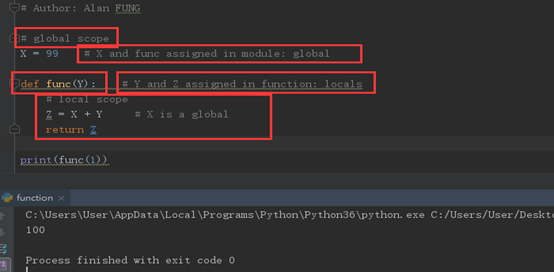
The Built-in Scope
import builtins
print(dir(builtins)) print(zip) print(zip is builtins.zip)

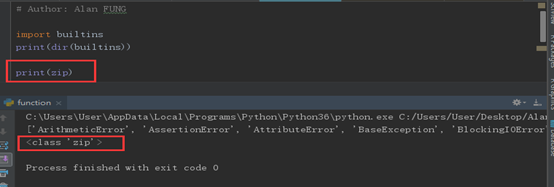
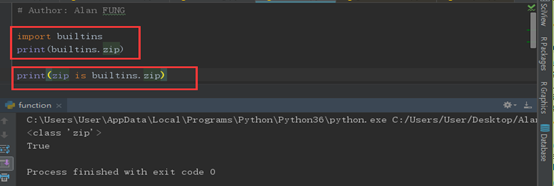
2) The global Statement
We’ve talked about global in passing already. Here’s a summary:
- Global names are variables assigned at the top level of the enclosing module file.
- Global names must be declared only if they are assigned within a function.
- Global names may be referenced within a function without being declared
X = 88
def func():
global X
X = 99 print(func()) print(X)
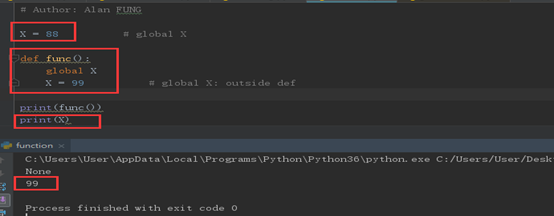
Program Design: Minimize Global Variables
X = 99
def func1():
global X
X = 88 def func2():
global X
X = 77 print(func1())
print(X) print(func2())
print(X)
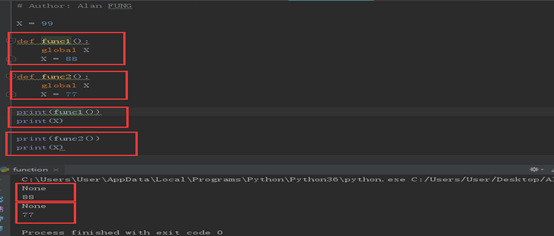
(9) Recursion
Python also accepts function recursion, which means a defined function can call itself.
Recursion is a common mathematical and programming concept. It means that a function calls itself. This has the benefit of meaning that you can loop through data to reach a result.
The developer should be very careful with recursion as it can be quite easy to slip into writing a function which never terminates, or one that uses excess amounts of memory or processor power. However, when written correctly recursion can be a very efficient and mathematically-elegant approach to programming.
In this example, tri_recursion() is a function that we have defined to call itself ("recurse"). We use the k variable as the data, which decrements (-1) every time we recurse. The recursion ends when the condition is not greater than 0 (i.e. when it is 0).
To a new developer it can take some time to work out how exactly this works, best way to find out is by testing and modifying it.
def tri_recursion(k):
if (k > 0):
result = k + tri_recursion(k-1)
print(result)
else:
result = 0
return result print("\n\n Recursion Example Results")
tri_recursion(6)
1) Recursive Functions
Summation with Recursion
def mysum(L):
if not L:
return 0
else:
return L[0] + mysum(L[1:]) # Call myself recursively print(mysum([1,2,3,4,5]))
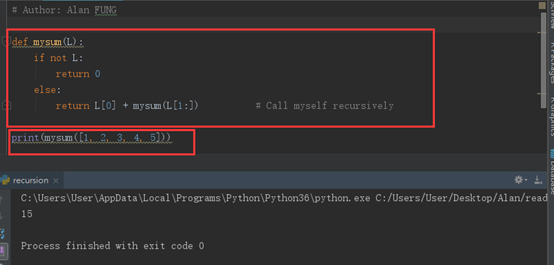
def mysum(L):
print(L)
if not L:
return 0
else:
return L[0] + mysum(L[1:]) # Call myself recursively print(mysum([1,2,3,4,5]))
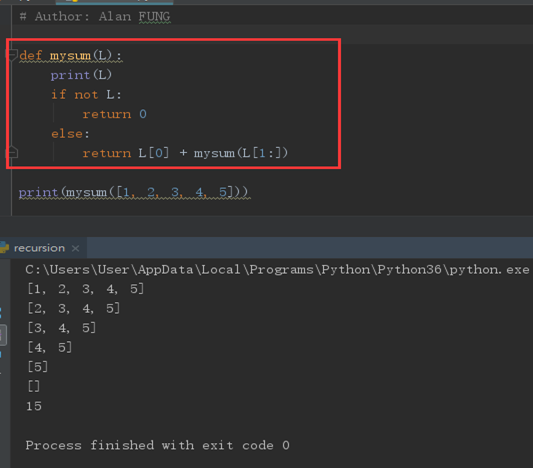
Coding Alternatives
def mysum(L):
return 0 if not L else L[0] + mysum(L[1:]) print(mysum([1])) print(mysum([1,2,3,4,5]))
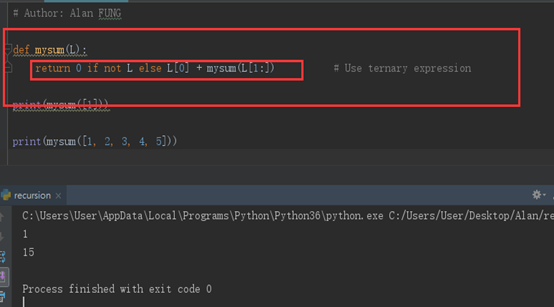
def mysum(L):
if not L: return 0
return nonempty(L) def nonempty(L):
return L[0] + mysum(L[1:]) print(mysum([1,2,3,4,5]))
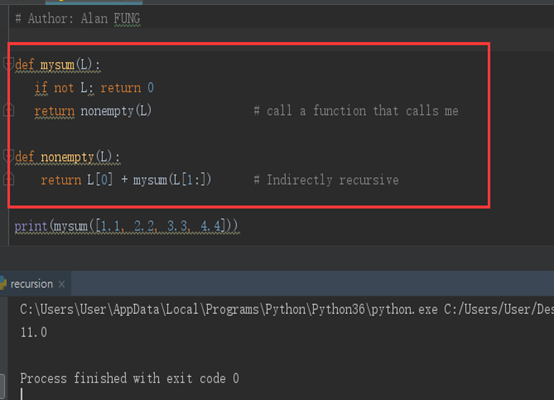
Loop Statements Versus Recursion
L = [1,2,3,4,5]
sum = 0
while L:
sum += L[0]
L = L[1:] print(sum)
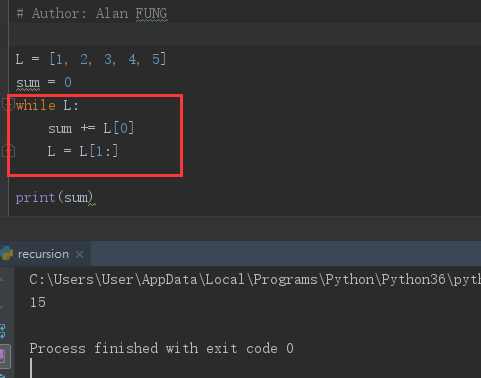
L = [1,2,3,4,5]
sum = 0
for x in L: sum += x
# sum += x print(sum)
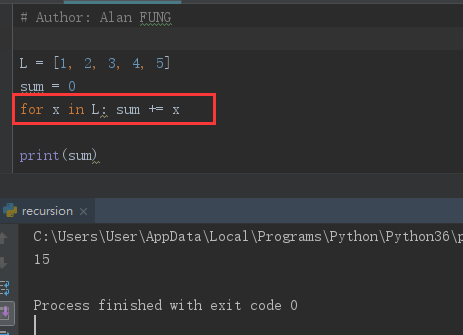
Handling Arbitrary Structures
def sumtree(L):
tot = 0
for x in L:
if not isinstance(x,list):
tot += x
else:
tot += sumtree(x)
return tot L = [1, [2, [3,4], 5], 6, [7, 8]] print(sumtree(L))
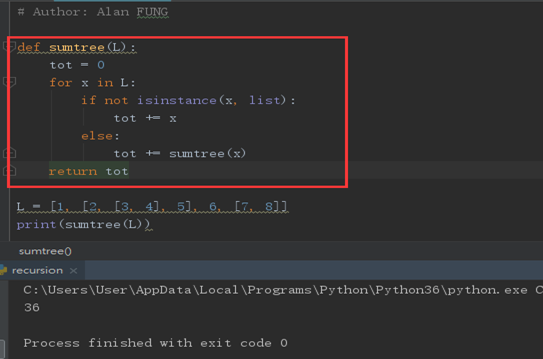
Recursion versus queues and stacks
def sumtree(L):
tot = 0
items = list(L)
while items:
front = items.pop(0)
if not isinstance(front, list):
tot += front
else:
items.extend(front)
return tot L = [1, [2, [3,4], 5], 6, [7, 8]] print(sumtree(L))
4 Function Objects: Attributes and Annotations
(1) Indirect Function Calls: “First Class” Objects
def echo(message):
print(message) echo("Direct Call")
def echo(message):
print(message) x = echo
x("Indirect Call")
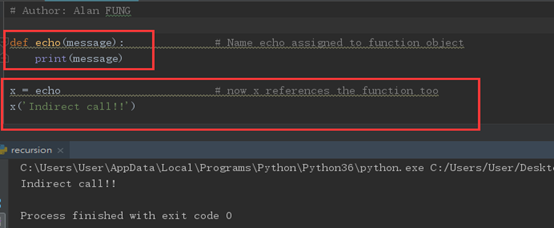
def echo(message):
print(message) def indirect(func, arg):
func(arg) indirect(echo, 'Argument Calls!')
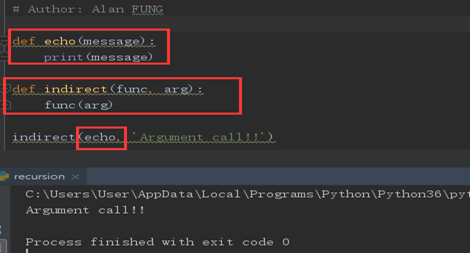
def echo(message):
print(message) schedule = [(echo, 'Spam!'), (echo, 'Ham!')] for (func, arg) in schedule:
func(arg)
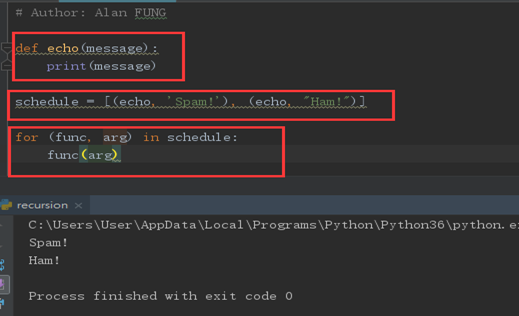
def make(label):
def echo(message):
print(label + " :" + message)
print(label, ":", message)
return echo F = make("Spam") F("Ham!") F("Eggs!")
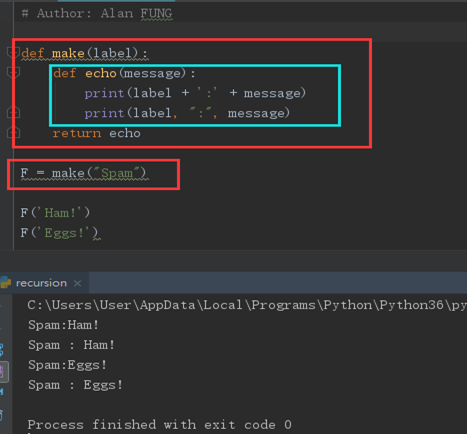
(2) Function Introspection
def func(a):
b = "spam"
return b * a print(func(8))
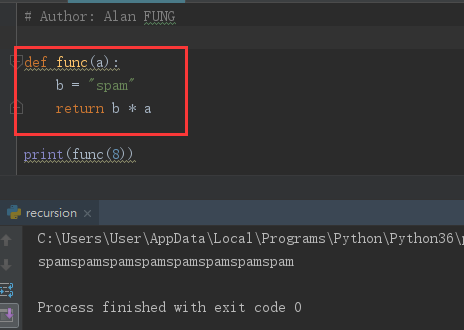
def func(a):
b = "spam"
return b * a print(func.__name__) print(dir(func)) print(func.__code__) print(dir(func.__code__)) print(func.__code__.co_varnames) print(func.__code__.co_argcount)
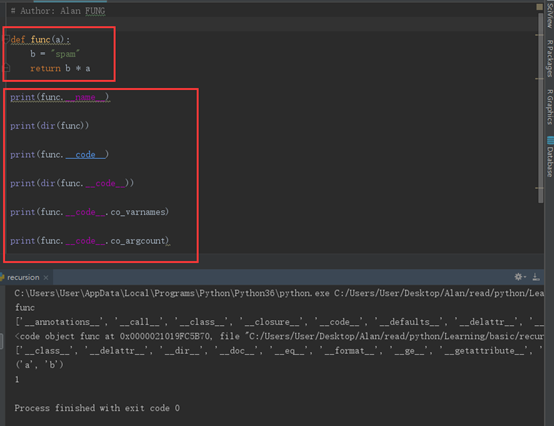
(3) Function Attributes
def func(a):
b = "spam" return b * a print(func)
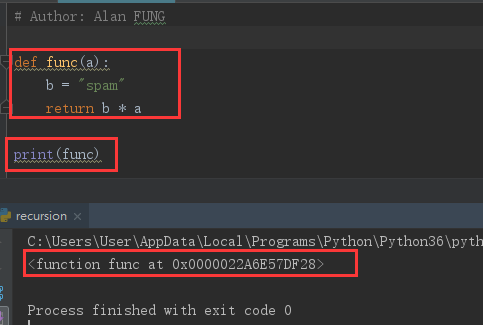
def func(a):
b = "spam" return b * a
print(func) func.count = 0 func.count += 1 print(func.count) func.handles = "Button-press" print(func.handles) print(dir(func))
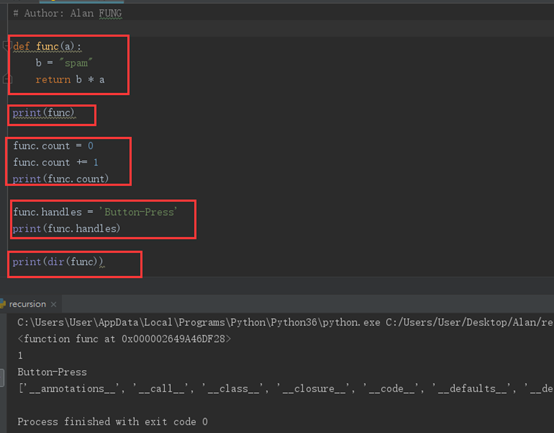
def f(): pass print(dir(f)) print(len(dir(f)))
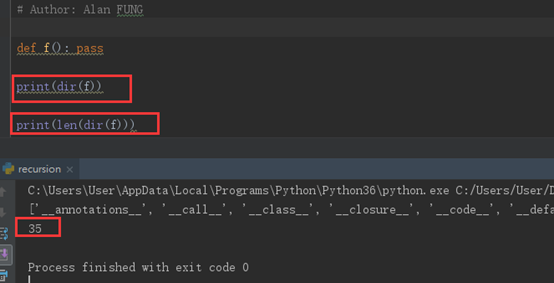
(4) Function Annotations in 3.X
def func(a, b, c):
return a + b + c print(func(1, 2, 3))
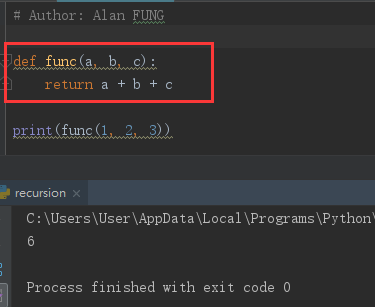
def func(a:'spam', b:(1,10), c:float) ->int:
return a + b + c print(func(1, 2, 3))
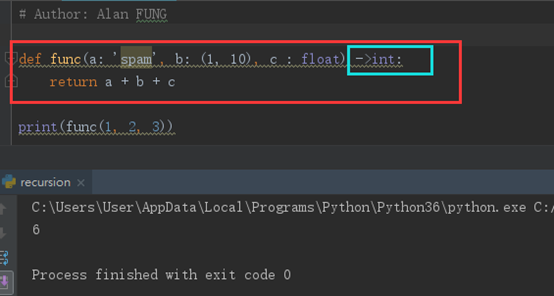
5. Anonymous Functions: lambda
(1) lambda Basics
Besides the def statement, Python also provides an expression form that generates function objects. Because of its similarity to a tool in the Lisp language, it’s called lambda.
The lambda’s general form is the keyword lambda, followed by one or more arguments (exactly like the arguments list you enclose in parentheses in a def header), followed by an expression after a colon:
lambda argument1, argument2, ... argumentN : expression using arguments
- lambda is an expression, not a statement.
- lambda’s body is a single expression, not a block of statements.
def func(x, y, z):
return x + y + z print(func(2, 3, 4)) f = lambda x, y, z : x + y + z print(f(2,3,4))
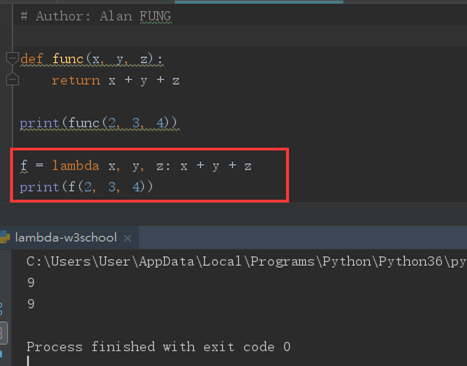
x = lambda a = "fee", b = "fie", c = "foe": a + b + c
y = (lambda a = "fee", b = "fie", c = "foe": a + b + c) print(x("wee"))
print(y(b ="wee"))
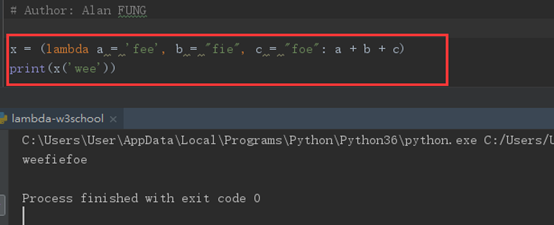
def knights():
title = "sir"
action = (lambda x : title + ' ' + x)
return action act = knights()
msg = act('robin')
print(msg)

(2) Scopes: lambdas Can Be Nested Too
def action(x):
return (lambda y: x + y) act = action(99)
print(act) print(act(2))

action = (lambda x: (lambda y: x + y)) act = action(99) print(act(3)) print((lambda x: (lambda y: x + y))(99)(4))
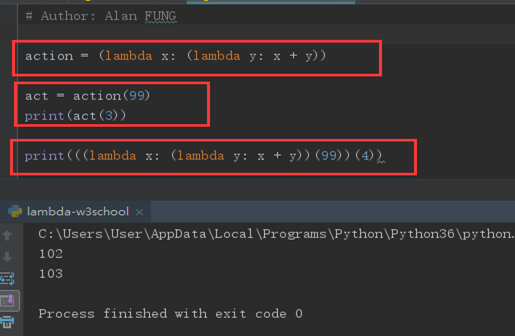
6. Functional Programming Tools
(1) Mapping Functions over Iterables: map
counters = [1, 2, 3, 4] updated = [] for x in counters:
updated.append(x + 10) print(updated)
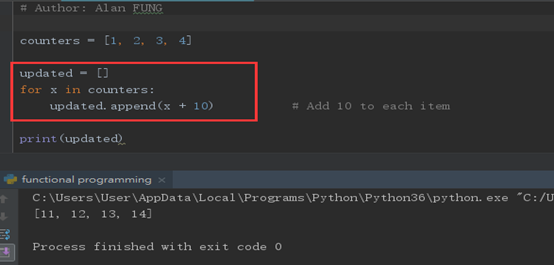
counters = [1, 2, 3, 4]
def inc(x): return x + 10 print(list(map(inc, counters)))
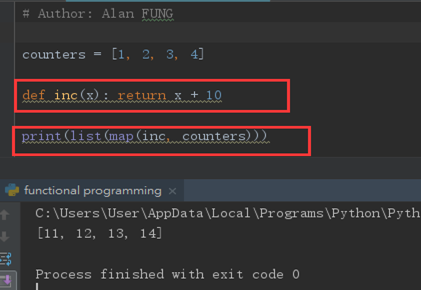
counters = [1, 2, 3, 4] print(list(map((lambda x: x + 3), counters)))
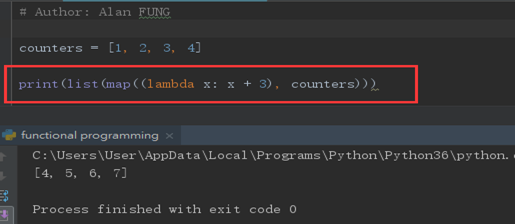
def inc(x): return x + 10 def mymap(func, seq):
res = []
for x in seq: res.append(func(x))
return res print(list(map(inc, [1, 2, 3])))
print(mymap(inc, [1, 2, 3]))
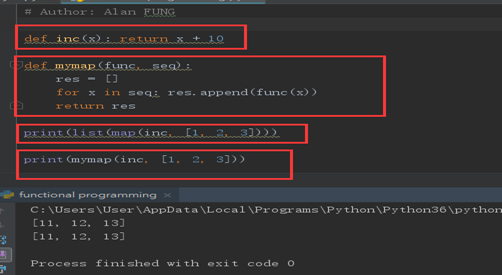
print(pow(3,4)) print(list(map(pow,[1,2,3], [2,3, 4])))
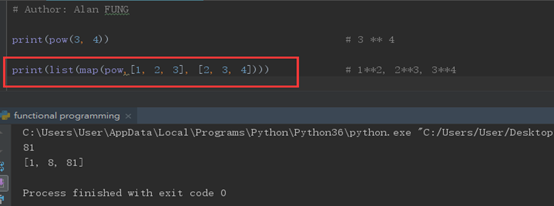
def inc(x): return x + 10 print(list(map(inc, [1, 2, 3, 4]))) print([inc(x) for x in [1, 2, 3, 4]]) print(list(inc(x) for x in [1, 2, 3, 4]))
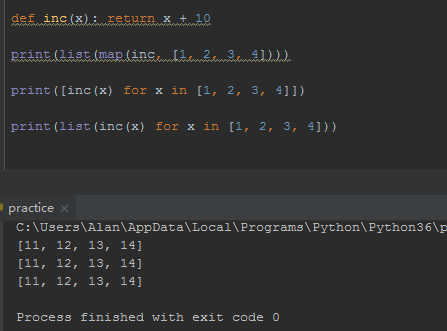
(2) Selecting Items in Iterables: filter
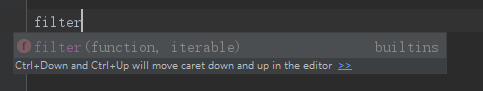
print(list(range(-5, 5))) print(list(filter((lambda x: x > 0), range(-5, 5))))
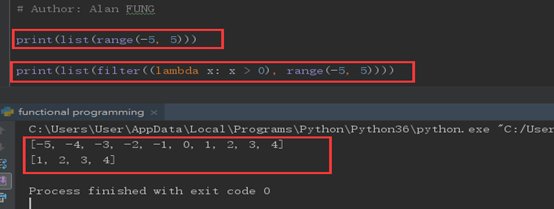
res = [] for x in range(-5, 5):
if x > 0:
res.append(x) print(res) print([x for x in range(-5, 5) if x > 0])
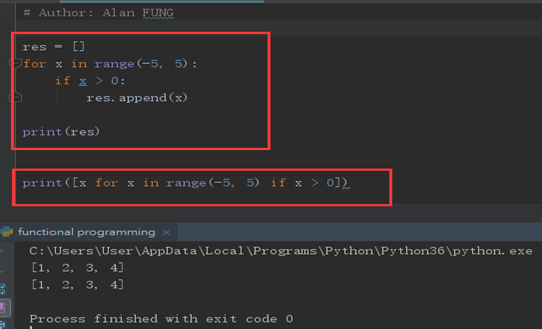
(3) Combining Items in Iterables: reduce
from functools import reduce # import in 3.x, not in 2.x print(reduce((lambda x, y: x + y), [1,2,3,4])) print(reduce((lambda x, y: x * y), [2,3,4,5])) L = [1, 2, 3, 4]
res = L[0]
for x in L[1:]:
res = res + x
print(res)
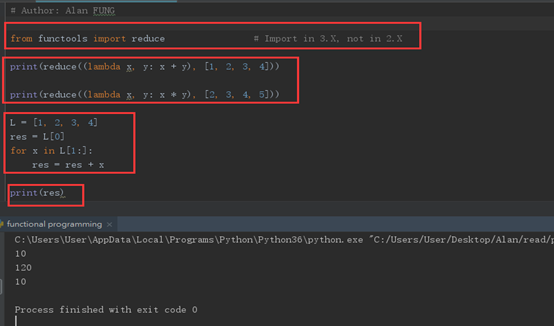
Coding your own version of reduce is actually fairly straightforward. The following function emulates most of the built-in’s behavior and helps demystify its operation in general:
def myreduce (function, sequence):
tally = sequence[0] for next in sequence[1:]:
tally = function(tally, next) return tally print(myreduce((lambda x, y : x + y), [1,2,3,4,5])) print(myreduce((lambda x, y : x * y), [1,2,3,4,5]))
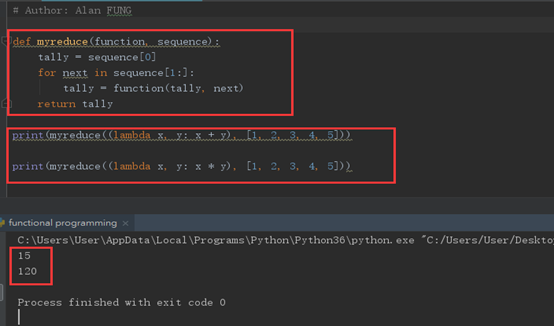
import operator, functools print(functools.reduce(operator.add,[2,4,6])) print(functools.reduce((lambda x, y: x + y), [2,4,6]))
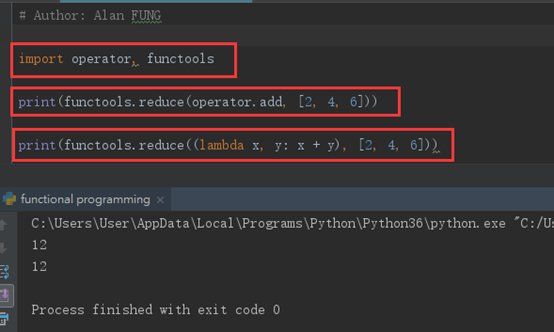
Python Learning - Three的更多相关文章
- python learning Exception & Debug.py
''' 在程序运行的过程中,如果发生了错误,可以事先约定返回一个错误代码,这样,就可以知道是否有错,以及出错的原因.在操作系统提供的调用中,返回错误码非常常见.比如打开文件的函数open(),成功时返 ...
- Python Learning Paths
Python Learning Paths Python Expert Python in Action Syntax Python objects Scalar types Operators St ...
- Python Learning
这是自己之前整理的学习Python的资料,分享出来,希望能给别人一点帮助. Learning Plan Python是什么?- 对Python有基本的认识 版本区别 下载 安装 IDE 文件构造 Py ...
- How to begin Python learning?
如何开始Python语言学习? 1. 先了解它,Wiki百科:http://zh.wikipedia.org/zh-cn/Python 2. Python, Ruby等语言来自开源社区,社区的学法是V ...
- Experience of Python Learning Week 1
1.The founder of python is Guido van Rossum ,he created it on Christmas in 1989, smriti of ABC langu ...
- Python Learning: 03
An inch is worth a pound of gold, an inch of gold is hard to buy an inch of time. Slice When the sca ...
- Python Learning: 02
OK, let's continue. Conditional Judgments and Loop if if-else if-elif-else while for break continue ...
- Python Learning: 01
After a short period of new year days, I found life a little boring. So just do something funny--Py ...
- Python Learning - Two
1. Built-in Modules and Functions 1) Function def greeting(name): print("Hello,", name) g ...
随机推荐
- The container 'Maven Dependencies' references non existing library '
解决办法 uncheck the option "resolve dependencies from workspace projects" from the maven tab ...
- 第30月第6天 git log
1. git log git log 96a6f18b1e0a1b7301cb4f350537d947afeb22bc -p -1 我们常用 -p 选项展开显示每次提交的内容差异,用 -2 则仅显示最 ...
- jsp注释<%-- --%>和<!-- -->的区别
最近在写JSP页面注释的时候,遇到一个问题,在JSP页面引用的静态属性资源文件时,在浏览器控制台报错,当我把引用的标签注释掉后,用的是<!-- -->.然后浏览器仍然报了之前那个错,经过查 ...
- ul li 实现层级列表显示
实现效果如下: 实现要求具体如下: 1.标题有序号 上图标记1 2.标题下面的子集标题要有一定的缩进,且子集标题也有一定的序号,上图标记 2 3.如果子集标题内容过长,换行的时,开始的位置不能超过对应 ...
- 使用fiddler模拟重复请求接口
使用fiddler模拟重复请求接口 重复请求某个接口,比如评论一条,这样点击多次就可以造多个评论数据
- web开篇
一.内容回顾 1.python基础 2.网络编程 3.并发编程 4.前端 5.数据库(MySQL) 二.今日概要 1.了解Web应用程序的本质 2.Django简介及安装使用 三.今日详细 1.最简单 ...
- 微信H5支付坑一--手续费未结算
简单随笔小记: 场景:在微信H5支付的过程中,无论怎么支付完成,在微信商户后台查询手续费依然未扣除,当时手续费账户月为5元. 解决方法:起初无论怎么测试都不知道代码到底问题出在哪里了,想一下手续费账户 ...
- 最新版 IntelliJ IDEA2018.3.x 破解教程
https://www.cnblogs.com/Candies/p/10050831.html
- spark MLlib DataType ML中的数据类型
package ML.DataType; import org.apache.spark.SparkConf; import org.apache.spark.api.java.JavaRDD; im ...
- sql语法总结
1.创建表 . 创建时间 default current_imestamp(6) 更新时间 default current_timestamp(6) on update current_timest ...