figure 的使用
1.figure语法及操作
(1)figure语法说明
figure(num=None, figsize=None, dpi=None, facecolor=None, edgecolor=None, frameon=True)
num:图像编号或名称,数字为编号 ,字符串为名称
figsize:指定figure的宽和高,单位为英寸;
dpi参数指定绘图对象的分辨率,即每英寸多少个像素,缺省值为80 1英寸等于2.5cm,A4纸是 21*30cm的纸张
facecolor:背景颜色
edgecolor:边框颜色
frameon:是否显示边框
(2)例子:
import matplotlib.pyplot as plt
创建自定义图像
fig=plt.figure(figsize=(4,3),facecolor='blue')
plt.show()
2.subplot创建单个子图
(1) subplot语法
subplot(nrows,ncols,sharex,sharey,subplot_kw,**fig_kw)
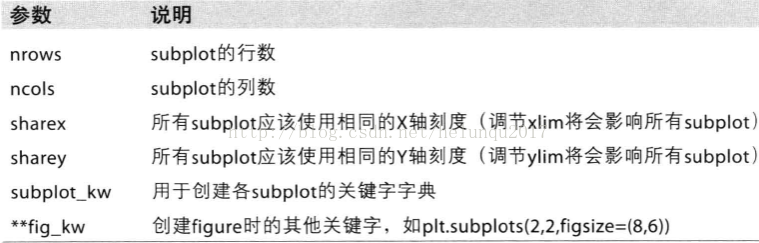
subplot可以规划figure划分为n个子图,但每条subplot命令只会创建一个子图 ,参考下面例子。
(2)例子
import numpy as np
import matplotlib.pyplot as plt
x = np.arange(0, 100)
#作图1
plt.subplot(221)
plt.plot(x, x)
#作图2
plt.subplot(222)
plt.plot(x, -x)
#作图3
plt.subplot(223)
plt.plot(x, x ** 2)
plt.grid(color='r', linestyle='--', linewidth=1,alpha=0.3)
#作图4
plt.subplot(224)
plt.plot(x, np.log(x))
plt.show()
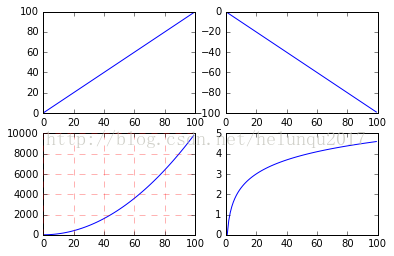
3.subplots创建多个子图
(1)subplots语法
subplots参数与subplots相似
(2)例子
import numpy as np
import matplotlib.pyplot as plt
x = np.arange(0, 100)
#划分子图
fig,axes=plt.subplots(2,2)
ax1=axes[0,0]
ax2=axes[0,1]
ax3=axes[1,0]
ax4=axes[1,1]
#作图1
ax1.plot(x, x)
#作图2
ax2.plot(x, -x)
#作图3
ax3.plot(x, x ** 2)
ax3.grid(color='r', linestyle='--', linewidth=1,alpha=0.3)
#作图4
ax4.plot(x, np.log(x))
plt.show()
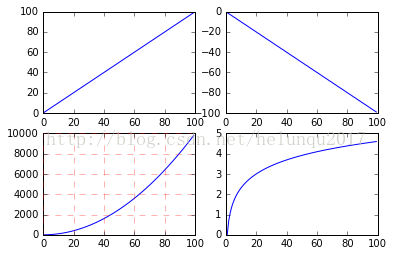
4.面向对象API:add_subplots与add_axes新增子图或区域
add_subplot与add_axes都是面对象figure编程的,pyplot api中没有此命令
(1)add_subplot新增子图
add_subplot的参数与subplots的相似
import numpy as np
import matplotlib.pyplot as plt
x = np.arange(0, 100)
#新建figure对象
fig=plt.figure()
#新建子图1
ax1=fig.add_subplot(2,2,1)
ax1.plot(x, x)
#新建子图3
ax3=fig.add_subplot(2,2,3)
ax3.plot(x, x ** 2)
ax3.grid(color='r', linestyle='--', linewidth=1,alpha=0.3)
#新建子图4
ax4=fig.add_subplot(2,2,4)
ax4.plot(x, np.log(x))
plt.show()

figure 的使用的更多相关文章
- Matlab学习笔记 figure函数
Matlab学习笔记 figure函数 matlab中的 figure 命令,能够创建一个用来显示图形输出的一个窗口对象.每一个这样的窗口都有一些属性,例如窗口的尺寸.位置,等等.下面一一介绍它们. ...
- html5标签figure、figcaption
figure.figcaption,这俩个标签都是定义图文的 常常用到一种图片列表,图片+标题或者图片+标题+简单描述.以前的常规写法: <li> <img src="te ...
- figure元素
<!DOCTYPE html> <html lang="en"> <head> <meta charset="UTF-8&quo ...
- Key Figure中的Aggregation决定了DSO/CUBE转换规则中的Aggregation合计方式
声明:原创作品,转载时请注明文章来自SAP师太技术博客( 博/客/园www.cnblogs.com):www.cnblogs.com/jiangzhengjun,并以超链接形式标明文章原始出处,否则将 ...
- Key Figure、Exception Aggreagion、Non-Cumulative KeyFigure
声明:原创作品,转载时请注明文章来自SAP师太技术博客( 博/客/园www.cnblogs.com):www.cnblogs.com/jiangzhengjun,并以超链接形式标明文章原始出处,否则将 ...
- [Chapter 3 Process]Practice 3.12 Including the initial parent process, how many processes are created by the program shown in Figure 3.32?
3.12 Including the initial parent process, how many processes are created by the program shown in Fi ...
- matlab figure 窗口最大化
http://blog.163.com/yinhexiwen@126/blog/static/6404826620122942057214/ % figure 窗口最大化,坐标轴也随着窗口变大而相应变 ...
- matlab figure 论文级别绘图
1.将figure调整为最大: figure;set(gcf,'outerposition',get(0,'screensize')); 2.获得figure中的大小 [x,y] = ginput 3 ...
- latex figure \label 放在\caption 后
http://www.cnblogs.com/loca/p/4264686.html latex figure \label 放在\caption 后,否则将显示\section 或者\subsect ...
- [转] matlab figure最大化
http://blog.163.com/yinhexiwen@126/blog/static/6404826620122942057214/ % figure 窗口最大化,坐标轴也随着窗口变大而相应变 ...
随机推荐
- 初探kafka streams
1.启动zookeeper zkServer.cmd 2.启动kafka kafka-server-start.bat d:\soft\tool\Kafka\kafka_2.12-2.1.0\conf ...
- Oracle 12c 静默安装(脚本自动化)
oracle 12C 自动化静默安装脚本 项目地址: github: https://github.com/spdir/oracle-single-install 下载安装脚本 wget https: ...
- 洛谷P3380 二逼平衡树
线段树+平衡树 我!又!被!卡!常!了! 以前的splay偷懒的删除找前驱后继的办法被卡了QAQ 放一个在洛谷开O2才能过的代码..我太菜了.. #include <bits/stdc++.h& ...
- Xilinx FPGA引脚txt文件导入excel中
需求 为了把xilinx FPGA的官方引脚文件txt转成excel文件(实际官网中有对应的csv文件就是excel文件了...) xilinx FPGA引脚地址:https://china.xili ...
- [Storage]RPM series linux rescan disk / RPM系Linux重新扫描硬盘
echo "- - -" > /sys/class/scsi_host/host0/scan echo "- - -" > /sys/class/s ...
- maven私服nexus清理释放磁盘空间
应用背景: 自建的maven私服(或者叫私仓)nexus在使用过程中,因很多服务不断迭代更新上传jar包至nexus中,底层存放在一个叫Blob Stores的存储中,最近发现该存储已增大至好几百G, ...
- HTTP与HTTPS(转)
一.什么是HTTP? 什么是HTTPS? HTTP:(Hyper Text Transfer Protocol 超文本传输协议) HTTPS:(Hyper Text Transfer Protoco ...
- 树莓派中QT实现PWM
树莓派中QT实现PWM 在QT中实现 PWM 使用的驱动为 wiringPi 之前的博客中已经介绍了 wiringPi , BOARD 管脚, BCM 之间的关系 这次, 就介绍在 wiringPi ...
- appache 在windows 中无法启动的测试
使用phpstudy刚启动就自动停止,排除端口被占用后,总感觉找不到好的调试方法 网上找了一些资料,这个方法不错,所以就记录了下来.最好的办法是找appache的bin目录,打开运行,输入httpd. ...
- SpringBoot注册Windows服务和启动报错的原因
SpringBoot注册Windows服务和启动报错的原因 Windows系统启动Java程序会弹出黑窗口.黑窗口有几点不好.首先它不美观:其次容易误点导致程序关闭:但最让我匪夷所思的是:将鼠标光标选 ...
