日常问题181101: ueditor文本编辑器
下载地址:
https://ueditor.baidu.com/website/download.html#ueditor

把下载好的文件整个复制到根目录(或是,想要存放的目录)
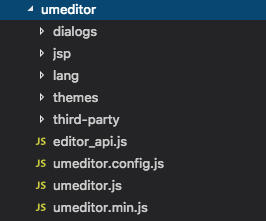
<link rel="stylesheet" href="/umeditor/themes/default/css/umeditor.css">
<script src="/umeditor/umeditor.config.js"> </script>
<script src="/umeditor/umeditor.min.js"> </script>
<script src="/umeditor/lang/zh-cn/zh-cn.js"> </script>
<div class="col-md-12 col-sm-12">
<script type="text/plain" id="myEditor" style="width:830px;height:200px;">
<p>这里我可以写一些输入提示</p>
</script>
</div>
var um = UM.getEditor('myEditor', { initialFrameWidth: null },{
toolbar:[
'source | undo redo | bold italic underline strikethrough | superscript subscript | forecolor backcolor | removeformat |',
'insertorderedlist insertunorderedlist | selectall cleardoc paragraph | fontfamily fontsize' ,
'| justifyleft justifycenter justifyright justifyjustify |',
'link unlink | image | map',
'| horizontal',
]
});
toolbars: [
[
'anchor', //锚点
'undo', //撤销
'redo', //重做
'bold', //加粗
'indent', //首行缩进
'snapscreen', //截图
'italic', //斜体
'underline', //下划线
'strikethrough', //删除线
'subscript', //下标
'fontborder', //字符边框
'superscript', //上标
'formatmatch', //格式刷
'source', //源代码
'blockquote', //引用
'pasteplain', //纯文本粘贴模式
'selectall', //全选
'print', //打印
'preview', //预览
'horizontal', //分隔线
'removeformat', //清除格式
'time', //时间
'date', //日期
'unlink', //取消链接
'insertrow', //前插入行
'insertcol', //前插入列
'mergeright', //右合并单元格
'mergedown', //下合并单元格
'deleterow', //删除行
'deletecol', //删除列
'splittorows', //拆分成行
'splittocols', //拆分成列
'splittocells', //完全拆分单元格
'deletecaption', //删除表格标题
'inserttitle', //插入标题
'mergecells', //合并多个单元格
'deletetable', //删除表格
'cleardoc', //清空文档
'insertparagraphbeforetable', //"表格前插入行"
'insertcode', //代码语言
'fontfamily', //字体
'fontsize', //字号
'paragraph', //段落格式
'simpleupload', //单图上传
'insertimage', //多图上传
'edittable', //表格属性
'edittd', //单元格属性
'link', //超链接
'emotion', //表情
'spechars', //特殊字符
'searchreplace', //查询替换
'map', //Baidu地图
'gmap', //Google地图
'insertvideo', //视频
'help', //帮助
'justifyleft', //居左对齐
'justifyright', //居右对齐
'justifycenter', //居中对齐
'justifyjustify', //两端对齐
'forecolor', //字体颜色
'backcolor', //背景色
'insertorderedlist', //有序列表
'insertunorderedlist', //无序列表
'fullscreen', //全屏
'directionalityltr', //从左向右输入
'directionalityrtl', //从右向左输入
'rowspacingtop', //段前距
'rowspacingbottom', //段后距
'pagebreak', //分页
'insertframe', //插入Iframe
'imagenone', //默认
'imageleft', //左浮动
'imageright', //右浮动
'attachment', //附件
'imagecenter', //居中
'wordimage', //图片转存
'lineheight', //行间距
'edittip ', //编辑提示
'customstyle', //自定义标题
'autotypeset', //自动排版
'webapp', //百度应用
'touppercase', //字母大写
'tolowercase', //字母小写
'background', //背景
'template', //模板
'scrawl', //涂鸦
'music', //音乐
'inserttable', //插入表格
'drafts', // 从草稿箱加载
'charts', // 图表
]
]
日常问题181101: ueditor文本编辑器的更多相关文章
- Ueditor文本编辑器(新浪SAE平台版本) - 下载频道 - CSDN.NET
Ueditor文本编辑器(新浪SAE平台版本) - 下载频道 - CSDN.NET Ueditor文本编辑器(新浪SAE平台版本)
- UEditor文本编辑器
Ueditor是由百度web前端研发部开发所见即所得的编辑器,具有轻量,可定制,注重用户体验等特点.Ueditor基于BSD开源协议,除了具有代码精简.加载迅速的轻量级特质 外,还采用了分层理念,使开 ...
- ASP.MVC 项目中使用 UEditor 文本编辑器
1.下载UEditor 源文件,并导入项目中 2.添加项目中需要使用的CSS和JS //Ueditor 文本编辑器必备的StyleBundle和ScriptBundle StyleBundle ued ...
- JForum论坛添加UEditor文本编辑器
在使用JForum论坛中发现论坛自带的文本编辑器不好用,不能上传图片,样式编辑也很麻烦,就想着把这个文本编辑器替换掉,我这里选用的是百度的开源富文本编辑器UEditor 替换后的效果图 替换方法如下 ...
- 个人纪录(初)----Ueditor文本编辑器的引用
源码下载地址:http://ueditor.baidu.com/website/ 打开源码参考.html 把ueditor引入自己的web项目下. 在需要引入文本的地方写个div,设置样式等. 并且在 ...
- ueditor文本编辑器的使用
1,头部引用 <link href="ueditor/themes/default/css/ueditor.css" rel="stylesheet" t ...
- ueditor 文本编辑器
百度编辑器 压缩包在文件里 百度UEditor编辑器使用教程与使用方法 发布时间:2014-08-23 14:23:34.0 作者:青岛做网站 我们在做网站的时候,网站后台系统一般都会用到 ...
- 2016/05/16 UEditor 文本编辑器 使用教程与使用方法
第一:百度UEditor编辑器的官方下载地址 ueditor 官方地址:http://ueditor.baidu.com/website/index.html 开发文档地址:http://uedito ...
- Html引入百度富文本编辑器ueditor
在日常工作用,肯定有用到富文本编辑器的时候,富文本编辑器功能强大使用方便,我用的是百度富文本编辑器,首先需要下载好百度编辑器的demo, 然后创建ueditor.html文件,引入百度编辑器,然后在h ...
随机推荐
- WPF常见主界面的布局
一.概述 效果图: 暂时没做完,请等待 二.实现 (一)实现无边框窗口 原文:WPF 窗口去除顶部边框(正宗无边框) ============================ 最近在做一个大屏展示视频 ...
- Mysql 多实例 +表损坏
什么是实例? 进程+多个线程+预分配的内存结构 MySQL多实例: 多个进程+多个线程+多个预分配内存结构 多个配置文件: 1)多个端口 2)多个数据目录 3)多个socket文件 ./mysql_i ...
- mysql-数据(记录)相关操作(增删改查)及权限管理
一.介绍 在MySQL管理软件中,可以通过SQL语句中的DML语言来实现数据的操作,包括 使用INSERT实现数据的插入 UPDATE实现数据的更新 使用DELETE实现数据的删除 使用SELECT查 ...
- SpringBoot相关错误
1.org.springframework.boot.builder.SpringApplicationBuilder.<init>([Ljava/lang/Object;)V 搭建spr ...
- STM32F0使用LL库实现PWM输出
在本次项目中,限于空间要求我们选用了STM32F030F4作为控制芯片.这款MCU不但封装紧凑,而且自带的Flash空间也非常有限,所以我们选择了LL库实现.本文我们将说明如何通过LL库实现PWM信号 ...
- 解决vuecli3.0构建的vue2.0项目在IE9可能出现的兼容性问题
1,unit8Array等未定义问题 解决办法 <1>npm install @babel/polyfill <2>分别在main.js和vuex的主文件 import '@b ...
- MySQL ERROR 1045 (28000)
mysql ERROR 1045 (28000): Access denied for user 'ODBC'@'localhost' (using password: YES) 到配置文件my.in ...
- Django—第三方引用
索引 一.富文本编辑器 1.1 在Admin中使用 1.2 自定义使用 1.3 显示 二.全文检索 2.1 创建引擎及索引 2.2 使用 三.发送邮件 一.富文本编辑器 借助富文本编辑器,网站的编辑人 ...
- Joone
JOONE 一.什么是JOONE? 1.Joone是一个免费的神经网络框架来创建,训练和测试人造神经网络.目标是为最热门的Java技术创造一个强大的环境,为热情和专业的用户.2.Joone由一个中央引 ...
- 给没有连接因特网的centos使用yum安装其他软件。
在centos上,使用yum安装软件很方便,比如安装gcc,java等, 但是在没有网络的情况下呢? 我之前就碰到过这么一个问题,在一个没有外网的环境内,我需要安装GCC等工具, 然后有人推荐我先去其 ...
