spring定时器,定时器一次执行两次的问题
Spring 定时器
方法一:注解形式
配置文件头加上如下:
xmlns:task="http://www.springframework.org/schema/task" http://www.springframework.org/schema/task
http://www.springframework.org/schema/task/spring-task.xsd
需要 quartz 包
<dependency>
<groupId>org.quartz-scheduler</groupId>
<artifactId>quartz</artifactId>
<version>2.2.2</version>
</dependency>
<!-- 扫描包 -->
<context:component-scan base-package="com.hehe.content.job" />
<!-- 启动定时任务 -->
<task:annotation-driven/>
@Component
public class MyTask {
@Scheduled(cron="0 0 2 * * ?") // 每天凌晨2点执行,该方法不能有返回值
public void taskCycle(){
System.out.println("======================");
}
}
方法二:xml配置
<?xml version="1.0" encoding="UTF-8"?>
<beans xmlns="http://www.springframework.org/schema/beans"
xmlns:xsi="http://www.w3.org/2001/XMLSchema-instance" xmlns:p="http://www.springframework.org/schema/p"
xmlns:context="http://www.springframework.org/schema/context"
xmlns:aop="http://www.springframework.org/schema/aop" xmlns:tx="http://www.springframework.org/schema/tx"
xmlns:task="http://www.springframework.org/schema/task"
xsi:schemaLocation="http://www.springframework.org/schema/beans
http://www.springframework.org/schema/beans/spring-beans-4.1.xsd
http://www.springframework.org/schema/context
http://www.springframework.org/schema/context/spring-context-4.1.xsd
http://www.springframework.org/schema/tx
http://www.springframework.org/schema/tx/spring-tx-4.1.xsd
http://www.springframework.org/schema/aop
http://www.springframework.org/schema/aop/spring-aop-4.1.xsd
http://www.springframework.org/schema/task
http://www.springframework.org/schema/task/spring-task.xsd"> <!-- 启动定时任务 -->
<!-- <task:annotation-driven/>
<context:component-scan base-package="com.hehe.content.job" /> --> <!-- 要调用的工作类 -->
<bean id="quartzJob" class="com.hehe.content.job.MyTask"></bean>
<!-- 定义调用对象和调用对象的方法 -->
<bean id="jobtask" class="org.springframework.scheduling.quartz.MethodInvokingJobDetailFactoryBean">
<!-- 调用的类 -->
<property name="targetObject">
<ref bean="quartzJob" />
</property>
<!-- 调用类中的方法 -->
<property name="targetMethod">
<value>taskCycle</value>
</property>
</bean>
<!-- 定义触发时间 -->
<bean id="doTime"
class="org.springframework.scheduling.quartz.CronTriggerFactoryBean">
<property name="jobDetail">
<ref bean="jobtask" />
</property>
<!-- cron表达式 -->
<property name="cronExpression">
<value>0 0 2 * * ?</value>
</property>
</bean> <!-- 总管理类 如果将lazy-init='false'那么容器启动就会执行调度程序 -->
<bean id="startQuertz" lazy-init="false" autowire="no"
class="org.springframework.scheduling.quartz.SchedulerFactoryBean">
<property name="triggers">
<list>
<ref bean="doTime" />
</list>
</property>
</bean> </beans>
问题: 每次任务到点都执行两次!!!!!!
网上查了好多资料 ,都不是我的情况,后来发现是我的项目在启动的时候每次都会加载两次,原来是eclipse 中tomcat配置的问题
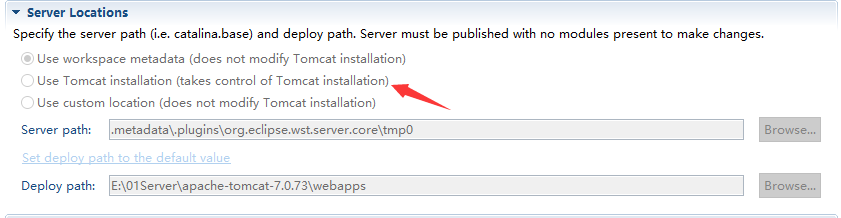
图中若选择的是第二个,项目会启动两次,这就导致了后面的定时器执行了两次。最后改为了第一选项就好了。
我在腾讯微视玩短视频 搜索用户 “lei9527” ,可以相互关注下哈
spring定时器,定时器一次执行两次的问题的更多相关文章
- 分析解决 spring quartz 中出现的执行两次问题
1. 问题描述 在开发询盘功能时,遇到一个需求,就是后台定时任务执行用电施工业务的工单下发. 使用的技术是 spring quartz,因为其他应用有先例,配置quartz 完成后,先写了一个 hel ...
- spring的 onApplicationEvent方法被执行两次问题
原文地址:http://www.cnblogs.com/a757956132/p/5039438.html 在做web项目开发中,尤其是企业级应用开发的时候,往往会在工程启动的时候做许多的前置检查. ...
- Spring的quartz定时器同一时刻重复执行二次的问题解决
最近用Spring的quartz定时器的时候,发现到时间后,任务总是重复执行两次,在tomcat或jboss下都如此. 打印出他们的hashcode,发现是不一样的,也就是说,在web容器启动的时候, ...
- spring task定时器的配置使用
spring task的配置方式有两种:配置文件配置和注解配置. 1.配置文件配置 在applicationContext.xml中增加spring task的命名空间: xmlns:task=&qu ...
- spring定时任务执行两次
最近用Spring的quartz定时器的时候,发现到时间后,任务总是重复执行两次,在tomcat或jboss下都如此. 打印出他们的hashcode,发现是不一样的,也就是说,在web容器启动的时候, ...
- 当spring 容器初始化完成后执行某个方法 防止onApplicationEvent方法被执行两次
在做web项目开发中,尤其是企业级应用开发的时候,往往会在工程启动的时候做许多的前置检查. 比如检查是否使用了我们组禁止使用的Mysql的group_concat函数,如果使用了项目就不能启动,并指出 ...
- Spring @Scheduled 在tomcat容器里面执行两次
今天在用spring里面的@Scheduled执行定时任务,但是发现到触发定时任务的时间点总会执行两次.原因是修改了tomcat conf包下面的server.xml文件导致的.配置如下: <H ...
- Spring任务调度定时器
1.在spring-context.xml配置 <!-- 计划任务配置,用 @Service @Lazy(false)标注类,用@Scheduled(cron = "0 0 2 * * ...
- 关于Spring中,定时任务执行两次的解决办法
原因:如果spring-quartz.xml文件,在Spring的配置文件spring-config.xml中被加载,那么定时任务会被Spring和SpringMVC扫描两次,所以会被执行两次. 解决 ...
随机推荐
- Web API项目中使用Area对业务进行分类管理
在之前开发的很多Web API项目中,为了方便以及快速开发,往往把整个Web API的控制器放在基目录的Controllers目录中,但随着业务越来越复杂,这样Controllers目录中的文件就增加 ...
- opts=opts | |{}
var opts=opts || {}这个语句是一个赋值或者初始化语句 该语句在opts已经被初始化过后opts的值不变,即执行var opts=opts这一部分. 当opts未被初始化,即typeo ...
- html5 canvas 详细使用教程
转载自 http://www.cnblogs.com/tim-li/archive/2012/08/06/2580252.html 前言 基本知识 绘制矩形 清除矩形区域 圆弧 路径 绘制线段 绘制贝 ...
- 苹果 OS X 系统U盘重装-抹盘重装、系统盘制作
鉴于前段时间系统出了点问题,然后直接将盘抹了,来个彻底干净的系统重装.这里敲下过程.(网络恢复太慢了,我整整一个晚上竟然没down下来,恼怒了,直接U盘装) First,系统盘制作: 1.首先需要有: ...
- Android Studio使用时源码到处报红色警告,运行时又没错
转载地址:http://www.07net01.com/program/2016/04/1452749.html [摘要:正在AS上开辟时,碰到那个题目,翻开全部的Java源文件,右边一起标赤色,找没 ...
- 【Swift】iOS UICollectionView 计算 Cell 大小的陷阱
前言 API 不熟悉导致的问题,想当然的去理解果然会出问题,这里记录一下 UICollectionView 使用问题. 声明 欢迎转载,但请保留文章原始出处:) 博客园:http://www.cn ...
- Eclipse中JAR System library 没有怎么添加?
1.打开 >> Eclipse 2.右击项目 >> Build path >> Configure Build path 如图1: 图1 3.进入 ...
- ASP.NET MVC 5 03 - 安装MVC5并创建第一个应用程序
不知不觉 又逢年底, 穷的钞票 所剩无几. 朋友圈里 各种装逼, 抹抹眼泪 MVC 继续走起.. 本系列纯属学习笔记,如果哪里有错误或遗漏的地方,希望大家高调指出,当然,我肯定不会低调改正的.(开个小 ...
- SQL优化 查询语句中,用 inner join 作为过滤条件和用where作为过滤条件的区别
前段时间遇到一个存储过程,参数之一是一个字符串,在存储过程中,把字符串拆分成一个临时表之后存为一个key值的临时表,作为其中一个查询条件, 逻辑实现上有两种处理方式 insert into #t se ...
- python教程与资料
网上有个人写的python快速教程,非常好.比看书好多了.猛击下面的链接地址 http://www.douban.com/group/topic/30008503/ python文档资料收集 pyth ...
