keepalived的安装和使用
IP配置
| 管理IP地址 | 角色 | 备注 | 网卡 |
| 192.168.1.114 | 主调度器(Director) | 对外提供VIP服务的地址为192.168.1.88 | eth1 |
| 192.168.1.205 | 备用调度器 |
eth0 |
|
| 192.168.1.115 | RS1 | ||
| 192.168.1.116 | RS2 |
名词解释:
主节点: master
备节点: backup
虚拟路由器冗余协议: VRRP(Virtual Route Redundancy Protocol) ,它的出现是为了解决静态路由的单点故障
2.安装
在主调度器和备用调度器进行同样的安装,不同的是配置文件
安装openssl
yum -y install openssl-devel
tar -xvf keepalived-1.2..tar.gz
cd keepalived-1.2.
./configure --prefix=/usr/local/keepalived --with-kernel-dir=/usr/src/kernels/2.6.-.el6.x86_64/
make
make install
配置规范启动
cp /usr/local/keepalived/etc/rc.d/init.d/keepalived /etc/rc.d/init.d/
cp /usr/local/keepalived/etc/sysconfig/keepalived /etc/sysconfig/
cp /usr/local/keepalived/sbin/keepalived /usr/sbin/
chkconfig keepalived on
配置配置文件
新建一个配置文件,默认keepalived启动会去/etc/keepalived目录下寻找配置文件
mkdir /etc/keepalived
cp /usr/local/keepalived/etc/keepalived/keepalived.conf /etc/keepalived/
单实例配置
编辑主调度器的配置文件
! Configuration File for keepalived
global_defs {
notification_email {
zy5724@.com
}
notification_email_from Alexandre.Cassen@firewall.loc
smtp_server 127.0.0.1
smtp_connect_timeout
router_id LVS_114
}
vrrp_instance VI_1 {
state MASTER
interface eth1
virtual_router_id
priority 150
advert_int
authentication {
auth_type PASS
auth_pass
}
virtual_ipaddress {
192.168.1.88
}
}
从配置文件
! Configuration File for keepalived
global_defs {
notification_email {
zy5724@.com
}
notification_email_from Alexandre.Cassen@firewall.loc
smtp_server 127.0.0.1
smtp_connect_timeout
router_id LVS_205
}
vrrp_instance VI_1 {
state BACKUP
interface eth0
virtual_router_id
priority
advert_int
authentication {
auth_type PASS
auth_pass
}
virtual_ipaddress {
192.168.1.88
}
}
注意上面有4个不一样的配置的地方,一般是三个,主服务器的网卡我配置成了eth1。
测试:
主调度器:

当停掉主调度器,再看从调度器,马上会出现VIP
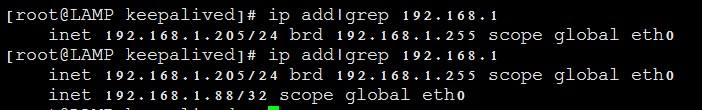
通过ping 192.168.1.88可以看见当主调度器宕机,从调度器立马会接管主调度器,实现了高可用。
双主多实例配置
主调度器
! Configuration File for keepalived
global_defs {
notification_email {
zy5724@.com
}
notification_email_from Alexandre.Cassen@firewall.loc
smtp_server 127.0.0.1
smtp_connect_timeout
router_id LVS_114
}
vrrp_instance VI_1 {
state MASTER
interface eth1
virtual_router_id
priority
advert_int
authentication {
auth_type PASS
auth_pass
}
virtual_ipaddress {
192.168.1.88
}
}
vrrp_instance VI_2 {
state BACKUP
interface eth1
virtual_router_id
priority
advert_int
authentication {
auth_type PASS
auth_pass
}
virtual_ipaddress {
192.168.1.99
}
}
主调度器114
从调度器
! Configuration File for keepalived
global_defs {
notification_email {
zy5724@.com
}
notification_email_from Alexandre.Cassen@firewall.loc
smtp_server 127.0.0.1
smtp_connect_timeout
router_id LVS_205
}
vrrp_instance VI_1 {
state BACKUP
interface eth0
virtual_router_id
priority
advert_int
authentication {
auth_type PASS
auth_pass
}
virtual_ipaddress {
192.168.1.88
}
}
vrrp_instance VI_2 {
state MASTER
interface eth0
virtual_router_id
priority
advert_int
authentication {
auth_type PASS
auth_pass
}
virtual_ipaddress {
192.168.1.99
}
}
测试:
主调度器:

从调度器:

配置日志路径
默认的日志是在/var/log/messages中的,我们现在将它配置在“/var/log/keepalived.log”下,注意要关闭selinux
vi /etc/sysconfig/keepalived
#KEEPALIVED_OPTIONS="-D"
KEEPALIVED_OPTIONS="-D -d -S 0"
vi /etc/rsyslog.conf
添加:
#keepalived
local0.* /var/log/keepalived.log
重启日志服务
/etc/init.d/rsyslog restart
重启keepalive的服务就可以看见日志在指定路径下了。
keepalived的安装和使用的更多相关文章
- Keepalived的安装
Keepalived的安装 官网下载:点击直达 yum install -y libnl yum install -y libnl-devel 下载 cd /usr/local/src/ wget h ...
- saltstack之keepalived的安装配置
使用saltstack编译安装keepalived: 创建相应的目录,并在目录下创建相应的sls配置文件 [root@node1 ~]# mkdir /srv/salt/prod/keepalived ...
- Nginx+keepalived 脚本安装主从双机热备自动切换解决方案
Nginx+keepalived 脚本安装主从双机热备自动切换解决方案 2013-07-02 19:24:13 标签:filesnginx keepalived 原创作品,允许转载,转载时请务必以超链 ...
- keepalived+nginx安装配置
软件版本号: pcre8.36 ftp://ftp.csx.cam.ac.uk/pub/software/programming/pcre/pcre-8.36.tar.gz keepalived1.2 ...
- LVS+Nginx(LVS + Keepalived + Nginx安装及配置)
(也可以每个nginx都挂在上所有的应用服务器) nginx大家都在用,估计也很熟悉了,在做负载均衡时很好用,安装简单.配置简单.相关材料也特别多. lvs是国内的章文嵩博士的大作,比nginx被广 ...
- LVS + Keepalived + Nginx安装及配置
1.概述 上篇文章<架构设计:负载均衡层设计方案(6)——Nginx + Keepalived构建高可用的负载层>(http://blog.csdn.net/yinwenjie/artic ...
- 架构设计:负载均衡层设计方案(7)——LVS + Keepalived + Nginx安装及配置
1.概述 上篇文章<架构设计:负载均衡层设计方案(6)——Nginx + Keepalived构建高可用的负载层>(http://blog.csdn.net/yinwenjie/artic ...
- Nginx负载均衡和Keepalived的安装设置
一.Nginx设置负载均衡 (1)upstream的配置 http { upstream backend { #这里设置后台分发的服务器族群,有多少个可以添加,同时设置查询策略 server 192. ...
- centos7上keepalived的安装和配置
1.环境规划1)master:node1,centos7.5,eth0:192.168.1.11,eht1:10.10.1.11,keepalive2)backup:node1,centos7.5,e ...
随机推荐
- 使用Jil序列化JSON提升Asp.net web api 性能
JSON序列化无疑是Asp.net web api 里面性能提升最重要的一环. 在Asp.net web api 里面我们可以插入自定义的MediaTypeFormatter(媒体格式化器), 说白了 ...
- sass初步认识3
sass的混合器是对大段的样式代码进行命名,定义为混合器,以便被多次引用.混合器的格式为:“@mixin 样式名称{样式代码}”:调用混合器的格式为:“@include 样式名称”.例:@minin ...
- 【转】卸载VMware时提示“The MSI failed”解决方案
转载地址: http://www.2cto.com/os/201309/243843.html 安装精简版VM后再安装其他版本的VM,或者想升级安装更高的版本时,无法正常卸载(如提示The MSI ...
- JQuery知识快览之二—事件
事件是脚本语言的核心.本文将为大家介绍JQuery支持的一些事件和如何自定义事件 JQuery内置事件 1.Document加载事件 JQuery提供了ready,load,unload三个Docum ...
- c#中委托和事件(续)(转)
本文将讨论委托和事件一些更为细节的问题,包括一些大家常问到的问题,以及事件访问器.异常处理.超时处理和异步方法调用等内容. 为什么要使用事件而不是委托变量? 在 C#中的委托和事件 中,我提出了两个为 ...
- phpQuery—基于jQuery的PHP实现
转载于:http://www.cnblogs.com/in-loading/archive/2012/04/11/2442697.html Query的选择器之强大是有目共睹的,phpQuery 让p ...
- EasyUI-标签(Tabs)用法
用法示例 创建tabs 1. 经由标记创建Tabs 从标记创建Tabs更容易,我们不需要写任何JavaScript代码.记住把 'easyui-tabs' 类添加到<div/>标记,每个t ...
- CentOS 6.3下源码安装LAMP(Linux+Apache+Mysql+Php)环境
一.简介 什么是LAMP LAMP是一种Web网络应用和开发环境,是Linux, Apache, MySQL, Php/Perl的缩写,每一个字母代表了一个组件,每个组件就其本身而言都是在它所代 ...
- if for case 及多参数同时传递
#!/bin/bash in 'start') echo "start server..." ;; 'stop') echo "stop server..." ...
- ruby学习总结05
1.数值类(Numeric) 有理数:Rational(分子,分母) 复数:Complex(实数,虚数) 随机数:Rnadom rand() 返回比1小的浮点数,rand(种子数) 返回0到该 ...
