Dapr实战(二) 服务调用
服务调用是什么
在分布式应用程序中的服务之间进行调用会涉及到许多挑战。 例如:
- 维护其他服务的地址。
- 如何安全地调用服务。
- 在发生短暂的 暂时性错误 时如何处理重试。
- 分布式应用程序调用链路追踪。
服务调用构建块通过使用 Dapr 挎斗作为服务的 反向代理 来解决这些难题。
工作原理
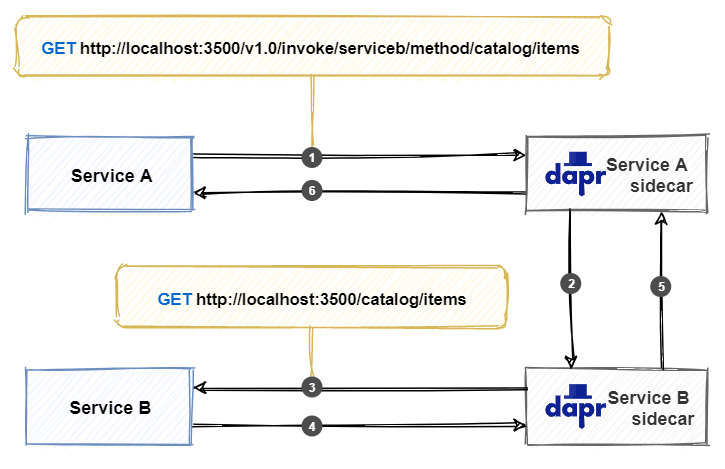
由于调用经过Sidecar,Dapr 可以注入一些有其他行为:
- 失败时自动重试调用。
- 通过相互 (mTLS) 身份验证(包括自动证书滚动更新),在服务之间进行调用。
- 使用访问控制策略控制客户端可以执行的操作。
- 捕获服务间所有调用的跟踪和指标,以提供分布式调用链路追踪与诊断。
任何应用程序都可以通过使用 Dapr 中内置的本机 Invoke API 来调用 Dapr Sidecar。 可以通过 HTTP 或 gRPC 调用 API。 使用以下 URL 调用 HTTP API:
http://localhost:<dapr-port>/v1.0/invoke/<application-id>/method/<method-name>
<dapr-port>Dapr 正在侦听的 HTTP 端口。<application-id>要调用的服务的应用程序 ID。<method-name>要在远程服务上调用的方法的名称。
项目演示
我们使用.NET5创建两个WebAPI项目:BackEnd和FrontEnd,通过FrontEnd调用BackEnd
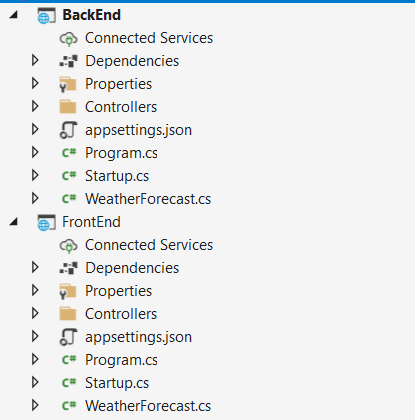
指定BackEnd默认启动端口5000
public static IHostBuilder CreateHostBuilder(string[] args) =>
Host.CreateDefaultBuilder(args)
.ConfigureWebHostDefaults(webBuilder =>
{
webBuilder.UseStartup<Startup>().UseUrls("http://*:5000");
});
通过Dapr CLI启动BackEnd,指定sidecar端口为3511,默认为3500,指定app-port是5000,与BackEnd默认端口保持一致
dapr run --dapr-http-port 3511 --app-port 5000 --app-id backend dotnet .\BackEnd\bin\Debug\net5.0\BackEnd.dll
C:\demo\test\DaprBackEnd>dapr run --dapr-http-port 3511 --app-port 5000 --app-id backend dotnet .\BackEnd\bin\Debug\net5.0\BackEnd.dll
Starting Dapr with id backend. HTTP Port: 3511. gRPC Port: 30204
time="2021-09-23T14:14:08.3785429+08:00" level=info msg="starting Dapr Runtime -- version 1.4.0 -- commit ed969edc72b3934fffb481f079b736f3588e373a" app_id=backend instance=chesterchen-lap scope=dapr.runtime type=log ver=1.4.0
time="2021-09-23T14:14:08.3831089+08:00" level=info msg="log level set to: info" app_id=backend instance=chesterchen-lap scope=dapr.runtime type=log ver=1.4.0
time="2021-09-23T14:14:08.3831089+08:00" level=info msg="metrics server started on :30205/" app_id=backend instance=chesterchen-lap scope=dapr.metrics type=log ver=1.4.0
time="2021-09-23T14:14:08.3861203+08:00" level=info msg="standalone mode configured" app_id=backend instance=chesterchen-lap scope=dapr.runtime type=log ver=1.4.0
time="2021-09-23T14:14:08.3861203+08:00" level=info msg="app id: backend" app_id=backend instance=chesterchen-lap scope=dapr.runtime type=log ver=1.4.0
time="2021-09-23T14:14:08.3871107+08:00" level=info msg="mTLS is disabled. Skipping certificate request and tls validation" app_id=backend instance=chesterchen-lap scope=dapr.runtime type=log ver=1.4.0
time="2021-09-23T14:14:08.4115681+08:00" level=info msg="local service entry announced: backend -> 10.32.193.9:30209" app_id=backend instance=chesterchen-lap scope=dapr.contrib type=log ver=1.4.0
time="2021-09-23T14:14:08.4115681+08:00" level=info msg="Initialized name resolution to mdns" app_id=backend instance=chesterchen-lap scope=dapr.runtime type=log ver=1.4.0
time="2021-09-23T14:14:08.4127024+08:00" level=info msg="loading components" app_id=backend instance=chesterchen-lap scope=dapr.runtime type=log ver=1.4.0
time="2021-09-23T14:14:08.4160224+08:00" level=info msg="component loaded. name: pubsub, type: pubsub.redis/v1" app_id=backend instance=chesterchen-lap scope=dapr.runtime type=log ver=1.4.0
time="2021-09-23T14:14:08.4160224+08:00" level=info msg="waiting for all outstanding components to be processed" app_id=backend instance=chesterchen-lap scope=dapr.runtime type=log ver=1.4.0
time="2021-09-23T14:14:08.4187042+08:00" level=info msg="component loaded. name: statestore, type: state.redis/v1" app_id=backend instance=chesterchen-lap scope=dapr.runtime type=log ver=1.4.0
time="2021-09-23T14:14:08.4187042+08:00" level=info msg="all outstanding components processed" app_id=backend instance=chesterchen-lap scope=dapr.runtime type=log ver=1.4.0
time="2021-09-23T14:14:08.4192486+08:00" level=info msg="enabled gRPC tracing middleware" app_id=backend instance=chesterchen-lap scope=dapr.runtime.grpc.api type=log ver=1.4.0
time="2021-09-23T14:14:08.4192486+08:00" level=info msg="enabled gRPC metrics middleware" app_id=backend instance=chesterchen-lap scope=dapr.runtime.grpc.api type=log ver=1.4.0
time="2021-09-23T14:14:08.4192486+08:00" level=info msg="API gRPC server is running on port 30204" app_id=backend instance=chesterchen-lap scope=dapr.runtime type=log ver=1.4.0
time="2021-09-23T14:14:08.4197888+08:00" level=info msg="enabled metrics http middleware" app_id=backend instance=chesterchen-lap scope=dapr.runtime.http type=log ver=1.4.0
time="2021-09-23T14:14:08.4197888+08:00" level=info msg="enabled tracing http middleware" app_id=backend instance=chesterchen-lap scope=dapr.runtime.http type=log ver=1.4.0
time="2021-09-23T14:14:08.4202954+08:00" level=info msg="http server is running on port 3511" app_id=backend instance=chesterchen-lap scope=dapr.runtime type=log ver=1.4.0
time="2021-09-23T14:14:08.420335+08:00" level=info msg="The request body size parameter is: 4" app_id=backend instance=chesterchen-lap scope=dapr.runtime type=log ver=1.4.0
time="2021-09-23T14:14:08.420335+08:00" level=info msg="enabled gRPC tracing middleware" app_id=backend instance=chesterchen-lap scope=dapr.runtime.grpc.internal type=log ver=1.4.0
time="2021-09-23T14:14:08.4225403+08:00" level=info msg="enabled gRPC metrics middleware" app_id=backend instance=chesterchen-lap scope=dapr.runtime.grpc.internal type=log ver=1.4.0
time="2021-09-23T14:14:08.4230868+08:00" level=info msg="internal gRPC server is running on port 30209" app_id=backend instance=chesterchen-lap scope=dapr.runtime type=log ver=1.4.0
time="2021-09-23T14:14:08.4230868+08:00" level=info msg="application protocol: http. waiting on port 5000. This will block until the app is listening on that port." app_id=backend instance=chesterchen-lap scope=dapr.runtime type=log ver=1.4.0
== APP == info: Microsoft.Hosting.Lifetime[0]
== APP == Now listening on: http://[::]:5000
== APP == info: Microsoft.Hosting.Lifetime[0]
== APP == Application started. Press Ctrl+C to shut down.
== APP == info: Microsoft.Hosting.Lifetime[0]
== APP == Hosting environment: Production
== APP == info: Microsoft.Hosting.Lifetime[0]
== APP == Content root path: C:\demo\test\DaprBackEnd
time="2021-09-23T14:14:08.7252681+08:00" level=info msg="application discovered on port 5000" app_id=backend instance=chesterchen-lap scope=dapr.runtime type=log ver=1.4.0
== APP == info: Microsoft.AspNetCore.Hosting.Diagnostics[1]
== APP == Request starting HTTP/1.1 GET http://127.0.0.1:5000/dapr/config application/json -
== APP == info: Microsoft.AspNetCore.Hosting.Diagnostics[2]
== APP == Request finished HTTP/1.1 GET http://127.0.0.1:5000/dapr/config application/json - - 404 0 - 17.3850ms
time="2021-09-23T14:14:08.7693649+08:00" level=info msg="application configuration loaded" app_id=backend instance=chesterchen-lap scope=dapr.runtime type=log ver=1.4.0
time="2021-09-23T14:14:08.7699003+08:00" level=info msg="actor runtime started. actor idle timeout: 1h0m0s. actor scan interval: 30s" app_id=backend instance=chesterchen-lap scope=dapr.runtime.actor type=log ver=1.4.0
== APP == info: Microsoft.AspNetCore.Hosting.Diagnostics[1]
== APP == Request starting HTTP/1.1 GET http://127.0.0.1:5000/dapr/subscribe application/json -
== APP == info: Microsoft.AspNetCore.Hosting.Diagnostics[2]
time="2021-09-23T14:14:08.7736383+08:00" level=info msg="dapr initialized. Status: Running. Init Elapsed 387.518ms" app_id=backend instance=chesterchen-lap scope=dapr.runtime type=log ver=1.4.0
== APP == Request finished HTTP/1.1 GET http://127.0.0.1:5000/dapr/subscribe application/json - - 404 0 - 0.1789ms
time="2021-09-23T14:14:08.7888444+08:00" level=info msg="placement tables updated, version: 0" app_id=backend instance=chesterchen-lap scope=dapr.runtime.actor.internal.placement type=log ver=1.4.0
Updating metadata for app command: dotnet .\BackEnd\bin\Debug\net5.0\BackEnd.dll
You're up and running! Both Dapr and your app logs will appear here.
现在修改FrontEnd里Demo,指定启动端口5001
public static IHostBuilder CreateHostBuilder(string[] args) =>
Host.CreateDefaultBuilder(args)
.ConfigureWebHostDefaults(webBuilder =>
{
webBuilder.UseStartup<Startup>().UseUrls("http://*:5001");
});
引入Nuget包 Dapr.Client,新建DaprController
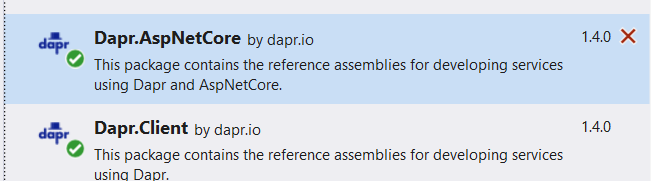
1.使用 HttpClient调用HTTP服务
using Dapr.Client; using Microsoft.AspNetCore.Mvc;
using Microsoft.Extensions.Logging; using System.Collections.Generic;
using System.Net.Http;
using System.Threading.Tasks; namespace FrontEnd.Controllers
{
[ApiController]
[Route("[controller]")]
public class DaprController : ControllerBase
{ private readonly ILogger<DaprController> _logger; public DaprController(ILogger<DaprController> logger)
{
_logger = logger;
} // 通过HttpClient调用BackEnd
[HttpGet]
public async Task<ActionResult> GetAsync()
{
using var httpClient = DaprClient.CreateInvokeHttpClient();
var result = await httpClient.GetAsync("http://backend/WeatherForecast");
var resultContent = string.Format("result is {0} {1}", result.StatusCode, await result.Content.ReadAsStringAsync());
return Ok(resultContent);
}
}
}
GetAsync API中通过DaprClient.CreateInvokeHttpClient()新建了HttpClient,通过GetAsync方法调用了backend服务中的WeatherForecastAPI。
Sidecar使用可插接式名称解析组件来解析服务BackEnd的地址。在自承载模式下,Dapr 使用 mdn来查找它。 在 Kubernetes 模式下运行时,Kubernetes DNS 服务将确定地址。
2.使用 DaprClient调用HTTP服务
// 通过DaprClient调用BackEnd
[HttpGet("get2")]
public async Task<ActionResult> Get2Async()
{
using var daprClient = new DaprClientBuilder().Build();
var result = await daprClient.InvokeMethodAsync<IEnumerable<WeatherForecast>>(HttpMethod.Get, "backend", "WeatherForecast");
return Ok(result);
}
DaprController中新增API Get2Async
3.使用注入方式调用 DaprClient
首先引入Nuget包Dapr.AspNetCore,然后在Startup.cs注入Dapr
public void ConfigureServices(IServiceCollection services)
{
services.AddControllers().AddDapr();
}
新建DaprDIController
using Dapr.Client; using Microsoft.AspNetCore.Mvc;
using Microsoft.Extensions.Logging; using System.Collections.Generic;
using System.Net.Http;
using System.Threading.Tasks; namespace FrontEnd.Controllers
{
[Route("[controller]")]
[ApiController]
public class DaprDIController : ControllerBase
{
private readonly ILogger<DaprDIController> _logger;
private readonly DaprClient _daprClient;
public DaprDIController(ILogger<DaprDIController> logger, DaprClient daprClient)
{
_logger = logger;
_daprClient = daprClient;
} [HttpGet()]
public async Task<ActionResult> GetAsync()
{
var result = await _daprClient.InvokeMethodAsync<IEnumerable<WeatherForecast>>(HttpMethod.Get, "backend", "WeatherForecast");
return Ok(result);
}
}
}
以上代码通过注入方式注入DaprClient
4.使用DaprClient同样可以调用GRPC
await daprClient.InvokeMethodGrpcAsync<Order, OrderConfirmation>("orderservice", "submitOrder", order);
与HTTP调用方式一致,不再为GRPC新建server
通过Dapr CLI启动FrontEnd,指定sidecar端口为3501,默认为3500,指定app-port是5001,与FrontEnd默认端口保持一致
dapr run --dapr-http-port 3501 --app-port 5001 --app-id frontend dotnet .\FrontEnd\bin\Debug\net5.0\FrontEnd.dll
C:\demo\test\DaprBackEnd>dapr run --dapr-http-port 3501 --app-port 5001 --app-id frontend dotnet .\FrontEnd\bin\Debug\net5.0\FrontEnd.dll
Starting Dapr with id frontend. HTTP Port: 3501. gRPC Port: 1045
time="2021-09-23T14:15:24.5222236+08:00" level=info msg="starting Dapr Runtime -- version 1.4.0 -- commit ed969edc72b3934fffb481f079b736f3588e373a" app_id=frontend instance=chesterchen-lap scope=dapr.runtime type=log ver=1.4.0
time="2021-09-23T14:15:24.5269659+08:00" level=info msg="log level set to: info" app_id=frontend instance=chesterchen-lap scope=dapr.runtime type=log ver=1.4.0
time="2021-09-23T14:15:24.5269659+08:00" level=info msg="metrics server started on :1046/" app_id=frontend instance=chesterchen-lap scope=dapr.metrics type=log ver=1.4.0
time="2021-09-23T14:15:24.5302603+08:00" level=info msg="standalone mode configured" app_id=frontend instance=chesterchen-lap scope=dapr.runtime type=log ver=1.4.0
time="2021-09-23T14:15:24.5302904+08:00" level=info msg="app id: frontend" app_id=frontend instance=chesterchen-lap scope=dapr.runtime type=log ver=1.4.0
time="2021-09-23T14:15:24.5302904+08:00" level=info msg="mTLS is disabled. Skipping certificate request and tls validation" app_id=frontend instance=chesterchen-lap scope=dapr.runtime type=log ver=1.4.0
time="2021-09-23T14:15:24.559128+08:00" level=info msg="local service entry announced: frontend -> 10.32.193.9:1051" app_id=frontend instance=chesterchen-lap scope=dapr.contrib type=log ver=1.4.0
time="2021-09-23T14:15:24.559128+08:00" level=info msg="Initialized name resolution to mdns" app_id=frontend instance=chesterchen-lap scope=dapr.runtime type=log ver=1.4.0
time="2021-09-23T14:15:24.560108+08:00" level=info msg="loading components" app_id=frontend instance=chesterchen-lap scope=dapr.runtime type=log ver=1.4.0
time="2021-09-23T14:15:24.5641089+08:00" level=info msg="component loaded. name: pubsub, type: pubsub.redis/v1" app_id=frontend instance=chesterchen-lap scope=dapr.runtime type=log ver=1.4.0
time="2021-09-23T14:15:24.5641089+08:00" level=info msg="waiting for all outstanding components to be processed" app_id=frontend instance=chesterchen-lap scope=dapr.runtime type=log ver=1.4.0
time="2021-09-23T14:15:24.5671082+08:00" level=info msg="component loaded. name: statestore, type: state.redis/v1" app_id=frontend instance=chesterchen-lap scope=dapr.runtime type=log ver=1.4.0
time="2021-09-23T14:15:24.5671082+08:00" level=info msg="all outstanding components processed" app_id=frontend instance=chesterchen-lap scope=dapr.runtime type=log ver=1.4.0
time="2021-09-23T14:15:24.5671082+08:00" level=info msg="enabled gRPC tracing middleware" app_id=frontend instance=chesterchen-lap scope=dapr.runtime.grpc.api type=log ver=1.4.0
time="2021-09-23T14:15:24.5671082+08:00" level=info msg="enabled gRPC metrics middleware" app_id=frontend instance=chesterchen-lap scope=dapr.runtime.grpc.api type=log ver=1.4.0
time="2021-09-23T14:15:24.5671082+08:00" level=info msg="API gRPC server is running on port 1045" app_id=frontend instance=chesterchen-lap scope=dapr.runtime type=log ver=1.4.0
time="2021-09-23T14:15:24.5684039+08:00" level=info msg="enabled metrics http middleware" app_id=frontend instance=chesterchen-lap scope=dapr.runtime.http type=log ver=1.4.0
time="2021-09-23T14:15:24.5700491+08:00" level=info msg="enabled tracing http middleware" app_id=frontend instance=chesterchen-lap scope=dapr.runtime.http type=log ver=1.4.0
time="2021-09-23T14:15:24.5700491+08:00" level=info msg="http server is running on port 3501" app_id=frontend instance=chesterchen-lap scope=dapr.runtime type=log ver=1.4.0
time="2021-09-23T14:15:24.5705931+08:00" level=info msg="The request body size parameter is: 4" app_id=frontend instance=chesterchen-lap scope=dapr.runtime type=log ver=1.4.0
time="2021-09-23T14:15:24.5705931+08:00" level=info msg="enabled gRPC tracing middleware" app_id=frontend instance=chesterchen-lap scope=dapr.runtime.grpc.internal type=log ver=1.4.0
time="2021-09-23T14:15:24.5705931+08:00" level=info msg="enabled gRPC metrics middleware" app_id=frontend instance=chesterchen-lap scope=dapr.runtime.grpc.internal type=log ver=1.4.0
time="2021-09-23T14:15:24.5711294+08:00" level=info msg="internal gRPC server is running on port 1051" app_id=frontend instance=chesterchen-lap scope=dapr.runtime type=log ver=1.4.0
time="2021-09-23T14:15:24.5711294+08:00" level=info msg="application protocol: http. waiting on port 5001. This will block until the app is listening on that port." app_id=frontend instance=chesterchen-lap scope=dapr.runtime type=log ver=1.4.0
== APP == info: Microsoft.Hosting.Lifetime[0]
== APP == Now listening on: http://[::]:5001
== APP == info: Microsoft.Hosting.Lifetime[0]
== APP == Application started. Press Ctrl+C to shut down.
== APP == info: Microsoft.Hosting.Lifetime[0]
== APP == Hosting environment: Production
== APP == info: Microsoft.Hosting.Lifetime[0]
== APP == Content root path: C:\demo\test\DaprBackEnd
time="2021-09-23T14:15:24.8729143+08:00" level=info msg="application discovered on port 5001" app_id=frontend instance=chesterchen-lap scope=dapr.runtime type=log ver=1.4.0
== APP == info: Microsoft.AspNetCore.Hosting.Diagnostics[1]
== APP == Request starting HTTP/1.1 GET http://127.0.0.1:5001/dapr/config application/json -
== APP == info: Microsoft.AspNetCore.Hosting.Diagnostics[2]
== APP == Request finished HTTP/1.1 GET http://127.0.0.1:5001/dapr/config application/json - - 404 0 - 19.0408ms
time="2021-09-23T14:15:24.9188354+08:00" level=info msg="application configuration loaded" app_id=frontend instance=chesterchen-lap scope=dapr.runtime type=log ver=1.4.0
time="2021-09-23T14:15:24.9193692+08:00" level=info msg="actor runtime started. actor idle timeout: 1h0m0s. actor scan interval: 30s" app_id=frontend instance=chesterchen-lap scope=dapr.runtime.actor type=log ver=1.4.0
== APP == info: Microsoft.AspNetCore.Hosting.Diagnostics[1]
== APP == Request starting HTTP/1.1 GET http://127.0.0.1:5001/dapr/subscribe application/json -
== APP == info: Microsoft.AspNetCore.Hosting.Diagnostics[2]
== APP == Request finished HTTP/1.1 GET http://127.0.0.1:5001/dapr/subscribe application/json - - 404 0 - 0.2000ms
time="2021-09-23T14:15:24.9236093+08:00" level=info msg="dapr initialized. Status: Running. Init Elapsed 393.349ms" app_id=frontend instance=chesterchen-lap scope=dapr.runtime type=log ver=1.4.0
time="2021-09-23T14:15:24.9393948+08:00" level=info msg="placement tables updated, version: 0" app_id=frontend instance=chesterchen-lap scope=dapr.runtime.actor.internal.placement type=log ver=1.4.0
Updating metadata for app command: dotnet .\FrontEnd\bin\Debug\net5.0\FrontEnd.dll
You're up and running! Both Dapr and your app logs will appear here.
测试调用
1.浏览器地址栏输入
http://localhost:3501/v1.0/invoke/frontend/method/dapr
http://localhost:3501/v1.0/invoke/frontend/method/dapr/get2
http://localhost:3501/v1.0/invoke/frontend/method/DaprDI
可以看到正常响应
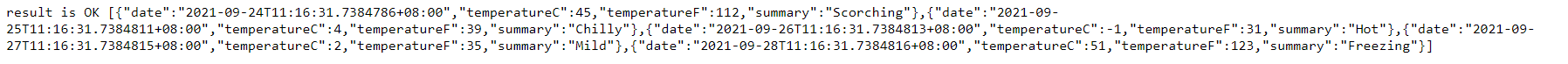
2.DaprCLI测试调用
打开cmd输入
dapr invoke --app-id frontend --verb "GET" --method dapr
也可以看到调用成功
C:\Users\chesterychen>dapr invoke --app-id frontend --verb "GET" --method dapr
result is OK [{"date":"2021-09-24T14:20:51.2386681+08:00","temperatureC":47,"temperatureF":116,"summary":"Mild"},{"date":"2021-09-25T14:20:51.2386705+08:00","temperatureC":50,"temperatureF":121,"summary":"Mild"},{"date":"2021-09-26T14:20:51.2386707+08:00","temperatureC":34,"temperatureF":93,"summary":"Hot"},{"date":"2021-09-27T14:20:51.2386708+08:00","temperatureC":42,"temperatureF":107,"summary":"Bracing"},{"date":"2021-09-28T14:20:51.2386709+08:00","temperatureC":-19,"temperatureF":-2,"summary":"Warm"}]
App invoked successfully
Dapr实战(二) 服务调用的更多相关文章
- Dapr 客户端 搭配 WebApiClientCore 玩耍服务调用
使用Dapr 客户端 处理服务调用,需要遵循的他的模式,通常代码是这个样子的: var client = DaprClient.CreateInvokeHttpClient(appId: " ...
- Dapr初体验之服务调用
初次理解服务调用 在微服务中,有一个难点就是:如果你想使用各个服务组件,你就得知道不同服务的地址和端口,也就是服务发现. 在传统应用我们是怎么做的?就是在web项目里配置上api地址,如下: 在一个w ...
- Caller 服务调用 - Dapr
前言 上一篇我们讲了使用HttpClient的方式调用,那么如果我们现在需要更换为通过dapr实现服务调用,我们需要做哪些事情呢? Caller.Dapr 入门 如果我们的项目原本使用的是Caller ...
- 3. Caller 服务调用 - dapr
前言 上一篇我们讲了使用HttpClient的方式调用,那么如果我们现在需要更换为通过dapr实现服务调用,我们需要做哪些事情呢? Caller.Dapr 入门 如果我们的项目原本使用的是Caller ...
- SpringCloud实战之初级入门(二)— 服务注册与服务调用
目录 1.环境介绍 2.服务提供 2.1 创建工程 2.2 修改配置文件 2.3 修改启动文件 2.5 亲测注意事项 3.服务调用 3.1 创建工程 3.2 修改配置文件 3.3 修改启动文件 3.4 ...
- YARP实现Dapr服务调用的反向代理
楔子 公司即将新开项目,打算用点时髦的技术,需要探探路.之前没做过微服务项目,没有技术栈方面的积(负)累(债), 干脆就上微软的分布式运行时Dapr......嗯......用来服务发现,然后等测试用 ...
- 小D课堂 - 新版本微服务springcloud+Docker教程_4-05 微服务调用方式之feign 实战 订单调用商品服务
笔记 5.微服务调用方式之feign 实战 订单调用商品服务 简介:改造电商项目 订单服务 调用商品服务获取商品信息 Feign: 伪RPC客户端(本质还是用http) ...
- 小D课堂 - 新版本微服务springcloud+Docker教程_4-02 微服务调用方式之ribbon实战 订单调用商品服务
笔记 2.微服务调用方式之ribbon实战 订单调用商品服务 简介:实战电商项目 订单服务 调用商品服务获取商品信息 1.创建order_service项目 2 ...
- Dapr微服务应用开发系列3:服务调用构件块
题记:这篇开始逐一深入介绍各个构件块,从服务调用开始 原理 所谓服务调用,就是通过这个构件块让你方便的通过HTTP或者gRPC协议同步调用其他服务的方法,这些方法也是通过HTTP或者gRPC来暴露的. ...
随机推荐
- PHP下对Mysql数据库的操作
PHP连接数据库: 使用 mysqli-connect()函数,函数里面至少填三个变量:host,用户名,密码. $dbHost="localhost"; $dbUser=&quo ...
- xv6学习笔记(4) : 进程调度
xv6学习笔记(4) : 进程 xv6所有程序都是单进程.单线程程序.要明白这个概念才好继续往下看 1. XV6中进程相关的数据结构 在XV6中,与进程有关的数据结构如下 // Per-process ...
- 内存吞金兽(Elasticsearch)的那些事儿 -- 常见问题痛点及解决方案
1.大数据量的查询效率如何保证: 查询的流程:往 ES 里写的数据,实际上都写到磁盘文件里去了,查询的时候,操作系统会将磁盘文件里的数据自动缓存到 Filesystem Cache 里面去 最佳的情况 ...
- 栈编程和函数控制流: 从 continuation 与 CPS 讲到 call/cc 与协程
原标题:尾递归优化 快速排序优化 CPS 变换 call/cc setjmp/longjmp coroutine 协程 栈编程和控制流 讲解 本文为部分函数式编程的扩展及最近接触编程语言控制流的学习和 ...
- MySQL:互联网公司常用分库分表方案汇总!
转载别人 一.数据库瓶颈 不管是IO瓶颈,还是CPU瓶颈,最终都会导致数据库的活跃连接数增加,进而逼近甚至达到数据库可承载活跃连接数的阈值.在业务Service来看就是,可用数据库连接少甚至无连接可用 ...
- CSS定位(慕课网学习笔记)
定位模型 static自然模型 relative相对定位模型 absolute绝对定位模型 fixed固定定位模型 sticky磁铁定位模型 possition之static(默认的设置)(静态定位. ...
- SpringCloud商品服务调用方式之Ribbon
1.创建order_service项目 pom依赖 <dependency> <groupId>org.springframework.boot</groupId> ...
- 关于mysql的备份和恢复
备份:在登录之前(cmd中)mysqldump -u root -p [数据库名称] > c:/back.sql备份的话,肯定是DBA才能做,所以只能用root:恢复mysql -u root ...
- ProjectEuler 005题
题目: 2520 is the smallest number that can be divided by each of the numbers from 1 to 10 without any ...
- 目录-理解ASP.NET Core
<理解ASP.NET Core>基于.NET5进行整理,旨在帮助大家能够对ASP.NET Core框架有一个清晰的认识. 目录 [01] Startup [02] Middleware [ ...
