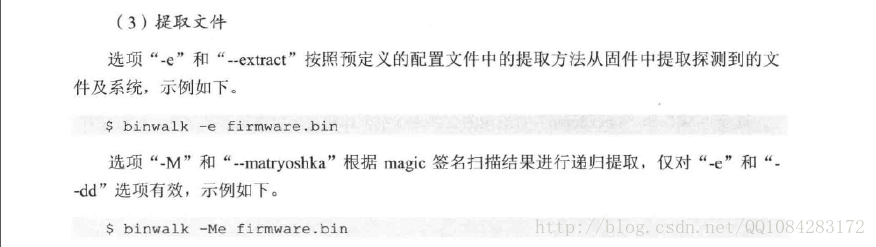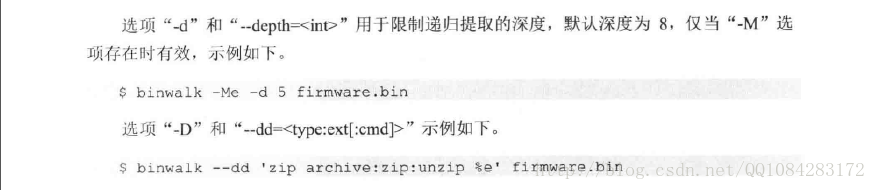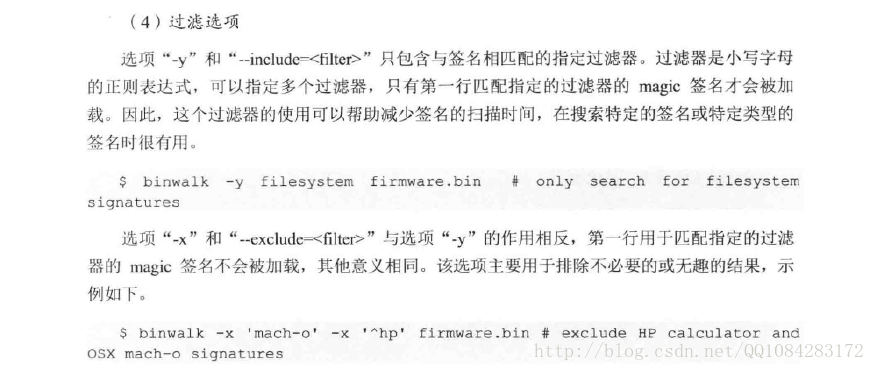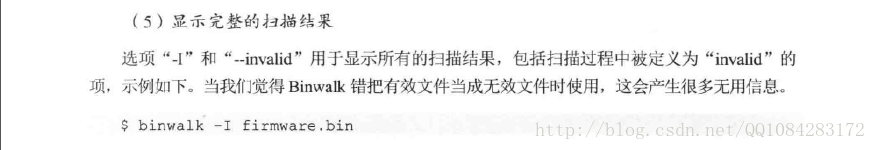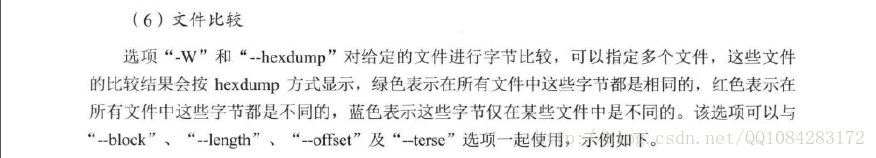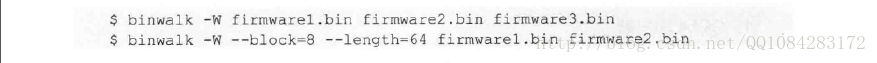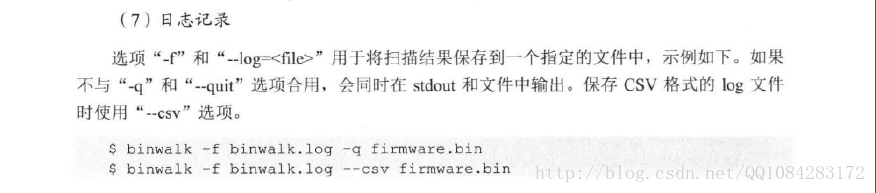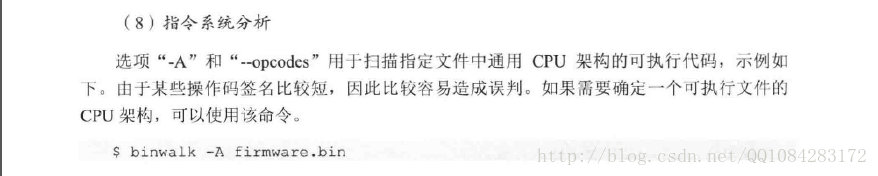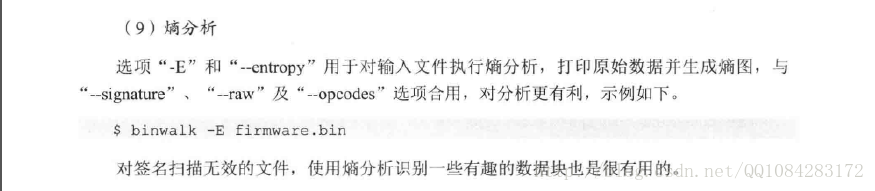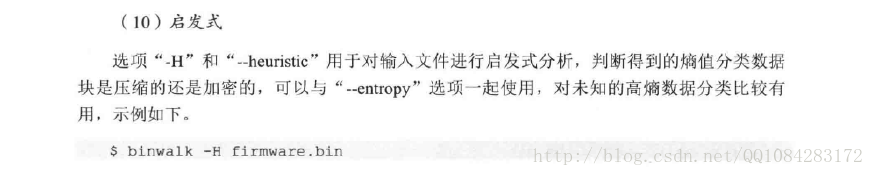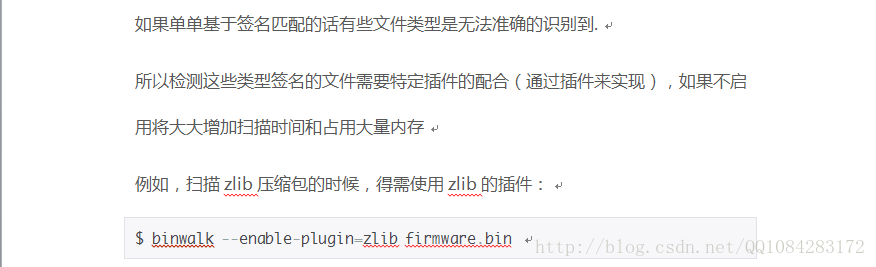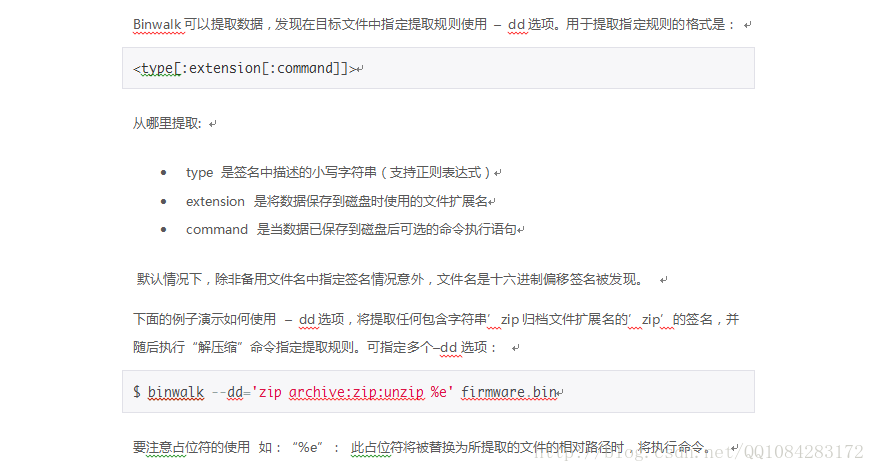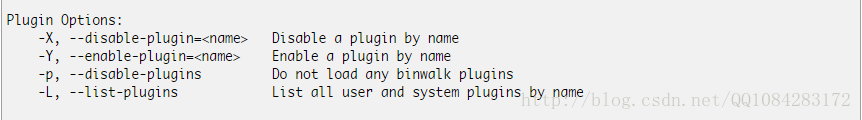路由器逆向分析------binwalk工具的详细使用说明
本文博客地址:http://blog.csdn.net/qq1084283172/article/details/66971242
一、binwalk工具的基本用法介绍
1.获取帮助信息
$ binwalk -h
# 或者
$ binwalk --help2.固件分析扫描
$ binwalk firmware.bin
# 或者
$ binwalk firmware.bin | head3.提取文件系统
# 使用默认的预定义配置文件extract.conf
$ binwalk -e firmware.bin
# 使用指定自定义的配置文件my_extract.conf
$ binwalk --extract=./my_extract.conf firmware.bin4.设置过滤选项
5.显示完整的扫描结果
6.固件文件的比较
7.日志记录
8.指令系统分析
9.熵分析
10.启发式分析
11.使用指定插件分析扫描固件(已经去掉)
$ binwalk --enable-plugin=zlib firmware.bin 12.手动提取文件
-D, --dd=<type[:ext[:cmd]]>
Extracts files identified during a --signature scan.
Multiple --dd options may be specified.
- type is a *lower case* string contained in the signature description (regular expressions are supported)
- ext is the file extension to use when saving the data disk (default none)
- cmd is an optional command to execute after the data has been saved to disk
By default, the file name is the hexadecimal offset where the signature was found, unless an alternate file name is specified in the signature itself.
The following example demonstrates specifying an extraction rule using the --dd option that will extract any signature that contains the string 'zip archive' with a file extension of 'zip', and subsequently execute
the 'unzip' command. Additionally, PNG images are extracted as-is with a 'png' file extension.
Note the use of the '%e' placeholder. This placeholder will be replaced with the relative path to the extracted file when the unzip command is executed:
$ binwalk -D 'zip archive:zip:unzip %e' -D 'png image:png' firmware.bin
13.binwalk工具的插件功能
在最新版的binwalk工具中关于插件的功能已经没有了,下图是原来有的插件功能。
参考资料:
《揭秘家用路由器0day漏洞挖掘技术》
《Binwalk:后门(固件)分析利器》 错误不少,不少功能介绍在最新版的binwalk中已经去掉了。
二、binwalk工具的使用帮助
$ binwalk -h帮助命令的结果:
Binwalk v2.1.2b
Craig Heffner, http://www.binwalk.org
Usage: binwalk [OPTIONS] [FILE1] [FILE2] [FILE3] ...
Disassembly Scan Options:
-Y, --disasm Identify the CPU architecture of a file using the capstone disassembler
-T, --minsn=<int> Minimum number of consecutive instructions to be considered valid (default: 500)
-k, --continue Don't stop at the first match
Signature Scan Options:
-B, --signature Scan target file(s) for common file signatures
-R, --raw=<str> Scan target file(s) for the specified sequence of bytes
-A, --opcodes Scan target file(s) for common executable opcode signatures
-m, --magic=<file> Specify a custom magic file to use
-b, --dumb Disable smart signature keywords
-I, --invalid Show results marked as invalid
-x, --exclude=<str> Exclude results that match <str>
-y, --include=<str> Only show results that match <str>
Extraction Options:
-e, --extract Automatically extract known file types
-D, --dd=<type:ext:cmd> Extract <type> signatures, give the files an extension of <ext>, and execute <cmd>
-M, --matryoshka Recursively scan extracted files
-d, --depth=<int> Limit matryoshka recursion depth (default: 8 levels deep)
-C, --directory=<str> Extract files/folders to a custom directory (default: current working directory)
-j, --size=<int> Limit the size of each extracted file
-n, --count=<int> Limit the number of extracted files
-r, --rm Delete carved files after extraction
-z, --carve Carve data from files, but don't execute extraction utilities
Entropy Analysis Options:
-E, --entropy Calculate file entropy
-F, --fast Use faster, but less detailed, entropy analysis
-J, --save Save plot as a PNG
-Q, --nlegend Omit the legend from the entropy plot graph
-N, --nplot Do not generate an entropy plot graph
-H, --high=<float> Set the rising edge entropy trigger threshold (default: 0.95)
-L, --low=<float> Set the falling edge entropy trigger threshold (default: 0.85)
Raw Compression Options:
-X, --deflate Scan for raw deflate compression streams
-Z, --lzma Scan for raw LZMA compression streams
-P, --partial Perform a superficial, but faster, scan
-S, --stop Stop after the first result
Binary Diffing Options:
-W, --hexdump Perform a hexdump / diff of a file or files
-G, --green Only show lines containing bytes that are the same among all files
-i, --red Only show lines containing bytes that are different among all files
-U, --blue Only show lines containing bytes that are different among some files
-w, --terse Diff all files, but only display a hex dump of the first file
General Options:
-l, --length=<int> Number of bytes to scan
-o, --offset=<int> Start scan at this file offset
-O, --base=<int> Add a base address to all printed offsets
-K, --block=<int> Set file block size
-g, --swap=<int> Reverse every n bytes before scanning
-f, --log=<file> Log results to file
-c, --csv Log results to file in CSV format
-t, --term Format output to fit the terminal window
-q, --quiet Suppress output to stdout
-v, --verbose Enable verbose output
-h, --help Show help output
-a, --finclude=<str> Only scan files whose names match this regex
-p, --fexclude=<str> Do not scan files whose names match this regex
-s, --status=<int> Enable the status server on the specified port三、binwalk工具官方的使用帮助说明
-B, --signature
This performs a signature analysis of the specified files; if no other analysis options are specified, this is the default.
Use this option when you wish to combine the signature analysis with additional analyzers, such as--entropy:
$ binwalk --signature firmware.bin DECIMAL HEX DESCRIPTION
-------------------------------------------------------------------------------------------------------------------
0 0x0 DLOB firmware header, boot partition: "dev=/dev/mtdblock/2"
112 0x70 LZMA compressed data, properties: 0x5D, dictionary size: 33554432 bytes, uncompressed size: 3797616 bytes
1310832 0x140070 PackImg section delimiter tag, little endian size: 13644032 bytes; big endian size: 3264512 bytes
1310864 0x140090 Squashfs filesystem, little endian, version 4.0, compression:lzma, size: 3264162 bytes, 1866 inodes, blocksize: 65536 bytes, created: Tue Apr 3 04:12:22 2012
-R,
--raw=<string>
This allows you to search the specified file(s) for a custom string. The search string can include escaped octal and/or hexadecimal values.
Use this option when you need to search for a custom sequence of raw bytes:
$ binwalk -R "\x00\x01\x02\x03\x04" firmware.bin DECIMAL HEX DESCRIPTION
-------------------------------------------------------------------------------------------------------------------
377654 0x5C336 Raw string signature
-A,
--opcodes
This instructs binwalk to search the specified file(s) for executable opcodes common to a variety of CPU architectures. Note that some opcode signatures are short and thus are prone to producing false positive results.
Use this when you need to locate executable code in a file, or if you need to determine the architecture of a executable file:
$ binwalk -A firmware.bin DECIMAL HEX DESCRIPTION
-------------------------------------------------------------------------------------------------------------------
268 0x10C MIPS instructions, function prologue
412 0x19C MIPS instructions, function prologue
636 0x27C MIPS instructions, function prologue
812 0x32C MIPS instructions, function epilogue
920 0x398 MIPS instructions, function epilogue
948 0x3B4 MIPS instructions, function prologue
1056 0x420 MIPS instructions, function epilogue
1080 0x438 MIPS instructions, function prologue
1356 0x54C MIPS instructions, function epilogue
1392 0x570 MIPS instructions, function prologue
1836 0x72C MIPS instructions, function epilogue
2012 0x7DC MIPS instructions, function prologue
2260 0x8D4 MIPS instructions, function epilogue
2512 0x9D0 MIPS instructions, function prologue
2552 0x9F8 MIPS instructions, function epilogue
-m,
--magic=<file>
Load an alternate magic signature file instead of the default.
Use this if you have a custom
magic signature file containing signatures you want to search for:
$ binwalk -m ./foobar.mgc firmware.bin DECIMAL HEX DESCRIPTION
-------------------------------------------------------------------------------------------------------------------
268 0x10C Foobar
412 0x19C Foobar
636 0x27C Foobar
-b,
--dumb
Disables "smart" signature matching.
Useful when smart signature keywords in false positive signatures cause other valid signatures to be missed (e.g., via the jump-to-offset keyword):
$ binwalk -b firmware.bin
-I,
--invalid
Displays all results, even those marked as invalid.
Useful if you think that binwalk is treating a valid file as invalid, but can produce a lot of garbage output:
$ binwalk -I firmware.bin
-x,
--exclude=<filter>
Excludes signatures that match the specified exclude filter. Filters are lower-case regular expressions; multiple filters may be specified.
Magic signatures whose first line matches the specified filter will not be loaded at all; thus, the use of this filter can help decrease signature scan times.
Useful for excluding unneeded or uninteresting results:
$ binwalk -x 'mach-o' -x '^hp' firmware.bin # exclude HP calculator and OSX mach-o signatures
-y,
--include=<filter>
Includes only signatures that match the specified include filter. Filters are lower-case regular expressions; multiple filters may be specified.
Only magic signatures whose first line matches the specified filter will be loaded; thus, the use of this filter can help decrease signature scan times.
Useful when searching only for specific signatures or types of signatures:
$ binwalk -y 'filesystem' firmware.bin # only search for filesystem signatures
-Y,
--disasm
Attempts to identify the CPU architecture of executable code contained in a file using the capstone disassembler.
Specifying --verbose with this scan
will additionally print the disassembled instructions.
Generally more robust than the simple signature analysis performed by --opcodes,
but supports fewer architectures:
$ binwalk --disasm firmware.bin DECIMAL HEXADECIMAL DESCRIPTION
--------------------------------------------------------------------------------
428 0x1AC MIPS executable code, 32/64-bit, little endian, at least 750 valid instructions
-T,
--minsn
Set the minimum number of consecutive instructions for a --disasm result
to be considered valid. The default is 500 instructions:
$ binwalk --minsn=1200 -Y firmware.bin DECIMAL HEXADECIMAL DESCRIPTION
--------------------------------------------------------------------------------
428 0x1AC MIPS executable code, 32/64-bit, little endian, at least 1250 valid instructions
-k,
--continue
Instruct --disasm to not stop at the
first result:
$ binwalk --continue -Y firmware.bin DECIMAL HEXADECIMAL DESCRIPTION
--------------------------------------------------------------------------------
428 0x1AC MIPS executable code, 32/64-bit, little endian, at least 1250 valid instructions
1048576 0x100000 MIPS executable code, 32/64-bit, little endian, at least 1250 valid instructions
...
-E,
--entropy
Performs an entropy analysis on the input file(s), prints raw entropy data and generates entropy graphs.
Entropy analysis can be combined with --signature, --raw,
or --opcodes for a better understanding of the target file(s).
Useful for identifying sections of interesting data that a signature scan may have missed:
$ binwalk -E firmware.bin
DECIMAL HEXADECIMAL ENTROPY
--------------------------------------------------------------------------------
0 0x0 Rising entropy edge (0.983751)
1155072 0x11A000 Falling entropy edge (0.000000)
1181696 0x120800 Rising entropy edge (0.990546)
3780608 0x39B000 Falling entropy edge (0.000000)
When combined with the --verbose option,
the raw entropy calculated for each data block is printed:
$ binwalk -E --verbose firmware.bin DECIMAL HEX ENTROPY ANALYSIS
--------------------------------------------------------------------------------
0 0x0 0.964914
1024 0x400 0.978591
2048 0x800 0.973048
3072 0xC00 0.976195
4096 0x1000 0.976072
5120 0x1400 0.976734
6144 0x1800 0.976861
7168 0x1C00 0.972385
8192 0x2000 0.972518
...
PYTHON API WARNING: The graphing module used by binwalk (pyqtgraph)
invokes os._exitupon completion; this is apparently necessary to handle various QT issues. When running binwalk from the command line, entropy analysis is always done last, causing little
worry. However, if invoking entropy analysis via the API, be sure to disable graphing (--nplot)
to prevent your script from exiting prematurely.
-J,
--save
Automatically saves the entropy plot generated by --entropy to
a PNG file instead of displaying it.
$ binwalk --save -E firmware.bin
-Q,
--nlegend
Omits the legend from the entropy plot(s) generated by --entropy:
$ binwalk --entropy -Q firmware.bin
-N,
--nplot
Disables graphical entropy plots for the --entropy scan.
$ binwalk --entropy -N firmware.bin
-H,
--high=<float>
Sets the rising edge entropy trigger level. Only valid when used with --entropy.
The specified value should be between 0 and 1:
$ binwalk --entropy -H .9 firmware.bin
-L,
--low=<float>
Sets the falling edge entropy trigger level. Only valid when used with --entropy.
The specified value should be between 0 and 1:
$ binwalk --entropy -L .3 firmware.bin
-W,
--hexdump
Performs a hex dump of the input file(s) and color-codes bytes as follows:
- Green - These bytes were
the same in all files - Red - These
bytes were different in all files - Blue -
These bytes were only different in some files
Any arbitrary number of files may be diffed; additional useful options are --block, --offset, --lengthand --terse:
$ binwalk -W --block=8 --length=64 firmware1.bin firmware2.bin firmware3.bin
-G,
--green
Only display lines that contain green bytes during a --hexdump:
$ binwalk -W --green firmware1.bin firmware2.bin firmware3.bin
-i,
--red
Only display lines that contain red bytes during a --hexdump:
$ binwalk -W --red firmware1.bin firmware2.bin firmware3.bin
-U,
--blue
Only display lines that contain blue bytes during a --hexdump:
$ binwalk -W --blue firmware1.bin firmware2.bin firmware3.bin
-w,
--terse
When performing a --hexdump, only
display a hex dump of the first file.
Useful when diffing many files that don't all fit on the screen:
$ binwalk -W --terse firmware1.bin firmware2.bin firmware3.bin
-e,
--extract
Loads common --dd extraction rules from
a predefined file.
$ binwalk -e firmware.bin
-D,
--dd=<type[:ext[:cmd]]>
Extracts files identified during a --signature scan.
Multiple --dd options may be specified.
- type is a *lower case* string contained in the signature description (regular expressions are supported)
- ext is the file extension to use when saving the data disk (default none)
- cmd is an optional command to execute after the data has been saved to disk
By default, the file name is the hexadecimal offset where the signature was found, unless an alternate file name is specified in the signature itself.
The following example demonstrates specifying an extraction rule using the --dd option that will extract any signature that contains the string 'zip archive' with a file extension of 'zip', and subsequently execute
the 'unzip' command. Additionally, PNG images are extracted as-is with a 'png' file extension.
Note the use of the '%e' placeholder. This placeholder will be replaced with the relative path to the extracted file when the unzip command is executed:
$ binwalk -D 'zip archive:zip:unzip %e' -D 'png image:png' firmware.bin
-M,
--matryoshka
This option will recursively scan extracted files during a --signature scan.
Only valid when used with--extract or --dd.
$ binwalk -e -M firmware.bin
-C,
--directory=<str>
Set the output directory for extracted data (default: current working directory).
Only applicable when used with the --extract or --dd options:
$ binwalk -e --directory=/tmp firmware.bin
-d,
--depth=<int>
Limit the --matryoshka recursion
depth. By default, the depth is set to 8.
Only applicable when used with the --matryoshka option:
$ binwalk -Me -d 5 firmware.bin
-j,
--size=<int>
Limit the size of data carved out of the target file(s). By default, there is no size limit.
Only valid when used with --extract or --dd.
Note that this option does not limit the size of data extracted / decompressed by external extraction utilities.
Useful when carving or extracting data from large files with limited disk space:
$ binwalk -e --size=0x100000 firmware.bin
-r,
--rm
Cleans up zero-size files and files that couldn't be processed by extraction utilities during extraction.
Only valid when used with --extract or --dd.
Useful for cleaning up false-positive files copied out of the target file(s) during extraction:
$ binwalk -e -r firmware.bin
-z,
--carve
Performs data carving only, does not execute external extraction utilities.
Only valid when used with --extract or --dd.
Useful for when you want to simply carve data from the target file(s), but not automatically extract / decompress that data:
$ binwalk -e --carve firmware.bin
-X,
--deflate
Identifies probable raw deflate compressed data streams by brute-force.
Useful for recovering data from files with corrupt/modified/missing headers. May be combined with --lzma.
This scan can be slow, so it is useful to limit the scanned area with --offset and/or --length:
$ binwalk --deflate -o 0x100 -l 10000 firmware.bin
-Z,
--lzma
Identifies probable raw LZMA compressed data streams by brute-force.
Useful for recovering data from files with corrupt/modified/missing headers. May be combined with --deflate.
Due to the various number of LZMA compression options this scan can be very slow, so it is useful to limit the scanned area with --offset and/or --length:
$ binwalk --lzma -o 0x100 -l 10000 firmware.bin
-P,
--partial
Only search for compression streams using common compression options. Can significantly improve the speed of --lzma scans:
$ binwalk --partial -Z -o 0x100 -l 10000 firmware.bin
-S,
--stop
When used with the --lzma and/or --deflate options,
this will stop the scan after the first result is displayed:
$ binwalk --stop -Z firmware.bin
-l,
--length=<int>
Sets the number of bytes to analyze in a target file:
$ binwalk --length=0x100 firmware.bin
-o,
--offset=<int>
Sets the starting offset at which to begin analyzing a target file. A negative offset (distance from End-Of-File) may also be specified:
$ binwalk --offset=0x100 firmware.bin
-O,
--base=<int>
Sets the base address for all printed offsets. This value will be added to the raw file offset of all printed results:
$ binwalk --base=0x80001000 firmware.bin
-K,
--block=<int>
Sets the block size, in bytes, used during analysis.
When used with --entropy, this determines
the size of each block analyzed during entropy analysis.
When used with --hexdump, this sets
the number of bytes displayed per line in the hex output.
$ binwalk --diff -K 8 firmware1.bin firmware2.bin
-g,
--swap=<int>
Reverses every n bytes before scanning them:
$ binwalk --swap=2 firmware.bin
-f,
--log=<file>
Log scan results to the specified file.
Data saved to the log file will be identical to that displayed in the terminal unless --csv is
specified.
Data will be saved to the log file even if --quiet is
specified:
$ binwalk --log=binwalk.log firmware.bin
-c,
--csv
Causes log data to be saved in CSV format. This option is ignored if used with --cast or --hexdump.
Only valid when combined with the --log option:
$ binwalk --log=binwalk.log --csv firmware.bin
-t,
--term
Formats output to the current terminal window width.
Useful for making long line-wrapped output more readable:
$ binwalk --term firmware.bin DECIMAL HEX DESCRIPTION
-------------------------------------------------------------------------------------------------------
0 0x0 DLOB firmware header, boot partition: "dev=/dev/mtdblock/2"
112 0x70 LZMA compressed data, properties: 0x5D, dictionary size: 33554432
bytes, uncompressed size: 3805904 bytes
1310832 0x140070 PackImg section delimiter tag, little endian size: 15741184 bytes; big
endian size: 3272704 bytes
1310864 0x140090 Squashfs filesystem, little endian, version 4.0, compression:lzma,
size: 3268870 bytes, 1860 inodes, blocksize: 65536 bytes, created:
Mon Apr 22 04:56:42 2013
-q,
--quiet
Disables output to stdout.
Most convenient when used with --log or
verbose scans like --entropy:
$ binwalk --quiet -f binwalk.log firmware.bin
-v,
--verbose
Enables verbose output, including target file MD5 and scan timestamp.
If specified twice, output from external extraction utilities will be displayed if --extract has
also been specified:
$ binwalk --verbose firmware.bin Scan Time: 2013-11-10 21:04:04
Signatures: 265
Target File: firmware.bin
MD5 Checksum: 6b91cdff1b4f0134b24b7041e079dd3e DECIMAL HEX DESCRIPTION
-------------------------------------------------------------------------------------------------------------------
0 0x0 DLOB firmware header, boot partition: "dev=/dev/mtdblock/2"
112 0x70 LZMA compressed data, properties: 0x5D, dictionary size: 33554432 bytes, uncompressed size: 3805904 bytes
1310832 0x140070 PackImg section delimiter tag, little endian size: 15741184 bytes; big endian size: 3272704 bytes
1310864 0x140090 Squashfs filesystem, little endian, version 4.0, compression:lzma, size: 3268870 bytes, 1860 inodes, blocksize: 65536 bytes, created: Mon Apr 22 04:56:42 2013
-h,
--help
Displays binwalk help output:
$ binwalk --help
-a,
--finclude=<str>
Only scan files whose names match the given regex string. Particularly useful when combined with--matryoshka and --extract
$ binwalk -M -e --finclude='\.bin$' firmware.bin
-p,
--fexclude=<str>
Do not scan files whose names match the given regex string. Particularly useful when combined with --matryoshka and --extract
$ binwalk -M -e --fexclude='\.pdf$' firmware_archive.zip
-s,
--status=<int>
Enable the status server on the specified port number. The status server listens on localhost only and prints out human readable ASCII data related to the current scan status. You can connect to it with telnet, netcat,
etc.
https://github.com/devttys0/binwalk/wiki/Quick-Start-Guide
路由器逆向分析------binwalk工具的详细使用说明的更多相关文章
- 路由器逆向分析------binwalk工具的安装
本文博客链接:http://blog.csdn.net/qq1084283172/article/details/65441110 一.binwalk工具运行支持的平台 binwalk工具安装支持的平 ...
- 路由器逆向分析------firmware-mod-kit工具安装和使用说明
本文博客地址:http://blog.csdn.net/qq1084283172/article/details/68061957 一.firmware-mod-kit工具的安装 firmware-m ...
- 路由器逆向分析------Running Debian MIPS Linux in QEMU
本文博客地址:http://blog.csdn.net/qq1084283172/article/details/70176583 下面的文章内容主要参考英文博客<Running Debian ...
- 路由器逆向分析------在QEMU MIPS虚拟机上运行MIPS程序(ssh方式)
本文博客地址:http://blog.csdn.net/qq1084283172/article/details/69652258 在QEMU MIPS虚拟机上运行MIPS程序--SSH方式 有关在u ...
- 路由器逆向分析------MIPS系统网络的配置(QEMU)
本文博客地址:http://blog.csdn.net/qq1084283172/article/details/69378333 MIPS系统网络的配置 使用QEMU 模拟正在运行的MIPS系统并 ...
- 路由器逆向分析------sasquatch和squashfs-tools工具的安装和使用
本文博客地址:http://blog.csdn.net/qq1084283172/article/details/68942660 一.sasquatch工具的安装和使用 sasquatch工具支持对 ...
- 路由器逆向分析------MIPS交叉编译环境的搭建(Buildroot)
本文博客地址:http://blog.csdn.net/qq1084283172/article/details/68950682 为了能在我们熟悉的windows或者ubuntu下开发mips架构的 ...
- 路由器逆向分析------在Linux上安装IDA Pro
本文博客地址:http://blog.csdn.net/qq1084283172/article/details/69665905 01.在Linux系统上安装Linux版本的IDA Pro Linu ...
- 路由器逆向分析------QEMU的下载和安装(Linux平台)
本文博客地址:http://blog.csdn.net/qq1084283172/article/details/68953160 一.QEMU源码的下载和编译 QEMU源码的github下载地址:h ...
随机推荐
- POJ-2236(并查集)
Wireless NetWork POJ-2236 需要注意这里的树的深度需要初始化为0. 而且,find函数需要使用路径压缩,这里的unint合并函数也使用了优化(用一开始简单的合并过不了). #i ...
- 锐捷RG-UAC统一上网行为管理审计系统账号密码泄露漏洞 CNVD-2021-14536
一:产品介绍: 锐捷 RG-UAC 统一上网行为管理审计系统 锐捷统一上网行为管理与审计RG-UAC系列是星网锐捷网络有限公司自主研发的上网行为管理与审计产品,以路由.透明.旁路或混合模式部署在网络的 ...
- wireshark如何抓取分析https的加密报文
[问题概述] https流量基于ssl/tls加密,无法直接对报文进行分析. [解决方案] 方案1 -- 利用"中间人攻击"的代理方式抓包分析.整个方案过程比较简单,这里不赘述,大 ...
- css整理之-----------基本知识
盒子模型 所有HTML元素可以看作盒子,它包括:边距,边框,填充,和实际内容. CSS中组成一个块级盒子需要: Content box: 这个区域是用来显示内容,大小可以通过设置 width 和 he ...
- 目标检测入门论文YOLOV1精读以及pytorch源码复现(yolov1)
结果展示 其中绿线是我绘制的图像划分网格. 这里的loss是我训练的 0.77 ,由于损失函数是我自己写的,所以可能跟大家的不太一样,这个不重要,重要的是学习思路. 重点提示 yolov1是一个目标检 ...
- android 调用js,js调用android
Java调用JavaScript 1.main.xml 1 2 3 4 5 6 7 8 9 10 11 12 13 14 15 16 17 18 19 20 21 22 23 <?xml v ...
- 一键自签本地 TLSv3 多域名 SAN 域名证书工具 HTTPS(最新版 Chrome 浏览器策略测试通过)
一键自动生成本地自签名SAN域名证书工具 原生OpenSSL生成自签名SAN CA域名(V3签名),在Linux.MacOS系统下签发测试通过. 用于一键快速生成开发和测试场景证书,内部平台授权和私有 ...
- crackme001
最近在学习C语言的语法,今天因为早上起来得太早,导致一整天状态都不是很好,索性就没有继续,就拿了个最简单的crackme练练手 首先跑一下程序,看下报错 PE查壳,发现是一个啥子delphi的东西,没 ...
- 图解双链表(Java实现)
原创公众号:bigsai 文章已收录在 全网都在关注的数据结构与算法学习仓库 前言 前面有很详细的讲过线性表(顺序表和链表),当时讲的链表以但链表为主,但实际上在实际应用中双链表的应用多一些就比如Li ...
- 想要更高效地找到信息,你需要掌握这些搜索技巧 (google or baidu)
想要更高效地找到信息,你需要掌握这些搜索技巧 (google or baidu) 转载:https://tingtalk.me/search-tips/ 在大型局域网(互联网)的今天,你以为搜索是一门 ...