Android物联网应用程序开发(智慧园区)—— 图片预览界面
效果图:
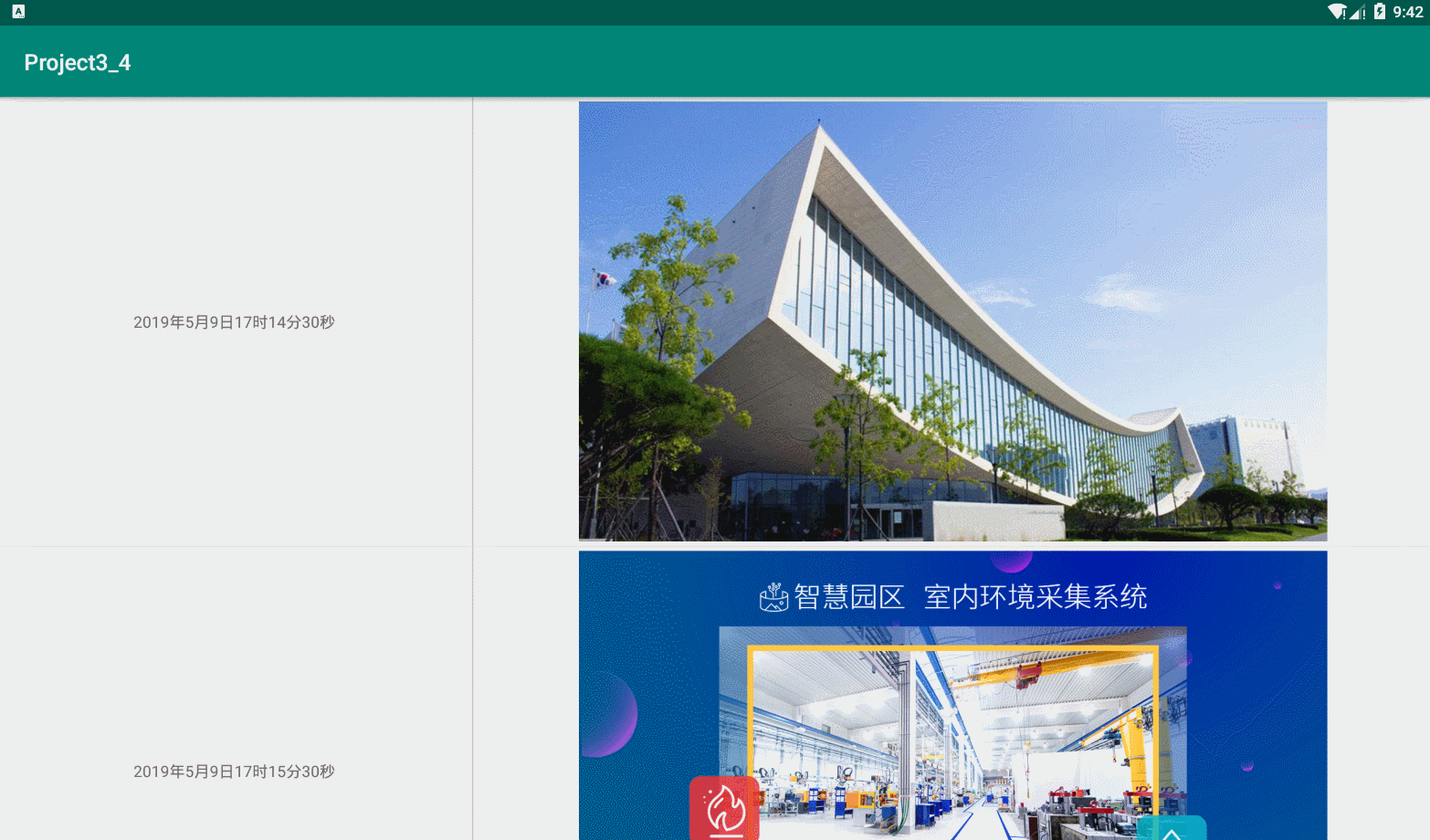
实现步骤:
1、首先在 build.gradle 文件中引入 RecycleView
implementation 'com.android.support:recyclerview-v7:28.0.0'

添加完成后,在右上角有一个同步Sync Now的提示,点击进行同步构建,接下来修改activity_main.xml的代码
2、在 activity_main.xml 布局文件中加入RecyclerView
<?xml version="1.0" encoding="utf-8"?><LinearLayout xmlns:android="http://schemas.android.com/apk/res/android"android:layout_width="match_parent"android:layout_height="match_parent"android:orientation="vertical"><android.support.v7.widget.RecyclerViewandroid:id="@+id/recycler_view"android:layout_width="match_parent"android:layout_height="match_parent"></android.support.v7.widget.RecyclerView></LinearLayout>
接着创建RecyclerView的列表项布局

<?xml version="1.0" encoding="utf-8"?><LinearLayout xmlns:android="http://schemas.android.com/apk/res/android"android:layout_width="match_parent"android:layout_height="400dp"android:gravity="center"><TextViewandroid:id="@+id/time"android:layout_width="0dp"android:layout_height="wrap_content"android:layout_weight="1"android:gravity="center" /><Viewandroid:layout_width="1dp"android:layout_height="fill_parent"android:background="#c0c0c0" /><ImageViewandroid:id="@+id/image"android:layout_width="0dp"android:layout_height="match_parent"android:layout_margin="4dp"android:layout_weight="2"android:scaleType="fitCenter"android:src="@drawable/image1" /></LinearLayout>
3、然后创建 RecyclerView 的数据适配器
package com.newland.project3_4;import android.support.annotation.NonNull;import android.support.v7.widget.RecyclerView;import android.view.LayoutInflater;import android.view.View;import android.view.ViewGroup;import android.widget.ImageView;import android.widget.TextView;public class MonitorAdapter extends RecyclerView.Adapter<MonitorAdapter.ViewHolder> {private String[] times = {"2019年5月9日17时14分30秒", "2019年5月9日17时15分30秒", "2019年5月9日18时30分30秒", "2019年5月9日18时40分30秒", "2019年5月10日17时14分30秒"};private int[] imageIds = {R.drawable.image1,R.drawable.image2,R.drawable.image3,R.drawable.image4,R.drawable.image5};@NonNull@Overridepublic ViewHolder onCreateViewHolder(@NonNull ViewGroup parent, int viewType) {View view = LayoutInflater.from(parent.getContext()).inflate(R.layout.recyclerview_item, parent, false);ViewHolder holder = new ViewHolder(view);return holder;}@Overridepublic void onBindViewHolder(@NonNull ViewHolder holder, int position) {holder.image.setImageResource(imageIds[position]);holder.time.setText(times[position]);}@Overridepublic int getItemCount() {return times.length;}static class ViewHolder extends RecyclerView.ViewHolder {private ImageView image;//图片private TextView time;//时间public ViewHolder(View v) {super(v);image = v.findViewById(R.id.image);time = v.findViewById(R.id.time);}}}
最后设置 RecyclerView 的适配器
package com.newland.project3_4;import android.support.v7.app.AppCompatActivity;import android.os.Bundle;import android.support.v7.widget.DividerItemDecoration;import android.support.v7.widget.LinearLayoutManager;import android.support.v7.widget.RecyclerView;public class MainActivity extends AppCompatActivity {private RecyclerView recyclerView;@Overrideprotected void onCreate(Bundle savedInstanceState) {super.onCreate(savedInstanceState);setContentView(R.layout.activity_main);recyclerView = findViewById(R.id.recycler_view);//创建线性布局管理器,方向垂直LinearLayoutManager linearLayoutManager = new LinearLayoutManager(this, LinearLayoutManager.VERTICAL, false);//recyclerView设置布局管理器recyclerView.setLayoutManager(linearLayoutManager);MonitorAdapter adapter = new MonitorAdapter();//添加Android自带的分割线recyclerView.addItemDecoration(new DividerItemDecoration(this, DividerItemDecoration.VERTICAL));//设置适配器recyclerView.setAdapter(adapter);}}
Android物联网应用程序开发(智慧园区)—— 图片预览界面的更多相关文章
- (干货)微信小程序之上传图片和图片预览
这几天一直负责做微信小程序这一块,也可以说是边做边学习吧,把自己做的微信小程序的一些功能分享出来,与大家探讨一下,相互学习相互进步. 先看下效果图 只写了一下效果样式的话希望大家不要太在意,下面马路杀 ...
- 微信小程序之上传图片和图片预览
这几天一直负责做微信小程序这一块,也可以说是边做边学习吧,把自己做的微信小程序的一些功能分享出来,与大家探讨一下,相互学习相互进步. 先看下效果图 只写了一下效果样式的话希望大家不要太在意,下面马路杀 ...
- 微信小程序开发之真机预览
1:真机预览时上传组件的坑: 当在真机里面使用上传组件,当进入选择相片或者拍照的时候,小程序会进入后台,调用APP onHide()方法,选择完返回小程序是会调用App Onshow()方法,然后调用 ...
- Android物联网应用程序开发(智慧园区)—— 设置传感器阈值对话框界面
效果图: 自定义对话框布局: <?xml version="1.0" encoding="utf-8"?> <LinearLayout xml ...
- Android物联网应用程序开发(智慧园区)—— 园区监控系统界面
效果图: 布局代码: <?xml version="1.0" encoding="utf-8"?> <LinearLayout xmlns:a ...
- Android物联网应用程序开发(智慧园区)—— 登录界面开发
效果: 布局代码: <?xml version="1.0" encoding="utf-8"?> <LinearLayout xmlns:an ...
- Android物联网应用程序开发(智慧城市)—— 摄像头监控界面开发
效果: 布局代码: <?xml version="1.0" encoding="utf-8"?> <RelativeLayout xmlns: ...
- Android物联网应用程序开发(智慧城市)—— 查询购物信息界面开发
效果: 布局代码: <RelativeLayout xmlns:android="http://schemas.android.com/apk/res/android" xm ...
- Android物联网应用程序开发(智慧城市)—— 用户注册界面开发
效果: 布局代码: <?xml version="1.0" encoding="utf-8"?> <RelativeLayout xmlns: ...
随机推荐
- 【STM32】使用SDIO进行SD卡读写,包含文件管理FatFs(七)-准备移植FatFs
[STM32]使用SDIO进行SD卡读写,包含文件管理FatFs(一)-初步认识SD卡 [STM32]使用SDIO进行SD卡读写,包含文件管理FatFs(二)-了解SD总线,命令的相关介绍 [STM3 ...
- Linux基础命令---enable开启shell命令
enable enable指令用来关闭或者激活shell内部命令.此命令的适用范围:RedHat.RHEL.Ubuntu.CentOS.Fedora. 1.语法 enable [-a] ...
- Linux学习 - 挂载命令
一.mount 1 功能 将外设手工挂载到目标挂载点 2 语法 mount [-t 文件系统] [设备文件名] [挂载点] 3 范例 mkdir /mnt/cdrom 在/mnt下创建一个cd ...
- MyBatis(1):实现MyBatis程序
一,MyBatis介绍 MyBatis是一个支持普通SQL查询,存储过程和高级映射的优秀持久层框架.MyBatis消除了几乎所有的JDBC代码和参数的手工设置以及对结果集的检索封装.MyBatis可以 ...
- SpringMVC(3):AJAX
一,AJAX 简介 AJAX = Asynchronous JavaScript and XML(异步的 JavaScript 和 XML) AJAX 不是新的编程语言,而是一种使用现有标准的新方法 ...
- 【Linux】【Database】【MySQL】使用percona搭建高可用的MySQL数据库
1. 简介 1.1. 官方文档: 数据库架构:https://docs.openstack.org/ha-guide/shared-database.html 1.2. 本次使用的的是Percona ...
- Zookeeper客户端链接
一.zkCli.sh ./zkCli.sh -server 39.97.176.160:2182 39.97.176.160 : zookeeper服务器Ip 2182:zookeeper端口 二.Z ...
- maven管理本地jar包
maven作为包管理工具,好处不必多说.但是有些情况,比如需要引入第三方包,如快递鸟,支付宝,微信等jar包(当然有可能直接提供maven依赖),如果直接下载到本地之后,怎么整合到自己的maven工程 ...
- pipeline when指令
目录 一.简介 二.选项 单独判断 条件组合 一.简介 when指令允许pipeline根据给定的条件,决定是否执行阶段内的步骤.when指令必须至少包含一个条件.when指令除了支持branch判断 ...
- [BUUCTF]PWN——jarvisoj_fm
jarvisoj_fm 附件 步骤: 例行检查,32位,开启了canary和nx保护 运行一下程序,看看大概的情况 32位ida载入,shift+f12检索程序里的字符串,看见了 " /bi ...
