安卓开发--探究碎片Fragment
简述:
最近做开发的时候又遇到了Fragment,发现太久没写,都快忘了,就抓紧写个笔记(我太懒的了233)
Fragment可以简单的看成迷你的活动,它和活动一样都有布局和生命周期,它可以嵌入活动之中,
这样在活动的这个大布局中,还可以嵌入碎片的布局,那么app的功能就可以多样化,实现碎片的方式也
很简单,因为碎片是个迷你的活动,那么肯定得和活动一样,搭配一个布局文件,所以做法是先创建
对应碎片的布局文件,然后新建碎片类继承Fragment类,把碎片布局加载进来,然后再把这个碎片
加载到对应我们想要嵌入的活动中,因为碎片表现形式还是布局,所以我们是在活动的布局文件中
加入碎片,加载碎片的。
0x01:简单使用
新建两个布局文件,Left_fragment和Right_fragment.xml,
<?xml version="1.0" encoding="utf-8"?>
<LinearLayout xmlns:android="http://schemas.android.com/apk/res/android"
android:layout_width="match_parent"
android:layout_height="match_parent">
<Button
android:layout_width="wrap_content"
android:layout_height="wrap_content"
android:id="@+id/button"
android:layout_gravity="center_horizontal"
android:text="Button"/> </LinearLayout>
<?xml version="1.0" encoding="utf-8"?>
<LinearLayout xmlns:android="http://schemas.android.com/apk/res/android"
android:orientation="vertical"
android:background="#00ff00"
android:layout_width="match_parent"
android:layout_height="match_parent">
<TextView
android:layout_width="wrap_content"
android:layout_height="wrap_content"
android:layout_gravity="center_horizontal"
android:textSize="20sp"
android:text="This is right fragement"/> </LinearLayout>
然后新建两个碎片类,继承Fragment,
package com.example.coolweather; import android.os.Bundle;
import android.view.LayoutInflater;
import android.view.View;
import android.view.ViewGroup; import androidx.fragment.app.Fragment; public class LeftFragment extends Fragment {
public View onCreateView(LayoutInflater inflater, ViewGroup container, Bundle saveInstanceState)
{
View view=inflater.inflate(R.layout.left_fragment,container,false);
return view;
}
}
package com.example.coolweather; import android.os.Bundle;
import android.view.LayoutInflater;
import android.view.View;
import android.view.ViewGroup; import androidx.fragment.app.Fragment; public class RightFragment extends Fragment {
public View onCreateView(LayoutInflater inflater, ViewGroup container, Bundle savedInstanceState)
{
View view =inflater.inflate(R.layout.right_fragment,container,false);
return view;
}
}
重写一个Fragment类中的onCreateView方法,通过inflater.inflate加载碎片的布局,
然后最后就是将碎片嵌入到我们想要的活动之中(以布局的形式,所以还是在xml文件中加入)
<?xml version="1.0" encoding="utf-8"?>
<LinearLayout xmlns:android="http://schemas.android.com/apk/res/android"
android:layout_width="match_parent"
android:layout_height="match_parent"> <fragment
android:id="@+id/left_fragment"
android:name="com.example.coolweather.LeftFragment"
android:layout_width="0dp"
android:layout_weight="1"
android:layout_height="match_parent" />
<fragment
android:layout_width="0dp"
android:layout_height="match_parent"
android:layout_weight="1"
android:id="@+id/right_fragment"
android:name="com.example.coolweather.RightFragment"
/>
</LinearLayout>
然后打开模拟器就可以看到对应的效果了。
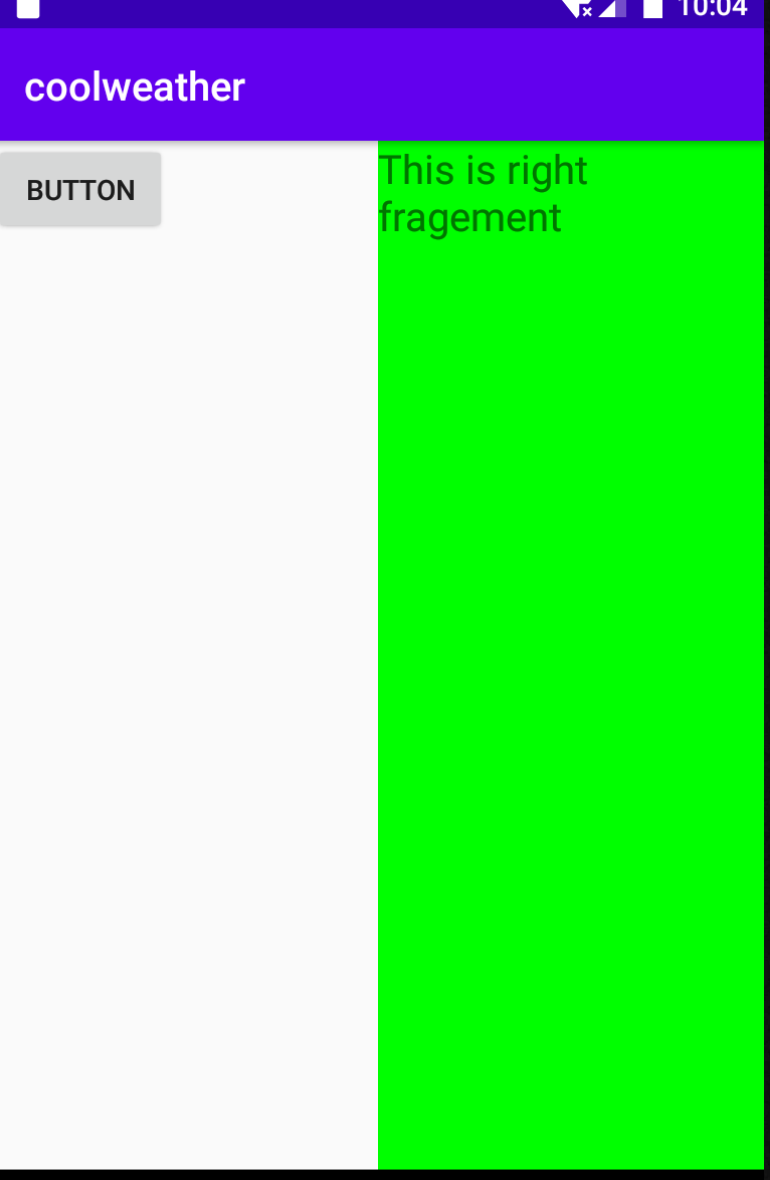
二.动态添加碎片,
新建另一个碎片布局文件,并创建碎片类,加载碎片布局
<?xml version="1.0" encoding="utf-8"?>
<LinearLayout xmlns:android="http://schemas.android.com/apk/res/android"
android:layout_width="match_parent"
android:orientation="vertical"
android:background="#ffff00"
android:layout_height="match_parent">
<TextView
android:layout_width="wrap_content"
android:layout_height="wrap_content"
android:layout_gravity="center_horizontal"
android:textSize="20sp"
android:text="This is another right fragment"
/>
</LinearLayout>
package com.example.coolweather; import androidx.appcompat.app.AppCompatActivity;
import androidx.fragment.app.Fragment;
import androidx.fragment.app.FragmentManager;
import androidx.fragment.app.FragmentTransaction; import android.content.Intent;
import android.os.Bundle;
import android.view.View;
import android.widget.Button; import java.nio.channels.InterruptedByTimeoutException; public class MainActivity extends AppCompatActivity { @Override
protected void onCreate(Bundle savedInstanceState) {
super.onCreate(savedInstanceState);
setContentView(R.layout.layout);
Button button=(Button)findViewById(R.id.button);
button.setOnClickListener((View.OnClickListener) this); }
public void onClick(View v)
{
switch(v.getId()) {
case R.id.button:
replaceFragment(new AnotherRightFragment());
break;
default:
}
}
private void replaceFragment(Fragment fragment)
{
FragmentManager fragmentManager=getSupportFragmentManager();
FragmentTransaction transaction=fragmentManager.beginTransaction();
transaction.replace(R.id.right_layout,fragment);
transaction.commit();
}
}
replacefFragment这个方法是动态加载碎片的关键,先是调用getSupportFragmentManager()这个方法
返回FragmentManager对象,再通过FragManager对象调用beginTransaction开启事务,然后调用
replace方法,第一个参数是容器的id,第二个参数是碎片的实例,就可以了,运行代码就有效果出现了。
另外如果需要点击back按钮返回到上一个碎片的,话要额外再加一句代码,在replaceFragment中多加
一句就好了。
private void replaceFragment(Fragment fragment)
{
FragmentManager fragmentManager=getSupportFragmentManager();
FragmentTransaction transaction=fragmentManager.beginTransaction();
transaction.replace(R.id.right_layout,fragment);
transaction.addToBackStack(null)
transaction.commit();
}
安卓开发--探究碎片Fragment的更多相关文章
- 安卓开发笔记——Fragment+FragmentTabHost组件(实现新浪微博底部菜单)
记得之前写过2篇关于底部菜单的实现,由于使用的是过时的TabHost类,虽然一样可以实现我们想要的效果,但作为学习,还是需要来了解下这个新引入类FragmentTabHost 之前2篇文章的链接: 安 ...
- 安卓开发笔记——Fragment+ViewPager组件(高仿微信界面)
什么是ViewPager? 关于ViewPager的介绍和使用,在之前我写过一篇相关的文章<安卓开发复习笔记——ViewPager组件(仿微信引导界面)>,不清楚的朋友可以看看,这里就不再 ...
- Android开发:碎片Fragment完全解析fragment_main.xml/activity_main.xml
Android开发:碎片Fragment完全解析 为了让界面可以在平板上更好地展示,Android在3.0版本引入了Fragment(碎片)功能,它非常类似于Activity,可以像 Activi ...
- 学习安卓开发[2] - 在Activity中托管Fragment
目录 在上一篇学习安卓开发[1]-程序结构.Activity生命周期及页面通信中,学习了Activity的一些基础应用,基于这些知识,可以构建一些简单的APP了,但这还远远不够,本节会学习如何使用Ac ...
- 安卓Android碎片fragment实现静态加载
静态加载好后的界面如下,两个碎片分别位于一个活动的左边和右边: 左边和右边分别为一个碎片,这两个碎片正好将一整个活动布满.一个活动当中可以拥有多个碎片,碎片的含义就是可以在同一个UI界面下,将这个界面 ...
- 安卓开发_浅谈Fragment之ListFragment
ListFragment,即Fragment的一个子类,当我们用的一个Fragment只需要一个listview视图的时候使用 该类有几个特点: 1.ListFragment 本身具只有一个ListV ...
- Android利用碎片fragment实现底部标题栏(Github模板开源)
在安卓开发当中,一个十分重要的布局则是底部标题栏了,拥有了底部标题栏,我们就拥有了整个软件UI开发的框架,一般而言,整个软件的布局首先就是从底部标题栏开始构建,然后再开始其他模块的编写,组成一个完善的 ...
- 从0系统学Android--4.1探究碎片
从0系统学Android--4.1探究碎片 本系列文章目录:更多精品文章分类 本系列持续更新中.... 初级阶段内容参考<第一行代码> 第四章:手机平板要兼顾--探究碎片 平板电脑和手机最 ...
- 安卓开发_深入学习ViewPager控件
一.概述 ViewPager是android扩展包v4包(android.support.v4.view.ViewPager)中的类,这个类可以让用户左右切换当前的view. ViewPager特点: ...
随机推荐
- 完全理解Python 迭代对象、迭代器、生成器
在了解Python的数据结构时,容器(container).可迭代对象(iterable).迭代器(iterator).生成器(generator).列表/集合/字典推导式(list,set,dict ...
- 10.1 ifconfig:配置或显示网络接口信息
ifconfig命令 用于配置网卡IP地址等网络参数或显示当前网络的接口状态,其类似于Windows下的ipconfig命令,这两个命令很容易混淆,读者需要区分一下.此外,ifconfig命令在配置网 ...
- RSA算法在Python Django中的简单应用
说明 RSA算法是当今使用最广泛,安全度最高的加密算法. • RSA算法的安全性理论基础 [引]根据百科介绍,对极大整数做因数分解的难度决定了RSA算法的可靠性.换言之,对一极大整数做因数分解愈困难, ...
- Linux资源监控工具 glances
使用资源监控工具 glances 前言 glances 可以为 Unix 和 Linux 性能专家提供监视和分析性能数据的功能,其中包括: CPU 使用率 内存使用情况 内核统计信息和运行队列信息 磁 ...
- MegEngine 框架设计
MegEngine 框架设计 MegEngine 技术负责人许欣然将带了解一个深度学习框架是如何把网络的定义逐步优化并最终执行的,从框架开发者的视角来看待深度学习. 背景 AI 浪潮一波又一波,仿佛不 ...
- 中国摄像头CMOS需求潜力旺盛
中国摄像头CMOS需求潜力旺盛 CMOS是Complementary Metal Oxide Semiconductor(互补金属氧化物半导体)的缩写.它是指制造大规模集成电路芯片用的一种技术或用这种 ...
- 摄像头ISP系统原理(中)
摄像头ISP系统原理(中) AF(FOCUS)----自动对焦 根据光学知识,景物在传感器上成像最清晰时处于合焦平面上.通过更改 LENS 的位置,使得景物在传感器上清晰的成像,是 ISP FOCUS ...
- cuGraph-GPU图形分析
cuGraph-GPU图形分析 所述RAPIDS cuGraph库是GPU的集合加速图形算法,在GPU DataFrames中发现过程数据.cuGraph的愿景是使图分析无处不在,以至于用户只是根据分 ...
- 骑士CMS<6.0.48 模板注入文件包含漏洞复现及遇到的坑
1.坑 payload:variable=1&tpl=<?php phpinfo(); ob_flush();?>/r/n<qscms/company_show 列表名=&q ...
- 基于Docker安装常用软件
基于Docker安装常用软件 本实验介绍如何基于Docker安装常用的软件,具体包括: Ubuntu Cetnos Nginx Node.js PHP MySQL Tomcat Redis Mongo ...
