SpirngMVC入门第一天
SpringMVC第一天
1. 计划
第一天
1、SpringMVC介绍
2、入门程序
3、SpringMVC架构讲解
a) 框架结构
b) 组件说明
4、SpringMVC整合MyBatis
5、参数绑定
a) SpringMVC默认支持的类型
b) 简单数据类型
c) Pojo类型
d) Pojo包装类型
e) 自定义参数绑定
6、SpringMVC和Struts2的区别
第二天
1、高级参数绑定
a) 数组类型的参数绑定
b) List类型的绑定
2、@RequestMapping注解的使用
3、Controller方法返回值
4、SpringMVC中异常处理
5、图片上传处理
6、Json数据交互
7、SpringMVC实现RESTful
8、拦截器
2. Spring入门
2.1. Springmvc是什么
Spring web mvc和Struts2都属于表现层的框架,它是Spring框架的一部分,我们可以从Spring的整体结构中看得出来,如下图:
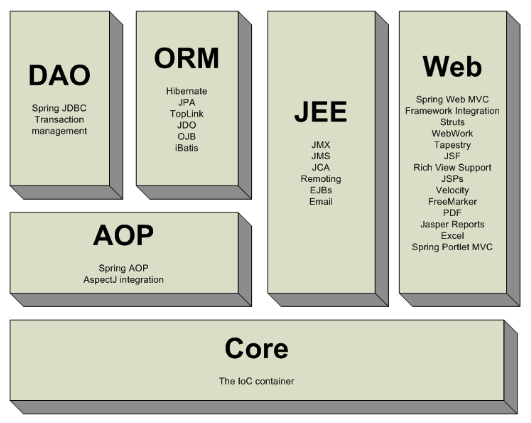
2.2. Springmvc处理流程
如下图所示:
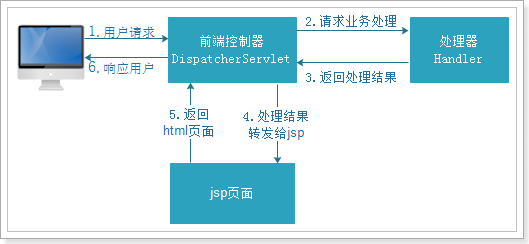
2.3. 入门程序
需求:使用浏览器显示商品列表
2.3.1. 创建web工程
springMVC是表现层框架,需要搭建web工程开发。
如下图创建动态web工程:
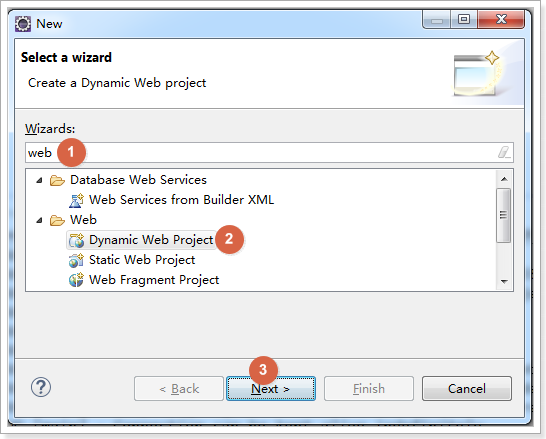
输入工程名,选择配置Tomcat(如果已有,则直接使用),如下图:
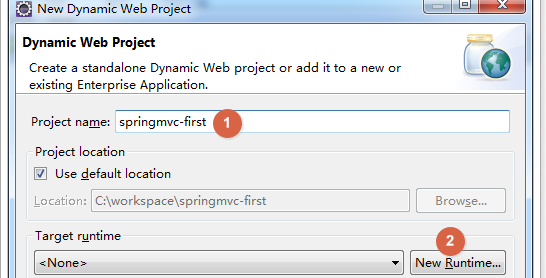
配置Tomcat,如下图:
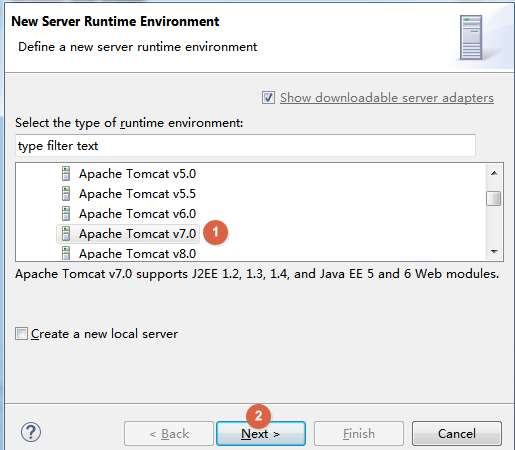
选择准备好的Tomcat,这里用的是Tomcat7,如下图:
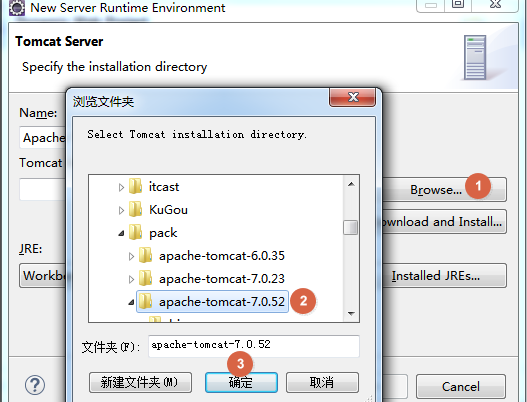
选择成功,点击Finish,如下图:
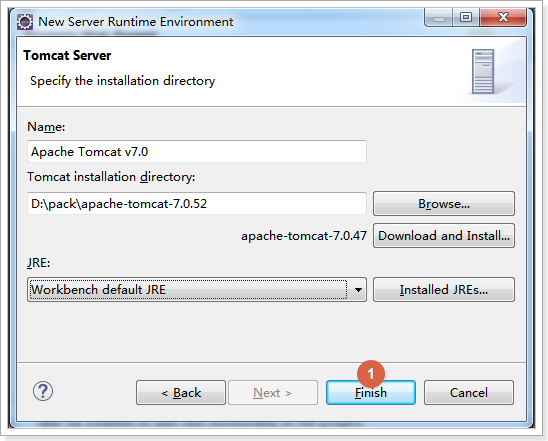
选择刚刚设置成功的Tomcat,如下图:
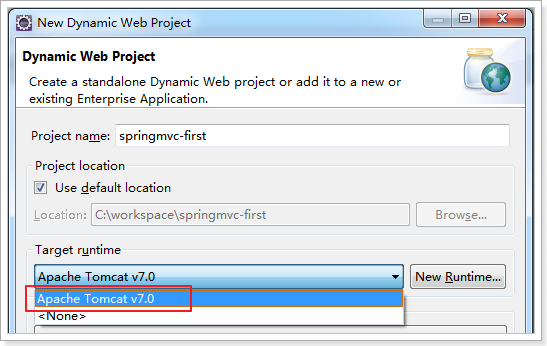
如下图选择web的版本是2.5,可以自动生成web.xml配置文件,
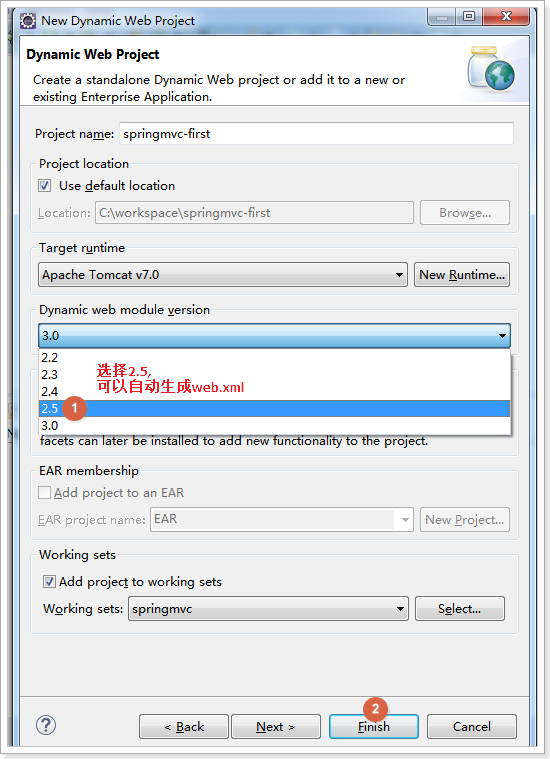
创建效果如下图:
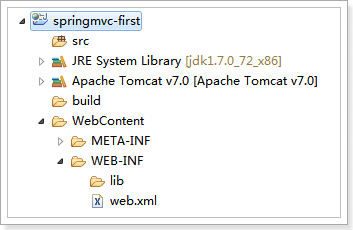
2.3.2. 导入jar包
从课前资料中导入springMVC的jar包,位置如下图:
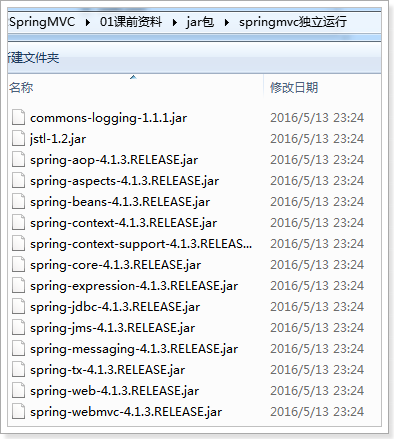
复制jar到lib目录,工程直接加载jar包,如下图:
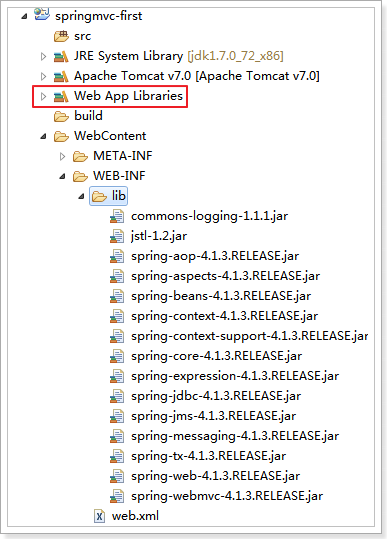
2.3.3. 加入配置文件
创建config资源文件夹,存放配置文件,如下图:
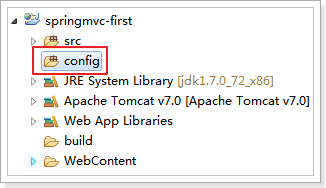
2.3.3.1. 创建springmvc.xml
创建SpringMVC的核心配置文件
SpringMVC本身就是Spring的子项目,对Spring兼容性很好,不需要做很多配置。
这里只配置一个Controller扫描就可以了,让Spring对页面控制层Controller进行管理。
创建springmvc.xml
<?xml version="1.0" encoding="UTF-8"?>
<beans xmlns="http://www.springframework.org/schema/beans"
xmlns:xsi="http://www.w3.org/2001/XMLSchema-instance" xmlns:p="http://www.springframework.org/schema/p"
xmlns:context="http://www.springframework.org/schema/context"
xmlns:mvc="http://www.springframework.org/schema/mvc"
xsi:schemaLocation="http://www.springframework.org/schema/beans http://www.springframework.org/schema/beans/spring-beans-4.0.xsd
http://www.springframework.org/schema/mvc http://www.springframework.org/schema/mvc/spring-mvc-4.0.xsd
http://www.springframework.org/schema/context http://www.springframework.org/schema/context/spring-context-4.0.xsd">
<!-- 配置controller扫描包 -->
<context:component-scan base-package="cn.itcast.springmvc.controller" />
</beans>
配置文件需要的约束文件,位置如下图:
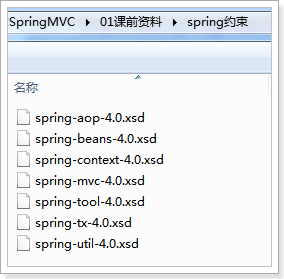
创建包cn.itcast.springmvc.controller
效果如下图:
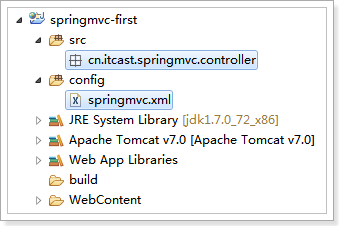
2.3.3.2. 配置前端控制器
配置SpringMVC的前端控制器DispatcherServlet
在web.xml中
<?xml version="1.0" encoding="UTF-8"?>
<web-app xmlns:xsi="http://www.w3.org/2001/XMLSchema-instance"
xmlns="http://java.sun.com/xml/ns/javaee"
xsi:schemaLocation="http://java.sun.com/xml/ns/javaee http://java.sun.com/xml/ns/javaee/web-app_2_5.xsd"
id="WebApp_ID" version="2.5">
<display-name>springmvc-first</display-name>
<welcome-file-list>
<welcome-file>index.html</welcome-file>
<welcome-file>index.htm</welcome-file>
<welcome-file>index.jsp</welcome-file>
<welcome-file>default.html</welcome-file>
<welcome-file>default.htm</welcome-file>
<welcome-file>default.jsp</welcome-file>
</welcome-file-list>
<!-- 配置SpringMVC前端控制器 -->
<servlet>
<servlet-name>springmvc-first</servlet-name>
<servlet-class>org.springframework.web.servlet.DispatcherServlet</servlet-class>
<!-- 指定SpringMVC配置文件 -->
<!-- SpringMVC的配置文件的默认路径是/WEB-INF/${servlet-name}-servlet.xml -->
<init-param>
<param-name>contextConfigLocation</param-name>
<param-value>classpath:springmvc.xml</param-value>
</init-param>
</servlet>
<servlet-mapping>
<servlet-name>springmvc-first</servlet-name>
<!-- 设置所有以action结尾的请求进入SpringMVC -->
<url-pattern>*.action</url-pattern>
</servlet-mapping>
</web-app>
2.3.4. 加入jsp页面
把参考资料中的itemList.jsp复制到工程的/WEB-INF/jsp目录下,如下图:
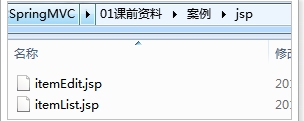

itemList.jsp代码如下:
<%@ page language="java" contentType="text/html; charset=UTF-8"
pageEncoding="UTF-8"%>
<%@ taglib uri="http://java.sun.com/jsp/jstl/core" prefix="c" %>
<%@ taglib uri="http://java.sun.com/jsp/jstl/fmt" prefix="fmt"%>
<!DOCTYPE html PUBLIC "-//W3C//DTD HTML 4.01 Transitional//EN" "http://www.w3.org/TR/html4/loose.dtd">
<html>
<head>
<meta http-equiv="Content-Type" content="text/html; charset=UTF-8">
<title>查询商品列表</title>
</head>
<body>
<form action="${pageContext.request.contextPath }/item/queryitem.action" method="post">
查询条件:
<table width="100%" border=1>
<tr>
<td><input type="submit" value="查询"/></td>
</tr>
</table>
商品列表:
<table width="100%" border=1>
<tr>
<td>商品名称</td>
<td>商品价格</td>
<td>生产日期</td>
<td>商品描述</td>
<td>操作</td>
</tr>
<c:forEach items="${itemList }" var="item">
<tr>
<td>${item.name }</td>
<td>${item.price }</td>
<td><fmt:formatDate value="${item.createtime}" pattern="yyyy-MM-dd HH:mm:ss"/></td>
<td>${item.detail }</td>
<td><a href="${pageContext.request.contextPath }/itemEdit.action?id=${item.id}">修改</a></td>
</tr>
</c:forEach>
</table>
</form>
</body>
</html>2.3.5. 实现显示商品列表页
2.3.5.1. 创建pojo
分析页面,查看页面需要的数据,如下图:
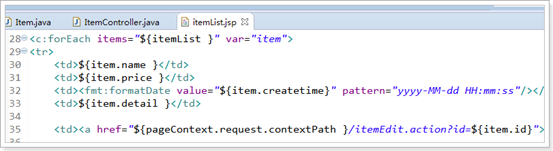
创建商品pojo
public class Item {
// 商品id
private int id;
// 商品名称
private String name;
// 商品价格
private double price;
// 商品创建时间
private Date createtime;
// 商品描述
private String detail;
//创建带参数的构造器,自己实现
//自己建立set/get方法。。。
}
2.3.5.2. 创建ItemController
ItemController是一个普通的java类,不需要实现任何接口。
需要在类上添加@Controller注解,把Controller交由Spring管理
在方法上面添加@RequestMapping注解,里面指定请求的url。其中“.action”可以加也可以不加。
@Controller
public class ItemController {
// @RequestMapping:里面放的是请求的url,和用户请求的url进行匹配
// action可以写也可以不写
@RequestMapping("/itemList.action")
public ModelAndView queryItemList() {
// 创建页面需要显示的商品数据
List<Item> list = new ArrayList<>();
list.add(new Item(1, "1华为 荣耀8", 2399, new Date(), "质量好!1"));
list.add(new Item(2, "2华为 荣耀8", 2399, new Date(), "质量好!2"));
list.add(new Item(3, "3华为 荣耀8", 2399, new Date(), "质量好!3"));
list.add(new Item(4, "4华为 荣耀8", 2399, new Date(), "质量好!4"));
list.add(new Item(5, "5华为 荣耀8", 2399, new Date(), "质量好!5"));
list.add(new Item(6, "6华为 荣耀8", 2399, new Date(), "质量好!6"));
// 创建ModelAndView,用来存放数据和视图
ModelAndView modelAndView = new ModelAndView();
// 设置数据到模型中
modelAndView.addObject("list", list);
// 设置视图jsp,需要设置视图的物理地址
modelAndView.setViewName("/WEB-INF/jsp/itemList.jsp");
return modelAndView;
}
}
2.3.6. 启动项目测试
启动项目,浏览器访问地址
http://127.0.0.1:8080/springmvc-first/itemList.action
效果如下图:
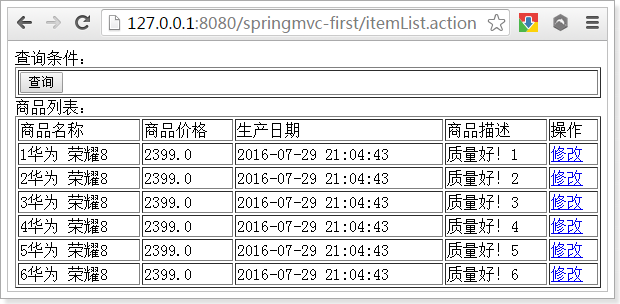
为什么可以用呢?我们需要分析一下springMVC的架构图。
3. Springmvc架构
3.1. 框架结构
框架结构如下图:
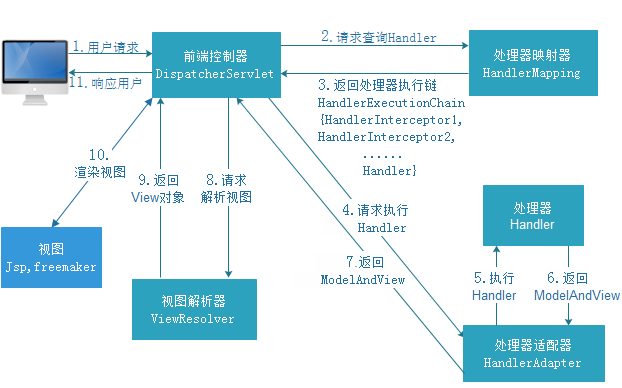
3.2. 架构流程
1、用户发送请求至前端控制器DispatcherServlet
2、DispatcherServlet收到请求调用HandlerMapping处理器映射器。
3、处理器映射器根据请求url找到具体的处理器,生成处理器对象及处理器拦截器(如果有则生成)一并返回给DispatcherServlet。
4、DispatcherServlet通过HandlerAdapter处理器适配器调用处理器
5、执行处理器(Controller,也叫后端控制器)。
6、Controller执行完成返回ModelAndView
7、HandlerAdapter将controller执行结果ModelAndView返回给DispatcherServlet
8、DispatcherServlet将ModelAndView传给ViewReslover视图解析器
9、ViewReslover解析后返回具体View
10、 DispatcherServlet对View进行渲染视图(即将模型数据填充至视图中)。
11、 DispatcherServlet响应用户
3.3. 组件说明
以下组件通常使用框架提供实现:
u DispatcherServlet:前端控制器
用户请求到达前端控制器,它就相当于mvc模式中的c,dispatcherServlet是整个流程控制的中心,由它调用其它组件处理用户的请求,dispatcherServlet的存在降低了组件之间的耦合性。
u HandlerMapping:处理器映射器
HandlerMapping负责根据用户请求url找到Handler即处理器,springmvc提供了不同的映射器实现不同的映射方式,例如:配置文件方式,实现接口方式,注解方式等。
u Handler:处理器
Handler 是继DispatcherServlet前端控制器的后端控制器,在DispatcherServlet的控制下Handler对具体的用户请求进行处理。
由于Handler涉及到具体的用户业务请求,所以一般情况需要程序员根据业务需求开发Handler。
u HandlAdapter:处理器适配器
通过HandlerAdapter对处理器进行执行,这是适配器模式的应用,通过扩展适配器可以对更多类型的处理器进行执行。
下图是许多不同的适配器,最终都可以使用usb接口连接



u ViewResolver:视图解析器
View Resolver负责将处理结果生成View视图,View Resolver首先根据逻辑视图名解析成物理视图名即具体的页面地址,再生成View视图对象,最后对View进行渲染将处理结果通过页面展示给用户。
u View:视图
springmvc框架提供了很多的View视图类型的支持,包括:jstlView、freemarkerView、pdfView等。我们最常用的视图就是jsp。
一般情况下需要通过页面标签或页面模版技术将模型数据通过页面展示给用户,需要由程序员根据业务需求开发具体的页面。
|
说明:在springmvc的各个组件中,处理器映射器、处理器适配器、视图解析器称为springmvc的三大组件。 需要用户开发的组件有handler、view |
3.4. 默认加载的组件
我们没有做任何配置,就可以使用这些组件
因为框架已经默认加载这些组件了,配置文件位置如下图:
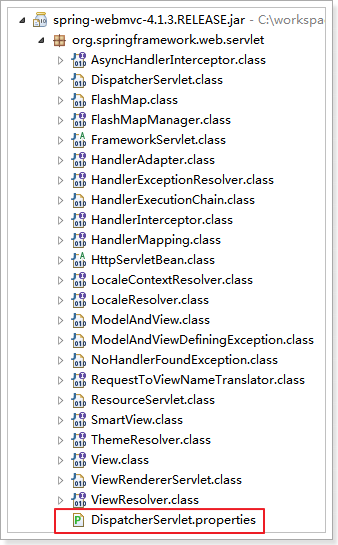
配置文件内容如下:
# Default implementation classes for DispatcherServlet's strategy interfaces.
# Used as fallback when no matching beans are found in the DispatcherServlet context.
# Not meant to be customized by application developers.
org.springframework.web.servlet.LocaleResolver=org.springframework.web.servlet.i18n.AcceptHeaderLocaleResolver
org.springframework.web.servlet.ThemeResolver=org.springframework.web.servlet.theme.FixedThemeResolver
org.springframework.web.servlet.HandlerMapping=org.springframework.web.servlet.handler.BeanNameUrlHandlerMapping,\
org.springframework.web.servlet.mvc.annotation.DefaultAnnotationHandlerMapping
org.springframework.web.servlet.HandlerAdapter=org.springframework.web.servlet.mvc.HttpRequestHandlerAdapter,\
org.springframework.web.servlet.mvc.SimpleControllerHandlerAdapter,\
org.springframework.web.servlet.mvc.annotation.AnnotationMethodHandlerAdapter
org.springframework.web.servlet.HandlerExceptionResolver=org.springframework.web.servlet.mvc.annotation.AnnotationMethodHandlerExceptionResolver,\
org.springframework.web.servlet.mvc.annotation.ResponseStatusExceptionResolver,\
org.springframework.web.servlet.mvc.support.DefaultHandlerExceptionResolver
org.springframework.web.servlet.RequestToViewNameTranslator=org.springframework.web.servlet.view.DefaultRequestToViewNameTranslator
org.springframework.web.servlet.ViewResolver=org.springframework.web.servlet.view.InternalResourceViewResolver
org.springframework.web.servlet.FlashMapManager=org.springframework.web.servlet.support.SessionFlashMapManager
3.5. 组件扫描器
使用组件扫描器省去在spring容器配置每个Controller类的繁琐。
使用<context:component-scan>自动扫描标记@Controller的控制器类,
在springmvc.xml配置文件中配置如下:
<!-- 配置controller扫描包,多个包之间用,分隔 -->
<context:component-scan base-package="cn.itcast.springmvc.controller" />
3.6. 注解映射器和适配器
3.6.1. 配置处理器映射器
注解式处理器映射器,对类中标记了@ResquestMapping的方法进行映射。根据@ResquestMapping定义的url匹配@ResquestMapping标记的方法,匹配成功返回HandlerMethod对象给前端控制器。
HandlerMethod对象中封装url对应的方法Method。
从spring3.1版本开始,废除了DefaultAnnotationHandlerMapping的使用,推荐使用RequestMappingHandlerMapping完成注解式处理器映射。
在springmvc.xml配置文件中配置如下:
<!-- 配置处理器映射器 -->
<bean class="org.springframework.web.servlet.mvc.method.annotation.RequestMappingHandlerMapping" />
注解描述:
@RequestMapping:定义请求url到处理器功能方法的映射
3.6.2. 配置处理器适配器
注解式处理器适配器,对标记@ResquestMapping的方法进行适配。
从spring3.1版本开始,废除了AnnotationMethodHandlerAdapter的使用,推荐使用RequestMappingHandlerAdapter完成注解式处理器适配。
在springmvc.xml配置文件中配置如下:
<!-- 配置处理器适配器 -->
<!-- 配置处理器适配器 -->
<bean class="org.springframework.web.servlet.mvc.method.annotation.RequestMappingHandlerAdapter" />
3.6.3. 注解驱动
直接配置处理器映射器和处理器适配器比较麻烦,可以使用注解驱动来加载。
SpringMVC使用<mvc:annotation-driven>自动加载RequestMappingHandlerMapping和RequestMappingHandlerAdapter
可以在springmvc.xml配置文件中使用<mvc:annotation-driven>替代注解处理器和适配器的配置。
<!-- 注解驱动 -->
<mvc:annotation-driven />
3.7. 视图解析器
视图解析器使用SpringMVC框架默认的InternalResourceViewResolver,这个视图解析器支持JSP视图解析
在springmvc.xml配置文件中配置如下:
<!-- Example: prefix="/WEB-INF/jsp/", suffix=".jsp", viewname="test" ->
"/WEB-INF/jsp/test.jsp" -->
<!-- 配置视图解析器 -->
<bean
class="org.springframework.web.servlet.view.InternalResourceViewResolver">
<!-- 配置逻辑视图的前缀 -->
<property name="prefix" value="/WEB-INF/jsp/" />
<!-- 配置逻辑视图的后缀 -->
<property name="suffix" value=".jsp" />
</bean>
逻辑视图名需要在controller中返回ModelAndView指定,比如逻辑视图名为ItemList,则最终返回的jsp视图地址:
“WEB-INF/jsp/itemList.jsp”
最终jsp物理地址:前缀+逻辑视图名+后缀
3.7.1. 修改ItemController
修改ItemController中设置视图的代码
// @RequestMapping:里面放的是请求的url,和用户请求的url进行匹配
// action可以写也可以不写
@RequestMapping("/itemList.action")
public ModelAndView queryItemList() {
// 创建页面需要显示的商品数据
List<Item> list = new ArrayList<>();
list.add(new Item(1, "1华为 荣耀8", 2399, new Date(), "质量好!1"));
list.add(new Item(2, "2华为 荣耀8", 2399, new Date(), "质量好!2"));
list.add(new Item(3, "3华为 荣耀8", 2399, new Date(), "质量好!3"));
list.add(new Item(4, "4华为 荣耀8", 2399, new Date(), "质量好!4"));
list.add(new Item(5, "5华为 荣耀8", 2399, new Date(), "质量好!5"));
list.add(new Item(6, "6华为 荣耀8", 2399, new Date(), "质量好!6"));
// 创建ModelAndView,用来存放数据和视图
ModelAndView modelAndView = new ModelAndView();
// 设置数据到模型中
modelAndView.addObject("itemList", list);
// 设置视图jsp,需要设置视图的物理地址
// modelAndView.setViewName("/WEB-INF/jsp/itemList.jsp");
// 配置好视图解析器前缀和后缀,这里只需要设置逻辑视图就可以了。
// 视图解析器根据前缀+逻辑视图名+后缀拼接出来物理路径
modelAndView.setViewName("itemList");
return modelAndView;
}
3.7.2. 效果
效果和之前一样,如下图:
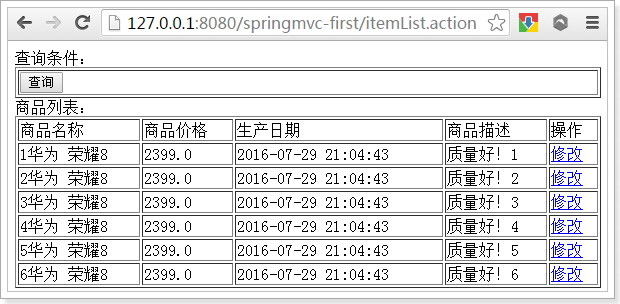
4. 整合mybatis
为了更好的学习 springmvc和mybatis整合开发的方法,需要将springmvc和mybatis进行整合。
整合目标:控制层采用springmvc、持久层使用mybatis实现。
4.1. 创建数据库表
sql脚本,位置如下:
/*
Navicat MySQL Data Transfer
Source Server : localhost_3306
Source Server Version : 50611
Source Host : localhost:3306
Source Database : springmvc
Target Server Type : MYSQL
Target Server Version : 50611
File Encoding : 65001
Date: 2016-05-09 19:45:13
*/
SET FOREIGN_KEY_CHECKS=0;
-- ----------------------------
-- Table structure for items
-- ----------------------------
DROP TABLE IF EXISTS `items`;
CREATE TABLE `items` (
`id` int(11) NOT NULL AUTO_INCREMENT,
`name` varchar(32) NOT NULL COMMENT '商品名称',
`price` float(10,1) NOT NULL COMMENT '商品定价',
`detail` text COMMENT '商品描述',
`pic` varchar(64) DEFAULT NULL COMMENT '商品图片',
`createtime` datetime NOT NULL COMMENT '生产日期',
PRIMARY KEY (`id`)
) ENGINE=InnoDB AUTO_INCREMENT=4 DEFAULT CHARSET=utf8;
-- ----------------------------
-- Records of items
-- ----------------------------
INSERT INTO `items` VALUES ('1', '台式机', '3000.0', '该电脑质量非常好!!!!', null, '2016-02-03 13:22:53');
INSERT INTO `items` VALUES ('2', '笔记本', '6000.0', '笔记本性能好,质量好!!!!!', null, '2015-02-09 13:22:57');
INSERT INTO `items` VALUES ('3', '背包', '200.0', '名牌背包,容量大质量好!!!!', null, '2015-02-06 13:23:02');
-- ----------------------------
-- Table structure for user
-- ----------------------------
DROP TABLE IF EXISTS `user`;
CREATE TABLE `user` (
`id` int(11) NOT NULL AUTO_INCREMENT,
`username` varchar(32) NOT NULL COMMENT '用户名称',
`birthday` date DEFAULT NULL COMMENT '生日',
`sex` char(1) DEFAULT NULL COMMENT '性别',
`address` varchar(256) DEFAULT NULL COMMENT '地址',
PRIMARY KEY (`id`)
) ENGINE=InnoDB AUTO_INCREMENT=27 DEFAULT CHARSET=utf8;
-- ----------------------------
-- Records of user
-- ----------------------------
INSERT INTO `user` VALUES ('1', '王五', null, '2', null);
INSERT INTO `user` VALUES ('10', '张三', '2014-07-10', '1', '北京市');
INSERT INTO `user` VALUES ('16', '张小明', null, '1', '河南郑州');
INSERT INTO `user` VALUES ('22', '陈小明', null, '1', '河南郑州');
INSERT INTO `user` VALUES ('24', '张三丰', null, '1', '河南郑州');
INSERT INTO `user` VALUES ('25', '陈小明', null, '1', '河南郑州');
INSERT INTO `user` VALUES ('26', '王五', null, null, null);
创建数据库表springmvc,导入到数据库中,如下图:
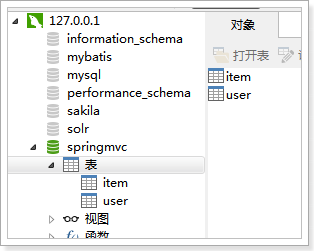
4.2. 需要的jar包
1. spring(包括springmvc)
2. mybatis
3. mybatis-spring整合包
4. 数据库驱动
5. 第三方连接池。
jar包位置如下图:
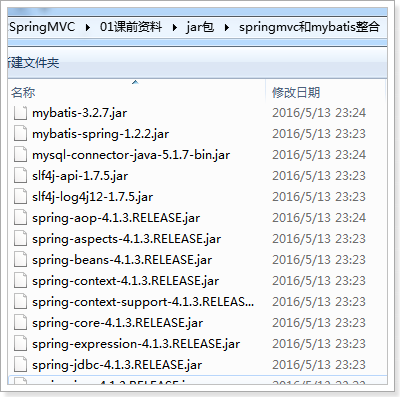
4.3. 整合思路
Dao层:
1、SqlMapConfig.xml,空文件即可,但是需要文件头。
2、applicationContext-dao.xml
a) 数据库连接池
b) SqlSessionFactory对象,需要spring和mybatis整合包下的。
c) 配置mapper文件扫描器。
Service层:
1、applicationContext-service.xml包扫描器,扫描@service注解的类。
2、applicationContext-trans.xml配置事务。
Controller层:
1、Springmvc.xml
a) 包扫描器,扫描@Controller注解的类。
b) 配置注解驱动
c) 配置视图解析器
Web.xml文件:
1、配置spring
2、配置前端控制器。
4.4. 创建工程
创建动态web工程springmvc-web,如下图:
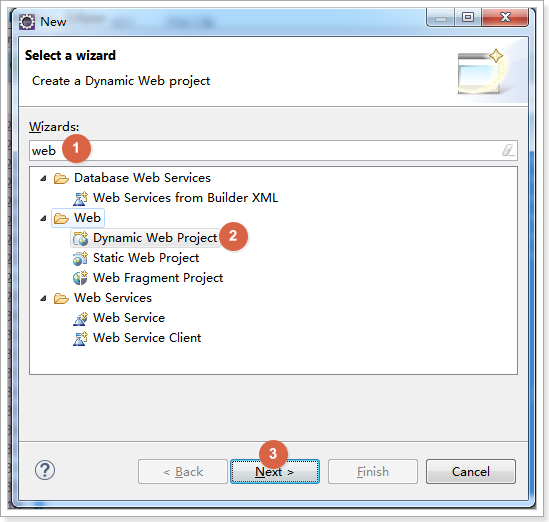
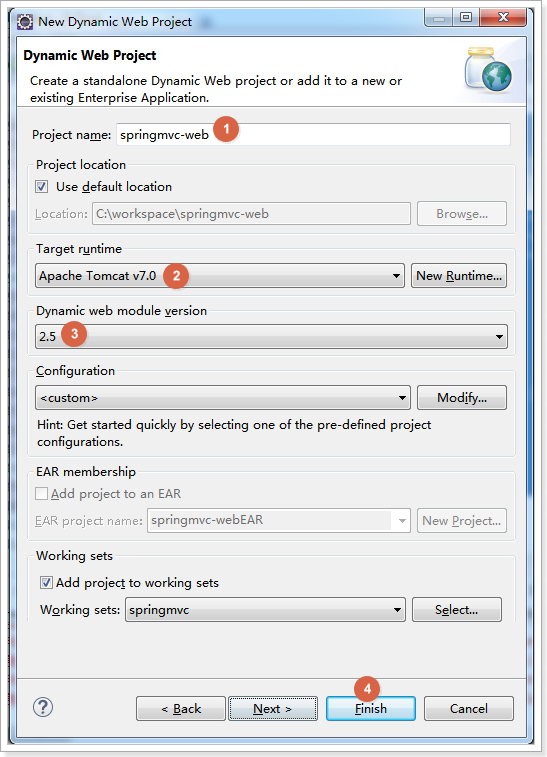
4.5. 加入jar包
复制jar包到/WEB-INF/lib中
工程自动加载jar包
4.6. 加入配置文件
创建资源文件夹config
在其下创建mybatis和spring文件夹,用来存放配置文件,如下图:
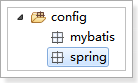
4.6.1. sqlMapConfig.xml
使用逆向工程来生成Mapper相关代码,不需要配置别名。
在config/mybatis下创建SqlMapConfig.xml
<?xml version="1.0" encoding="UTF-8"?>
<!DOCTYPE configuration
PUBLIC "-//mybatis.org//DTD Config 3.0//EN"
"http://mybatis.org/dtd/mybatis-3-config.dtd">
<configuration>
</configuration>
4.6.2. applicationContext-dao.xml
配置数据源、配置SqlSessionFactory、mapper扫描器。
<?xml version="1.0" encoding="UTF-8"?>
<beans xmlns="http://www.springframework.org/schema/beans"
xmlns:context="http://www.springframework.org/schema/context" xmlns:p="http://www.springframework.org/schema/p"
xmlns:aop="http://www.springframework.org/schema/aop" xmlns:tx="http://www.springframework.org/schema/tx"
xmlns:xsi="http://www.w3.org/2001/XMLSchema-instance"
xsi:schemaLocation="http://www.springframework.org/schema/beans http://www.springframework.org/schema/beans/spring-beans-4.0.xsd
http://www.springframework.org/schema/context http://www.springframework.org/schema/context/spring-context-4.0.xsd
http://www.springframework.org/schema/aop http://www.springframework.org/schema/aop/spring-aop-4.0.xsd http://www.springframework.org/schema/tx http://www.springframework.org/schema/tx/spring-tx-4.0.xsd
http://www.springframework.org/schema/util http://www.springframework.org/schema/util/spring-util-4.0.xsd">
<!-- 加载配置文件 -->
<context:property-placeholder location="classpath:db.properties" />
<!-- 数据库连接池 -->
<bean id="dataSource" class="org.apache.commons.dbcp.BasicDataSource"
destroy-method="close">
<property name="driverClassName" value="${jdbc.driver}" />
<property name="url" value="${jdbc.url}" />
<property name="username" value="${jdbc.username}" />
<property name="password" value="${jdbc.password}" />
<property name="maxActive" value="10" />
<property name="maxIdle" value="5" />
</bean>
<!-- 配置SqlSessionFactory -->
<bean id="sqlSessionFactory" class="org.mybatis.spring.SqlSessionFactoryBean">
<!-- 数据库连接池 -->
<property name="dataSource" ref="dataSource" />
<!-- 加载mybatis的全局配置文件 -->
<property name="configLocation" value="classpath:mybatis/SqlMapConfig.xml" />
</bean>
<!-- 配置Mapper扫描 -->
<bean class="org.mybatis.spring.mapper.MapperScannerConfigurer">
<!-- 配置Mapper扫描包 -->
<property name="basePackage" value="cn.itcast.ssm.mapper" />
</bean>
</beans>
4.6.3. db.properties
配置数据库相关信息
jdbc.driver=com.mysql.jdbc.Driver
jdbc.url=jdbc:mysql://localhost:3306/springmvc?characterEncoding=utf-8
jdbc.username=root
jdbc.password=root
4.6.4. applicationContext-service.xml
<?xml version="1.0" encoding="UTF-8"?>
<beans xmlns="http://www.springframework.org/schema/beans"
xmlns:context="http://www.springframework.org/schema/context" xmlns:p="http://www.springframework.org/schema/p"
xmlns:aop="http://www.springframework.org/schema/aop" xmlns:tx="http://www.springframework.org/schema/tx"
xmlns:xsi="http://www.w3.org/2001/XMLSchema-instance"
xsi:schemaLocation="http://www.springframework.org/schema/beans http://www.springframework.org/schema/beans/spring-beans-4.0.xsd
http://www.springframework.org/schema/context http://www.springframework.org/schema/context/spring-context-4.0.xsd
http://www.springframework.org/schema/aop http://www.springframework.org/schema/aop/spring-aop-4.0.xsd http://www.springframework.org/schema/tx http://www.springframework.org/schema/tx/spring-tx-4.0.xsd
http://www.springframework.org/schema/util http://www.springframework.org/schema/util/spring-util-4.0.xsd">
<!-- 配置service扫描 -->
<context:component-scan base-package="cn.itcast.ssm.service" />
</beans>
4.6.5. applicationContext-trans.xml
<?xml version="1.0" encoding="UTF-8"?>
<beans xmlns="http://www.springframework.org/schema/beans"
xmlns:context="http://www.springframework.org/schema/context" xmlns:p="http://www.springframework.org/schema/p"
xmlns:aop="http://www.springframework.org/schema/aop" xmlns:tx="http://www.springframework.org/schema/tx"
xmlns:xsi="http://www.w3.org/2001/XMLSchema-instance"
xsi:schemaLocation="http://www.springframework.org/schema/beans http://www.springframework.org/schema/beans/spring-beans-4.0.xsd
http://www.springframework.org/schema/context http://www.springframework.org/schema/context/spring-context-4.0.xsd
http://www.springframework.org/schema/aop http://www.springframework.org/schema/aop/spring-aop-4.0.xsd http://www.springframework.org/schema/tx http://www.springframework.org/schema/tx/spring-tx-4.0.xsd
http://www.springframework.org/schema/util http://www.springframework.org/schema/util/spring-util-4.0.xsd">
<!-- 事务管理器 -->
<bean id="transactionManager"
class="org.springframework.jdbc.datasource.DataSourceTransactionManager">
<!-- 数据源 -->
<property name="dataSource" ref="dataSource" />
</bean>
<!-- 通知 -->
<tx:advice id="txAdvice" transaction-manager="transactionManager">
<tx:attributes>
<!-- 传播行为 -->
<tx:method name="save*" propagation="REQUIRED" />
<tx:method name="insert*" propagation="REQUIRED" />
<tx:method name="delete*" propagation="REQUIRED" />
<tx:method name="update*" propagation="REQUIRED" />
<tx:method name="find*" propagation="SUPPORTS" read-only="true" />
<tx:method name="get*" propagation="SUPPORTS" read-only="true" />
<tx:method name="query*" propagation="SUPPORTS" read-only="true" />
</tx:attributes>
</tx:advice>
<!-- 切面 -->
<aop:config>
<aop:advisor advice-ref="txAdvice"
pointcut="execution(* cn.itcast.ssm.service.*.*(..))" />
</aop:config>
</beans>
4.6.6. springmvc.xml
<?xml version="1.0" encoding="UTF-8"?>
<beans xmlns="http://www.springframework.org/schema/beans"
xmlns:xsi="http://www.w3.org/2001/XMLSchema-instance" xmlns:p="http://www.springframework.org/schema/p"
xmlns:context="http://www.springframework.org/schema/context"
xmlns:mvc="http://www.springframework.org/schema/mvc"
xsi:schemaLocation="http://www.springframework.org/schema/beans http://www.springframework.org/schema/beans/spring-beans-4.0.xsd
http://www.springframework.org/schema/mvc http://www.springframework.org/schema/mvc/spring-mvc-4.0.xsd
http://www.springframework.org/schema/context http://www.springframework.org/schema/context/spring-context-4.0.xsd">
<!-- 配置controller扫描包 -->
<context:component-scan base-package="cn.itcast.ssm.controller" />
<!-- 注解驱动 -->
<mvc:annotation-driven />
<!-- Example: prefix="/WEB-INF/jsp/", suffix=".jsp", viewname="test" ->
"/WEB-INF/jsp/test.jsp" -->
<!-- 配置视图解析器 -->
<bean
class="org.springframework.web.servlet.view.InternalResourceViewResolver">
<!-- 配置逻辑视图的前缀 -->
<property name="prefix" value="/WEB-INF/jsp/" />
<!-- 配置逻辑视图的后缀 -->
<property name="suffix" value=".jsp" />
</bean>
</beans>
4.6.7. web.xml
<?xml version="1.0" encoding="UTF-8"?>
<web-app xmlns:xsi="http://www.w3.org/2001/XMLSchema-instance"
xmlns="http://java.sun.com/xml/ns/javaee"
xsi:schemaLocation="http://java.sun.com/xml/ns/javaee http://java.sun.com/xml/ns/javaee/web-app_2_5.xsd"
id="WebApp_ID" version="2.5">
<display-name>springmvc-web</display-name>
<welcome-file-list>
<welcome-file>index.html</welcome-file>
<welcome-file>index.htm</welcome-file>
<welcome-file>index.jsp</welcome-file>
<welcome-file>default.html</welcome-file>
<welcome-file>default.htm</welcome-file>
<welcome-file>default.jsp</welcome-file>
</welcome-file-list>
<!-- 配置spring -->
<context-param>
<param-name>contextConfigLocation</param-name>
<param-value>classpath:spring/applicationContext*.xml</param-value>
</context-param>
<!-- 使用监听器加载Spring配置文件 -->
<listener>
<listener-class>org.springframework.web.context.ContextLoaderListener</listener-class>
</listener>
<!-- 配置SrpingMVC的前端控制器 -->
<servlet>
<servlet-name>springmvc-web</servlet-name>
<servlet-class>org.springframework.web.servlet.DispatcherServlet</servlet-class>
<init-param>
<param-name>contextConfigLocation</param-name>
<param-value>classpath:spring/springmvc.xml</param-value>
</init-param>
</servlet>
<servlet-mapping>
<servlet-name>springmvc-web</servlet-name>
<!-- 配置所有以action结尾的请求进入SpringMVC -->
<url-pattern>*.action</url-pattern>
</servlet-mapping>
</web-app>
4.7. 加入jsp页面
复制前面的前资料的itemList.jsp和itemEdit.jsp到工程中
4.8. 效果
配置完效果如下图:
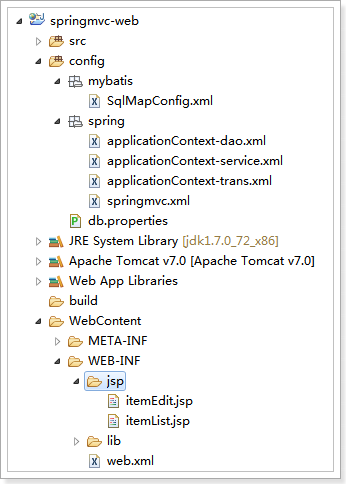
itemEdit.jsp代码如下:
<%@ page language="java" contentType="text/html; charset=UTF-8"
pageEncoding="UTF-8"%>
<%@ taglib uri="http://java.sun.com/jsp/jstl/core" prefix="c" %>
<%@ taglib uri="http://java.sun.com/jsp/jstl/fmt" prefix="fmt"%>
<!DOCTYPE html PUBLIC "-//W3C//DTD HTML 4.01 Transitional//EN" "http://www.w3.org/TR/html4/loose.dtd">
<html>
<head>
<meta http-equiv="Content-Type" content="text/html; charset=UTF-8">
<title>修改商品信息</title>
</head>
<body>
<!-- 上传图片是需要指定属性 enctype="multipart/form-data" -->
<!-- <form id="itemForm" action="" method="post" enctype="multipart/form-data"> -->
<form id="itemForm" action="${pageContext.request.contextPath }/updateitem.action" method="post">
<input type="hidden" name="id" value="${item.id }" /> 修改商品信息:
<table width="100%" border=1>
<tr>
<td>商品名称</td>
<td><input type="text" name="name" value="${item.name }" /></td>
</tr>
<tr>
<td>商品价格</td>
<td><input type="text" name="price" value="${item.price }" /></td>
</tr>
<%--
<tr>
<td>商品生产日期</td>
<td><input type="text" name="createtime"
value="<fmt:formatDate value="${item.createtime}" pattern="yyyy-MM-dd HH:mm:ss"/>" /></td>
</tr>
<tr>
<td>商品图片</td>
<td>
<c:if test="${item.pic !=null}">
<img src="/pic/${item.pic}" width=100 height=100/>
<br/>
</c:if>
<input type="file" name="pictureFile"/>
</td>
</tr>
--%>
<tr>
<td>商品简介</td>
<td><textarea rows="3" cols="30" name="detail">${item.detail }</textarea>
</td>
</tr>
<tr>
<td colspan="2" align="center"><input type="submit" value="提交" />
</td>
</tr>
</table>
</form>
</body>
</html>5. 实现商品列表显示
5.1. 需求
实现商品查询列表,从mysql数据库查询商品信息。
5.2. DAO开发
使用mybatis框架的逆向工程,生成代码
注意修改逆向工程的配置文件,参考MyBatis第二天
逆向工程生成代码如下图:
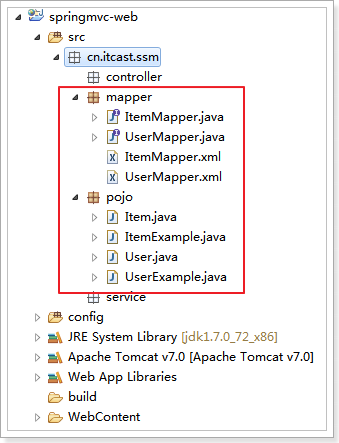
以下代码是由Mybatis逆向工程自动帮我们生成的。
Item.java代码如下:
package com.itheima.springmvc.pojo;
import java.util.Date;
public class Items {
private Integer id;
private String name;
private Float price;
private String pic;
private Date createtime;
private String detail;
public Integer getId() {
return id;
}
public void setId(Integer id) {
this.id = id;
}
public String getName() {
return name;
}
public void setName(String name) {
this.name = name == null ? null : name.trim();
}
public Float getPrice() {
return price;
}
public void setPrice(Float price) {
this.price = price;
}
public String getPic() {
return pic;
}
public void setPic(String pic) {
this.pic = pic == null ? null : pic.trim();
}
public Date getCreatetime() {
return createtime;
}
public void setCreatetime(Date createtime) {
this.createtime = createtime;
}
public String getDetail() {
return detail;
}
public void setDetail(String detail) {
this.detail = detail == null ? null : detail.trim();
}
}ItemExample.java如下:
package com.itheima.springmvc.pojo;
import java.util.ArrayList;
import java.util.Date;
import java.util.List;
public class ItemsExample {
protected String orderByClause;
protected boolean distinct;
protected List<Criteria> oredCriteria;
public ItemsExample() {
oredCriteria = new ArrayList<Criteria>();
}
public void setOrderByClause(String orderByClause) {
this.orderByClause = orderByClause;
}
public String getOrderByClause() {
return orderByClause;
}
public void setDistinct(boolean distinct) {
this.distinct = distinct;
}
public boolean isDistinct() {
return distinct;
}
public List<Criteria> getOredCriteria() {
return oredCriteria;
}
public void or(Criteria criteria) {
oredCriteria.add(criteria);
}
public Criteria or() {
Criteria criteria = createCriteriaInternal();
oredCriteria.add(criteria);
return criteria;
}
public Criteria createCriteria() {
Criteria criteria = createCriteriaInternal();
if (oredCriteria.size() == 0) {
oredCriteria.add(criteria);
}
return criteria;
}
protected Criteria createCriteriaInternal() {
Criteria criteria = new Criteria();
return criteria;
}
public void clear() {
oredCriteria.clear();
orderByClause = null;
distinct = false;
}
protected abstract static class GeneratedCriteria {
protected List<Criterion> criteria;
protected GeneratedCriteria() {
super();
criteria = new ArrayList<Criterion>();
}
public boolean isValid() {
return criteria.size() > 0;
}
public List<Criterion> getAllCriteria() {
return criteria;
}
public List<Criterion> getCriteria() {
return criteria;
}
protected void addCriterion(String condition) {
if (condition == null) {
throw new RuntimeException("Value for condition cannot be null");
}
criteria.add(new Criterion(condition));
}
protected void addCriterion(String condition, Object value, String property) {
if (value == null) {
throw new RuntimeException("Value for " + property + " cannot be null");
}
criteria.add(new Criterion(condition, value));
}
protected void addCriterion(String condition, Object value1, Object value2, String property) {
if (value1 == null || value2 == null) {
throw new RuntimeException("Between values for " + property + " cannot be null");
}
criteria.add(new Criterion(condition, value1, value2));
}
public Criteria andIdIsNull() {
addCriterion("id is null");
return (Criteria) this;
}
public Criteria andIdIsNotNull() {
addCriterion("id is not null");
return (Criteria) this;
}
public Criteria andIdEqualTo(Integer value) {
addCriterion("id =", value, "id");
return (Criteria) this;
}
public Criteria andIdNotEqualTo(Integer value) {
addCriterion("id <>", value, "id");
return (Criteria) this;
}
public Criteria andIdGreaterThan(Integer value) {
addCriterion("id >", value, "id");
return (Criteria) this;
}
public Criteria andIdGreaterThanOrEqualTo(Integer value) {
addCriterion("id >=", value, "id");
return (Criteria) this;
}
public Criteria andIdLessThan(Integer value) {
addCriterion("id <", value, "id");
return (Criteria) this;
}
public Criteria andIdLessThanOrEqualTo(Integer value) {
addCriterion("id <=", value, "id");
return (Criteria) this;
}
public Criteria andIdIn(List<Integer> values) {
addCriterion("id in", values, "id");
return (Criteria) this;
}
public Criteria andIdNotIn(List<Integer> values) {
addCriterion("id not in", values, "id");
return (Criteria) this;
}
public Criteria andIdBetween(Integer value1, Integer value2) {
addCriterion("id between", value1, value2, "id");
return (Criteria) this;
}
public Criteria andIdNotBetween(Integer value1, Integer value2) {
addCriterion("id not between", value1, value2, "id");
return (Criteria) this;
}
public Criteria andNameIsNull() {
addCriterion("name is null");
return (Criteria) this;
}
public Criteria andNameIsNotNull() {
addCriterion("name is not null");
return (Criteria) this;
}
public Criteria andNameEqualTo(String value) {
addCriterion("name =", value, "name");
return (Criteria) this;
}
public Criteria andNameNotEqualTo(String value) {
addCriterion("name <>", value, "name");
return (Criteria) this;
}
public Criteria andNameGreaterThan(String value) {
addCriterion("name >", value, "name");
return (Criteria) this;
}
public Criteria andNameGreaterThanOrEqualTo(String value) {
addCriterion("name >=", value, "name");
return (Criteria) this;
}
public Criteria andNameLessThan(String value) {
addCriterion("name <", value, "name");
return (Criteria) this;
}
public Criteria andNameLessThanOrEqualTo(String value) {
addCriterion("name <=", value, "name");
return (Criteria) this;
}
public Criteria andNameLike(String value) {
addCriterion("name like", value, "name");
return (Criteria) this;
}
public Criteria andNameNotLike(String value) {
addCriterion("name not like", value, "name");
return (Criteria) this;
}
public Criteria andNameIn(List<String> values) {
addCriterion("name in", values, "name");
return (Criteria) this;
}
public Criteria andNameNotIn(List<String> values) {
addCriterion("name not in", values, "name");
return (Criteria) this;
}
public Criteria andNameBetween(String value1, String value2) {
addCriterion("name between", value1, value2, "name");
return (Criteria) this;
}
public Criteria andNameNotBetween(String value1, String value2) {
addCriterion("name not between", value1, value2, "name");
return (Criteria) this;
}
public Criteria andPriceIsNull() {
addCriterion("price is null");
return (Criteria) this;
}
public Criteria andPriceIsNotNull() {
addCriterion("price is not null");
return (Criteria) this;
}
public Criteria andPriceEqualTo(Float value) {
addCriterion("price =", value, "price");
return (Criteria) this;
}
public Criteria andPriceNotEqualTo(Float value) {
addCriterion("price <>", value, "price");
return (Criteria) this;
}
public Criteria andPriceGreaterThan(Float value) {
addCriterion("price >", value, "price");
return (Criteria) this;
}
public Criteria andPriceGreaterThanOrEqualTo(Float value) {
addCriterion("price >=", value, "price");
return (Criteria) this;
}
public Criteria andPriceLessThan(Float value) {
addCriterion("price <", value, "price");
return (Criteria) this;
}
public Criteria andPriceLessThanOrEqualTo(Float value) {
addCriterion("price <=", value, "price");
return (Criteria) this;
}
public Criteria andPriceIn(List<Float> values) {
addCriterion("price in", values, "price");
return (Criteria) this;
}
public Criteria andPriceNotIn(List<Float> values) {
addCriterion("price not in", values, "price");
return (Criteria) this;
}
public Criteria andPriceBetween(Float value1, Float value2) {
addCriterion("price between", value1, value2, "price");
return (Criteria) this;
}
public Criteria andPriceNotBetween(Float value1, Float value2) {
addCriterion("price not between", value1, value2, "price");
return (Criteria) this;
}
public Criteria andPicIsNull() {
addCriterion("pic is null");
return (Criteria) this;
}
public Criteria andPicIsNotNull() {
addCriterion("pic is not null");
return (Criteria) this;
}
public Criteria andPicEqualTo(String value) {
addCriterion("pic =", value, "pic");
return (Criteria) this;
}
public Criteria andPicNotEqualTo(String value) {
addCriterion("pic <>", value, "pic");
return (Criteria) this;
}
public Criteria andPicGreaterThan(String value) {
addCriterion("pic >", value, "pic");
return (Criteria) this;
}
public Criteria andPicGreaterThanOrEqualTo(String value) {
addCriterion("pic >=", value, "pic");
return (Criteria) this;
}
public Criteria andPicLessThan(String value) {
addCriterion("pic <", value, "pic");
return (Criteria) this;
}
public Criteria andPicLessThanOrEqualTo(String value) {
addCriterion("pic <=", value, "pic");
return (Criteria) this;
}
public Criteria andPicLike(String value) {
addCriterion("pic like", value, "pic");
return (Criteria) this;
}
public Criteria andPicNotLike(String value) {
addCriterion("pic not like", value, "pic");
return (Criteria) this;
}
public Criteria andPicIn(List<String> values) {
addCriterion("pic in", values, "pic");
return (Criteria) this;
}
public Criteria andPicNotIn(List<String> values) {
addCriterion("pic not in", values, "pic");
return (Criteria) this;
}
public Criteria andPicBetween(String value1, String value2) {
addCriterion("pic between", value1, value2, "pic");
return (Criteria) this;
}
public Criteria andPicNotBetween(String value1, String value2) {
addCriterion("pic not between", value1, value2, "pic");
return (Criteria) this;
}
public Criteria andCreatetimeIsNull() {
addCriterion("createtime is null");
return (Criteria) this;
}
public Criteria andCreatetimeIsNotNull() {
addCriterion("createtime is not null");
return (Criteria) this;
}
public Criteria andCreatetimeEqualTo(Date value) {
addCriterion("createtime =", value, "createtime");
return (Criteria) this;
}
public Criteria andCreatetimeNotEqualTo(Date value) {
addCriterion("createtime <>", value, "createtime");
return (Criteria) this;
}
public Criteria andCreatetimeGreaterThan(Date value) {
addCriterion("createtime >", value, "createtime");
return (Criteria) this;
}
public Criteria andCreatetimeGreaterThanOrEqualTo(Date value) {
addCriterion("createtime >=", value, "createtime");
return (Criteria) this;
}
public Criteria andCreatetimeLessThan(Date value) {
addCriterion("createtime <", value, "createtime");
return (Criteria) this;
}
public Criteria andCreatetimeLessThanOrEqualTo(Date value) {
addCriterion("createtime <=", value, "createtime");
return (Criteria) this;
}
public Criteria andCreatetimeIn(List<Date> values) {
addCriterion("createtime in", values, "createtime");
return (Criteria) this;
}
public Criteria andCreatetimeNotIn(List<Date> values) {
addCriterion("createtime not in", values, "createtime");
return (Criteria) this;
}
public Criteria andCreatetimeBetween(Date value1, Date value2) {
addCriterion("createtime between", value1, value2, "createtime");
return (Criteria) this;
}
public Criteria andCreatetimeNotBetween(Date value1, Date value2) {
addCriterion("createtime not between", value1, value2, "createtime");
return (Criteria) this;
}
}
public static class Criteria extends GeneratedCriteria {
protected Criteria() {
super();
}
}
public static class Criterion {
private String condition;
private Object value;
private Object secondValue;
private boolean noValue;
private boolean singleValue;
private boolean betweenValue;
private boolean listValue;
private String typeHandler;
public String getCondition() {
return condition;
}
public Object getValue() {
return value;
}
public Object getSecondValue() {
return secondValue;
}
public boolean isNoValue() {
return noValue;
}
public boolean isSingleValue() {
return singleValue;
}
public boolean isBetweenValue() {
return betweenValue;
}
public boolean isListValue() {
return listValue;
}
public String getTypeHandler() {
return typeHandler;
}
protected Criterion(String condition) {
super();
this.condition = condition;
this.typeHandler = null;
this.noValue = true;
}
protected Criterion(String condition, Object value, String typeHandler) {
super();
this.condition = condition;
this.value = value;
this.typeHandler = typeHandler;
if (value instanceof List<?>) {
this.listValue = true;
} else {
this.singleValue = true;
}
}
protected Criterion(String condition, Object value) {
this(condition, value, null);
}
protected Criterion(String condition, Object value, Object secondValue, String typeHandler) {
super();
this.condition = condition;
this.value = value;
this.secondValue = secondValue;
this.typeHandler = typeHandler;
this.betweenValue = true;
}
protected Criterion(String condition, Object value, Object secondValue) {
this(condition, value, secondValue, null);
}
}
}User.java如下:
package com.itheima.springmvc.pojo;
import java.util.Date;
public class User {
private Integer id;
private String username;
private Date birthday;
private String sex;
private String address;
public Integer getId() {
return id;
}
public void setId(Integer id) {
this.id = id;
}
public String getUsername() {
return username;
}
public void setUsername(String username) {
this.username = username == null ? null : username.trim();
}
public Date getBirthday() {
return birthday;
}
public void setBirthday(Date birthday) {
this.birthday = birthday;
}
public String getSex() {
return sex;
}
public void setSex(String sex) {
this.sex = sex == null ? null : sex.trim();
}
public String getAddress() {
return address;
}
public void setAddress(String address) {
this.address = address == null ? null : address.trim();
}
}UserExample.java如下:
package com.itheima.springmvc.pojo;
import java.util.ArrayList;
import java.util.Date;
import java.util.Iterator;
import java.util.List;
public class UserExample {
protected String orderByClause;
protected boolean distinct;
protected List<Criteria> oredCriteria;
public UserExample() {
oredCriteria = new ArrayList<Criteria>();
}
public void setOrderByClause(String orderByClause) {
this.orderByClause = orderByClause;
}
public String getOrderByClause() {
return orderByClause;
}
public void setDistinct(boolean distinct) {
this.distinct = distinct;
}
public boolean isDistinct() {
return distinct;
}
public List<Criteria> getOredCriteria() {
return oredCriteria;
}
public void or(Criteria criteria) {
oredCriteria.add(criteria);
}
public Criteria or() {
Criteria criteria = createCriteriaInternal();
oredCriteria.add(criteria);
return criteria;
}
public Criteria createCriteria() {
Criteria criteria = createCriteriaInternal();
if (oredCriteria.size() == 0) {
oredCriteria.add(criteria);
}
return criteria;
}
protected Criteria createCriteriaInternal() {
Criteria criteria = new Criteria();
return criteria;
}
public void clear() {
oredCriteria.clear();
orderByClause = null;
distinct = false;
}
protected abstract static class GeneratedCriteria {
protected List<Criterion> criteria;
protected GeneratedCriteria() {
super();
criteria = new ArrayList<Criterion>();
}
public boolean isValid() {
return criteria.size() > 0;
}
public List<Criterion> getAllCriteria() {
return criteria;
}
public List<Criterion> getCriteria() {
return criteria;
}
protected void addCriterion(String condition) {
if (condition == null) {
throw new RuntimeException("Value for condition cannot be null");
}
criteria.add(new Criterion(condition));
}
protected void addCriterion(String condition, Object value, String property) {
if (value == null) {
throw new RuntimeException("Value for " + property + " cannot be null");
}
criteria.add(new Criterion(condition, value));
}
protected void addCriterion(String condition, Object value1, Object value2, String property) {
if (value1 == null || value2 == null) {
throw new RuntimeException("Between values for " + property + " cannot be null");
}
criteria.add(new Criterion(condition, value1, value2));
}
protected void addCriterionForJDBCDate(String condition, Date value, String property) {
if (value == null) {
throw new RuntimeException("Value for " + property + " cannot be null");
}
addCriterion(condition, new java.sql.Date(value.getTime()), property);
}
protected void addCriterionForJDBCDate(String condition, List<Date> values, String property) {
if (values == null || values.size() == 0) {
throw new RuntimeException("Value list for " + property + " cannot be null or empty");
}
List<java.sql.Date> dateList = new ArrayList<java.sql.Date>();
Iterator<Date> iter = values.iterator();
while (iter.hasNext()) {
dateList.add(new java.sql.Date(iter.next().getTime()));
}
addCriterion(condition, dateList, property);
}
protected void addCriterionForJDBCDate(String condition, Date value1, Date value2, String property) {
if (value1 == null || value2 == null) {
throw new RuntimeException("Between values for " + property + " cannot be null");
}
addCriterion(condition, new java.sql.Date(value1.getTime()), new java.sql.Date(value2.getTime()), property);
}
public Criteria andIdIsNull() {
addCriterion("id is null");
return (Criteria) this;
}
public Criteria andIdIsNotNull() {
addCriterion("id is not null");
return (Criteria) this;
}
public Criteria andIdEqualTo(Integer value) {
addCriterion("id =", value, "id");
return (Criteria) this;
}
public Criteria andIdNotEqualTo(Integer value) {
addCriterion("id <>", value, "id");
return (Criteria) this;
}
public Criteria andIdGreaterThan(Integer value) {
addCriterion("id >", value, "id");
return (Criteria) this;
}
public Criteria andIdGreaterThanOrEqualTo(Integer value) {
addCriterion("id >=", value, "id");
return (Criteria) this;
}
public Criteria andIdLessThan(Integer value) {
addCriterion("id <", value, "id");
return (Criteria) this;
}
public Criteria andIdLessThanOrEqualTo(Integer value) {
addCriterion("id <=", value, "id");
return (Criteria) this;
}
public Criteria andIdIn(List<Integer> values) {
addCriterion("id in", values, "id");
return (Criteria) this;
}
public Criteria andIdNotIn(List<Integer> values) {
addCriterion("id not in", values, "id");
return (Criteria) this;
}
public Criteria andIdBetween(Integer value1, Integer value2) {
addCriterion("id between", value1, value2, "id");
return (Criteria) this;
}
public Criteria andIdNotBetween(Integer value1, Integer value2) {
addCriterion("id not between", value1, value2, "id");
return (Criteria) this;
}
public Criteria andUsernameIsNull() {
addCriterion("username is null");
return (Criteria) this;
}
public Criteria andUsernameIsNotNull() {
addCriterion("username is not null");
return (Criteria) this;
}
public Criteria andUsernameEqualTo(String value) {
addCriterion("username =", value, "username");
return (Criteria) this;
}
public Criteria andUsernameNotEqualTo(String value) {
addCriterion("username <>", value, "username");
return (Criteria) this;
}
public Criteria andUsernameGreaterThan(String value) {
addCriterion("username >", value, "username");
return (Criteria) this;
}
public Criteria andUsernameGreaterThanOrEqualTo(String value) {
addCriterion("username >=", value, "username");
return (Criteria) this;
}
public Criteria andUsernameLessThan(String value) {
addCriterion("username <", value, "username");
return (Criteria) this;
}
public Criteria andUsernameLessThanOrEqualTo(String value) {
addCriterion("username <=", value, "username");
return (Criteria) this;
}
public Criteria andUsernameLike(String value) {
addCriterion("username like", value, "username");
return (Criteria) this;
}
public Criteria andUsernameNotLike(String value) {
addCriterion("username not like", value, "username");
return (Criteria) this;
}
public Criteria andUsernameIn(List<String> values) {
addCriterion("username in", values, "username");
return (Criteria) this;
}
public Criteria andUsernameNotIn(List<String> values) {
addCriterion("username not in", values, "username");
return (Criteria) this;
}
public Criteria andUsernameBetween(String value1, String value2) {
addCriterion("username between", value1, value2, "username");
return (Criteria) this;
}
public Criteria andUsernameNotBetween(String value1, String value2) {
addCriterion("username not between", value1, value2, "username");
return (Criteria) this;
}
public Criteria andBirthdayIsNull() {
addCriterion("birthday is null");
return (Criteria) this;
}
public Criteria andBirthdayIsNotNull() {
addCriterion("birthday is not null");
return (Criteria) this;
}
public Criteria andBirthdayEqualTo(Date value) {
addCriterionForJDBCDate("birthday =", value, "birthday");
return (Criteria) this;
}
public Criteria andBirthdayNotEqualTo(Date value) {
addCriterionForJDBCDate("birthday <>", value, "birthday");
return (Criteria) this;
}
public Criteria andBirthdayGreaterThan(Date value) {
addCriterionForJDBCDate("birthday >", value, "birthday");
return (Criteria) this;
}
public Criteria andBirthdayGreaterThanOrEqualTo(Date value) {
addCriterionForJDBCDate("birthday >=", value, "birthday");
return (Criteria) this;
}
public Criteria andBirthdayLessThan(Date value) {
addCriterionForJDBCDate("birthday <", value, "birthday");
return (Criteria) this;
}
public Criteria andBirthdayLessThanOrEqualTo(Date value) {
addCriterionForJDBCDate("birthday <=", value, "birthday");
return (Criteria) this;
}
public Criteria andBirthdayIn(List<Date> values) {
addCriterionForJDBCDate("birthday in", values, "birthday");
return (Criteria) this;
}
public Criteria andBirthdayNotIn(List<Date> values) {
addCriterionForJDBCDate("birthday not in", values, "birthday");
return (Criteria) this;
}
public Criteria andBirthdayBetween(Date value1, Date value2) {
addCriterionForJDBCDate("birthday between", value1, value2, "birthday");
return (Criteria) this;
}
public Criteria andBirthdayNotBetween(Date value1, Date value2) {
addCriterionForJDBCDate("birthday not between", value1, value2, "birthday");
return (Criteria) this;
}
public Criteria andSexIsNull() {
addCriterion("sex is null");
return (Criteria) this;
}
public Criteria andSexIsNotNull() {
addCriterion("sex is not null");
return (Criteria) this;
}
public Criteria andSexEqualTo(String value) {
addCriterion("sex =", value, "sex");
return (Criteria) this;
}
public Criteria andSexNotEqualTo(String value) {
addCriterion("sex <>", value, "sex");
return (Criteria) this;
}
public Criteria andSexGreaterThan(String value) {
addCriterion("sex >", value, "sex");
return (Criteria) this;
}
public Criteria andSexGreaterThanOrEqualTo(String value) {
addCriterion("sex >=", value, "sex");
return (Criteria) this;
}
public Criteria andSexLessThan(String value) {
addCriterion("sex <", value, "sex");
return (Criteria) this;
}
public Criteria andSexLessThanOrEqualTo(String value) {
addCriterion("sex <=", value, "sex");
return (Criteria) this;
}
public Criteria andSexLike(String value) {
addCriterion("sex like", value, "sex");
return (Criteria) this;
}
public Criteria andSexNotLike(String value) {
addCriterion("sex not like", value, "sex");
return (Criteria) this;
}
public Criteria andSexIn(List<String> values) {
addCriterion("sex in", values, "sex");
return (Criteria) this;
}
public Criteria andSexNotIn(List<String> values) {
addCriterion("sex not in", values, "sex");
return (Criteria) this;
}
public Criteria andSexBetween(String value1, String value2) {
addCriterion("sex between", value1, value2, "sex");
return (Criteria) this;
}
public Criteria andSexNotBetween(String value1, String value2) {
addCriterion("sex not between", value1, value2, "sex");
return (Criteria) this;
}
public Criteria andAddressIsNull() {
addCriterion("address is null");
return (Criteria) this;
}
public Criteria andAddressIsNotNull() {
addCriterion("address is not null");
return (Criteria) this;
}
public Criteria andAddressEqualTo(String value) {
addCriterion("address =", value, "address");
return (Criteria) this;
}
public Criteria andAddressNotEqualTo(String value) {
addCriterion("address <>", value, "address");
return (Criteria) this;
}
public Criteria andAddressGreaterThan(String value) {
addCriterion("address >", value, "address");
return (Criteria) this;
}
public Criteria andAddressGreaterThanOrEqualTo(String value) {
addCriterion("address >=", value, "address");
return (Criteria) this;
}
public Criteria andAddressLessThan(String value) {
addCriterion("address <", value, "address");
return (Criteria) this;
}
public Criteria andAddressLessThanOrEqualTo(String value) {
addCriterion("address <=", value, "address");
return (Criteria) this;
}
public Criteria andAddressLike(String value) {
addCriterion("address like", value, "address");
return (Criteria) this;
}
public Criteria andAddressNotLike(String value) {
addCriterion("address not like", value, "address");
return (Criteria) this;
}
public Criteria andAddressIn(List<String> values) {
addCriterion("address in", values, "address");
return (Criteria) this;
}
public Criteria andAddressNotIn(List<String> values) {
addCriterion("address not in", values, "address");
return (Criteria) this;
}
public Criteria andAddressBetween(String value1, String value2) {
addCriterion("address between", value1, value2, "address");
return (Criteria) this;
}
public Criteria andAddressNotBetween(String value1, String value2) {
addCriterion("address not between", value1, value2, "address");
return (Criteria) this;
}
}
public static class Criteria extends GeneratedCriteria {
protected Criteria() {
super();
}
}
public static class Criterion {
private String condition;
private Object value;
private Object secondValue;
private boolean noValue;
private boolean singleValue;
private boolean betweenValue;
private boolean listValue;
private String typeHandler;
public String getCondition() {
return condition;
}
public Object getValue() {
return value;
}
public Object getSecondValue() {
return secondValue;
}
public boolean isNoValue() {
return noValue;
}
public boolean isSingleValue() {
return singleValue;
}
public boolean isBetweenValue() {
return betweenValue;
}
public boolean isListValue() {
return listValue;
}
public String getTypeHandler() {
return typeHandler;
}
protected Criterion(String condition) {
super();
this.condition = condition;
this.typeHandler = null;
this.noValue = true;
}
protected Criterion(String condition, Object value, String typeHandler) {
super();
this.condition = condition;
this.value = value;
this.typeHandler = typeHandler;
if (value instanceof List<?>) {
this.listValue = true;
} else {
this.singleValue = true;
}
}
protected Criterion(String condition, Object value) {
this(condition, value, null);
}
protected Criterion(String condition, Object value, Object secondValue, String typeHandler) {
super();
this.condition = condition;
this.value = value;
this.secondValue = secondValue;
this.typeHandler = typeHandler;
this.betweenValue = true;
}
protected Criterion(String condition, Object value, Object secondValue) {
this(condition, value, secondValue, null);
}
}
}ItemsMapper.java代码如下:
package com.itheima.springmvc.dao;
import com.itheima.springmvc.pojo.Items;
import com.itheima.springmvc.pojo.ItemsExample;
import java.util.List;
import org.apache.ibatis.annotations.Param;
public interface ItemsMapper {
int countByExample(ItemsExample example);
int deleteByExample(ItemsExample example);
int deleteByPrimaryKey(Integer id);
int insert(Items record);
int insertSelective(Items record);
List<Items> selectByExampleWithBLOBs(ItemsExample example);
List<Items> selectByExample(ItemsExample example);
Items selectByPrimaryKey(Integer id);
int updateByExampleSelective(@Param("record") Items record, @Param("example") ItemsExample example);
int updateByExampleWithBLOBs(@Param("record") Items record, @Param("example") ItemsExample example);
int updateByExample(@Param("record") Items record, @Param("example") ItemsExample example);
int updateByPrimaryKeySelective(Items record);
int updateByPrimaryKeyWithBLOBs(Items record);
int updateByPrimaryKey(Items record);
}UserMapper.java代码如下:
package com.itheima.springmvc.dao;
import com.itheima.springmvc.pojo.User;
import com.itheima.springmvc.pojo.UserExample;
import java.util.List;
import org.apache.ibatis.annotations.Param;
public interface UserMapper {
int countByExample(UserExample example);
int deleteByExample(UserExample example);
int deleteByPrimaryKey(Integer id);
int insert(User record);
int insertSelective(User record);
List<User> selectByExample(UserExample example);
User selectByPrimaryKey(Integer id);
int updateByExampleSelective(@Param("record") User record, @Param("example") UserExample example);
int updateByExample(@Param("record") User record, @Param("example") UserExample example);
int updateByPrimaryKeySelective(User record);
int updateByPrimaryKey(User record);
}ItemsMapper.xml代码如下:
<?xml version="1.0" encoding="UTF-8" ?>
<!DOCTYPE mapper PUBLIC "-//mybatis.org//DTD Mapper 3.0//EN" "http://mybatis.org/dtd/mybatis-3-mapper.dtd" >
<mapper namespace="com.itheima.springmvc.dao.ItemsMapper" >
<resultMap id="BaseResultMap" type="com.itheima.springmvc.pojo.Items" >
<id column="id" property="id" jdbcType="INTEGER" />
<result column="name" property="name" jdbcType="VARCHAR" />
<result column="price" property="price" jdbcType="REAL" />
<result column="pic" property="pic" jdbcType="VARCHAR" />
<result column="createtime" property="createtime" jdbcType="TIMESTAMP" />
</resultMap>
<resultMap id="ResultMapWithBLOBs" type="com.itheima.springmvc.pojo.Items" extends="BaseResultMap" >
<result column="detail" property="detail" jdbcType="LONGVARCHAR" />
</resultMap>
<sql id="Example_Where_Clause" >
<where >
<foreach collection="oredCriteria" item="criteria" separator="or" >
<if test="criteria.valid" >
<trim prefix="(" suffix=")" prefixOverrides="and" >
<foreach collection="criteria.criteria" item="criterion" >
<choose >
<when test="criterion.noValue" >
and ${criterion.condition}
</when>
<when test="criterion.singleValue" >
and ${criterion.condition} #{criterion.value}
</when>
<when test="criterion.betweenValue" >
and ${criterion.condition} #{criterion.value} and #{criterion.secondValue}
</when>
<when test="criterion.listValue" >
and ${criterion.condition}
<foreach collection="criterion.value" item="listItem" open="(" close=")" separator="," >
#{listItem}
</foreach>
</when>
</choose>
</foreach>
</trim>
</if>
</foreach>
</where>
</sql>
<sql id="Update_By_Example_Where_Clause" >
<where >
<foreach collection="example.oredCriteria" item="criteria" separator="or" >
<if test="criteria.valid" >
<trim prefix="(" suffix=")" prefixOverrides="and" >
<foreach collection="criteria.criteria" item="criterion" >
<choose >
<when test="criterion.noValue" >
and ${criterion.condition}
</when>
<when test="criterion.singleValue" >
and ${criterion.condition} #{criterion.value}
</when>
<when test="criterion.betweenValue" >
and ${criterion.condition} #{criterion.value} and #{criterion.secondValue}
</when>
<when test="criterion.listValue" >
and ${criterion.condition}
<foreach collection="criterion.value" item="listItem" open="(" close=")" separator="," >
#{listItem}
</foreach>
</when>
</choose>
</foreach>
</trim>
</if>
</foreach>
</where>
</sql>
<sql id="Base_Column_List" >
id, name, price, pic, createtime
</sql>
<sql id="Blob_Column_List" >
detail
</sql>
<select id="selectByExampleWithBLOBs" resultMap="ResultMapWithBLOBs" parameterType="com.itheima.springmvc.pojo.ItemsExample" >
select
<if test="distinct" >
distinct
</if>
<include refid="Base_Column_List" />
,
<include refid="Blob_Column_List" />
from items
<if test="_parameter != null" >
<include refid="Example_Where_Clause" />
</if>
<if test="orderByClause != null" >
order by ${orderByClause}
</if>
</select>
<select id="selectByExample" resultMap="BaseResultMap" parameterType="com.itheima.springmvc.pojo.ItemsExample" >
select
<if test="distinct" >
distinct
</if>
<include refid="Base_Column_List" />
from items
<if test="_parameter != null" >
<include refid="Example_Where_Clause" />
</if>
<if test="orderByClause != null" >
order by ${orderByClause}
</if>
</select>
<select id="selectByPrimaryKey" resultMap="ResultMapWithBLOBs" parameterType="java.lang.Integer" >
select
<include refid="Base_Column_List" />
,
<include refid="Blob_Column_List" />
from items
where id = #{id,jdbcType=INTEGER}
</select>
<delete id="deleteByPrimaryKey" parameterType="java.lang.Integer" >
delete from items
where id = #{id,jdbcType=INTEGER}
</delete>
<delete id="deleteByExample" parameterType="com.itheima.springmvc.pojo.ItemsExample" >
delete from items
<if test="_parameter != null" >
<include refid="Example_Where_Clause" />
</if>
</delete>
<insert id="insert" parameterType="com.itheima.springmvc.pojo.Items" >
insert into items (id, name, price,
pic, createtime, detail
)
values (#{id,jdbcType=INTEGER}, #{name,jdbcType=VARCHAR}, #{price,jdbcType=REAL},
#{pic,jdbcType=VARCHAR}, #{createtime,jdbcType=TIMESTAMP}, #{detail,jdbcType=LONGVARCHAR}
)
</insert>
<insert id="insertSelective" parameterType="com.itheima.springmvc.pojo.Items" >
insert into items
<trim prefix="(" suffix=")" suffixOverrides="," >
<if test="id != null" >
id,
</if>
<if test="name != null" >
name,
</if>
<if test="price != null" >
price,
</if>
<if test="pic != null" >
pic,
</if>
<if test="createtime != null" >
createtime,
</if>
<if test="detail != null" >
detail,
</if>
</trim>
<trim prefix="values (" suffix=")" suffixOverrides="," >
<if test="id != null" >
#{id,jdbcType=INTEGER},
</if>
<if test="name != null" >
#{name,jdbcType=VARCHAR},
</if>
<if test="price != null" >
#{price,jdbcType=REAL},
</if>
<if test="pic != null" >
#{pic,jdbcType=VARCHAR},
</if>
<if test="createtime != null" >
#{createtime,jdbcType=TIMESTAMP},
</if>
<if test="detail != null" >
#{detail,jdbcType=LONGVARCHAR},
</if>
</trim>
</insert>
<select id="countByExample" parameterType="com.itheima.springmvc.pojo.ItemsExample" resultType="java.lang.Integer" >
select count(*) from items
<if test="_parameter != null" >
<include refid="Example_Where_Clause" />
</if>
</select>
<update id="updateByExampleSelective" parameterType="map" >
update items
<set >
<if test="record.id != null" >
id = #{record.id,jdbcType=INTEGER},
</if>
<if test="record.name != null" >
name = #{record.name,jdbcType=VARCHAR},
</if>
<if test="record.price != null" >
price = #{record.price,jdbcType=REAL},
</if>
<if test="record.pic != null" >
pic = #{record.pic,jdbcType=VARCHAR},
</if>
<if test="record.createtime != null" >
createtime = #{record.createtime,jdbcType=TIMESTAMP},
</if>
<if test="record.detail != null" >
detail = #{record.detail,jdbcType=LONGVARCHAR},
</if>
</set>
<if test="_parameter != null" >
<include refid="Update_By_Example_Where_Clause" />
</if>
</update>
<update id="updateByExampleWithBLOBs" parameterType="map" >
update items
set id = #{record.id,jdbcType=INTEGER},
name = #{record.name,jdbcType=VARCHAR},
price = #{record.price,jdbcType=REAL},
pic = #{record.pic,jdbcType=VARCHAR},
createtime = #{record.createtime,jdbcType=TIMESTAMP},
detail = #{record.detail,jdbcType=LONGVARCHAR}
<if test="_parameter != null" >
<include refid="Update_By_Example_Where_Clause" />
</if>
</update>
<update id="updateByExample" parameterType="map" >
update items
set id = #{record.id,jdbcType=INTEGER},
name = #{record.name,jdbcType=VARCHAR},
price = #{record.price,jdbcType=REAL},
pic = #{record.pic,jdbcType=VARCHAR},
createtime = #{record.createtime,jdbcType=TIMESTAMP}
<if test="_parameter != null" >
<include refid="Update_By_Example_Where_Clause" />
</if>
</update>
<update id="updateByPrimaryKeySelective" parameterType="com.itheima.springmvc.pojo.Items" >
update items
<set >
<if test="name != null" >
name = #{name,jdbcType=VARCHAR},
</if>
<if test="price != null" >
price = #{price,jdbcType=REAL},
</if>
<if test="pic != null" >
pic = #{pic,jdbcType=VARCHAR},
</if>
<if test="createtime != null" >
createtime = #{createtime,jdbcType=TIMESTAMP},
</if>
<if test="detail != null" >
detail = #{detail,jdbcType=LONGVARCHAR},
</if>
</set>
where id = #{id,jdbcType=INTEGER}
</update>
<update id="updateByPrimaryKeyWithBLOBs" parameterType="com.itheima.springmvc.pojo.Items" >
update items
set name = #{name,jdbcType=VARCHAR},
price = #{price,jdbcType=REAL},
pic = #{pic,jdbcType=VARCHAR},
createtime = #{createtime,jdbcType=TIMESTAMP},
detail = #{detail,jdbcType=LONGVARCHAR}
where id = #{id,jdbcType=INTEGER}
</update>
<update id="updateByPrimaryKey" parameterType="com.itheima.springmvc.pojo.Items" >
update items
set name = #{name,jdbcType=VARCHAR},
price = #{price,jdbcType=REAL},
pic = #{pic,jdbcType=VARCHAR},
createtime = #{createtime,jdbcType=TIMESTAMP}
where id = #{id,jdbcType=INTEGER}
</update>
</mapper>UserMapper.xml代码如下:
<?xml version="1.0" encoding="UTF-8" ?>
<!DOCTYPE mapper PUBLIC "-//mybatis.org//DTD Mapper 3.0//EN" "http://mybatis.org/dtd/mybatis-3-mapper.dtd" >
<mapper namespace="com.itheima.springmvc.dao.UserMapper" >
<resultMap id="BaseResultMap" type="com.itheima.springmvc.pojo.User" >
<id column="id" property="id" jdbcType="INTEGER" />
<result column="username" property="username" jdbcType="VARCHAR" />
<result column="birthday" property="birthday" jdbcType="DATE" />
<result column="sex" property="sex" jdbcType="CHAR" />
<result column="address" property="address" jdbcType="VARCHAR" />
</resultMap>
<sql id="Example_Where_Clause" >
<where >
<foreach collection="oredCriteria" item="criteria" separator="or" >
<if test="criteria.valid" >
<trim prefix="(" suffix=")" prefixOverrides="and" >
<foreach collection="criteria.criteria" item="criterion" >
<choose >
<when test="criterion.noValue" >
and ${criterion.condition}
</when>
<when test="criterion.singleValue" >
and ${criterion.condition} #{criterion.value}
</when>
<when test="criterion.betweenValue" >
and ${criterion.condition} #{criterion.value} and #{criterion.secondValue}
</when>
<when test="criterion.listValue" >
and ${criterion.condition}
<foreach collection="criterion.value" item="listItem" open="(" close=")" separator="," >
#{listItem}
</foreach>
</when>
</choose>
</foreach>
</trim>
</if>
</foreach>
</where>
</sql>
<sql id="Update_By_Example_Where_Clause" >
<where >
<foreach collection="example.oredCriteria" item="criteria" separator="or" >
<if test="criteria.valid" >
<trim prefix="(" suffix=")" prefixOverrides="and" >
<foreach collection="criteria.criteria" item="criterion" >
<choose >
<when test="criterion.noValue" >
and ${criterion.condition}
</when>
<when test="criterion.singleValue" >
and ${criterion.condition} #{criterion.value}
</when>
<when test="criterion.betweenValue" >
and ${criterion.condition} #{criterion.value} and #{criterion.secondValue}
</when>
<when test="criterion.listValue" >
and ${criterion.condition}
<foreach collection="criterion.value" item="listItem" open="(" close=")" separator="," >
#{listItem}
</foreach>
</when>
</choose>
</foreach>
</trim>
</if>
</foreach>
</where>
</sql>
<sql id="Base_Column_List" >
id, username, birthday, sex, address
</sql>
<select id="selectByExample" resultMap="BaseResultMap" parameterType="com.itheima.springmvc.pojo.UserExample" >
select
<if test="distinct" >
distinct
</if>
<include refid="Base_Column_List" />
from user
<if test="_parameter != null" >
<include refid="Example_Where_Clause" />
</if>
<if test="orderByClause != null" >
order by ${orderByClause}
</if>
</select>
<select id="selectByPrimaryKey" resultMap="BaseResultMap" parameterType="java.lang.Integer" >
select
<include refid="Base_Column_List" />
from user
where id = #{id,jdbcType=INTEGER}
</select>
<delete id="deleteByPrimaryKey" parameterType="java.lang.Integer" >
delete from user
where id = #{id,jdbcType=INTEGER}
</delete>
<delete id="deleteByExample" parameterType="com.itheima.springmvc.pojo.UserExample" >
delete from user
<if test="_parameter != null" >
<include refid="Example_Where_Clause" />
</if>
</delete>
<insert id="insert" parameterType="com.itheima.springmvc.pojo.User" >
insert into user (id, username, birthday,
sex, address)
values (#{id,jdbcType=INTEGER}, #{username,jdbcType=VARCHAR}, #{birthday,jdbcType=DATE},
#{sex,jdbcType=CHAR}, #{address,jdbcType=VARCHAR})
</insert>
<insert id="insertSelective" parameterType="com.itheima.springmvc.pojo.User" >
insert into user
<trim prefix="(" suffix=")" suffixOverrides="," >
<if test="id != null" >
id,
</if>
<if test="username != null" >
username,
</if>
<if test="birthday != null" >
birthday,
</if>
<if test="sex != null" >
sex,
</if>
<if test="address != null" >
address,
</if>
</trim>
<trim prefix="values (" suffix=")" suffixOverrides="," >
<if test="id != null" >
#{id,jdbcType=INTEGER},
</if>
<if test="username != null" >
#{username,jdbcType=VARCHAR},
</if>
<if test="birthday != null" >
#{birthday,jdbcType=DATE},
</if>
<if test="sex != null" >
#{sex,jdbcType=CHAR},
</if>
<if test="address != null" >
#{address,jdbcType=VARCHAR},
</if>
</trim>
</insert>
<select id="countByExample" parameterType="com.itheima.springmvc.pojo.UserExample" resultType="java.lang.Integer" >
select count(*) from user
<if test="_parameter != null" >
<include refid="Example_Where_Clause" />
</if>
</select>
<update id="updateByExampleSelective" parameterType="map" >
update user
<set >
<if test="record.id != null" >
id = #{record.id,jdbcType=INTEGER},
</if>
<if test="record.username != null" >
username = #{record.username,jdbcType=VARCHAR},
</if>
<if test="record.birthday != null" >
birthday = #{record.birthday,jdbcType=DATE},
</if>
<if test="record.sex != null" >
sex = #{record.sex,jdbcType=CHAR},
</if>
<if test="record.address != null" >
address = #{record.address,jdbcType=VARCHAR},
</if>
</set>
<if test="_parameter != null" >
<include refid="Update_By_Example_Where_Clause" />
</if>
</update>
<update id="updateByExample" parameterType="map" >
update user
set id = #{record.id,jdbcType=INTEGER},
username = #{record.username,jdbcType=VARCHAR},
birthday = #{record.birthday,jdbcType=DATE},
sex = #{record.sex,jdbcType=CHAR},
address = #{record.address,jdbcType=VARCHAR}
<if test="_parameter != null" >
<include refid="Update_By_Example_Where_Clause" />
</if>
</update>
<update id="updateByPrimaryKeySelective" parameterType="com.itheima.springmvc.pojo.User" >
update user
<set >
<if test="username != null" >
username = #{username,jdbcType=VARCHAR},
</if>
<if test="birthday != null" >
birthday = #{birthday,jdbcType=DATE},
</if>
<if test="sex != null" >
sex = #{sex,jdbcType=CHAR},
</if>
<if test="address != null" >
address = #{address,jdbcType=VARCHAR},
</if>
</set>
where id = #{id,jdbcType=INTEGER}
</update>
<update id="updateByPrimaryKey" parameterType="com.itheima.springmvc.pojo.User" >
update user
set username = #{username,jdbcType=VARCHAR},
birthday = #{birthday,jdbcType=DATE},
sex = #{sex,jdbcType=CHAR},
address = #{address,jdbcType=VARCHAR}
where id = #{id,jdbcType=INTEGER}
</update>
</mapper>5.3. ItemService接口
public interface ItemService {
/**
* 查询商品列表
*
* @return
*/
List<Item> queryItemList();
}
5.4. ItemServiceImpl实现类
@Service
public class ItemServiceImpl implements ItemService {
@Autowired
private ItemMapper itemMapper;
@Override
public List<Item> queryItemList() {
// 从数据库查询商品数据
List<Item> list = this.itemMapper.selectByExample(null);
return list;
}
}
5.5. ItemController
@Controller
public class ItemController {
@Autowired
private ItemService itemService;
/**
* 显示商品列表
*
* @return
*/
@RequestMapping("/itemList")
public ModelAndView queryItemList() {
// 获取商品数据
List<Item> list = this.itemService.queryItemList();
ModelAndView modelAndView = new ModelAndView();
// 把商品数据放到模型中
modelAndView.addObject("itemList", list);
// 设置逻辑视图
modelAndView.setViewName("itemList");
return modelAndView;
}
}
5.6. 测试
访问url:
http://127.0.0.1:8080/springmvc-web/itemList.action
效果如下图:
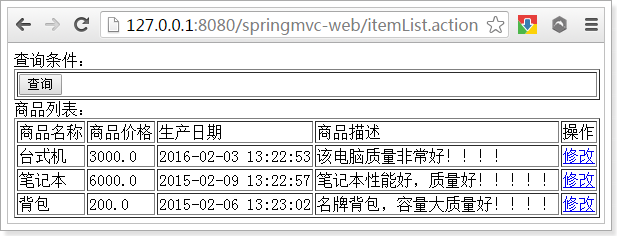
6. 参数绑定
6.1. 默认支持的参数类型
6.1.1. 需求
打开商品编辑页面,展示商品信息。
6.1.2. 需求分析
编辑商品信息,首先要显示商品详情
需要根据商品id查询商品信息,然后展示到页面。
请求的url:/itemEdit.action
参数:id(商品id)
响应结果:商品编辑页面,展示商品详细信息。
6.1.3. ItemService接口
编写ItemService接口如下图:
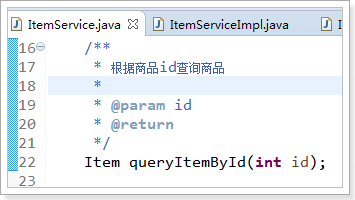
6.1.4. ItemServiceImpl实现类
@Override
public Item queryItemById(int id) {
Item item = this.itemMapper.selectByPrimaryKey(id);
return item;
}
6.1.5. ItemController
页面点击修改按钮,发起请求
http://127.0.0.1:8080/springmvc-web/itemEdit.action?id=1
需要从请求的参数中把请求的id取出来。
Id包含在Request对象中。可以从Request对象中取id。
想获得Request对象只需要在Controller方法的形参中添加一个参数即可。Springmvc框架会自动把Request对象传递给方法。
代码实现
/**
* 根据id查询商品
*
* @param request
* @return
*/
@RequestMapping("/itemEdit")
public ModelAndView queryItemById(HttpServletRequest request) {
// 从request中获取请求参数
String strId = request.getParameter("id");
Integer id = Integer.valueOf(strId);
// 根据id查询商品数据
Item item = this.itemService.queryItemById(id);
// 把结果传递给页面
ModelAndView modelAndView = new ModelAndView();
// 把商品数据放在模型中
modelAndView.addObject("item", item);
// 设置逻辑视图
modelAndView.setViewName("itemEdit");
return modelAndView;
}
6.1.6. 默认支持的参数类型
处理器形参中添加如下类型的参数处理适配器会默认识别并进行赋值。
6.1.6.1. HttpServletRequest
通过request对象获取请求信息
6.1.6.2. HttpServletResponse
通过response处理响应信息
6.1.6.3. HttpSession
通过session对象得到session中存放的对象
6.1.7. Model/ModelMap
6.1.7.1. Model
除了ModelAndView以外,还可以使用Model来向页面传递数据,
Model是一个接口,在参数里直接声明model即可。
如果使用Model则可以不使用ModelAndView对象,Model对象可以向页面传递数据,View对象则可以使用String返回值替代。
不管是Model还是ModelAndView,其本质都是使用Request对象向jsp传递数据。
代码实现:
/**
* 根据id查询商品,使用Model
*
* @param request
* @param model
* @return
*/
@RequestMapping("/itemEdit")
public String queryItemById(HttpServletRequest request, Model model) {
// 从request中获取请求参数
String strId = request.getParameter("id");
Integer id = Integer.valueOf(strId);
// 根据id查询商品数据
Item item = this.itemService.queryItemById(id);
// 把结果传递给页面
// ModelAndView modelAndView = new ModelAndView();
// 把商品数据放在模型中
// modelAndView.addObject("item", item);
// 设置逻辑视图
// modelAndView.setViewName("itemEdit");
// 把商品数据放在模型中
model.addAttribute("item", item);
return "itemEdit";
}
6.1.7.2. ModelMap
ModelMap是Model接口的实现类,也可以通过ModelMap向页面传递数据
使用Model和ModelMap的效果一样,如果直接使用Model,springmvc会实例化ModelMap。
代码实现:
/**
* 根据id查询商品,使用ModelMap
*
* @param request
* @param model
* @return
*/
@RequestMapping("/itemEdit")
public String queryItemById(HttpServletRequest request, ModelMap model) {
// 从request中获取请求参数
String strId = request.getParameter("id");
Integer id = Integer.valueOf(strId);
// 根据id查询商品数据
Item item = this.itemService.queryItemById(id);
// 把结果传递给页面
// ModelAndView modelAndView = new ModelAndView();
// 把商品数据放在模型中
// modelAndView.addObject("item", item);
// 设置逻辑视图
// modelAndView.setViewName("itemEdit");
// 把商品数据放在模型中
model.addAttribute("item", item);
return "itemEdit";
}
6.2. 绑定简单类型
当请求的参数名称和处理器形参名称一致时会将请求参数与形参进行绑定。
这样,从Request取参数的方法就可以进一步简化。
/**
* 根据id查询商品,绑定简单数据类型
*
* @param id
* @param model
* @return
*/
@RequestMapping("/itemEdit")
public String queryItemById(int id, ModelMap model) {
// 根据id查询商品数据
Item item = this.itemService.queryItemById(id);
// 把商品数据放在模型中
model.addAttribute("item", item);
return "itemEdit";
}
6.2.1. 支持的数据类型
参数类型推荐使用包装数据类型,因为基础数据类型不可以为null
整形:Integer、int
字符串:String
单精度:Float、float
双精度:Double、double
布尔型:Boolean、boolean
说明:对于布尔类型的参数,请求的参数值为true或false。或者1或0
请求url:
http://localhost:8080/xxx.action?id=2&status=false
处理器方法:
public String editItem(Model model,Integer id,Boolean status)
6.2.2. @RequestParam
使用@RequestParam常用于处理简单类型的绑定。
value:参数名字,即入参的请求参数名字,如value=“itemId”表示请求的参数 区中的名字为itemId的参数的值将传入
required:是否必须,默认是true,表示请求中一定要有相应的参数,否则将报错
TTP Status 400 - Required Integer parameter 'XXXX' is not present
defaultValue:默认值,表示如果请求中没有同名参数时的默认值
定义如下:
@RequestMapping("/itemEdit")
public String queryItemById(@RequestParam(value = "itemId", required = true, defaultValue = "1") Integer id,
ModelMap modelMap) {
// 根据id查询商品数据
Item item = this.itemService.queryItemById(id);
// 把商品数据放在模型中
modelMap.addAttribute("item", item);
return "itemEdit";
}
6.3. 绑定pojo类型
6.3.1. 需求
将页面修改后的商品信息保存到数据库中。
6.3.2. 需求分析
请求的url:/updateItem.action
参数:表单中的数据。
响应内容:更新成功页面
6.3.3. 使用pojo接收表单数据
如果提交的参数很多,或者提交的表单中的内容很多的时候,可以使用简单类型接受数据,也可以使用pojo接收数据。
要求:pojo对象中的属性名和表单中input的name属性一致。
页面定义如下图:
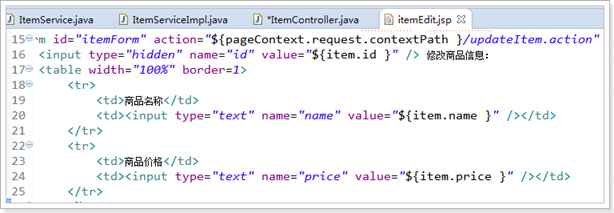
Pojo(逆向工程生成)如下图:
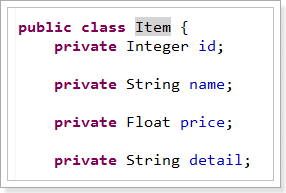
请求的参数名称和pojo的属性名称一致,会自动将请求参数赋值给pojo的属性。
6.3.4. ItemService接口
ItemService里编写接口方法
/**
* 根据id更新商品
*
* @param item
*/
void updateItemById(Item item);
6.3.5. ItemServiceImpl实现类
ItemServiceImpl里实现接口方法
使用updateByPrimaryKeySelective(item)方法,忽略空参数
@Override
public void updateItemById(Item item) {
this.itemMapper.updateByPrimaryKeySelective(item);
}
6.3.6. ItemController
/**
* 更新商品,绑定pojo类型
*
* @param item
* @param model
* @return
*/
@RequestMapping("/updateItem")
public String updateItem(Item item) {
// 调用服务更新商品
this.itemService.updateItemById(item);
// 返回逻辑视图
return "success";
}
注意:
提交的表单中不要有日期类型的数据,否则会报400错误。如果想提交日期类型的数据需要用到后面的自定义参数绑定的内容。
6.3.7. 编写success页面
如下图创建success.jsp页面
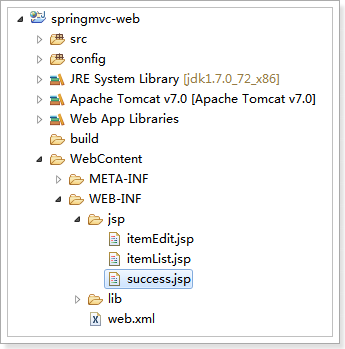
页面代码:
<%@ page language="java" contentType="text/html; charset=UTF-8"
pageEncoding="UTF-8"%>
<!DOCTYPE html PUBLIC "-//W3C//DTD HTML 4.01 Transitional//EN" "http://www.w3.org/TR/html4/loose.dtd">
<html>
<head>
<meta http-equiv="Content-Type" content="text/html; charset=UTF-8">
<title>Insert title here</title>
</head>
<body>
<h1>商品修改成功!</h1>
</body>
</html>
6.3.8. 解决post乱码问题
提交发现,保存成功,但是保存的是乱码
在web.xml中加入:
<!-- 解决post乱码问题 -->
<filter>
<filter-name>encoding</filter-name>
<filter-class>org.springframework.web.filter.CharacterEncodingFilter</filter-class>
<!-- 设置编码参是UTF8 -->
<init-param>
<param-name>encoding</param-name>
<param-value>UTF-8</param-value>
</init-param>
</filter>
<filter-mapping>
<filter-name>encoding</filter-name>
<url-pattern>/*</url-pattern>
</filter-mapping>
以上可以解决post请求乱码问题。
对于get请求中文参数出现乱码解决方法有两个:
修改tomcat配置文件server.xml添加编码与工程编码一致,如下:
<Connector URIEncoding="utf-8" connectionTimeout="20000" port="8080"
protocol="HTTP/1.1" redirectPort="8443"/>另外一种方法对参数进行重新编码:
String userName = new String(request.getParamter("userName").getBytes("ISO8859-1"),"utf-8")
ISO8859-1是tomcat默认编码,需要将tomcat编码后的内容按utf-8编码
6.4. 绑定包装pojo
6.4.1. 需求
使用包装的pojo接收商品信息的查询条件。
6.4.2. 需求分析
包装对象定义如下:
public class QueryVo {
private Item item;
set/get。。。
}
页面定义如下图:
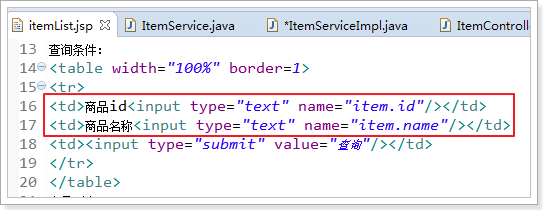
6.4.3. 接收查询条件
// 绑定包装数据类型
@RequestMapping("/queryItem")
public String queryItem(QueryVo queryVo) {
System.out.println(queryVo.getItem().getId());
System.out.println(queryVo.getItem().getName());
return "success";
}
6.5. 自定义参数绑定
6.5.1. 需求
在商品修改页面可以修改商品的生产日期,并且根据业务需求自定义日期格式。
6.5.2. 需求分析
由于日期数据有很多种格式,springmvc没办法把字符串转换成日期类型。所以需要自定义参数绑定。
前端控制器接收到请求后,找到注解形式的处理器适配器,对RequestMapping标记的方法进行适配,并对方法中的形参进行参数绑定。可以在springmvc处理器适配器上自定义转换器Converter进行参数绑定。
一般使用<mvc:annotation-driven/>注解驱动加载处理器适配器,可以在此标签上进行配置。
6.5.3. 修改jsp页面
如下图修改itemEdit.jsp页面,显示时间
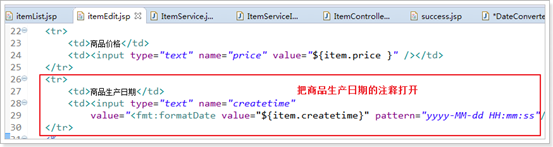
6.5.4. 自定义Converter
//Converter<S, T>
//S:source,需要转换的源的类型
//T:target,需要转换的目标类型
public class DateConverter implements Converter<String, Date> {
@Override
public Date convert(String source) {
try {
// 把字符串转换为日期类型
SimpleDateFormat simpleDateFormat = new SimpleDateFormat("yyy-MM-dd HH:mm:ss");
Date date = simpleDateFormat.parse(source);
return date;
} catch (ParseException e) {
// TODO Auto-generated catch block
e.printStackTrace();
}
// 如果转换异常则返回空
return null;
}
}
6.5.5. 配置Converter
我们同时可以配置多个的转换器。
类似下图的usb设备,可以接入多个usb设备

<!-- 配置注解驱动 -->
<!-- 如果配置此标签,可以不用配置... -->
<mvc:annotation-driven conversion-service="conversionService" />
<!-- 转换器配置 -->
<bean id="conversionService" class="org.springframework.format.support.FormattingConversionServiceFactoryBean">
<property name="converters">
<set>
<bean class="cn.itcast.springmvc.converter.DateConverter" />
</set>
</property>
</bean>
6.5.6. 配置方式2(了解)
<!--注解适配器 -->
<bean class="org.springframework.web.servlet.mvc.method.annotation.RequestMappingHandlerAdapter">
<property name="webBindingInitializer" ref="customBinder"></property>
</bean>
<!-- 自定义webBinder -->
<bean id="customBinder" class="org.springframework.web.bind.support.ConfigurableWebBindingInitializer">
<property name="conversionService" ref="conversionService" />
</bean>
<!-- 转换器配置 -->
<bean id="conversionService" class="org.springframework.format.support.FormattingConversionServiceFactoryBean">
<property name="converters">
<set>
<bean class="cn.itcast.springmvc.convert.DateConverter" />
</set>
</property>
</bean>
注意:此方法需要独立配置处理器映射器、适配器,
不再使用<mvc:annotation-driven/>
7. springmvc与struts2不同
1、 springmvc的入口是一个servlet即前端控制器,而struts2入口是一个filter过滤器。
2、 springmvc是基于方法开发(一个url对应一个方法),请求参数传递到方法的形参,可以设计为单例或多例(建议单例),struts2是基于类开发,传递参数是通过类的属性,只能设计为多例。
3、 Struts采用值栈存储请求和响应的数据,通过OGNL存取数据, springmvc通过参数解析器是将request请求内容解析,并给方法形参赋值,将数据和视图封装成ModelAndView对象,最后又将ModelAndView中的模型数据通过request域传输到页面。Jsp视图解析器默认使用jstl。
SpirngMVC入门第一天的更多相关文章
- JAVA入门第一季(mooc-笔记)
笔记相关信息 /** * @subject <学习与创业>作业1 * @author 信管1142班 201411671210 赖俊杰 * @className <JAVA入门第一季 ...
- Asp.Net MVC3 简单入门第一季(三)详解Controller之Filter
前言 前面两篇写的比较简单,刚开始写这个系列的时候我面向的对象是刚开始接触Asp.Net MVC的朋友,所以写的尽量简单.所以写的没多少技术含量.把这些技术总结出来,然后一简单的方式让更多的人很好的接 ...
- Asp.Net Web API 2(入门)第一课
Asp.Net Web API 2(入门)第一课 前言 Http不仅仅服务于Web Pages.它也是一个创建展示服务和数据的API的强大平台.Http是简单的.灵活的.无处不在的.你能想象到几乎 ...
- ElasticSearch入门 第一篇:Windows下安装ElasticSearch
这是ElasticSearch 2.4 版本系列的第一篇: ElasticSearch入门 第一篇:Windows下安装ElasticSearch ElasticSearch入门 第二篇:集群配置 E ...
- Docker 入门 第一部分: 定位和设置
目录 Docker 入门 第一部分: 定位和设置 Docker概念 镜像和容器 容器和虚拟机 准备你的Docker环境 测试 Docker 的版本 测试 Docker 安装 回顾 总结 Docker ...
- leetcode 入门第一题 4ms? 8ms? Two Sum
今天开启leetcode 入门第一题 题意很简单,就是一个数组中求取两数之和等于目标数的一对儿下标 1.暴力 n^2 两个for循环遍历 用时0.1s 开外 代码就不用写了 2.二分 nlogn 我们 ...
- [MVC.NET] Asp.Net MVC3 简单入门第一季
转自:http://www.cnblogs.com/fly_dragon/archive/2011/10/12/2208042.html 初识Asp.Net MVC2.0 初识Asp.Net MVC2 ...
- Django入门第一步:构建一个简单的Django项目
Django入门第一步:构建一个简单的Django项目 1.简介 Django是一个功能完备的Python Web框架,可用于构建复杂的Web应用程序.在本文中,将通过示例跳入并学习Django.您将 ...
- JMeter入门 | 第一个并发测试
JMeter入门 | 第一个并发测试 背景 近期我们组新来了一些新同事,之前从来没有用过JMeter做个并发测试,于是准备了一系列小教程去指引新同事,本章主要是新人入门体验教程,快速实现第一个接口并发 ...
随机推荐
- Python正则表达式指南(转)
原文地址:http://www.cnblogs.com/huxi/archive/2010/07/04/1771073.html 1. 正则表达式基础 1.1. 简单介绍 正则表达式并不是Python ...
- Charles录制App的接口har文件
Charles录制App的接口har文件 如果我们想录制我们自己App后台请求接口的信息,并生成har文件,要怎么做呢?其实很简单,就是通过Charles,让手机的访问请求走这个Charles代理就行 ...
- pwnable.kr col之write up
Daddy told me about cool MD5 hash collision today. I wanna do something like that too! ssh col@pwnab ...
- Linux 下 安装jdk 1.7
Linux 下 安装jdk 1.7 参考百度经验 http://jingyan.baidu.com/album/ce09321b7c111f2bff858fea.html?picindex=6 第一步 ...
- struts2相关简单介绍
一 Struts2环境配置 1.准备jar包,核心jar包有: 2.创建Struts2项目并导入jar包 3.在Struts2项目中src下创建Struts.xml配置文件 4.在Web.xml文件中 ...
- 自定义Git之搭建Git服务器
在远程仓库一节中,我们讲了远程仓库实际上和本地仓库没啥不同,纯粹为了7x24小时开机并交换大家的修改. GitHub就是一个免费托管开源代码的远程仓库.但是对于某些视源代码如生命的商业公司来说,既不想 ...
- Kaggle竞赛 —— 泰坦尼克号(Titanic)
完整代码见kaggle kernel 或 NbViewer 比赛页面:https://www.kaggle.com/c/titanic Titanic大概是kaggle上最受欢迎的项目了,有7000多 ...
- Linux操作系统-命令-vmstat
叨叨两句 涉及监控服务器性能的命令,除了有vmstat之外,还有top.iostat.netstat.本文只是介绍一下这4个命令中的1个.剩下的3个命令可以参考以下网上的资料就差不多能会了. 推荐to ...
- HTML5基本标签
一.HTML5文档类型说明 二.head部分-基本标签1.<head>标签head中主要放关于网页设置的相关语句. 2.<title>标签 3.<link> ...
- android学习ViewFlipper的使用
android系统自带的多页面管理控件,它可以实现子页面的自动切换 1,为ViewFlipper添加View 静态导入:在layout布局文件中直接导入 动态导入:通过addview方法进行导入 2, ...
