Deep Learning -- 数据增强
数据增强
- 旋转|反射变换(Rotation/reflection):随机旋转图像一定角度;改变图像的内容朝向;
- 翻转变换(flip):沿这水平或者垂直方向翻转图像
- 缩放变换(zoom):按照一定的比例放大或者缩小图像
- 平移变换(shift):在图像平面上对图像以一定方式进行平移
数据增强的代码实现
- # -*- coding:utf-8 -*-
- # 数据增强
- # 1.翻转变换flip
- # 2.随机修剪random crop
- # 3.色彩抖动color jittering
- # 4.平移变换shift
- # 5.尺度变换scale
- # 6.对比度变换contrast
- # 7.噪声扰动noise
- # 8.旋转变换/反射变换 Rotation/reflection
- from PIL import Image,ImageEnhance,ImageOps,ImageFile
- import numpy as np
- import random
- import threading,os,time
- import logging
- logger = logging.getLogger(__name__)
- ImageFile.LOAD_TRUNCATED_IMAGES = True
- class DataAugmentation:
- #包含数据增强的八种方式
- def __init__(self):
- pass
- @staticmethod
- def openImage(image):
- return Image.open(image,mode="r")
- @staticmethod
- def randomRotation(image,mode=Image.BICUBIC):
- # 对图像进行任意0~360度旋转
- # param mode 邻近插值,双线性插值,双三次B样条插值(default)
- # param image PIL的图像image
- # return 旋转之后的图像
- random_angle = np.random.randint(1,360)
- return image.rotate(random_angle,mode)
- @staticmethod
- def randomCrop(image):
- #对图像随意剪切,考虑到图像大小范围(68*68),使用一个一个大于(36*36)的窗口进行截图
- #param image:PIL的图像image
- #return:剪切之后的图像
- image_width = image.size[0]
- image_height = image.size[1]
- crop_win_size = np.random.randint(40,68)
- random_region = ((image_width - crop_win_size ) >> 1 , (image_height - crop_win_size) >> 1 ,(image_width + crop_win_size) >> 1 , (image_height + crop_win_size) >> 1)
- return image.crop(random_region)
- @staticmethod
- def randomColor(image):
- #对图像进行颜色抖动
- #param image:PIL的图像image
- #return:有颜色色差的图像image
- #随机因子
- random_factor = np.random.randint(0, 31) / 10.
- #调整图像的饱和度
- color_image = ImageEnhance.Color(image).enhance(random_factor)
- #随机因子
- random_factor = np.random.randint(10,21) / 10.
- #调整图像的亮度
- brightness_image = ImageEnhance.Brightness(color_image).enhance(random_factor)
- #随机因子
- random_factor = np.random.randint(10,21) / 10.
- #调整图像的对比度
- contrast_image = ImageEnhance.Contrast(brightness_image).enhance(random_factor)
- #随机因子
- random_factor = np.random.randint(0,31) / 10.
- #调整图像锐度
- sharpness_image = ImageEnhance.Sharpness(contrast_image).enhance(random_factor)
- return sharpness_image
- @staticmethod
- def randomGaussian(image,mean=0.2,sigma=0.3):
- #对图像进行高斯噪声处理
- #param image:
- #return
- def gaussianNoisy(im,mean=0.2,sigma=0.3):
- #对图像做高斯噪音处理
- # param im:单通道图像
- # param mean:偏移量
- # param sigma:标准差
- #return:
- for _i in range(len(im)):
- im[_i] += random.gauss(mean,sigma)
- return im
- #将图像转化为数组
- img = np.asanyarray(image)
- #将数组改为读写模式
- img.flags.writeable = True
- width,height = img.shape[:2]
- #对image的R,G,B三个通道进行分别处理
- img_r = gaussianNoisy(img[:,:,0].flatten(), mean, sigma)
- img_g = gaussianNoisy(img[:,:,1].flatten(), mean, sigma)
- img_b = gaussianNoisy(img[:,:,2].flatten(), mean, sigma)
- img[:,:,0] = img_r.reshape([width,height])
- img[:,:,1] = img_g.reshape([width,height])
- img[:,:,2] = img_b.reshape([width,height])
- return Image.fromarray(np.uint8(img))
- @staticmethod
- def saveImage(image,path):
- image.save(path)
- def makeDir(path):
- try:
- if not os.path.exists(path):
- if not os.path.isfile(path):
- os.makdirs(path)
- return 0
- else:
- return 1
- except Exception, e:
- print str(e)
- return -1
- def imageOps(func_name, image, des_path, file_name, times = 5):
- funcMap = {"randomRotation": DataAugmentation.randomRotation,
- "randomCrop":DataAugmentation.randomCrop,
- "randomColor":DataAugmentation.randomColor,
- "randomGaussian":DataAugmentation.randomGaussian
- }
- if funcMap.get(func_name) is None:
- logger.error("%s is not exist" , func_name)
- return -1
- for _i in range(0,times,1):
- new_image = funcMap[func_name](image)
- DataAugmentation.saveImage(new_image,os.path.join(des_path,func_name + str(_i) + file_name))
- opsList = {"randomRotation", "randomCrop", "randomColor", "randomGaussian"}
- def threadOPS(path,new_path):
- #多线程处理事务
- #param src_path:资源文件
- #param des_path:目的地文件
- #return:
- if os.path.isdir(path):
- img_names = os.listdir(path)
- else:
- img_names = [path]
- for img_name in img_names:
- print img_name
- tmp_img_name = os.path.join(path,img_name)
- print tmp_img_name
- if os.path.isdir(tmp_img_name):
- if makeDir(os.path.join(new_path,img_name)) != -1:
- threadOPS(tmp_img_name,os.path.join(new_path,img_name))
- else:
- print 'create new dir failure'
- return -1
- elif tmp_img_name.split('.')[1] != "DS_Store":
- image = DataAugmentation.openImage(tmp_img_name)
- threadImage = [0] * 5
- _index = 0
- for ops_name in opsList:
- threadImage[_index] = threading.Thread(target=imageOps,args=(ops_name,image,new_path,img_name))
- threadImage[_index].start()
- _index += 1
- time.sleep(0.2)
- if __name__ == '__main__':
- threadOPS("C:\Users\Acheron\PycharmProjects\CNN\pic-image\\train\images","C:\Users\Acheron\PycharmProjects\CNN\pic-image\\train\\newimages")
数据增强实验
原始的待进行数据增强的图像:
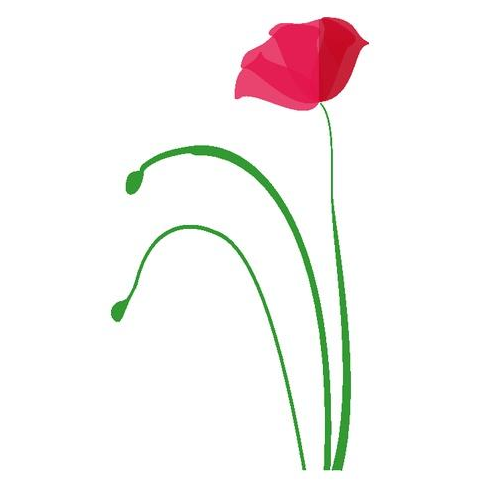
1.对图像进行颜色抖动
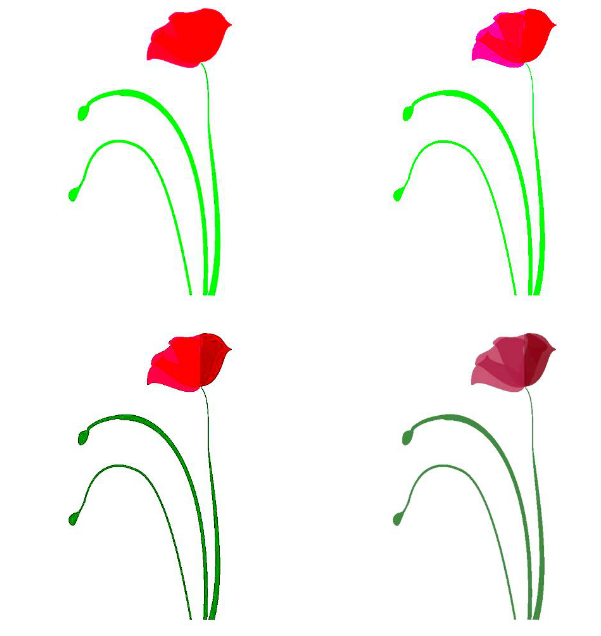
2.对图像进行高斯噪声处理
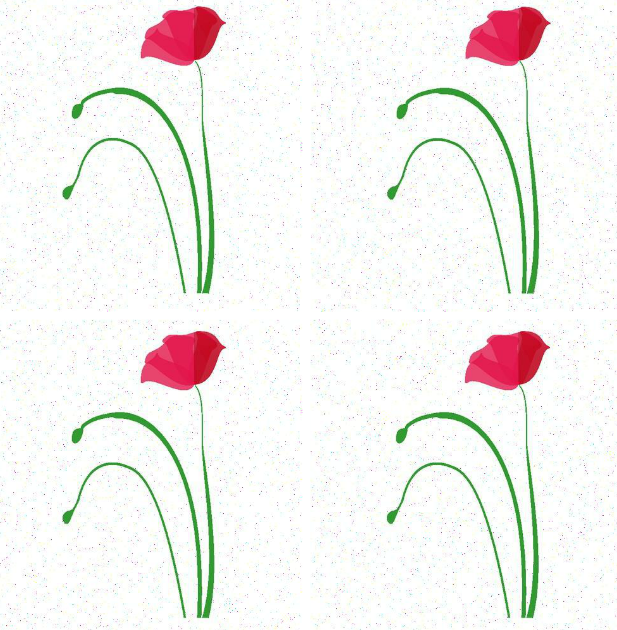
Deep Learning -- 数据增强的更多相关文章
- [基础]Deep Learning的基础概念
目录 DNN CNN DNN VS CNN Example 卷积的好处why convolution? DCNN 卷积核移动的步长 stride 激活函数 active function 通道 cha ...
- Generalizing from a Few Examples: A Survey on Few-Shot Learning 小样本学习最新综述 | 三大数据增强方法
目录 原文链接:小样本学习与智能前沿 01 Transforming Samples from Dtrain 02 Transforming Samples from a Weakly Labeled ...
- Deep Learning 16:用自编码器对数据进行降维_读论文“Reducing the Dimensionality of Data with Neural Networks”的笔记
前言 论文“Reducing the Dimensionality of Data with Neural Networks”是深度学习鼻祖hinton于2006年发表于<SCIENCE > ...
- Deep Learning 11_深度学习UFLDL教程:数据预处理(斯坦福大学深度学习教程)
理论知识:UFLDL数据预处理和http://www.cnblogs.com/tornadomeet/archive/2013/04/20/3033149.html 数据预处理是深度学习中非常重要的一 ...
- Deep learning:三十四(用NN实现数据的降维)
数据降维的重要性就不必说了,而用NN(神经网络)来对数据进行大量的降维是从2006开始的,这起源于2006年science上的一篇文章:reducing the dimensionality of d ...
- 收藏:左路Deep Learning+右路Knowledge Graph,谷歌引爆大数据
发表于2013-01-18 11:35| 8827次阅读| 来源sina微博 条评论| 作者邓侃 数据分析智能算法机器学习大数据Google 摘要:文章来自邓侃的博客.数据革命迫在眉睫. 各大公司重兵 ...
- #Deep Learning回顾#之LeNet、AlexNet、GoogLeNet、VGG、ResNet
CNN的发展史 上一篇回顾讲的是2006年Hinton他们的Science Paper,当时提到,2006年虽然Deep Learning的概念被提出来了,但是学术界的大家还是表示不服.当时有流传的段 ...
- Deep Learning(深度学习)学习笔记整理
申明:本文非笔者原创,原文转载自:http://www.sigvc.org/bbs/thread-2187-1-3.html 4.2.初级(浅层)特征表示 既然像素级的特征表示方法没有作用,那怎样的表 ...
- 【转载】Deep Learning(深度学习)学习笔记整理
http://blog.csdn.net/zouxy09/article/details/8775360 一.概述 Artificial Intelligence,也就是人工智能,就像长生不老和星际漫 ...
随机推荐
- 使用 OpCache 提升 PHP 性能
使用 OpCache 提升 PHP 性能 wdd2007wdd2007 .6k 1月29日 发布 推荐 推荐 收藏 收藏,.3k 浏览 OpCache 通过对 opcode 的缓存和优化来提升 PHP ...
- poj2392 Space Elevator(多重背包问题)
Space Elevator Time Limit: 1000MS Memory Limit: 65536K Total Submissions: 8569 Accepted: 4052 ...
- InnoDB: auto-extending data file ./ibdata1 is of a different size 640 pages (rounded down to MB) than specified in the .cnf file: initial 768 pages, max 0 (relevant if non-zero) pages!
问题描述: centos 安装MySQL $yum install mysql-server 安装之后执行命令mysql 报错: 查看mysql的启动日志: [ERROR] InnoDB: auto- ...
- Create a new Docker Machine with the Hyper-V driver
docker-machine就是docker工具集中提供的用来管理容器化主机的工具,用来管理运行在不同环境的主机,包括:本地虚拟机,远程虚拟机,公有云中的虚拟机都可以通过一个命令统一进行管理. 01. ...
- 转:Python的这几个技巧,简直屌爆了
经使用Python编程有多年了,即使今天我仍然惊奇于这种语言所能让代码表现出的整洁和对DRY编程原则的适用.这些年来的经历让我学到了很多的小技巧和知识,大多数是通过阅读很流行的开源软件,如Django ...
- Mysql8.0.16 only_full_group_by
[1]Mysql8.0.16 关于only_full_group_by问题 应公司业务的需求,安装了Mysql8.0.16版本,原来在Mysql5.6版本执行无恙的SQL语句: SELECT prod ...
- jQuery学习笔记1——操作属性
一.获得和设置内容 三个简单实用的用于 DOM 操作的 jQuery 方法: text() - 设置或返回所选元素的文本内容, 得到匹配元素集合中每个元素的文本内容结合,包括他们的后代, 即由所有匹配 ...
- Java深入理解文章(转载)
引用自:http://droidyue.com/ninki/ JVM运行时的数据区 http://droidyue.com/blog/2014/12/21/java-runtime-data-area ...
- CSS样式设置
转载来自:http://www.imooc.com/article/2067水平居中设置-行内元素 水平居中 如果被设置元素为文本.图片等行内元素时,水平居中是通过给父元素设置 text-align: ...
- jQuery ajax 动态append创建表格出现不兼容ie8
非常多情况下.通过js(jQuery1.10)动态来创建一些样式,对页面的动态交互来说是非常方便的 可是不同的浏览器针对动态生成的不是非常兼容,在此遇见的不兼容ie8.跟各位分享下 代码: json数 ...
