(Oracle)自定义调用AWR
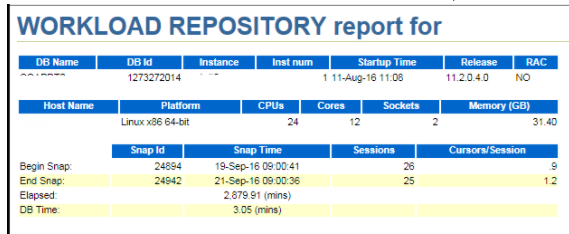

spool &report_name; select output from table(dbms_workload_repository.&fn_name( :dbid,
:inst_num,
:bid, :eid,
:rpt_options )); spool off; select output from table(dbms_workload_repository.&fn_name( :dbid,:inst_num,:bid, :eid,:rpt_options )); &fn_name->类型名称如awr_report_html和awr_report_text
:dbid->数据库id号
:inst_num->实例名
:bid->snap开始id
:eid->snap结束id
:rpt_options->控制显示ADDM
--conn / as sysdba;
set echo off;
set veri off;
set feedback off;
set termout on;
set heading off; variable rpt_options number; define NO_OPTIONS = 0;
define ENABLE_ADDM = 8; -- according to your needs, the value can be 'text' or 'html'
define report_type='html';
begin
:rpt_options := &NO_OPTIONS;
end;
/ variable dbid number;
variable inst_num number;
variable bid number;
variable eid number;
variable dbname varchar2(9);
variable btime number;
variable etime number;
begin
select dbid into :dbid from v$database;
select instance_number into :inst_num from v$instance;
select max(snap_id)-24 into :bid from dba_hist_snapshot where DBID=:dbid;--生成的awr 快照开始时间可以自定义。注意如果中间有重启数据库,会导致获取awr报告失败。
select max(snap_id) into :eid from dba_hist_snapshot where DBID=:dbid;
select lower(NAME) into :dbname from v$database;
select to_char(end_interval_time,'YYYYMMDDHH24') into :btime from dba_hist_snapshot where snap_id=:bid;
select to_char(end_interval_time,'DDHH24') into :etime from dba_hist_snapshot where snap_id=:eid; end;
/ column ext new_value ext noprint
column fn_name new_value fn_name noprint;
column lnsz new_value lnsz noprint; --select 'txt' ext from dual where lower('&report_type') = 'text';
select 'html' ext from dual where lower('&report_type') = 'html';
--select 'awr_report_text' fn_name from dual where lower('&report_type') = 'text';
select 'awr_report_html' fn_name from dual where lower('&report_type') = 'html';
--select '80' lnsz from dual where lower('&report_type') = 'text';
select '' lnsz from dual where lower('&report_type') = 'html'; select :dbname||'_'||:btime||'to'||:etime||'.'||'&ext' report_name from dual;
set linesize &lnsz; -- print the AWR results into the report_name file using the spool command: column report_name new_value report_name noprint; select :dbname||'_'||:btime||'to'||:etime||'.'||'&ext' report_name from dual;
set termout off;
spool &report_name;
select output from table(dbms_workload_repository.&fn_name(:dbid, :inst_num,:bid, :eid,:rpt_options ));
spool off; set termout on;
clear columns sql;
ttitle off;
btitle off;
repfooter off;
undefine report_name
undefine report_type
undefine fn_name
undefine lnsz
undefine NO_OPTIONS
exit
设定shell脚本定时执行并发送邮件。
Script:
[oracle@ ~]$ cat /opt/app/oracle/ora_auto/oracle_auto_awr.sh
#!/bin/bash # auto gather awrrpt.sql
#
# parameters:
# $ -> SID
#
# The whole package includes files;
# oracle_auto_awr.sh(this file)
# ora_auto_awrrpt.sql
# #引用oracle数据库环境变量
. /home/oracle/.bash_profile ->(注意加上oracle环境变量,不然crontab排程运行时不能正常执行sql脚本). /home/oracle/.bash_profile
PATH=$PATH:$HOME/bin:/sbin:/usr/bin:/usr/sbin
ORACLE_BASE=/opt/app/oracle;export ORACLE_BASE
ORACLE_HOME=$ORACLE_BASE/product/11.2./dbhome_1;export ORACLE_HOME
ORA_AUTO_PATH='/opt/app/oracle/ora_auto'
#自定义awr脚本的SQL语句
ORACLE_SQL=$ORA_AUTO_PATH/ora_auto_awrrpt.sql
DAY_TIME=`date +"%Y%m%d"`
AWR_ZIP=AWR_$DAY_TIME.zip
cd $ORA_AUTO_PATH
echo "Dear Sir:">mail.log
echo " This is oracle database Awr.">>mail.log
mkdir -p $ORA_AUTO_PATH/$DAY_TIME
#脚本后跟上多个数据库名,用于集合
array_1=$@
for sid in ${array_1[@]}
do sleep tnschk=`tnsping $sid`
tnschk2=` echo $tnschk | grep -c OK`
if [ ${tnschk2} -eq ] ; then
echo " $sid start gather." >>mail.log
###连接数据库字符串,注意连接数据库的账户是否有权限执行awr
ORACLE_CONN='xxx/xxxx@'$sid
$ORACLE_HOME/bin/sqlplus -s $ORACLE_CONN @$ORACLE_SQL >sqlplus_$sid_output.log soput="`cat $ORA_AUTO_PATH/sqlplus_$sid_output.log|grep html`"
if [ -f $soput ]; thenecho " mv $soput $ORA_AUTO_PATH/$DAY_TIME">>mail.log
mv $soput $ORA_AUTO_PATH/$DAY_TIME
fi
else
echo " No TNS Listener on $sid" >>mail.log
fi
done
echo " zip -r $AWR_ZIP $DAY_TIME" >>mail.log
#`/bin/tar -zcf $AWR_ZIP $DAY_TIME` 将awr报表进行压缩,减少邮件传输的流量
`/usr/bin/zip -r $AWR_ZIP $DAY_TIME`
echo " Thanks!">>mail.log mutt -s "[xxxx][DATABASE][AWR]: time: `date '+%y%m%d-%H%M'`" "接受邮件地址" -a $ORA_AUTO_PATH/$AWR_ZIP < $ORA_AUTO_PATH/mail.log rm -rf $DAY_TIME 设定排程[xxx.xxx.xx.x]
* * * /xxx/app/oracle/ora_auto/oracle_auto_awr.sh oracle01 oracle02 oracle03
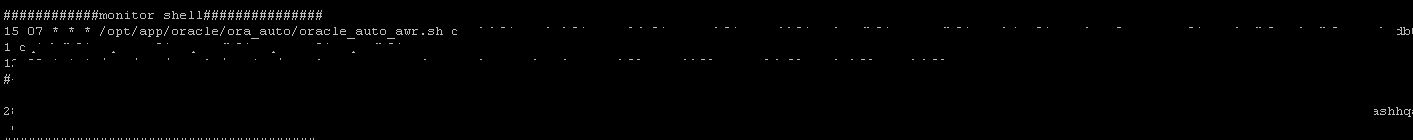
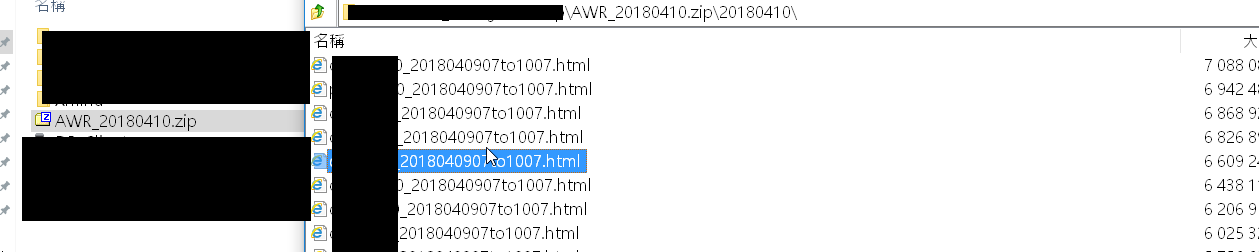
(Oracle)自定义调用AWR的更多相关文章
- (Oracle)自定义调用AWR&ADDM
Oracle->自定义调用AWR&ADDM 需求描述: 前面设定每天自动生成AWR用于提供前一天的数据库状态信息,但因数据库和信息过多不利于直观检查.此次新增ADDM诊断. ADDM诊断 ...
- Mybatis下配置调用Oracle自定义函数返回的游标结果集
在ibatis和Mybatis对存储过程和函数函数的调用的配置Xml是不一样的,以下是针对Mybatis 3.2的环境进行操作的. 第一步配置Mapper的xml内容 <mapper names ...
- Oracle中的AWR,全称为Automatic Workload Repository
Oracle中的AWR,全称为Automatic Workload Repository,自动负载信息库.它收集关于特定数据库的操作统计信息和其他统计信息,Oracle以固定的时间间隔(默认为1个小时 ...
- Oracle自定义数据类型 1
原文 oracle 自定义类型 type / create type 一 Oracle中的类型 类型有很多种,主要可以分为以下几类: 1.字符串类型.如:char.nchar.varchar2.nva ...
- Oracle自定义函数和存储过程示例,自定义函数与存储过程区别
参考资料:http://www.newbooks.com.cn/info/60861.html oracle自定义函数学习和连接运算符(||) 贴一段中文文档示例,应该就可以开始工作了: --过程(P ...
- Oracle自定义聚集函数
今天工作中看见别人写的自定义聚集函数,所以一门心思的想搞懂,就在网上找资料了. 自定义聚集函数 自定义聚集函数接口简介 Oracle提供了很多预定义好的聚集函数,比如Max(), Sum(), AVG ...
- oracle 存储过程调用 执行
oracle 存储过程调用 博客分类: 数据库相关 oracle存储过程 2011年02月11日 星期五 14:47 SQL中调用存储过程语句: call procedure_name(); 调用 ...
- ORACLE存储过程调用Web Service
1. 概述 最近在ESB项目中,客户在各个系统之间的服务调用大多都是在oracle存储过程中进行的,本文就oracle存储过程调用web service来进行说明.其他主流数据库,比如mysql和sq ...
- .NET易忘备留 ORACLE存储过程调用
1.Oracle存储过程调用[返回信息,单体或者列表] public IResult FundBuild(string partnerId,string userId, DateTime beginD ...
随机推荐
- FCKeditor 添加行距、字体功能 (转载)
一.首先为FCKeditor添加外部插件在fckeditor/editor/plugins文件夹下建立新文件夹lineHeight,并在其中创建fckplugin.js文件,在其文件中办輸入代码:FC ...
- DB DBS 和DBMS区别
DB:是指datebase(数据库) DBS:是指datebase systerm (数据库系统) DBMS:是指datebase mangement systerm(数据库管理系统)区别:数据库 ...
- Codeforces Round #411 A. Fake NP
A. Fake NP time limit per test 1 second memory limit per test 256 megabytes Tavak and Seyyed a ...
- strcmp和stricmp、strcmpi三者之间的区别(C++)
原文:http://www.cnblogs.com/tankeee/p/3957629.html #include <string.h> #include <stdio.h> ...
- 【OBJC】数字转中文大写
博客园都不知道怎么外链图片…… - (void)numToString:(double)num{ ; NSMutableString *szChMoney = [[NSMutableString al ...
- 关于比特币的“冷存储”和Armory的使用
转自:http://8btc.com/thread-1164-1-1.html 最近随着比特币话题的火热,又有一批人卖房或倾产换成比特币入圈,这一次与以前不同的是,以前倾产入圈的人都是技术人员,有足够 ...
- python 案例一(电话铺)
经过自己努力,做了一个简单的电话铺的录入和查询小程序,比较简单,喜欢的朋友可以练练手. 题目: 创建你自己的命令行 地址簿 程序.在这个程序中,你可以添加.修改.删除和搜索你的联系人(朋友.家人和同事 ...
- 基于bootstrap的单选(radio)或者多选(checkbox)的选择框组
完成的效果如下图所示: html代码如下: <!-- 两行组 --> <div class="box"> <ul class="list-g ...
- Qt::FocusPolicy的使用
http://blog.csdn.net/imxiangzi/article/details/50742813
- JavaScript返回上一页
目前来说有两种方法: window.history.back(); // 返回上一页不刷新 window.location.href = document.referrer; // 返回上一页并刷新
