Delphi XE10让android的界面设计摆脱繁杂
设计一个选项卡。
大体图样:
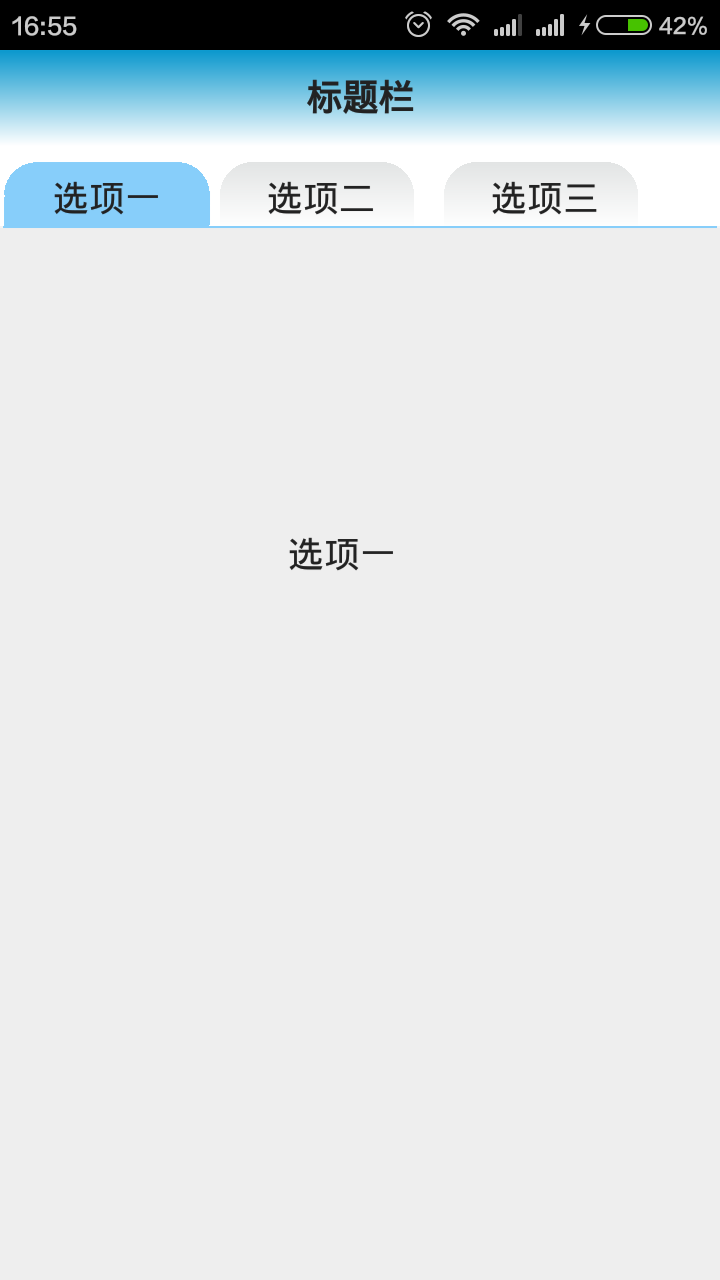
1、创建一个multi_Device_Application;2、在form上放一个Rectangle1,设置align为top。设置fill属性的kind为Gradient,编辑Gradient(颜色取值见样图)。3、再放一个Rectange2设置align为top,底色为白色。4、在Rectange2上放置三个RoundRect1,RoundRect2,RoundRect3。设置它们的Corners属性的TopLeft和TopRight为TURE,BottomLeft和BottomRight为FALSE,则圆角出现了。然后分别设置它们的Fill属性。5、放置一个Tabcontrol控件,设置TopPostion为None;align为client。6、设置RoundRect1,RoundRect2,RoundRect3的tag属性分别为:1,2,3
直接上代码:
unit TabbedTemplate; interface uses
System.SysUtils, System.Types, System.UITypes, System.Classes, System.Variants,
FMX.Types, FMX.Graphics, FMX.Controls, FMX.Forms, FMX.Dialogs, FMX.TabControl,
FMX.StdCtrls, FMX.Gestures, FMX.Controls.Presentation, FMX.Objects, FMX.Ani; type
TTabbedForm = class(TForm)
HeaderToolBar: TToolBar;
ToolBarLabel: TLabel;
TabControl1: TTabControl;
TabItem1: TTabItem;
TabItem2: TTabItem;
TabItem3: TTabItem;
GestureManager1: TGestureManager;
Label2: TLabel;
Label3: TLabel;
Rectangle1: TRectangle;
TabPanel: TPanel;
Line1: TLine;
RoundRect1: TRoundRect;
RoundRect2: TRoundRect;
Label5: TLabel;
Label6: TLabel;
RoundRect3: TRoundRect;
Label7: TLabel;
Rectangle2: TRectangle;
Label1: TLabel;
procedure FormCreate(Sender: TObject);
procedure FormGesture(Sender: TObject; const EventInfo: TGestureEventInfo;
var Handled: Boolean);
procedure TabControl1Gesture(Sender: TObject;
const EventInfo: TGestureEventInfo; var Handled: Boolean);
procedure TabHeadrOnClick(Sender: TObject);
private
{ Private declarations }
CurTabIndex:integer; public
{ Public declarations }
end; var
TabbedForm: TTabbedForm; implementation {$R *.fmx} procedure TTabbedForm.TabHeadrOnClick(Sender: TObject);
var
ClickTag:integer;
i:integer; begin
if (Sender is TLabel) then
begin
ClickTag:=Tlabel(sender).Tag
end
else
if (Sender is TRoundRect) then
begin
ClickTag:=TRoundRect(Sender).Tag;
end; if ClickTag<>CurTabIndex then
begin
for I := to self.ComponentCount- do
begin
if (self.Components[i] is TRoundRect) then
begin
TRoundRect(self.Components[i]).Fill.Kind:=TBrushKind.Gradient;
TRoundRect(self.Components[i]).Fill.Gradient.Color:= TAlphaColor($FFE2E4E4);
TRoundRect(self.Components[i]).Fill.Gradient.Color1:=TAlphaColor($FFFFFFFF);
TRoundRect(self.Components[i]).Fill.Gradient.Style:=TGradientStyle.Linear;
TRoundRect(self.Components[i]).Stroke.Kind:=TBrushKind.None;
end;
end;
TabControl1.ActiveTab:=TabControl1.Tabs[ClickTag-];;
CurTabIndex:=ClickTag;
TRoundRect(sender).Fill.Kind:=TBrushKind.Solid;
TRoundRect(Sender).Fill.Color:= TAlphaColorRec.Lightskyblue;
TRoundRect(Sender).Stroke.Kind:=TBrushKind.Solid;
TRoundRect(sender).stroke.Color:=TAlphaColorRec.Lightblue;
end;
end; procedure TTabbedForm.FormCreate(Sender: TObject);
begin
{ This defines the default active tab at runtime }
TabControl1.ActiveTab := TabItem1;
CurTabIndex:=;
end; procedure TTabbedForm.FormGesture(Sender: TObject;
const EventInfo: TGestureEventInfo; var Handled: Boolean);
begin
{$IFDEF ANDROID}
case EventInfo.GestureID of
sgiLeft:
begin
if TabControl1.ActiveTab <> TabControl1.Tabs[TabControl1.TabCount-] then
begin
TabControl1.ActiveTab := TabControl1.Tabs[TabControl1.TabIndex+];
Handled := True;
end;
end; sgiRight:
begin
if TabControl1.ActiveTab <> TabControl1.Tabs[] then
begin
TabControl1.ActiveTab := TabControl1.Tabs[TabControl1.TabIndex-];
Handled := True;
end;
end;
end;
{$ENDIF}
end; procedure TTabbedForm.TabControl1Gesture(Sender: TObject;
const EventInfo: TGestureEventInfo; var Handled: Boolean);
begin
case EventInfo.GestureID of
sgiRight:
begin
TabControl1.Previous();
Handled:=True;
end;
sgiLeft:
begin
TabControl1.Next();
Handled:=True;
end;
end;
end; end.
Delphi XE10让android的界面设计摆脱繁杂的更多相关文章
- Android的界面设计工具 DroidDraw
Android的界面设计工具 DroidDraw DroidDraw 下载地址:http://code.google.com/p/droiddraw/ 如图 也可以使用在线的版本(http://www ...
- Android典型界面设计(3)——访网易新闻实现双导航tab切换
一.问题描述 双导航tab切换(底部区块+区域内头部导航),实现方案底部区域使用FragmentTabHost+Fragment, 区域内头部导航使用ViewPager+Fragment,可在之前博客 ...
- Android典型界面设计(5)——使用SlidingMenu和DrawerLayout分别实现左右侧边栏
一.问题描述 侧边栏是Android应用中十分常见的界面效果,可随主屏在左侧或右侧联动,是特别适应手机等小屏幕特性的典型界面设计方案之一,常用作应用的操作菜单,如图所示 实现侧边栏可以使用第三方组件s ...
- Android典型界面设计(6)——ActionBar Tab+ViewPager+Fagment实现滑动导航
一.问题描述 在Android典型界面设计一文中,实现典型滑动导航界面,其实使用ActionBar 也可以轻松实现这一效果,甚至也可实现类似Android典型界面设计(3)的双导航效果.可见Actio ...
- Android典型界面设计(7) ——DrawerLayout+Fragement+ViewPager+PagerTabStrip实现双导航
一.问题描述 在Android典型界面设计(3)的我们实现了双导航效果,即外层底部导航和内部区域的头部导航,如网易新闻等很多应用采用了这种导航,但Google提供DrawerLayout可实现抽屉式导 ...
- android ui界面设计参数讲解
百度文库: http://wenku.baidu.com/link?url=s66Hw6byBEzmjL77doYL1YQN4Y_39F7MovaHKs5mVGrzTDOQCAmiM-1N_6Cdm- ...
- Android典型界面设计-访网易新闻实现双导航tab切换
一.问题描述 双导航tab切换(底部区块+区域内头部导航),实现方案底部区域使用FragmentTabHost+Fragment, 区域内头部导航使用ViewPager+Fragment,可在之前博客 ...
- Android典型界面设计——ViewPage+Fragment实现区域顶部tab滑动切换
一.问题描写叙述 本系列将结合案例应用,陆续向大家介绍一些Android典型界面的设计,首先说说tab导航,导航分为一层和两层(底部区块+区域内头部导航).主要实现方案有RadioGroup+View ...
- Android典型界面设计(4)——使用ActionBar+Fragment实现tab切换
一.问题描述 之前我们使用ViewPager+Fragment区域内头部导航,在Android 3.0之后Google增加了新的ActionBar,可方便的实现屏幕Head部区域的 设计如返回键.标题 ...
随机推荐
- plot函数功能总结
基本形式 >> y=[1 2 3 4 5 6]; >> plot(y) 生成的图形是以序号为横坐标.数组y的数值为纵坐标画出的折线. >> x=linspace(0 ...
- Linux 的使用基础---Linux的常用命令
自己电脑的安装的软件太多了,如果重装linux系统的话,是在是太麻烦了,本身电脑系统是32位的,硬件上的配置也行,所以就安装了虚拟机,在虚拟机上又安装了一个Linuxd 系统,虽然速度是有些慢,总比浪 ...
- [记录] javascript 对象中使用setTimeout
参考:Javascript对象中关于setTimeout和setInterval的this介绍 使用最后一个方法终于弄好了,简直了,在对象中使用setTimeout原来是这样的 做的是分钟倒计时,倒数 ...
- jquery自动生成二维码
把下面的jquery代码放到想要在当前页面上面生成二维码: 代码如下: <script type="text/javascript">var _qrContent='' ...
- Android——按钮的事件监听
关于Button按钮的四种事件监听方法总结 首先我们在activity_main.xml里面先定义一个Button空间 <RelativeLayout xmlns:android="h ...
- 我踩过的Alwayson的坑!(上集)
最近被sql server Alwayson高可用组和读写分离,弄得神魂颠倒,身心俱疲.遇到了下面一些问题,提醒自己也给后来人做些记录. EntityFramework支不支持Alwayson? 起因 ...
- oracle随笔(转)
---------数学函数 1.绝对值S:select abs(-1) valueO:select abs(-1) value from dual 2.取整(大)S:select ceiling(-1 ...
- Array.splice返回值是数组
import flash.display.MovieClip; import flash.display.DisplayObject; var m:MovieClip = new MovieClip( ...
- 霍纳法则(Horner's rule)
卡在hdu 1402 的高精度乘法了,要用FFT(快速傅里叶变换),然后看到了这个霍纳法则,顺便就写下来了. 霍纳法则:求多项式值的一个快速算法. 简单介绍: 假设有n+2个数 , a0,a1,a2, ...
- 在Mac OS X中搭建STM32开发环境(2)
本文原创于http://www.cnblogs.com/humaoxiao,非法转载者请自重! 在上一篇文章中,我们在OSX中编译了ST-Link2调试工具,并且简单的对其功能进行了测试 ...
