TFLearn 与 Tensorflow 一起使用
好用的不是一点点、、=-=、、
import tensorflow as tf
import tflearn
import tflearn.datasets.mnist as mnist
# Using MNIST Dataset
import tflearn.datasets.mnist as mnist
mnist_data = mnist.read_data_sets(one_hot=True)
# User defined placeholders
with tf.Graph().as_default():
# Placeholders for data and labels
X = tf.placeholder(shape=(None, 784), dtype=tf.float32)
Y = tf.placeholder(shape=(None, 10), dtype=tf.float32)
net = tf.reshape(X, [-1, 28, 28, 1])
# Using TFLearn wrappers for network building
net = tflearn.conv_2d(net, 32, 3, activation='relu')
net = tflearn.max_pool_2d(net, 2)
net = tflearn.local_response_normalization(net)
net = tflearn.dropout(net, 0.8)
net = tflearn.conv_2d(net, 64, 3, activation='relu')
net = tflearn.max_pool_2d(net, 2)
net = tflearn.local_response_normalization(net)
net = tflearn.dropout(net, 0.8)
net = tflearn.fully_connected(net, 128, activation='tanh')
net = tflearn.dropout(net, 0.8)
net = tflearn.fully_connected(net, 256, activation='tanh')
net = tflearn.dropout(net, 0.8)
net = tflearn.fully_connected(net, 10, activation='linear')
# Defining other ops using Tensorflow
loss = tf.reduce_mean(tf.nn.softmax_cross_entropy_with_logits(logits=net, labels=Y))
optimizer = tf.train.AdamOptimizer(learning_rate=0.01).minimize(loss)
# Initializing the variables
init = tf.initialize_all_variables()
# Launch the graph
with tf.Session() as sess:
sess.run(init)
batch_size = 128
for epoch in range(2): # 2 epochs
avg_cost = 0.
total_batch = int(mnist_data.train.num_examples/batch_size)
for i in range(total_batch):
batch_xs, batch_ys = mnist_data.train.next_batch(batch_size)
sess.run(optimizer, feed_dict={X: batch_xs, Y: batch_ys})
cost = sess.run(loss, feed_dict={X: batch_xs, Y: batch_ys})
avg_cost += cost/total_batch
if i % 20 == 0:
print "Epoch:", '%03d' % (epoch+1), "Step:", '%03d' % i, "Loss:", str(cost)
结果:
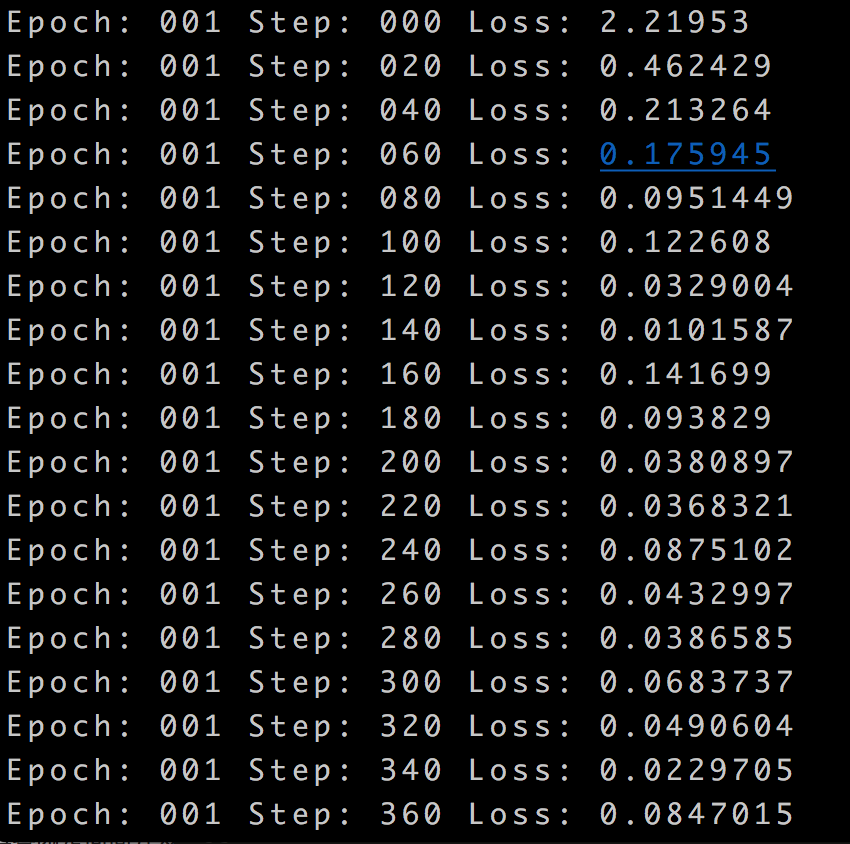
TFLearn 与 Tensorflow 一起使用的更多相关文章
- NN tutorials:
确实“人话”解释清楚了 ^_^ 池化不只有减少参数的作用,还可以: 不变性,更关注是否存在某些特征而不是特征具体的位置.可以看作加了一个很强的先验,让学到的特征要能容忍一些的变化.防止过拟合,提高模型 ...
- Tensorflow tflearn 编写RCNN
两周多的努力总算写出了RCNN的代码,这段代码非常有意思,并且还顺带复习了几个Tensorflow应用方面的知识点,故特此总结下,带大家分享下经验.理论方面,RCNN的理论教程颇多,这里我不在做详尽说 ...
- tflearn tensorflow LSTM predict sin function
from __future__ import division, print_function, absolute_import import tflearn import numpy as np i ...
- TensorFlow 之 高层封装slim,tflearn,keras
tensorflow资源整合 使用原生态TensorFlow API来实现各种不同的神经网络结构.虽然原生态的TensorFlow API可以很灵活的支持不同的神经网络结构,但是其代码相对比较冗长,写 ...
- tflearn 中文汉字识别,训练后模型存为pb给TensorFlow使用——模型层次太深,或者太复杂训练时候都不会收敛
tflearn 中文汉字识别,训练后模型存为pb给TensorFlow使用. 数据目录在data,data下放了汉字识别图片: data$ ls0 1 10 11 12 13 14 15 ...
- anaconda tensorflow tflearn 自动安装脚本 anaconda使用-b可以非交互式安装
install_dir=/usr/local/anaconda3 DIR="$( cd "$( dirname "${BASH_SOURCE[0]}" )&qu ...
- 将tflearn的模型保存为pb,给TensorFlow使用
参考:https://github.com/tflearn/tflearn/issues/964 解决方法: """ Tensorflow graph freezer C ...
- TensorFlow实战笔记(17)---TFlearn
目录: 分布式Estimator 自定义模型 建立自己的机器学习Estimator 调节RunConfig运行时的参数 Experiment和LearnRunner 深度学习Estimator 深度神 ...
- 吴裕雄--天生自然TensorFlow高层封装:使用TFLearn处理MNIST数据集实现LeNet-5模型
# 1. 通过TFLearn的API定义卷机神经网络. import tflearn import tflearn.datasets.mnist as mnist from tflearn.layer ...
随机推荐
- 一、Redis的数据类型
一Redis的数据类型 string:字符串 hash:哈希 list:列表 set:集合 zset:有序集合(sorted set) 1.string(字符串) redis最基本的类型.可以理解成与 ...
- Hibernate 加载策略得总结
Hibernate 加载策略得总结 加载策略(优化查询): 策略种类: 延迟加载: 等到使用的时候才会加载数据. 立即加载: 不管使用不使用,都会立刻将数据加载. 策略的应用: 类级别的加载策略. 关 ...
- Socket 初识 用Socket建立一个简易Web服务器
摘自<Asp.Net 本质论>作者:郝冠军 //在.Net中.system.Net命名空间提供了网络编程的大多数数据据类型以及常用操作,其中常用的类型如下: /* IPAddress 类表 ...
- 浅谈MVVM
MVVM 模式将 Presenter 改名为 ViewModel,基本上与 MVP 模式完全一致. 唯一的区别是,它采用双向绑定(data-binding):View的变动,自动反映在 ViewMod ...
- 《高性能SQL调优精要与案例解析》新书样章
该书样章已上传,需要的同学可以通过如下地址下载:http://www.itpub.net/thread-2091839-1-1.html http://www.itpub.net/thread-209 ...
- 大量的QT控件及示例发放
QT属性控件项目https://github.com/lexxmark/QtnProperty 比特币交易软件https://github.com/JulyIGHOR/QtBitcoinTrader ...
- ElasticSearch的matchQuery与termQuery区别
matchQuery:会将搜索词分词,再与目标查询字段进行匹配,若分词中的任意一个词与目标字段匹配上,则可查询到. termQuery:不会对搜索词进行分词处理,而是作为一个整体与目标字段进行匹配,若 ...
- dl简单模板,无pretraining过程
layer_dimensions = [11 22 33 22 11]'; ld_size = size(layer_dimensions , 1); % what is deal [x rx dx ...
- 使用 NumPy 和 Matplotlib 绘制函数图
Numpy是用python进行科学计算的基本程序包. 它主要包含以下功能: ♦强大的n维数组对象 ♦复杂(广播)函数工具 ♦用于集成c/c++和Fortran代码-有用的线性代数 ♦傅里叶变换和随机数 ...
- java中JDBC连接数据库操作的基本步骤
JDBC基本步骤 创建一个以JDBC连接数据库的程序,包含7个步骤: 1.加载JDBC驱动程序: 在连接数据库之前,首先要加载想要连接的数据库的驱动到JVM(Java虚拟机), 这通过java.lan ...
