[React] 08 - Tutorial: evolution of code-behind
有了七篇基础学习,了解相关的知识体系,之后便是系统地再来一次。
[React] 01 - Intro: javaScript library for building user interfaces
[React] 02 - Intro: react component and Design pattern
[React] 03 - Intro: react.js in twelve demos
[React] 04 - Intro: MongoDB becomes popular
[React] 05 - Route: connect with ExpressJS 【Nodejs + Express + MongoDB 基础篇】
[React] 06 - Route: koa makes your life easier
[React] 07 - Flux: react communicates with mongodb
From [React] 08, based on React JS Tutorials.
运行起来
1.Installs webpack globally on your system, that makes it available in terminal window.
npm i webpack -g
2.运行代码:
$ webpack-dev-server --content-base src
3.UI效果:数据绑定
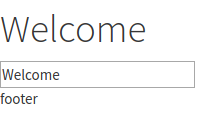
client.js文件的进化
(1). render()返回值的思考
client.js
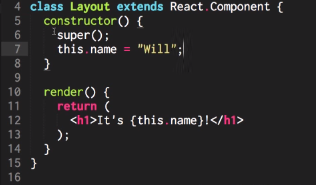
如果需返回多个东东,则使用<div>标签。
(2). Layout独立出来
client.js
import Layout from "./components/Layout";
const app = document.getElementById('app'); // html的app在哪里?
ReactDOM.render(<Layout/>, app); // ----> 参见[对比1],第一个参数是组件内容,第二个是挂载位置
react会根据标签制定的位置来动态改变html内容。
index.html <!DOCTYPE html>
<html>
<head>
<meta charset="utf-8">
<title>React Tutorials</title>
<!-- change this up! http://www.bootstrapcdn.com/bootswatch/ -->
<link href="https://maxcdn.bootstrapcdn.com/bootswatch/3.3.6/cosmo/bootstrap.min.css" type="text/css" rel="stylesheet"/>
</head> <body>
<div id="app"></div> // <---- 实际上成了一个变量,也即是react会根据标签制定的位置来动态改变
<script src="client.min.js"></script>
</body>
</html>
这里是 [对比1]:
ReactDOM.render(
<div>
<input type="text" value={value}/> // 注意单标签一定要闭合“/”,否则会报错
<button>{buttonName}</button> // 在{}中插入变量
</div>,
document.getElementById("container")
)
(3). Louyout --> Header --> Title
将Header和Footer作为组件单独实现,也就是【复合组件】。
Layout.js
render() {
return (
<div>
<Header changeTitle={this.changeTitle.bind(this)} title={this.state.title} />
<Footer />
</div>
);
}
当然,Header也可以进一步地独立出来。
Header.js import React from "react";
import Title from "./Header/Title"; export default class Header extends React.Component {
handleChange(e) {
const title = e.target.value;
this.props.changeTitle(title);
} render() {
return (
<div>
<Title title={this.props.title} />
<input value={this.props.title} onChange={this.handleChange.bind(this)} />
</div>
);
}
}
Header中的标签Title的实现处。
Title.js
export default class Title extends React.Component {
render() {
return (
<h1>{this.props.title}</h1>
);
}
}
执行流程
Header.js import React from "react";
import Title from "./Header/Title"; export default class Header extends React.Component { handleChange(e) { // e就是指:event
// (1) 获得新的input数据
const title = e.target.value;
// (2) 然后改变title数据
this.props.changeTitle(title); // 第二步:在逻辑上,虚拟DOM需要改变title, according to input
// (3) 之后命令layout渲染
} render() {
// input中的onChange作为listener,触发上面的handleChange()
return (
<div>
<Title title={this.props.title} />
<input value={this.props.title} onChange={this.handleChange.bind(this)} /> // 第一步:监听事件获得input改变
</div>
);
}
改变title实际干活的地方,如下。
Layout.js import React from "react";
import Footer from "./Footer";
import Header from "./Header"; export default class Layout extends React.Component {
constructor() {
super();
this.state = {
title: "Welcome",
};
} changeTitle(title) {
this.setState({title});
} render() {
return (
<div>
<Header changeTitle={this.changeTitle.bind(this)} title={this.state.title} /> // 将函数指针作为参数传给header子组件
<Footer />
</div>
);
}
}
可见,这里其实透露出的是一种“分离”的思想。
[React] 08 - Tutorial: evolution of code-behind的更多相关文章
- [React] 10 - Tutorial: router
Ref: REACT JS TUTORIAL #6 - React Router & Intro to Single Page Apps with React JS Ref: REACT JS ...
- React-Native(二):React Native开发工具vs code配置
从网上翻阅了一些开发react-native的开发工具时,发现其实可选的工具还是比较多的Sublime Text,WebStrom,Atom+Nuclide,vs code 等.因为我用.net生态环 ...
- [React] 09 - Tutorial: components
jsx变为js的过程:http://babeljs.io/repl/ youtube: https://www.youtube.com/channel/UCA-Jkgr40A9kl5vsIqg-BIg ...
- React.js Tutorial: React Component Lifecycle
Introduction about React component lifecycle. 1 Lifecycle A React component in browser can be any of ...
- [Full-stack] 快速上手开发 - React
故事背景 [1] 博客笔记结合<React快速上手开发>再次系统地.全面地走一遍. [2] React JS Tutorials:包含了JS --> React --> Red ...
- [Code::Blocks] Install wxWidgets & openCV
The open source, cross platform, free C++ IDE. Code::Blocks is a free C++ IDE built to meet the most ...
- 本人SW知识体系导航 - Programming menu
将感悟心得记于此,重启程序员模式. js, py, c++, java, php 融汇之全栈系列 [Full-stack] 快速上手开发 - React [Full-stack] 状态管理技巧 - R ...
- React调试——visual studio code
原文链接:Using React in Visual Studio Code 原文链接:Live edit and debug your React apps directly from VS Cod ...
- [React Native] Installing and Linking Modules with Native Code in React Native
Learn to install JavaScript modules that include native code. Some React Native modules include nati ...
随机推荐
- jquery中ajax的写法
方法一: $.ajax(url,data,fn); $('#btn').click(function(){ $.ajax({ url:"112.json", type:" ...
- linux 关于时间日期date
一.查看和修改Linux的时区 1. 查看当前时区 命令 : "date -R" 2. 修改设置Linux服务器时区 方法 A 命令 : "tzselect" ...
- java程序中实现打开 某个指定浏览器
package com.test; import java.lang.reflect.Method; //实现打开浏览器并跳到指定网址的类 public class BareBonesBrowserL ...
- PID控制器(比例-积分-微分控制器)- I
形象解释PID算法 小明接到这样一个任务: 有一个水缸点漏水(而且漏水的速度还不一定固定不变),要求水面高度维持在某个位置,一旦发现水面高度低于要求位置,就要往水缸里加水. 小明接到任务后就一直守在水 ...
- 外卖ERP管理系统(二)
京门时代旗下外卖ERP管理系统是一款专注外卖行业的解决方案系统! 系统介绍: 1.外卖erp系统是一款集订单分发.一键派送.实时大屏监控.店铺进销存.仓储管理及数据分析为一体的智能化外卖管理系统.已服 ...
- POJ2456 Aggressive cows 二分
Description Farmer John has built a new long barn, with N (2 <= N <= 100,000) stalls. The stal ...
- javax.crypto.BadPaddingException: Given final block not properly padded解决方案
解密的时候报错: javax.crypto.BadPaddingException: Given final block not properly padded 该异常是在解密 ...
- Eureka的优势
http://www.cnblogs.com/zgghb/p/6515062.html Eureka的优势 1.在Eureka平台中,如果某台服务器宕机,Eureka不会有类似于ZooKeeper的选 ...
- hadoop权威指南学习(一) - 天气预报MapReduce程序的开发和部署
看过Tom White写的Hadoop权威指南(大象书)的朋友一定得从第一个天气预报的Map Reduce程序所吸引, 殊不知,Tom White大牛虽然在书中写了程序和讲解了原理,但是他以为你们都会 ...
- MDX Cookbook 02 - 除数为零的问题
先直接看一个例子 - WITH MEMBER [Date].[Calendar Year].[CY 2006 vs 2005 Bad] AS ], FORMAT_STRING = 'Percent' ...
