emSecure Use Digital Signatures to protect your products
emSecure Use Digital Signatures to protect your products
emSecure is an RSA based software solution to authenticate digital assets. It can be used to secure products at no per unit cost against hacking and cloning.
Features
- RSA - Dual keys, private and public make it 100% safe
- Hardware-independent, any CPU, no additional hardware needed
- High performance, small memory footprint
- Simple API, easy to integrate
- Applicable for new and existing products
- Complete package, key generator and tools included
- Drag-and-drop Sign And Verify application included
- Full source code
What is emSecure?
emSecure is a SEGGER software package that allows creation and verification of digital signatures.
One important feature is that emSecure can make it impossible to create a clone of an embedded device by simply copying hardware and firmware.
And it can do much more, such as securing firmware updates distributed to embedded devices and authenticating licenses, serial numbers, and sensitive data.
emSecure offers 100% protection against hacking. It is not just nice to have, but in fact a must-have, not only for critical devices such as election machines, financial applications, or sensors.
Compromised devices are dangerous in several ways, not just from a commercial point of view. They hamper manufacturers' reputation and might entail severe legal disputes. Not addressing the issue of hacking and cloning is irresponsible.
Based on asymmetric encryption algorithms with two keys, emSecure signatures cannot be forged by reverse engineering of the firmware. A secure, private key is used to generate the digital signature, whereas a second, public key is used to authenticate data by its signature. There is neither a way to get the private key from the public key, nor is it possible to generate a valid signature without the private key.
The emSecure source code has been created from scratch for embedded systems, to achieve highest portability with a small memory footprint and high performance. However, usage is not restricted to embedded systems.
With its easy usage, it takes less than one day to add and integrate emSecure into an existing product.
emSecure is a very complete package, including ready-to-run tools and functionality for generation of keys and signatures.
Why should I use emSecure?
Security consideration
If you want to check the integrity of your data, for instance the firmware running on your product, you would normally include a checksum or hash value into it, generated by a CRC or SHA function. Hashes are excellent at ensuring a critical data transmission, such as a firmware download, has worked flawlessly and to verify that an image, stored in memory, has not changed. However they do not add much security, as an attacker can easily compute the hash value of modified data or images.
Digital signatures can do more. In addition to the integrity check, which is provided by hash functions, a digital signature assures the authenticity of the provider of the signed data, as only he can create a valid signature.
emSecure creates digital signatures using the RSA cryptosystem that has proven robust against decades of attacks on the algorithms. For the default of 2048-bit key sizes, it is considered well beyond the capability of governments, with all their computing power and using the very latest number-theoretic methods, to recover a properly generated RSA private key before 2030, and most probably well beyond that.
emSecure can be used for two security approaches:
1. Anti-hacking: Prevent tampering or exchange of data, for example the firmware running on a product, with non-authorized data.
2. Anti-cloning: Prevent a firmware to be run on a cloned hardware device.
Anti-Hacking — Authentication of firmware
To make sure only authorized firmware images are run on a product the firmware image will be signed with emSecure.
To do this an emSecure key pair is generated one time.
The private key will be included in the production process of the firmware. Once a firmware is created and ready to be shipped or included into a product it will be signed with this private key. The signature will be transferred and stored in the product alongside the firmware.
Firmware signing in production:
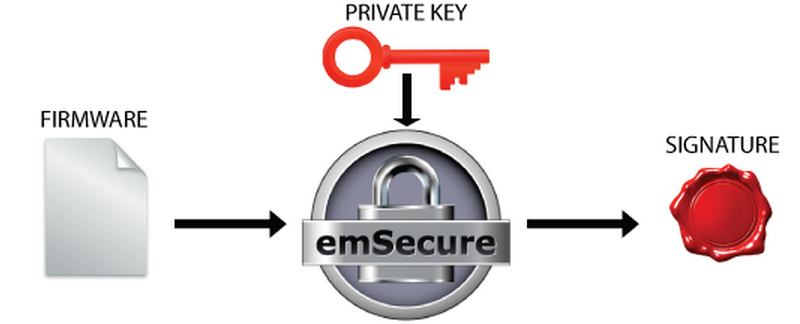
The public key will be included in the bootloader of the product, which manages firmware updates and starts the firmware.
On a firmware update and when starting the product, the bootloader will verify the firmware by its signature. If they match, the firmware is started, otherwise the application will stay in the bootloader or even erase the firmware.
Anti-Hacking Bootloader Verification:
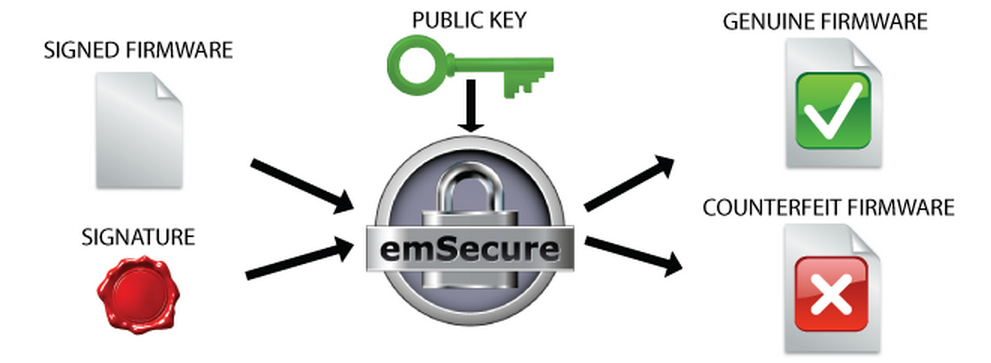
Anti-Cloning — Authentication of hardware
To make sure a product cannot be re-produced by non-authorized manufacturers, by simply copying the hardware, emSecure will be used to sign each genuine product unit.
First an emSecure key pair is generated one time. This is likely done at the production site.
Hardware signing in production:
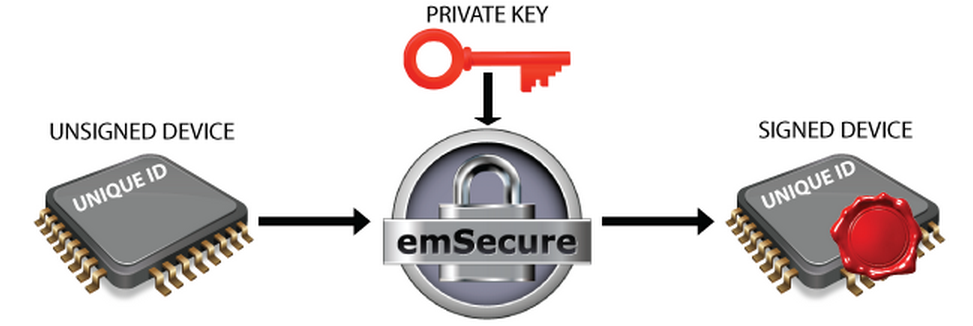
The private key will be included in the production process of the product. At the end of the production process, after the unit is assembled and tested, some hardware-specific, fixed, and unique data, like the unique id of the microcontroller is read from the unit. This data is signed by emSecure with the private key and the signature is written back to the unit into an OTP area or a specified location on memory.
The public key will be included in the firmware which will run on the product. When the firmware is running it will read the unique data from the unit and verify it with the signature. When the signature does not match, for example, when it was simply copied to a counterfeit unit with other unique data, the firmware will refuse to run.
Anti-Cloning Firmware Verification:
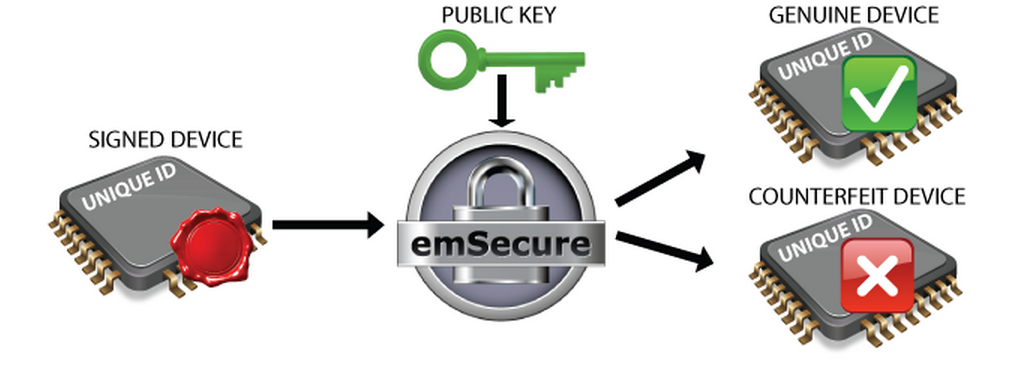
Technical Background
The emSecure signing operation starts by using a secure hash algorithm (SHA1) to generate a hash from the original data. Using the 2kBit RSA private key along with the hash, a digital signature is generated using RSA encryption.
emSecure Signing Technical Details:
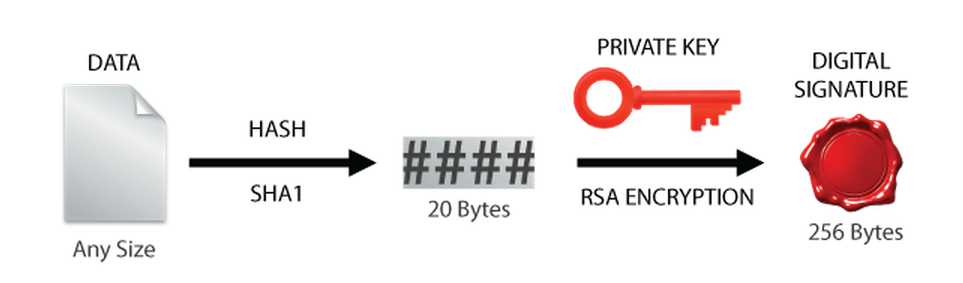
The emSecure verification process starts with the data one wishes to verify and the digital signature which was created from the original file. A hash file is generated for the unverified data. The public key and RSA decryption is used to generate the original hash and then compared to verify whether the data file is genuine.
emSecure Verification Technical Details:

FAQs
| Q: | I want to inhibit copying a whole firmware from one product hardware to another cloned one. How can I prevent it to be run from the cloned version with emSecure? |
| A: | Nearly every modern MCU includes a unique ID, which is different on every device. When the signature covers this UID it is only valid on one single device and cannot be run on a cloned or copied product. The firmware can verify the signature at boot-time. |
| Q: |
I added a digital signature to my product. Where should I verify it? |
| A: | Signature verification can be done in-product or off-product. With in-product verification the firmware for example verifies the digital signature at boot-time and refuses to run when the signature cannot be verified. With off-product verification an external application, e.g. a PC application communicating with the device, reads the signature and data from the product and verifies it. |
| Q: | I want my product to only run genuine firmware images. How can I achieve this with emSecure? |
| A: | To make sure a firmware image is genuine, the complete image can be signed with a digital signature. Like when using a CRC for integrity checks, the signature is sent with the firmware data upon a firmware update. The application or bootloader programming the firmware onto the device validates the firmware data with its signature. The signature can only be generated with the private key and should be provided by the developer with the firmware data. |
| Q: | I am providing additional licenses for my product which shall be locked to a specific user or computer. Can I generate license keys with emSecure? |
| A: | Yes. emSecure can generate unique license keys for any data, like a computer ID, a user name, e-mail address or any other data. |
| Q: | My product is sending data to a computer application. Can I make sure the computer application is getting data only from my product with emSecure? |
| A: | Yes. In this case the product is used to sign the data and the computer applications verifies it. To prevent the private key from being read from the product it might be stored encrypted on the product or in the application and decrypted prior to signing the data. |
| Q: | Does emSecure support DSA or ECDSA? |
| A: | No, but both DSA and ECDSA signing and verification code is available from SEGGER. Please get in touch with us if you feel DSA or ECDSA signature verification is what you need. |
emSecure Use Digital Signatures to protect your products的更多相关文章
- Android Application Digital Signatures - Android 数字签名
Android 数字签名 同一个开发人员的多个程序尽可能使用同一个数字证书,这能够带来下面优点. (1)有利于程序升级,当新版程序和旧版程序的数字证书同样时,Android系统才会觉得这两个程序是同一 ...
- What is a Digital Signature? 理解数字签名与数字证书
What is a Digital Signature?An introduction to Digital Signatures, by David Youd Bob (Bob's public k ...
- Vacuum Pump Manufacturer - Vacuum Pump: Prevents Reactive Compound Decomposition Products
Vacuum packaging has been popular in the industry for a long time. Many large companies have joined ...
- Core Java Volume I — 1.2. The Java "White Paper" Buzzwords
1.2. The Java "White Paper" BuzzwordsThe authors of Java have written an influential White ...
- Cryptographic method and system
The present invention relates to the field of security of electronic data and/or communications. In ...
- Method and system for public-key-based secure authentication to distributed legacy applications
A method, a system, an apparatus, and a computer program product are presented for an authentication ...
- BlackArch-Tools
BlackArch-Tools 简介 安装在ArchLinux之上添加存储库从blackarch存储库安装工具替代安装方法BlackArch Linux Complete Tools List 简介 ...
- 著名ERP厂商的SSO单点登录解决方案介绍一
SSO英文全称Single Sign On,单点登录.SSO是在多个应用系统中,用户只需要登录一次就可以访问所有相互信任的应用系统.它包括可以将这次主要的登录映射到其他应用中用于同一个用户 ...
- 比特币_Bitcoin 简介
2008-11 Satoshi Nakamoto Bitcoin: A Peer-to-Peer Electronic Cash System http://p2pbucks.com/?p=99 ...
随机推荐
- Python-CSS进阶
0. 什么时候该用什么布局 <!-- 定位布局: 以下两种布局不易解决的问题, 盒子需要脱离文档流处理 --> <!-- 浮动布局: 一般有block特性的盒子,水平排列显示 --& ...
- PYTHON-字符编码&文件处理-练习
# 把多个账号密码写入文件中# 编写登录功能,登录失败三次 程序退出. # 登录账号密码定义,用列表分割,for循环取值=====判断对错=====循环条件3次退出# with open(r'db.t ...
- oracle11g客户端配置及使用(Windows系统)
一.安装Oracle客户端 本文环境: 操作系统:Windows XP Pro sp3(简体中文)32位 1. 首先去官网下载Oracle 11g (1) win32_11gR2_database_1 ...
- SQL数据库基础知识
- 【ES】学习2-搜索
1.空搜索 返回所有索引下的所有文档 GET /_search 设置超时.timeout 不是停止执行查询,它仅仅是告知正在协调的节点返回到目前为止收集的结果并且关闭连接.在后台,其他的分片可能仍在执 ...
- linux下安装ruby环境
安装步骤: ruby的shell叫irb,我们可以输入irb -v查看下irb的版本号 1.安装ruby解释器shell: yum install ruby-irb -y Installed: rub ...
- 《LINQ技术详解C#》-2.查询表达式翻译为标准查询操作符
(1)透明标识符 有些翻译步骤要使用透明标识符(*)插入枚举变量. 透明标识符只在翻译过程中存在,翻译结束将不再出现. (2)翻译步骤 ①带有into连续语句的Select和Group语句 from. ...
- 小程序的POST接收不到参数
这个文档上没有详细说明 在用POST的时候 header要这样写... method:"POST", header: { "Content-Type": &qu ...
- Ubuntu14.04 安装MySQL 及Can‘t connect to local MYSQL server through socket ’/var/run/mysqld/mysqld.sock‘ (2)
今天安装Mysql 按着这个①http://www.cnblogs.com/zhuyp1015/p/3561470.html来安装,却出现了这个问题 卸载又从安装还是有问题, 搜了好久在stackov ...
- html的header结构和实例
HTML header结构 <html> <head> <!-- base标签为页面上的所有链接规定默认地址或默认目标. 通常情况下,浏览器会从当前文档的 URL 中提取 ...
