CSS3 的动画属性
通过 CSS3,我们能够创建动画,这可以在许多网页中取代动画图片、Flash 动画以及 JavaScript。
㈠@keyframes 规则
⑴浏览器支持
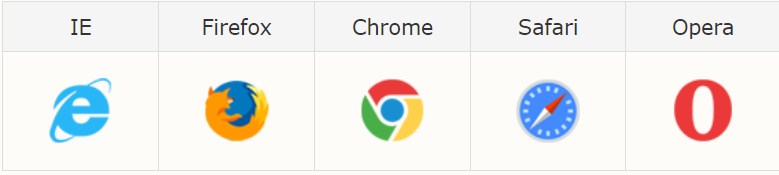
Firefox 支持替代的 @-moz-keyframes 规则。
Opera 支持替代的 @-o-keyframes 规则。
Safari 和 Chrome 支持替代的 @-webkit-keyframes 规则。
⑵定义和用法
通过 @keyframes 规则,能够创建动画。
创建动画的原理是,将一套 CSS 样式逐渐变化为另一套样式。
在动画过程中,能够多次改变这套 CSS 样式。
以百分比来规定改变发生的时间,或者通过关键词 "from" 和 "to",等价于 0% 和 100%。
0% 是动画的开始时间,100% 动画的结束时间。
为了获得最佳的浏览器支持,应该始终定义 0% 和 100% 选择器。
注释:请使用动画属性来控制动画的外观,同时将动画与选择器绑定。
⑶语法
@keyframes animationname {keyframes-selector{css-styles;}}
keyframes-selector:动画时长的百分比。
合法的值:
- 0-100%
- from(与 0% 相同)
- to(与 100% 相同)
⑷代码示例:
@keyframes myfirst
{
from {background: red;}
to {background: yellow;}
} @-moz-keyframes myfirst /* Firefox */
{
from {background: red;}
to {background: yellow;}
} @-webkit-keyframes myfirst /* Safari 和 Chrome */
{
from {background: red;}
to {background: yellow;}
} @-o-keyframes myfirst /* Opera */
{
from {background: red;}
to {background: yellow;}
}
㈡CSS3 动画属性
⑴所有属性总结:

⑵属性的具体语法与值的介绍
①animation-duration 属性
1.语法:animation-duration:time
2.值:time:规定完成动画所花费的时间。默认值是 0,意味着没有动画效果。
3.animation-duration 属性定义动画完成一个周期所需要的时间,以秒或毫秒计。
②animation-timing-function 属性
1.语法:animation-timing-function: value;
2.animation-timing-function 规定动画的速度曲线。速度曲线定义动画从一套 CSS 样式变为另一套所用的时间。
3.animation-timing-function 属性值:
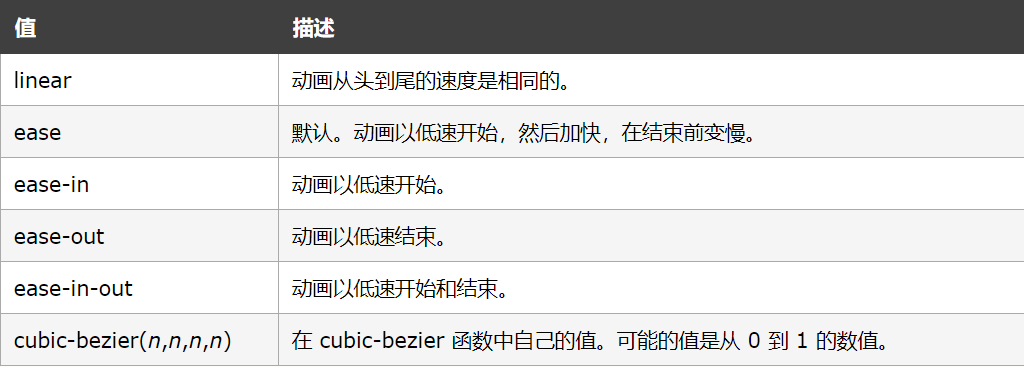
③animation-delay 属性
1.语法:animation-delay: time;
2.值:time:可选。定义动画开始前等待的时间,以秒或毫秒计。默认值是 0。
3.animation-delay 属性定义动画何时开始。允许负值,-2s 使动画马上开始,但跳过 2 秒进入动画。
④animation-iteration-count 属性
1.语法:animation-iteration-count: n|infinite;
2.值:n:定义动画播放次数的数值。 infinite:规定动画应该无限次播放。
3.animation-iteration-count 属性定义动画的播放次数。
⑤animation-direction 属性
1.语法:animation-direction: normal|alternate;
2.值:normal:默认值。动画应该正常播放。 alternate:动画应该轮流反向播放。
3.animation-direction 属性定义是否应该轮流反向播放动画。
4.如果 animation-direction 值是 "alternate",则动画会在奇数次数(1、3、5 等等)正常播放,而在偶数次数(2、4、6 等等)向后播放。
5.注意:如果把动画设置为只播放一次,则该属性没有效果。
⑥animation-play-state 属性
1.语法:animation-play-state: paused|running;
2.值:paused:规定动画已暂停。 running:规定动画正在播放。
3.animation-play-state 属性规定动画正在运行还是暂停。
⑦animation-fill-mode 属性
1.语法:animation-fill-mode : none | forwards | backwards | both;
2.animation-fill-mode 属性规定动画在播放之前或之后,其动画效果是否可见。
3.注意:其属性值是由逗号分隔的一个或多个填充模式关键词。
4.animation-fill-mode 属性值:如下图所示
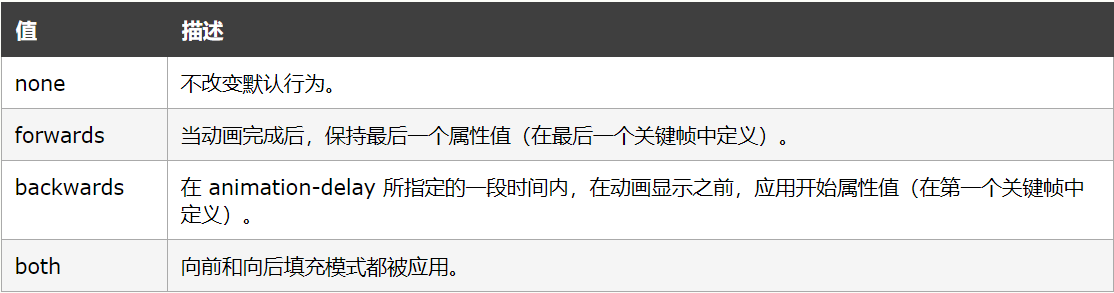
㈢CSS3 动画
在 @keyframes 中创建动画时,把它捆绑到某个选择器,否则不会产生动画效果。
通过规定至少以下两项 CSS3 动画属性,即可将动画绑定到选择器:
⑴规定动画的名称
⑵规定动画的时长
示例:把 "myfirst" 动画捆绑到 div 元素,时长:5 秒:
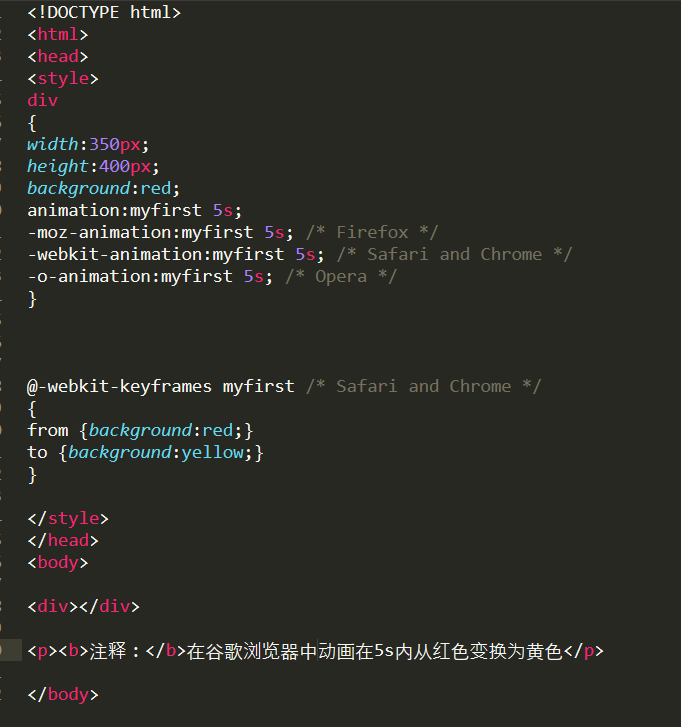
㈣动画属性示例
⑴当动画为 25% 及 50% 时改变背景色,然后当动画 100% 完成时再次改变:
<!DOCTYPE html>
<html>
<head>
<style>
div
{
width:300px;
height:300px;
background:red;
animation:myfirst 5s;
-moz-animation:myfirst 5s; /* Firefox */
-webkit-animation:myfirst 5s; /* Safari and Chrome */
-o-animation:myfirst 5s; /* Opera */
} @keyframes myfirst
{
0% {background-color:red;}
25% {background-color:yellow;}
50% {background-color:blue;}
100% {background-color:green;}
} @-moz-keyframes myfirst /* Firefox */
{
0% {background-color:red;
25% {background-color:yellow;}
50% {background-color:blue;}
100% {background-color:green;}
} @-webkit-keyframes myfirst /* Safari and Chrome */
{
0% {background-color:red;}
25% {background-color:yellow;}color
50% {background-color:blue;}
100% {background-color:green;}
} @-o-keyframes myfirst /* Opera */
{
0% {background-color:red;}
25% {background-color:yellow;}
50% {background-color:blue;}
100% {background-color:green;}
}
</style>
</head>
<body> <div></div> <p><b>注释:</b>在支持的浏览器中显示,当动画完成时,会变回初始的样式。</p> </body>
</html>
⑵改变背景色和位置:
<!DOCTYPE html>
<html>
<head>
<style>
div
{
width:400px;
height:400px;
background:red;
position:relative;
animation:myfirst 5s;
-moz-animation:myfirst 5s; /* Firefox */
-webkit-animation:myfirst 5s; /* Safari and Chrome */
-o-animation:myfirst 5s; /* Opera */
} @keyframes myfirst
{
0% {background:red; left:0px; top:0px;}
25% {background:yellow; left:200px; top:0px;}
50% {background:blue; left:200px; top:200px;}
75% {background:green; left:0px; top:200px;}
100% {background:red; left:0px; top:0px;}
} @-moz-keyframes myfirst /* Firefox */
{
0% {background:red; left:0px; top:0px;}
25% {background:yellow; left:200px; top:0px;}
50% {background:blue; left:200px; top:200px;}
75% {background:green; left:0px; top:200px;}
100% {background:red; left:0px; top:0px;}
} @-webkit-keyframes myfirst /* Safari and Chrome */
{
0% {background:red; left:0px; top:0px;}
25% {background:yellow; left:200px; top:0px;}
50% {background:blue; left:200px; top:200px;}
75% {background:green; left:0px; top:200px;}
100% {background:red; left:0px; top:0px;}
} @-o-keyframes myfirst /* Opera */
{
0% {background:red; left:0px; top:0px;}
25% {background:yellow; left:200px; top:0px;}
50% {background:blue; left:200px; top:200px;}
75% {background:green; left:0px; top:200px;}
100% {background:red; left:0px; top:0px;}
}
</style>
</head>
<body> <p><b>注释:</b>动画初始状态红色,像右移动200px黄色,向下移动200px蓝色,向左移动200px绿色,向上移动200px红色,回到起点。</p> <div></div> </body>
</html>
⑶名为myfirst的动画,等待2s后,以匀速开始播放动画,播放一个周期为5s,之后动画开始轮流反向播放一个5s的周期,动画无限次循环播放。
<!DOCTYPE html>
<html>
<head>
<style>
div
{
width:260px;
height:260px;
background:red;
position:relative;
animation-name:myfirst;
animation-duration:5s;
animation-timing-function:linear;
animation-delay:2s;
animation-iteration-count:infinite;
animation-direction:alternate;
animation-play-state:running;
/* Firefox: */
-moz-animation-name:myfirst;
-moz-animation-duration:5s;
-moz-animation-timing-function:linear;
-moz-animation-delay:2s;
-moz-animation-iteration-count:infinite;
-moz-animation-direction:alternate;
-moz-animation-play-state:running;
/* Safari and Chrome: */
-webkit-animation-name:myfirst;
-webkit-animation-duration:5s;
-webkit-animation-timing-function:linear;
-webkit-animation-delay:2s;
-webkit-animation-iteration-count:infinite;
-webkit-animation-direction:alternate;
-webkit-animation-play-state:running;
/* Opera: */
-o-animation-name:myfirst;
-o-animation-duration:5s;
-o-animation-timing-function:linear;
-o-animation-delay:2s;
-o-animation-iteration-count:infinite;
-o-animation-direction:alternate;
-o-animation-play-state:running;
} @keyframes myfirst
{
0% {background:red; left:0px; top:0px;}
25% {background:yellow; left:200px; top:0px;}
50% {background:blue; left:200px; top:200px;}
75% {background:green; left:0px; top:200px;}
100% {background:red; left:0px; top:0px;}
} @-moz-keyframes myfirst /* Firefox */
{
0% {background:red; left:0px; top:0px;}
25% {background:yellow; left:200px; top:0px;}
50% {background:blue; left:200px; top:200px;}
75% {background:green; left:0px; top:200px;}
100% {background:red; left:0px; top:0px;}
} @-webkit-keyframes myfirst /* Safari and Chrome */
{
0% {background:red; left:0px; top:0px;}
25% {background:yellow; left:200px; top:0px;}
50% {background:blue; left:200px; top:200px;}
75% {background:green; left:0px; top:200px;}
100% {background:red; left:0px; top:0px;}
} @-o-keyframes myfirst /* Opera */
{
0% {background:red; left:0px; top:0px;}
25% {background:yellow; left:200px; top:0px;}
50% {background:blue; left:200px; top:200px;}
75% {background:green; left:0px; top:200px;}
100% {background:red; left:0px; top:0px;}
}
</style>
</head>
<body> <p><b>注释:</b>名为myfirst的动画,等待2s后,以匀速开始播放动画,播放一个周期为5s,之后动画开始轮流反向播放一个5s的周期,动画无限次循环播放。</p> <div></div> </body>
</html>
⑷鼠标放在动画上,以5s为周期进行播放,当鼠标放上动画开始,鼠标离开动画截止回到原始状态。
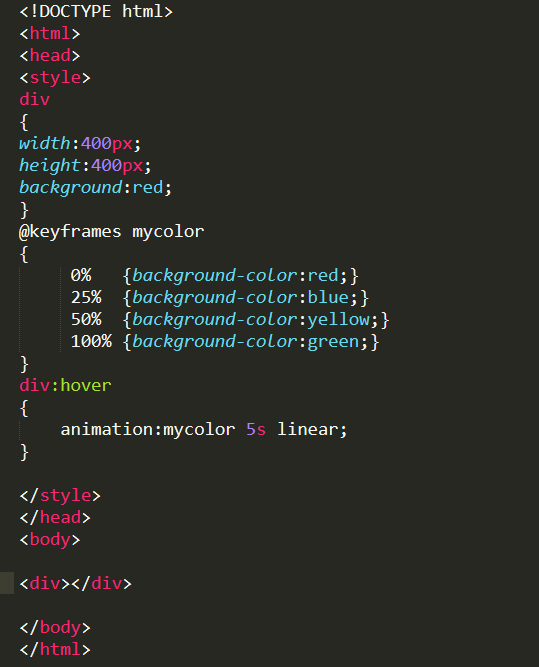
希望有所帮助。
CSS3 的动画属性的更多相关文章
- CSS3展现精彩的动画效果 css3的动画属性
热火朝天的css3无疑吸引了很多前端开发者的眼球,然而在css3中的动画属性则是新功能中的主打招牌,说到css3的动画属性不得不让人想起这三个属性:Transform﹑Transition﹑Anima ...
- CSS3中动画属性transform、transition 和 animation
CSS3中和动画有关的属性有三个 transform.transition 和 animation.下面来一一说明: transform 从字面来看transform的释义为改变,使 ...
- CSS3中动画属性transform、transition和animation
Transform:变形 在网页设计中,CSS被习惯性的理解为擅长表现静态样式,动态的元素必须借助于javascript才可以实现,而CSS3的出现改变了这一思维方式.CSS3除了增加革命性的创新功能 ...
- css3 animation 动画属性简介
animation 动画属性介绍 animation 属性是一个简写属性,用于设置动画属性: 1. animation-name----规定需要绑定到选择器的 keyframe 名称. 语法:anim ...
- CSS3的动画属性
transition.animation和transform是CSS3中三个制作动画的重要属性,本篇文章主要对其进行学习了解. 一.transition transition允许css的属性值在一定的 ...
- css3之动画属性transform、transition、animation
工作当中,会遇到很多有趣的小动画,使用css3代替js会节省工作量,css3一些属性浏览器会出现不兼容,加浏览器的内核前缀 -moz-. -webkit-. -o- 1.transform rotat ...
- CSS3 @keyframes 动画
CSS3的@keyframes,它可以取代许多网页动画图像,Flash动画,和JAVAScripts. CSS3的动画属性 下面的表格列出了 @keyframes 规则和所有动画属性: 浏览器支持 表 ...
- CSS3动画属性Transform解读
无论你是前端还是设计师,相信你在网页二维空间上的操作早已经得心应手,JS处理时间线的动画也早已经 烂熟于胸.从今天开始,我跟大家分享一些“新”的东西,网页的第三个维度,以及纯CSS实现的动画.限于篇幅 ...
- CSS3制作动画的三个属性
CSS3属性中有关于制作动画的三个属性:Transform,Transition,Animation:我们一起学习完了Transform和Transition,让我们对元素实现了一些基本的动画效果,这 ...
随机推荐
- Linux 防火墙开放特定端口 (iptables)
1.查看状态:iptables -L -n2.直接编辑:vi /etc/sysconfig/iptables3.端口开放:-A INPUT -m state --state NEW -m tcp -p ...
- Centos磁盘空间不足,找不到占用文件
服务器报警,系统"/"空间不足,但找不到哪些文件占用. 1.使用du -sh *,层层目录查看依然找不到 2.使用"lsof / | grep -i delete&quo ...
- eclipse 导出jar 没有主清单属性的解决方法
eclipse编写导出的jar文件,运行出现了没有主清单属性,问题在哪里呢?有下面几种方法: 1. 导出jar文件的时候选择[可运行的jar文件]而不是[Jar文件]即可,如下图: 2. 在jar文件 ...
- 合并两个排序的链表递归和非递归C++实现
题目描述: 输入两个单调递增的链表,输出两个链表合成后的链表,要求合成后的链表满足单调不减规则. 1.分析 已知输入的两个链表递增有序,要使输出的链表依然递增有序,可以依次从输入的两个链表中挑选最小的 ...
- luoguP1379-八数码难题(双向bfs)
题目链接:https://www.luogu.org/problemnew/show/P1379 题意:用字符串表示八数码,求根据给定八数码得到末状态“123804765”最少的步数. 思路:这题很方 ...
- 创建Maven Web项目时很慢解决办法
点击加号,Name输入archetypeCatalog,Value输入internal archetypeCatalog表示插件使用的archetype元数据,不加这个参数时默认为remote,loc ...
- poj2226-Muddy Fields二分匹配 最小顶点覆盖 好题
题目 给到一个矩阵,有些格子上是草,有些是水.需要用宽度为1,长度任意的若干块木板覆盖所有的水,并不能覆盖草,木板可以交叉,但只能横竖放置,问最少要多少块板. 分析 经典的矩阵二分图构图和最小点覆盖. ...
- 基于EPICS实现西门子S7通信
(1) EPICS官网下载Demo并复制文件到指定位置 (2) 创建Modules文件夹,wget https://epics.anl.gov/download/modules ...
- PHP扩展开发01:第一个扩展
我们先假设业务场景,是需要有这么一个扩展,提供一个叫ccvita_string的函数,他的主要作用是返回一段字符.(这个业务场景实在太假,大家就这么看看吧)对应的PHP代码可能是这样: functio ...
- appium基础之简单的小例子
appium环境搭建了,当然也要开始用起来了,记录一下学习的过程 遇到问题 1.The permission to start '.ui.home.view.HomeActivity' activit ...
